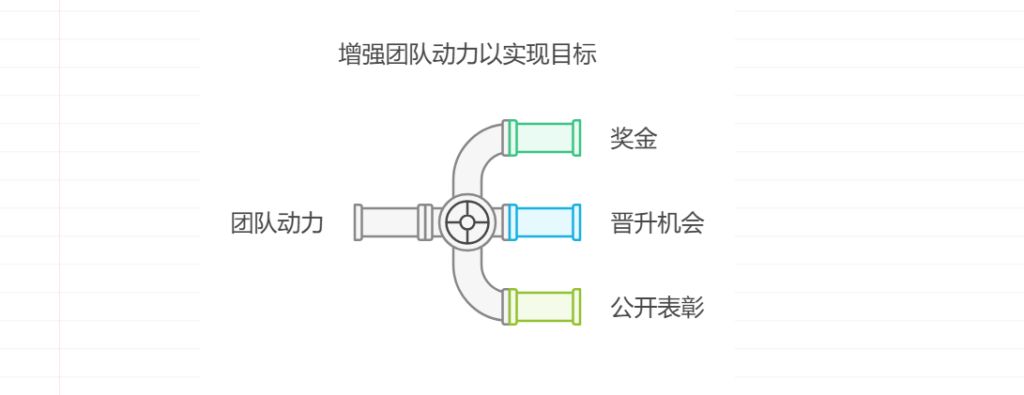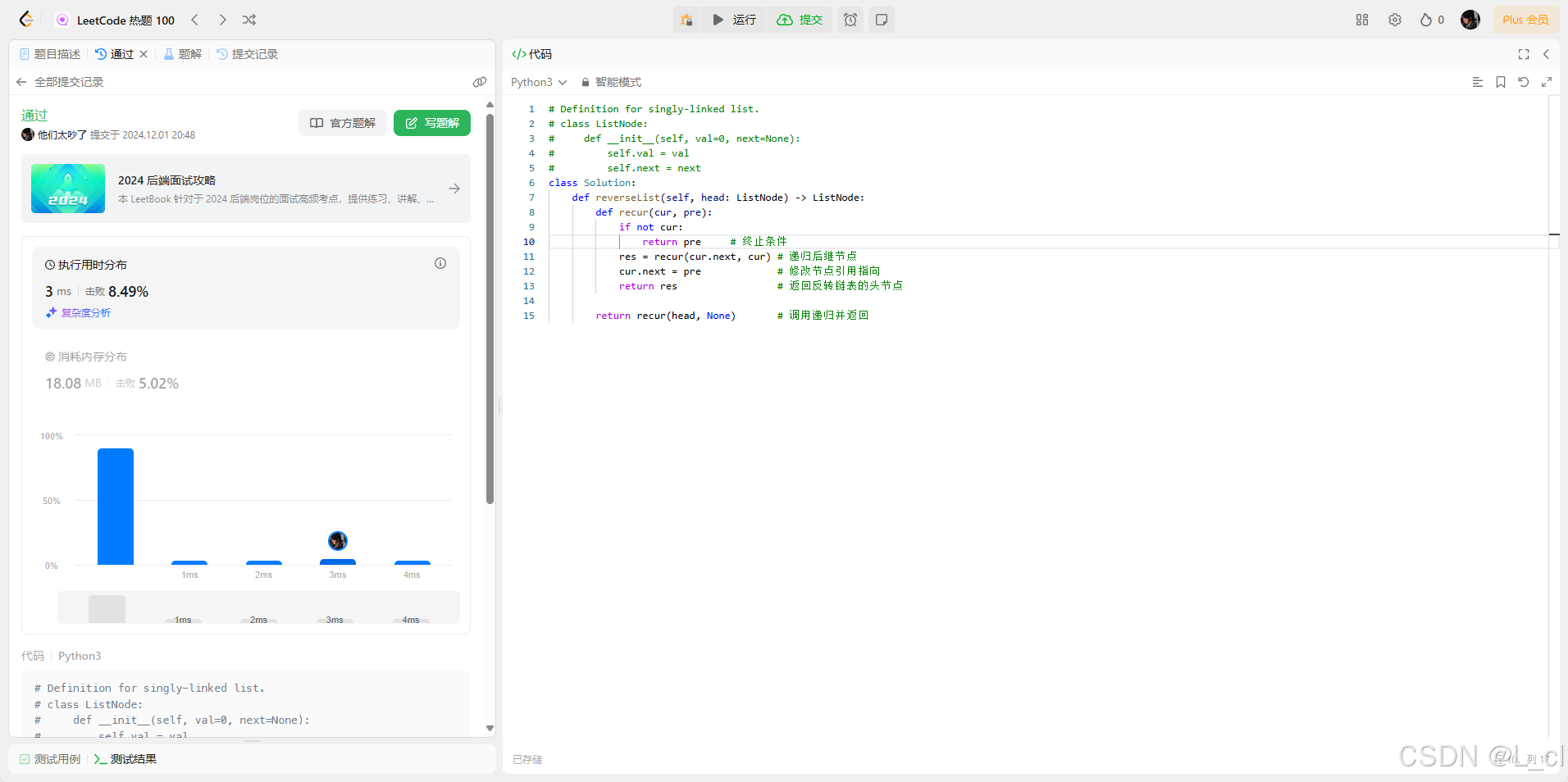第一步
在bash窗口运行 git rebase --interactive commitId^
比如要改的commitId是 abcedf
git rebase --interactive abcedf^
键盘 按 i 或者 ins 进入编辑状态 进入insert 编辑状态
在bash窗口手动把对应commit前面的pick改为e或edit
按 esc 进入退出程序
输入 :wq 保存退出

第二步
执行git commit --amend
修改commit
按 esc 进入退出程序
输入 :wq 保存退出

第三步
git rebase --continue
第四步
git push --foce-with-lease