18、IO流:
这一章很枯燥无聊~
文件:
什么是文件:
文件,对我们并不陌生,文件时保存数据的地方,比如我们经常使用的word文档,txt文档,excel文档…都是文件。它既可以保存一张图片,也可以保持视频,声音。
文件流:
文件在程序中是以流的形式操作的。
- 流:数据从数据源(文件)和程序(内存)之间经历的路径;
- 输入流:数据从数据源(文件)到程序(内存)的路径;
- 输出流:数据从程序(内存)到数据源(文件)的路径。
常用的文件操作:
创建文件对象相关构造器和方法:
相关方法:
- new File(String pathname); // 根据路径构建一个File对象
- new File(File parent, String child); // 根据父目录文件 + 子路径构建
- new File(String parent, String child); // 根据父目录 + 子路径构建
- File_Object.creatNewFile(); // 创建新文件。
new File()是在内存中创建出了文件,但是没有将这个文件创建到磁盘中,我们需要使用creatNewFile()来将文件创建到磁盘中。
案例代码:
package com.jiangxian;import org.junit.jupiter.api.Test;import java.io.*;/*** @author JiangXian~* @version 1.0*/public class FileCreate {public static void main(String[] args) {}@Test // Test一开始会是红色,光标挪至此处,然后按下Alt + Enter,将需要的下载Junit下来。// 方式1 new File(String pathname)public void creat01(){String filepath = "e:\\news1.txt";File file = new File(filepath);try {file.createNewFile();} catch (IOException e) {e.printStackTrace();}}@Testpublic void creat02(){File parentFile = new File("e:\\");String fileName = "news2.txt";File file = new File(parentFile, fileName);try {file.createNewFile();} catch (IOException e) {e.printStackTrace();}}@Testpublic void creat03(){String parentPath = "e:\\";String fileName = "news3.txt";File file = new File(parentPath, fileName);try {file.createNewFile();} catch (IOException e) {e.printStackTrace();}}}获取文件的相关信息:
getName(获取文件名)、getAbsolutePath(获取绝对路径)、getParent(获取父目录)、length、exists、isFile(是否是文件)、isDirectory(是否是目录——文件夹)
应用案例:
package com.jiangxian;import org.junit.jupiter.api.Test;
import java.io.*;/*** @author JiangXian~* @version 1.0* 演示如何获取文件的大小,文件名,路径,父File,是文件还是目录(目录本质也是文件),是否存在**/public class FileInformation {public static void main(String[] args) {}@Testpublic void info(){// 先创建文件对象:File file = new File("e:\\news1.txt");// 调用相应的方法,得到对应信息;System.out.println("文件名为:" + file.getName());System.out.println("文件绝对路径为:" + file.getAbsolutePath());System.out.println("文件父级目录:" + file.getParent());System.out.println("文件大小(字节):" + file.length());System.out.println("文件是否存在:" + file.exists());System.out.println("是否是一个文件:" + file.isFile());System.out.println("是否是一个目录:" + file.isDirectory());}
}目录操作和文件删除:
- mkdir 创建一级目录;
- mkdirs 创建多级目录;
- delete 删除空目录或文件(若要删除目录,其必须是空的,若由内容必须先删除里面的文件)。
应用案例演示:
package com.jiangxian;import org.junit.jupiter.api.Test;import java.io.File;/*** @author JiangXian~* @version 1.0*/public class FileDirectory {public static void main(String[] args) {}@Testpublic void Directory_1(){File file = new File("e:\\news1.txt");if(file.exists()){file.delete();System.out.println("删除成功!");}}@Testpublic void Directory_2(){File file = new File("e:\\demo02.txt");if(file.exists()){file.delete();System.out.println("文件删除成功!");}else {System.out.println(file.getName() + "文件不存在。");}}@Testpublic void Directory_3(){String directoryPath = "e:\\demo\\a\\b\\c";File file = new File(directoryPath);if(file.exists()){System.out.println(file.getName() + "目录已经存在");}else{file.mkdirs();// 输出的是最后一个目录名。System.out.println(file.getName() + "目录不存在,现已创建!");}}
}IO流原理及流的分类:
Java IO流原理:
- I/O是Input/Output的缩写,I/O技术是非常实用的技术,用于处理数据传输。如读/写文件,网络通讯等;
- Java程序中,对于数据的输入/输出操作以“流(stream)”的方式进行;
- java.io包下提供了各种“流”类和接口,用以获取不同种类的数据,并通过方法输入或输出数据;
- 输入input:读取外部数据(磁盘、光盘等存储设备的数据)到程序(内存)中;
- 输出output:将程序(内存)数据输出到磁盘、光盘等存储设备中。
流的分类:
- 按操作数据单位不同分为:字节流(8bit=1Byte)擅长读写二进制文件;字符流(按字符) 擅长读写文本文件;
- 按数据流的流向不同分为:输入流,输出流;
- 按流的角色的不同分为:节点流,处理流/包装流。
| (抽象基类) | 字节流 | 字符流 |
|---|---|---|
| 输入流 | InputStream | Reader |
| 输出流 | OutputStream | Writer |
- Java 的 IO流共设计40多个类,实际上非常规则,都是从如上四个抽象基类派生的;
- 由这四个类派生出来的子类名称都是以其父类名作为子类名后缀的。
怎么去理解流:
程序(内存):可以理解为我们!假设我们在网上买了东西;
文件(磁盘):可以理解为我们买东西的网店;
流:可以理解为快递员。(网店需要通过快递员才能把物品交给我们~)。
FileInputStream 介绍:
是抽象类 InputStream 的子类
构造方法:
- FileInputStream(File file):通过打开一个到实际文件的连接来创建一个 FileInputStream,该文件通过文件系统中的 File 对象 file 指定;
- FileInputStream(fileDescriptor fdObj):通过使用文件描述符 fdObj 创建一个 FileInputStream,该文件描述表示到文件系统中某个实际文件的现有连接;
- FileInputStream(String name):通过打开一个到实际文件的连接来创建一个 FileInputStream,该文件通过文件系统中的路径名 name 推定。
当文件和一个 FileInputStream 对象(流)关联起来后,我们就使用这个对象去操作这个文明。
方法概要:
- read():从输入流中读取一个字节;若读到文件末尾返回-1,返回的值是当前字母对应的ASCII值
- read(byte[] b):从输入流中一次性读取最多b.length的字节到数组b中;若到文件末尾返回-1,否则返回的值是读取的字节长度
- read(byte[] b, int off, int len):从输入流中一次性将最多len个的字节读取到数组b中。
- close():关闭此文件输入流并释放与此流相关的所有系统资源。
案例:
原始:
忘记添加close()
package com.jiangxian.InputStream_;import org.junit.jupiter.api.Test;import java.io.*;/*** @author JiangXian~* @version 1.0*/
public class FileInputStream_ {public static void main(String[] args) {}@Testpublic void input_(){String filePath = "D:\\Code\\Project\\javacode\\chapter18\\src\\com\\jiangxian\\hello.txt";File file = new File(filePath);int read = 0;try {FileInputStream fileInputStream = new FileInputStream(file);// 从该输入流中每次读取一个字节的数据,若没有输入可用,此方法将终止// 若返回-1表示读取完毕,否则返回的是ASCII码while((read = fileInputStream.read()) != -1){System.out.print((char)read);}} catch (IOException e) {e.printStackTrace();}}
}修改后:
package com.jiangxian.InputStream_;import org.junit.jupiter.api.Test;import java.io.*;/*** @author JiangXian~* @version 1.0*/
public class FileInputStream_ {public static void main(String[] args) {}@Testpublic void input_(){String filePath = "D:\\Code\\Project\\javacode\\chapter18\\src\\com\\jiangxian\\hello.txt";File file = new File(filePath);int read = 0;// 让其为空不会报错FileInputStream fileInputStream = null;try {// 此处会执行修改// FileInputStream fileInputStream = new FileInputStream(file);fileInputStream = new FileInputStream(file);// 从该输入流中每次读取一个字节的数据,若没有输入可用,此方法将终止// 若返回-1表示读取完毕,否则返回的是ASCII码while((read = fileInputStream.read()) != -1){System.out.print((char)read);}} catch (IOException e) {e.printStackTrace();}finally{ // 无论操作如何,都要保证关闭一次!// 当我们完成读写后,要关闭文件流,释放资源// 但是我们发现,我们定义的fileInputStream是在try代码块内的,// 作用域到不了finally,怎么办呢,在try外定义,让其为空try {fileInputStream.close();} catch (IOException e) {e.printStackTrace();}}}
}但是此处要是文件里是汉字,会是乱码,为什么呢?因为我们使用的是UTF-8编码,字母是1个字节,但是汉字是3个字节,所以会是乱码(想要读取汉字得要使用字符流处理!)
多字节读取:
@Testpublic void input_2(){ // 这样读取效率高String filePath = "D:\\Code\\Project\\javacode\\chapter18\\src\\com\\jiangxian\\hello.txt";File file = new File(filePath);// 字节数组byte[] buffer = new byte[8];// 定义实际接受的长度int len = 0;FileInputStream fileInputStream = null;try {// 此处会执行修改// FileInputStream fileInputStream = new FileInputStream(file);fileInputStream = new FileInputStream(file);// 从该输入流中每次读取一个字节的数据,若没有输入可用,此方法将终止// 若返回-1表示读取完毕,否则返回的是ASCII码while((len = fileInputStream.read(buffer)) != -1){System.out.print(new String(buffer,0,len)); // 将byte数组转换为String// 为什么不直接toSting呢?buffer中的数据每次不会清空,而是覆盖// 当最后读入的数据<buffer.length的时候,会有一段数据是无用的// 将其也转换为字符串是不正确的答案// 所以需要对转换的末尾位置做一个确定。}} catch (IOException e) {e.printStackTrace();}finally{ // 无论操作如何,都要保证关闭一次!// 当我们完成读写后,要关闭文件流,释放资源// 但是我们发现,我们定义的fileInputStream是在try代码块内的,// 作用域到不了finally,怎么办呢,在try外定义,让其为空try {fileInputStream.close();} catch (IOException e) {e.printStackTrace();}}}
FileOutputStream介绍:
构造方法:
- FileOutputStream(File file);
- 创建一个指向 File 对象表示的文件输出流。
- FileOutputStream(String name);
- 创建一个指向具有指定名称文件的写入输入流。
- FileOutputStream(File file, boolean append);
- 创建一个指向 File 对象表示的文件输出流,此时的模式是追加,而不是覆盖(光标在文件末尾而不是开头)。
- FileOutputStream(String name, boolean append);
- 创建一个指向具有指定名称文件的写入输入流,此时的模式是追加,而不是覆盖(光标在文件末尾而不是开头)。
- FileOutputStream(FileDescriptor fdObj);
方法概述:
- close():关闭此文件输出流并释放与此有关的所有系统资源(只有使用完close才真正写入到文件,否则只是写入了文件输出流中);
- write(int b):将指定字节写入此文件输出流中;
- write(byte[] b):将b,length个字节从指定数组中写入
- write(byte[] b,int off, int len):将指定b从偏移off处开始的len个字节写入文件输出流。
案例:
import org.junit.jupiter.api.Test;import java.io.*;public class FileOutputStream_ {public static void main(String[] args) {}/*演示如何使用FileOutputStream 将输入写到文件中若文件不存在,就创建它*/@Testpublic void out_(){ // 写入单个字符FileOutputStream fos = null;String filePath = "d:\\a.txt";try {fos = new FileOutputStream(filePath);fos.write('a'); // char 会自动地转换为 int// fos.write('H'),此时会覆盖之前的a} catch (IOException e) {e.printStackTrace();}finally{try {fos.close();} catch (IOException e) {e.printStackTrace();}}}@Testpublic void out2(){ // 写入字符串FileOutputStream fos = null;String filePath = "d:\\a.txt";try {fos = new FileOutputStream(filePath);String str = "Hello,World!";// str.getBytes可以把字符串转换成一个字节数组。fos.write(str.getBytes());} catch (IOException e) {e.printStackTrace();}finally{try {fos.close();} catch (IOException e) {e.printStackTrace();}}}@Testpublic void out3(){ // 不覆盖,在后面追加FileOutputStream fos = null;String filePath = "d:\\a.txt";try {fos = new FileOutputStream(filePath,true);String str = "\nHello,World!";// str.getBytes可以把字符串转换成一个字节数组。fos.write(str.getBytes());} catch (IOException e) {e.printStackTrace();}finally{try {fos.close();} catch (IOException e) {e.printStackTrace();}}}
}文件拷贝:
案例:
import org.junit.jupiter.api.Test;import java.io.FileInputStream;
import java.io.FileOutputStream;
import java.io.IOException;public class FileCopy_ {public static void main(String[] args) {}@Testpublic void copy(){String srcPath = "e:\\self_study\\NoteBook\\mg.png";String destPath = "e:\\self_study\\NoteBook\\Java\\mg.png";// 创建输入流,是为了将文件读入到程序FileInputStream fis = null;// 创建输出流,为了将文件输出到指定位置FileOutputStream fos = null;byte[] buffer = new byte[1024];int len = 0;// 应该是一边读取,一边写入try {fis = new FileInputStream(srcPath);fos = new FileOutputStream(destPath);while((len = fis.read(buffer)) != -1){fos.write(buffer, 0, len);}} catch (Exception e) {e.printStackTrace();}finally{try {fis.close();fos.close();} catch (IOException e) {e.printStackTrace();}}}
}可能有人会理解不了,不是说write会覆盖吗,为什么能把整个图片拷贝过去呀!我们要明白,覆盖是对流的,而流是整个对象,而不是write这个方法,所以只要我们没有.close那么在同一个输出流中就不会覆盖。
FileReader 和 FileWriter
FileReader:
继承的是InputStreamReader,而InputStreamReader则继承了抽象类Reader。
相关方法:
- 构造器:new FileReader(String/File);
- read():每次读取单个字符,返回该字符(char和int能自动转换),若到文件末尾返回-1;
- read(char[]):批量读取多个字符到数组,返回读取到的字符数,若到文件末尾返回-1;
相关API:
- new String(char[]):将char[]转换成字符串;
- new String(char[], off, len):将char[]的指定部分转换成String。
案例:
import org.junit.jupiter.api.Test;import java.io.FileNotFoundException;
import java.io.FileReader;
import java.io.IOException;public class FileReader_ {public static void main(String[] args) {}@Testpublic void read_1(){ // 一次读取单个字符FileReader fr = null;int len = 0;String filePath = "e:\\self_study\\NoteBook\\Java\\story.txt";try {fr = new FileReader(filePath);while((len = fr.read()) != -1){System.out.print((char)len);}} catch (Exception e) {e.printStackTrace();} finally {try {fr.close();} catch (IOException e) {e.printStackTrace();}}}@Testpublic void read_2(){ // 一次读取多个字符FileReader fr = null;int len = 0;char[] buf = new char[8];String filePath = "e:\\self_study\\NoteBook\\Java\\story.txt";try {fr = new FileReader(filePath);while((len = fr.read(buf)) != -1){System.out.print(new String(buf, 0, len));}} catch (Exception e) {e.printStackTrace();} finally {try {fr.close();} catch (IOException e) {e.printStackTrace();}}}}
FileWriter:
直接父类是OutStreamWriter,OutputStreamWriter继承了抽象类Writer。
相关方法:
- 构造器:new FileWriter(String/File)——覆盖模式,相当于光标在文件开头;
- 构造器:new FileWriter(String/File, true)——添加模式,相当于光标在文件末尾;
- write(int):写入单个字符;
- write(char[]):写入指定数组;
- write(char[], off ,len):写入指定数组的指定部分;
- write(String):写入整个字符串;
- write(String,off,len):写入指定字符串的指定部分。
相关API:
String类:toCharArray——将String转换为Char[]
在我们使用过FileWriter后,必须要关闭(close)或刷新(flush),否则无法写入指定文件中。
案例:
import org.junit.jupiter.api.Test;import java.io.FileWriter;
import java.io.IOException;public class FileWriter_ {public static void main(String[] args) {}@Testpublic void write_1() {String dstPath = "E:\\self_study\\NoteBook\\Java\\write_1.txt";String wirte = "风雨之后,总见彩虹!";FileWriter fw = null;try {fw = new FileWriter(dstPath);fw.write(wirte);} catch (IOException e) {e.printStackTrace();} finally {try {fw.close();} catch (IOException e) {e.printStackTrace();}}}@Testpublic void write_2() {String dstPath = "E:\\self_study\\NoteBook\\Java\\write_1.txt";String wirte = "风雨之后,总见彩虹!";FileWriter fw = null;try {fw = new FileWriter(dstPath);fw.write(wirte.toCharArray());} catch (IOException e) {e.printStackTrace();} finally {try {fw.close();} catch (IOException e) {e.printStackTrace();}}}
}节点流和处理流:
基本介绍:
- 节点流:可以从一个特定的数据源读写数据,如 FileReader、FileWriter;(专人做专事。)
- 处理流(包装流):其是“连接”在已存在的流(节点流或处理流)之上,为程序提供更为强大的读写功能,也更加灵活,如BufferedReader、BufferedWriter(其不像节点,比方说FileReader只能读取文件,但是BufferedReader却能够读取文件、数组等等!因为其内部有个属性的类型为顶层的抽象类,所以可以接受属于其的众多的子类,即封装一个节点流)。
- 这种模式就叫做修饰器模式
节点流和处理流的区别和联系:
-
节点流是底层流/低级流(不是说它不好),直接跟数据源相连接;
-
处理流(包装流)包装节点流,既可以消除不同节点流的实现差异,也可以提供更方便的方法来完成输入输出;
-
处理流(包装流)对节点流进行包装,使用了修饰器设计模式,不会直接与数据源相连。
public abstract class Reader_ { // 抽象类public abstract void read(); }/*** Filereader_ 和 StringReader_ 可以看作就是节点流*/ class Filereader_ extends Reader_ { // 对文件进行读取操作public void read(){System.out.println("Reading file");} }class StringReader_ extends Reader_ { // 对字符串进行读取读取public void read(){System.out.println("read String");} }/*** 下面写一个处理流:*/class BufferedReader_ extends Reader_ {private Reader_ reader; // 有一个私有属性是Reader_类型public BufferedReader_(Reader_ reader) {this.reader = reader;}public void read(){this.reader.read();} }public class Test {public static void main(String[] args) {// 这里我一开始有点迷糊,后来发现new StringReader_()只是作为参数传入了 BufferedReader// 其运行类型还是BufferedReader_哦!BufferedReader_ bufferedReader = new BufferedReader_(new StringReader_());bufferedReader.read(); } }
处理流的功能主要体现在以下两个方面:
- 性能的提高:主要以增加缓冲的方式来提高输入输出的效率;
- 操作更加便捷:处理流可能提供了一系列便捷的方法来一次输入输出大批量的数据,使用更加灵活方便。
处理流——BufferedReader和BufferedWriter:
- BufferedReader 和 BufferedWriter 属于字符流,是按照字符来读取数据的;
- 关闭处理流,只需要关闭外层流即可,不用再关闭我们包装的节点流(实际上真正读取的仍然是节点流,处理流只是做了一个包装)。

案例:
import java.io.BufferedReader;
import java.io.FileNotFoundException;
import java.io.FileReader;
import java.io.IOException;public class BufferedReader_1 {public static void main(String[] args) throws Exception {String filePath = "d:\\b.txt";BufferedReader br = new BufferedReader(new FileReader(filePath));String line;while ((line = br.readLine()) != null) { // readline会读取完整的一行,当读到文件末尾时,返回空System.out.println(line);}br.close();}
}package com.jiangxian.buffered;import java.io.*;/*** @author JiangXian~* @version 1.0* 演示BufferedWriter的使用*/public class BufferedWriter_ {public static void main(String[] args) throws IOException {String filePath = "E:\\news2.txt";BufferedWriter bw = new BufferedWriter(new FileWriter(filePath));// 若想要追加,在节点流的构造器中加入true即可。bw.write("hello,韩顺平教育!");// 建议若后续还有文本时,建议插入换行bw.newLine(); // 这就是插入一个换行,且会根据当前系统决定换行符是什么bw.close();}
}拷贝:
package com.jiangxian.buffered;import java.io.*;/*** @author JiangXian~* @version 1.0*/
public class Copy {public static void main(String[] args) throws IOException {BufferedReader br = new BufferedReader(new FileReader("e:\\news2.txt"));BufferedWriter bw = new BufferedWriter(new FileWriter("e:\\news3.txt"));String line;while((line = br.readLine()) != null){bw.write(line);bw.newLine();}br.close();bw.close();}
}处理流——BufferedInputStream和BufferedOutputStream:
- BufferedInputStream:其是字节流,在创建 BufferedInputStream 时,会创建一个内部缓冲区数组。
- BufferedOutputStream:其是字节流,实现缓冲的输出流,可以将多个字节写入底层输出流中,而不必对每次字节写入调用底层系统。

案例:
package com.jiangxian.buffered;import java.io.*;/*** @author JiangXian~* @version 1.0*/public class Copy_2 {public static void main(String[] args) throws IOException {String srcPath = "e:\\hello1.txt";String dstPath = "e:\\hello2.txt";int res = 0;byte[] buf = new byte[8];BufferedInputStream bis = new BufferedInputStream(new FileInputStream(srcPath));BufferedOutputStream bos = new BufferedOutputStream(new FileOutputStream(dstPath));while((res = bis.read(buf)) != -1){bos.write(buf, 0, res);}bis.close();bos.close();}
}对象流——ObjectInputStream和ObjectOutputStream:
为什么要有:
在保存文件的时候,希望把数据的类型保存下来(比如我们保存的100到底是int类型还是String类型呢),所以其需要能够保存值和数据类型。
介绍:
- 功能:提供了对基本类型或对象类型的序列化和反序列化的方法;
- ObjectInputStream:提供序列化功能;(在保存数据时,保存数据的值和数据类型)
- ObjectOutputStream:提供反序列化功能。(在恢复数据时,恢复数据的值和数据类型)
- 若我们想要让某个类支持序列化机制,则必须让其类是可序列化的,为了让这个类是可序列化的,该类必须实现以下两个接口之一:
- Serializable——标记接口(仅做标记,没有任何方法)推荐;
- Externalizable——该接口有方法需要实现,因此一般推荐使用上面的。
案例:
package com.jiangxian.object_;import java.io.Serializable;/*** @author JiangXian~* @version 1.0*/
public class Dog implements Serializable {private String name;private int age;public Dog(String name, int age) {this.name = name;this.age = age;}@Overridepublic String toString() {return "Dog{" +"name='" + name + '\'' +", age=" + age +'}';}
}package com.jiangxian.object_;import java.io.FileOutputStream;
import java.io.IOException;
import java.io.ObjectOutputStream;
import java.io.Serializable;/*** @author JiangXian~* @version 1.0*/
public class ObjectOutStream_ {public static void main(String[] args) throws IOException {// 序列化后,保存的文件格式,不是存放文本,而是按照他的格式来保存String filePath = "e:\\data.dat";ObjectOutputStream oos = new ObjectOutputStream(new FileOutputStream(filePath));// 序列化数据到 e:\data.datoos.writeInt(100); // 此处发生了自动装箱,int -> Integer(实现了Serializable)oos.writeBoolean(true); // boolean -> Boolean(实现了Serializable)oos.writeChar('a'); // char -> Character(实现了Serializable)oos.writeDouble(3.14); // double -> Doubleoos.writeUTF("江弦凤歌"); // String// 保存一个Dog对象oos.writeObject(new Dog("旺财", 5));oos.close();System.out.println("序列化保存文件完成。");}
}package com.jiangxian.InputStream_;import com.jiangxian.object_.Dog;import java.io.FileInputStream;
import java.io.IOException;
import java.io.ObjectInputStream;/*** @author JiangXian~* @version 1.0*/
public class ObjectInputStream_ {public static void main(String[] args) throws IOException, ClassNotFoundException {// 指定反序列化的文件String filePath = "e:\\data.dat";ObjectInputStream ois = new ObjectInputStream(new FileInputStream(filePath));// 读取// 1.读取(反序列化)的顺序需要和保存(序列化)数据一致// 2.否则会报异常System.out.println(ois.readInt());System.out.println(ois.readBoolean());System.out.println(ois.readChar());System.out.println(ois.readDouble());System.out.println(ois.readUTF());Object dog = ois.readObject(); // 底层 Object -> Dog,需要抛出异常// dog的编译类型是Object,运行类型为DogSystem.out.println("运行类型:" + dog.getClass());System.out.println("dog信息 = " + dog);// 特别重要的细节:// 1. 若我们希望调用Dog的方法,我们需要向下转型,但我们发现,此时我们没有这个类// 2. 所以我们需要引入这个类。Dog dog1 = (Dog) dog;ois.close();}
}注意事项和处理细节:
- 读写顺序要一致;
- 要求实现序列化或反序列化的对象,需要实现Serializable;
- 序列化的类中建议添加SerialVersionUID,为了提高版本的兼容性;
- 序列化对象时,默认将里面所有属性都进行序列化,但除了static 或 transient 修饰的成员(这两个是不会序列化的,及存储的内容中没有这两种信息,要是重写过toString,这两个成员的部分会是null);
- 序列化对象,要求在里面的属性的类型也都要实现Serializable接口(除了static 和 transient修饰的);
- 序列化具有可继承性,要是某类已经实现了可序列化,其子类都可以实现序列化。
标准输入输出流:
| 类型 | 默认设备 | |
|---|---|---|
| System.in | InputStream | 键盘 |
| System.out | OutputStream | 显示器 |
package com.jiangxian.standard_;import java.util.Scanner;/*** @author JiangXian~* @version 1.0*/
public class InputAndOutput {public static void main(String[] args) {// System.in:// 1.编译类型:InputStream// 2.运行类型:BufferedInputStream// 表示标准输入,就是键盘System.out.println(System.in.getClass());// System.out:// 1.编译类型:PrintStream// 2.运行类型: PrintStream// 表示标准输出,就是我们的显示器System.out.println(System.out.getClass());Scanner sc = new Scanner(System.in);}
}转换流——InputStreamReader 和 OutputStreamWriter:
作用:将字节流转换成字符流。
为什么需要转换流呢?
因为我们Java中使用的编码是UTF-8,但是又可能我们的文件并不是UTF-8的格式,而我们的字节流是可以设置文件编码格式的,然后再将我们的字节流转换成字符流,我们就解决了我们的文件编码问题。
介绍:
- InputStreamReader:Reader的子类,可以将InputStream(字节流)包装成Reader(字符流);
- 构造器:InputStreamReader(InputStream, Charset);——传入一个字节流和编码格式
- OutputStreamWriter:Writer的子类,可以将OutputStream(字节流)包装成Writer(字符流);
- 构造器:OutputStreamReader(OutputStream, Charset);——传入一个字节流和编码格式
- 当处理纯文本文件的时候,若使用字符流效率更高,并且可以有效地解决中文问题,所以建议将字节流转换成字符流;
- 可以在使用时指定编码格式(UTF-8,gbk等等)。
案例:
package com.jiangxian.transformation_;import java.io.*;/*** @author JiangXian~* @version 1.0* 中文乱码问题*/
public class CodeQuestion {public static void main(String[] args) throws IOException {FileInputStream fis = new FileInputStream("E:\\self_study\\NoteBook\\Java\\story.txt");InputStreamReader isr = new InputStreamReader(fis,"gbk");BufferedReader br = new BufferedReader(isr);String line = null;while ((line = br.readLine()) != null) {System.out.println(line);}br.close();}
}package com.jiangxian.transformation_;import java.io.*;/*** @author JiangXian~* @version 1.0*/
public class Output_ {public static void main(String[] args) throws Exception {String filePath = "E:\\self_study\\NoteBook\\Java\\story.txt";BufferedWriter bw = new BufferedWriter(new OutputStreamWriter(new FileOutputStream(filePath,true),"gbk"));bw.write("庙里有个老和尚");bw.newLine();bw.close();}
}打印流——PrintStream 和 PrintWriter:
打印流只有输出流没有输入流。
-
PrintStream:继承了FilterOutputStream,是字节流。
package com.jiangxian.printstream_;import java.io.FileNotFoundException; import java.io.PrintStream;/*** @author JiangXian~* @version 1.0* 演示PrintStream,字节打印流*/ public class PrintStream_ {public static void main(String[] args) throws Exception {// 经典用法,在默认情况下,打印到的位置是标准输出——屏幕/*public void print(String s) {if (s == null) {s = "null";}write(s);}*/PrintStream out = System.out;out.print("Hello World");// print的底层使用的是write,所以我们可以直接使用write来代替printout.print("\nJiangXian");out.close();// 我们可以修改打印流输出的位置/设备// 现在我们修改到了story.txtSystem.setOut(new PrintStream("E:\\self_study\\NoteBook\\Java\\story.txt"));System.out.println("hello,JiangXian!");} } -
PrintWriter:继承了Writer,是字符流。
package com.jiangxian.printwriter_;import java.io.FileWriter; import java.io.IOException; import java.io.PrintWriter;/*** @author JiangXian~* @version 1.0*/ public class PrintWriter_ {public static void main(String[] args) throws IOException {// 我们可以根据自己的需求调整位置// PrintWriter printWriter = new PrintWriter(System.out);PrintWriter printWriter = new PrintWriter(new FileWriter("e:\\f2.txt"));printWriter.print("Hello World");printWriter.close();} }
Properties类:
在集合中讲过(Map的子类)~但是没有提及主要的应用。
看一个需求:
如下一个配置文件:mysql.properties
- ip = 192.168.0.13;
- user = root;
- pwd = 12345。
请问编程读取ip、user 和 pwd的值是多少?
配置文件是我们程序需要读取的,或者是我们的程序对配置文件进行了修改需要写入的。
传统方法:
package com.jiangxian.properties_;import java.io.*;/*** @author JiangXian~* @version 1.0*/
public class Properties01 {public static void main(String[] args) throws Exception {// 读取mysql.properties文件,并获取相关的信息BufferedReader br = new BufferedReader(new FileReader("src\\mysql.properties")); // 这里写的是相对路径,src为根目录String line;while ((line = br.readLine()) != null) {String[] str = line.split("="); // 以'='号为界分割为两个String数组System.out.println(str[0] + "值是:" + str[1]);}br.close();}
}传统方案可以解决,但是不是特别方便,我们需要遍历出来,然后判断是不是我们要的值再输出(代码只实现了遍历哦)。
基本介绍:
- 专门用于读写配置文件的集合类;
- 配置文件的格式:键=值;
- 键值对之间不要有空格,值不需要使用引号括起来,默认是String
常见方法:
- load:加载配置文件的键值对到Properties对象;
- list:将数据显示到指定设备/流对象;
- getProperties(key):根据键获取值;
- setProperties(key, value):设置键值对到Properties对象;
- store:将Properties中的键值对存储到配置文件中(若已经存在,则覆盖),在idea中,保存信息到配置文件,若含有中文,会存储为unicode码。
案例:
读取:
package com.jiangxian.properties_;import java.io.FileNotFoundException;
import java.io.FileReader;
import java.util.Properties;/*** @author JiangXian~* @version 1.0* 使用Properties类来读取文件*/
public class Properties02 {public static void main(String[] args) throws Exception {// 1.创建对象Properties prop = new Properties();// 2.load加载文件prop.load(new FileReader("src\\mysql.properties"));// 3.list显示到屏幕prop.list(System.out);// 4.根据key获取对应的值System.out.println("用户名:" + prop.getProperty("user"));}
}添加:
package com.jiangxian.properties_;import java.io.FileInputStream;
import java.io.FileOutputStream;
import java.io.FileWriter;
import java.io.IOException;
import java.util.Properties;/*** @author JiangXian~* @version 1.0*/
public class Properties03 {public static void main(String[] args) throws IOException {// 使用Properties 类来创建配置文件,修改配置文件内容Properties prop = new Properties();// 创建键值对:// 若该文件没有,就创建,有就是覆盖。prop.setProperty("charset","utf8");prop.setProperty("user","汤姆");prop.setProperty("password","123456");// 将键值对存储到文件中即可,若你使用Writer存储,会出现乱码,因为你传进去的是Utf-8,将文件格式设置下也能正常显示汉字了// null代表什么呢?代表一个注释prop.store(new FileOutputStream("src\\mysql2.properties"), null);System.out.println("创建配置文件成功!");}
}ngxian.properties_;
import java.io.FileNotFoundException;
import java.io.FileReader;
import java.util.Properties;
/**
- @author JiangXian~
- @version 1.0
- 使用Properties类来读取文件
*/
public class Properties02 {
public static void main(String[] args) throws Exception {
// 1.创建对象
Properties prop = new Properties();
// 2.load加载文件
prop.load(new FileReader(“src\mysql.properties”));
// 3.list显示到屏幕
prop.list(System.out);
// 4.根据key获取对应的值
System.out.println(“用户名:” + prop.getProperty(“user”));
}
}
### 添加:```java
package com.jiangxian.properties_;import java.io.FileInputStream;
import java.io.FileOutputStream;
import java.io.FileWriter;
import java.io.IOException;
import java.util.Properties;/*** @author JiangXian~* @version 1.0*/
public class Properties03 {public static void main(String[] args) throws IOException {// 使用Properties 类来创建配置文件,修改配置文件内容Properties prop = new Properties();// 创建键值对:// 若该文件没有,就创建,有就是覆盖。prop.setProperty("charset","utf8");prop.setProperty("user","汤姆");prop.setProperty("password","123456");// 将键值对存储到文件中即可,若你使用Writer存储,会出现乱码,因为你传进去的是Utf-8,将文件格式设置下也能正常显示汉字了// null代表什么呢?代表一个注释prop.store(new FileOutputStream("src\\mysql2.properties"), null);System.out.println("创建配置文件成功!");}
}


















