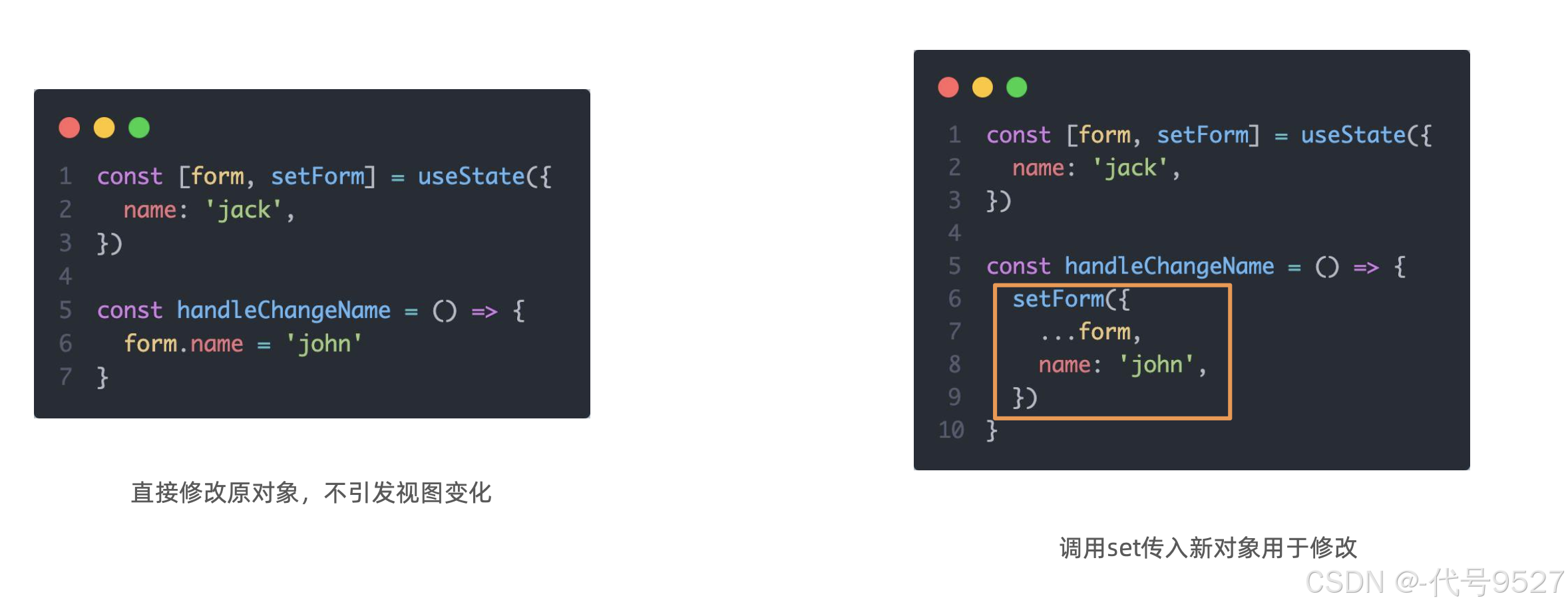在 JavaScript 中,可以通过 requestAnimationFrame 和数学公式来实现圆周运动效果。以下是示例代码:
示例代码
<!DOCTYPE html>
<html lang="en">
<head>
<meta charset="UTF-8">
<meta name="viewport" content="width=device-width, initial-scale=1.0">
<title>JavaScript 圆周运动</title>
<style>body {display: flex;justify-content: center;align-items: center;height: 100vh;margin: 0;background: #f4f4f4;}.orbit {position: relative;width: 200px;height: 200px;border: 1px dashed #aaa; /* 圆形轨道 */border-radius: 50%; /* 圆形 */}.object {position: absolute;width: 20px;height: 20px;background: red;border-radius: 50%;}
</style>
</head>
<body><div class="orbit"><div class="object"></div></div><script>// 获取元素const object = document.querySelector('.object');const orbit = document.querySelector('.orbit');// 圆心和半径const centerX = orbit.offsetWidth / 2;const centerY = orbit.offsetHeight / 2;const radius = centerX - 10; // 轨道半径,减去 object 的一半宽度let angle = 0; // 当前角度// 动画函数function animate() {// 计算物体的 x 和 y 坐标const x = centerX + radius * Math.cos(angle) - object.offsetWidth / 2;const y = centerY + radius * Math.sin(angle) - object.offsetHeight / 2;// 设置物体位置object.style.transform = `translate(${x}px, ${y}px)`;// 增加角度angle += 0.02; // 控制速度,值越大速度越快// 循环动画requestAnimationFrame(animate);}// 开始动画animate();
</script>
</body>
</html>

代码解析
-
轨道和圆心:
- 获取轨道的宽度和高度,并通过
offsetWidth和offsetHeight计算圆心的坐标(centerX, centerY)。 - 定义半径
radius,根据轨道大小减去运动物体的一半宽度。
- 获取轨道的宽度和高度,并通过
-
角度计算:
- 使用角度变量
angle表示当前的旋转位置,单位为弧度。 - 每帧增加一个小的角度值(如
0.02)来控制匀速运动。
- 使用角度变量
-
坐标计算公式:
- 水平方向 ( x = \text{centerX} + \text{radius} \cdot \cos(\text{angle}) )
- 垂直方向 ( y = \text{centerY} + \text{radius} \cdot \sin(\text{angle}) )
-
元素位置更新:
- 使用
transform: translate(x, y)设置物体的新位置。
- 使用
-
动画循环:
- 使用
requestAnimationFrame来创建平滑的动画循环。
- 使用
参数调整
- 速度: 修改
angle += 0.02,值越大,运动越快。 - 轨道大小: 改变
.orbit的宽高,同时调整radius值。 - 初始位置: 调整
angle的初始值(例如Math.PI / 2表示从顶部开始)。