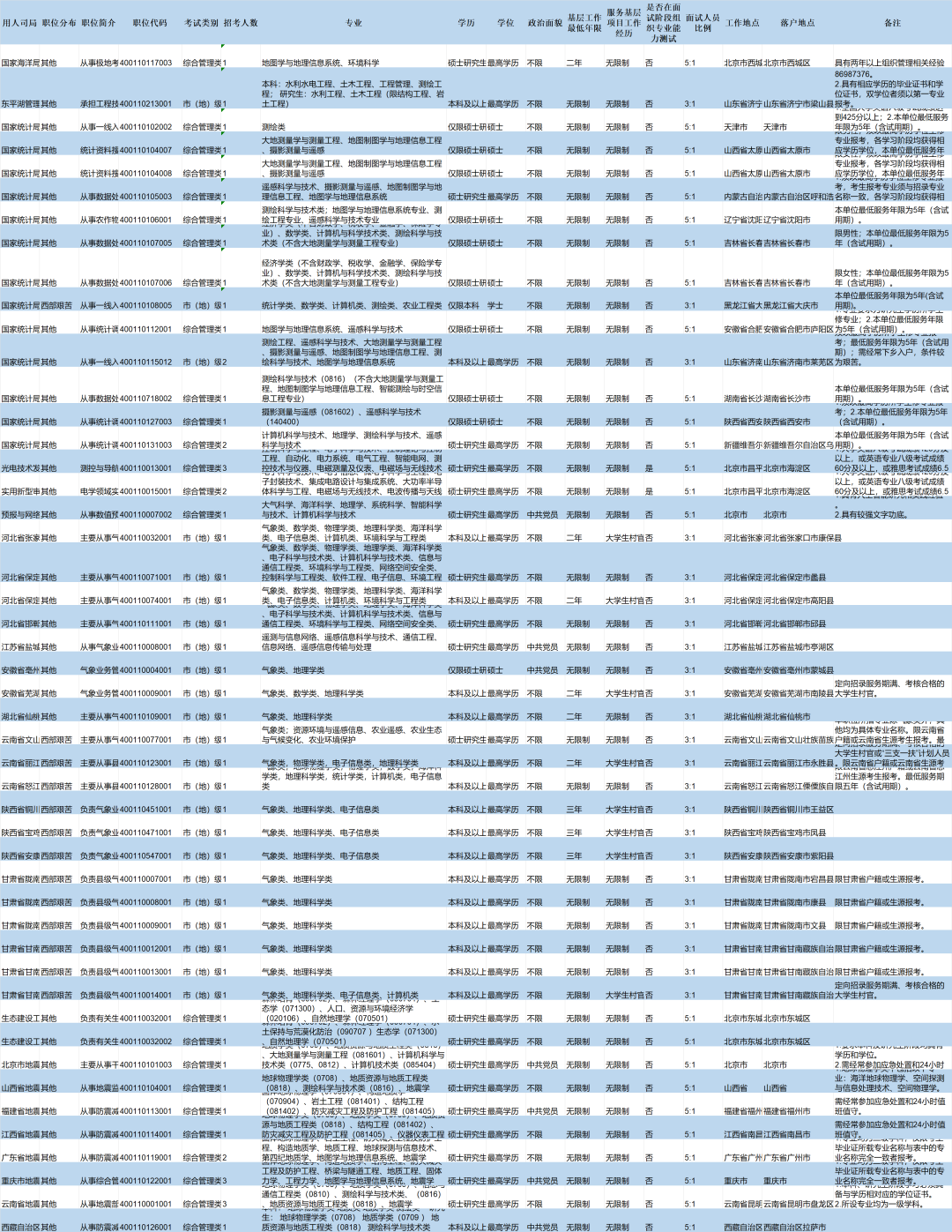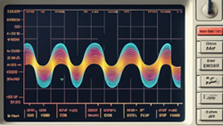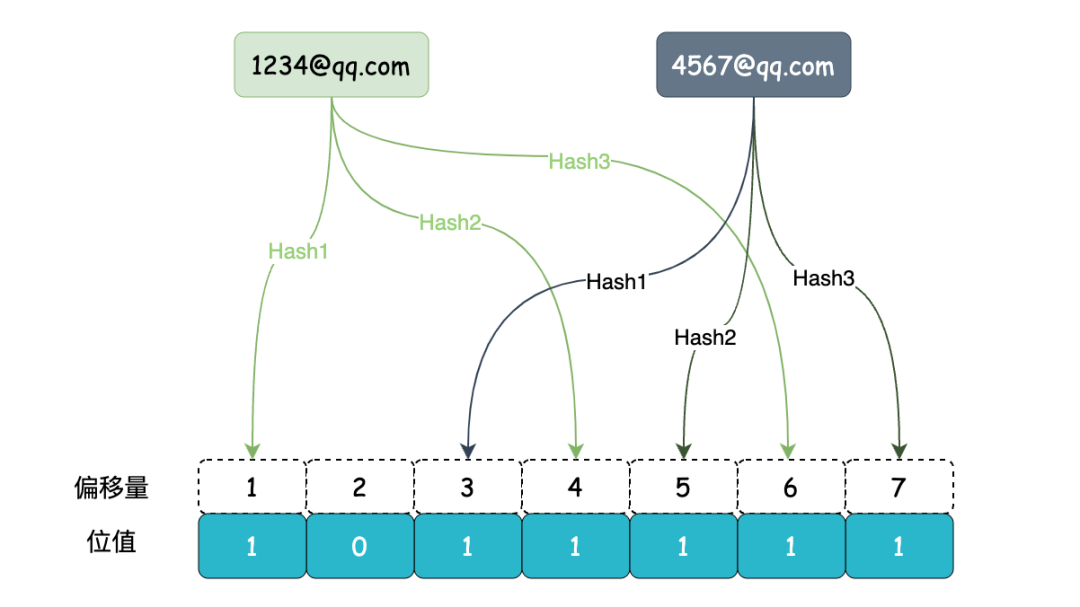一、概述
Vue.js是一款轻量级、灵活且易于上手的前端框架,广泛应用于构建现代Web应用。通过组件化的方式,Vue.js使得开发者能够将UI拆分为独立且可复用的代码块,从而提高开发效率和代码的可维护性。本文将深入探讨Vue.js组件开发的核心概念、常见模式以及实际应用案例,帮助读者从理论到实践掌握Vue.js组件开发的精髓。
二、Vue.js组件开发的核心概念
1. 组件(Components)
组件是Vue.js应用的基本构建块,每个组件都是一个独立的、可复用的代码块。组件可以包含HTML模板、JavaScript逻辑和CSS样式,并通过props和events进行数据传递和通信。
定义一个简单的Vue组件:
Vue.component('my-component', {template: '<div>Hello, {{ name }}!</div>',props: ['name']
});
在Vue实例中使用组件:
<div id="app"><my-component name="World"></my-component>
</div>
2. 单文件组件(Single File Components)
单文件组件是Vue.js中的一种组件组织方式,通过.vue文件将HTML模板、JavaScript逻辑和CSS样式封装在一个文件中,提高了代码的可维护性和可读性。
<template><div class="my-component"><h1>{{ title }}</h1><p>{{ content }}</p></div>
</template><script>
export default {name: 'MyComponent',props: {title: String,content: String}
}
</script><style scoped>
.my-component {background-color: #f0f0f0;padding: 20px;border-radius: 5px;
}
</style>
3. 生命周期钩子(Lifecycle Hooks)
生命周期钩子是Vue.js组件在不同阶段自动调用的函数,允许开发者在组件的不同生命周期阶段执行特定的操作。常见的生命周期钩子包括:beforeCreate、created、beforeMount、mounted、beforeUpdate、updated、beforeDestroy和destroyed。
export default {name: 'MyComponent',created() {console.log('Component created');},mounted() {console.log('Component mounted');}
}
4. 状态管理(State Management)
Vue.js提供了多种状态管理方案,包括本地状态(data)、计算属性(computed)、监听器(watch)和Vuex等。状态管理可以帮助开发者更好地管理组件的状态和数据流。
export default {name: 'MyComponent',data() {return {count: 0};},computed: {doubleCount() {return this.count * 2;}},watch: {count(newValue, oldValue) {console.log(`Count changed from ${oldValue} to ${newValue}`);}}
}
三、Vue.js组件开发的常见模式
1. 父子组件通信
父子组件通信是Vue.js组件开发中的常见模式,通过props和events实现。父组件通过props向子组件传递数据,子组件通过events向父组件发送事件。
1.1 父传子(Props)
父组件通过props向子组件传递数据:
<template><div><h1>Parent Component</h1><child-component :message="message" @update="handleUpdate"></child-component></div>
</template><script>
import ChildComponent from './ChildComponent.vue';export default {components: {ChildComponent},data() {return {message: 'Hello from parent'};},methods: {handleUpdate(newMessage) {this.message = newMessage;}}
}
</script>
1.2 子传父(自定义事件)
子组件通过自定义事件向父组件传递数据:
<template><div><h2>Child Component</h2><p>{{ message }}</p><button @click="updateMessage">Update Message</button></div>
</template><script>
export default {props: {message: String},methods: {updateMessage() {this.$emit('update', 'Hello from child');}}
}
</script>
2. 插槽(Slots)
插槽是Vue.js中用于组件内容分发的机制,允许父组件向子组件传递内容。插槽分为默认插槽和具名插槽,可以实现更灵活的组件组合。
2.1 默认插槽
<template><div><h1>Parent Component</h1><child-component><p>This is some default slot content.</p></child-component></div>
</template><script>
import ChildComponent from './ChildComponent.vue';export default {components: {ChildComponent}
}
</script>
<template><div><slot></slot></div>
</template>
2.2 具名插槽
<template><div><h1>Parent Component</h1><child-component><template v-slot:header><h2>This is the header slot content</h2></template><template v-slot:footer><footer>This is the footer slot content</footer></template></child-component></div>
</template><script>
import ChildComponent from './ChildComponent.vue';export default {components: {ChildComponent}
}
</script>
<template><div><slot name="header"></slot><slot name="footer"></slot></div>
</template>
3. 动态组件(Dynamic Components)
动态组件允许在运行时切换组件,通过使用特殊的 component 元素和 :is 属性来实现。动态组件通常与保留状态结合使用,例如在表单中验证步骤。
<template><component :is="currentComponent"></component>
</template><script>
import ComponentA from './ComponentA.vue';
import ComponentB from './ComponentB.vue';export default {components: {ComponentA,ComponentB},data() {return {currentComponent: 'ComponentA'}},methods: {switchComponent() {this.currentComponent = this.currentComponent === 'ComponentA' ? 'ComponentB' : 'ComponentA';}}
}
</script>
4. 异步组件(Async Components)
对于大型应用,可以使用动态导入来懒加载组件,提高性能。异步组件通过返回一个Promise来实现,该Promise解析为组件的定义对象。
const MyAsyncComponent = () => import('./MyAsyncComponent.vue');
在模板中使用异步组件:
<template><async-component></async-component>
</template>
在脚本中注册异步组件:
components: {asyncComponent: MyAsyncComponent
}
5. 高阶组件(Higher-Order Components)
高阶组件是一个函数,接受一个组件作为参数,返回一个新的组件。高阶组件常用于逻辑复用和渲染抽象。例如,创建一个日志记录的高阶组件:
function withLogging(WrappedComponent) {return {render(h) {console.log('Component rendered');return h(WrappedComponent, this.$props);}}
}