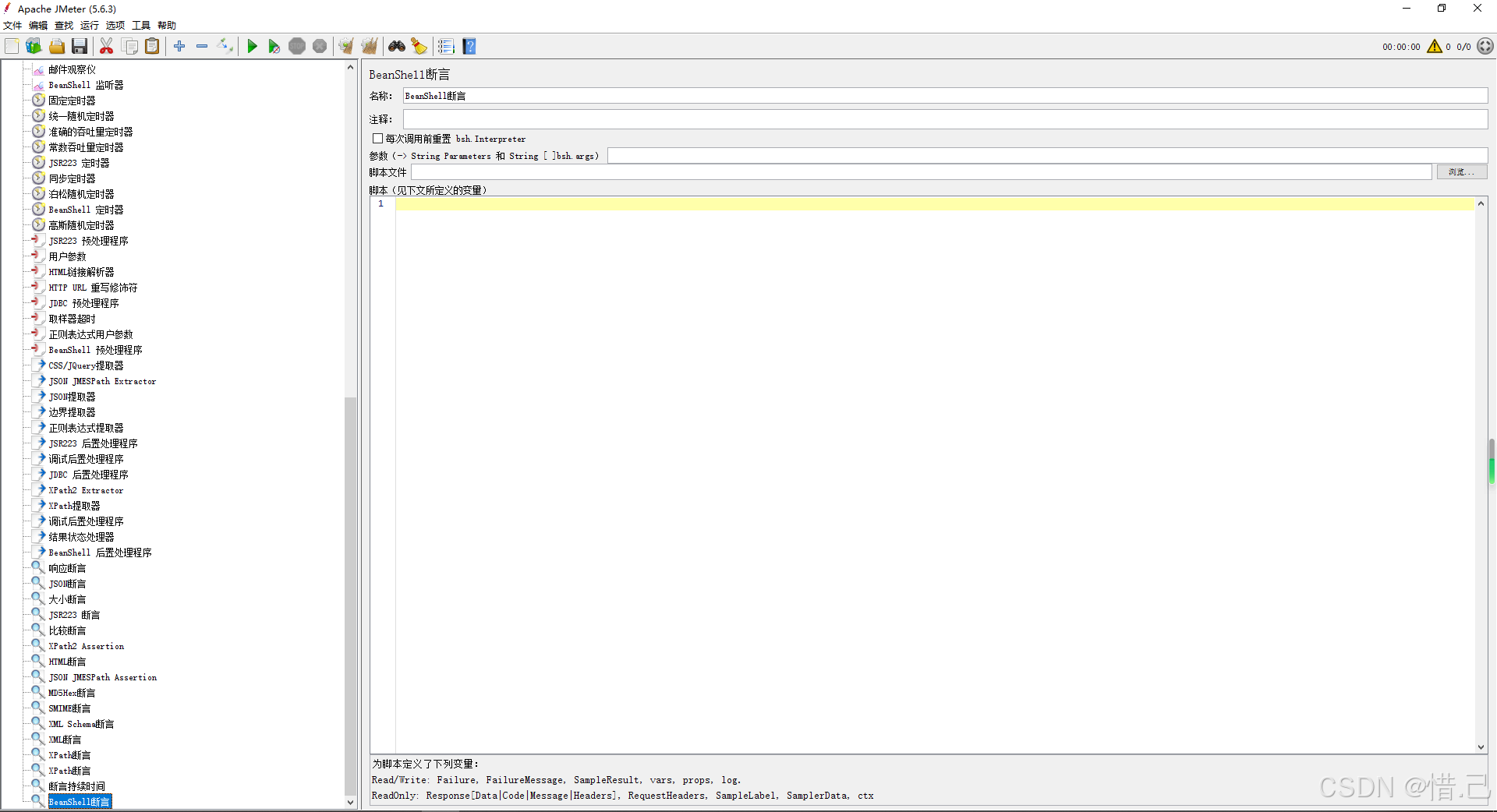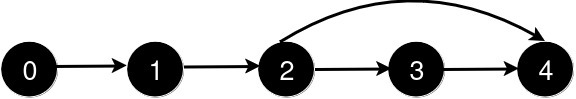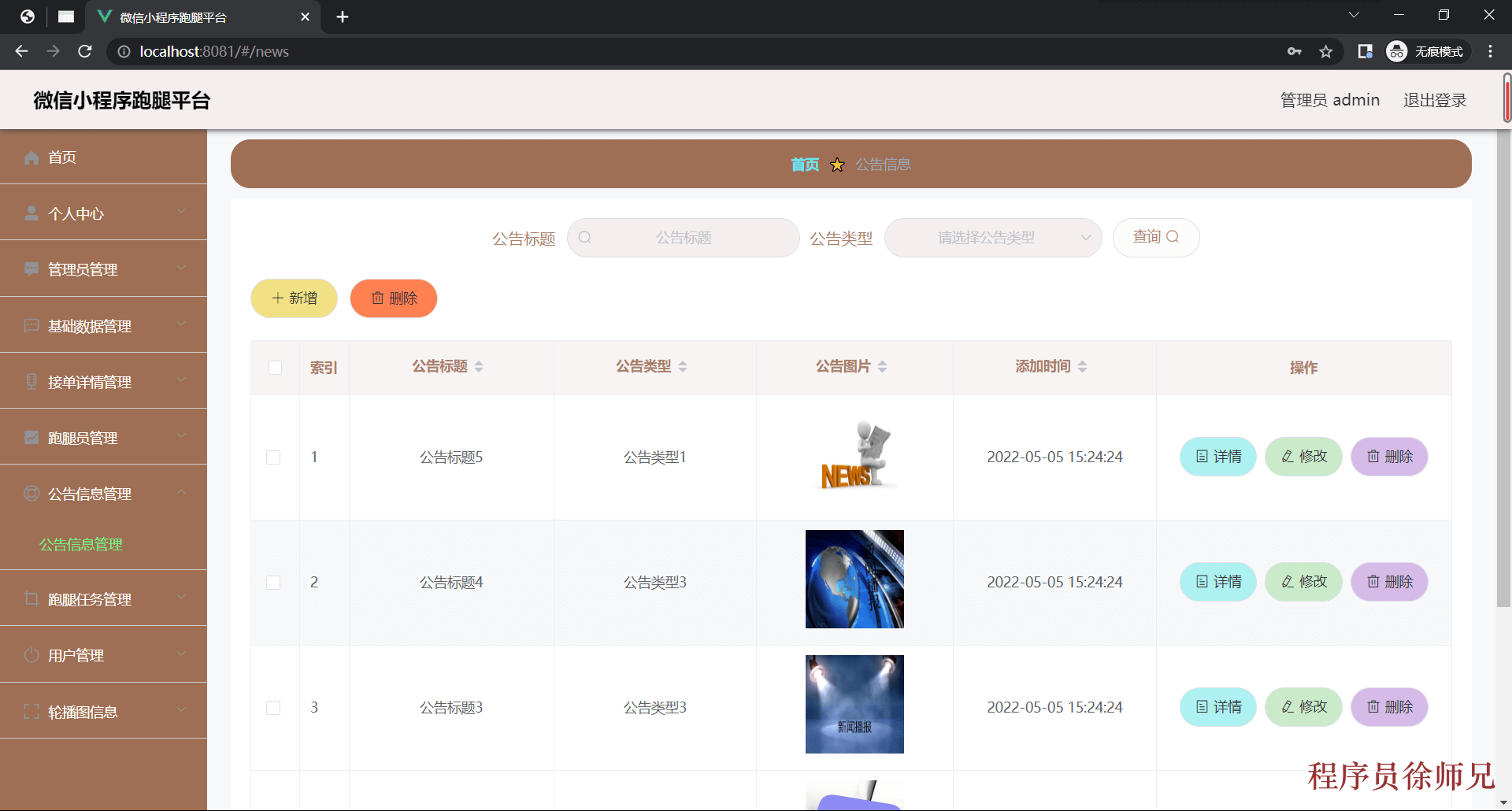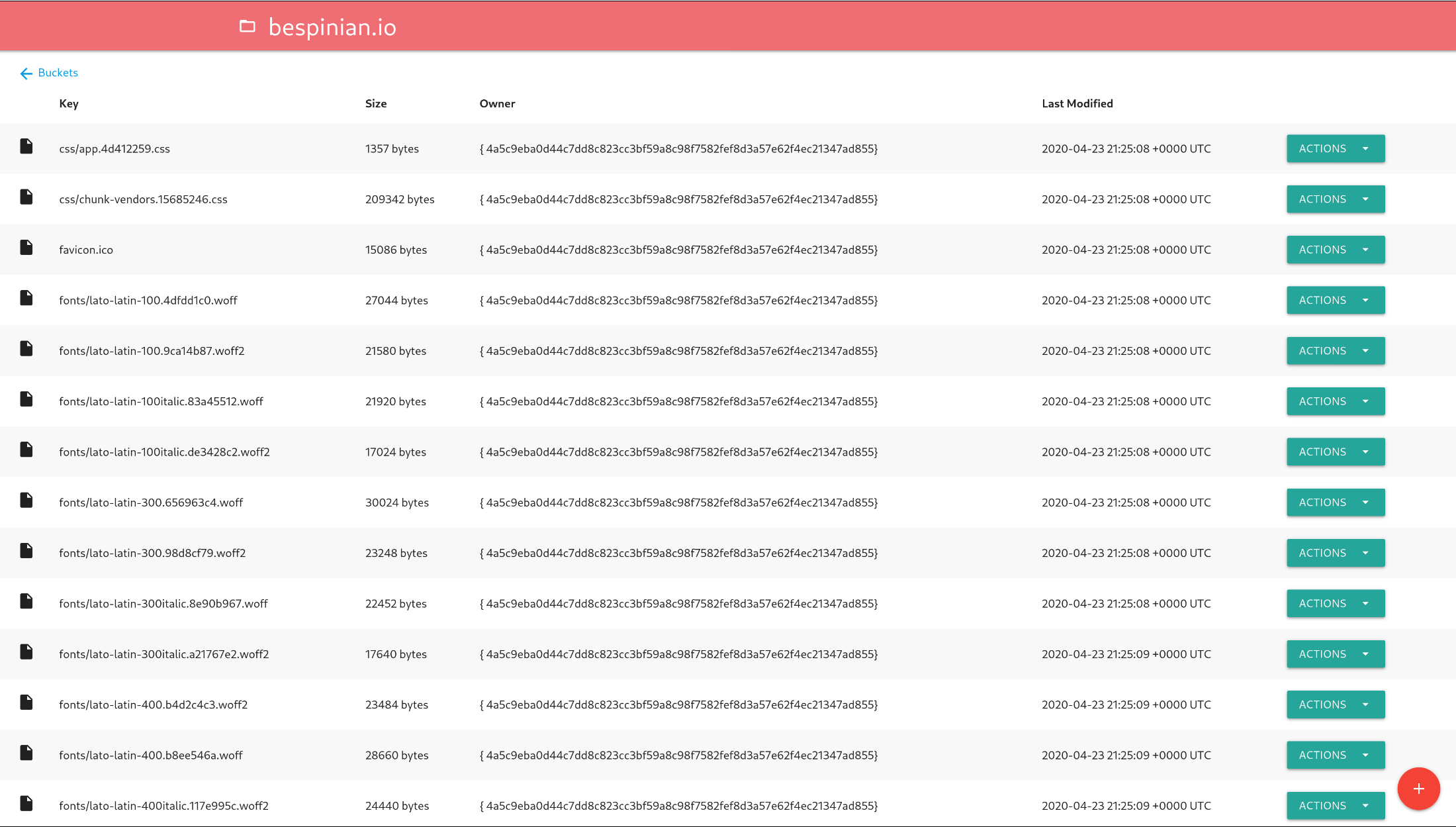先上效果图:

1.创建treeview文件夹
2.treeview -> adapter -> SimpleTreeAdapter.java
import android.content.Context;
import android.view.View;
import android.view.ViewGroup;
import android.widget.ImageView;
import android.widget.ListView;
import android.widget.RelativeLayout;
import android.widget.TextView;import com.ybgc.acceptanceofconcealedwork.R;
import com.ybgc.acceptanceofconcealedwork.divview.treeview.treebean.Node;
import com.ybgc.acceptanceofconcealedwork.divview.treeview.treebean.TreeListViewAdapter;import java.util.List;public class SimpleTreeAdapter<T> extends TreeListViewAdapter<T> {// private int mCurrentItem = -1;private ViewHolder viewHolder = null;private Context mContext;public SimpleTreeAdapter(ListView mTree, Context context, List<T> datas,int defaultExpandLevel) throws IllegalArgumentException,IllegalAccessException {super(mTree, context, datas, defaultExpandLevel);mContext = context;}@Overridepublic View getConvertView(Node node, int position, View convertView, ViewGroup parent) {if (convertView == null) {convertView = mInflater.inflate(R.layout.list_item, parent, false);viewHolder = new ViewHolder();viewHolder.icon = convertView.findViewById(R.id.id_treenode_icon);viewHolder.label = convertView.findViewById(R.id.id_treenode_label);viewHolder.rlSelectItem = convertView.findViewById(R.id.rlSelectItem);convertView.setTag(viewHolder);} else {viewHolder = (ViewHolder) convertView.getTag();}if (node.getIcon() == -1) {viewHolder.icon.setVisibility(View.INVISIBLE);} else {viewHolder.icon.setVisibility(View.VISIBLE);viewHolder.icon.setImageResource(node.getIcon());}viewHolder.label.setText(node.getName());return convertView;}private final class ViewHolder {private ImageView icon;private TextView label;private RelativeLayout rlSelectItem;}
}3.treeview -> treebean
3.1.treeview -> treebean -> Node.java
import java.util.ArrayList;
import java.util.List;public class Node
{private String id;/*** 根节点pId为0*/private String pId = "0";private String name;/*** 当前的级别*/private int level;/*** 是否展开*/private boolean isExpand = false;private int icon;/*** 下一级的子Node*/private List<Node> children = new ArrayList<Node>();/*** 父Node*/private Node parent;public Node(){}public Node(String id, String pId, String name){super();this.id = id;this.pId = pId;this.name = name;}public int getIcon(){return icon;}public void setIcon(int icon){this.icon = icon;}public String getId(){return id;}public void setId(String id){this.id = id;}public String getpId(){return pId;}public void setpId(String pId){this.pId = pId;}public String getName(){return name;}public void setName(String name){this.name = name;}public void setLevel(int level){this.level = level;}public boolean isExpand(){return isExpand;}public List<Node> getChildren(){return children;}public void setChildren(List<Node> children){this.children = children;}public Node getParent(){return parent;}public void setParent(Node parent){this.parent = parent;}/*** 是否为跟节点* * @return*/public boolean isRoot(){return parent == null;}/*** 判断父节点是否展开* * @return*/public boolean isParentExpand(){if (parent == null)return false;return parent.isExpand();}/*** 是否是叶子节点* * @return*/public boolean isLeaf(){return children.size() == 0;}/*** 获取level*/public int getLevel(){return parent == null ? 0 : parent.getLevel() + 1;}/*** 设置展开* * @param isExpand*/public void setExpand(boolean isExpand){this.isExpand = isExpand;if (!isExpand){for (Node node : children){node.setExpand(isExpand);}}}}3.2.treeview -> treebean -> TreeHelper.java
import com.ybgc.acceptanceofconcealedwork.R;
import com.ybgc.acceptanceofconcealedwork.util.LogUtil;import java.lang.reflect.Field;
import java.util.ArrayList;
import java.util.List;public class TreeHelper {/*** 传入我们的普通bean,转化为我们排序后的Node** @param datas* @param defaultExpandLevel* @return* @throws IllegalArgumentException* @throws IllegalAccessException*/public static <T> List<Node> getSortedNodes(List<T> datas,int defaultExpandLevel) {List<Node> result = new ArrayList<Node>();try {// 将用户数据转化为List<Node>List<Node> nodes = convetData2Node(datas);// 拿到根节点List<Node> rootNodes = getRootNodes(nodes);// 排序以及设置Node间关系for (Node node : rootNodes) {addNode(result, node, defaultExpandLevel, 1);}} catch (Exception e) {LogUtil.e(e.toString());}return result;}/*** 过滤出所有可见的Node** @param nodes* @return*/public static List<Node> filterVisibleNode(List<Node> nodes) {List<Node> result = new ArrayList<Node>();try {for (Node node : nodes) {// 如果为跟节点,或者上层目录为展开状态if (node.isRoot() || node.isParentExpand()) {setNodeIcon(node);result.add(node);}}} catch (Exception e) {LogUtil.e(e.toString());}return result;}/*** 将我们的数据转化为树的节点** @param datas* @return* @throws NoSuchFieldException* @throws IllegalAccessException* @throws IllegalArgumentException*/private static <T> List<Node> convetData2Node(List<T> datas) {List<Node> nodes = new ArrayList<Node>();Node node = null;try {for (T t : datas) {String id = "-1";String pId = "-1";String label = null;Class<? extends Object> clazz = t.getClass();Field[] declaredFields = clazz.getDeclaredFields();for (Field f : declaredFields) {if (f.getAnnotation(TreeNodeId.class) != null) {f.setAccessible(true);id = String.valueOf(f.get(t));}if (f.getAnnotation(TreeNodePid.class) != null) {f.setAccessible(true);pId = String.valueOf(f.get(t));}if (f.getAnnotation(TreeNodeLabel.class) != null) {f.setAccessible(true);label = (String) f.get(t);}if (!id.equals("-1") && !pId.equals("-1") && label != null) {break;}}node = new Node(id, pId, label);nodes.add(node);}/*** 设置Node间,父子关系;让每两个节点都比较一次,即可设置其中的关系*/for (int i = 0; i < nodes.size(); i++) {Node n = nodes.get(i);for (int j = i + 1; j < nodes.size(); j++) {Node m = nodes.get(j);if (m.getpId().equals(n.getId())) {n.getChildren().add(m);m.setParent(n);} else if (m.getId().equals(n.getpId())) {m.getChildren().add(n);n.setParent(m);}}}// 设置图片for (Node n : nodes) {setNodeIcon(n);}} catch (Exception e) {LogUtil.e(e.toString());}return nodes;}private static List<Node> getRootNodes(List<Node> nodes) {List<Node> root = new ArrayList<Node>();try {for (Node node : nodes) {if (node.isRoot())root.add(node);}} catch (Exception e) {LogUtil.e(e.toString());}return root;}/*** 把一个节点上的所有的内容都挂上去*/private static void addNode(List<Node> nodes, Node node,int defaultExpandLeval, int currentLevel) {try {nodes.add(node);if (defaultExpandLeval >= currentLevel) {node.setExpand(true);}if (node.isLeaf())return;for (int i = 0; i < node.getChildren().size(); i++) {addNode(nodes, node.getChildren().get(i), defaultExpandLeval,currentLevel + 1);}} catch (Exception e) {LogUtil.e(e.toString());}}/*** 设置节点的图标** @param node*/private static void setNodeIcon(Node node) {try {if (node.getChildren().size() > 0 && node.isExpand()) {node.setIcon(R.mipmap.tree_ex);//设置展开状态图标} else if (node.getChildren().size() > 0 && !node.isExpand()) {node.setIcon(R.mipmap.tree_ec);//设置未展开状态图标} else {node.setIcon(-1);}} catch (Exception e) {LogUtil.e(e.toString());}}}3.3.treeview -> treebean -> TreeListViewAdapter.java
import android.content.Context;
import android.view.LayoutInflater;
import android.view.View;
import android.view.ViewGroup;
import android.widget.AdapterView;
import android.widget.AdapterView.OnItemClickListener;
import android.widget.BaseAdapter;
import android.widget.ListView;import java.util.List;public abstract class TreeListViewAdapter<T> extends BaseAdapter
{protected Context mContext;/*** 存储所有可见的Node*/protected List<Node> mNodes;protected LayoutInflater mInflater;/*** 存储所有的Node*/protected List<Node> mAllNodes;/*** 点击的回调接口*/private OnTreeNodeClickListener onTreeNodeClickListener;public interface OnTreeNodeClickListener{void onClick(Node node, int position);}public void setOnTreeNodeClickListener(OnTreeNodeClickListener onTreeNodeClickListener){this.onTreeNodeClickListener = onTreeNodeClickListener;}/*** * @param mTree* @param context* @param datas* @param defaultExpandLevel* 默认展开几级树* @throws IllegalArgumentException* @throws IllegalAccessException*/public TreeListViewAdapter(ListView mTree, Context context, List<T> datas,int defaultExpandLevel) throws IllegalArgumentException,IllegalAccessException{mContext = context;/*** 对所有的Node进行排序*/mAllNodes = TreeHelper.getSortedNodes(datas, defaultExpandLevel);/*** 过滤出可见的Node*/mNodes = TreeHelper.filterVisibleNode(mAllNodes);mInflater = LayoutInflater.from(context);/*** 设置节点点击时,可以展开以及关闭;并且将ItemClick事件继续往外公布*/mTree.setOnItemClickListener(new OnItemClickListener(){@Overridepublic void onItemClick(AdapterView<?> parent, View view,int position, long id){expandOrCollapse(position);if (onTreeNodeClickListener != null){onTreeNodeClickListener.onClick(mNodes.get(position),position);}}});}/*** 相应ListView的点击事件 展开或关闭某节点* * @param position*/public void expandOrCollapse(int position){Node n = mNodes.get(position);if (n != null)// 排除传入参数错误异常{if (!n.isLeaf()){n.setExpand(!n.isExpand());mNodes = TreeHelper.filterVisibleNode(mAllNodes);notifyDataSetChanged();// 刷新视图}}}@Overridepublic int getCount(){return mNodes.size();}@Overridepublic Object getItem(int position){return mNodes.get(position);}@Overridepublic long getItemId(int position){return position;}@Overridepublic View getView(int position, View convertView, ViewGroup parent){Node node = mNodes.get(position);convertView = getConvertView(node, position, convertView, parent);// 设置内边距convertView.setPadding(node.getLevel() * 30, 3, 3, 3);return convertView;}public abstract View getConvertView(Node node, int position,View convertView, ViewGroup parent);}3.4.treeview -> treebean -> TreeNodeId.java
import java.lang.annotation.ElementType;
import java.lang.annotation.Retention;
import java.lang.annotation.RetentionPolicy;
import java.lang.annotation.Target;@Target(ElementType.FIELD)
@Retention(RetentionPolicy.RUNTIME)
public @interface TreeNodeId
{
}3.5.treeview -> treebean -> TreeNodeLabel.java
import java.lang.annotation.ElementType;
import java.lang.annotation.Retention;
import java.lang.annotation.RetentionPolicy;
import java.lang.annotation.Target;@Target(ElementType.FIELD)
@Retention(RetentionPolicy.RUNTIME)
public @interface TreeNodeLabel
{}3.6.treeview -> treebean -> TreeNodePid.java
import java.lang.annotation.ElementType;
import java.lang.annotation.Retention;
import java.lang.annotation.RetentionPolicy;
import java.lang.annotation.Target;@Target(ElementType.FIELD)
@Retention(RetentionPolicy.RUNTIME)
public @interface TreeNodePid
{}4.treeview -> bean
4.1.treeview -> bean -> FileBean.java
import com.ybgc.acceptanceofconcealedwork.divview.treeview.treebean.TreeNodeAcode;
import com.ybgc.acceptanceofconcealedwork.divview.treeview.treebean.TreeNodeId;
import com.ybgc.acceptanceofconcealedwork.divview.treeview.treebean.TreeNodeLabel;
import com.ybgc.acceptanceofconcealedwork.divview.treeview.treebean.TreeNodePid;public class FileBean
{@TreeNodeIdprivate String id;@TreeNodePidprivate String parentId;@TreeNodeLabelprivate String name;private long length;private String desc;public FileBean(String id, String parentId, String name,String acode){super();this.id = id;this.parentId = parentId;this.name = name;}}5.layout布局文件
5.1.activity_main.xml 主文件布局(ListView就是树形控件的载体)
<RelativeLayout xmlns:android="http://schemas.android.com/apk/res/android"xmlns:tools="http://schemas.android.com/tools"android:layout_width="match_parent"android:layout_height="match_parent" ><ListViewandroid:id="@+id/id_tree"android:layout_width="fill_parent"android:layout_height="fill_parent"android:divider="#aaa"android:dividerHeight="1px" ></ListView></RelativeLayout>5.2.ListView 的子布局list_item.xml(树形控件的子布局,里面的图片就是用来展示树形控件打开状态和关闭状态的图片)
<?xml version="1.0" encoding="utf-8"?>
<RelativeLayout xmlns:android="http://schemas.android.com/apk/res/android"android:layout_width="fill_parent"android:layout_height="wrap_content"android:minHeight="40dip" ><ImageViewandroid:id="@+id/id_treenode_icon"android:layout_width="wrap_content"android:layout_height="wrap_content"android:layout_centerVertical="true"android:layout_marginLeft="5dp"android:layout_marginRight="5dp"android:src="@drawable/tree_ec" /><TextViewandroid:id="@+id/id_treenode_label"android:layout_width="wrap_content"android:layout_height="wrap_content"android:layout_centerVertical="true"android:layout_toRightOf="@id/id_treenode_icon"android:text="@string/app_name"android:textSize="18dip" /></RelativeLayout>6.上面树形控件代码已经完成,下面是页面中使用
import java.util.ArrayList;
import java.util.List;public class MainActivity extends AppCompatActivity {private List<FileBean> mDatas = new ArrayList<FileBean>();private ListView mTree;private TreeListViewAdapter mAdapter;@Overrideprotected void onCreate(Bundle savedInstanceState) {super.onCreate(savedInstanceState);setContentView(R.layout.activity_main);initDatas();mTree = findViewById(R.id.id_tree);try {//适配器参数:tree控件,上下文,数据源,默认展开层级mAdapter = new SimpleTreeAdapter<FileBean>(mTree, this, mData, 0);//初始化适配器mAdapter.setOnTreeNodeClickListener(new TreeListViewAdapter.OnTreeNodeClickListener() {//点击事件监听@Overridepublic void onClick(Node node, int position) {if (node.isLeaf()) {Toast.makeText(getApplicationContext(), node.getName(),Toast.LENGTH_SHORT).show();}}});} catch (Exception e) {e.printStackTrace();}mTree.setAdapter(mAdapter);//设置数据}/*** 初始化数据*/private void initData() {mDatas.add(new FileBean("1", "0", "文件管理系统"));mDatas.add(new FileBean("2", "1", "游戏"));mDatas.add(new FileBean("3", "1", "文档"));mDatas.add(new FileBean("4", "1", "程序"));mDatas.add(new FileBean("5", "2", "使命召唤"));mDatas.add(new FileBean("6", "2", "绝地求生"));mDatas.add(new FileBean("7", "4", "面向对象"));mDatas.add(new FileBean("8", "4", "非面向对象"));mDatas.add(new FileBean("9", "7", "C++"));mDatas.add(new FileBean("10", "7", "JAVA"));mDatas.add(new FileBean("11", "7", "Javascript"));mDatas.add(new FileBean("12", "8", "C"));mDatas.add(new FileBean("13", "3", "测试文档1"));mDatas.add(new FileBean("14", "3", "测试文档2"));}
}以上就是自定义树形控件的所有代码,希望对大家的学习和工作有所帮助。