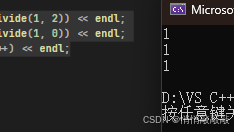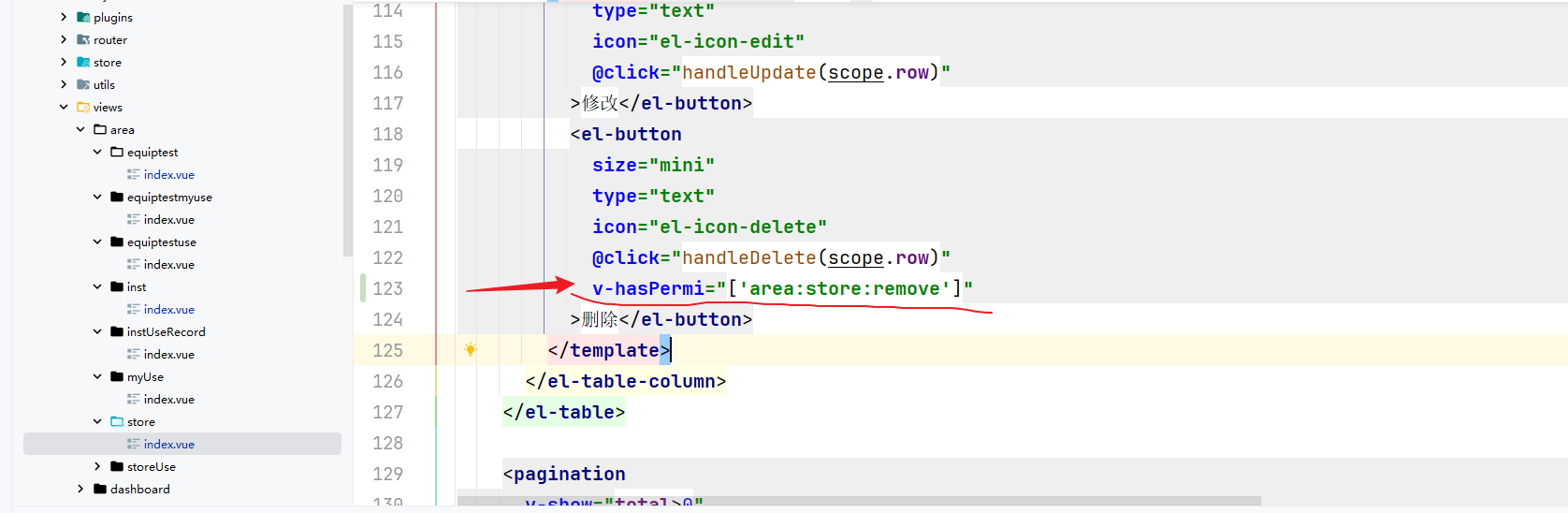引言
在游戏开发中,AI(人工智能)和怪物同步是两个至关重要的部分。它们不仅决定了游戏中NPC和怪物的行为表现,还直接影响玩家的游戏体验。Unity3D作为广泛使用的游戏引擎,通过引入ECS(Entity-Component-System)架构,为开发者提供了更加高效和灵活的方式来处理游戏中的AI逻辑和怪物同步。本文将详细介绍如何在Unity3D中使用ECS来实现AI思考与怪物同步,并给出技术详解和代码实现。
对惹,这里有一个游戏开发交流小组,希望大家可以点击进来一起交流一下开发经验呀!
ECS架构概述
ECS是一种面向数据的设计模式,它将游戏对象分解为实体(Entity)、组件(Component)和系统(System)。实体是游戏中的基本单位,用于唯一标识一组组件的集合;组件是实体的具体属性和行为,如位置、速度、攻击力等;系统则是处理组件逻辑的模块,负责更新和处理组件的数据。
实体(Entity)
实体是游戏中的基本单位,它只是一个唯一标识符,用来标识一组组件的集合。在ECS中,实体本身不包含任何数据或行为,所有的数据和行为都通过组件来定义。
组件(Component)
组件是实体的具体属性和行为,如位置、速度、碰撞体等。每个组件都包含了特定类型的数据,这些数据可以被系统访问和修改。
系统(System)
系统是处理组件逻辑的模块,它负责更新和处理组件的数据。系统通过遍历所有带有特定组件的实体来执行其逻辑。ECS通过系统的设计实现了高效的并行化,提高了游戏性能。
基于ECS的AI思考
在Unity3D中,AI思考可以通过系统来实现。首先,我们需要定义一个AI组件,用于存储NPC的行为数据。然后,编写一个AI系统来处理NPC的行为逻辑。
定义AI组件
csharp复制代码
| using Unity.Entities; | |
| public struct AIComponent : IComponentData | |
| { | |
| public float moveSpeed; | |
| public float attackRange; | |
| public float3 targetPosition; | |
| } |
实现AI系统
csharp复制代码
| using Unity.Entities; | |
| using Unity.Transforms; | |
| using Unity.Mathematics; | |
| public class AISystem : ComponentSystem | |
| { | |
| protected override void OnUpdate() | |
| { | |
| Entities.ForEach((ref AIComponent ai, ref Translation translation) => | |
| { | |
| if (math.distance(ai.targetPosition, translation.Value) > ai.attackRange) | |
| { | |
| translation.Value = math.lerp(translation.Value, ai.targetPosition, ai.moveSpeed * Time.deltaTime); | |
| } | |
| // 可以在这里添加攻击逻辑 | |
| }); | |
| } | |
| } |
在这个AI系统中,我们遍历所有带有AI组件的实体,并根据NPC的行为数据来更新NPC的位置。
怪物同步的实现
怪物同步是指在多人游戏中,确保不同客户端的怪物状态保持一致。在ECS架构中,我们可以通过服务器来同步怪物的状态,然后在客户端上进行更新。
定义怪物组件
csharp复制代码
| using Unity.Entities; | |
| public struct MonsterComponent : IComponentData | |
| { | |
| public float3 position; | |
| public quaternion rotation; | |
| // 可以添加其他怪物属性 | |
| } |
实现怪物同步系统
csharp复制代码
| using Unity.Entities; | |
| using Unity.Transforms; | |
| public class MonsterSyncSystem : ComponentSystem | |
| { | |
| protected override void OnUpdate() | |
| { | |
| // 假设这里从服务器接收了怪物的最新状态 | |
| // 在实际游戏中,你可能需要通过网络通信来获取这些数据 | |
| Entities.ForEach((ref MonsterComponent monster, ref Translation translation, ref Rotation rotation) => | |
| { | |
| translation.Value = monster.position; | |
| rotation.Value = monster.rotation; | |
| }); | |
| } | |
| } |
在这个怪物同步系统中,我们遍历所有带有MonsterComponent组件的实体,并根据从服务器接收的最新状态来更新怪物的位置和旋转。
网络通信
在多人游戏中,网络通信是实现怪物同步的关键。Unity3D支持多种网络通信方式,如Photon、UNet等。以下是一个简单的Photon同步示例:
csharp复制代码
| using Photon.Pun; | |
| using UnityEngine; | |
| public class MonsterSync : MonoBehaviourPun, IPunObservable | |
| { | |
| private Vector3 latestPos; | |
| private Quaternion latestRot; | |
| void Start() | |
| { | |
| latestPos = transform.position; | |
| latestRot = transform.rotation; | |
| } | |
| void Update() | |
| { | |
| // 在非本地玩家时,从网络更新位置和旋转 | |
| } | |
| public void OnPhotonSerializeView(PhotonStream stream, PhotonMessageInfo info) | |
| { | |
| if (stream.IsWriting) | |
| { | |
| stream.SendNext( |
更多教学视
Unitywww.bycwedu.com/promotion_channels/2146264125编辑