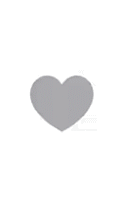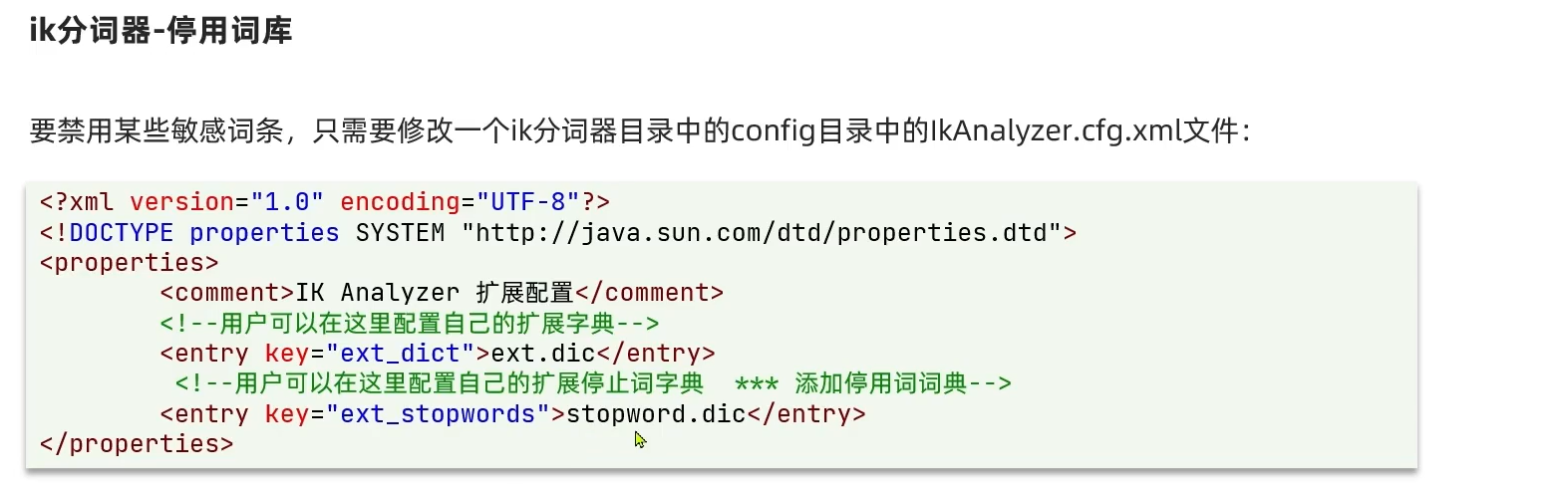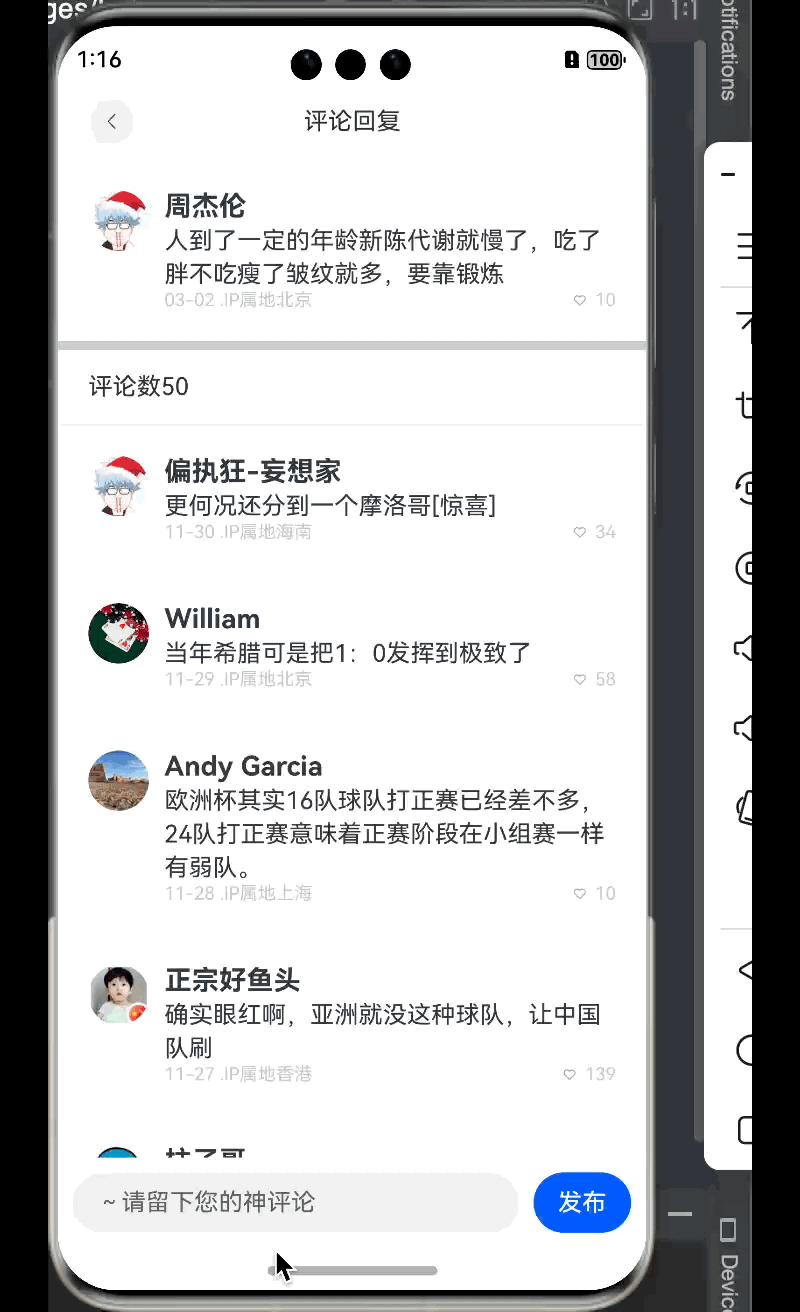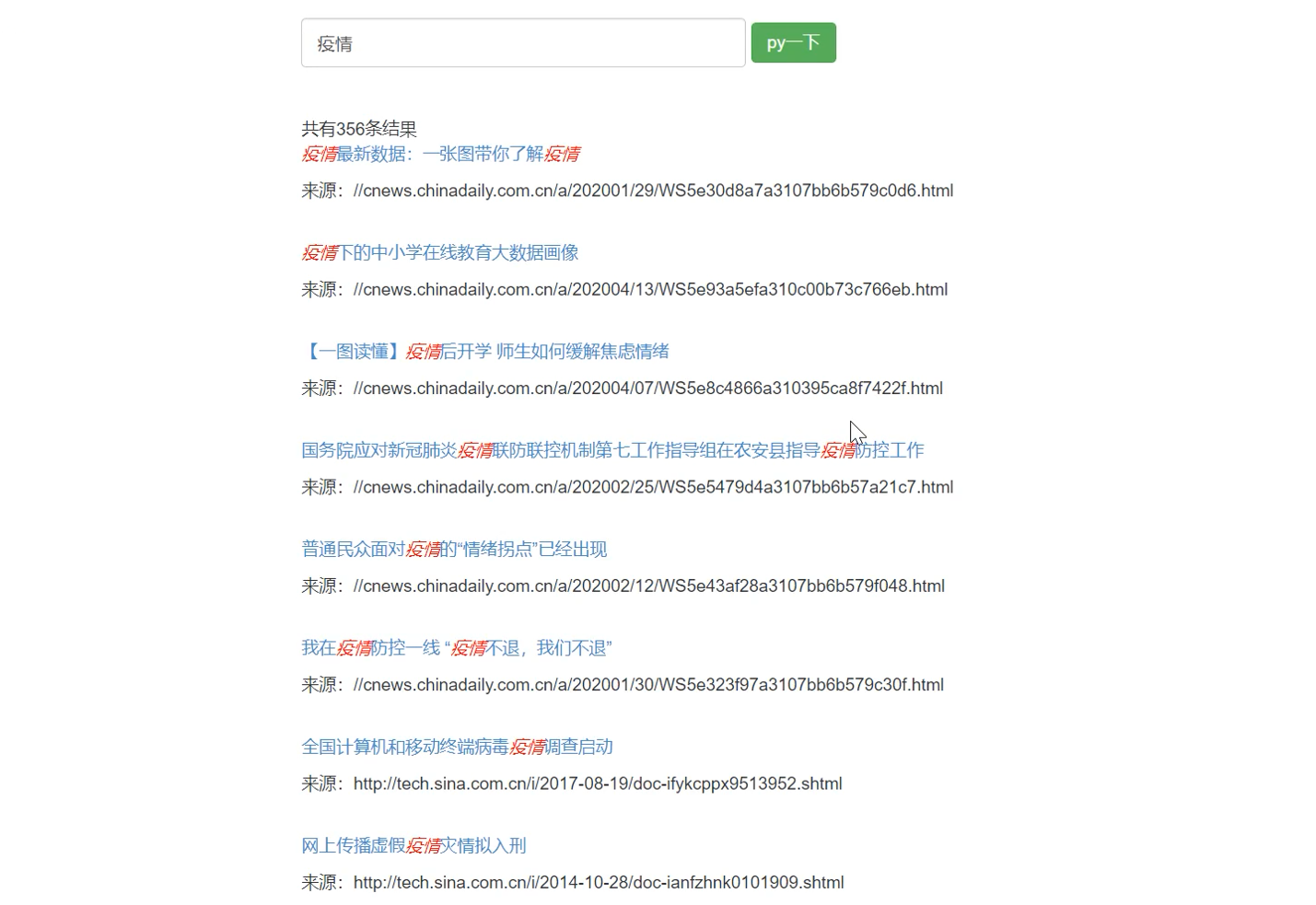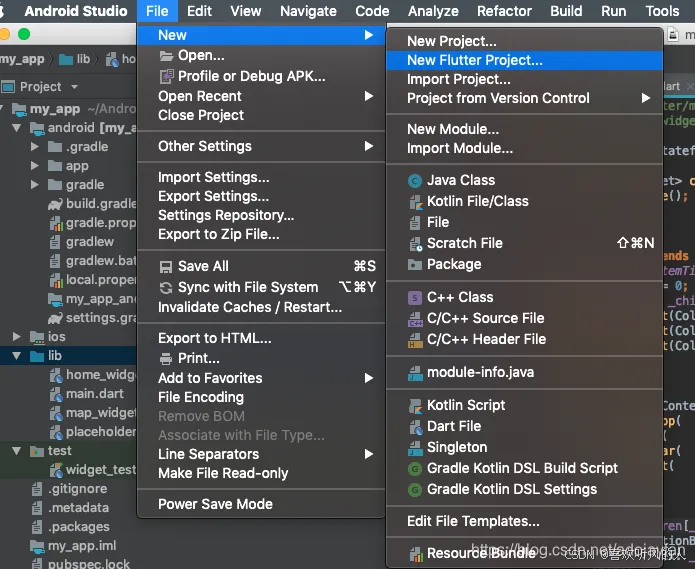使用场景:通知栏&桌面部件
自定义通知栏
- 通知权限申请
manifest配置
<uses-permission android:name="android.permission.POST_NOTIFICATIONS" />
权限动态申请
package com.example.kotlinlearn.Common;import android.Manifest;
import android.content.Intent;
import android.content.pm.PackageManager;
import android.net.Uri;
import android.os.Build;
import android.os.Environment;
import android.provider.Settings;
import android.widget.Toast;import androidx.activity.ComponentActivity;
import androidx.activity.result.ActivityResult;
import androidx.activity.result.ActivityResultCallback;
import androidx.activity.result.ActivityResultLauncher;
import androidx.activity.result.contract.ActivityResultContracts;
import androidx.core.content.ContextCompat;import java.util.ArrayList;
import java.util.List;
import java.util.Map;public class PermissionUtils {private static PermissionUtils permissionUtils;private String[] permissions = {Manifest.permission.POST_NOTIFICATIONS};private List<String> permissionList = new ArrayList<>();private ActivityResultLauncher<String[]> permissionLauncher;public static synchronized PermissionUtils getInstance() {if (permissionUtils == null) {permissionUtils = new PermissionUtils();}return permissionUtils;}private PermissionUtils() {}public void checkPermission(ComponentActivity activity) {permissionList.clear(); // Clear previous permission requests// Initialize the launcher if not already initializedif (permissionLauncher == null) {initLaunchers(activity);}for (String permission : permissions) {if (ContextCompat.checkSelfPermission(activity, permission) != PackageManager.PERMISSION_GRANTED) {permissionList.add(permission);}}permissionLauncher.launch(permissionList.toArray(new String[0]));}private void initLaunchers(ComponentActivity activity) {// Initialize the launcher for requesting permissionspermissionLauncher = activity.registerForActivityResult(new ActivityResultContracts.RequestMultiplePermissions(),new ActivityResultCallback<Map<String, Boolean>>() {@Overridepublic void onActivityResult(Map<String, Boolean> result) {}});}
}
- 实现通知
package com.example.kotlinlearn.RemoteViewimport android.app.NotificationChannel
import android.app.NotificationManager
import android.app.PendingIntent
import android.content.Context
import android.content.Intent
import android.graphics.Color
import android.os.Build
import android.widget.RemoteViews
import androidx.core.app.NotificationCompat
import com.example.kotlinlearn.Robject NotificationUtil {private const val CHANNEL_ID = "my_channel_id"private const val CHANNEL_NAME = "My Channel"fun showCustomNotification(context: Context) {// 创建通知渠道(仅适用于 Android O 及以上版本)if (Build.VERSION.SDK_INT >= Build.VERSION_CODES.O) {val channel = NotificationChannel(CHANNEL_ID, CHANNEL_NAME,NotificationManager.IMPORTANCE_DEFAULT).apply {enableLights(true)lightColor = Color.REDenableVibration(true)}val notificationManager = context.getSystemService(NotificationManager::class.java)notificationManager.createNotificationChannel(channel)}// 创建 RemoteViewval remoteViews = RemoteViews(context.packageName, R.layout.notification_layout).apply {setTextViewText(R.id.notification_title, "自定义通知标题")setTextViewText(R.id.notification_content, "这是自定义通知内容")}// 设置点击通知的行为val intent = Intent(context, RemoteViewActivity::class.java)val pendingIntent = PendingIntent.getActivity(context,0,intent,PendingIntent.FLAG_UPDATE_CURRENT or PendingIntent.FLAG_IMMUTABLE)val notification = NotificationCompat.Builder(context, CHANNEL_ID).setSmallIcon(R.drawable.ic_launcher_foreground).setCustomContentView(remoteViews).setContentIntent(pendingIntent).build()val manager = context.getSystemService(Context.NOTIFICATION_SERVICE) as NotificationManagermanager.notify(1, notification)}
}
- activity中申请权限后直接调用就行
package com.example.kotlinlearn.RemoteViewimport android.os.Bundle
import android.widget.Button
import androidx.appcompat.app.AppCompatActivity
import com.example.kotlinlearn.Common.PermissionUtils
import com.example.kotlinlearn.Rclass RemoteViewActivity : AppCompatActivity() {override fun onCreate(savedInstanceState: Bundle?) {super.onCreate(savedInstanceState)PermissionUtils.getInstance().checkPermission(this)setContentView(R.layout.activity_remote_view)var button = findViewById<Button>(R.id.button)button.setOnClickListener {NotificationUtil.showCustomNotification(this);}}
}效果

自定义桌面小组件
- 定义组件的布局样式widget_layout.xml
<?xml version="1.0" encoding="utf-8"?>
<LinearLayout xmlns:android="http://schemas.android.com/apk/res/android"android:layout_width="match_parent"android:layout_height="match_parent"android:orientation="vertical"android:padding="16dp"><TextViewandroid:id="@+id/widget_text"android:layout_width="wrap_content"android:layout_height="wrap_content"android:text="Hello Widget"android:textSize="18sp" /><Buttonandroid:id="@+id/widget_button"android:layout_width="wrap_content"android:layout_height="wrap_content"android:text="Update" />
</LinearLayout>- MyWidgetProvider,需要继承自AppWidgetProvider
package com.example.kotlinlearn.RemoteViewimport android.app.PendingIntent
import android.appwidget.AppWidgetManager
import android.appwidget.AppWidgetProvider
import android.content.ComponentName
import android.content.Context
import android.content.Intent
import android.widget.RemoteViews
import com.example.kotlinlearn.R
import java.util.Randomclass MyWidgetProvider : AppWidgetProvider() {override fun onUpdate(context: Context,appWidgetManager: AppWidgetManager,appWidgetIds: IntArray) {for (appWidgetId in appWidgetIds) {val views = RemoteViews(context.packageName, R.layout.widget_layout)val intent = Intent(context, MyWidgetProvider::class.java)intent.setAction(BUTTON_CLICKED)val pendingIntent = PendingIntent.getBroadcast(context,0,intent,PendingIntent.FLAG_UPDATE_CURRENT or PendingIntent.FLAG_IMMUTABLE)views.setOnClickPendingIntent(R.id.widget_button, pendingIntent)appWidgetManager.updateAppWidget(appWidgetId, views)}}override fun onReceive(context: Context, intent: Intent) {super.onReceive(context, intent)if (BUTTON_CLICKED == intent.action) {val appWidgetManager = AppWidgetManager.getInstance(context)val views = RemoteViews(context.packageName, R.layout.widget_layout)views.setTextViewText(R.id.widget_text, "Updated!" + Random().nextInt())val componentName = ComponentName(context, MyWidgetProvider::class.java)appWidgetManager.updateAppWidget(componentName, views)}}companion object {private const val BUTTON_CLICKED = "com.example.BUTTON_CLICKED"}
}- 在res/xml下创建组件的属性文件my_widget_info.xml,包括大小等值
<?xml version="1.0" encoding="utf-8"?>
<appwidget-provider xmlns:android="http://schemas.android.com/apk/res/android"android:minWidth="125dp"android:minHeight="50dp"android:updatePeriodMillis="86400000"android:initialLayout="@layout/widget_layout" />- 在manifest中配置receiver,与activity同级
<receiver android:name=".RemoteView.MyWidgetProvider" android:exported="true"><intent-filter><action android:name="android.appwidget.action.APPWIDGET_UPDATE" /></intent-filter><meta-dataandroid:name="android.appwidget.provider"android:resource="@xml/my_widget_info" /></receiver>
效果


点击后text会显示随机的数字。
原理
- 可以很简单的看到,RemoteViews实现了Parcelable,所以是可序列化的,可以在进程之间传递。

- 在官网可以看到,RemoteViews只支持基础的view,不支持自定义view,支持的布局以及组件如下所示

- 从上面的代码示例中可以知道,在更改组件属性时使用的是setTextViewText,而不是findById。

从以上的调用链可以知道,view的设置被封装在反射对象,存在mActions中,是在接收者进行真正的设置。
可以在Action的子类中找到getMethod(view, this.methodName, param, false /* async */).invoke(view, value);,接收者正是通过反射的方式调用action中封装的view设置方法。