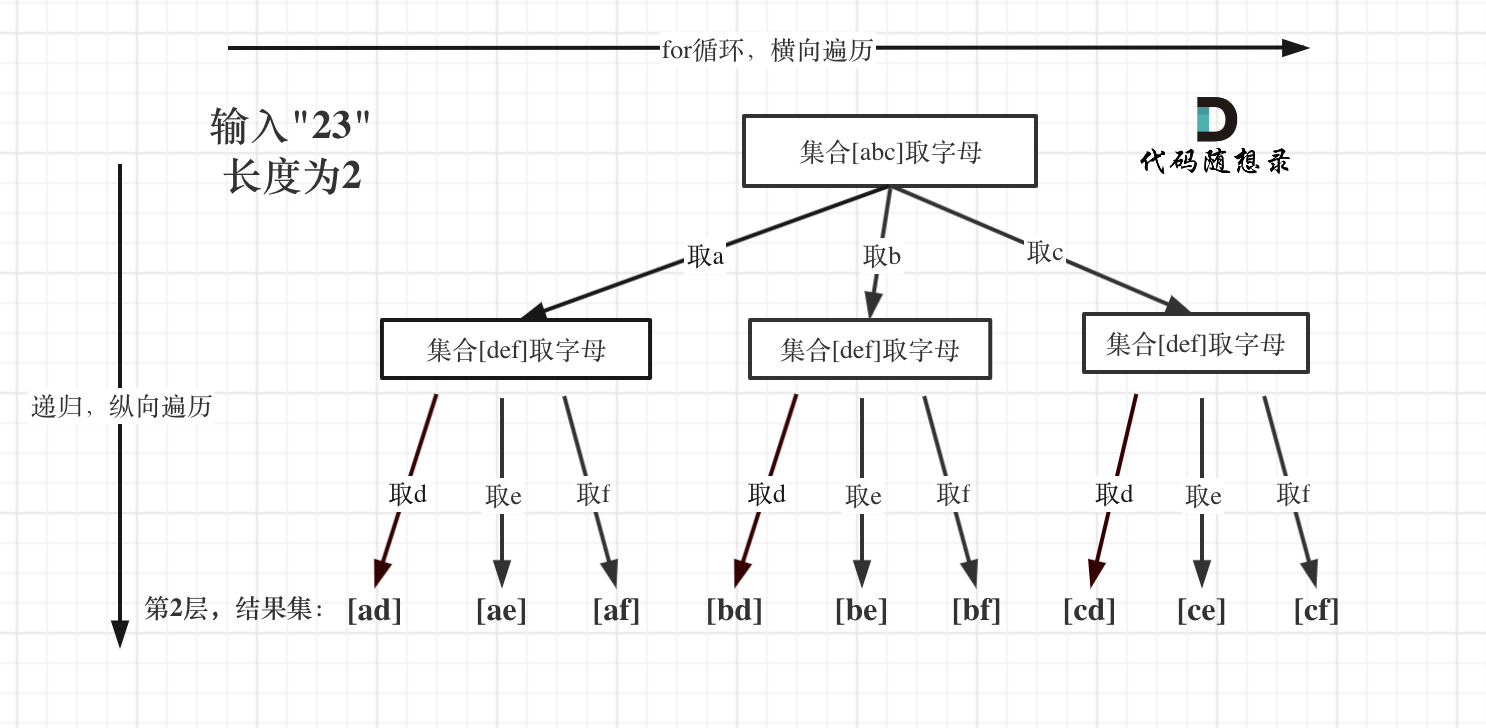游戏界面使用JFrame和JPanel构建。背景图通过BG类绘制。英雄机和敌机在界面上显示并移动。子弹从英雄机发射并在屏幕上移动。游戏有四种状态:READY、RUNNING、PAUSE、GAMEOVER。状态通过鼠标点击进行切换:点击开始游戏(从READY变为RUNNING)。点击重新开始游戏(从GAMEOVER变为READY)。鼠标移出窗口时游戏暂停(从RUNNING变为PAUSE)。鼠标移入窗口时游戏继续(从PAUSE变为RUNNING)。开局默认玩家生命值为3,分数为0。每隔一定时间随机生成敌机(小飞机、大飞机、小飞碟)。敌机在屏幕上移动,并与英雄机进行碰撞检测。英雄机可以发射子弹。子弹在屏幕上移动,并与敌机进行碰撞检测。英雄机与敌机发生碰撞时,英雄机会损失一条生命值。子弹与敌机发生碰撞时,敌机会被摧毁,玩家的分增加。当子弹与奖励机发生碰撞时,奖励机会被摧毁,玩家随机获得两张奖励(生命值加1、双倍子弹)。在屏幕左上角显示当前的生命值和得分。生命值减少到0时,游戏进入结束状态。再次点击,重新开始游戏。
1.图片素材(百度网盘分享)
链接:https://pan.baidu.com/s/10QiTcddI_Zxw5jbn8fmOpA?pwd=huan
提取码:huan

2.主页面world.java
package plane.gzeu;import javax.swing.*;
import java.awt.*;
import java.awt.event.MouseAdapter;
import java.awt.event.MouseEvent;
import java.util.Arrays;
import java.util.Timer;
import java.util.TimerTask;public class World extends JPanel {//ImageIcon类:保存图片的路径----->读取图片
// ImageIcon icon = new ImageIcon("images\\background.png");
// BG bg = new BG(0,0,420,700,2);
// Airplane airplane = new Airplane(100,200,300,620,2);
// Bee bee = new Bee(200,100,200,700,2);BG bg = new BG();EnemyPlane [] planes;Hero hero;int index; //用来控制敌机的数量Bullet[] bullets; //创建子弹的数组int life; //英雄机的生命值int score; //分数//定义游戏的四种状态:准备,运行,暂停,结束(常量)public static final int READY = 0;public static final int RUNNING = 1;public static final int PAUSE = 2;public static final int GAMEOVER = 3;//游戏的初始状态int state = READY;// Airplane [] airPlanes = new Airplane[10];
// Bigairplane [] bigAirPlanes = new Bigairplane[10];
// Bee [] bee = new Bee[10];
// Bom [] bom = new Bom[4];
// Bullet [] bullets = new Bullet[3];
// Hero [] hero =new Hero[2];//初始化方法public void init(){bg = new BG();hero = new Hero();planes = new EnemyPlane[0]; //默认一个敌机都没有bullets = new Bullet[0]; //默认一个子弹都没有index = 0; //默认从0开始life = 3; //默认3条命score = 0; //分数为0}public World() {init();// for(int i=0;i<planes.length;i++){
// if(i%2==0){
// planes[i]=new Airplane();
// }
// else if(i%5==0 && i%2!=0){
// planes[i] = new Bee();
// }
// else {
// planes[i] = new Bigairplane();
// }
// }
// for(int i =0;i<airPlanes.length;i++){
// airPlanes[i] = new Airplane();
// bigAirPlanes[i]=new BigAirPlane();
// bee[i]=new Bee();
// bom[i]=new Bom();
// bullets[i]=new Bullet();
// hero[i]=new Hero();}//生成敌机的方法public void createPlane(){if(index%16==0){int n = (int)(Math.random()*10);EnemyPlane plane;switch (n){case 9 :plane = new Bee(); //10%生成小飞碟break;case 8 :case 7 :plane = new Bigairplane(); //20%生成大飞机break;default:plane = new Airplane(); //70%生成小飞机}//将敌机存入数组中之前,要先对数组进行扩容处理planes = Arrays.copyOf(planes,planes.length+1);//将生存的敌机放入数组的最后一个位置planes[planes.length-1] = plane;}}// for(int i =0;i<bigAirPlanes.length;i++){
// bigAirPlanes[i]=new Bigairplane();
// }
// }//绘制图片printing@Overridepublic void paint(Graphics g) { //paint挂载到当前类,当前类实例化(创建对象)时自动调用
// super.paint(g);
// icon.paintIcon(this,g,0,y1++); //绘制背景,默认第一个绘制
// bg.icon.paintIcon(this,g,(int)bg.x,(int)bg.y);
// bg.move();
// airplane.icon.paintIcon(this,g,(int)airplane.x,(int)airplane.y);
// bee.icon.paintIcon(this,g,(int)bee.x,(int)bee.y);bg.painting(g);hero.painting(g);for(int i=0;i<planes.length;i++){planes[i].painting(g);}for(int i=0;i<bullets.length;i++){bullets[i].painting(g);}g.setColor(new Color(255,255,255));//设置字体g.setFont(new Font("微软雅黑",Font.BOLD,20));g.drawString("生命值"+life,20,20);g.drawString("分数"+score,20,40);if(state==READY){Images.start.paintIcon(this,g,0,0);}if(state==PAUSE){Images.pause.paintIcon(this,g,0,0);}if(state==GAMEOVER){Images.gameover.paintIcon(this,g,0,0);}// for(int i =0;i<airPlanes.length;i++){
// airPlanes[i].painting(g);
// bigAirPlanes[i].painting(g);
// bee[i].painting(g);
// bom[i].painting(g);
// bullets[i].painting(g);
// hero[i].painting(g);
// }
// for(int i =0;i<bigAirPlanes.length;i++){
// bigAirPlanes[i].painting(g);
// }repaint();//刷新窗口}public static void main(String[] args) {//1.显示画框(外层):JFrameJFrame jf = new JFrame();//2.显示面板:JpanelWorld jp =new World();//3.将面板放入画框中:jf.add(jp);//对窗口进行设置jf.setTitle("我的窗口");//设置标题jf.setSize(436,700); //设置窗口大小jf.setLocationRelativeTo(null); //居中显示jf.setDefaultCloseOperation(JFrame.EXIT_ON_CLOSE); //设置关闭窗口后自动结束程序//4.显示窗口jf.setVisible(true);jp.action();}//唤醒定时器的方法public void action(){java.util.Timer timer = new Timer();MyTesk mt = new MyTesk();timer.schedule(mt,1000,1000/50);this.addMouseListener(new MouseAdapter() {//监听鼠标点击@Overridepublic void mouseClicked(MouseEvent e) {if(state==READY){state=RUNNING;}if(state==GAMEOVER){state=READY;init();}}//鼠标移除@Overridepublic void mouseExited(MouseEvent e) {
// System.out.println("鼠标移出");if(state==RUNNING){state=PAUSE;}}//鼠标移入@Overridepublic void mouseEntered(MouseEvent e) {if(state==PAUSE){state=RUNNING;}}});//匿名内部类MouseAdapter mouseAdapter = new MouseAdapter() {@Overridepublic void mouseMoved(MouseEvent e) {if(state==RUNNING){int x = e.getX();int y = e.getY();hero.move(x,y);}}};//安装监听器this.addMouseMotionListener(mouseAdapter);}public void createBullet(){if(!hero.isLiving()){ //英雄机死亡不发射子弹return;}if(index%17==0){Bullet[] bullets1 = hero.double_fire();//俩个数组的合并Bullet[] arr = Arrays.copyOf(bullets,bullets.length+bullets1.length);System.arraycopy(bullets1,0,arr,bullets.length,bullets1.length);bullets = arr;
// Bullet bullet =hero.fire(); //英雄机调用fire方法生成子弹
// //将子弹放入数组中
// bullets = Arrays.copyOf(bullets,bullets.length+1); //子弹扩容
// bullets[bullets.length-1] = bullet;}}//加分的方法public void addScore(FlyingObjesct plane){if(plane.isDead()){if(plane instanceof Enemy){Enemy enemy = (Enemy) plane; //需要做一个强制转化score += enemy.getScore();}if(plane instanceof Aword){Aword aword = (Aword) plane;int type =aword.getAword();if(type == Aword.DOUBLE_FIRE){hero.getdouble_fire();}if(type == Aword.LIFE){life++;}}}}//检测敌机与英雄机的碰撞public void hero_hit(){if(hero.isLiving()){for(int i=0;i<planes.length;i++){if(!planes[i].isLiving()){continue;}if(hero.bong(planes[i])){hero.goDead();planes[i].goDead();break;}}}else if(hero.isWait()){ //僵尸状态if(life>1){//重新开始hero = new Hero();//清屏for(int i=0;i<planes.length;i++){planes[i].goDead();}life--;}else{life--;state=GAMEOVER;}}}//检测每个敌机与子弹的碰撞情况public void hit(){for(int i=0;i<bullets.length;i++){Bullet bullet = bullets[i]; //拿出每一颗子弹if(!bullet.isLiving()){continue;}for(int j=0;j<planes.length;j++){FlyingObjesct p = planes[j];if(!p.isLiving()){continue;}if(p.bong(bullet)){ //被击中p.attack();bullet.goDead();addScore(p);}}}}//清理爆炸的飞机public void clean(){//清除飞机EnemyPlane[] living = new EnemyPlane[planes.length];int index = 0;for(int i=0;i<planes.length;i++){ //遍历敌机数组if(planes[i].isWait() || planes[i].outOfBound()){ //如果是等待状态的效果就跳过continue;}living[index++] = planes[i]; //将不是等待状态的敌机存在living里面}planes = Arrays.copyOf(living,index);//清除子弹Bullet[] livingBullet = new Bullet[bullets.length];index = 0;for(int i=0;i<bullets.length;i++){if(bullets[i].isDead() || bullets[i].outOfBound()){ //如果是已经爆炸的子弹就跳过continue;}livingBullet[index++] = bullets[i];}bullets = Arrays.copyOf(livingBullet,index);}class MyTesk extends TimerTask {@Overridepublic void run() {index++;if(state == RUNNING){createPlane(); //调用生成敌机的方法createBullet(); //调用生成子弹的方法hit();//调用子弹击打的效果clean(); //调用清理敌机方法hero_hit();bg.move();for(int i =0;i<planes.length;i++){planes[i].move();}for(int i =0;i<bullets.length;i++){bullets[i].move();}}}}
}
3.小飞机类Airplane.java
package plane.gzeu;import javax.swing.*;
//飞机类
public class Airplane extends EnemyPlane implements Enemy{ // 实现接口时,要实现接口中的方法public Airplane(){this.images = Images.airplane;w = images[0].getIconWidth();h = images[0].getIconHeight();x=(int)(Math.random()*(420-images[0].getIconWidth()));y=-2*images[0].getIconHeight();this.step=(Math.random()*2.5+0.7);this.icon=new ImageIcon("images\\airplane1.png");
// this.icon = Images.airplane[0];}public Airplane(double x, double y, double w, double h,double speed) {
// super(x, y, w, h);this.step=speed;this.icon=Images.airplane[0];}@Overridepublic int getScore() {return 10;}
}
4.大飞机类Bigairplane
package plane.gzeu;//大飞机类
public class Bigairplane extends EnemyPlane implements Enemy{public Bigairplane(double x, double y, double w, double h,double step) {
// super(x, y, w, h);this.step=step;this.icon = Images.bigairplane[0];}public Bigairplane(){this.images = Images.bigairplane; //初始化数组w = images[0].getIconWidth();h = images[0].getIconHeight();x=(int)(Math.random()*(420-images[0].getIconWidth()));y=-2*images[0].getIconHeight();this.step=(Math.random()*3.5+0.7);
// this.icon = Images.bigairplane[0];life = 4;}@Overridepublic int getScore() {return 50;}
}
5.英雄机类Hero.java
package plane.gzeu;import javax.swing.*;import static plane.gzeu.Images.bullet;public class Hero extends EnemyPlane{public Hero(){this.images = Images.hero;x=431/2-images[0].getIconWidth()/2;y=510;w=images[0].getIconWidth();h=images[0].getIconHeight();
// this.speed=0.2;this.icon = Images.hero[0];}public Hero(double x, double y, double w, double h,double step) {
// super(x, y, w, h);this.step=step;
// this.icon = new ImageIcon("images\\hero1.png"); //设置了Images类直接调用类名就可以引用图片this.icon = Images.hero[0];}@Overridepublic void move() {}//接收鼠标的坐标public void move(int x,int y) {this.x= x-images[0].getIconWidth()/2;this.y = y-images[0].getIconHeight()/2;}/** 子弹的位置(在英雄机上) b.x = h.x-images[0].getIconWidth()/2; b.y=h.y* 子弹的移动:向上:b.y-=b.step;* 子弹是无限的:数序扩容* 射击方法:当英雄机调用一次射击方法时,就发射一个子弹* *///射击的方法public Bullet fire(){double x = this.x+w/2-4; //获取英雄机的x坐标Bullet bullet = new Bullet(x,y);//将处理过后的坐标传给子弹return bullet; //将子弹返回}//获取双倍子弹的方法int doubleTime = 0; // 双倍子弹的时间,20次public void getdouble_fire(){doubleTime = 20;}//双倍子弹方法public Bullet[] double_fire(){if(doubleTime>0){double x = this.x+w/2-7;double x1 = this.x+w/2-2; //获取英雄机的x坐标Bullet bullet1 = new Bullet(x,y);Bullet bullet2 = new Bullet(x1,y);//将处理过后的坐标传给子弹Bullet [] bullets = new Bullet[]{bullet1,bullet2};
// return new Bullet[]{bullet1,bullet2};return bullets;}else {double x = this.x+w/2-4; //获取英雄机的x坐标Bullet bullet1 = new Bullet(x,y);return new Bullet[]{bullet1};}
//}//测试
// public static void main(String[] args) {
// Hero hero = new Hero();
// hero.move(200,300);
// Bullet bullet = hero.fire();
// System.out.println(bullet.x+" "+bullet.y);
// }
}
6.敌机类Bee.java
package plane.gzeu;import javax.swing.*;public class Bee extends EnemyPlane implements Aword {double speed1;public Bee(){this.images = Images.bee;w = images[0].getIconWidth();h = images[0].getIconHeight();x=(int)(Math.random()*(420-images[0].getIconWidth()));y=-2*images[0].getIconHeight();this.step=(Math.random()*4.5+2.5);this.speed1=(Math.random()*3.5+0.5);
// this.icon=new ImageIcon("images\\bee0.png");this.icon=Images.bee[0];life = 6;}public Bee(double x, double y, double w, double h,double step) {
// super(x, y, w, h);this.step=step;this.icon = Images.bee[0];}@Overridepublic void move() {y+=speed1;x+=step;if(x>431-images[0].getIconWidth()){step = -step;}if(x<=0){step = -step;}}@Overridepublic int getAword() {return Math.random()>0.5?DOUBLE_FIRE:LIFE;}
}
7.背景类BG.java
package plane.gzeu;import javax.swing.*;
import java.awt.*;//背景类(子类)
//继承FlyingObjesct类,得到FlyingObjesct类的方法及属性
public class BG extends FlyingObjesct {double y0;public BG(){x = 0;y = 0;icon = Images.bg;w = icon.getIconWidth();h = icon.getIconHeight();y0 = -h;step = 2;}public BG(double x, double y, double w, double h,double step) {super(x, y, w, h); //重载:调用父类的构造方法,实现方法复用this.step = step;this.icon = Images.bg; //背景是固定的}public void painting(Graphics g){icon.paintIcon(null,g,(int)x,(int)y);icon.paintIcon(null,g,(int)x,(int)y0);}@Overridepublic void move() {y+=step;y0+=step;if(y>=h){y=-h;}if(y0>=h){y0=-h;}}
}
8.爆炸类Bom.java
package plane.gzeu;import javax.swing.*;public class Bom extends EnemyPlane{public Bom(){x=(int)(Math.random()*370);y=(int)(Math.random()*370);this.step = 0.2;this.icon = Images.bom[0];}public Bom(double x, double y, double w, double h, double speed) {//要重写父类的构造方法。新增一个速度
// super(x, y, w, h);//重载:调用父类的构造方法,实现方法复用this.step=speed;this.icon=Images.bom[0];}
}9.子弹类Bullet.java
package plane.gzeu;import javax.swing.*;//继承FlyingObjesct类,得到FlyingObjesct类的方法及属性
public class Bullet extends EnemyPlane {public Bullet(double x,double y){this.icon = Images.bullet;w = icon.getIconWidth();h = icon.getIconHeight();this.x = x;this.y = y;step = 2;}public Bullet(){x=(int)(Math.random()*370);y=(int)(Math.random()*370);this.step = 0.2;this.icon = Images.bullet;}public Bullet(double x, double y, double w, double h, double step) {
// super(x, y, w, h); //重载:调用父类的构造方法,实现方法复用this.step = step;this.icon = Images.bullet; //背景是固定的}@Overridepublic void move() {y-=step;}
}
10.三种敌机总类EnemyPlane.java
package plane.gzeu;
public abstract class EnemyPlane extends FlyingObjesct {@Overridepublic void move() {y+=step;}
}
11.飞行物的总类(父类)FlyingObjesct.java
package plane.gzeu;import javax.swing.*;
import java.awt.*;//飞行物的总类(父类)
public abstract class FlyingObjesct {public static final int LIVING = 1; //活着public static final int DEAD = 0; //死亡public static final int WAIT = -1; //等待死亡(播放爆炸动画)//飞机默认是活着的public int state = LIVING;//飞机的生命值public int life = 2;public double x,y,step,w,h;//step速度public ImageIcon icon; //图片
// Images images;public ImageIcon[] images; //数组public int index = 0;public ImageIcon [] boms = Images.bom; //存放爆炸效果的图片//赋初值:构造方法//快速生成构建方法:快捷键Alt+Insertpublic FlyingObjesct(double x, double y, double w, double h) {this.x = x;this.y = y;this.w = w;this.h = h;}//当飞机击打一次,生命值减一,当生命值为0时,进入死亡状态public boolean attack(){if(life>0){life--;if(life==0){state = DEAD;}return true;}return false;}
//让敌机快速去死public boolean goDead(){if(state==LIVING){life = 0;state = DEAD;return true;}else{return false;}}//判断飞机的三种状态public boolean isLiving(){return state==LIVING; //判断是否活着}public boolean isDead(){return state==DEAD; //判断是否死了}public boolean isWait(){return state==WAIT; //判断是否等待死亡}/*实现动画效果* 1.用数组存储动画效果图片* 2.初始化数组* 3.定义一个计数器,作为切换图片的控制条件* 4.写一个方法,实现切换图片的操作* */int i;public void nextImage(){switch (state){case LIVING:if(images == null) {return;}icon = images[index++/300%images.length]; //0-[数组的长度-1]break;case DEAD:if(boms==null){return;}if(i++/300==boms.length){state = WAIT;return;}icon = boms[i++/300];}}public FlyingObjesct(){}//无参构造//移动public abstract void move();//绘制图形 方法public void painting(Graphics g){nextImage();icon.paintIcon(null,g,(int)x,(int)y);}//检测敌机是否碰到子弹:判断条件中心距c=H/2+h/2public boolean bong(FlyingObjesct bullet){FlyingObjesct p =this;double a = Math.min(p.w,p.h)/2;double b = Math.min(bullet.w,bullet.h)/2;double x1=p.x+p.w/2;double y1=p.y+p.h/2;double x2=bullet.x+bullet.w/2;double y2=bullet.y+bullet.h/2;double c = Math.sqrt((x2-x1)*(x2-x1)+(y2-y1)*(y2-y1));return c<=a+b;}//清除越界的敌机和子弹条件: y<-h-100 || y>700+100public boolean outOfBound(){if(y<-h-100){return true;}else if(y>700+100){return true;}return false;}
}
12.图片类Images.java
package plane.gzeu;import javax.swing.*;public class Images {public static ImageIcon bg;public static ImageIcon bullet;public static ImageIcon start;public static ImageIcon pause;public static ImageIcon gameover;public static ImageIcon[] hero;public static ImageIcon[] bigairplane;public static ImageIcon[] bee;public static ImageIcon[] airplane;public static ImageIcon[] bom;static {airplane = new ImageIcon[2];airplane[0] = new ImageIcon("images/airplane0.png");airplane[1] = new ImageIcon("images/airplane1.png");bigairplane = new ImageIcon[2];bigairplane[0] = new ImageIcon("images/bigairplane0.png");bigairplane[1] = new ImageIcon("images/bigairplane1.png");bee = new ImageIcon[2];bee[0] = new ImageIcon("images\\bee0.png");bee[1] = new ImageIcon("images\\bee1.png");bom = new ImageIcon[4];bom[0] = new ImageIcon("images/bom1.png");bom[1] = new ImageIcon("images/bom2.png");bom[2] = new ImageIcon("images/bom3.png");bom[3] = new ImageIcon("images/bom4.png");bg = new ImageIcon("images\\background.png");bullet = new ImageIcon("images\\bullet.png");start = new ImageIcon("images\\start.png");pause = new ImageIcon("images\\pause.png");gameover = new ImageIcon("images\\gameover.png");hero = new ImageIcon[2];hero[0] = new ImageIcon("images\\hero0.png");hero[1] = new ImageIcon("images\\hero1.png");}//测试图片是否传过来了public static void main(String[] args) {System.out.println(start.getImageLoadStatus()); //如果输出8那图片传过来了,输出其他数字有问题System.out.println(bg.getImageLoadStatus());System.out.println(bom[0].getImageLoadStatus());System.out.println(bee[1].getImageLoadStatus());System.out.println(airplane[1].getImageLoadStatus());}}
13.获得奖励的接口Aword.java
package plane.gzeu;
//获得奖励的接口
public interface Aword {int DOUBLE_FIRE = 1; //第一种奖励,双倍火力int LIFE = 2; //加生命值int getAword(); //获得奖励的方法
}
14.获得分数的接口Enemy.java
package plane.gzeu;
//获得分数的接口
public interface Enemy { //加分
// int a = 5;//都是静态常量
// public abstract void add(); //都是抽象方法public int getScore(); //获得分数的方法
}运行界面:
开始界面

存活界面:

暂停界面

结束界面