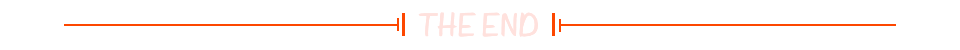prometheus 收集监控数据
alertmanager 制定告警路由
PrometheusAlert 连通告警webhook
一、prometheus配置
https://prometheus.io/download/
1.1、prometheus安装
包的下载直接wget就行,放在data目录下,解压后在prometheus目录下创建config和rule目录
配置了热重启,可按需配置数据保存天数
cat >/etc/systemd/system/prometheus.service<<EOF
[Unit]
Description=Prometheus Service
Wants=network-online.target
After=network-online.target[Service]
User=root
Group=root
Type=simple
ExecStart=/data/prometheus/prometheus --config.file=/data/prometheus/prometheus.yml --web.enable-lifecycle --storage.tsdb.path=/data/prometheus/data
Restart=on-failure[Install]
WantedBy=multi-user.target
1.2、prometheus配置文件
相同job使用了锚点省略一些重复配置,blackbox监控业务url
root@prometheus-monitor-c210:/data/prometheus# cat prometheus.yml
# my global config
global:scrape_interval: 15s # Set the scrape interval to every 15 seconds. Default is every 1 minute.evaluation_interval: 15s # Evaluate rules every 15 seconds. The default is every 1 minute.# scrape_timeout is set to the global default (10s).# Alertmanager configuration
alerting:alertmanagers:- static_configs:- targets:- 10.198.199.210:9093
rule_files:- "/data/prometheus/rules/*.yaml"
# Load rules once and periodically evaluate them according to the global 'evaluation_interval'.# - "first_rules.yml"# - "second_rules.yml"# A scrape configuration containing exactly one endpoint to scrape:
# Here it's Prometheus itself.
scrape_configs:# The job name is added as a label `job=<job_name>` to any timeseries scraped from this config.- job_name: "prometheus"# metrics_path defaults to '/metrics'# scheme defaults to 'http'.static_configs:- targets: ["localhost:9090"]- job_name: 'node-exporter-ops'file_sd_configs:- files:- ./config/node-ops.ymlrelabel_configs: &node_relabel_configs- source_labels: [__address__]regex: (.*)target_label: instancereplacement: $1- source_labels: [__address__]regex: (.*)target_label: __address__replacement: $1:9100- job_name: 'node-exporter-rd'file_sd_configs:- files:- ./config/node-rd.ymlrelabel_configs: *node_relabel_configs- job_name: 'blackbox'metrics_path: /probeparams:module: [http_2xx] # 使用的探测模块static_configs:- targets:- https://test-1254308391.cos.ap-beijing.myqcloud.com- https://www.baidu.comrelabel_configs:- source_labels: [__address__]target_label: __param_target- source_labels: [__param_target]target_label: service_url- target_label: __address__replacement: 10.198.199.28:9115 # Blackbox Exporter 的地址和端口
1.3、主机配置
主机配置文件放在config目录下,上面prometheus文件读取这个目录下的文件,而不是直接将target写在prometheus文件中
这些主机名配置在hosts文件中,aws可以使用route53私有托管
$ cat config/node-ops.yml
- labels:service: node-opstargets:- sin-ops-logging-monitor-c210 - sin-ops-cicd-archery-c10
1.4、role配置
role都配置在统一目录
$ cat blackbox.yaml
groups:- name: blackbox-tracerules:- alert: web服务超时了expr: probe_http_status_code{job="blackbox"} == 0for: 2mlabels:severity: criticalservice: probe-serviceannotations:title: 'Service timeout ({{ $labels.service_url }}'description: "Service timeout ({{ $labels.service_url }})"
node-baseic role
$ cat node-basic-monitor.yaml
groups:- name: node-basic-monitorrules:- alert: 主机宕机了expr: up{job=~"node-exporter.+"} == 0for: 0mlabels:severity: criticalservice: node-basicannotations:title: 'Instance down'description: "主机: 【{{ $labels.instance }}】has been down for more than 1 minute"- alert: 服务器已重新启动expr: (node_time_seconds - node_boot_time_seconds) / 60 <3for: 0mlabels:severity: warningservice: node-basicannotations:title: '服务器已重新启动'description: "主机: 【{{ $labels.instance }}】刚刚启动,请检查服务状态"- alert: socket数量超预期expr: node_sockstat_TCP_alloc >25000for: 2mlabels:severity: criticalservice: node-basicannotations:title: 'socket数量超预期'description: "主机: 【{{ $labels.instance }}】socket(当前值:{{ $value }})"
# ops cpu内存告警- alert: CPU使用率到达%90expr: (1-((sum(increase(node_cpu_seconds_total{mode="idle"}[5m])) by (instance))/ (sum(increase(node_cpu_seconds_total[5m])) by (instance))))*100 > 90for: 5mannotations:title: "CPU使用率到达%90"description: "主机: 【{{ $labels.instance }}】 5分钟内CPU使用率超过90% (当前值: {{ printf \"%.2f\" $value }}%)"labels:severity: 'critical'service: node-basic - alert: 内存使用率到达%90expr: (1-((node_memory_Buffers_bytes + node_memory_Cached_bytes + node_memory_MemFree_bytes)/node_memory_MemTotal_bytes))*100 >90for: 3mannotations:title: "主机内存使用率超过90%"description: "主机: 【{{ $labels.instance }}】 内存使用率超过90% (当前使用率:{{ humanize $value }}%)"labels:severity: 'critical'service: node-basic- alert: 磁盘空间剩余%15expr: (1-(node_filesystem_free_bytes{fstype=~"ext4|xfs",mountpoint!~".*tmp|.*boot"}/node_filesystem_size_bytes{fstype=~"ext4|xfs",mountpoint!~".*tmp|.*boot",service!~"benchmark" }))*100 > 90for: 1mannotations:title: "磁盘空间剩余%15"description: "主机: 【{{ $labels.instance }}】 {{ $labels.mountpoint }}分区使用率超过85%, 当前值使用率:{{ $value }}%"labels:severity: 'critical'service: node-basic- alert: 主机ESTABLISHED连接数expr: sum(node_netstat_Tcp_CurrEstab{instance!~"benchmark.+"}) by (instance) > 1000for: 10mlabels:severity: 'warning'service: node-basicannotations:title: "主机ESTABLISHED连接数过高"description: "主机: 【{{ $labels.instance }}】 ESTABLISHED连接数超过1000, 当前ESTABLISHED连接数: {{ $value }}"- alert: 主机TIME_WAIT数量expr: sum(node_sockstat_TCP_tw{instance!~"benchmark.+"}) by (instance) > 6500for: 1hlabels:severity: 'warning'service: node-basicannotations:title: "主机TIME_WAIT连接数过高"description: "主机: 【{{ $labels.instance }}】 TIME_WAIT连接数超过6500, 当前TIME_WAIT连接数持续一小时: {{ $value }}"- alert: 主机网卡出口流量过高于150MB/sexpr: sum by (instance, device) (rate(node_network_transmit_bytes_total{device=~"ens.*"}[2m])) / 1024 / 1024 > 150for: 20mlabels:severity: 'critical'service: node-basicannotations:title: "主机网卡出口流量高于100MB/s"description: "主机: 【{{ $labels.instance }}】, 网卡: {{ $labels.device }} 出口流量超过 (> 100 MB/s), 当前值: {{ $value }}"- alert: 主机磁盘写入速率过高expr: sum by (instance, device) (rate(node_disk_written_bytes_total{device=~"nvme.+"}[2m])) / 1024 / 1024 > 150for: 10mlabels:severity: 'critical'service: node-basicannotations:title: "主机磁盘写入速率过高"description: "主机: 【{{ $labels.instance }}】, 磁盘: {{ $labels.device }} 写入速度超过(100 MB/s), 当前值: {{ $value }}"- alert: 主机分区Inode不足expr: node_filesystem_files_free{fstype=~"ext4|xfs",mountpoint!~".*tmp|.*boot" } / node_filesystem_files{fstype=~"ext4|xfs",mountpoint!~".*tmp|.*boot" } * 100 < 10for: 2mlabels:severity: 'warning'service: node-basicannotations:title: "主机分区Inode节点不足"description: "主机: 【{{ $labels.instance }}】 {{ $labels.mountpoint }}分区inode节点不足 (可用值小于{{ $value }}%)"- alert: 主机磁盘Read延迟高expr: rate(node_disk_read_time_seconds_total{device=~"nvme.+"}[1m]) / rate(node_disk_reads_completed_total{device=~"nvme.+"}[1m]) > 0.1 and rate(node_disk_reads_completed_total{device=~"nvme.+"}[1m]) > 0for: 2mlabels:severity: 'warning'service: node-basicannotations:title: "主机磁盘Read延迟过高"description: "主机: 【{{ $labels.instance }}】, 磁盘: {{ $labels.device }} Read延迟过高 (read operations > 100ms), 当前延迟值: {{ $value }}ms"- alert: 主机磁盘Write延迟过高expr: rate(node_disk_write_time_seconds_total{device=~"nvme.+"}[1m]) / rate(node_disk_writes_completed_total{device=~"nvme.+"}[1m]) > 0.1 and rate(node_disk_writes_completed_total{device=~"nvme.+"}[1m]) > 0for: 2mlabels:severity: 'warning'service: node-basicannotations:title: "主机磁盘Write延迟过高"description: "主机: 【{{ $labels.instance }}】, 磁盘: {{ $labels.device }} Write延迟过高 (write operations > 100ms), 当前延迟值: {{ $value }}ms"- alert: 服务器负载高expr: (node_load1{instance !~ "sin-cicd-DRONE_.+"} / count without (cpu, mode) (node_cpu_seconds_total{mode="system"})) > 1for: 30mlabels:severity: warningservice: node-basicannotations:title: 服务器负载高description: "{{ $labels.instance }} 每颗cpu的平均负载到达 {{ $value }} "
1.5、热加载
curl -X POST http://localhost:9090/-/reload
二、alertmanager配置
2.1、alertmanager安装
安装到/data下,配置systemd启动
cat >/etc/systemd/system/alertmanager.service<<EOF
[Unit]
Description=Alertmanager Service
Wants=network-online.target
After=network-online.target[Service]
User=root
Group=root
Type=simple
ExecStart=/data/alertmanager/alertmanager --config.file=/data/alertmanager/alertmanager.yml
Restart=on-failure[Install]
WantedBy=multi-user.target
EOF
2.2、alertmanager配置文件
这里的808是PrometheusAlert提供的webhook端口,三种不同级别的告警通知到三个机器人
cat alertmanager.yml
global:resolve_timeout: 1m
route:receiver: 'default'group_by: ['alertname']group_wait: 10sgroup_interval: 10srepeat_interval: 30mroutes:- receiver: 'node-critical'group_wait: 10s continue: truematchers:- 'service=~"node-basic|probe-service"'- 'severity="critical"'- receiver: 'node-warning'group_wait: 10scontinue: truematchers:- 'service=~"node-basic"'- 'severity="warning"'
receivers:- name: 'default'webhook_configs:- url: 'http://127.0.0.1:8080/prometheusalert?type=fs&tpl=prometheus-fs&fsurl=https://open.feishu.cn/open-apis/bot/v2/hook/9264abcdc9c5'send_resolved: true- name: 'node-critical'webhook_configs:- url: 'http://127.0.0.1:8080/prometheusalert?type=fs&tpl=prometheus-fs&fsurl=https://open.feishu.cn/open-apis/bot/v2/hook/2fc0f6048e0'send_resolved: true- name: 'node-warning'webhook_configs:- url: 'http://127.0.0.1:8080/prometheusalert?type=fs&tpl=prometheus-fs&fsurl=https://open.feishu.cn/open-apis/bot/v2/hook/74dbb053ae33'send_resolved: true
inhibit_rules:- source_match:severity: 'critical'target_match:severity: 'warning'equal: ['alertname', 'dev', 'instance']
三、PrometheusAlert配置
拉包https://github.com/feiyu563/PrometheusAlert
启动后配置模板
3.1、模板配置
我这里是飞书通知,所以修改飞书的模板

{{ range $k,$v:=.alerts }}{{if eq $v.status "resolved"}}<font color="green">**{{$v.labels.service}}恢复信息**</font>
事件: **{{$v.labels.alertname}}**
告警类型:{{$v.status}}
告警级别: {{$v.labels.severity}}
开始时间: {{GetCSTtime $v.startsAt}}
结束时间: {{GetCSTtime $v.endsAt}}
主机: {{$v.labels.instance}}
服务组: {{$v.labels.service}}
<font color="green">**事件详情: {{$v.annotations.description}}**</font>
{{else}}**{{$v.labels.service}}告警**
事件: **{{$v.labels.alertname}}**
告警类型:{{$v.status}}
告警级别: {{$v.labels.severity}}
开始时间: {{GetCSTtime $v.startsAt}}
主机: {{$v.labels.instance}}
服务组: {{$v.labels.service}}
<font color="red">**事件详情: {{$v.annotations.description}}**</font>
{{end}}
{{ end }}
优化了一下告警内容,我这里使用prometheus-fsv2发送报错,只能用v1发送,暂时没考虑k8s发送告警
3.2、优化告警标题
https://github.com/feiyu563/PrometheusAlert/blob/master/controllers/prometheusalert.go
重新定义告警Title的值,默认是配置文件指定的,但任何告警都是一个标题
} else {json.Unmarshal(c.Ctx.Input.RequestBody, &p_json)//针对prometheus的消息特殊处理json.Unmarshal(c.Ctx.Input.RequestBody, &p_alertmanager_json)}
//大概113行title := p_alertmanager_json["alerts"].([]interface{})[0].(map[string]interface{})["labels"].(map[string]interface{})["alertname"].(string)// alertgroupalertgroup := c.Input().Get("alertgroup")openAg := beego.AppConfig.String("open-alertgroup")var agMap map[string]stringif openAg == "1" && len(alertgroup) != 0 {agMap = Alertgroup(alertgroup)}
更新完之后打个包启动
告警效果如下