docker pull dsadockuser/ollama-qwen2
vi /root/.condarc
curl http://127.0.0.1:11434/api/chat -d ‘{
“model”: “qwen:0.5b”,
“messages”: [
{ “role”: “user”, “content”: “介绍一下北京景点?” }
],
“stream”: false
}’
llm: api_key: ${GRAPHRAG_API_KEY} type: openai_chat # or azure_openai_chat model: Qwen2-72B-Instruct model_supports_json: false max_tokens: 2000 # request_timeout: 180.0 api_base: http://11.0.0.1:8000/v1 # 根据部署的实际情况进行更改 tokens_per_minute: 30000 requests_per_minute: 30 top_p: 0.99 # top-p sampling embeddings: ## parallelization: override the global parallelization settings for embeddings async_mode: threaded llm: api_key: xinference type: openai_embedding model: bge-m3 api_base: http://10.0.0.1:9998/v1 # 根据部署的实际情况进行更改
{
“type”: “error”,
“data”: “Entity Extraction Error”,
“stack”: “Traceback (most recent call last):\n File “/home/alex/929ollama-qwen2/py311/lib/python3.11/site-packages/graphrag/index/graph/extractors/graph/graph_extractor.py”, line 122, in call\n result = await self._process_document(text, prompt_variables)\n ^^^^^^^^^^^^^^^^^^^^^^^^^^^^^^^^^^^^^^^^^^^^^^^^^^^^\n File “/home/alex/929ollama-qwen2/py311/lib/python3.11/site-packages/graphrag/index/graph/extractors/graph/graph_extractor.py”, line 150, in _process_document\n response = await self._llm(\n ^^^^^^^^^^^^^^^^\n File “/home/alex/929ollama-qwen2/py311/lib/python3.11/site-packages/graphrag/llm/openai/json_parsing_llm.py”, line 34, in call\n result = await self._delegate(input, **kwargs)\n ^^^^^^^^^^^^^^^^^^^^^^^^^^^^^^^^^^^^^\n File “/home/alex/929ollama-qwen2/py311/lib/python3.11/site-packages/graphrag/llm/openai/openai_token_replacing_llm.py”, line 37, in call\n return await self._delegate(input, **kwargs)\n ^^^^^^^^^^^^^^^^^^^^^^^^^^^^^^^^^^^^^\n File “/home/alex/929ollama-qwen2/py311/lib/python3.11/site-packages/graphrag/llm/openai/openai_history_tracking_llm.py”, line 33, in call\n output = await self._delegate(input, **kwargs)\n ^^^^^^^^^^^^^^^^^^^^^^^^^^^^^^^^^^^^^\n File “/home/alex/929ollama-qwen2/py311/lib/python3.11/site-packages/graphrag/llm/base/caching_llm.py”, line 96, in call\n result = await self._delegate(input, **kwargs)\n ^^^^^^^^^^^^^^^^^^^^^^^^^^^^^^^^^^^^^\n File “/home/alex/929ollama-qwen2/py311/lib/python3.11/site-packages/graphrag/llm/base/rate_limiting_llm.py”, line 177, in call\n result, start = await execute_with_retry()\n ^^^^^^^^^^^^^^^^^^^^^^^^^^\n File “/home/alex/929ollama-qwen2/py311/lib/python3.11/site-packages/graphrag/llm/base/rate_limiting_llm.py”, line 159, in execute_with_retry\n async for attempt in retryer:\n File “/home/alex/929ollama-qwen2/py311/lib/python3.11/site-packages/tenacity/asyncio/init.py”, line 166, in anext\n do = await self.iter(retry_state=self._retry_state)\n ^^^^^^^^^^^^^^^^^^^^^^^^^^^^^^^^^^^^^^^^^^^^^^\n File “/home/alex/929ollama-qwen2/py311/lib/python3.11/site-packages/tenacity/asyncio/init.py”, line 153, in iter\n result = await action(retry_state)\n ^^^^^^^^^^^^^^^^^^^^^^^^^\n File “/home/alex/929ollama-qwen2/py311/lib/python3.11/site-packages/tenacity/_utils.py”, line 99, in inner\n return call(*args, **kwargs)\n ^^^^^^^^^^^^^^^^^^^^^\n File “/home/alex/929ollama-qwen2/py311/lib/python3.11/site-packages/tenacity/init.py”, line 398, in \n self._add_action_func(lambda rs: rs.outcome.result())\n ^^^^^^^^^^^^^^^^^^^\n File “/home/alex/929ollama-qwen2/py311/lib/python3.11/concurrent/futures/_base.py”, line 449, in result\n return self.__get_result()\n ^^^^^^^^^^^^^^^^^^^\n File “/home/alex/929ollama-qwen2/py311/lib/python3.11/concurrent/futures/_base.py”, line 401, in __get_result\n raise self._exception\n File “/home/alex/929ollama-qwen2/py311/lib/python3.11/site-packages/graphrag/llm/base/rate_limiting_llm.py”, line 165, in execute_with_retry\n return await do_attempt(), start\n ^^^^^^^^^^^^^^^^^^\n File “/home/alex/929ollama-qwen2/py311/lib/python3.11/site-packages/graphrag/llm/base/rate_limiting_llm.py”, line 147, in do_attempt\n return await self._delegate(input, **kwargs)\n ^^^^^^^^^^^^^^^^^^^^^^^^^^^^^^^^^^^^^\n File “/home/alex/929ollama-qwen2/py311/lib/python3.11/site-packages/graphrag/llm/base/base_llm.py”, line 50, in call\n return await self._invoke(input, **kwargs)\n ^^^^^^^^^^^^^^^^^^^^^^^^^^^^^^^^^^^\n File “/home/alex/929ollama-qwen2/py311/lib/python3.11/site-packages/graphrag/llm/base/base_llm.py”, line 54, in _invoke\n output = await self._execute_llm(input, **kwargs)\n ^^^^^^^^^^^^^^^^^^^^^^^^^^^^^^^^^^^^^^^^\n File “/home/alex/929ollama-qwen2/py311/lib/python3.11/site-packages/graphrag/llm/openai/openai_chat_llm.py”, line 53, in _execute_llm\n completion = await self.client.chat.completions.create(\n ^^^^^^^^^^^^^^^^^^^^^^^^^^^^^^^^^^^^^^^^^^\n File “/home/alex/929ollama-qwen2/py311/lib/python3.11/site-packages/openai/resources/chat/completions.py”, line 1412, in create\n return await self._post(\n ^^^^^^^^^^^^^^^^^\n File “/home/alex/929ollama-qwen2/py311/lib/python3.11/site-packages/openai/_base_client.py”, line 1831, in post\n return await self.request(cast_to, opts, stream=stream, stream_cls=stream_cls)\n ^^^^^^^^^^^^^^^^^^^^^^^^^^^^^^^^^^^^^^^^^^^^^^^^^^^^^^^^^^^^^^^^^^^^^^^\n File “/home/alex/929ollama-qwen2/py311/lib/python3.11/site-packages/openai/_base_client.py”, line 1525, in request\n return await self._request(\n ^^^^^^^^^^^^^^^^^^^^\n File “/home/alex/929ollama-qwen2/py311/lib/python3.11/site-packages/openai/_base_client.py”, line 1626, in _request\n raise self._make_status_error_from_response(err.response) from None\nopenai.NotFoundError: 404 page not found\n”,
“source”: “404 page not found”,
“details”: {
“doc_index”: 0,
“text”: “of the\nstate of Mississippi and granted tax exempt status by the Internal\nRevenue Service. The Foundation’s EIN or federal tax identification\nnumber is 64-6221541. Contributions to the Project Gutenberg Literary\nArchive Foundation are tax deductible to the full extent permitted by\nU.S. federal laws and your state’s laws.\n\nThe Foundation’s business office is located at 809 North 1500 West,\nSalt Lake City, UT 84116, (801) 596-1887. Email contact links and up\nto date contact information can be found at the Foundation’s website\nand official page at www.gutenberg.org/contact\n\nSection 4. Information about Donations to the Project Gutenberg\nLiterary Archive Foundation\n\nProject Gutenberg™ depends upon and cannot survive without widespread\npublic support and donations to carry out its mission of\nincreasing the number of public domain and licensed works that can be\nfreely distributed in machine-readable form accessible by the widest\narray of equipment including outdated equipment. Many small donations\n($1 to $5,000) are particularly important to maintaining tax exempt\nstatus with the IRS.\n\nThe Foundation is committed to complying with the laws regulating\ncharities and charitable donations in all 50 states of the United\nStates. Compliance requirements are not uniform and it takes a\nconsiderable effort, much paperwork and many fees to meet and keep up\nwith these requirements. We do not solicit donations in locations\nwhere we have not received written confirmation of compliance. To SEND\nDONATIONS or determine the status of compliance for any particular state\nvisit www.gutenberg.org/donate.\n\nWhile we cannot and do not solicit contributions from states where we\nhave not met the solicitation requirements, we know of no prohibition\nagainst accepting unsolicited donations from donors in such states who\napproach us with offers to donate.\n\nInternational donations are gratefully accepted, but we cannot make\nany statements concerning tax treatment of donations received from\noutside the United States. U.S. laws alone swamp our small staff.\n\nPlease check the Project Gutenberg web pages for current donation\nmethods and addresses. Donations are accepted in a number of other\nways including checks, online payments and credit card donations. To\ndonate, please visit: www.gutenberg.org/donate.\n\nSection 5. General Information About Project Gutenberg™ electronic works\n\nProfessor Michael S. Hart was the originator of the Project\nGutenberg™ concept of a library of electronic works that could be\nfreely shared with anyone. For forty years, he produced and\ndistributed Project Gutenberg™ eBooks with only a loose network of\nvolunteer support.\n\nProject Gutenberg™ eBooks are often created from several printed\neditions, all of which are confirmed as not protected by copyright in\nthe U.S. unless a copyright notice is included. Thus, we do not\nnecessarily keep eBooks in compliance with any particular paper\nedition.\n\nMost people start at our website which has the main PG”
}
从您提供的错误信息来看,问题出在调用OpenAI API时出现了404 Not Found错误。这通常意味着请求的URL无法找到,可能是由于API端点不正确或者API的服务暂时不可用。
分析错误来源
错误堆栈显示问题出现在graphrag.index.graph.extractors.graph.graph_extractor模块中的_process_document函数调用时,这里涉及到与OpenAI API的交互。具体的错误信息是“404 page not found”,这可能是因为以下原因:
- API URL错误:确保您使用的API URL是正确的。
- API密钥问题:确认您的API密钥是有效的,并且已经正确配置。
- 服务端问题:OpenAI的服务可能暂时不可用或者正在进行维护。
- 网络问题:您的网络连接可能存在问题,无法访问外部服务。
解决方法
1. 检查API URL和密钥
确认您的OpenAI API URL和API密钥是否正确。您可以在OpenAI的文档中查找正确的API端点,并确保API密钥已经正确设置在环境变量或者代码中。
2. 网络诊断
检查是否有防火墙或代理设置阻止了对外部服务的访问。您可以尝试ping OpenAI的服务器地址来确认网络连通性。
3. 使用其他工具测试API
您可以使用Postman或curl命令来直接测试OpenAI的API端点,以确定问题是否在于您的应用程序配置。
例如,使用curl命令测试API:
curl -X POST https://api.openai.com/v1/chat/completions \-H "Authorization: Bearer YOUR_API_KEY" \-H "Content-Type: application/json" \-d '{"model": "gpt-3.5-turbo","messages": [{"role": "user", "content": "Hello!"}]
}'
请将YOUR_API_KEY替换为您的实际API密钥。
4. 检查依赖库版本
确认您使用的依赖库(如graphrag, openai等)版本是最新的,或者与您的项目兼容。
5. 查看OpenAI状态页面
有时候OpenAI平台本身可能会有临时性的服务中断,您可以通过访问OpenAI的状态页面来查看当前的服务状态。
如果上述方法都无法解决问题,请提供更多的上下文信息,以便进一步诊断问题。
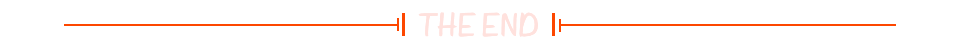








![[BUUCTF从零单排] Web方向 03.Web入门篇之sql注入-1(手工注入详解)](https://i-blog.csdnimg.cn/direct/9645f6e7b5a945c9b15df3265272820d.png#pic_center)
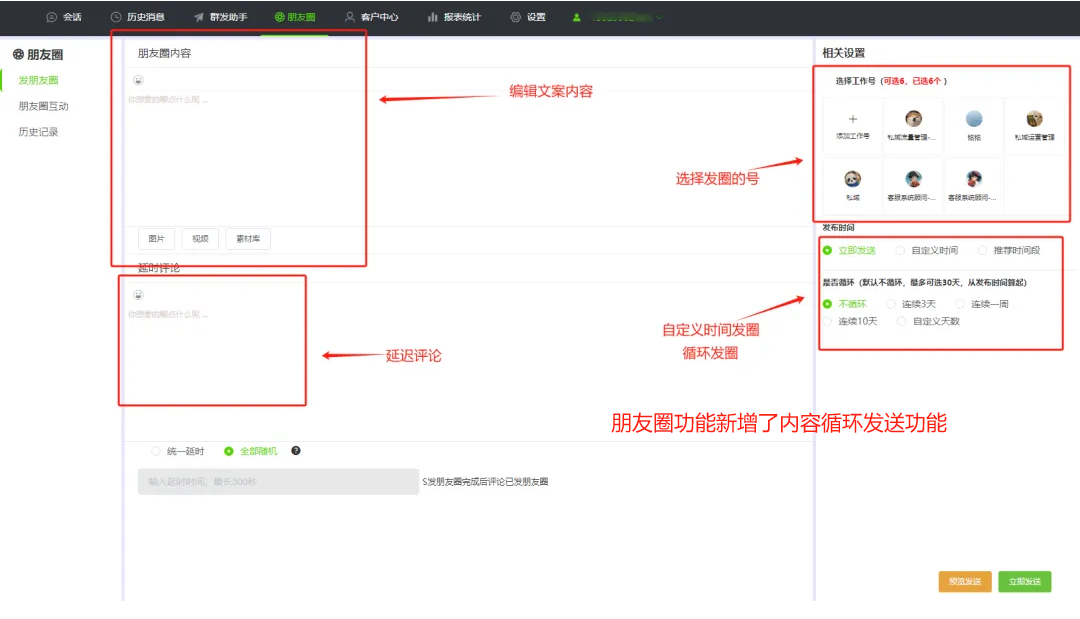






![学习docker第二弹------基本命令[帮助启动类命令、镜像命令、容器命令]](https://i-blog.csdnimg.cn/direct/4e8f154722fb46e09b46f9a0d9dc9faa.png)

