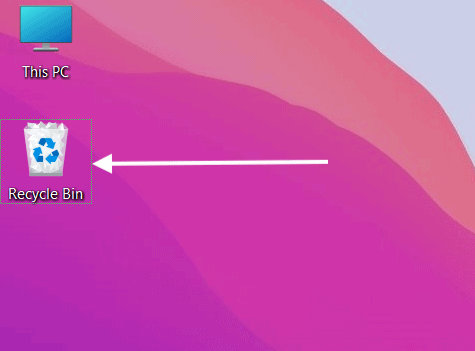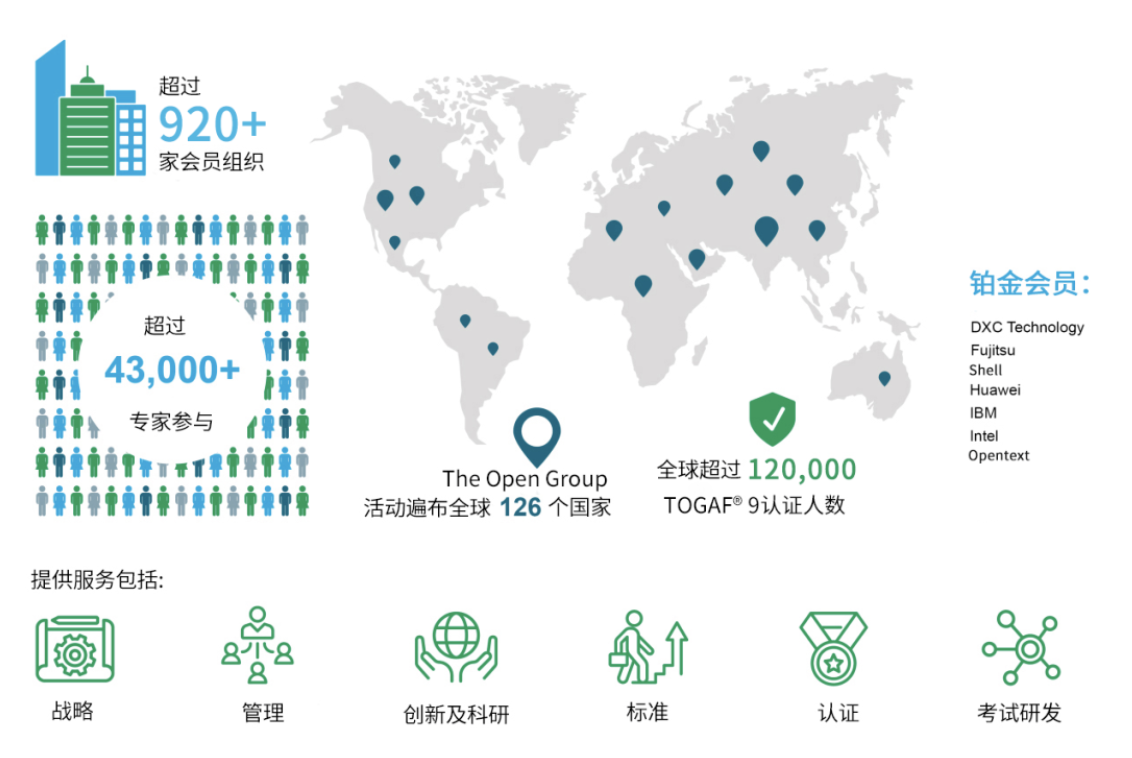1.概述
在真实项目开发中我们的服务模块,一般都要进行数据库操作,并且每个domain都有crud,需多次写重复代码。我们使用MybatisPlus,就不用写重复代码,并且还有模板的功能,可以一键生成daomin,query,mapper接口,mapper.xml,service,controller,非常好用。
MyBatis-Plus(简称 MP)是一个 MyBatis 的增强工具,在 MyBatis 的基础上只做增强不做改变,为简化开发、提高效率而生。他有如下特点:
- 无侵入:只做增强不做改变,引入它不会对现有工程产生影响,如丝般顺滑
- 损耗小:启动即会自动注入基本 CURD,性能基本无损耗,直接面向对象操作
- 强大的 CRUD 操作:内置通用 Mapper、通用 Service,仅仅通过少量配置即可实现单表大部分 CRUD 操作,更有强大的条件构造器,满足各类使用需求
- 支持 Lambda 形式调用:通过 Lambda 表达式,方便的编写各类查询条件,无需再担心字段写错
- 支持多种数据库:支持 MySQL、MariaDB、Oracle、DB2、H2、HSQL、SQLite、Postgre、SQLServer2005、SQLServer 等多种数据库
- 支持主键自动生成:支持多达 4 种主键策略(内含分布式唯一 ID 生成器 - Sequence),可自由配置,完美解决主键问题
- 支持 XML 热加载Mapper 对应的 XML支持热加载对于简单的 CRUD 操作甚至可以无 XML 启动
- 支持 ActiveRecord 模式:支持 ActiveRecord 形式调用,实体类只需继承 Model 类即可进行强大的 CRUD 操作
- 支持自定义全局通用操作:支持全局通用方法注入( Write once, use anywhere )
- 支持关键词自动转义:支持数据库关键词(order、key......)自动转义,还可自定义关键词
- 内置代码生成器:采用代码或者 Maven 插件可快速生成 Mapper 、 Model 、 Service 、 Controller 层代码,支持模板引擎,更有超多自定义配置等您来使用
- 内置分页插件:基于 MyBatis 物理分页,开发者无需关心具体操作,配置好插件之后,写分页等同于普通 List 查询
- 内置性能分析插件:可输出 Sql 语句以及其执行时间建议开发测试时启用该功能,能快速揪出慢查询
- 内置全局拦截插件:提供全表 delete,update 操作智能分析阻断也可自定义拦截规则,预防误操作
- 内置 Sql 注入剥离器:支持 Sql 注入剥离,有效预防 Sql 注入攻击
也就是说,我们不仅可以使用MybatisPlus来代替mybatis,还可以使用MybatisPlus给我们生产基础的CRUD代码,下面是一个使用示意图
1.1导入依赖
<!--mybatisplus持久层依赖--><dependency><groupId>com.baomidou</groupId><artifactId>mybatis-plus-boot-starter</artifactId><version>3.3.1</version></dependency><!-- mysql驱动--><dependency><groupId>mysql</groupId><artifactId>mysql-connector-java</artifactId><version>8.0.33</version></dependency><!--mysql依赖--><!--连接池依赖--><dependency><groupId>com.alibaba</groupId><artifactId>druid-spring-boot-starter</artifactId><version>1.1.23</version></dependency>1.2编写yml配置文件
spring:# mybaits-plus数据源配置datasource:username: rootpassword: 123456url: jdbc:mysql://8.137.78.153:3306/fccar-driver?serverTimezone=Asia/Shanghai&characterEncoding=utf8driver-class-name: com.mysql.cj.jdbc.Drivertype: com.alibaba.druid.pool.DruidDataSource # 配置阿里的连接池druid: # Druid 【监控】相关的全局配置# 配置初始化大小、最小、最大initial-size: 5minIdle: 10max-active: 20# 配置获取连接等待超时的时间(单位:毫秒)max-wait: 60000########### 启用内置过滤器(第一个 stat必须,否则监控不到SQL)##########filters: stat,wall,log4j2web-stat-filter:enabled: truestat-view-servlet:enabled: trueallow: # 设置白名单,不填则允许所有访问url-pattern: /druid/*login-username: fccar # 控制台管理用户名和密码login-password: fccarfilter:stat:enabled: truelog-slow-sql: true # 慢 SQL 记录slow-sql-millis: 2000merge-sql: truewall:config:multi-statement-allow: true
# mybatis-plus配置
mybatis-plus:type-aliases-package: cn.lgc.domain,cn.lgc.query #别名包扫描mapper-locations: classpath:cn/lgc/mapper/*Mapper.xml #SQL映射文件扫描global-config:db-config: #设置逻辑删除,通过把delete字段改成0而不是直接删除数据logic-not-delete-value: 0logic-delete-value: 1configuration:map-underscore-to-camel-case: true # 开启驼峰命名转换法cache-enabled: false #禁用缓存log-impl: org.apache.ibatis.logging.stdout.StdOutImpl # 配置日志,在控制台输出SQL1.3mybatis配置类
@Configuration
//扫描Mybatis的mapper映射器
@MapperScan("cn.itsource.mapper")
public class MybatisPlusConfig {//分页插件配置对象,Mybatis-plus需要此配置对象@Beanpublic PaginationInterceptor paginationInterceptor() {return new PaginationInterceptor();}//乐观锁插件@Beanpublic OptimisticLockerInterceptor optimisticLockerInterceptor(){return new OptimisticLockerInterceptor();}
}
常用注解
@TableName("t_teacher")
指定当前类的表名
@TableId
指定当前字段属性,为表主键id,主键增长方式为自动增长
@TableId(type = IdType.AUTO)
private Long id;IdType属性
/*** 数据库ID自增* <p>该类型请确保数据库设置了 ID自增 否则无效</p>*/
AUTO(0),
/*** 该类型为未设置主键类型(注解里等于跟随全局,全局里约等于 INPUT)*/
NONE(1),
/*** 用户输入ID* <p>该类型可以通过自己注册自动填充插件进行填充</p>*/
INPUT(2),/* 以下2种类型、只有当插入对象ID 为空,才自动填充。 */
/*** 分配ID (主键类型为number或string),* 默认实现类 {@link com.baomidou.mybatisplus.core.incrementer.DefaultIdentifierGenerator}(雪花算法)** @since 3.3.0*/
ASSIGN_ID(3),
/*** 分配UUID (主键类型为 string)* 默认实现类 {@link com.baomidou.mybatisplus.core.incrementer.DefaultIdentifierGenerator}(UUID.replace("-",""))*/
ASSIGN_UUID(4);@TableField
数据库表字段标识
@TableField("name")
private String name;TableField属性
/*** 数据库字段值* <p>* 不需要配置该值的情况:* <li> 当 {@link com.baomidou.mybatisplus.core.MybatisConfiguration#mapUnderscoreToCamelCase} 为 true 时,* (mp下默认是true,mybatis默认是false), 数据库字段值.replace("_","").toUpperCase() == 实体属性名.toUpperCase() </li>* <li> 当 {@link com.baomidou.mybatisplus.core.MybatisConfiguration#mapUnderscoreToCamelCase} 为 false 时,* 数据库字段值.toUpperCase() == 实体属性名.toUpperCase() </li>*/String value() default "";/*** 是否为数据库表字段* <p>* 默认 true 存在,false 不存在*/boolean exist() default true;/*** 字段 where 实体查询比较条件* <p>* 默认 {@link SqlCondition#EQUAL}*/String condition() default "";/*** 字段 update set 部分注入, 该注解优于 el 注解使用* <p>* 例1:@TableField(.. , update="%s+1") 其中 %s 会填充为字段* 输出 SQL 为:update 表 set 字段=字段+1 where ...* <p>* 例2:@TableField(.. , update="now()") 使用数据库时间* 输出 SQL 为:update 表 set 字段=now() where ...*/String update() default "";/*** 字段验证策略之 insert: 当insert操作时,该字段拼接insert语句时的策略* <p>* IGNORED: 直接拼接 insert into table_a(column) values (#{columnProperty});* NOT_NULL: insert into table_a(<if test="columnProperty != null">column</if>) values (<if test="columnProperty != null">#{columnProperty}</if>)* NOT_EMPTY: insert into table_a(<if test="columnProperty != null and columnProperty!=''">column</if>) values (<if test="columnProperty != null and columnProperty!=''">#{columnProperty}</if>)* NOT_EMPTY 如果针对的是非 CharSequence 类型的字段则效果等于 NOT_NULL** @since 3.1.2*/FieldStrategy insertStrategy() default FieldStrategy.DEFAULT;/*** 字段验证策略之 update: 当更新操作时,该字段拼接set语句时的策略* <p>* IGNORED: 直接拼接 update table_a set column=#{columnProperty}, 属性为null/空string都会被set进去* NOT_NULL: update table_a set <if test="columnProperty != null">column=#{columnProperty}</if>* NOT_EMPTY: update table_a set <if test="columnProperty != null and columnProperty!=''">column=#{columnProperty}</if>* NOT_EMPTY 如果针对的是非 CharSequence 类型的字段则效果等于 NOT_NULL** @since 3.1.2*/FieldStrategy updateStrategy() default FieldStrategy.DEFAULT;/*** 字段验证策略之 where: 表示该字段在拼接where条件时的策略* <p>* IGNORED: 直接拼接 column=#{columnProperty}* NOT_NULL: <if test="columnProperty != null">column=#{columnProperty}</if>* NOT_EMPTY: <if test="columnProperty != null and columnProperty!=''">column=#{columnProperty}</if>* NOT_EMPTY 如果针对的是非 CharSequence 类型的字段则效果等于 NOT_NULL** @since 3.1.2*/FieldStrategy whereStrategy() default FieldStrategy.DEFAULT;/*** 字段自动填充策略* <p>* 在对应模式下将会忽略 insertStrategy 或 updateStrategy 的配置,等于断言该字段必有值*/FieldFill fill() default FieldFill.DEFAULT;/*** 是否进行 select 查询* <p>* 大字段可设置为 false 不加入 select 查询范围*/boolean select() default true;/*** 是否保持使用全局的 columnFormat 的值* <p>* 只生效于 既设置了全局的 columnFormat 也设置了上面 {@link #value()} 的值* 如果是 false , 全局的 columnFormat 不生效** @since 3.1.1*/boolean keepGlobalFormat() default false;/*** {@link ResultMapping#property} and {@link ParameterMapping#property}** @since 3.4.4*/String property() default "";/*** JDBC类型 (该默认值不代表会按照该值生效),* 只生效于 mp 自动注入的 method,* 建议配合 {@link TableName#autoResultMap()} 一起使用* <p>* {@link ResultMapping#jdbcType} and {@link ParameterMapping#jdbcType}** @since 3.1.2*/JdbcType jdbcType() default JdbcType.UNDEFINED;/*** 类型处理器 (该默认值不代表会按照该值生效),* 只生效于 mp 自动注入的 method,* 建议配合 {@link TableName#autoResultMap()} 一起使用* <p>* {@link ResultMapping#typeHandler} and {@link ParameterMapping#typeHandler}** @since 3.1.2*/Class<? extends TypeHandler> typeHandler() default UnknownTypeHandler.class;/*** 只在使用了 {@link #typeHandler()} 时判断是否辅助追加 javaType* <p>* 一般情况下不推荐使用* {@link ParameterMapping#javaType}** @since 3.4.0 @2020-07-23*/boolean javaType() default false;/*** 指定小数点后保留的位数,* 只生效于 mp 自动注入的 method,* 建议配合 {@link TableName#autoResultMap()} 一起使用* <p>* {@link ParameterMapping#numericScale}** @since 3.1.2*/String numericScale() default "";基本方法
分页
1.分页代码
QueryWrapper<Student> wrapper = new QueryWrapper<>();Page<Student> page = new Page<>(2,7);studentMapper.selectPage(page, wrapper);/*总页数*/long total = page.getTotal();/*当前页内容*/List<Student> records = page.getRecords();System.out.println("总条数"+total);System.out.println("当前页内容"+records);System.out.println("当前页码"+page.getCurrent());System.out.println("每页显示数"+page.getSize());System.out.println("总页数"+page.getPages());2.分页拦截器
@Beanpublic MybatisPlusInterceptor mybatisPlusInterceptor() {MybatisPlusInterceptor interceptor = new MybatisPlusInterceptor();//分页拦截器,添加数据库类型PaginationInnerInterceptor paginationInnerInterceptor = new PaginationInnerInterceptor(DbType.MYSQL);//分页合理化paginationInnerInterceptor.setOverflow(true);//mybatis拦截器添加分页拦截器interceptor.addInnerInterceptor(paginationInnerInterceptor);return interceptor;}代码生成器
使用velocity模板
依赖
<dependency><groupId>com.baomidou</groupId><artifactId>mybatis-plus-boot-starter</artifactId><version>3.3.1</version></dependency><!--代码生成模式插件 3.0.3以后需要手动设置依赖--><dependency><groupId>com.baomidou</groupId><artifactId>mybatis-plus-generator</artifactId><version>3.3.1.tmp</version></dependency><!-- 模板引擎 依赖,MyBatis-Plus 支持 Velocity--><dependency><groupId>org.apache.velocity</groupId><artifactId>velocity-engine-core</artifactId><version>2.1</version></dependency><!--数据库连接依赖--><dependency><groupId>mysql</groupId><artifactId>mysql-connector-java</artifactId><version>8.0.18</version></dependency>启动代码
package cn.lgc.utils;import com.baomidou.mybatisplus.annotation.DbType;
import com.baomidou.mybatisplus.annotation.IdType;
import com.baomidou.mybatisplus.generator.AutoGenerator;
import com.baomidou.mybatisplus.generator.InjectionConfig;
import com.baomidou.mybatisplus.generator.config.*;
import com.baomidou.mybatisplus.generator.config.converts.MySqlTypeConvert;
import com.baomidou.mybatisplus.generator.config.po.TableInfo;
import com.baomidou.mybatisplus.generator.config.rules.DateType;
import com.baomidou.mybatisplus.generator.config.rules.NamingStrategy;import java.util.ArrayList;
import java.util.HashMap;
import java.util.List;
import java.util.ResourceBundle;/*** genterator** @author 陈立高* @date 2024/01/26*/
public class Genterator {public static void main(String[] args) {//读取配置文件ResourceBundle rb = ResourceBundle.getBundle("config-driver");//业务代码输出路径String outputDir = rb.getString("OutputDir");//sql映射文件输出路径String outputDirXml = rb.getString("OutputDirXml");//作者String author = rb.getString("author");// 代码生成器AutoGenerator mpg = new AutoGenerator();// 全局配置GlobalConfig gc = new GlobalConfig();// 代码输出位置gc.setOutputDir(outputDir);// 作者gc.setAuthor(author);// 打开代码生成目录gc.setOpen(false);//生成 resultMapgc.setBaseResultMap(true);//生成查询列明gc.setBaseColumnList(true);//日期类型gc.setDateType(DateType.ONLY_DATE);//ID使用雪花算法gc.setIdType(IdType.ASSIGN_ID);//添加接口文档注解gc.setSwagger2(true);mpg.setGlobalConfig(gc);// 数据源配置DataSourceConfig dsc = new DataSourceConfig();// 数据库类型dsc.setDbType(DbType.MYSQL);dsc.setTypeConvert(new MySqlTypeConvert());// 连接属性dsc.setDriverName(rb.getString("jdbc.driver"));dsc.setUsername(rb.getString("jdbc.user"));dsc.setPassword(rb.getString("jdbc.pwd"));dsc.setUrl(rb.getString("jdbc.url"));mpg.setDataSource(dsc);// 表策略配置StrategyConfig strategy = new StrategyConfig();strategy.setTablePrefix(new String[] { "t_" });// 此处可以修改为您的表前缀strategy.setNaming(NamingStrategy.underline_to_camel);// 表名生成策略strategy.setInclude(new String[]{"t_driver","t_driver_aggrement","t_driver_auth_material","t_driver_material_auth_log","t_driver_setting","t_driver_summary","t_driver_wallet","t_driver_wallet_flow"}); // 需要生成的表//使用lombokstrategy.setEntityLombokModel(true);strategy.setEntitySerialVersionUID(true);//乐观锁字段strategy.setVersionFieldName("version");//逻辑删除字段strategy.setLogicDeleteFieldName("deleted");//domain的父类//strategy.setSuperEntityClass("cn.itsource.pojo.BaseDomain");//controller的父类//strategy.setSuperControllerClass("cn.itsource.controller.BaseController");//生成注解strategy.setEntityTableFieldAnnotationEnable(true);strategy.setEntitySerialVersionUID(true);mpg.setStrategy(strategy);// 包配置PackageConfig pc = new PackageConfig();//基础路径 cn.xxxpc.setParent(rb.getString("parent"));//controller的包pc.setController("controller.manager");pc.setService("service");pc.setServiceImpl("service.impl");pc.setEntity("pojo.domain");pc.setMapper("mapper");mpg.setPackageInfo(pc);// 注入自定义配置,可以在 VM 中使用 cfg.abc 【可无】InjectionConfig cfg = new InjectionConfig() {@Overridepublic void initMap() {this.setMap(new HashMap<String, Object>());}};//文件生成配置List<FileOutConfig> focList = new ArrayList<FileOutConfig>();//controller的输出配置focList.add(new FileOutConfig("/templates/controller.java.vm") {@Overridepublic String outputFile(TableInfo tableInfo) {//合并好的内容输出到哪儿?return outputDir+ "/cn/lgc/controller/manager/" + tableInfo.getEntityName() + "Controller.java";}});// 调整 domain 生成目录演示focList.add(new FileOutConfig("/templates/entity.java.vm") {@Overridepublic String outputFile(TableInfo tableInfo) {return outputDir+ "/cn/lgc/pojo/domain/" + tableInfo.getEntityName() + ".java";}});// 调整 xml 生成目录演示focList.add(new FileOutConfig("/templates/mapper.xml.vm") {@Overridepublic String outputFile(TableInfo tableInfo) {return outputDirXml+ "/cn/lgc/mapper/" + tableInfo.getEntityName() + "Mapper.xml";}});cfg.setFileOutConfigList(focList);mpg.setCfg(cfg);// 自定义模板配置,可以 copy 源码 mybatis-plus/src/main/resources/templates 下面内容修改,// 放置自己项目的 src/main/resources/templates 目录下, 默认名称可以不配置,也可以自定义模板名称TemplateConfig tc = new TemplateConfig();tc.setService("/templates/service.java.vm");tc.setServiceImpl("/templates/serviceImpl.java.vm");tc.setMapper("/templates/mapper.java.vm");tc.setEntity(null);tc.setController(null);tc.setXml(null);// 如上任何一个模块如果设置 空 OR Null 将不生成该模块。mpg.setTemplate(tc);// 执行生成mpg.execute();}}配置文件
创建一个resources/config-driver.properties文件,内容如下
OutputDir=D:/devlop/code_space/it-fccar/it-fccar/it-fccar-service/it-fccar-service-driver/src/main/java
OutputDirXml=D:/devlop/code_space/it-fccar/it-fccar/it-fccar-service/it-fccar-service-driver/src/main/resources
author=clid
parent=xxx
jdbc.driver=com.mysql.jdbc.Driver
jdbc.url=jdbc:mysql:///fccar-drver?serverTimezone=Asia/Shanghai&characterEncoding=utf8&useSSL=false
jdbc.user=root
jdbc.pwd=123456模板
把准备好的模板 controller.java.vm ; query.java.vm 拷贝到resources /templates目录下
Controller模板
package ${package.Controller};import ${package.Service}.${table.serviceName};
import ${package.Entity}.${entity};import com.baomidou.mybatisplus.extension.plugins.pagination.Page;import org.springframework.beans.factory.annotation.Autowired;import org.springframework.web.bind.annotation.*;import io.swagger.v3.oas.annotations.Operation;import io.swagger.v3.oas.annotations.Parameter;import io.swagger.v3.oas.annotations.tags.Tag;import javax.validation.Valid;import com.baomidou.mybatisplus.core.conditions.query.QueryWrapper;import cn.lgc.pojo.query.PageQueryWrapper;import cn.lgc.result.R;import cn.lgc.result.PageResult;@Tag(name = "$!{table.comment}",description = "$!{table.comment}")@RestController@RequestMapping("/manager/${table.entityPath}")public class ${entity}Controller{@Autowiredpublic ${table.serviceName} ${table.entityPath}Service;@Operation( summary= "保存${entity}",description = "基础对象保存接口")@Parameter(name = "${table.entityPath}",description = "保存的对象",required = true)@PostMappingpublic R<Boolean> save(@RequestBody @Valid ${entity} ${table.entityPath}){return R.success(${table.entityPath}Service.save(${table.entityPath}));}@Operation( summary= "修改${entity}",description = "基础对象修改接口")@Parameter(name = "${table.entityPath}",description = "修改的对象",required = true)@PutMappingpublic R<Boolean> update(@RequestBody @Valid ${entity} ${table.entityPath}){return R.success(${table.entityPath}Service.updateById(${table.entityPath}));}//删除对象@Operation( summary= "删除${entity}",description = "基础对象删除接口,采用状态删除")@Parameter(name = "id",description = "删除的对象ID",required = true)@DeleteMapping(value="/{id}")public R<Boolean> delete(@PathVariable("id") Long id){return R.success(${table.entityPath}Service.removeById(id));}//获取对象@Operation( summary= "获取${entity}",description = "基础对象获取接口")@Parameter(name = "id",description = "查询的对象ID",required = true)@GetMapping(value = "/{id}")public R<${entity}> get(@PathVariable("id")Long id){return R.success(${table.entityPath}Service.getById(id));}//获取列表:PageQueryWrapper作为通用的查询对象@Operation( summary= "查询${entity}列表",description = "基础对象列表查询,不带分页")@Parameter(name = "query",description = "查询条件",required = true)@PostMapping(value = "/list")public R<List<${entity}>> list(@RequestBody PageQueryWrapper<${entity}> query){QueryWrapper<${entity}> wrapper = new QueryWrapper<>();//实体类作为查询条件wrapper.setEntity(query.getQuery());return R.success(${table.entityPath}Service.list(wrapper));}//分页查询@Operation( summary= "查询${entity}分页列表",description = "基础对象列表查询,带分页")@Parameter(name = "query",description = "查询条件,需要指定分页条件",required = true)@PostMapping(value = "/pagelist")public R<PageResult<${entity}>> page(@RequestBody PageQueryWrapper<${entity}> query){//分页查询Page<${entity}> page = new Page<${entity}>(query.getPage(),query.getRows());QueryWrapper<${entity}> wrapper = new QueryWrapper<>();//实体类作为查询条件wrapper.setEntity(query.getQuery());//分页查询page = ${table.entityPath}Service.page(page,wrapper);//返回结果return R.success(new PageResult<${entity}>(page.getTotal(),page.getRecords()));}}
entity模板
package ${package.Entity};#foreach($pkg in ${table.importPackages})
import ${pkg};
#end
#if(${swagger2})
import io.swagger.v3.oas.annotations.media.Schema;
#end
#if(${entityLombokModel})
import lombok.Data;
import lombok.EqualsAndHashCode;
import lombok.experimental.Accessors;
import com.fasterxml.jackson.annotation.JsonFormat;#end/*** <p>* $!{table.comment}* </p>** @author ${author}* @since ${date}*/
#if(${entityLombokModel})
@Data#if(${superEntityClass})
@EqualsAndHashCode(callSuper = true)#else
@EqualsAndHashCode(callSuper = false)#end
@Accessors(chain = true)
#end
#if(${table.convert})
@TableName("${table.name}")
#end
#if(${swagger2})
@Schema(name = "${entity}对象", description = "$!{table.comment}")
#end
#if(${superEntityClass})
public class ${entity} extends ${superEntityClass}#if(${activeRecord})<${entity}>#end {
#elseif(${activeRecord})
public class ${entity} extends Model<${entity}> {
#else
public class ${entity} implements Serializable {
#end#if(${entitySerialVersionUID})private static final long serialVersionUID=1L;
#end
## ---------- BEGIN 字段循环遍历 ----------
#foreach($field in ${table.fields})
#if(${field.keyFlag})
#set($keyPropertyName=${field.propertyName})
#end#if(${swagger2})@Schema(name = "${field.propertyName}", description = "${field.comment}")#else#if("$!field.comment" != "")/*** ${field.comment}*/#end
#end
#if(${field.keyFlag})
## 主键@JsonFormat(shape = JsonFormat.Shape.STRING)#if(${field.keyIdentityFlag})@TableId(value = "${field.name}", type = IdType.AUTO)#elseif(!$null.isNull(${idType}) && "$!idType" != "")@TableId(value = "${field.name}", type = IdType.${idType})#elseif(${field.convert})@TableId("${field.name}")#end
## 普通字段
#elseif(${field.fill})
## ----- 存在字段填充设置 -----#if(${field.convert})@TableField(value = "${field.name}", fill = FieldFill.${field.fill})#else@TableField(fill = FieldFill.${field.fill})#end
#elseif(${field.convert})@TableField("${field.name}")
#end
#if(${versionFieldName}==${field.name})@Version
#end
#if(${logicDeleteFieldName}==${field.name})@TableLogic
#endprivate ${field.propertyType} ${field.propertyName};
#end
## ---------- END 字段循环遍历 ----------
#if(!${entityLombokModel})
#foreach($field in ${table.fields})#if(${field.propertyType.equals("boolean")})#set($getprefix="is")#else#set($getprefix="get")#endpublic ${field.propertyType} ${getprefix}${field.capitalName}() {return ${field.propertyName};}#if(${entityBuilderModel})public ${entity} set${field.capitalName}(${field.propertyType} ${field.propertyName}) {#elsepublic void set${field.capitalName}(${field.propertyType} ${field.propertyName}) {#endthis.${field.propertyName} = ${field.propertyName};#if(${entityBuilderModel})return this;#end}
#end
## --foreach end---
#end
## --end of #if(!${entityLombokModel})--#if(${entityColumnConstant})#foreach($field in ${table.fields})public static final String ${field.name.toUpperCase()} = "${field.name}";#end
#end
#if(${activeRecord})@Overrideprotected Serializable pkVal() {#if(${keyPropertyName})return this.${keyPropertyName};#elsereturn null;#end}#end
#if(!${entityLombokModel})@Overridepublic String toString() {return "${entity}{" +#foreach($field in ${table.fields})#if($!{foreach.index}==0)"${field.propertyName}=" + ${field.propertyName} +#else", ${field.propertyName}=" + ${field.propertyName} +#end#end"}";}
#end
}
以下链接中的velocity模板,可以根据需求更改
链接
乐观锁
悲观锁:无论什么时候一上来先加锁,再操作数据
乐观锁:有线程并发才加锁,没有的时候是无锁状态,但是MySql底层在数据操作时其实是加了锁的。MySal实现乐观锁就是依靠version字段,每次修改数据时都把version+1,并且version作为修改条件等于自己查询出来的值如果不相等就修改失败
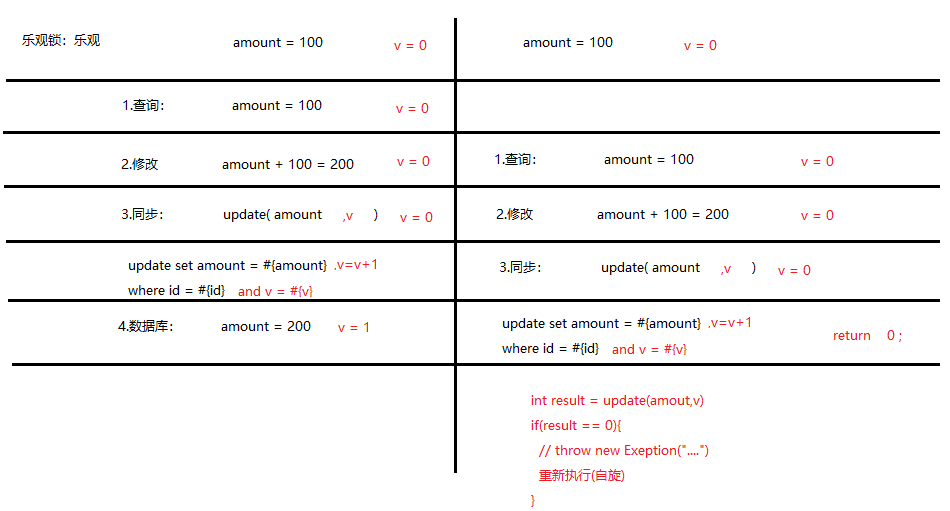
MybatisPlus提供了update时进行乐观锁自动校验功能,我们只需要在表中提供 version字段,然后配置好MybatisPlus的乐观锁插件即可。
第一步:数据库配置乐观锁
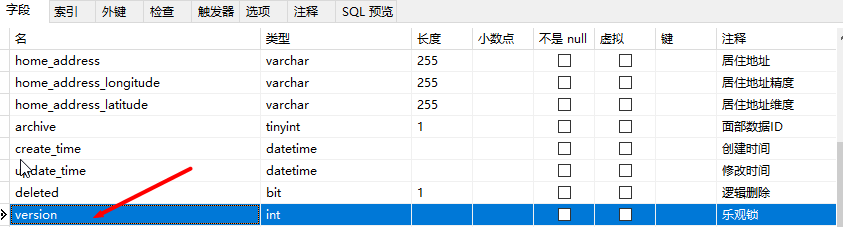
第二步:配置乐观锁插件
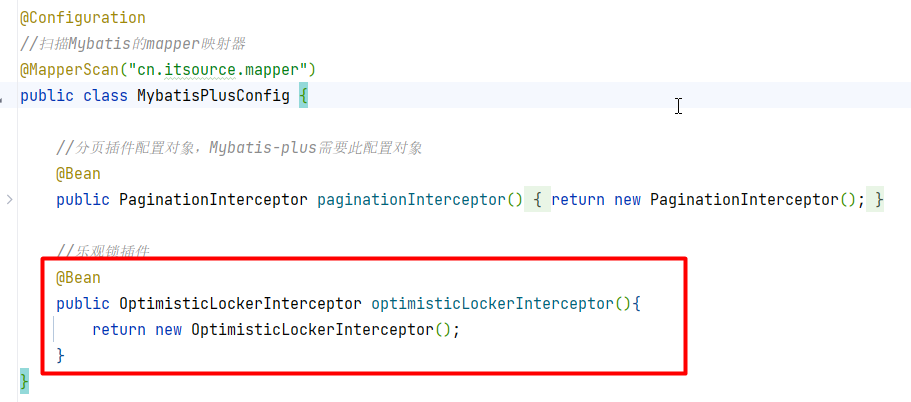
第三步骤:实体类标记乐观锁字段
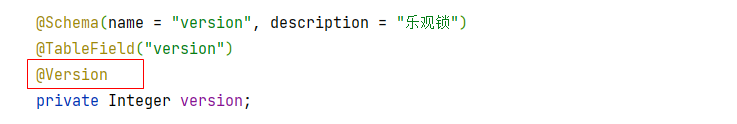
当我们执行 update时,乐观锁就会生效