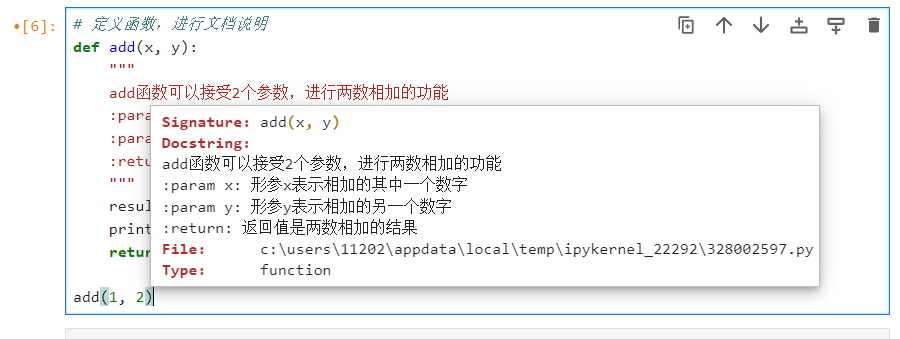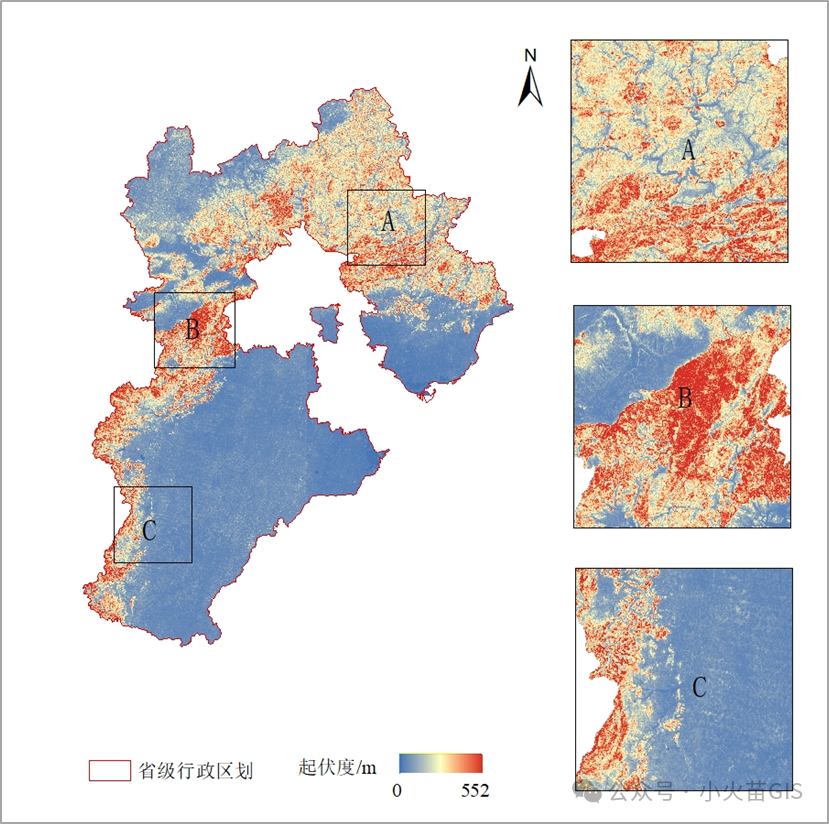购物车中列表功能,也是购物车的一个重要功能,购物车页面的商品列表是一个List对象和一些总览性字段。以下主要讲述购物车列表功能的主要实现步骤和代码。
一、数据格式的定义
购物项列表数据中的商品标题字段、商品预览图字段、商品价格字段可以通过购物项表中的goods_id 来关联和查询,而其商品数量字段通过购物项表来查询,列表还有一个删除按钮,因此需要返回购物项的id字段。总览性数据包括加购总量字段和总价字段。返回数据的格式为购物项列表数据+加购总量字段+总价字段。购物项VO对象编码如下所示:
public class NewBeeMallShoppingCartItemVO implements Serializable {private Long cartItemId;private Long goodsId;private Integer goodsCount;private String goodsName;private String goodsCoverImg;private Integer sellingPrice;}
二、购物车列表数据的获取
购物车列表中的字段可以分别通过查询shopping_cart_item购物项表和goods_info商品表获取。
实体层
(1)Mapper接口
首先在购物项实体Mapper接口的NewBeeMallShoppingCartItemMapper.java中增加如下方法:
//根据userId和number字段获取固定数量的购物项列表数据List<NewBeeMallShoppingCartItem> selectByUserId(@Param("newBeeMallUserId") Long newBeeMallUserId, @Param("number") int number);(2)Mapper映射文件
映射文件NewBeeMallShoppingCartItemMapper.xml添加具体的SQL语句,代码如下:
<select id="selectByUserId" resultMap="BaseResultMap">select<include refid="Base_Column_List"/>from tb_newbee_mall_shopping_cart_itemwhere user_id = #{newBeeMallUserId,jdbcType=BIGINT} and is_deleted = 0limit #{number}
</select>业务层
在业务类中增加getMyShoppingCartItems方法,用以获取购物项列表数据,
在NewBeeMallShoppingCartService.java中增加方法,主要代码如下:
//获取我的购物车中的列表数据
List<NewBeeMallShoppingCartItemVO> getMyShoppingCartItems(Long newBeeMallUserId);在NewBeeMallShoppingCartServiceImpl类中实现方法,主要代码如下:
@Overridepublic List<NewBeeMallShoppingCartItemVO> getMyShoppingCartItems(Long newBeeMallUserId) {List<NewBeeMallShoppingCartItemVO> newBeeMallShoppingCartItemVOS = new ArrayList<>();List<NewBeeMallShoppingCartItem> newBeeMallShoppingCartItems = newBeeMallShoppingCartItemMapper.selectByUserId(newBeeMallUserId, Constants.SHOPPING_CART_ITEM_TOTAL_NUMBER);if (!CollectionUtils.isEmpty(newBeeMallShoppingCartItems)) {//查询商品信息并做数据转换List<Long> newBeeMallGoodsIds = newBeeMallShoppingCartItems.stream().map(NewBeeMallShoppingCartItem::getGoodsId).collect(Collectors.toList());List<NewBeeMallGoods> newBeeMallGoods = newBeeMallGoodsMapper.selectByPrimaryKeys(newBeeMallGoodsIds);Map<Long, NewBeeMallGoods> newBeeMallGoodsMap = new HashMap<>();if (!CollectionUtils.isEmpty(newBeeMallGoods)) {newBeeMallGoodsMap = newBeeMallGoods.stream().collect(Collectors.toMap(NewBeeMallGoods::getGoodsId, Function.identity(), (entity1, entity2) -> entity1));}for (NewBeeMallShoppingCartItem newBeeMallShoppingCartItem : newBeeMallShoppingCartItems) {NewBeeMallShoppingCartItemVO newBeeMallShoppingCartItemVO = new NewBeeMallShoppingCartItemVO();BeanUtil.copyProperties(newBeeMallShoppingCartItem, newBeeMallShoppingCartItemVO);if (newBeeMallGoodsMap.containsKey(newBeeMallShoppingCartItem.getGoodsId())) {NewBeeMallGoods newBeeMallGoodsTemp = newBeeMallGoodsMap.get(newBeeMallShoppingCartItem.getGoodsId());newBeeMallShoppingCartItemVO.setGoodsCoverImg(newBeeMallGoodsTemp.getGoodsCoverImg());String goodsName = newBeeMallGoodsTemp.getGoodsName();// 字符串过长导致文字超出的问题if (goodsName.length() > 28) {goodsName = goodsName.substring(0, 28) + "...";}newBeeMallShoppingCartItemVO.setGoodsName(goodsName);newBeeMallShoppingCartItemVO.setSellingPrice(newBeeMallGoodsTemp.getSellingPrice());newBeeMallShoppingCartItemVOS.add(newBeeMallShoppingCartItemVO);}}}return newBeeMallShoppingCartItemVOS;}代码通过传入userid字段作为参数,然后通过SQL查询出当前userid下的购物项列表数据。因为购物车页面需要展示商品信息,所以通过购物项表中的goods_id 获取每个购物项对应的商品信息。接着填充数据,即将相关字段封装到NewBeeMallShoppingCartItemVO对象中。
三、购物车列表数据的渲染
控制层
数据最终通过Thymeleaf语法渲染到前端页面上,首先需要将获取的数据转发到对应模板页面中,就必须在Controller层方法中将查询到的数据放入request请求中。
ShoppingCartController中新增cartListPage()方法,代码如下:
@GetMapping("/shop-cart")public String cartListPage(HttpServletRequest request,HttpSession httpSession) {NewBeeMallUserVO user = (NewBeeMallUserVO) httpSession.getAttribute(Constants.MALL_USER_SESSION_KEY);int itemsTotal = 0;int priceTotal = 0;List<NewBeeMallShoppingCartItemVO> myShoppingCartItems = newBeeMallShoppingCartService.getMyShoppingCartItems(user.getUserId());if (!CollectionUtils.isEmpty(myShoppingCartItems)) {//购物项总数itemsTotal = myShoppingCartItems.stream().mapToInt(NewBeeMallShoppingCartItemVO::getGoodsCount).sum();if (itemsTotal < 1) {NewBeeMallException.fail("购物项不能为空");}//总价for (NewBeeMallShoppingCartItemVO newBeeMallShoppingCartItemVO : myShoppingCartItems) {priceTotal += newBeeMallShoppingCartItemVO.getGoodsCount() * newBeeMallShoppingCartItemVO.getSellingPrice();}if (priceTotal < 1) {NewBeeMallException.fail("购物项价格异常");}}request.setAttribute("itemsTotal", itemsTotal);request.setAttribute("priceTotal", priceTotal);request.setAttribute("myShoppingCartItems", myShoppingCartItems);return "mall/cart";}在代码中首先调用业务层的方法,把当前用户添加到购物车中的购物项数据全部读取出来,然后计算商品总数和总价,并将三个对象都放到request对象中,最后跳转到mall目录下的cart.html模板页面进行数据渲染。
前端
在resource/templates/mall目录中增加cart.html,模板代码如下所示:
<!-- Copyright (c) 2019-2020 十三 all rights reserved. -->
<!DOCTYPE html>
<html lang="en" xmlns:th="http://www.thymeleaf.org">
<head><meta charset="UTF-8"><title>NewBee商城-购物车</title><link rel="stylesheet" th:href="@{mall/css/iconfont.css}"><link rel="stylesheet" th:href="@{mall/css/common.css}"><link rel="stylesheet" th:href="@{mall/styles/header.css}"><link rel="stylesheet" th:href="@{mall/styles/cart.css}"><link rel="stylesheet" th:href="@{/admin/plugins/sweetalert2/sweetalert2.min.css}"/>
</head>
<body><div id="cart"><div class="banner_x center"><a th:href="@{/index}" target="_blank"><div class="logo fl"><img src="mall/image/new-bee-logo-3.png"/></div></a><div class="wdgwc fl ml20">购物车</div><div class="wxts fl ml20">温馨提示:产品是否购买成功,以最终下单为准哦,请尽快结算</div><div class="clear"></div></div><div class="cart_line"></div><div class="cart_bg"><th:block th:if="${#lists.isEmpty(myShoppingCartItems)}"><div class="list center"><img style="position: absolute;margin-top: 16px;left: 45%;" th:src="@{/mall/image/null-content.png}"></div></th:block><th:block th:unless="${#lists.isEmpty(myShoppingCartItems)}"><div class="list center"><div class="top2 center"><div class="sub_top fl"></div><div class="sub_top fl">商品名称</div><div class="sub_top fl">单价</div><div class="sub_top fl">数量</div><div class="sub_top fl">小计</div><div class="sub_top fr">操作</div><div class="clear"></div></div><th:block th:each="item : ${myShoppingCartItems}"><div class="content2 center"><div class="sub_content fl "></div><div class="sub_content cover fl"><img th:src="@{${item.goodsCoverImg}}"></div><div class="sub_content fl ft20" th:text="${item.goodsName}">商品名称</div><div class="sub_content fl" th:text="${item.sellingPrice+'元'}">1299元</div><div class="sub_content fl"><input class="goods_count" th:id="${'goodsCount'+item.cartItemId}" type="number"th:onblur="'updateItem('+${item.cartItemId}+')'"th:value="${item.goodsCount}" step="1" min="1"max="5"></div><div class="sub_content fl" th:text="${item.goodsCount*item.sellingPrice+'元'}">1299元</div><div class="sub_content fl"><a href="##" th:onclick="'deleteItem('+${item.cartItemId}+')'">×</a></div><div class="clear"></div></div></th:block></div></th:block><div class="pre_order mt20 center"><div class="tips fl ml20"><ul><li><a th:href="@{/index}">继续购物</a></li><li>|</li><li>共<span th:text="${itemsTotal}">13</span>件商品</li><div class="clear"></div></ul></div><div class="order_div fr"><div class="order_total fl">合计(不含运费):<span th:text="${priceTotal}+'.00元'">1299.00元</span></div><div class="order_button fr"><th:block th:if="${itemsTotal == 0}"><input class="order_button_c" type="button" name="tip"onclick="tip()"value="去结算"/></th:block><th:block th:unless="${itemsTotal == 0}"><input class="order_button_d" type="button" name="settle"onclick="settle()"value="去结算"/></th:block></div><div class="clear"></div></div><div class="clear"></div></div></div>
</div>
<div th:replace="mall/footer::footer-fragment"></div></body>
<!-- jQuery -->
<script th:src="@{/admin/plugins/jquery/jquery.min.js}"></script>
<script th:src="@{/admin/plugins/sweetalert2/sweetalert2.all.min.js}"></script>
<script type="text/javascript">/*** 购物车中数量为0时提示*/function tip() {Swal.fire({text: "购物车中无数据,无法结算",icon: "error",iconColor:"#f05b72",});}/*** 跳转至结算页面*/function settle() {window.location.href = '/shop-cart/settle'}/***更新购物项*/function updateItem(id) {var domId = 'goodsCount' + id;var goodsCount = $("#" + domId).val();if (goodsCount > 5) {Swal.fire({text: "单个商品最多可购买5个",icon: "error",iconColor:"#f05b72",});return;}if (goodsCount < 1) {Swal.fire({text: "数量异常",icon: "error",iconColor:"#f05b72",});return;}var data = {"cartItemId": id,"goodsCount": goodsCount};$.ajax({type: 'PUT',url: '/shop-cart',contentType: 'application/json',data: JSON.stringify(data),success: function (result) {if (result.resultCode == 200) {window.location.reload();} else {Swal.fire({text: "操作失败",icon: "error",iconColor:"#f05b72",});}},error: function () {Swal.fire({text: "操作失败",icon: "error",iconColor:"#f05b72",});}});}/*** * 删除购物项* @param id*/function deleteItem(id) {Swal.fire({title: "确认弹框",text: "确认要删除数据吗?",icon: "warning",iconColor:"#dea32c",showCancelButton: true,confirmButtonText: '确认',cancelButtonText: '取消'}).then((flag) => {if (flag.value) {$.ajax({type: 'DELETE',url: '/shop-cart/' + id,success: function (result) {if (result.resultCode == 200) {window.location.reload();} else {Swal.fire({text: "操作失败",icon: "error",iconColor:"#f05b72",});}},error: function () {Swal.fire({text: "操作失败",icon: "error",iconColor:"#f05b72",});}});}});}
</script>
</html>
在购物项列表区域对应的位置读取myShoppingCartItems数据,首先使用th:each循环语法将商品标题字段、商品预览图字段、商品价格字段、商品数量字段、单个商品的总价字段进行渲染,然后读取读取底部两个小计字段并渲染至页面中。