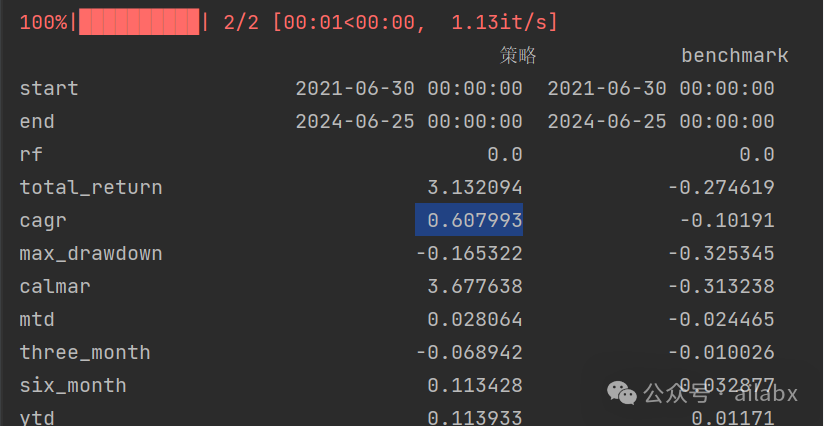秋天到了,秋高气爽的季节。我们来做一个落叶动画吧!来迎接秋天的到来
文字可以更换。

1.目录如下
在线演示:点击我在线演示
images两张照片,首先,你得要准备一个vscode编辑器。和一个chorme浏览器或edge浏览器。
在目录下新建一个index.html文件,完整代码如下:
<!--
Important:This is sample code demonstrating API, technology or techniques in development.
Although this sample code has been reviewed for technical accuracy, it is not
final. Apple is supplying this information to help you plan for the adoption of
the technologies and programming interfaces described herein. This information
is subject to change, and software implemented based on this sample code should
be tested with final operating system software and final documentation. Newer
versions of this sample code may be provided with future seeds of the API or
technology. For information about updates to this and other developer
documentation, view the New & Updated sidebars in subsequent documentation seeds.
--><!--
File: index.html
Abstract: Content layout for the leaves sample.Displays a set of colored leaves falling down.Version: 1.0Disclaimer: IMPORTANT: This Apple software is supplied to you by
Apple Inc. ("Apple") in consideration of your agreement to the
following terms, and your use, installation, modification or
redistribution of this Apple software constitutes acceptance of these
terms. If you do not agree with these terms, please do not use,
install, modify or redistribute this Apple software.In consideration of your agreement to abide by the following terms, and
subject to these terms, Apple grants you a personal, non-exclusive
license, under Apple's copyrights in this original Apple software (the
"Apple Software"), to use, reproduce, modify and redistribute the Apple
Software, with or without modifications, in source and/or binary forms;
provided that if you redistribute the Apple Software in its entirety and
without modifications, you must retain this notice and the following
text and disclaimers in all such redistributions of the Apple Software.
Neither the name, trademarks, service marks or logos of Apple Inc.
may be used to endorse or promote products derived from the Apple
Software without specific prior written permission from Apple. Except
as expressly stated in this notice, no other rights or licenses, express
or implied, are granted by Apple herein, including but not limited to
any patent rights that may be infringed by your derivative works or by
other works in which the Apple Software may be incorporated.The Apple Software is provided by Apple on an "AS IS" basis. APPLE
MAKES NO WARRANTIES, EXPRESS OR IMPLIED, INCLUDING WITHOUT LIMITATION
THE IMPLIED WARRANTIES OF NON-INFRINGEMENT, MERCHANTABILITY AND FITNESS
FOR A PARTICULAR PURPOSE, REGARDING THE APPLE SOFTWARE OR ITS USE AND
OPERATION ALONE OR IN COMBINATION WITH YOUR PRODUCTS.IN NO EVENT SHALL APPLE BE LIABLE FOR ANY SPECIAL, INDIRECT, INCIDENTAL
OR CONSEQUENTIAL DAMAGES (INCLUDING, BUT NOT LIMITED TO, PROCUREMENT OF
SUBSTITUTE GOODS OR SERVICES; LOSS OF USE, DATA, OR PROFITS; OR BUSINESS
INTERRUPTION) ARISING IN ANY WAY OUT OF THE USE, REPRODUCTION,
MODIFICATION AND/OR DISTRIBUTION OF THE APPLE SOFTWARE, HOWEVER CAUSED
AND WHETHER UNDER THEORY OF CONTRACT, TORT (INCLUDING NEGLIGENCE),
STRICT LIABILITY OR OTHERWISE, EVEN IF APPLE HAS BEEN ADVISED OF THE
POSSIBILITY OF SUCH DAMAGE.Copyright (C) 2008 Apple Inc. All Rights Reserved.-->
<!DOCTYPE HTML PUBLIC "-//W3C//DTD HTML 4.01//EN""http://www.w3.org/TR/html4/strict.dtd"><html><head><title>HTML5树叶飘落动画 HTML5动画经典演示页面</title><meta http-equiv="Content-type" content="text/html; charset=utf-8"><meta name="viewport" content="width=500px, initial-scale=0.64"><link rel="apple-touch-icon" href="images/apple-touch-icon.png"/><!-- The leaves.css file animates the leaves --><link rel="stylesheet" href="leaves.css" type="text/css" media="screen" charset="utf-8"><!-- The leaves.js file creates the leaves --><script src="leaves.js" type="text/javascript" charset="utf-8"></script></head><body><div style="text-align:center;clear:both">
<script src="/gg_bd_ad_720x90.js" type="text/javascript"></script>
<script src="/follow.js" type="text/javascript"></script>
</div><div id="container"><!-- The container is dynamically populated using the init function in leaves.js --><!-- Its dimensions and position are defined using its id selector in leaves.css --><div id="leafContainer"></div><!-- its appearance, dimensions, and position are defined using its id selector in leaves.css --><div id="message"><em>这是基于c++的落叶动画</em></div></div><script src="http://demo.itivy.com/follow.js" type="text/javascript"></script><div style="width:700px;margin:10px auto 20px auto;padding:0 0 0 380px;overflow:hidden"><!-- Baidu Button BEGIN --><div id="bdshare" class="bdshare_t bds_tools_32 get-codes-bdshare" style="margin:10px 0 0 -4px"><a class="bds_tsina"></a><a class="bds_tqq"></a><a class="bds_renren"></a><a class="bds_qzone"></a><a class="bds_douban"></a><a class="bds_xg"></a><span class="bds_more">更多</span><a class="shareCount"></a></div>
<script type="text/javascript" id="bdshare_js" data="type=tools" ></script>
<script type="text/javascript" id="bdshell_js"></script>
<script type="text/javascript">document.getElementById("bdshell_js").src = "http://bdimg.share.baidu.com/static/js/shell_v2.js?cdnversion=" + new Date().getHours
();
</script>
<!-- Baidu Button END -->
</div></body>
</html>
根据 此文件注释可以删除
第二步:创建JavaScript文件
在你的项目文件夹中创建一个名为leaves.js的文件,并添加以下代码
此代码是落叶落下的动画,然后消失
/*
Important:This is sample code demonstrating API, technology or techniques in development.
Although this sample code has been reviewed for technical accuracy, it is not
final. Apple is supplying this information to help you plan for the adoption of
the technologies and programming interfaces described herein. This information
is subject to change, and software implemented based on this sample code should
be tested with final operating system software and final documentation. Newer
versions of this sample code may be provided with future seeds of the API or
technology. For information about updates to this and other developer
documentation, view the New & Updated sidebars in subsequent documentation seeds.
*//*
File: Leaves.js
Abstract: Defines JavaScript functionality for the leaves sample.Creates all the leaves but do not animate them. Determines whichspin animation should be applied to each leaf.
Version: 1.0Disclaimer: IMPORTANT: This Apple software is supplied to you by
Apple Inc. ("Apple") in consideration of your agreement to the
following terms, and your use, installation, modification or
redistribution of this Apple software constitutes acceptance of these
terms. If you do not agree with these terms, please do not use,
install, modify or redistribute this Apple software.In consideration of your agreement to abide by the following terms, and
subject to these terms, Apple grants you a personal, non-exclusive
license, under Apple's copyrights in this original Apple software (the
"Apple Software"), to use, reproduce, modify and redistribute the Apple
Software, with or without modifications, in source and/or binary forms;
provided that if you redistribute the Apple Software in its entirety and
without modifications, you must retain this notice and the following
text and disclaimers in all such redistributions of the Apple Software.
Neither the name, trademarks, service marks or logos of Apple Inc.
may be used to endorse or promote products derived from the Apple
Software without specific prior written permission from Apple. Except
as expressly stated in this notice, no other rights or licenses, express
or implied, are granted by Apple herein, including but not limited to
any patent rights that may be infringed by your derivative works or by
other works in which the Apple Software may be incorporated.The Apple Software is provided by Apple on an "AS IS" basis. APPLE
MAKES NO WARRANTIES, EXPRESS OR IMPLIED, INCLUDING WITHOUT LIMITATION
THE IMPLIED WARRANTIES OF NON-INFRINGEMENT, MERCHANTABILITY AND FITNESS
FOR A PARTICULAR PURPOSE, REGARDING THE APPLE SOFTWARE OR ITS USE AND
OPERATION ALONE OR IN COMBINATION WITH YOUR PRODUCTS.IN NO EVENT SHALL APPLE BE LIABLE FOR ANY SPECIAL, INDIRECT, INCIDENTAL
OR CONSEQUENTIAL DAMAGES (INCLUDING, BUT NOT LIMITED TO, PROCUREMENT OF
SUBSTITUTE GOODS OR SERVICES; LOSS OF USE, DATA, OR PROFITS; OR BUSINESS
INTERRUPTION) ARISING IN ANY WAY OUT OF THE USE, REPRODUCTION,
MODIFICATION AND/OR DISTRIBUTION OF THE APPLE SOFTWARE, HOWEVER CAUSED
AND WHETHER UNDER THEORY OF CONTRACT, TORT (INCLUDING NEGLIGENCE),
STRICT LIABILITY OR OTHERWISE, EVEN IF APPLE HAS BEEN ADVISED OF THE
POSSIBILITY OF SUCH DAMAGE.Copyright (C) 2008 Apple Inc. All Rights Reserved.*//* Define the number of leaves to be used in the animation */
const NUMBER_OF_LEAVES = 30;/* Called when the "Falling Leaves" page is completely loaded.
*/
function init()
{/* Get a reference to the element that will contain the leaves */var container = document.getElementById('leafContainer');/* Fill the empty container with new leaves */for (var i = 0; i < NUMBER_OF_LEAVES; i++) {container.appendChild(createALeaf());}
}/*Receives the lowest and highest values of a range andreturns a random integer that falls within that range.
*/
function randomInteger(low, high)
{return low + Math.floor(Math.random() * (high - low));
}/*Receives the lowest and highest values of a range andreturns a random float that falls within that range.
*/
function randomFloat(low, high)
{return low + Math.random() * (high - low);
}/*Receives a number and returns its CSS pixel value.
*/
function pixelValue(value)
{return value + 'px';
}/*Returns a duration value for the falling animation.
*/function durationValue(value)
{return value + 's';
}/*Uses an img element to create each leaf. "Leaves.css" implements two spin animations for the leaves: clockwiseSpin and counterclockwiseSpinAndFlip. Thisfunction determines which of these spin animations should be applied to each leaf.*/
function createALeaf()
{/* Start by creating a wrapper div, and an empty img element */var leafDiv = document.createElement('div');var image = document.createElement('img');/* Randomly choose a leaf image and assign it to the newly created element */image.src = 'images/realLeaf' + randomInteger(1, 5) + '.png';leafDiv.style.top = "-100px";/* Position the leaf at a random location along the screen */leafDiv.style.left = pixelValue(randomInteger(0, 500));/* Randomly choose a spin animation */var spinAnimationName = (Math.random() < 0.5) ? 'clockwiseSpin' : 'counterclockwiseSpinAndFlip';/* Set the -webkit-animation-name property with these values */leafDiv.style.webkitAnimationName = 'fade, drop';image.style.webkitAnimationName = spinAnimationName;/* Figure out a random duration for the fade and drop animations */var fadeAndDropDuration = durationValue(randomFloat(5, 11));/* Figure out another random duration for the spin animation */var spinDuration = durationValue(randomFloat(4, 8));/* Set the -webkit-animation-duration property with these values */leafDiv.style.webkitAnimationDuration = fadeAndDropDuration + ', ' + fadeAndDropDuration;var leafDelay = durationValue(randomFloat(0, 5));leafDiv.style.webkitAnimationDelay = leafDelay + ', ' + leafDelay;image.style.webkitAnimationDuration = spinDuration;// add the <img> to the <div>leafDiv.appendChild(image);/* Return this img element so it can be added to the document */return leafDiv;
}/* Calls the init function when the "Falling Leaves" page is full loaded */
window.addEventListener('load', init, false);
leaves.css
/*
Important:This is sample code demonstrating API, technology or techniques in development.
Although this sample code has been reviewed for technical accuracy, it is not
final. Apple is supplying this information to help you plan for the adoption of
the technologies and programming interfaces described herein. This information
is subject to change, and software implemented based on this sample code should
be tested with final operating system software and final documentation. Newer
versions of this sample code may be provided with future seeds of the API or
technology. For information about updates to this and other developer
documentation, view the New & Updated sidebars in subsequent documentation seeds.
*//*
File: leaves.css
Abstract: Defines CSS properties for the leaves sample.Applies animations to the leaves. Defines the appearance, position, and dimensions of all div elements on the "Falling Leaves -- Using CSS Animations and Transforms" page.Version: 1.0Disclaimer: IMPORTANT: This Apple software is supplied to you by
Apple Inc. ("Apple") in consideration of your agreement to the
following terms, and your use, installation, modification or
redistribution of this Apple software constitutes acceptance of these
terms. If you do not agree with these terms, please do not use,
install, modify or redistribute this Apple software.In consideration of your agreement to abide by the following terms, and
subject to these terms, Apple grants you a personal, non-exclusive
license, under Apple's copyrights in this original Apple software (the
"Apple Software"), to use, reproduce, modify and redistribute the Apple
Software, with or without modifications, in source and/or binary forms;
provided that if you redistribute the Apple Software in its entirety and
without modifications, you must retain this notice and the following
text and disclaimers in all such redistributions of the Apple Software.
Neither the name, trademarks, service marks or logos of Apple Inc.
may be used to endorse or promote products derived from the Apple
Software without specific prior written permission from Apple. Except
as expressly stated in this notice, no other rights or licenses, express
or implied, are granted by Apple herein, including but not limited to
any patent rights that may be infringed by your derivative works or by
other works in which the Apple Software may be incorporated.The Apple Software is provided by Apple on an "AS IS" basis. APPLE
MAKES NO WARRANTIES, EXPRESS OR IMPLIED, INCLUDING WITHOUT LIMITATION
THE IMPLIED WARRANTIES OF NON-INFRINGEMENT, MERCHANTABILITY AND FITNESS
FOR A PARTICULAR PURPOSE, REGARDING THE APPLE SOFTWARE OR ITS USE AND
OPERATION ALONE OR IN COMBINATION WITH YOUR PRODUCTS.IN NO EVENT SHALL APPLE BE LIABLE FOR ANY SPECIAL, INDIRECT, INCIDENTAL
OR CONSEQUENTIAL DAMAGES (INCLUDING, BUT NOT LIMITED TO, PROCUREMENT OF
SUBSTITUTE GOODS OR SERVICES; LOSS OF USE, DATA, OR PROFITS; OR BUSINESS
INTERRUPTION) ARISING IN ANY WAY OUT OF THE USE, REPRODUCTION,
MODIFICATION AND/OR DISTRIBUTION OF THE APPLE SOFTWARE, HOWEVER CAUSED
AND WHETHER UNDER THEORY OF CONTRACT, TORT (INCLUDING NEGLIGENCE),
STRICT LIABILITY OR OTHERWISE, EVEN IF APPLE HAS BEEN ADVISED OF THE
POSSIBILITY OF SUCH DAMAGE.Copyright (C) 2008 Apple Inc. All Rights Reserved.*/body
{background-color: #4E4226;
}#container {position: relative;height: 700px;width: 500px;margin: 10px auto;overflow: hidden;border: 4px solid #5C090A;background: #4E4226 url('images/backgroundLeaves.jpg') no-repeat top left;
}/* Defines the position and dimensions of the leafContainer div */
#leafContainer
{position: absolute;width: 100%;height: 100%;
}/* Defines the appearance, position, and dimensions of the message div */
#message
{position: absolute;top: 160px;width: 100%;height: 300px;background:transparent url('images/textBackground.png') repeat-x center;color: #5C090A;font-size: 220%;font-family: 'Georgia';text-align: center;padding: 20px 10px;-webkit-box-sizing: border-box;-webkit-background-size: 100% 100%;z-index: 1;
}p {margin: 15px;
}a
{color: #5C090A;text-decoration: none;
}/* Sets the color of the "Dino's Gardening Service" message */
em
{font-weight: bold;font-style: normal;
}.phone {font-size: 150%;vertical-align: middle;
}/* This CSS rule is applied to all div elements in the leafContainer div.It styles and animates each leafDiv.
*/
#leafContainer > div
{position: absolute;width: 100px;height: 100px;/* We use the following properties to apply the fade and drop animations to each leaf.Each of these properties takes two values. These values respectively match a settingfor fade and drop.*/-webkit-animation-iteration-count: infinite, infinite;-webkit-animation-direction: normal, normal;-webkit-animation-timing-function: linear, ease-in;
}/* This CSS rule is applied to all img elements directly inside div elements which aredirectly inside the leafContainer div. In other words, it matches the 'img' elementsinside the leafDivs which are created in the createALeaf() function.
*/
#leafContainer > div > img {position: absolute;width: 100px;height: 100px;/* We use the following properties to adjust the clockwiseSpin or counterclockwiseSpinAndFlipanimations on each leaf.The createALeaf function in the Leaves.js file determines whether a leaf has the clockwiseSpin or counterclockwiseSpinAndFlip animation.*/-webkit-animation-iteration-count: infinite;-webkit-animation-direction: alternate;-webkit-animation-timing-function: ease-in-out;-webkit-transform-origin: 50% -100%;
}/* Hides a leaf towards the very end of the animation */
@-webkit-keyframes fade
{/* Show a leaf while into or below 95 percent of the animation and hide it, otherwise */0% { opacity: 1; }95% { opacity: 1; }100% { opacity: 0; }
}/* Makes a leaf fall from -300 to 600 pixels in the y-axis */
@-webkit-keyframes drop
{/* Move a leaf to -300 pixels in the y-axis at the start of the animation */0% { -webkit-transform: translate(0px, -50px); }/* Move a leaf to 600 pixels in the y-axis at the end of the animation */100% { -webkit-transform: translate(0px, 650px); }
}/* Rotates a leaf from -50 to 50 degrees in 2D space */
@-webkit-keyframes clockwiseSpin
{/* Rotate a leaf by -50 degrees in 2D space at the start of the animation */0% { -webkit-transform: rotate(-50deg); }/* Rotate a leaf by 50 degrees in 2D space at the end of the animation */100% { -webkit-transform: rotate(50deg); }
}/* Flips a leaf and rotates it from 50 to -50 degrees in 2D space */
@-webkit-keyframes counterclockwiseSpinAndFlip
{/* Flip a leaf and rotate it by 50 degrees in 2D space at the start of the animation */0% { -webkit-transform: scale(-1, 1) rotate(50deg); }/* Flip a leaf and rotate it by -50 degrees in 2D space at the end of the animation */100% { -webkit-transform: scale(-1, 1) rotate(-50deg); }
}
谢谢大家最近的支持!博主最近有点忙。 图片资源如下
backgroundLeaves.jpg

realLeaf1.png

realLeaf2.png

realLeaf3.png

realLeaf4.png

textBackground.png