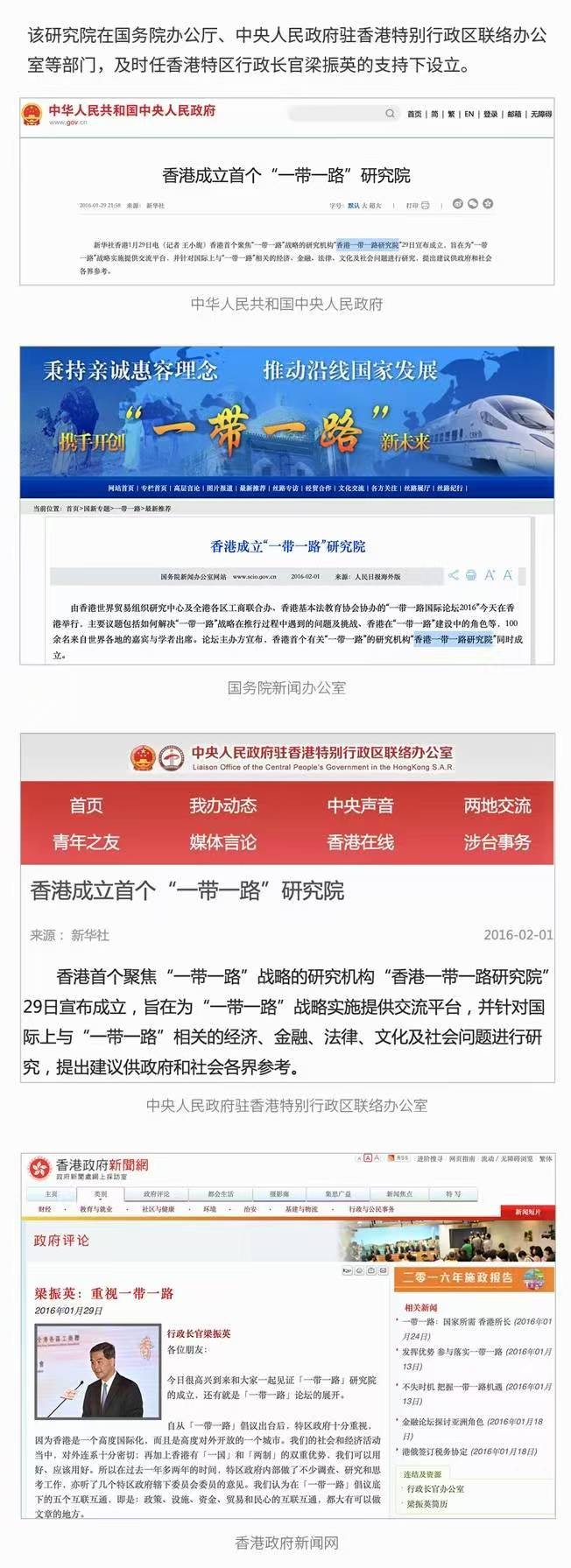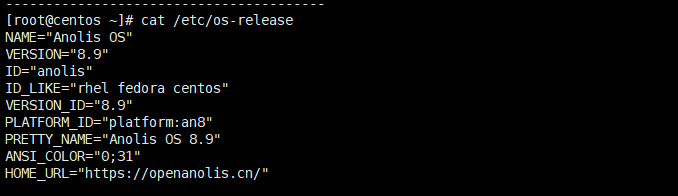app端文章列表
学习内容
需求分析
上方分类频道切换
布局,无图,单图,三张图
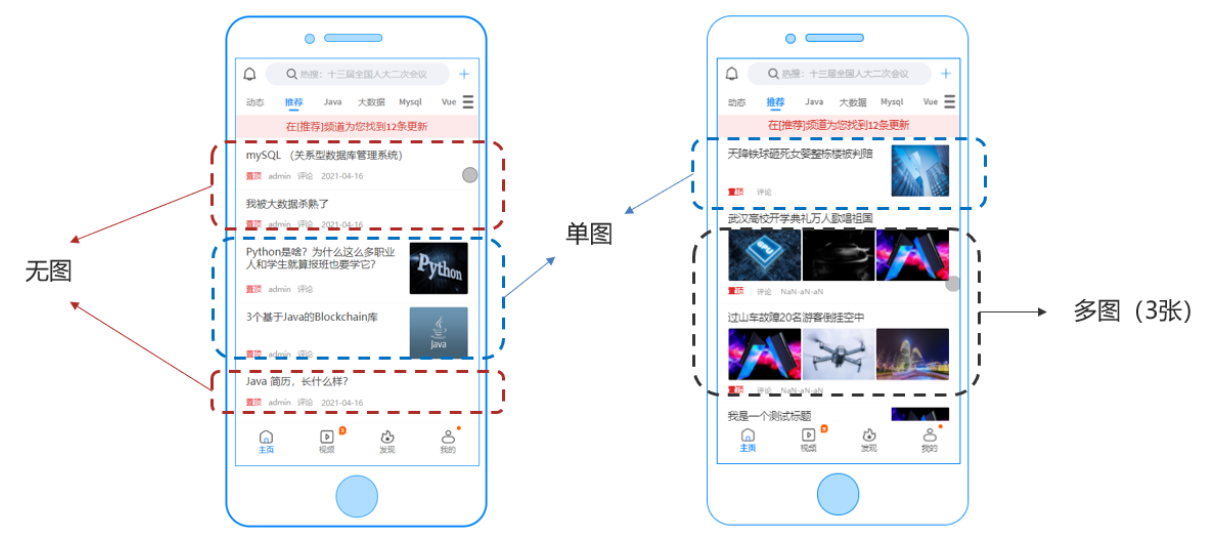
文章数据库表
导入文章数据库
结构分析
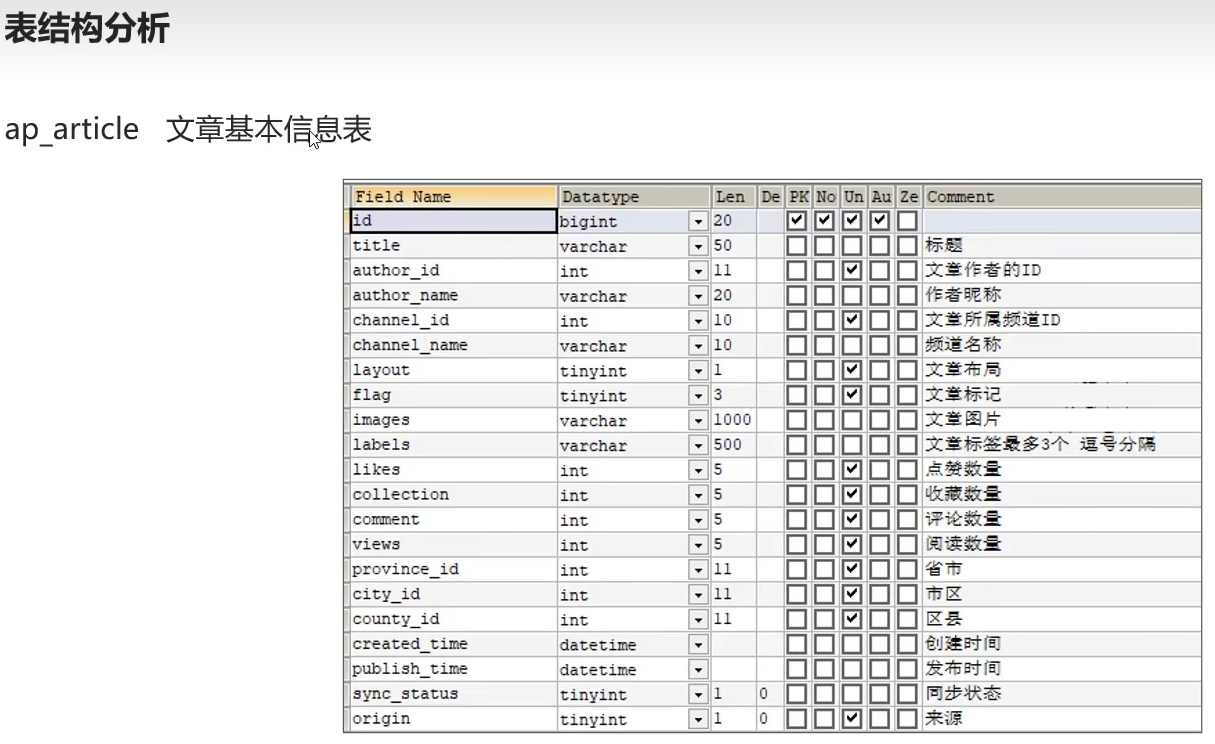
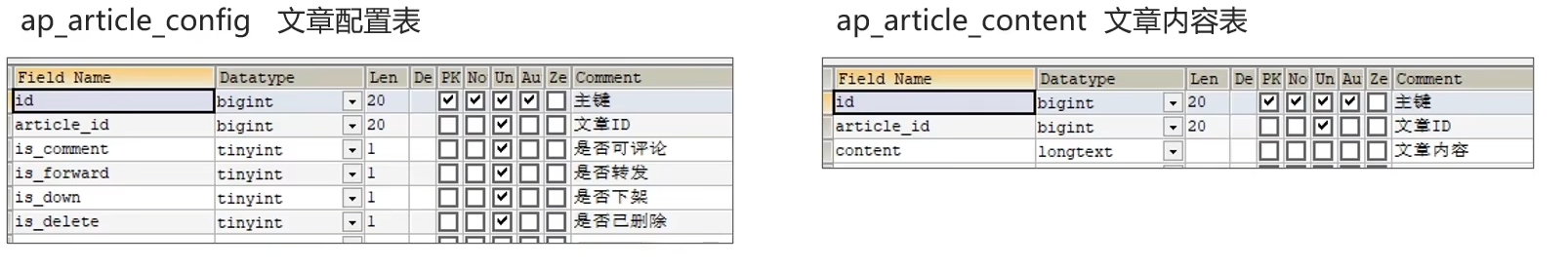
配置-文章 一对一,拆表,冷热数据分离满足范式
表的拆分-垂直分表
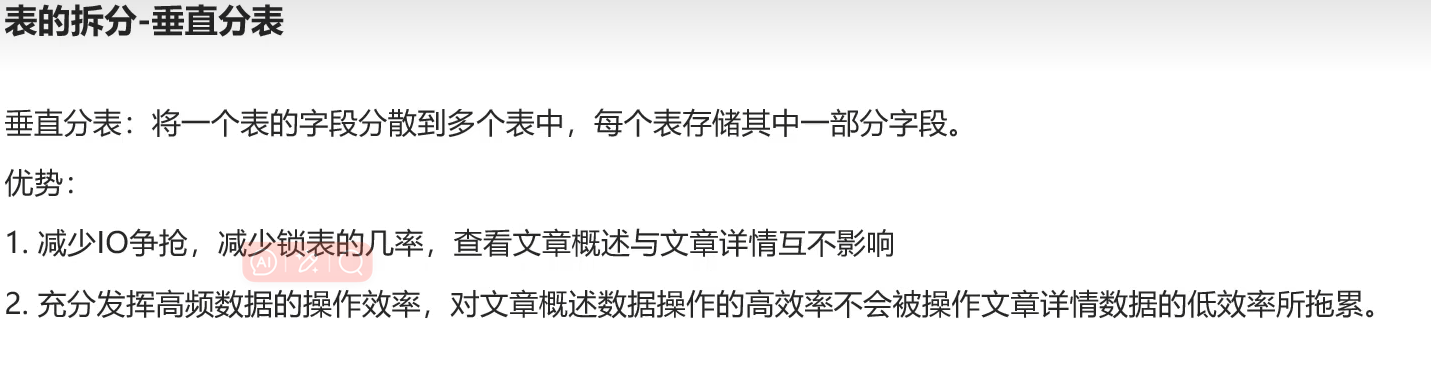
优势
查文章信息不会连带查询文章内容
将longtext字段拆除去,高频查询提高性能
拆分规则
-
不常用的放一起
-
text,blob放一起
-
组合查询字段放一起
拷贝实体类
dtos包下
package com.heima.model.article.dtos;import lombok.Data;import java.util.Date;@Datapublic class ArticleHomeDto {// 最大时间Date maxBehotTime;// 最小时间Date minBehotTime;// 分页sizeInteger size;// 频道IDString tag;}
pojos包下
package com.heima.model.article.pojos;import com.baomidou.mybatisplus.annotation.IdType;import com.baomidou.mybatisplus.annotation.TableField;import com.baomidou.mybatisplus.annotation.TableId;import com.baomidou.mybatisplus.annotation.TableName;import lombok.Data;import java.io.Serializable;import java.util.Date;/*** <p>* 文章信息表,存储已发布的文章* </p>** @author itheima*/@Data@TableName("ap_article")public class ApArticle implements Serializable {@TableId(value = "id",type = IdType.ID_WORKER)private Long id;/*** 标题*/private String title;/*** 作者id*/@TableField("author_id")private Long authorId;/*** 作者名称*/@TableField("author_name")private String authorName;/*** 频道id*/@TableField("channel_id")private Integer channelId;/*** 频道名称*/@TableField("channel_name")private String channelName;/*** 文章布局 0 无图文章 1 单图文章 2 多图文章*/private Short layout;/*** 文章标记 0 普通文章 1 热点文章 2 置顶文章 3 精品文章 4 大V 文章*/private Byte flag;/*** 文章封面图片 多张逗号分隔*/private String images;/*** 标签*/private String labels;/*** 点赞数量*/private Integer likes;/*** 收藏数量*/private Integer collection;/*** 评论数量*/private Integer comment;/*** 阅读数量*/private Integer views;/*** 省市*/@TableField("province_id")private Integer provinceId;/*** 市区*/@TableField("city_id")private Integer cityId;/*** 区县*/@TableField("county_id")private Integer countyId;/*** 创建时间*/@TableField("created_time")private Date createdTime;/*** 发布时间*/@TableField("publish_time")private Date publishTime;/*** 同步状态*/@TableField("sync_status")private Boolean syncStatus;/*** 来源*/private Boolean origin;/*** 静态页面地址*/@TableField("static_url")private String staticUrl;}
package com.heima.model.article.pojos;import com.baomidou.mybatisplus.annotation.IdType;import com.baomidou.mybatisplus.annotation.TableField;import com.baomidou.mybatisplus.annotation.TableId;import com.baomidou.mybatisplus.annotation.TableName;import lombok.Data;import java.io.Serializable;/*** <p>* APP已发布文章配置表* </p>** @author itheima*/@Data@TableName("ap_article_config")public class ApArticleConfig implements Serializable {@TableId(value = "id",type = IdType.ID_WORKER)private Long id;/*** 文章id*/@TableField("article_id")private Long articleId;/*** 是否可评论* true: 可以评论 1* false: 不可评论 0*/@TableField("is_comment")private Boolean isComment;/*** 是否转发* true: 可以转发 1* false: 不可转发 0*/@TableField("is_forward")private Boolean isForward;/*** 是否下架* true: 下架 1* false: 没有下架 0*/@TableField("is_down")private Boolean isDown;/*** 是否已删除* true: 删除 1* false: 没有删除 0*/@TableField("is_delete")private Boolean isDelete;}
package com.heima.model.article.pojos;import com.baomidou.mybatisplus.annotation.IdType;import com.baomidou.mybatisplus.annotation.TableField;import com.baomidou.mybatisplus.annotation.TableId;import com.baomidou.mybatisplus.annotation.TableName;import lombok.Data;import java.io.Serializable;@Data@TableName("ap_article_content")public class ApArticleContent implements Serializable {@TableId(value = "id",type = IdType.ID_WORKER)private Long id;/*** 文章id*/@TableField("article_id")private Long articleId;/*** 文章内容*/private String content;}
sql实现思路
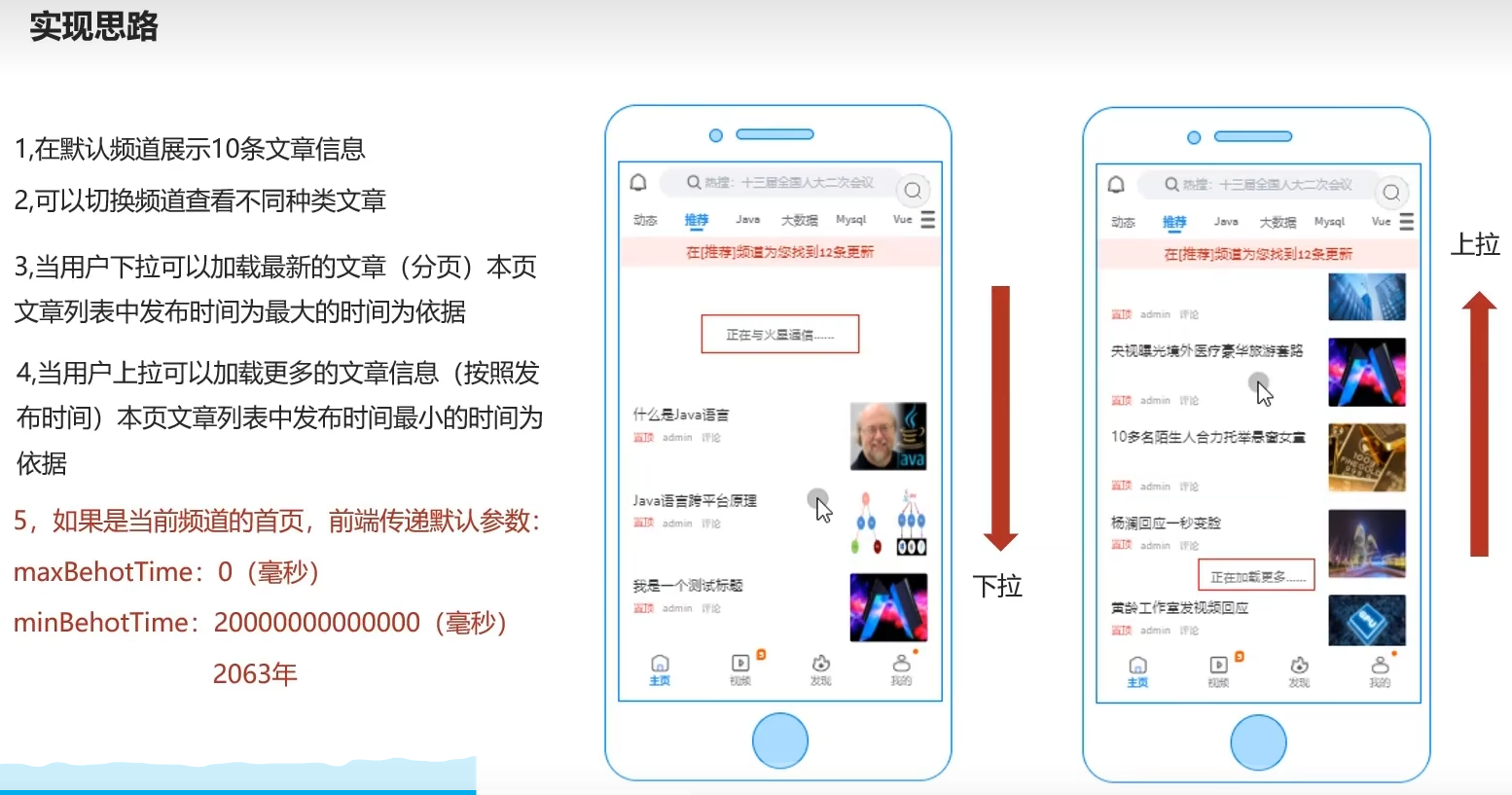
默认展示10条文章
切换频道
下拉刷新,新数据必须大于当前10条数据最新的那条,由于是降序排列,时间大于第一条,《什么是java语言》
上拉加载,新数据必须小于当前10条数据最晚那条,也就是最下面的那条信息,因为要加载早期发布的,所以其时间戳要小一点
如果为首页,就展示十条最新数据即可,时间戳小于2063年
查询语句
SELECT * from ap_article aa LEFT JOIN ap_article_config aac ON aa.id=aac.article_idWHERE publish_time >'2020-09-08'AND channel_id=1AND aac.is_down!=1AND aac.is_delete!=1ORDER BY created_time DESCLIMIT 10
最新10,加载老一点的10,左连接条件约束不能下架且不能删除,降序查
接口实现
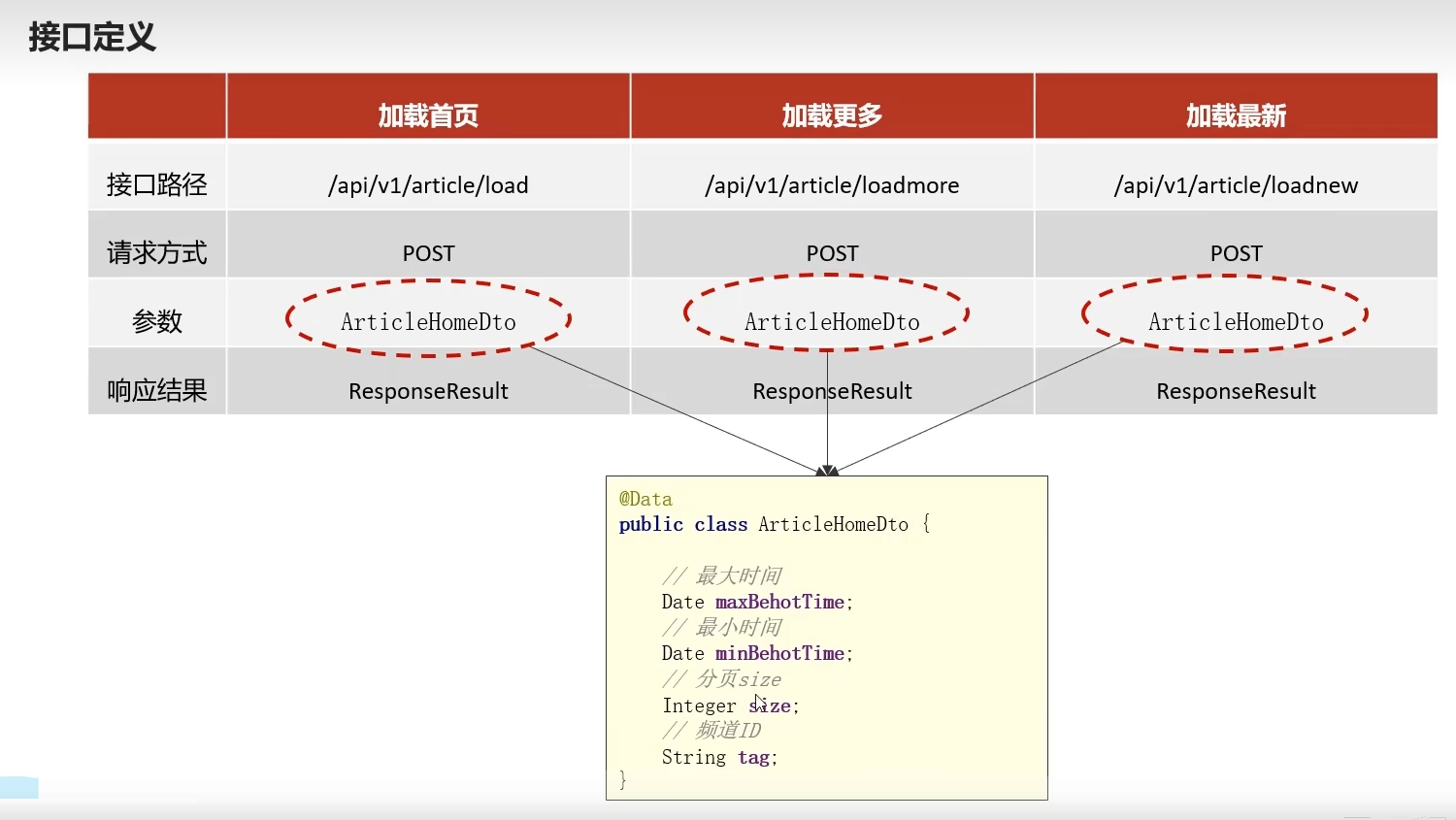
最大时间,最小时间,分页大小,频道id
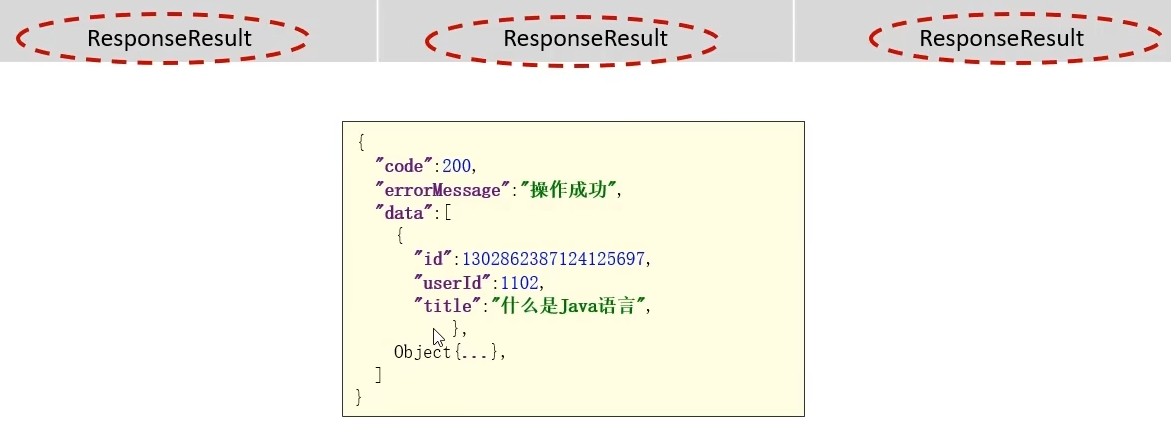
步骤
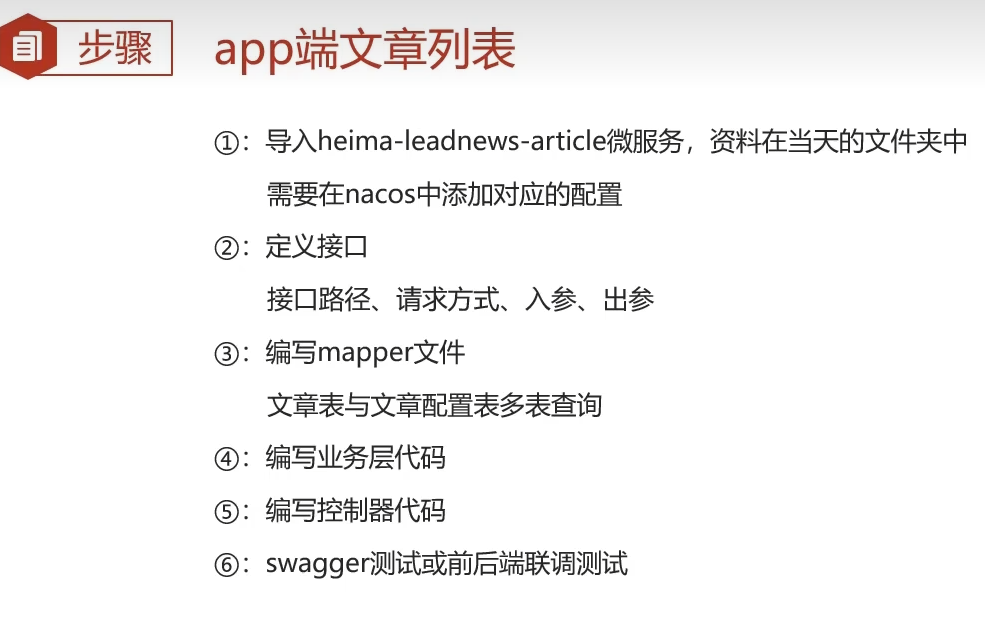
注意,解压缩后的目录不能直接复制粘贴,外面多了一层同名的目录
导入微服务
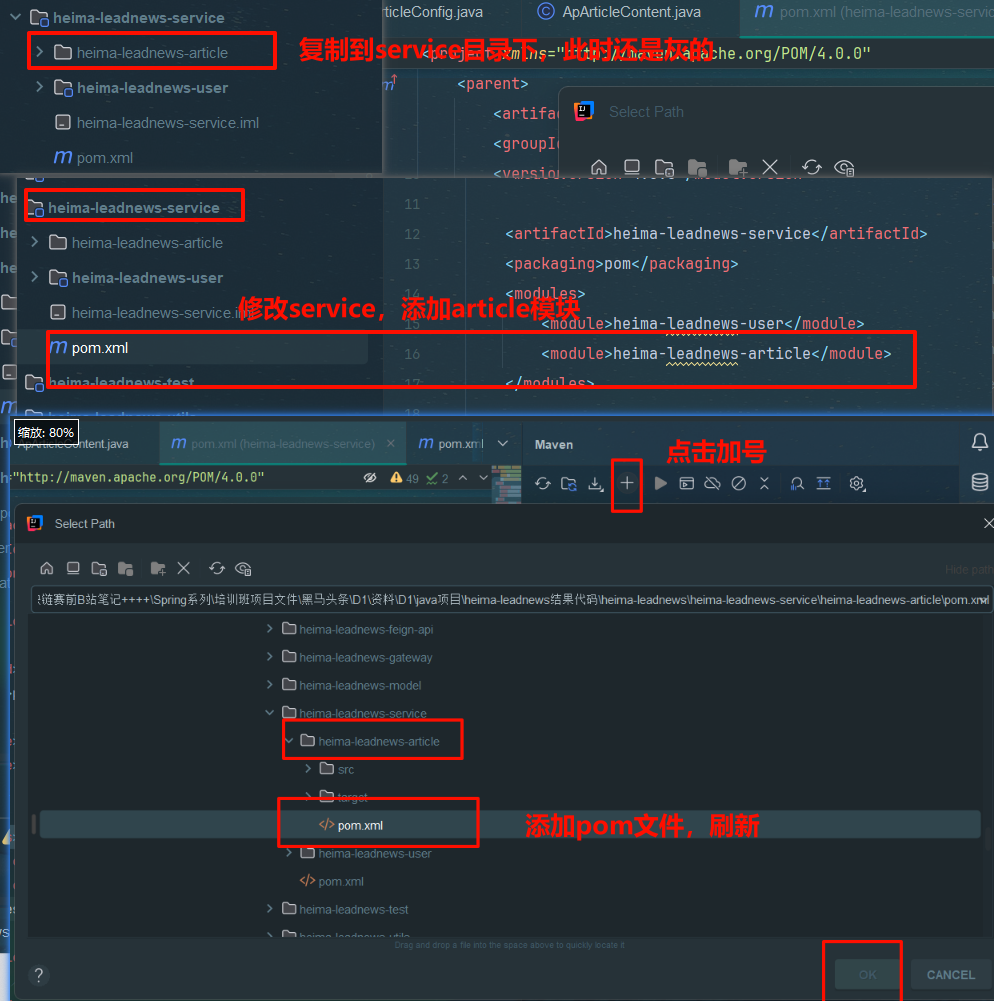
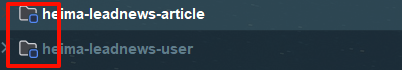
导入成功后的文件前面有个小蓝点,否则在里面创建不了class
nacos添加配置
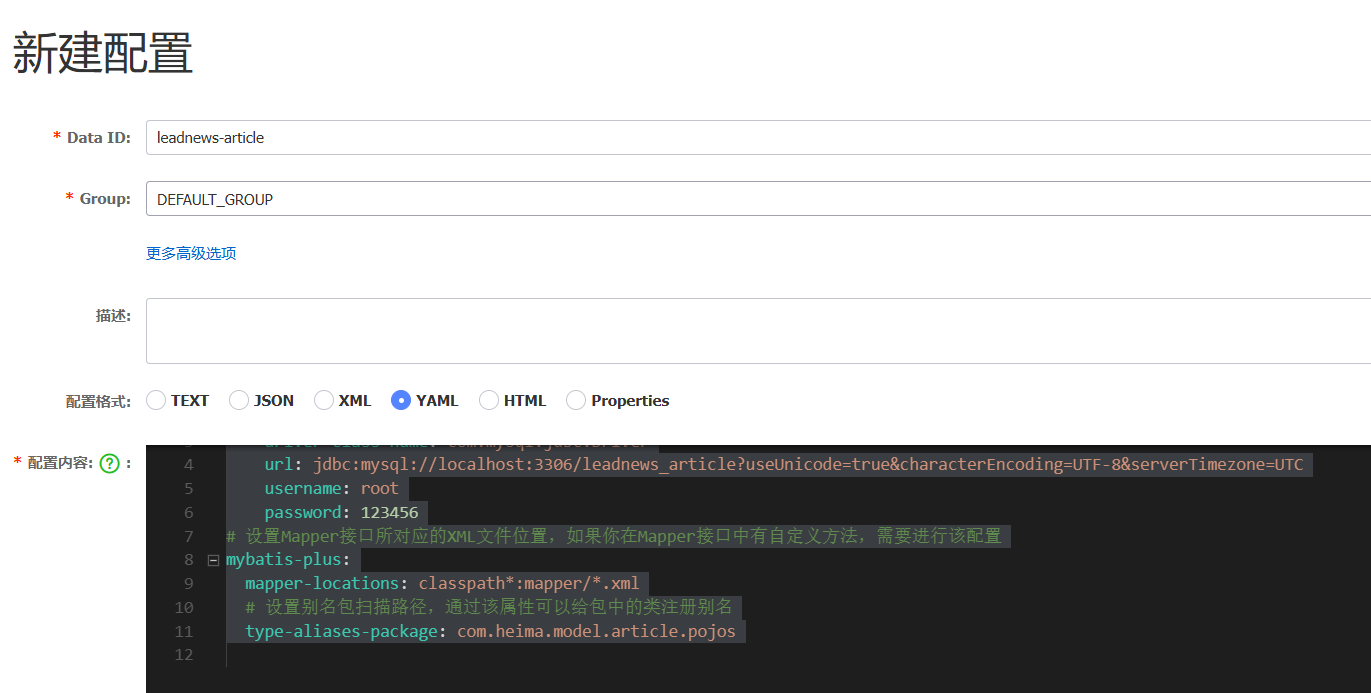
spring:datasource:driver-class-name: com.mysql.jdbc.Driverurl: jdbc:mysql://localhost:3306/leadnews_article?useUnicode=true&characterEncoding=UTF-8&serverTimezone=UTCusername: rootpassword: 123456# 设置Mapper接口所对应的XML文件位置,如果你在Mapper接口中有自定义方法,需要进行该配置mybatis-plus:mapper-locations: classpath*:mapper/*.xml# 设置别名包扫描路径,通过该属性可以给包中的类注册别名type-aliases-package: com.heima.model.article.pojos
路由服务增加新的服务
spring:cloud:gateway:globalcors:add-to-simple-url-handler-mapping: truecorsConfigurations:'[/**]':allowedHeaders: "*"allowedOrigins: "*"allowedMethods:- GET- POST- DELETE- PUT- OPTIONroutes:# 平台管理- id: useruri: lb://leadnews-userpredicates:- Path=/user/**filters:- StripPrefix= 1# 文章微服务- id: articleuri: lb://leadnews-articlepredicates:- Path=/article/**filters:- StripPrefix= 1
定义接口
package com.heima.article.controller.v1;import com.heima.model.article.dtos.ArticleHomeDto;import com.heima.model.common.dtos.ResponseResult;import org.springframework.web.bind.annotation.PostMapping;import org.springframework.web.bind.annotation.RequestBody;import org.springframework.web.bind.annotation.RequestMapping;import org.springframework.web.bind.annotation.RestController;@RestController@RequestMapping("/api/v1/article")public class ArticleHomeController {@PostMapping("/load")public ResponseResult load(@RequestBody ArticleHomeDto dto) {return null;}@PostMapping("/loadmore")public ResponseResult loadMore(@RequestBody ArticleHomeDto dto) {return null;}@PostMapping("/loadnew")public ResponseResult loadNew(@RequestBody ArticleHomeDto dto) {return null;}}
编写mapper文件
package com.heima.article.mapper;import com.baomidou.mybatisplus.core.mapper.BaseMapper;import com.heima.model.article.dtos.ArticleHomeDto;import com.heima.model.article.pojos.ApArticle;import org.apache.ibatis.annotations.Mapper;import org.apache.ibatis.annotations.Param;import java.util.List;@Mapperpublic interface ApArticleMapper extends BaseMapper<ApArticle> {/*** 加载文章列表 1为加载更多,2为加载最新* @param dto* @param type* @return*/public List<ApArticle> loadArticleList(@Param("dto") ArticleHomeDto dto, @Param("type") Short type);}
编写xml
(resources/mapper/ApArticleMapper.xml)
<?xml version="1.0" encoding="UTF-8"?><!DOCTYPE mapper PUBLIC "-//mybatis.org//DTD Mapper 3.0//EN" "http://mybatis.org/dtd/mybatis-3-mapper.dtd"><mapper namespace="com.heima.article.mapper.ApArticleMapper"><resultMap id="resultMap" type="com.heima.model.article.pojos.ApArticle"><id column="id" property="id"/><result column="title" property="title"/><result column="author_id" property="authorId"/><result column="author_name" property="authorName"/><result column="channel_id" property="channelId"/><result column="channel_name" property="channelName"/><result column="layout" property="layout"/><result column="flag" property="flag"/><result column="images" property="images"/><result column="labels" property="labels"/><result column="likes" property="likes"/><result column="collection" property="collection"/><result column="comment" property="comment"/><result column="views" property="views"/><result column="province_id" property="provinceId"/><result column="city_id" property="cityId"/><result column="county_id" property="countyId"/><result column="created_time" property="createdTime"/><result column="publish_time" property="publishTime"/><result column="sync_status" property="syncStatus"/><result column="static_url" property="staticUrl"/></resultMap><select id="loadArticleList" resultMap="resultMap">SELECTaa.*FROM`ap_article` aaLEFT JOIN ap_article_config aac ON aa.id = aac.article_id<where>and aac.is_delete != 1and aac.is_down != 1<!-- loadmore --><if test="type != null and type == 1">and aa.publish_time <![CDATA[<]]> #{dto.minBehotTime}</if><if test="type != null and type == 2">and aa.publish_time <![CDATA[>]]> #{dto.maxBehotTime}</if><if test="dto.tag != '__all__'">and aa.channel_id = #{dto.tag}</if></where>order by aa.publish_time desclimit #{dto.size}</select></mapper>
<if test="dto.tag != '__all__'">and aa.channel_id = #{dto.tag}</if>
意思为不为推荐页,则按频道分类
常量
由于1,2难分辨代表啥意思,我们抽成常量类
package com.heima.common.constants;public class ArticleConstants {public static final Short LOADTYPE_LOAD_MORE = 1;public static final Short LOADTYPE_LOAD_NEW = 2;public static final String DEFAULT_TAG = "__all__";}
业务层
ApArticleService
package com.heima.article.service;import com.baomidou.mybatisplus.extension.service.IService;import com.heima.model.article.dtos.ArticleHomeDto;import com.heima.model.article.pojos.ApArticle;import com.heima.model.common.dtos.ResponseResult;public interface ApArticleService extends IService<ApArticle> {/*** 加载文章列表* @param dto* @param type 1为加载更多,2为加载最新* @return*/public ResponseResult load(ArticleHomeDto dto,Short type);}
ApArticleServiceImpl
@Servicepackage com.heima.article.service.impl;import com.alibaba.cloud.commons.lang.StringUtils;import com.baomidou.mybatisplus.extension.service.impl.ServiceImpl;import com.heima.article.mapper.ApArticleMapper;import com.heima.article.service.ApArticleService;import com.heima.common.constants.ArticleConstants;import com.heima.model.article.dtos.ArticleHomeDto;import com.heima.model.article.pojos.ApArticle;import com.heima.model.common.dtos.ResponseResult;import org.springframework.beans.factory.annotation.Autowired;import java.util.Date;import java.util.List;public class ApArticleServiceImpl extends ServiceImpl<ApArticleMapper, ApArticle> implements ApArticleService {@AutowiredApArticleMapper apArticleMapper;/*** 加载文章列表** @param dto* @param type 1为加载更多,2为加载最新* @return*/@Overridepublic ResponseResult load(ArticleHomeDto dto, Short loadtype) {//参数校验//判断大小是否正确Integer size = dto.getSize();if(size==null||size==0){size=Math.min(size,50);}//类型参数检验,既不为1,加载更多也不为2加载最新,那么就默认1加载更多if(!loadtype.equals(ArticleConstants.LOADTYPE_LOAD_MORE)&&!loadtype.equals(ArticleConstants.LOADTYPE_LOAD_NEW)){loadtype = ArticleConstants.LOADTYPE_LOAD_MORE;}//文章频道校验,如果不指定频道,那就是首页,直接加载最新10条if(StringUtils.isEmpty(dto.getTag())){dto.setTag(ArticleConstants.DEFAULT_TAG);}//时间校验。如果没有最大和最小时间,那么说明时间范围为无限,此时降序展示10条最新数据,与前面的Tag频道搭配if(dto.getMaxBehotTime() == null) dto.setMaxBehotTime(new Date());if(dto.getMinBehotTime() == null) dto.setMinBehotTime(new Date());//2.查询数据List<ApArticle> apArticles = apArticleMapper.loadArticleList(dto, loadtype);return ResponseResult.okResult(apArticles);}}
接口完善
package com.heima.article.controller.v1;import com.heima.article.service.ApArticleService;import com.heima.common.constants.ArticleConstants;import com.heima.model.article.dtos.ArticleHomeDto;import com.heima.model.common.dtos.ResponseResult;import org.springframework.beans.factory.annotation.Autowired;import org.springframework.web.bind.annotation.PostMapping;import org.springframework.web.bind.annotation.RequestBody;import org.springframework.web.bind.annotation.RequestMapping;import org.springframework.web.bind.annotation.RestController;@RestController@RequestMapping("/api/v1/article")public class ArticleHomeController {@Autowiredprivate ApArticleService apArticleService;@PostMapping("/load")public ResponseResult load(@RequestBody ArticleHomeDto dto) {return apArticleService.load(dto, ArticleConstants.LOADTYPE_LOAD_MORE);}@PostMapping("/loadmore")public ResponseResult loadMore(@RequestBody ArticleHomeDto dto) {return apArticleService.load(dto, ArticleConstants.LOADTYPE_LOAD_MORE);}@PostMapping("/loadnew")public ResponseResult loadNew(@RequestBody ArticleHomeDto dto) {return apArticleService.load(dto, ArticleConstants.LOADTYPE_LOAD_NEW);}}
路由服务增加转发列表
在nacos里
spring:cloud:gateway:globalcors:cors-configurations:'[/**]': # 匹配所有请求allowedOrigins: "*" #跨域处理 允许所有的域allowedMethods: # 支持的方法- GET- POST- PUT- DELETEroutes:# 用户微服务- id: useruri: lb://leadnews-userpredicates:- Path=/user/**filters:- StripPrefix= 1# 文章微服务- id: articleuri: lb://leadnews-articlepredicates:- Path=/article/**filters:- StripPrefix= 1
测试加载更多和最新
app文章详情
实现方案一
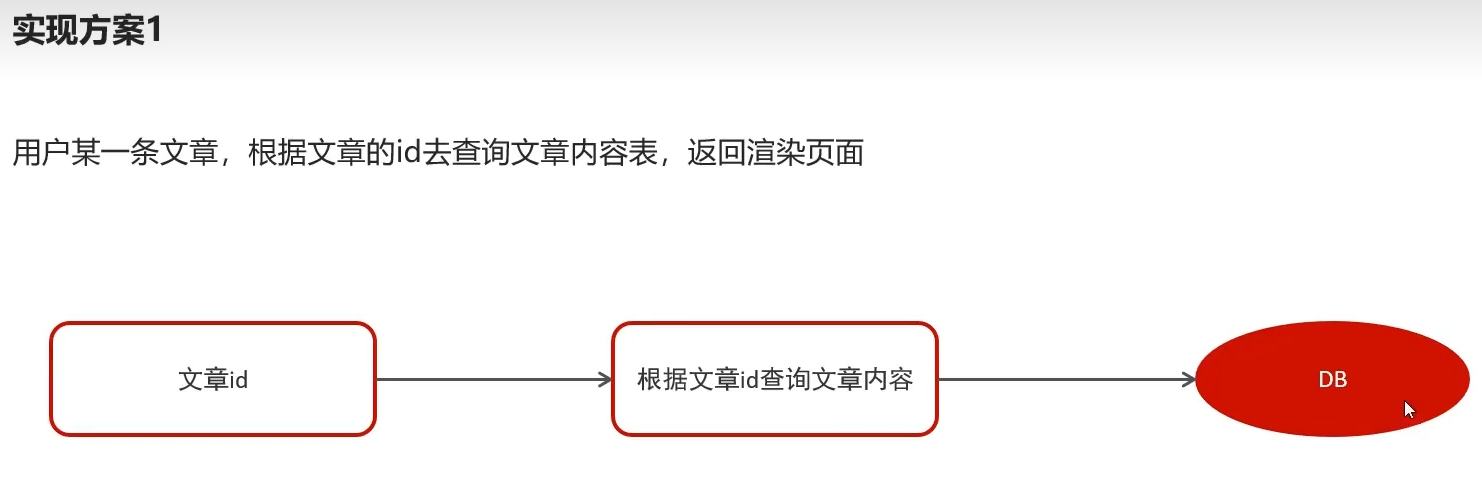
根据id查
实现方案2
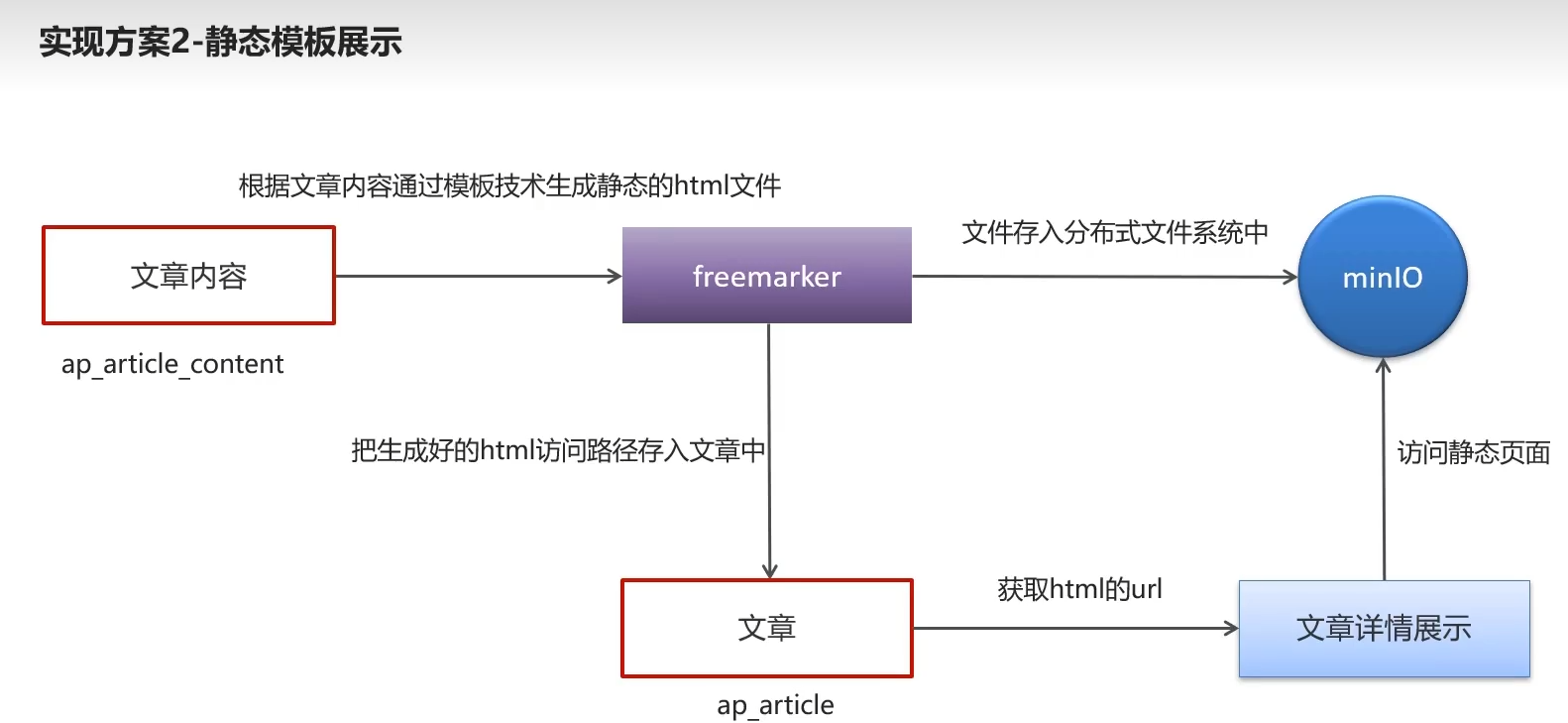
内容通过模板技术生成html文件
存入分布式系统minIO,同时有一个url存入数据库
用户直接访问url,不需要查库
大公司做longtext和blob时使用
freemarker
介绍
模板引擎
模板+数据生成HTML
模板编写全拼为 freemarker template language FTL
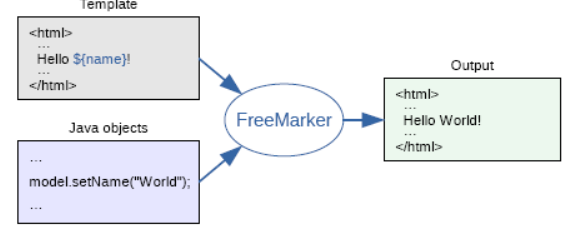
常见java模板引擎

jsp(javaWeb里的servlet,前后端不分离),
freemarker 好,快
thymeleaf 好,但慢
velocity 不好
作为springmvc视图格式,且支持渲染视图
环境搭建
在测试模块下创建子工程,并添加依赖
依赖
<dependencies><dependency><groupId>org.springframework.boot</groupId><artifactId>spring-boot-starter-web</artifactId></dependency><dependency><groupId>org.springframework.boot</groupId><artifactId>spring-boot-starter-freemarker</artifactId></dependency><dependency><groupId>org.springframework.boot</groupId><artifactId>spring-boot-starter-test</artifactId></dependency><!-- lombok --><dependency><groupId>org.projectlombok</groupId><artifactId>lombok</artifactId></dependency><!-- apache 对 java io 的封装工具库 --><dependency><groupId>org.apache.commons</groupId><artifactId>commons-io</artifactId><version>1.3.2</version></dependency></dependencies>
application.yml配置文件
server:port: 8881 #服务端口spring:application:name: freemarker-demo #指定服务名freemarker:cache: false #关闭模板缓存,方便测试settings:template_update_delay: 0 #检查模板更新延迟时间,设置为0表示立即检查,如果时间大于0会有缓存不方便进行模板测试suffix: .ftl #指定Freemarker模板文件的后缀名
关缓存,修改数据实时更新
启动类
package com.heima.freemarker;import org.springframework.boot.SpringApplication;import org.springframework.boot.autoconfigure.SpringBootApplication;import javax.swing.*;@SpringBootApplicationpublic class FreeMarkerDemoApplication {public static void main(String[] args) {SpringApplication.run(FreeMarkerDemoApplication.class, args);}}
实体类
package com.heima.freemarker.entity;import lombok.Data;import java.util.Date;@Datapublic class Student {private String name;//姓名private int age;//年龄private Date birthday;//生日private Float money;//钱包}
在resources下创建templates文件夹,存入模板文件
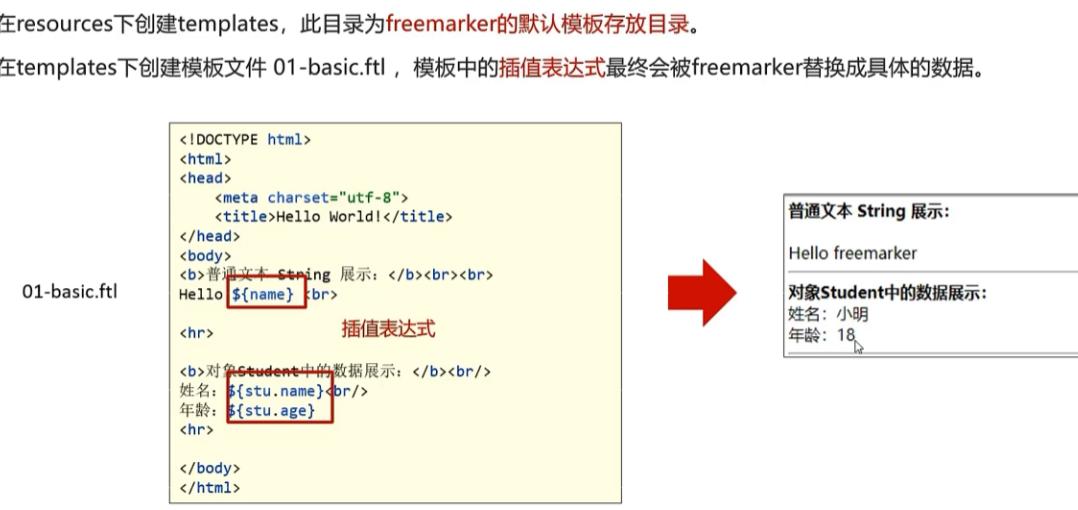
对象啥数据,模板就啥数据
<!DOCTYPE html><html><head><meta charset="utf-8"><title>Hello World!</title></head><body><b>普通文本 String 展示:</b><br><br>Hello ${name} <br><hr><b>对象Student中的数据展示:</b><br/>姓名:${stu.name}<br/>年龄:${stu.age}<hr></body></html>
接口
package com.heima.freemarker.controller;import com.heima.freemarker.entity.Student;import lombok.extern.slf4j.Slf4j;import org.springframework.stereotype.Controller;import org.springframework.ui.Model;import org.springframework.web.bind.annotation.ControllerAdvice;import org.springframework.web.bind.annotation.GetMapping;// 此除不用restController,返回视图而非字符串,使用controller即可@Controllerpublic class HelloController {@GetMapping("/basic")public String hello(Model model) {// namemodel.addAttribute("name", "hello freemarker");// stuStudent student = new Student();student.setAge(18);student.setName("小明");model.addAttribute("stu", student);return "01-basic";}}
访问测试
Hello World!
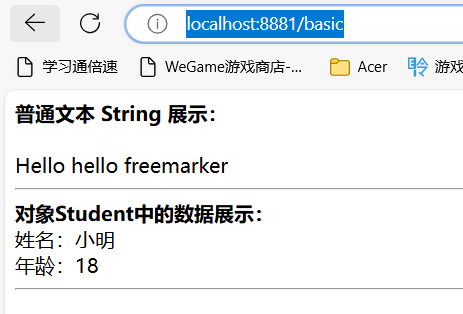
如何替换的
加了依赖,相关类在启动时加到了spring容器,默认配置后缀ftlh(不过通常以ftl结尾),模板路径classpath/templates
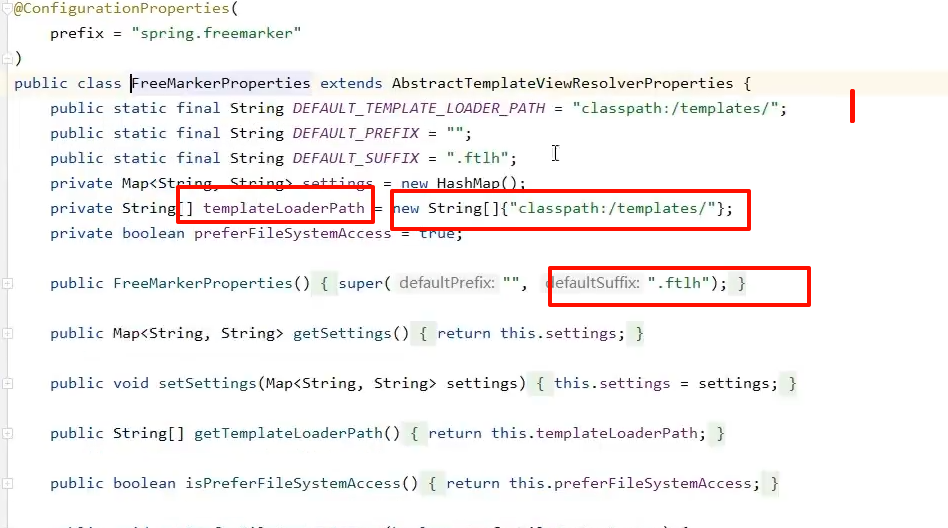
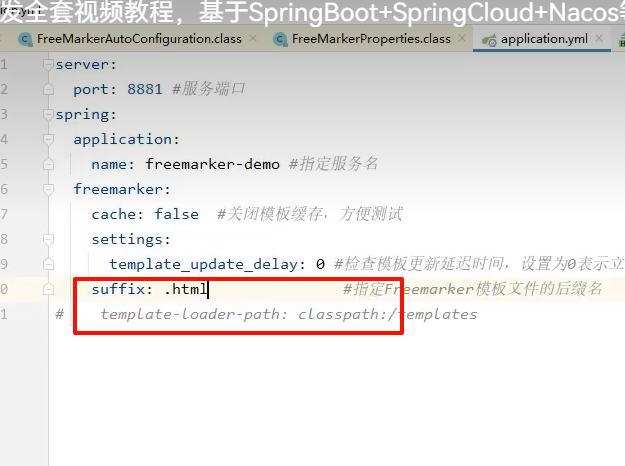
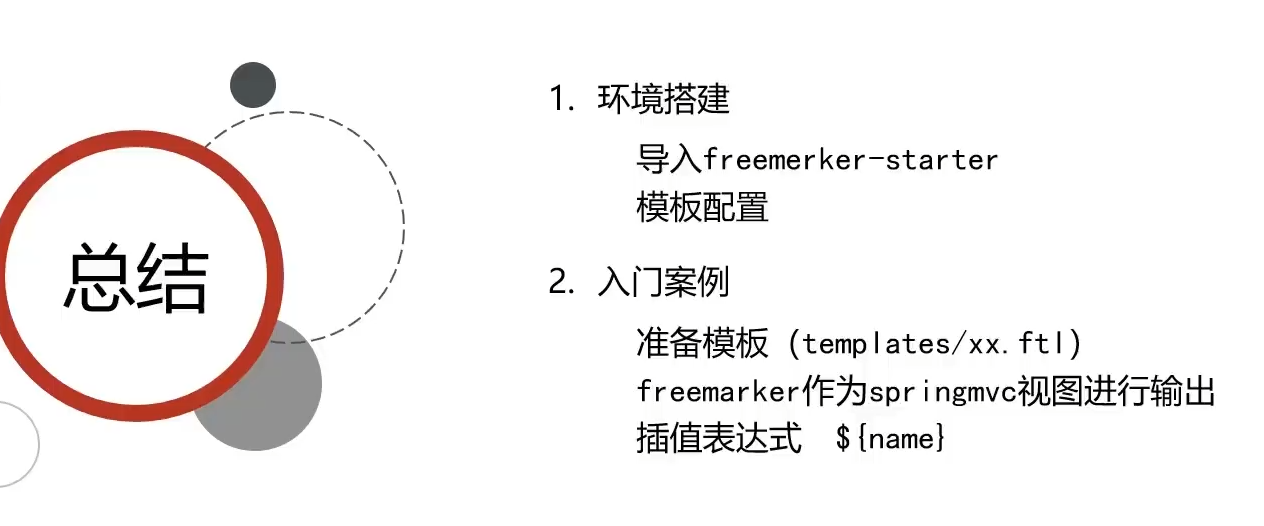
指令语法

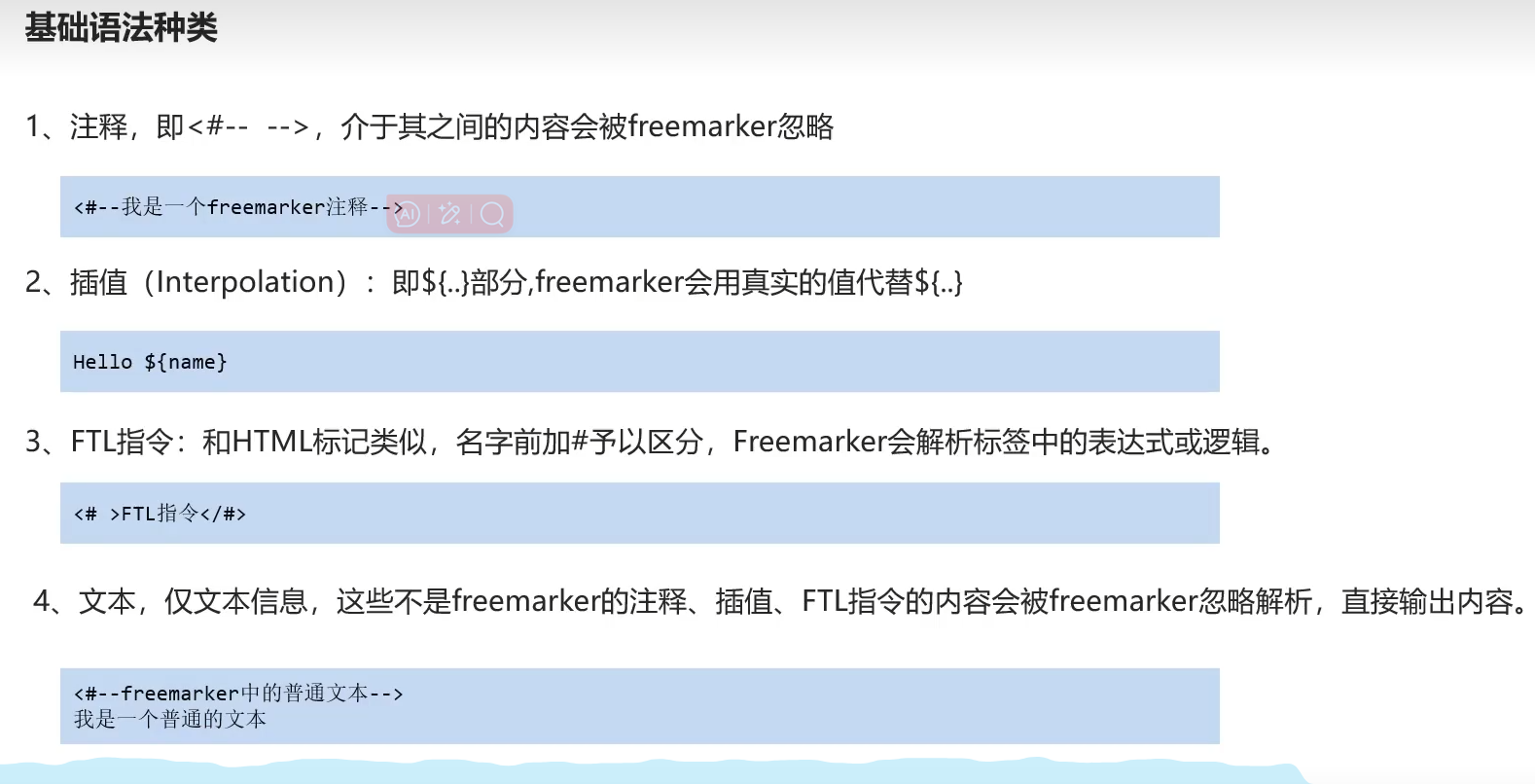
集合指令
增加接口
@GetMapping("/list")public String list(Model model){//------------------------------------Student stu1 = new Student();stu1.setName("A");stu1.setAge(18);stu1.setMoney(666f);stu1.setBirthday(new Date());//小红对象模型数据Student stu2 = new Student();stu2.setName("B");stu2.setMoney(999f);stu2.setAge(19);//将两个对象模型数据存放到List集合中List<Student> stus = new ArrayList<>();stus.add(stu1);stus.add(stu2);//向model中存放List集合数据model.addAttribute("stus",stus);//------------------------------------//创建Map数据HashMap<String,Student> stuMap = new HashMap<>();stuMap.put("stu1",stu1);stuMap.put("stu2",stu2);// 3.1 向model中存放Map数据model.addAttribute("stuMap", stuMap);return "02-list";}
增加模板文件list.ftl
<!DOCTYPE html><html><head><meta charset="utf-8"><title>Hello World!</title></head><body><#-- list 数据的展示 --><b>展示list中的stu数据:</b><br><br><table><tr><td>序号</td><td>姓名</td><td>年龄</td><td>钱包</td></tr><#list stus as s><tr><td>${s_index+1}</td><td>${s.name}</td><td>${s.age}</td><td>${s.money}</td></tr></#list></table><hr><#-- Map 数据的展示 --><b>map数据的展示:</b><br/><br/><a href="###">方式一:通过map['keyname'].property</a><br/>输出stu1的学生信息:<br/>姓名:<br/>${stuMap.stu1.name}年龄:<br/>${stuMap.stu1.age}<br/><a href="###">方式二:通过map.keyname.property</a><br/>输出stu2的学生信息:<br/>姓名:<br/>${stuMap["stu2"].name}年龄:<br/>${stuMap["stu2"].age}<br/><a href="###">遍历map中两个学生信息:</a><br/><table><tr><td>序号</td><td>姓名</td><td>年龄</td><td>钱包</td></tr><#list stuMap?keys as key><tr><td>${key_index+1}</td><td>${stuMap[key].name}</td><td>${stuMap[key].age}</td><td>${stuMap[key].money}</td></tr></#list></table><hr></body></html>
<#list stus as s>遍历
子标签 ${s.name}获取值
获取索引值为s_index也可以+1处理
map值获取用stu.["学生1"].age
或者用stu.学生1.age
遍历则使用kes as key
然后key为每个对象,用上述方法即可
if指令
<#if s.name=="A"><tr style="color: red"><td>${s_index+1}</td><td>${s.name}</td><td>${s.age}</td><td>${s.money}</td></tr><#else><tr><td>${s_index+1}</td><td>${s.name}</td><td>${s.age}</td><td>${s.money}</td></tr></#if>
=与==号用法一致
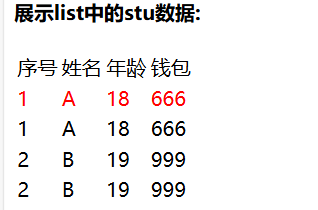
运算符
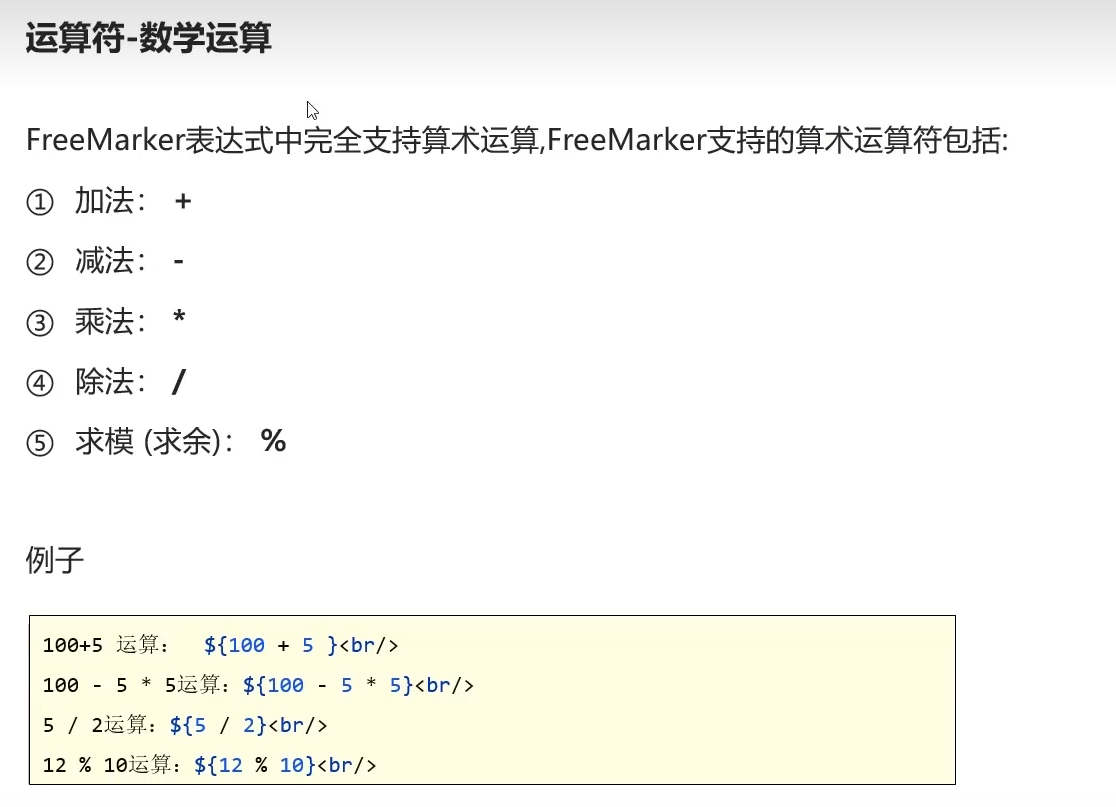

gt代替> 可能会被当作结束字符<#if (x>y)>
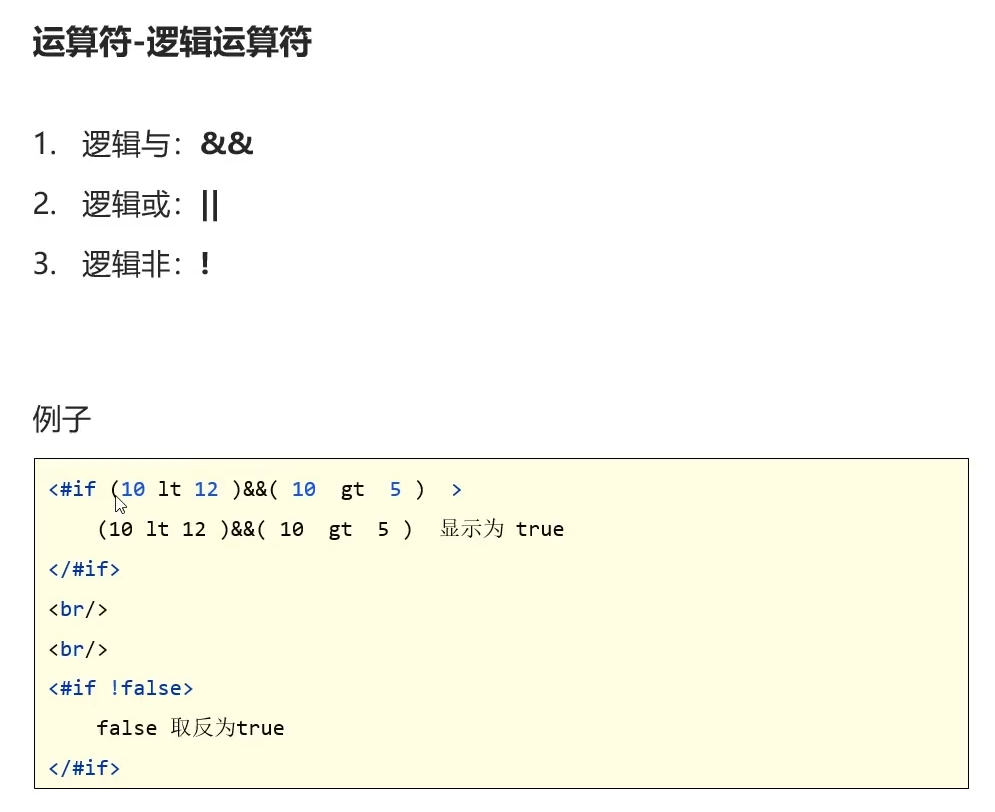
空值处理
防止报错,代码健壮性
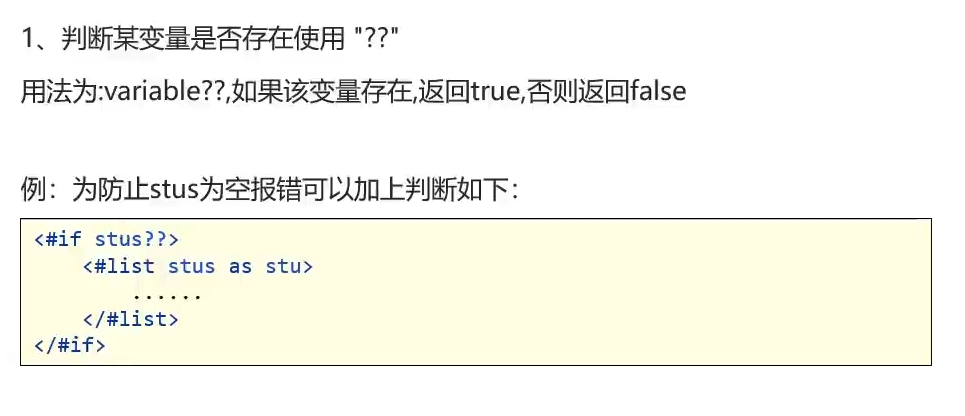
外层嵌套
<#if stus??></#if>
变量空值处理
${name!""}
加了个!""
也可以在""里加入你想要填入的默认值
${name!"============"}
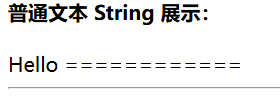
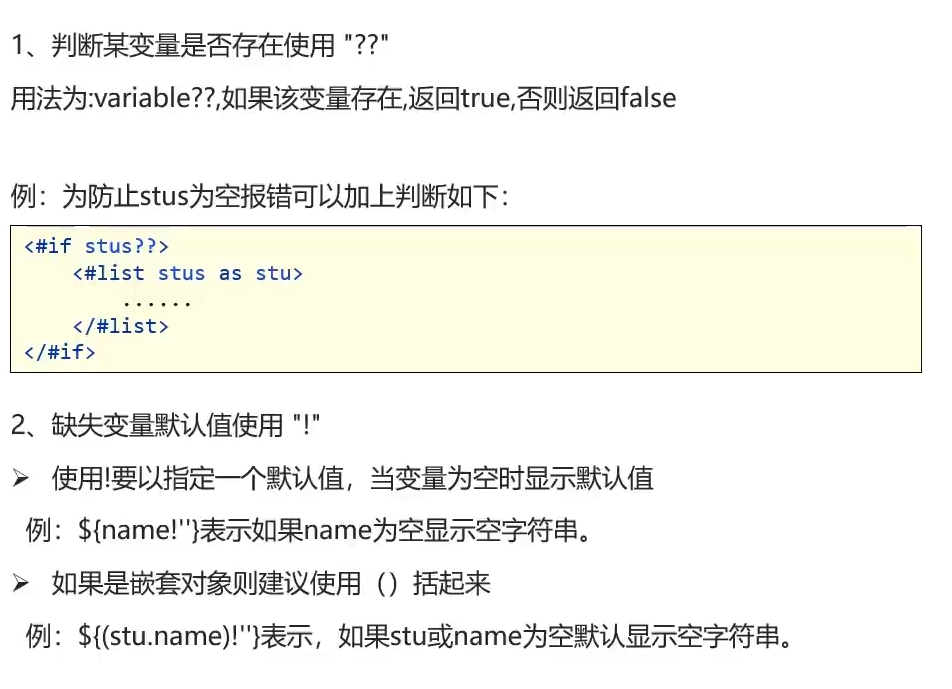
内建函数
用法
集合大小
${变量+?+函数名称}
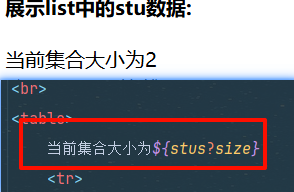
日期格式化+去除每三位生成的一逗号
${today?datetime}<br>${today?string("yyyy年MM月")}<br>${score?c}
model.addAttribute("today", new Date());model.addAttribute("score", 8823333333333333f);
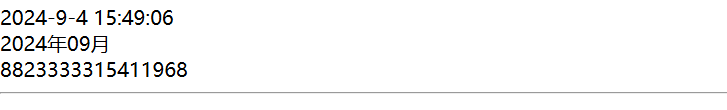
json转为字符串

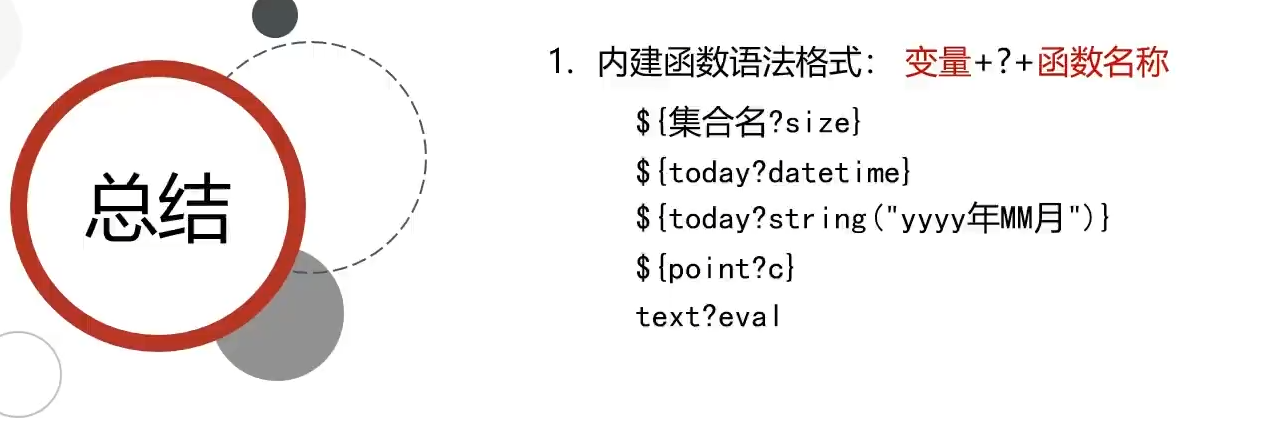
静态文件生成
配置文件增加引用路径
template-loader-path: classpath:/templates #模板存放位置
新建测试类,引入freemarker上下文
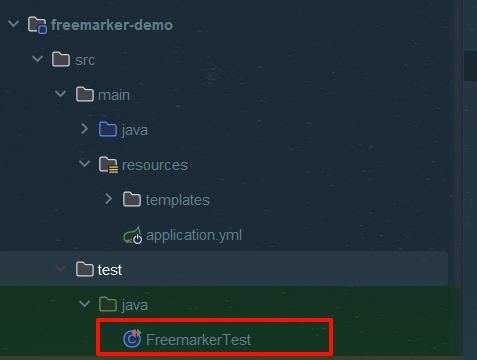
import com.heima.freemarker.FreeMarkerDemoApplication;import com.heima.freemarker.entity.Student;import freemarker.template.Configuration;import freemarker.template.Template;import freemarker.template.TemplateException;import org.junit.Test;import org.junit.runner.RunWith;import org.springframework.beans.factory.annotation.Autowired;import org.springframework.boot.test.context.SpringBootTest;import org.springframework.test.context.junit4.SpringRunner;import java.io.FileWriter;import java.io.IOException;import java.util.*;@SpringBootTest(classes = FreeMarkerDemoApplication.class)@RunWith(SpringRunner.class)public class FreemarkerTest {@Autowiredprivate Configuration configuration;@Testpublic void test() throws IOException, TemplateException {// 1.获取模板对象通过文件名搭配配置文件寻找Template template = configuration.getTemplate("02-list.ftl");// 2.使用该对象合成模型// 参数1为模板文件。2为输出流,指定生成文件的位置template.process(getData(), new FileWriter("d:/02-list.html"));}private Map getData() {//------------------------------------Map<String, Object> map = new HashMap<>();Student stu1 = new Student();stu1.setName("A");stu1.setAge(18);stu1.setMoney(666f);stu1.setBirthday(new Date());// 小红对象模型数据Student stu2 = new Student();stu2.setName("B");stu2.setMoney(999f);stu2.setAge(19);// 将两个对象模型数据存放到List集合中List<Student> stus = new ArrayList<>();stus.add(stu1);stus.add(stu2);// 向model中存放List集合数据map.put("stus", stus);//------------------------------------// 创建Map数据HashMap<String, Student> stuMap = new HashMap<>();stuMap.put("stu1", stu1);stuMap.put("stu2", stu2);// 3.1 向model中存放Map数据map.put("stuMap", stuMap);map.put("today", new Date());map.put("score", 8823333333333333f);return map;}}
运行生成模板文件
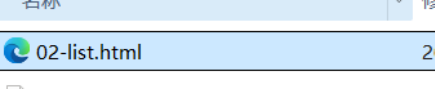
MinIO
对象存储方式对比

服务器,爆内存要扩麻烦
分布式,构建复杂
第三方,贵,裤兜子里没钢镚买不起
分布式文件系统

minIO nb!
概述
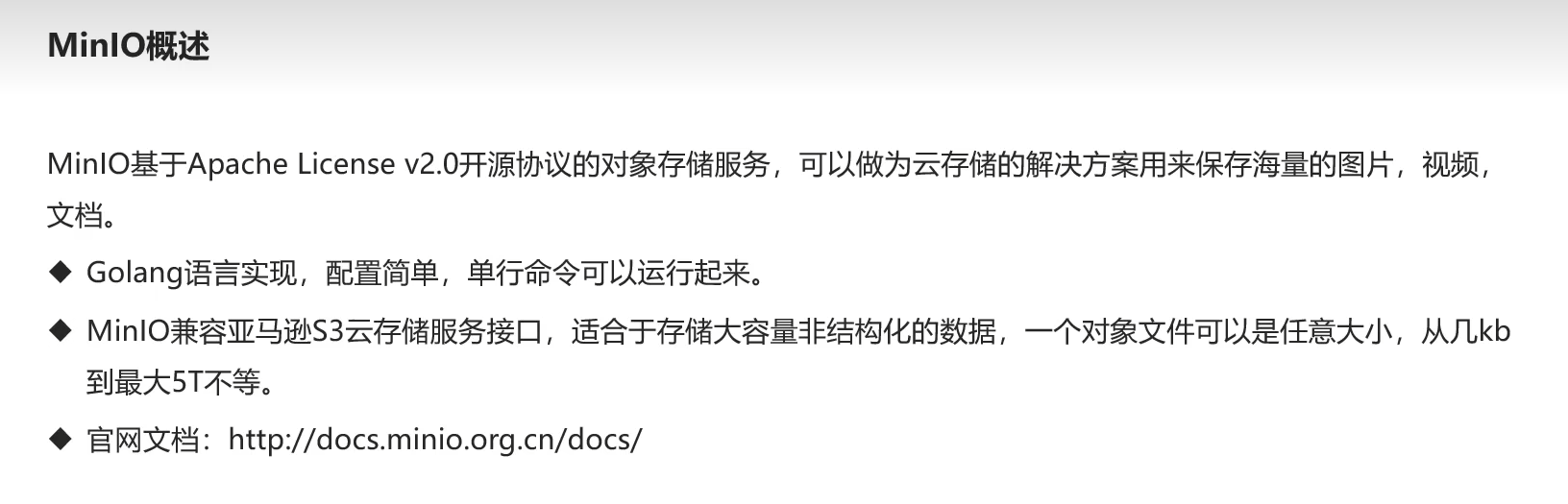
开源,保存大空间
单行命令运行
支持云存储迁移接口,可控大小
环境搭建
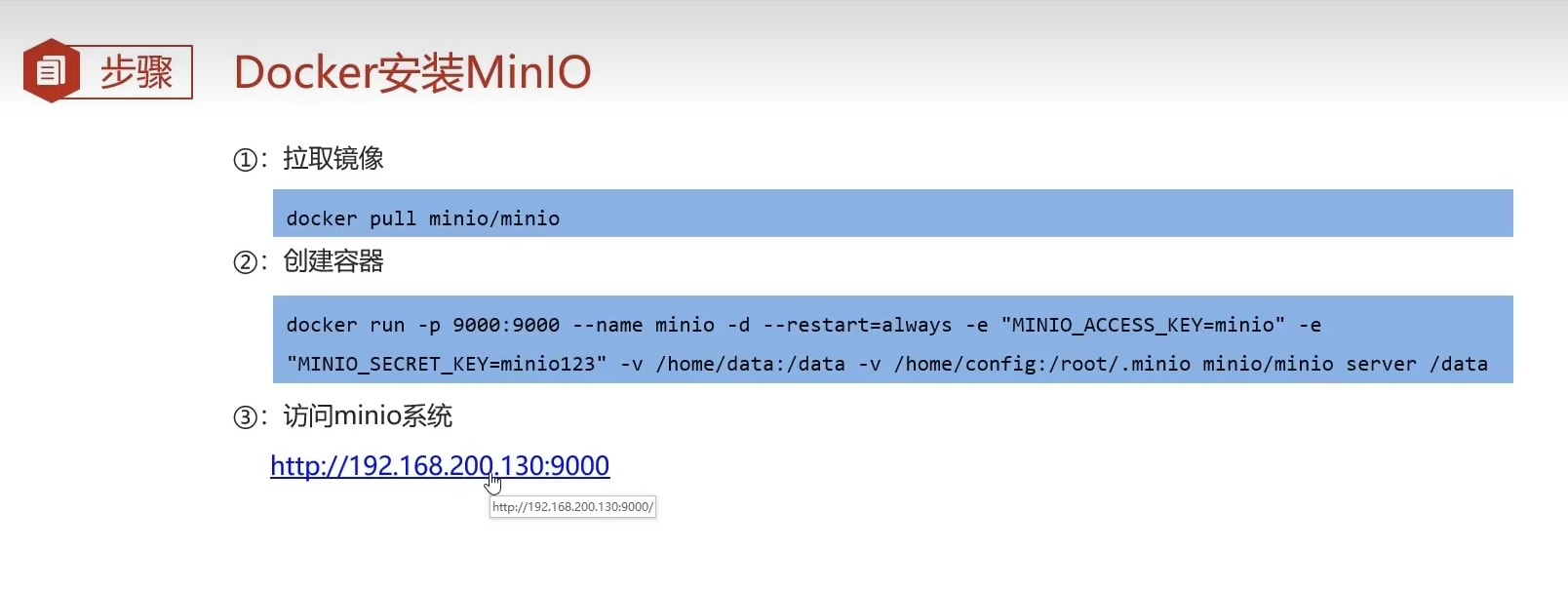
拉取镜像
docker pull minio/minio
创建容器
docker run -p 9000:9000 --name minio -d --restart=always -e "MINIO_ROOT_USER=minio" -e "MINIO_ROOT_PASSWORD=minio123" -v /home/data:/data -v /home/config:/root/.minio minio/minio server /data
开机启动
用户名minio 密码minio123
访问地址 http://192.168.233.136:9000
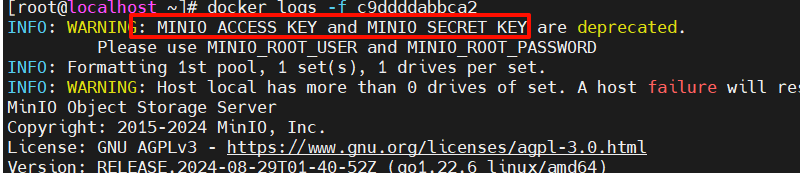
如果是自己下的镜像那么就会出现上述错误
黑马给我们的古老的minio环境变量产生了错误
修改为MINIO_ROOT_USER MINIO_ROOT_PASSWORD且以下面这条代码启动
-
映射了内部端口的9001和9000 9000为api,9001为控制台
-
控制台端口--console-address ":9001" 必须加不加访问不了
在 MinIO 中,
--console-address ":9001"参数用于指定控制台的访问地址和端口。如果不指定这个参数,控制台将不会自动启动,或可能使用默认设置,导致无法访问。主要原因:
-
控制台未启用:
-
默认情况下,MinIO 可能不会启动控制台,除非明确指定其地址和端口。
-
-
docker run -p 9000:9000 \-p 9001:9001 --name minio -d --restart=always -e "MINIO_ROOT_USER=minio" -e "MINIO_ROOT_PASSWORD=minio123" -v /home/data:/data -v /home/config:/root/.minio minio/minio server /data --console-address ":9001"
基本概念
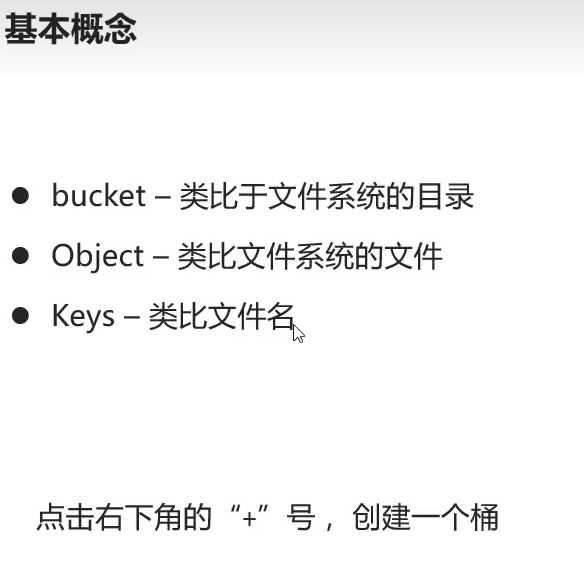
bucket 图片根目录文件夹
object html文件等等...
keys 文件名
点+建桶 由于黑马的镜像太大 ,自带虚拟机和镜像后续操作版本不和黑马的minio操作一致,不过原理差不多
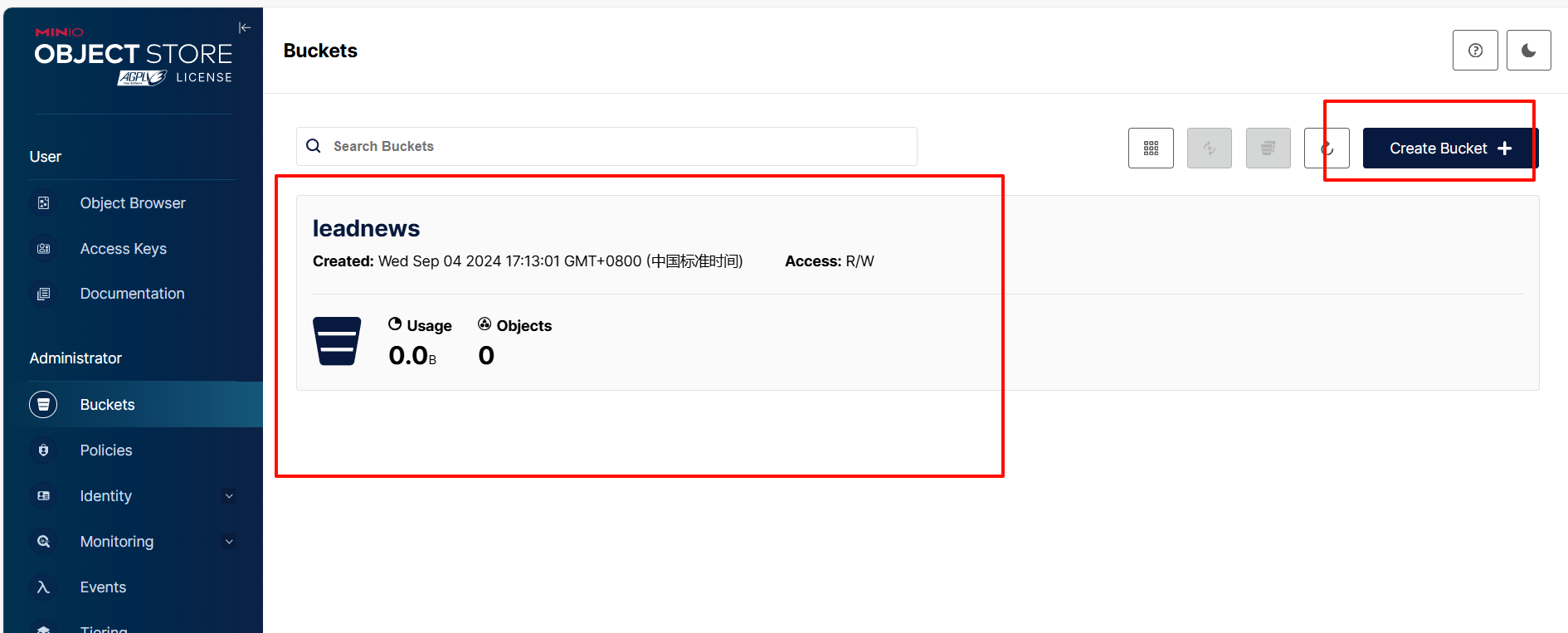
快速入门
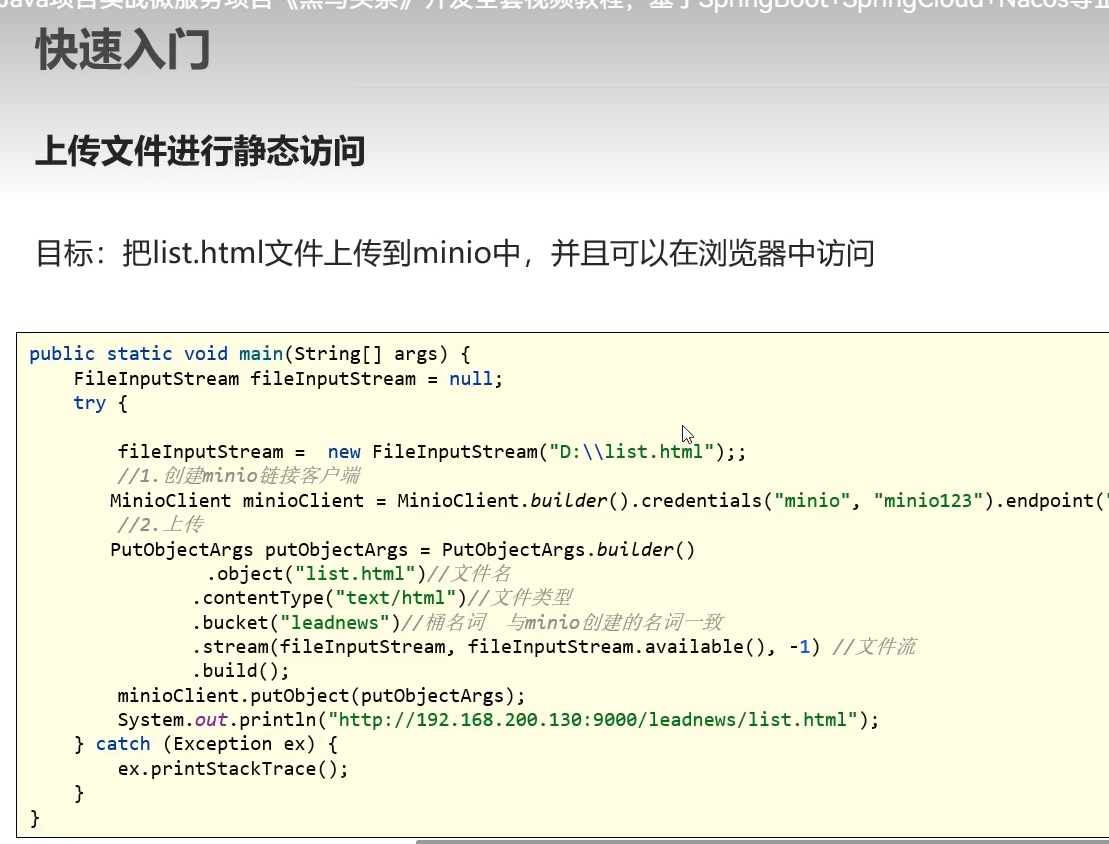
上传list.html到minio 并且访问
创建minio-demo模块
依赖引入
<dependencies><dependency><groupId>io.minio</groupId><artifactId>minio</artifactId><version>7.1.0</version></dependency><dependency><groupId>org.springframework.boot</groupId><artifactId>spring-boot-starter-web</artifactId></dependency><dependency><groupId>org.springframework.boot</groupId><artifactId>spring-boot-starter-test</artifactId></dependency></dependencies>
引导类
package com.heima.minio;import org.springframework.boot.SpringApplication;import org.springframework.boot.autoconfigure.SpringBootApplication;@SpringBootApplicationpublic class MinIOApplication {public static void main(String[] args) {SpringApplication.run(MinIOApplication.class,args);}}
上传业务类
package com.heima.minio;import io.minio.MinioClient;import io.minio.PutObjectArgs;import javax.imageio.stream.FileImageInputStream;import java.io.FileInputStream;import java.io.FileNotFoundException;public class MinIOTest {public static void main(String[] args) {//获取文件流,后续传输到服务器try {FileInputStream inputStream = new FileInputStream("D:\\02-list.html");// 1 创建minio客户端输入密码账号MinioClient minioClient = MinioClient.builder().credentials("minio", "minio123").endpoint("http://192.168.233.139:9000").build();// 2 上传文件// 构建上传配置参数PutObjectArgs putObjectArgs = PutObjectArgs.builder().object("list.html")//文件名.contentType("text/html")//文件类型.stream(inputStream, inputStream.available(), -1)//文件流.bucket("leadnews")//桶名.build();// 放入客户端minioClient.putObject(putObjectArgs);// 成功则打印访问地址System.out.println("http://192.168.233.139:9000/leadnews/list.html");} catch (Exception e) {throw new RuntimeException(e);}}}
访问连接报错,提示拒绝访问access denied
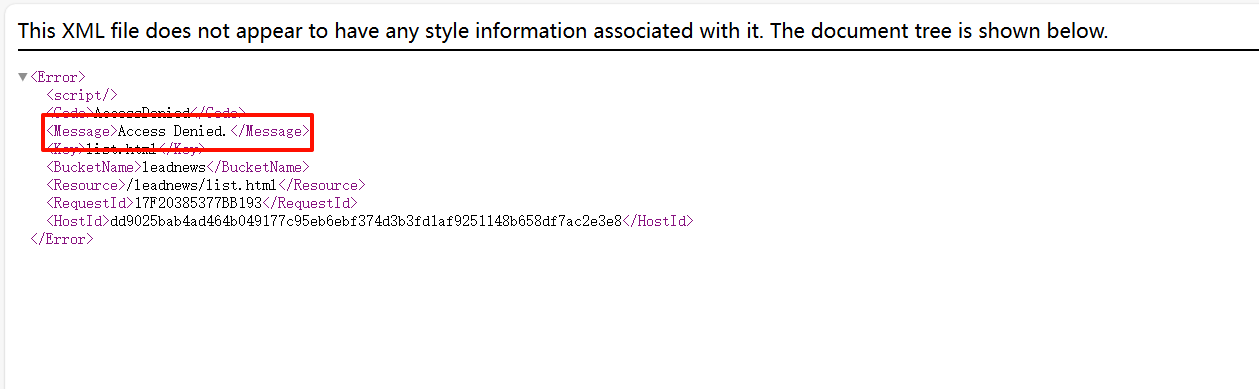
最新版得设置access权限
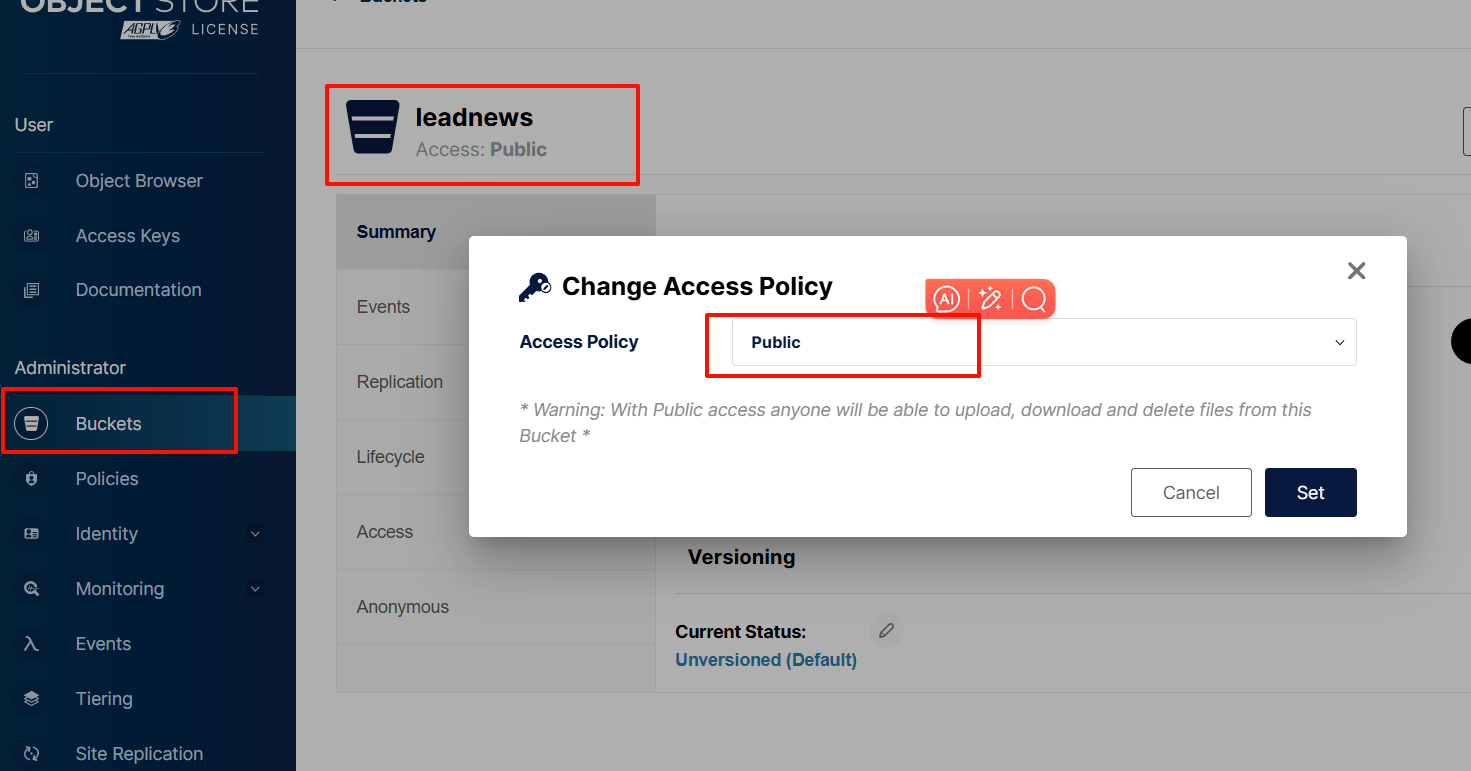
访问成功

封装Minio为starter
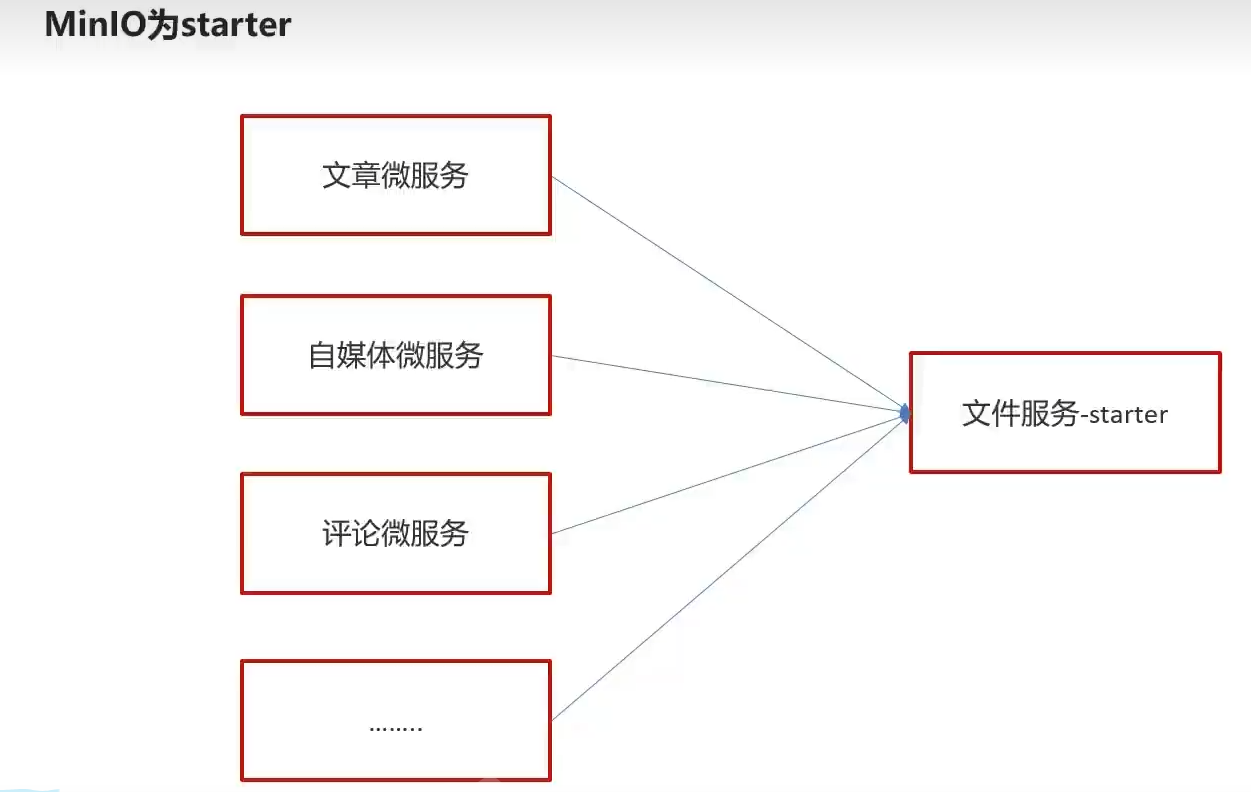
不需要再每一个微服务里集成,做成一个公共的微服务
步骤
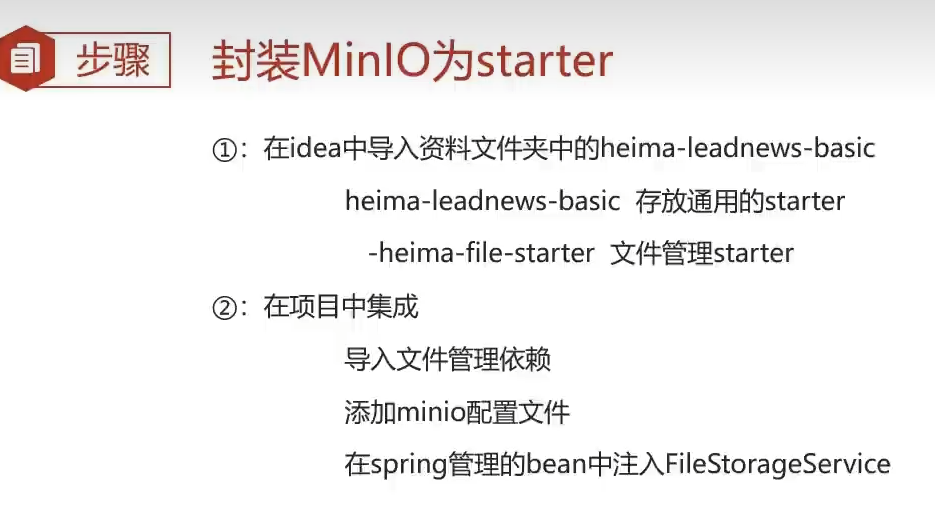
导入公共微服务,文件管理starter
该微服务导入文件管理依赖,添加配置文件,注入service后续调用
父工程添加pom将其纳入子模块
heima-leadnews-basic
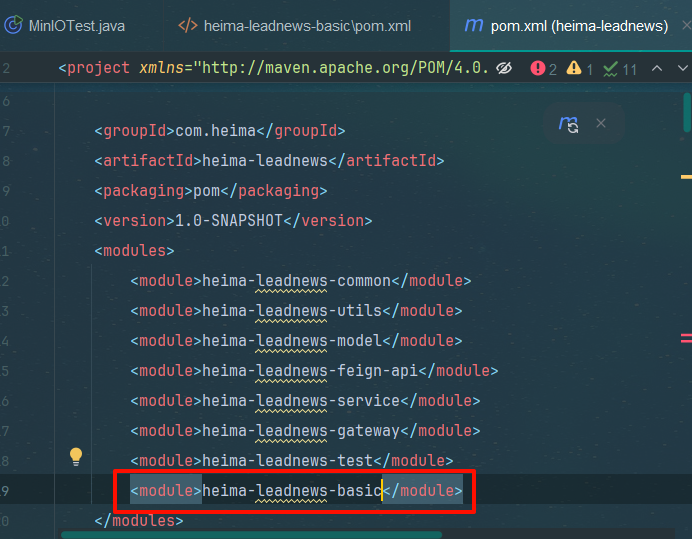
然后刷新maven 成功变蓝
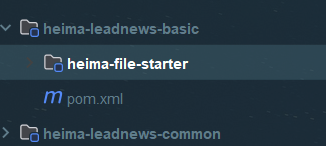
项目集成
minio里依赖引入file服务
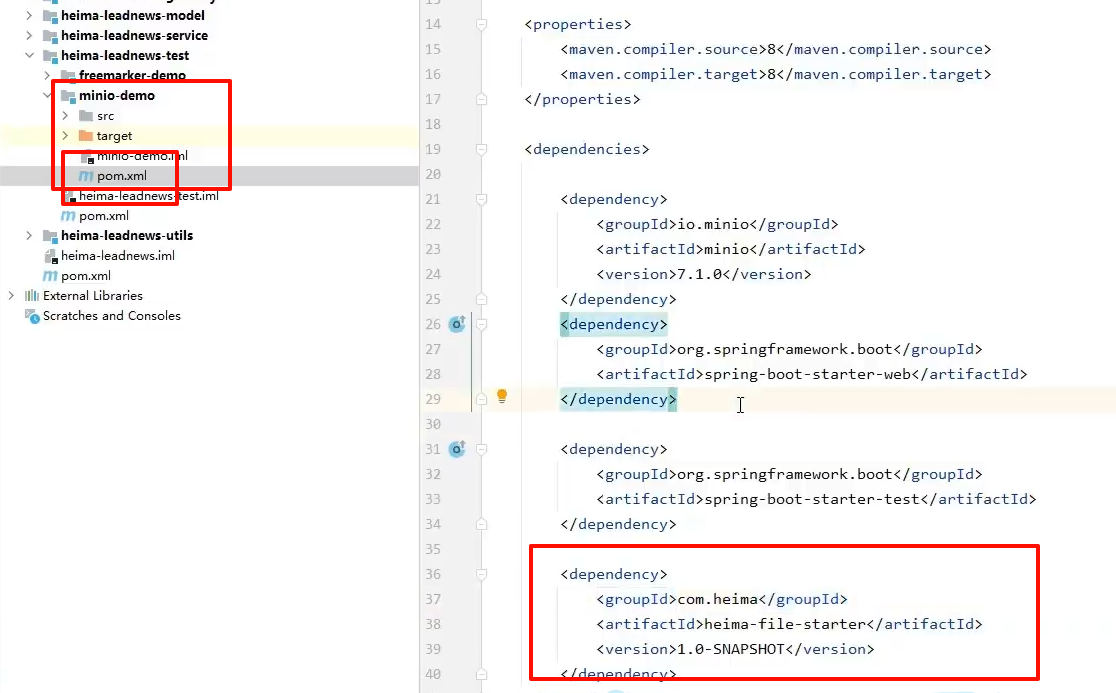
<dependency><groupId>com.heima</groupId><artifactId>heima-file-starter</artifactId><version>1.0-SNAPSHOT</version></dependency>
minio-test配置文件
application.yml
minio:accessKey: miniosecretKey: minio123bucket: leadnewsendpoint: http://192.168.233.136:9000readPath: http://192.168.233.136:9000
一一对应(prefix标识读取在配置文件里minio的值)
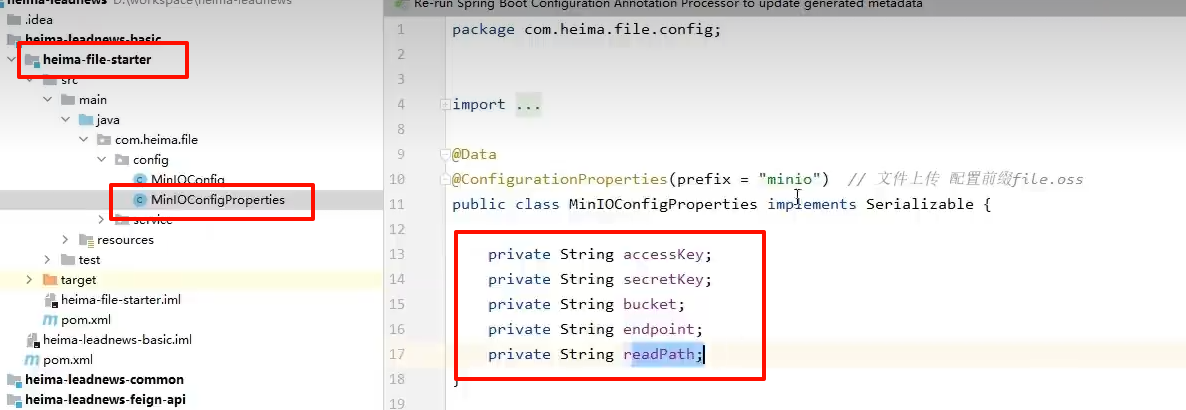
注入FIlestorageService调用测试
package com.heima.minio;import com.heima.file.service.FileStorageService;import io.minio.MinioClient;import io.minio.PutObjectArgs;import org.junit.Test;import org.junit.runner.RunWith;import org.springframework.beans.factory.annotation.Autowired;import org.springframework.boot.test.context.SpringBootTest;import org.springframework.test.context.junit4.SpringRunner;import java.io.FileInputStream;import java.io.FileNotFoundException;// @SpringBootTest(classes = MinIOApplication.class):// 指定了Spring Boot的启动类,用于加载Spring上下文。// @RunWith(SpringRunner.class):指定了JUnit的运行器,用于在Spring环境中运行测试@SpringBootTest(classes = MinIOApplication.class)@RunWith(SpringRunner.class)public class MinIOTest {@Autowiredprivate FileStorageService fileStorageService;@Testpublic void test() throws FileNotFoundException {FileInputStream inputStream = new FileInputStream("D:\\02-list.html");String path = fileStorageService.uploadHtmlFile("", "list.html", inputStream);System.out.println(path);}// public static void main(String[] args) {// //获取文件流,后续传输到服务器// try {// FileInputStream inputStream = new FileInputStream("D:\\02-list.html");// // 1 创建minio客户端输入密码账号// MinioClient minioClient = MinioClient.builder().credentials("minio", "minio123").endpoint("http://192.168.233.136:9000").build();// // 2 上传文件// // 构建上传配置参数// PutObjectArgs putObjectArgs = PutObjectArgs.builder()// .object("list.html")//文件名// .contentType("text/html")//文件类型// .stream(inputStream, inputStream.available(), -1)//文件流// .bucket("leadnews")//桶名// .build();// // 放入客户端// minioClient.putObject(putObjectArgs);// // 成功则打印访问地址// System.out.println("http://192.168.233.136:9000/leadnews/list.html");// } catch (Exception e) {// throw new RuntimeException(e);// }//// }}
这种方法上传的会产生时间目录

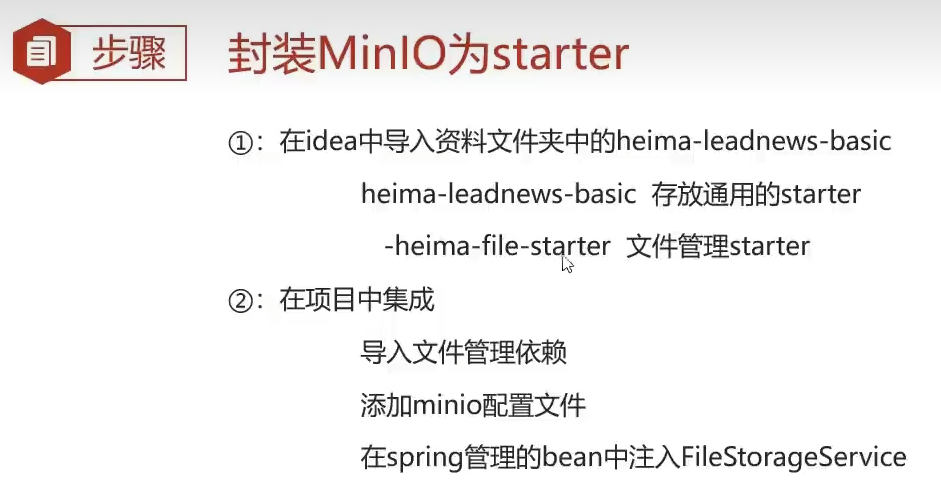
回顾一下
ftl技术 存入minio文件系统,
并存url路径
用户访问该html文件
静态页面生成上传
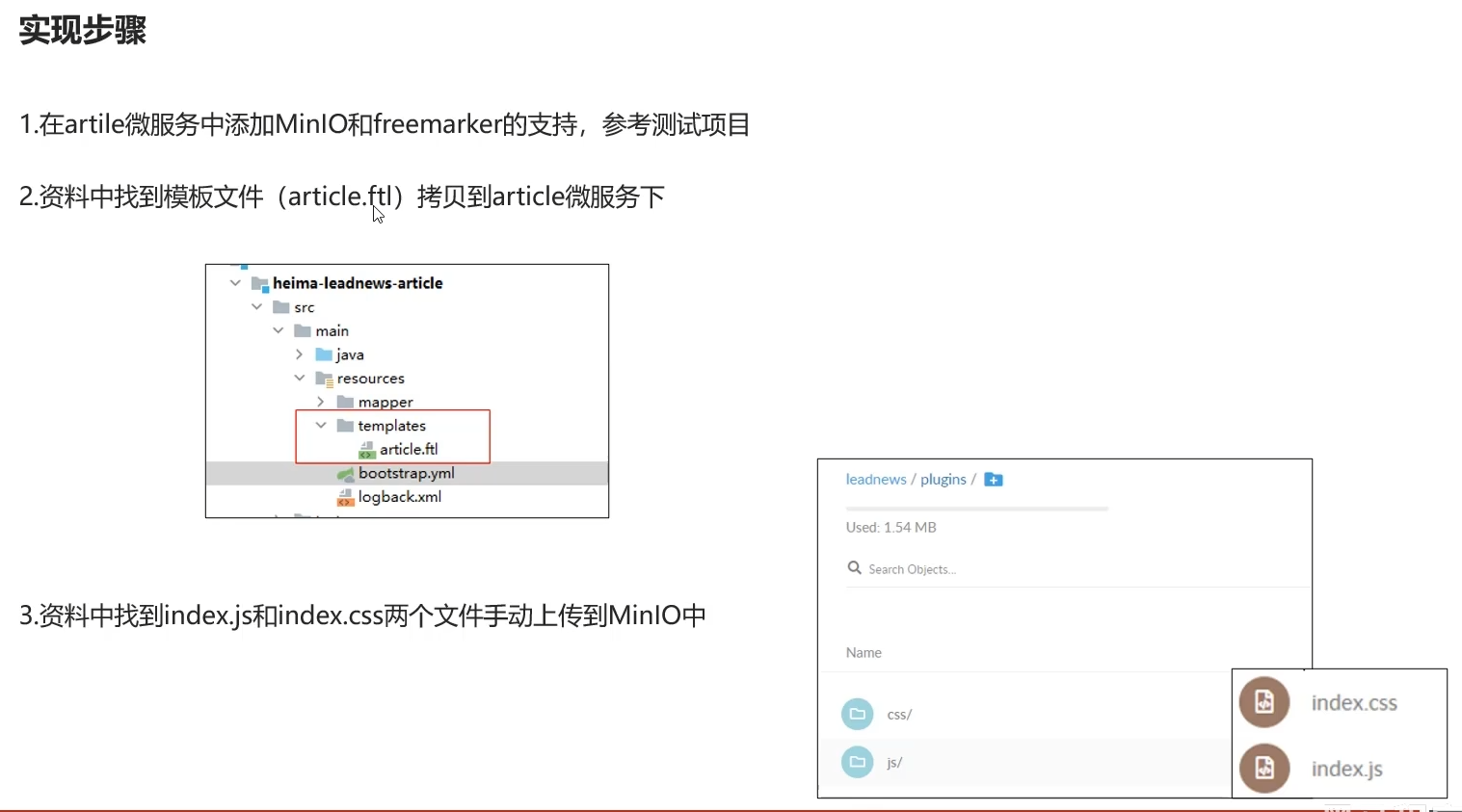
mapper&&mapperxml
package com.heima.article.mapper;import com.baomidou.mybatisplus.core.mapper.BaseMapper;import com.heima.model.article.pojos.ApArticleContent;import org.apache.ibatis.annotations.Mapper;@Mapperpublic interface ApArticleContentMapper extends BaseMapper<ApArticleContent> {}
article服务添加freemarker依赖和file-starter
<dependencies><dependency><groupId>org.springframework.boot</groupId><artifactId>spring-boot-starter-freemarker</artifactId></dependency><dependency><groupId>com.heima</groupId><artifactId>heima-file-starter</artifactId><version>1.0-SNAPSHOT</version></dependency></dependencies>
将minio-demo的配置文件迁移到article服务
minio:accessKey: miniosecretKey: minio123bucket: leadnewsendpoint: http://192.168.233.136:9000readPath: http://192.168.233.136:9000
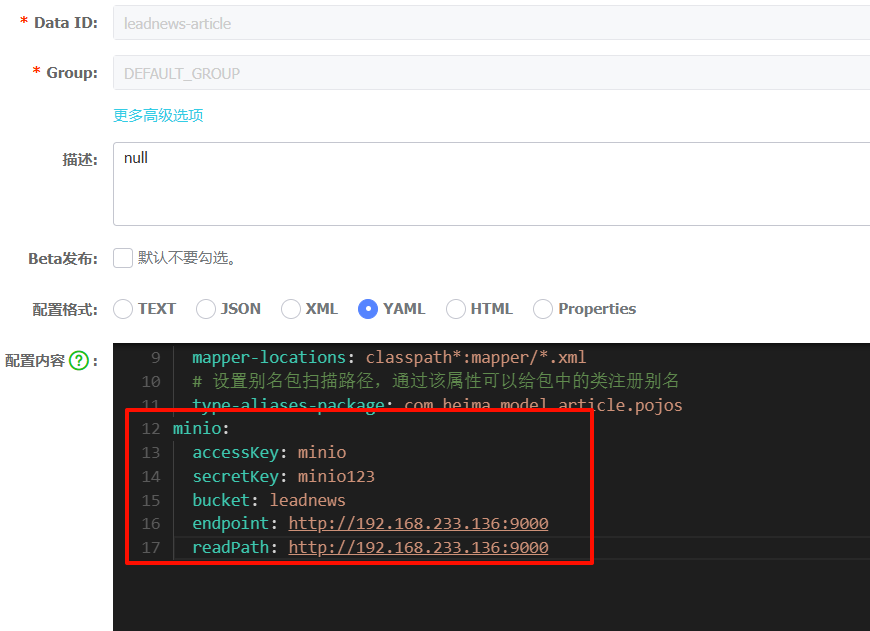
创建模板文件
article.ftl
<!DOCTYPE html><html><head><meta charset="utf-8"><meta http-equiv="X-UA-Compatible" content="IE=edge"><meta name="viewport"content="width=device-width, initial-scale=1.0, maximum-scale=1.0, minimum-scale=1.0, viewport-fit=cover"><title>黑马头条</title><!-- 引入样式文件 --><link rel="stylesheet" href="https://cdn.jsdelivr.net/npm/vant@2.12.20/lib/index.css"><!-- 页面样式 --><link rel="stylesheet" href="../../../plugins/css/index.css"></head><body><div id="app"><div class="article"><van-row><van-col span="24" class="article-title" v-html="title"></van-col></van-row><van-row type="flex" align="center" class="article-header"><van-col span="3"><van-image round class="article-avatar" src="https://p3.pstatp.com/thumb/1480/7186611868"></van-image></van-col><van-col span="16"><div v-html="authorName"></div><div>{{ publishTime | timestampToDateTime }}</div></van-col><van-col span="5"><van-button round :icon="relation.isfollow ? '' : 'plus'" type="info" class="article-focus":text="relation.isfollow ? '取消关注' : '关注'" :loading="followLoading" @click="handleClickArticleFollow"></van-button></van-col></van-row><van-row class="article-content"><#if content??><#list content as item><#if item.type='text'><van-col span="24" class="article-text">${item.value}</van-col><#else><van-col span="24" class="article-image"><van-image width="100%" src="${item.value}"></van-image></van-col></#if></#list></#if></van-row><van-row type="flex" justify="center" class="article-action"><van-col><van-button round :icon="relation.islike ? 'good-job' : 'good-job-o'" class="article-like":loading="likeLoading" :text="relation.islike ? '取消赞' : '点赞'" @click="handleClickArticleLike"></van-button><van-button round :icon="relation.isunlike ? 'delete' : 'delete-o'" class="article-unlike":loading="unlikeLoading" @click="handleClickArticleUnlike">不喜欢</van-button></van-col></van-row><!-- 文章评论列表 --><van-list v-model="commentsLoading" :finished="commentsFinished" finished-text="没有更多了"@load="onLoadArticleComments"><van-row id="#comment-view" type="flex" class="article-comment" v-for="(item, index) in comments" :key="index"><van-col span="3"><van-image round src="https://p3.pstatp.com/thumb/1480/7186611868" class="article-avatar"></van-image></van-col><van-col span="21"><van-row type="flex" align="center" justify="space-between"><van-col class="comment-author" v-html="item.authorName"></van-col><van-col><van-button round :icon="item.operation === 0 ? 'good-job' : 'good-job-o'" size="normal"@click="handleClickCommentLike(item)">{{ item.likes || '' }}</van-button></van-col></van-row><van-row><van-col class="comment-content" v-html="item.content"></van-col></van-row><van-row type="flex" align="center"><van-col span="10" class="comment-time">{{ item.createdTime | timestampToDateTime }}</van-col><van-col span="3"><van-button round size="normal" v-html="item.reply" @click="showCommentRepliesPopup(item.id)">回复 {{item.reply || '' }}</van-button></van-col></van-row></van-col></van-row></van-list></div><!-- 文章底部栏 --><van-row type="flex" justify="space-around" align="center" class="article-bottom-bar"><van-col span="13"><van-field v-model="commentValue" placeholder="写评论"><template #button><van-button icon="back-top" @click="handleSaveComment"></van-button></template></van-field></van-col><van-col span="3"><van-button icon="comment-o" @click="handleScrollIntoCommentView"></van-button></van-col><van-col span="3"><van-button :icon="relation.iscollection ? 'star' : 'star-o'" :loading="collectionLoading"@click="handleClickArticleCollection"></van-button></van-col><van-col span="3"><van-button icon="share-o"></van-button></van-col></van-row><!-- 评论Popup 弹出层 --><van-popup v-model="showPopup" closeable position="bottom":style="{ width: '750px', height: '60%', left: '50%', 'margin-left': '-375px' }"><!-- 评论回复列表 --><van-list v-model="commentRepliesLoading" :finished="commentRepliesFinished" finished-text="没有更多了"@load="onLoadCommentReplies"><van-row id="#comment-reply-view" type="flex" class="article-comment-reply"v-for="(item, index) in commentReplies" :key="index"><van-col span="3"><van-image round src="https://p3.pstatp.com/thumb/1480/7186611868" class="article-avatar"></van-image></van-col><van-col span="21"><van-row type="flex" align="center" justify="space-between"><van-col class="comment-author" v-html="item.authorName"></van-col><van-col><van-button round :icon="item.operation === 0 ? 'good-job' : 'good-job-o'" size="normal"@click="handleClickCommentReplyLike(item)">{{ item.likes || '' }}</van-button></van-col></van-row><van-row><van-col class="comment-content" v-html="item.content"></van-col></van-row><van-row type="flex" align="center"><!-- TODO: js计算时间差 --><van-col span="10" class="comment-time">{{ item.createdTime | timestampToDateTime }}</van-col></van-row></van-col></van-row></van-list><!-- 评论回复底部栏 --><van-row type="flex" justify="space-around" align="center" class="comment-reply-bottom-bar"><van-col span="13"><van-field v-model="commentReplyValue" placeholder="写评论"><template #button><van-button icon="back-top" @click="handleSaveCommentReply"></van-button></template></van-field></van-col><van-col span="3"><van-button icon="comment-o"></van-button></van-col><van-col span="3"><van-button icon="star-o"></van-button></van-col><van-col span="3"><van-button icon="share-o"></van-button></van-col></van-row></van-popup></div><!-- 引入 Vue 和 Vant 的 JS 文件 --><script src=" https://cdn.jsdelivr.net/npm/vue/dist/vue.min.js"></script><script src="https://cdn.jsdelivr.net/npm/vant@2.12.20/lib/vant.min.js"></script><!-- 引入 Axios 的 JS 文件 --><#--<script src="https://unpkg.com/axios/dist/axios.min.js"></script>--><script src="../../../plugins/js/axios.min.js"></script><!-- 页面逻辑 --><script src="../../../plugins/js/index.js"></script></body></html>
数据库content

类型 和 值 ,text文本类型,一种样式, img图片类型,另一种样式
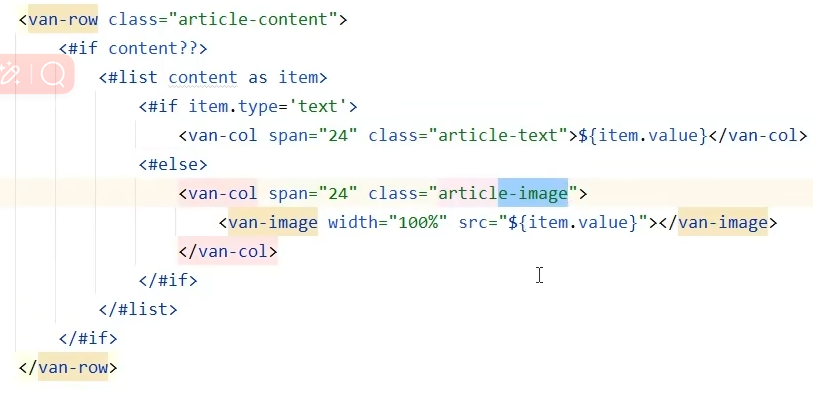
上传基础css,js
tip:js(修改地址)
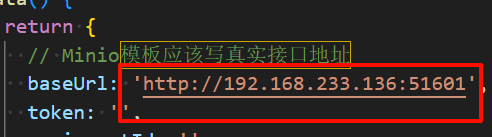
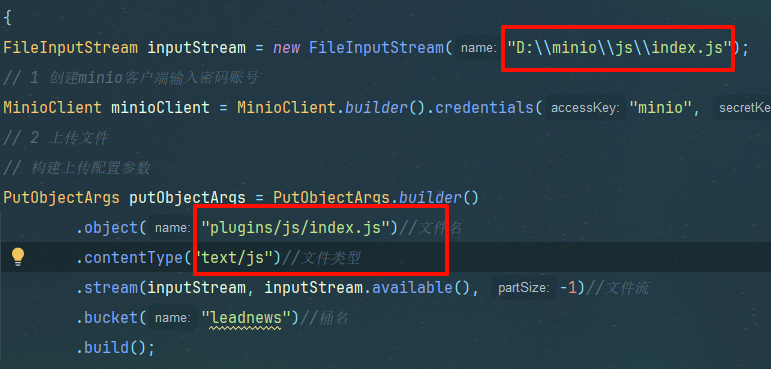
依次上传js和css文件

新建测试类
感叹一下,牛逼,只有当文章修改时需要重新查询数据库,日常的无数次给用户查询都访问静态页面,大大减轻了数据库的压力,一张表存longtext内容,一张表存基础信息
思路
-
查库获取content(次数很少,只有新增和修改会查)
-
不为空则通过模板文件生成html。获取模板
-
填充数据模型,由于模板里的list content名字固定,这里到时候的map属性值也的是content,且由于数据库存字符串,其值要求对象,json转对象
-
使用stringwrite (out)将html文件暂存
-
上传minio时将(out)参数传入,不过这里需要字节流,将字符流转为string再获取字节即可,第二个参数为文章id加html
-
返回的路径设置到article表的static url字段(articleService根据文章id)值为url
package test;import com.alibaba.fastjson.JSONArray;import com.baomidou.mybatisplus.core.conditions.Wrapper;import com.baomidou.mybatisplus.core.toolkit.Wrappers;import com.heima.article.ArticleApplication;import com.heima.article.mapper.ApArticleContentMapper;import com.heima.article.mapper.ApArticleMapper;import com.heima.article.service.ApArticleService;import com.heima.file.service.FileStorageService;import com.heima.model.article.pojos.ApArticle;import com.heima.model.article.pojos.ApArticleContent;import freemarker.template.Configuration;import freemarker.template.Template;import org.apache.commons.lang3.StringUtils;import org.checkerframework.checker.units.qual.A;import org.junit.Test;import org.junit.runner.RunWith;import org.springframework.beans.factory.annotation.Autowired;import org.springframework.boot.test.context.SpringBootTest;import org.springframework.test.context.junit4.SpringRunner;import java.io.ByteArrayInputStream;import java.io.IOException;import java.io.InputStream;import java.io.StringWriter;import java.util.HashMap;import java.util.Map;@SpringBootTest(classes = ArticleApplication.class)@RunWith(SpringRunner.class)public class ArticleFreemarkerTest {// 注入template模板类@Autowiredprivate Configuration configuration;// 文件上传类@Autowiredprivate FileStorageService fileStorageService;@Autowiredprivate ApArticleContentMapper apArticleContentMapper;@Autowiredprivate ApArticleMapper apArticleMapper;@Testpublic void createStaticUrlTest() throws Exception {//1.获取文章内容ApArticleContent apArticleContent = apArticleContentMapper.selectOne(Wrappers.<ApArticleContent>lambdaQuery().eq(ApArticleContent::getArticleId, 1383827787629252610L));if(apArticleContent != null && StringUtils.isNotBlank(apArticleContent.getContent())){//2.文章内容通过freemarker生成html文件StringWriter out = new StringWriter();Template template = configuration.getTemplate("article.ftl");Map<String, Object> params = new HashMap<>();params.put("content", JSONArray.parseArray(apArticleContent.getContent()));template.process(params, out);InputStream is = new ByteArrayInputStream(out.toString().getBytes());//3.把html文件上传到minio中String path = fileStorageService.uploadHtmlFile("", apArticleContent.getArticleId() + ".html", is);//4.修改ap_article表,保存static_url字段ApArticle article = new ApArticle();article.setId(apArticleContent.getArticleId());article.setStaticUrl(path);apArticleMapper.updateById(article);}}}