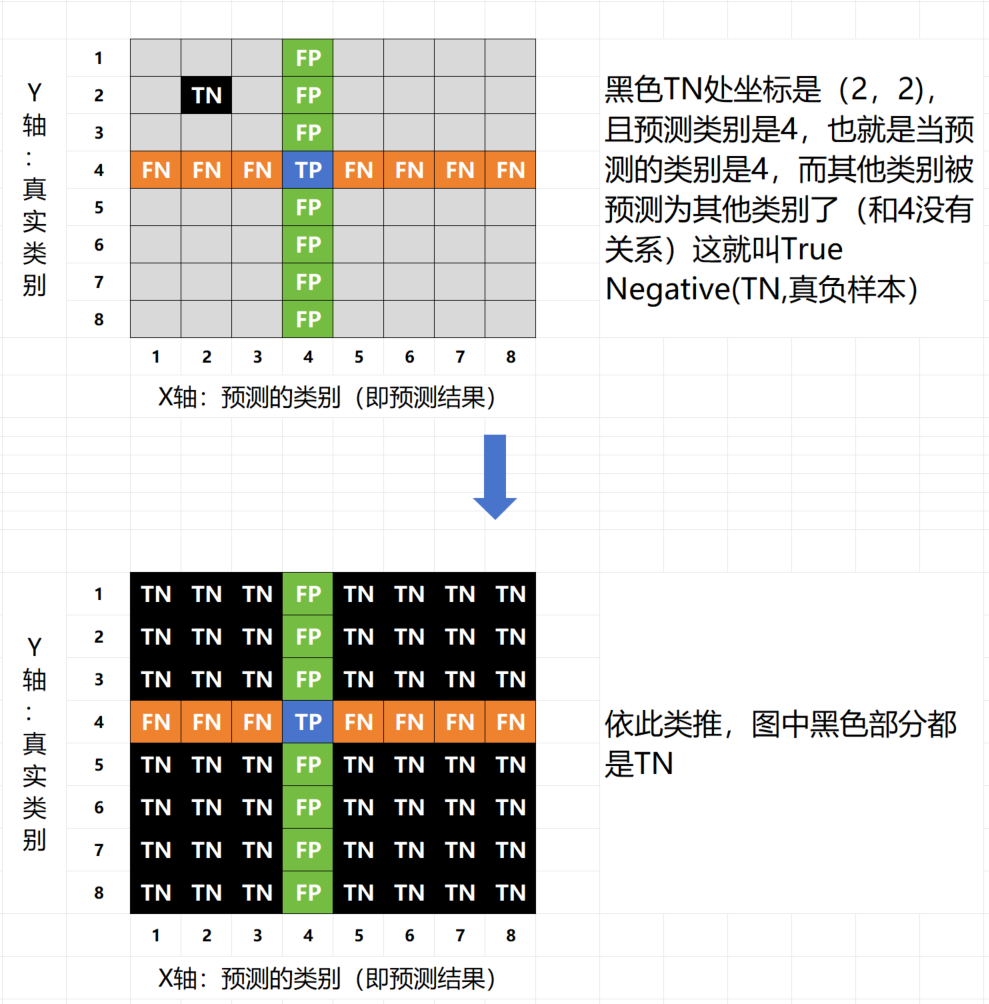文章目录
- 1. 准备工作
- 1.1 索引库
- 1.2 建表
- 1.3 实体类
- 1.3.1 item.java
- 1.3.2 itemDocument.java
- 1.4 编写配置文件
- 1.5 编写 Mapper 类和 Service 类
- 2. 没有使用多线程的情况
- 2.1 编码
- 2.2 测试结果
- 3. 使用多线程(配合线程池)的情况
- 3.1 自定义类,实现 Runnable 接口
- 3.2 编码(结合线程池)
- 3.3 测试
- 4. 对比及分析
1. 准备工作
测试环境:
- JDK 17.0.7
- SpringBoot 3.0.2
- MySQL 8.0.34
- ElasticSearch 7.17.18
本次测试主要利用的是 Mybatis Plus、PageHelper、fastjson2
MybatisPlus 的 Maven 依赖
<dependency><groupId>com.baomidou</groupId><artifactId>mybatis-plus-boot-starter</artifactId><version>3.5.7</version>
</dependency>
PageHelper 的 Maven 依赖
<dependency><groupId>com.github.pagehelper</groupId><artifactId>pagehelper-spring-boot-starter</artifactId><version>2.1.0</version><exclusions><exclusion><groupId>org.mybatis</groupId><artifactId>mybatis</artifactId></exclusion></exclusions>
</dependency>
fastjson2的 Maven 依赖
<dependency><groupId>com.alibaba.fastjson2</groupId><artifactId>fastjson2</artifactId><version>2.0.50</version>
</dependency>
1.1 索引库
创建一个名为 shopping_mall 的索引库
{"mappings": {"properties": {"id": {"type": "keyword"},"name": {"type": "text","analyzer": "ik_smart"},"price": {"type": "integer"},"image": {"type": "keyword","index": false},"category": {"type": "keyword"},"brand": {"type": "keyword"},"sold": {"type": "integer"},"commentCount": {"type": "integer","index": false},"isAD": {"type": "boolean"},"updateTime": {"type": "date"}}}
}
1.2 建表
表名为 item,表结构如下(由于表中有 88476 条数据,无法在这里展示,需要具体的数据可以私聊我获取 SQL 文件)
/*Navicat Premium Data TransferSource Server : localhostSource Server Type : MySQLSource Server Version : 80034 (8.0.34)Source Host : localhost:3306Source Schema : blogTarget Server Type : MySQLTarget Server Version : 80034 (8.0.34)File Encoding : 65001Date: 25/08/2024 01:59:24
*/SET NAMES utf8mb4;
SET FOREIGN_KEY_CHECKS = 0;-- ----------------------------
-- Table structure for item
-- ----------------------------
DROP TABLE IF EXISTS `item`;
CREATE TABLE `item` (`id` bigint NOT NULL AUTO_INCREMENT COMMENT '商品id',`name` varchar(200) CHARACTER SET utf8mb3 COLLATE utf8mb3_general_ci NOT NULL COMMENT 'SKU名称',`price` int NOT NULL DEFAULT 0 COMMENT '价格(分)',`stock` int UNSIGNED NOT NULL COMMENT '库存数量',`image` varchar(200) CHARACTER SET utf8mb3 COLLATE utf8mb3_general_ci NULL DEFAULT NULL COMMENT '商品图片',`category` varchar(200) CHARACTER SET utf8mb3 COLLATE utf8mb3_general_ci NULL DEFAULT NULL COMMENT '类目名称',`brand` varchar(100) CHARACTER SET utf8mb3 COLLATE utf8mb3_general_ci NULL DEFAULT NULL COMMENT '品牌名称',`spec` varchar(200) CHARACTER SET utf8mb3 COLLATE utf8mb3_general_ci NULL DEFAULT NULL COMMENT '规格',`sold` int NULL DEFAULT 0 COMMENT '销量',`comment_count` int NULL DEFAULT 0 COMMENT '评论数',`isAD` tinyint(1) NULL DEFAULT 0 COMMENT '是否是推广广告,true/false',`status` int NULL DEFAULT 2 COMMENT '商品状态 1-正常,2-下架,3-删除',`create_time` datetime NULL DEFAULT CURRENT_TIMESTAMP COMMENT '创建时间',`update_time` datetime NULL DEFAULT CURRENT_TIMESTAMP ON UPDATE CURRENT_TIMESTAMP COMMENT '更新时间',`creater` bigint NULL DEFAULT NULL COMMENT '创建人',`updater` bigint NULL DEFAULT NULL COMMENT '修改人',PRIMARY KEY (`id`) USING BTREE,INDEX `status`(`status` ASC) USING BTREE,INDEX `updated`(`update_time` ASC) USING BTREE,INDEX `category`(`category` ASC) USING BTREE
) ENGINE = InnoDB AUTO_INCREMENT = 100002672305 CHARACTER SET = utf8mb3 COLLATE = utf8mb3_general_ci COMMENT = '商品表' ROW_FORMAT = COMPACT;SET FOREIGN_KEY_CHECKS = 1;1.3 实体类
1.3.1 item.java
import com.baomidou.mybatisplus.annotation.IdType;
import com.baomidou.mybatisplus.annotation.TableField;
import com.baomidou.mybatisplus.annotation.TableId;
import com.baomidou.mybatisplus.annotation.TableName;import java.io.Serial;
import java.io.Serializable;
import java.time.LocalDateTime;@TableName("item")
public class Item implements Serializable {@Serialprivate static final long serialVersionUID = 1L;/*** 商品id*/@TableId(value = "id", type = IdType.AUTO)private Long id;/*** SKU名称*/private String name;/*** 价格(分)*/private Integer price;/*** 库存数量*/private Integer stock;/*** 商品图片*/private String image;/*** 类目名称*/private String category;/*** 品牌名称*/private String brand;/*** 规格*/private String spec;/*** 销量*/private Integer sold;/*** 评论数*/private Integer commentCount;/*** 是否是推广广告,true/false*/@TableField("isAD")private Boolean isAD;/*** 商品状态 1-正常,2-下架,3-删除*/private Integer status;/*** 创建时间*/private LocalDateTime createTime;/*** 更新时间*/private LocalDateTime updateTime;/*** 创建人*/private Long creater;/*** 修改人*/private Long updater;public Long getId() {return id;}public void setId(Long id) {this.id = id;}public String getName() {return name;}public void setName(String name) {this.name = name;}public Integer getPrice() {return price;}public void setPrice(Integer price) {this.price = price;}public Integer getStock() {return stock;}public void setStock(Integer stock) {this.stock = stock;}public String getImage() {return image;}public void setImage(String image) {this.image = image;}public String getCategory() {return category;}public void setCategory(String category) {this.category = category;}public String getBrand() {return brand;}public void setBrand(String brand) {this.brand = brand;}public String getSpec() {return spec;}public void setSpec(String spec) {this.spec = spec;}public Integer getSold() {return sold;}public void setSold(Integer sold) {this.sold = sold;}public Integer getCommentCount() {return commentCount;}public void setCommentCount(Integer commentCount) {this.commentCount = commentCount;}public Boolean getIsAD() {return isAD;}public void setIsAD(Boolean AD) {isAD = AD;}public Integer getStatus() {return status;}public void setStatus(Integer status) {this.status = status;}public LocalDateTime getCreateTime() {return createTime;}public void setCreateTime(LocalDateTime createTime) {this.createTime = createTime;}public LocalDateTime getUpdateTime() {return updateTime;}public void setUpdateTime(LocalDateTime updateTime) {this.updateTime = updateTime;}public Long getCreater() {return creater;}public void setCreater(Long creater) {this.creater = creater;}public Long getUpdater() {return updater;}public void setUpdater(Long updater) {this.updater = updater;}@Overridepublic String toString() {return "Item{" +"id=" + id +", name='" + name + '\'' +", price=" + price +", stock=" + stock +", image='" + image + '\'' +", category='" + category + '\'' +", brand='" + brand + '\'' +", spec='" + spec + '\'' +", sold=" + sold +", commentCount=" + commentCount +", isAD=" + isAD +", status=" + status +", createTime=" + createTime +", updateTime=" + updateTime +", creater=" + creater +", updater=" + updater +'}';}}
1.3.2 itemDocument.java
import java.time.LocalDateTime;/*** 索引库实体类*/
public class ItemDocument {private Long id;private String name;private Integer price;private Integer stock;private String image;private String category;private String brand;private Integer sold;private Integer commentCount;private Boolean isAD;private LocalDateTime updateTime;public Long getId() {return id;}public void setId(Long id) {this.id = id;}public String getName() {return name;}public void setName(String name) {this.name = name;}public Integer getPrice() {return price;}public void setPrice(Integer price) {this.price = price;}public Integer getStock() {return stock;}public void setStock(Integer stock) {this.stock = stock;}public String getImage() {return image;}public void setImage(String image) {this.image = image;}public String getCategory() {return category;}public void setCategory(String category) {this.category = category;}public String getBrand() {return brand;}public void setBrand(String brand) {this.brand = brand;}public Integer getSold() {return sold;}public void setSold(Integer sold) {this.sold = sold;}public Integer getCommentCount() {return commentCount;}public void setCommentCount(Integer commentCount) {this.commentCount = commentCount;}public Boolean getIsAD() {return isAD;}public void setIsAD(Boolean AD) {isAD = AD;}public LocalDateTime getUpdateTime() {return updateTime;}public void setUpdateTime(LocalDateTime updateTime) {this.updateTime = updateTime;}@Overridepublic String toString() {return "ItemDocument{" +"id='" + id + '\'' +", name='" + name + '\'' +", price=" + price +", stock=" + stock +", image='" + image + '\'' +", category='" + category + '\'' +", brand='" + brand + '\'' +", sold=" + sold +", commentCount=" + commentCount +", isAD=" + isAD +", updateTime=" + updateTime +'}';}}
1.4 编写配置文件
编写配置文件前,先导入 MySQL 连接驱动的 Maven 依赖
<dependency><groupId>mysql</groupId><artifactId>mysql-connector-java</artifactId>
</dependency>
application.yaml
spring:datasource:url: jdbc:mysql://localhost:3306/blog?useUnicode=true&characterEncoding=UTF-8&autoReconnect=true&serverTimezone=Asia/Shanghai&allowPublicKeyRetrieval=truedriver-class-name: com.mysql.cj.jdbc.Driverusername: rootpassword: 123456
编写完配置文件后,在项目的启动类上添加 @MapperScan 注解,指定 Mapper 所在的包
@MapperScan("cn.edu.scau.mapper")
1.5 编写 Mapper 类和 Service 类
ItemMapper.java
import cn.edu.scau.pojo.Item;
import com.baomidou.mybatisplus.core.mapper.BaseMapper;public interface ItemMapper extends BaseMapper<Item> {}
ItemService.java
import cn.edu.scau.pojo.Item;
import com.baomidou.mybatisplus.extension.service.IService;public interface ItemService extends IService<Item> {}
ItemServiceImpl.java
import cn.edu.scau.mapper.ItemMapper;
import cn.edu.scau.pojo.Item;
import cn.edu.scau.service.ItemService;
import com.baomidou.mybatisplus.extension.service.impl.ServiceImpl;
import org.springframework.stereotype.Service;@Service
public class ItemServiceImpl extends ServiceImpl<ItemMapper, Item> implements ItemService {}
完成上述工作后,编写一个测试类,检查 ItemServiceImpl 类能否正常工作
import cn.edu.scau.service.ItemService;
import org.junit.jupiter.api.Test;
import org.springframework.beans.factory.annotation.Autowired;
import org.springframework.boot.test.context.SpringBootTest;@SpringBootTest
public class ItemServiceTests {@Autowiredprivate ItemService itemService;@Testpublic void test() {System.out.println(itemService.getById(317578L));}}
2. 没有使用多线程的情况
我们先来测试一下没有使用多线程的情况
2.1 编码
import cn.edu.scau.pojo.Item;
import cn.edu.scau.pojo.ItemDocument;
import cn.edu.scau.service.ItemService;
import com.alibaba.fastjson2.JSON;
import com.baomidou.mybatisplus.core.conditions.query.QueryWrapper;
import com.github.pagehelper.PageHelper;
import org.apache.http.HttpHost;
import org.elasticsearch.action.bulk.BulkRequest;
import org.elasticsearch.action.index.IndexRequest;
import org.elasticsearch.client.RequestOptions;
import org.elasticsearch.client.RestClient;
import org.elasticsearch.client.RestHighLevelClient;
import org.elasticsearch.xcontent.XContentType;
import org.junit.jupiter.api.AfterEach;
import org.junit.jupiter.api.BeforeEach;
import org.junit.jupiter.api.Test;
import org.springframework.beans.BeanUtils;
import org.springframework.beans.factory.annotation.Autowired;
import org.springframework.boot.test.context.SpringBootTest;import java.util.List;@SpringBootTest
public class BulkInsertDocumentTests {private RestHighLevelClient restHighLevelClient;@Autowiredprivate ItemService itemService;@Testpublic void testBulkInsertDocument() throws Exception {int pageNumber = 1;int pageSize = 500;while (true) {// 1.准备文档数据QueryWrapper<Item> queryWrapper = new QueryWrapper<>();queryWrapper.lambda().eq(Item::getStatus, 1);PageHelper.startPage(pageNumber, pageSize);List<Item> itemList = itemService.list(queryWrapper);if (itemList == null || itemList.isEmpty()) {return;}// 2.准备 BulkRequest 对象BulkRequest bulkRequest = new BulkRequest();// 3.准备请求参数ItemDocument itemDocument;for (Item item : itemList) {itemDocument = new ItemDocument();BeanUtils.copyProperties(item, itemDocument);bulkRequest.add(new IndexRequest("shopping_mall").id(item.getId().toString()).source(JSON.toJSONString(itemDocument), XContentType.JSON));}// 4.发送请求restHighLevelClient.bulk(bulkRequest, RequestOptions.DEFAULT);// 5.翻页pageNumber++;}}@BeforeEachpublic void setUp() {restHighLevelClient = new RestHighLevelClient(RestClient.builder(new HttpHost("127.0.0.1", 9200, "http")));}@AfterEachpublic void tearDown() throws Exception {restHighLevelClient.close();}}
2.2 测试结果
GET /shopping_mall/_count
共有 88475 条数据
- 第一次导入耗时 36 秒 954 毫秒
- 第二次导入耗时 38 秒 454 毫秒
- 第三次导入耗时 38 秒 910 毫秒
- 第四次导入耗时 40 秒 671毫秒
- 第五次导入耗时 38 秒 958毫秒
- 第六次导入耗时 38 秒 470毫秒
3. 使用多线程(配合线程池)的情况
3.1 自定义类,实现 Runnable 接口
import org.elasticsearch.action.bulk.BulkRequest;
import org.elasticsearch.client.RequestOptions;
import org.elasticsearch.client.RestHighLevelClient;import java.io.IOException;
import java.util.concurrent.CountDownLatch;public class InsertDocumentThread implements Runnable {private final RestHighLevelClient restHighLevelClient;private final BulkRequest bulkRequest;private final CountDownLatch countDownLatch;public InsertDocumentThread(RestHighLevelClient restHighLevelClient, BulkRequest bulkRequest, CountDownLatch countDownLatch) {this.restHighLevelClient = restHighLevelClient;this.bulkRequest = bulkRequest;this.countDownLatch = countDownLatch;}@Overridepublic void run() {try {restHighLevelClient.bulk(bulkRequest, RequestOptions.DEFAULT);countDownLatch.countDown();} catch (IOException e) {throw new RuntimeException(e);}}}
3.2 编码(结合线程池)
@Test
public void testBulkInsertDocumentWithMultipleThread() {int availableProcessors = Runtime.getRuntime().availableProcessors();LinkedBlockingQueue<Runnable> linkedBlockingQueue = new LinkedBlockingQueue<>(1000);ThreadPoolExecutor threadPoolExecutor = new ThreadPoolExecutor(2 * availableProcessors,4 * availableProcessors,100,TimeUnit.SECONDS,linkedBlockingQueue,Thread::new,new ThreadPoolExecutor.DiscardPolicy());int pageNumber = 1;int pageSize = 500;long count = itemService.count() % pageSize == 0 ? itemService.count() / pageSize : itemService.count() / pageSize + 1;CountDownLatch countDownLatch = new CountDownLatch((int) count);long start = System.currentTimeMillis();while (true) {// 1.准备文档数据QueryWrapper<Item> queryWrapper = new QueryWrapper<>();queryWrapper.lambda().eq(Item::getStatus, 1);PageHelper.startPage(pageNumber, pageSize);List<Item> itemList = itemService.list(queryWrapper);if (itemList == null || itemList.isEmpty()) {break;}// 2.准备 BulkRequest 对象BulkRequest bulkRequest = new BulkRequest();// 3.准备请求参数ItemDocument itemDocument;for (Item item : itemList) {itemDocument = new ItemDocument();BeanUtils.copyProperties(item, itemDocument);bulkRequest.add(new IndexRequest("shopping_mall").id(item.getId().toString()).source(JSON.toJSONString(itemDocument), XContentType.JSON));}// 4.发送请求InsertDocumentThread insertDocumentThread = new InsertDocumentThread(restHighLevelClient, bulkRequest, countDownLatch);threadPoolExecutor.submit(insertDocumentThread);// 5.翻页pageNumber++;}try {countDownLatch.await();} catch (InterruptedException e) {e.printStackTrace();}long end = System.currentTimeMillis();System.out.println("耗时:" + (end - start) / 1000 + "秒 " + (end - start) % 1000 + " 毫秒");
}
3.3 测试
DELETE /shopping_mall
我们先删除 shopping_mall 索引库,再次进行批量导入操作
GET /shopping_mall/_count
共导入 88475 条数据
- 第一次导入耗时 30秒 657 毫秒
- 第二次导入耗时 35 秒 200 毫秒
- 第三次导入耗时 32 秒 265 毫秒
- 第四次导入耗时 34 秒 11 毫秒
- 第五次导入耗时 30 秒 778 毫秒
- 第六次导入耗时 32 秒 861 毫秒
4. 对比及分析

通过对比可以发现,使用多线程从 MySQL 批量导入数据到 ElasticSearch,虽然速度提升了一点,但是不多,可能是因为以下原因:
- 服务器的 CPU 核心数:我在做测试时,数据库用的是本地的,但 ElasticSearch 用的是云服务器,云服务器的 CPU 配置是 2 核,这也可能是导致使用多线程批量导入数据速度提升不明显的原因
- I/O 密集型操作:Elasticsearch 的索引操作通常是 I/O 密集型的,这意味着瓶颈可能在于网络延迟和 Elasticsearch 服务器的响应时间,而不是 CPU 的处理能力,在这种情况下,增加线程数可能不会显著提高性能,因为 I/O 操作无法并行执行得更快
- 网络带宽限制:网络带宽可能是瓶颈(我使用的云服务器的带宽是 6M),特别是在批量插入大量数据时