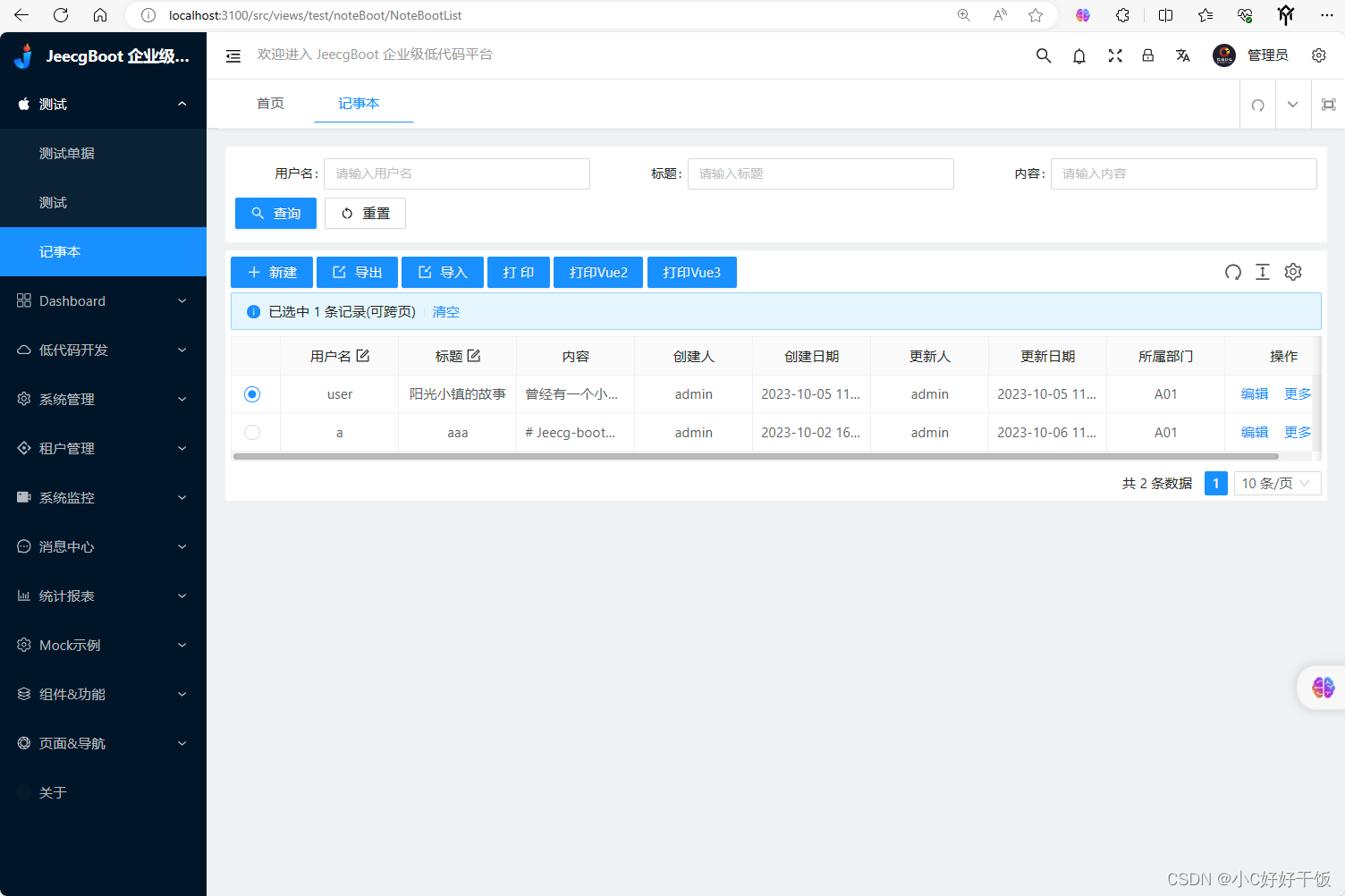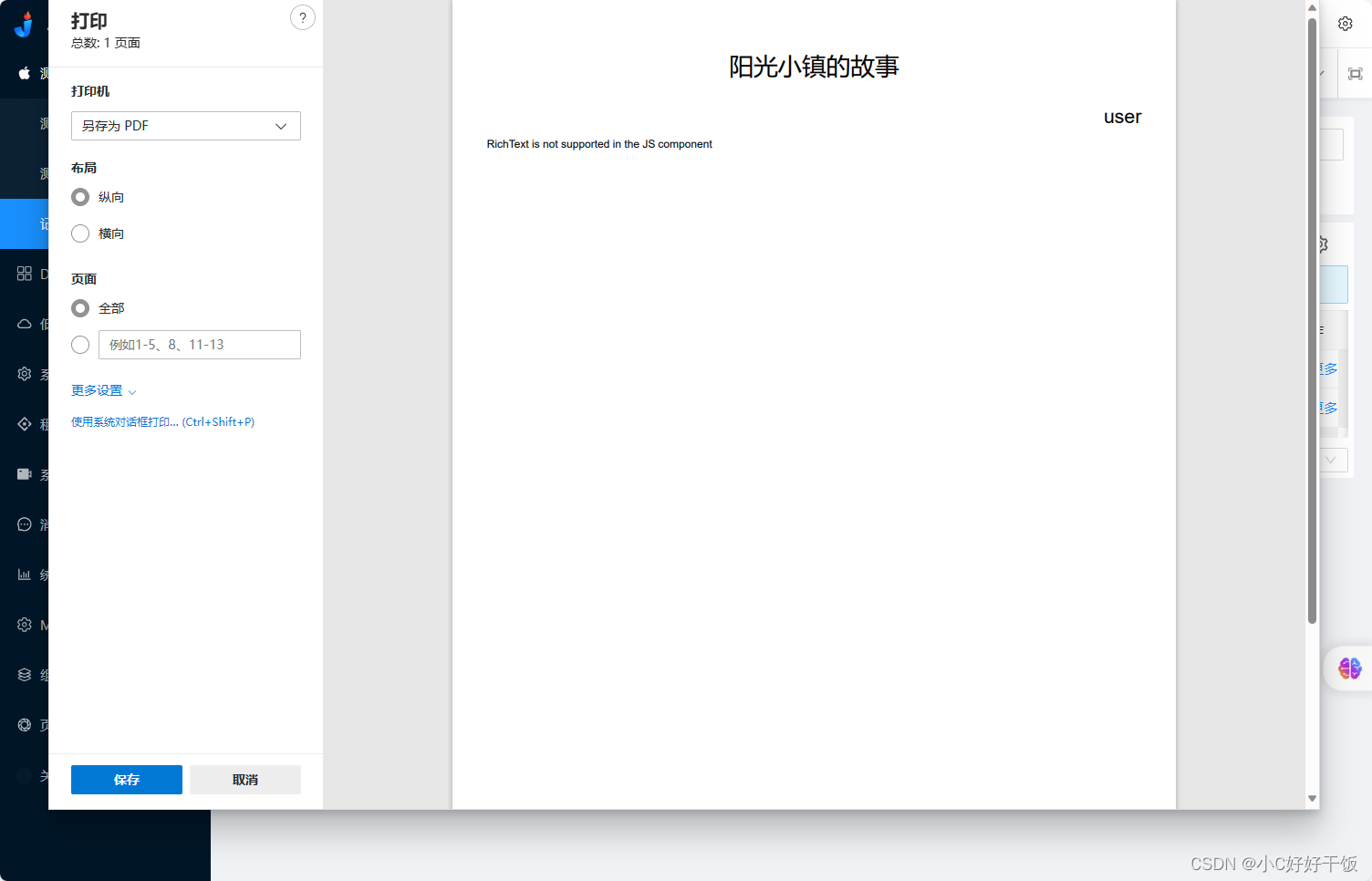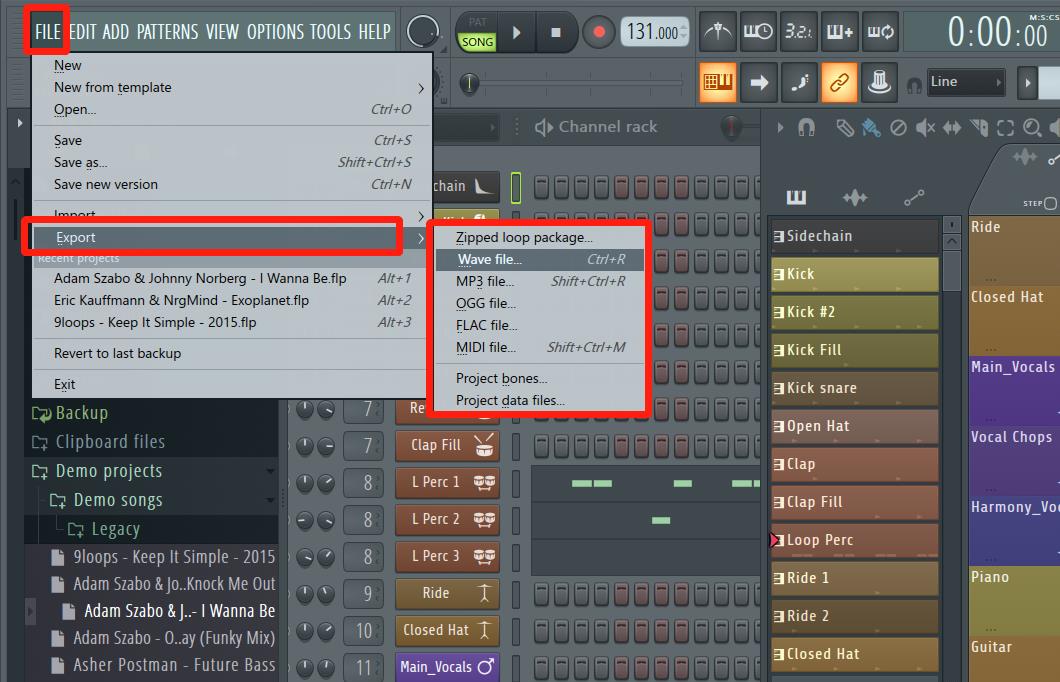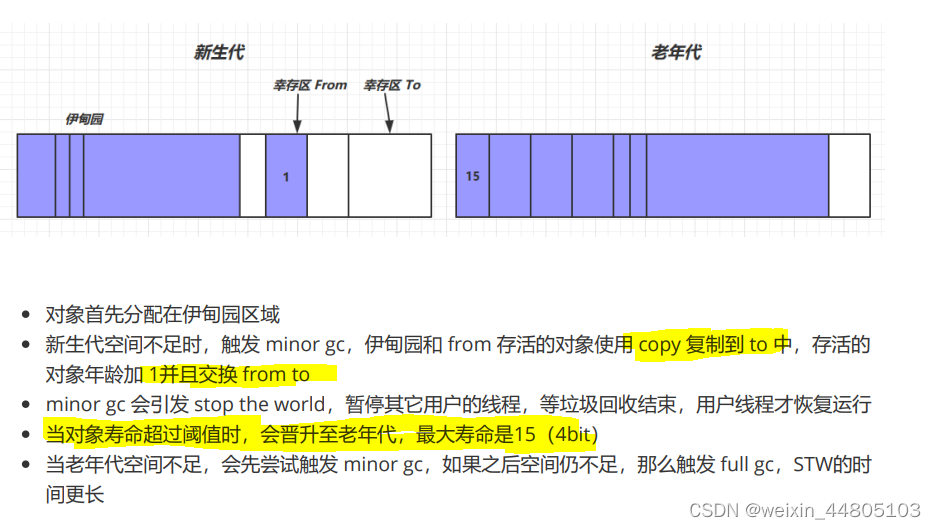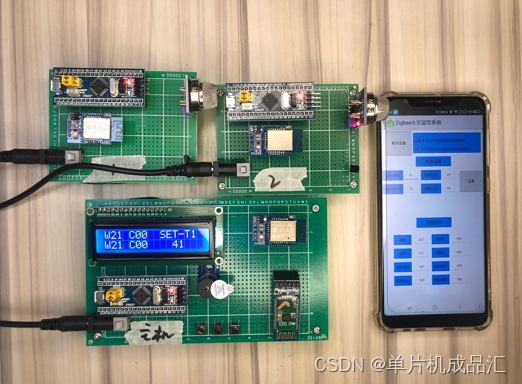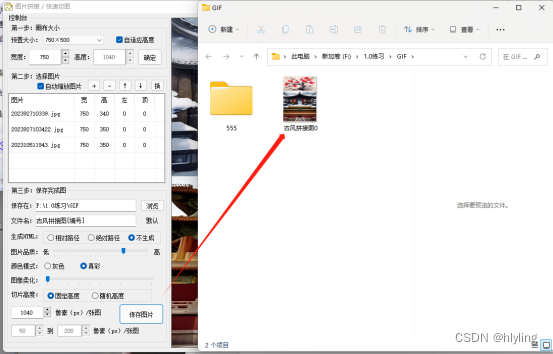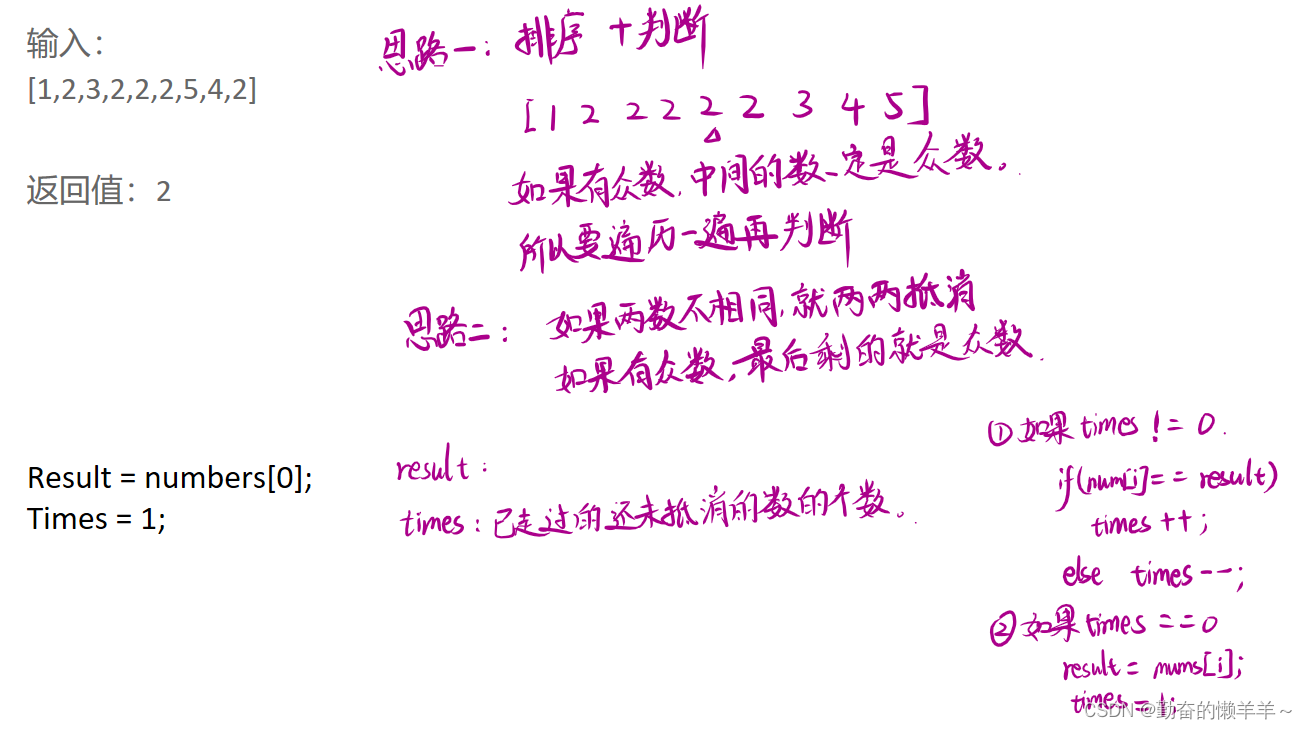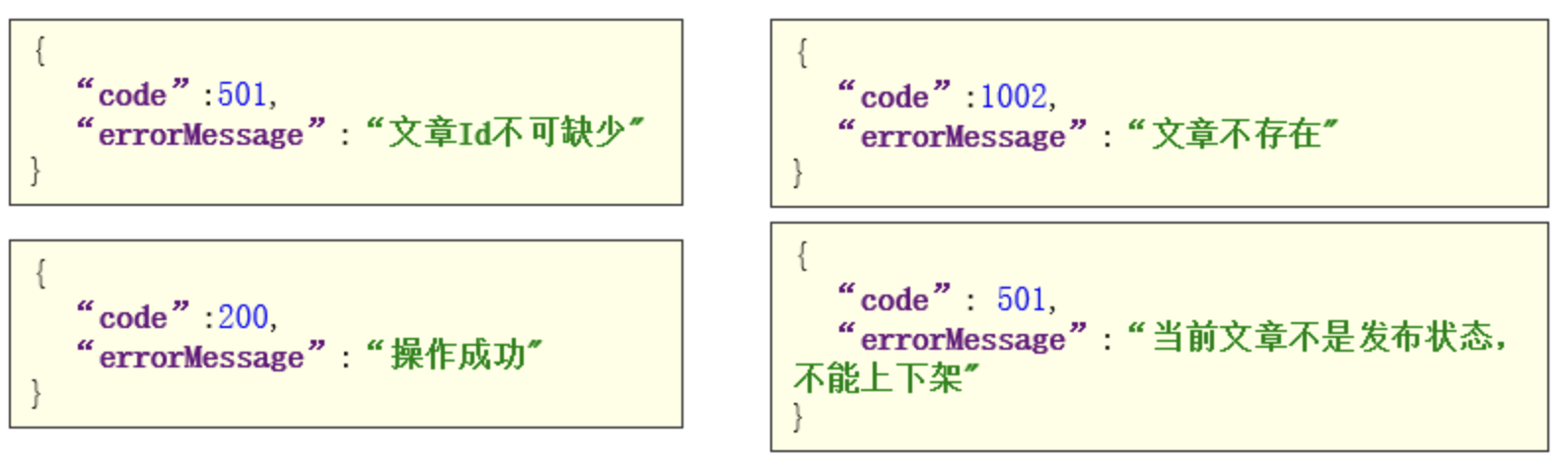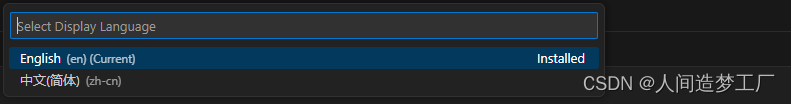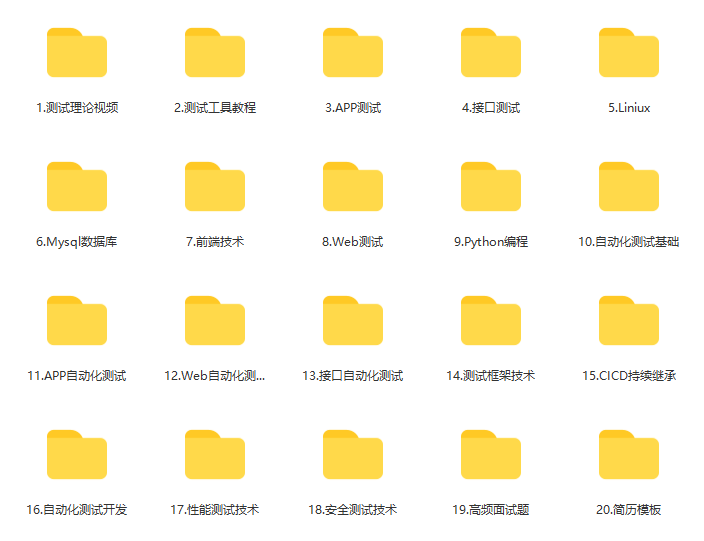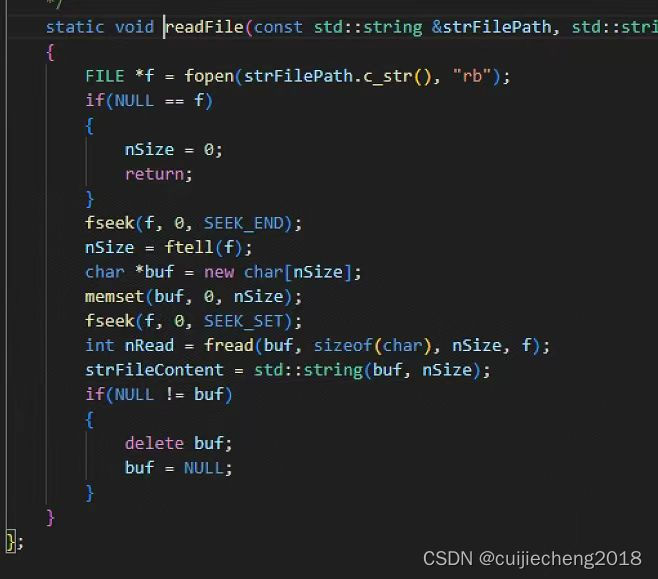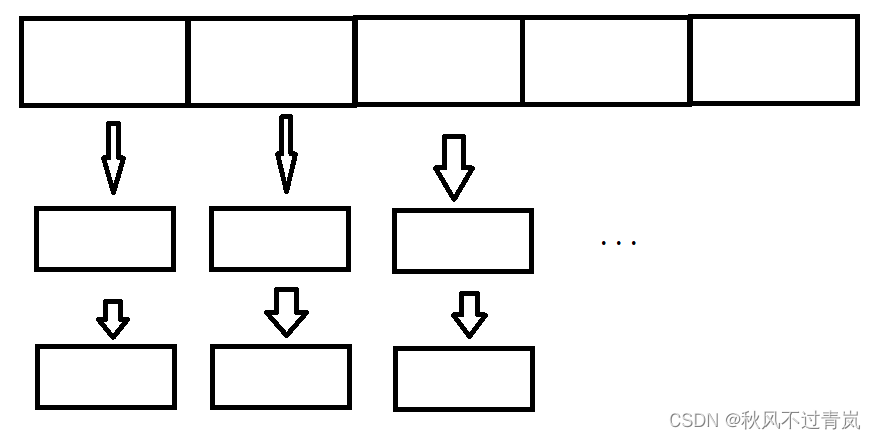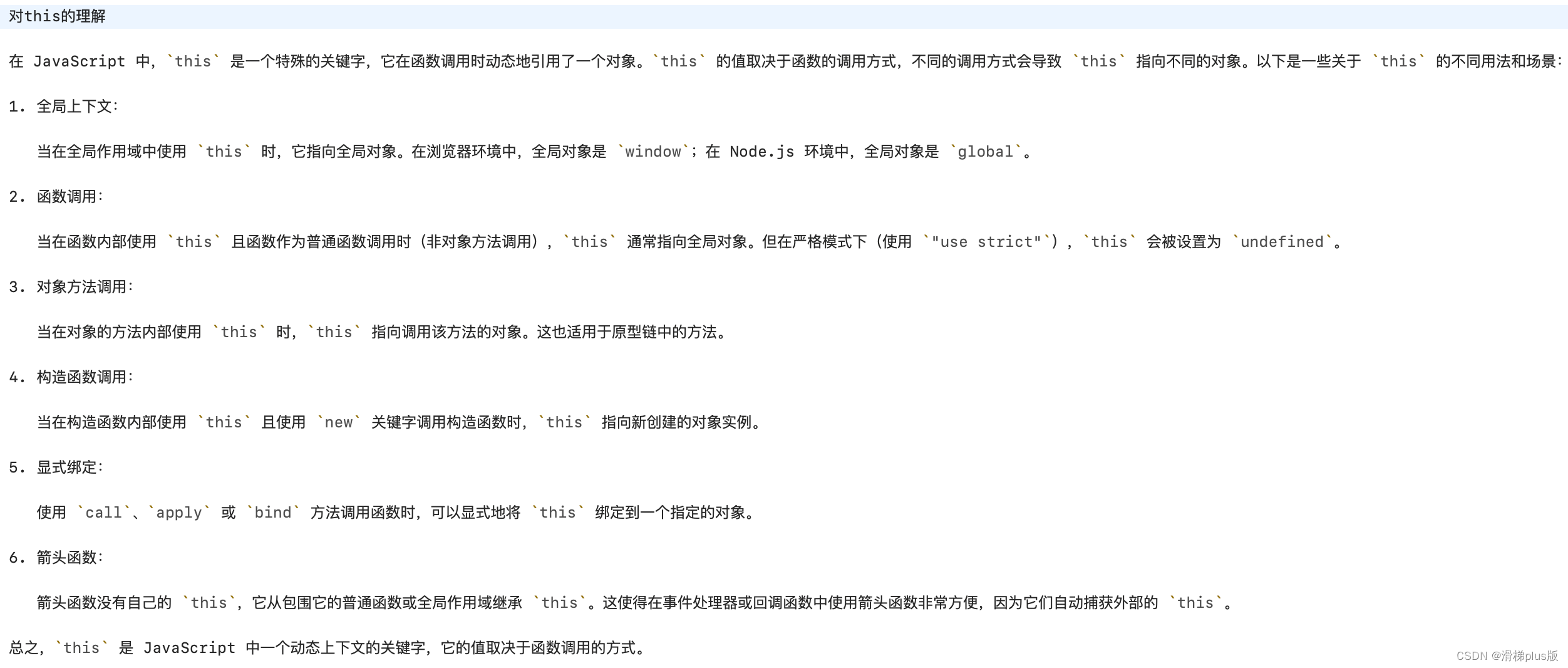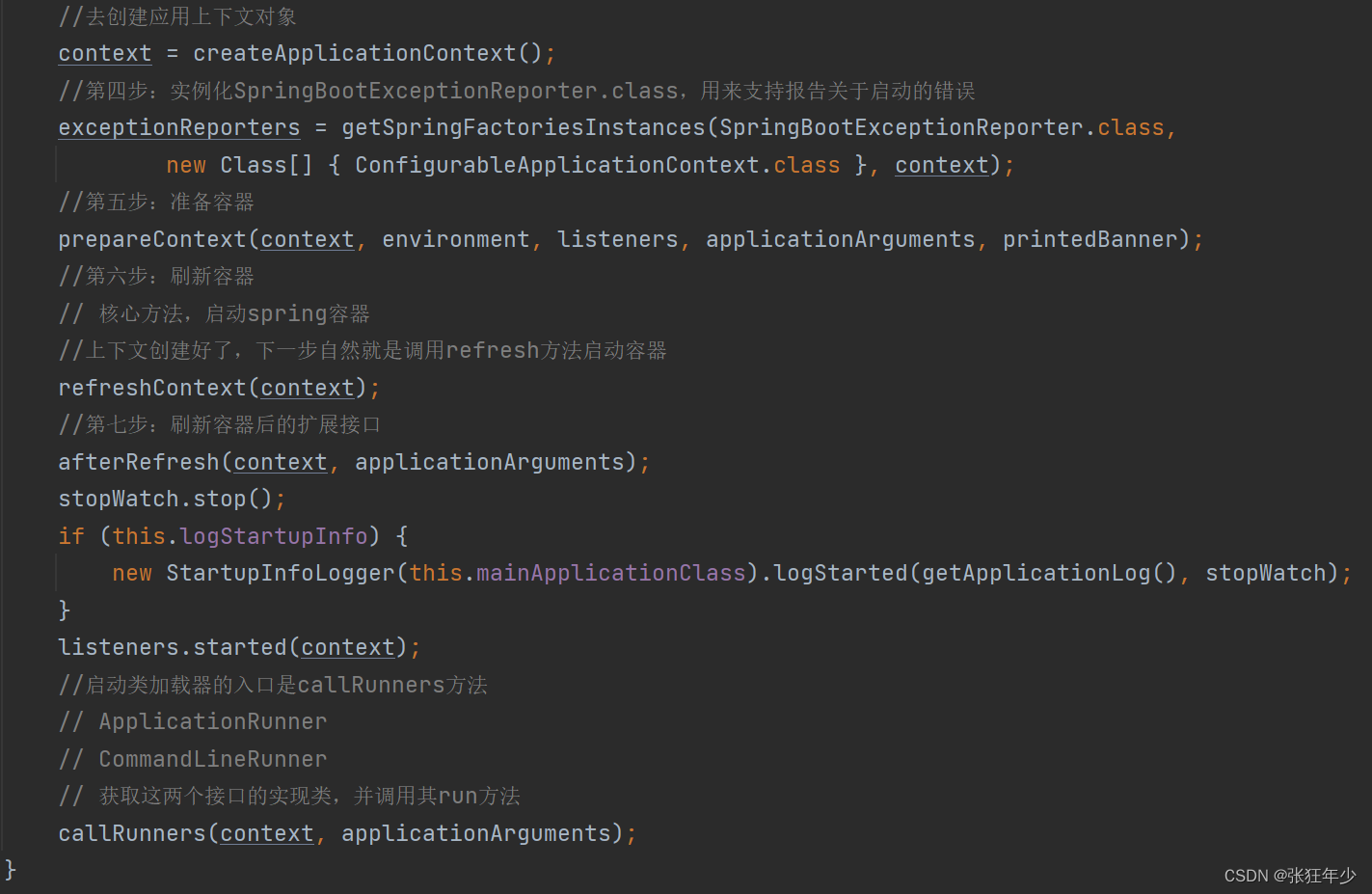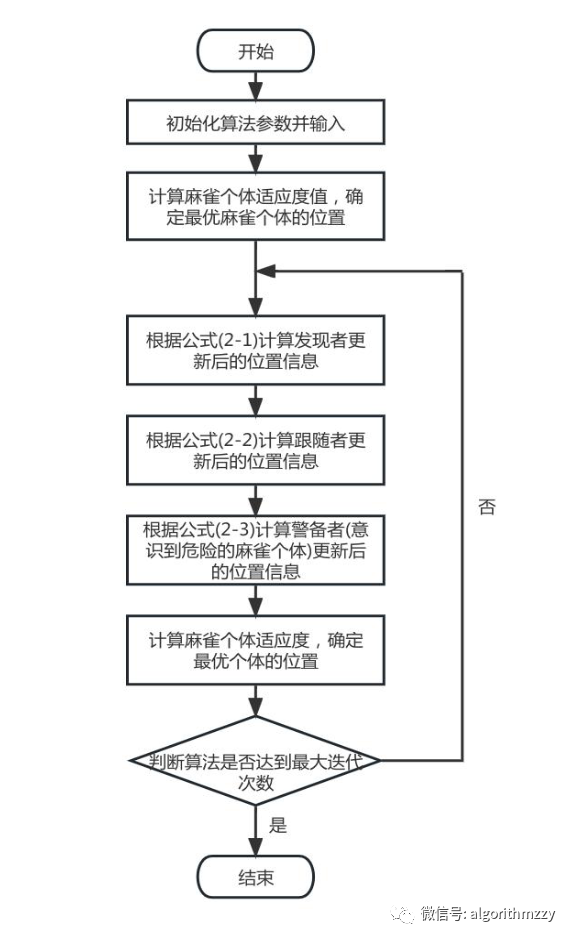Vue3项目使用Stimulsoft.Reports.js【项目实战】
相关阅读:vue-cli使用stimulsoft.reports.js(保姆级教程)_stimulsoft vue-CSDN博客
前言
在BS的项目中我们时常会用到报表打印、标签打印、单据打印,可是BS的通用打印解决方案又很少,小型公司只能依赖第三方打印组件,这无疑是很令人头疼的,这款Stimulsoft.Reports.js是目前我用过比较方便的打印工具,正版价格对于小公司来说也比较合适。
同款的有ActiveReportsJS比这个可能更好用,但是价格也相对高一点。
1.stimulsoft.reports.js下载
官方设计器下载地址:模板设计器
官方项目下载地址:stimulsoft.reports.js测试项目下载 。点击页面底部【Download】下载项目源码里面有我们要的所有文件
注:本插件为付费插件,非付费状态会有水印
2.文件存放
我们把下载的项目存放到项目顶层路径,当然你可以使用自定义名字
工具路径:stimulsoft/*
模板路径:stimulsoft/reports/*
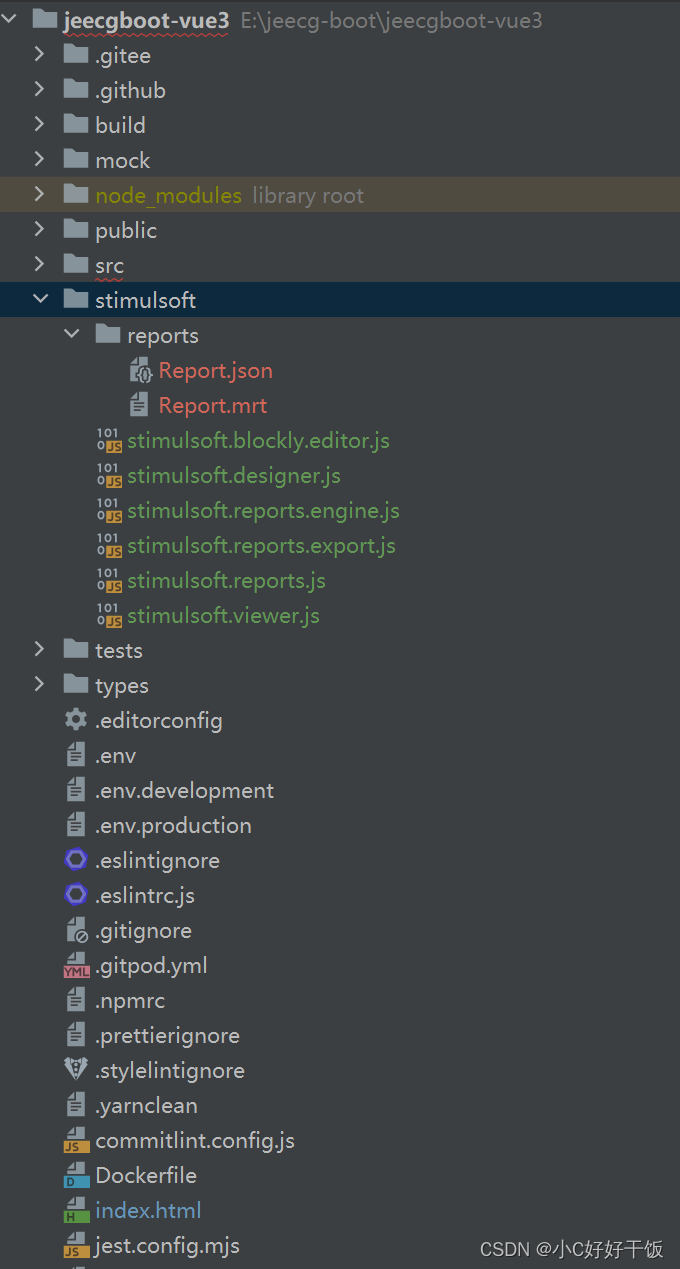
3.项目引入
里的**<%= BASE_URL %>是由于我使用的项目需要加<%= BASE_URL %>**前缀才能访问到具体文件
以这种全局引入的方式会给window下面加一个Stimulsoft的属性后面我们会用到它
<!DOCTYPE html>
<html lang="zh_CN" id="htmlRoot"><head><!-- 其他代码 --></head><body><!-- 其他代码 --><script src="<%= BASE_URL %>stimulsoft/stimulsoft.reports.js"></script><script src="<%= BASE_URL %>stimulsoft/stimulsoft.viewer.js"></script><script src="<%= BASE_URL %>stimulsoft/stimulsoft.designer.js"></script><script src="<%= BASE_URL %>stimulsoft/stimulsoft.blockly.editor.js"></script></body>
</html>
4.创建打印组件
我的打印组件创建路径:src/components/Print/PrintStimulsoftReportV3.vue
<template><span><slot><!-- 可以替换该默认插槽 --><a-button type='primary' @click='printer'>{{ name }}</a-button></slot></span>
</template><script lang="ts" setup>
import {watch, defineExpose} from "vue";// 暴露打印方法供父组件使用
defineExpose({printer
})
/*** 父组件传递打印需要的参数* file 文件名* name 打印按钮显示文本* data 打印的数据* isPrinter 打印更新*/
const props = defineProps(["file", "name", "data", "isPrinter"])
const {data, file, name, isPrinter} = props
// 监听变化,使用isPrinter来更新打印
watch(props, (value, oldValue, onCleanup) => {if (value.isPrinter != oldValue.isPrinter) {printer()}}
);function printer() {console.log('begin')// 获取Stimulsoft工具对象let Stimulsoft = window.Stimulsoft// 绑定激活码Stimulsoft.Base.StiLicense.key = "你的激活码";// 创建报表let report = new Stimulsoft.Report.StiReport()console.log(report.renderAsync)// 绑定报表路径,这里使用了插槽来适应不同的文件report.loadFile('/stimulsoft/reports/' + file + '.mrt')// 清空缓存report.dictionary.databases.clear()// 创建新的DataSet对象let dataSet = new Stimulsoft.System.Data.DataSet('JSON')// 打印数据绑定let json = {}json[file + ""] = data?.valuejson['data'] = data?.valueconsole.log("打印数据", json)dataSet.readJson(JSON.stringify(json))report.regData('JSON', 'JSON', dataSet)// 调用打印数据report.renderAsync(function () {report.print()});}
</script><style scoped>
</style>5.调用打印组件
5.1基本调用
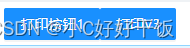
<template><div><PrintStimulsoftReportV3:file="'Report'":name="'打印按钮1'":data="printData1":isPrinter="isPrinter"/><PrintStimulsoftReportV3ref="printV3":file="'Report'":name="'打印按钮2'":data="printData2":isPrinter="isPrinter"><a-button type="primary" @click="print">打印V3</a-button></PrintStimulsoftReportV3></div>
</template><script lang="ts" setup>
import PrintStimulsoftReportV3 from "@/components/Print/PrintStimulsoftReportV3.vue";
import {ref, reactive,onMounted} from "vue"const printData1: any = reactive([])
onMounted(()=>{printData1.value=[{"id": "1709766277226536962","username": "user","title": "阳光小镇的故事","content": "曾经有一个小镇,名叫阳光镇。这个小镇并不大,但它却拥有着一群善良和蔼的居民。","createBy": "admin","createTime": "2023-10-05 11:03:41","updateBy": "admin","updateTime": "2023-10-05 11:06:13","sysOrgCode": "A01"}]
})const isPrinter = ref(false)
const printData2: any = reactive([])
const printV3 =ref()
function print(){printData2.value=[{"id": "1709766277226536962","username": "user","title": "阳光小镇的故事","content": "曾经有一个小镇,名叫阳光镇。这个小镇并不大,但它却拥有着一群善良和蔼的居民。","createBy": "admin","createTime": "2023-10-05 11:03:41","updateBy": "admin","updateTime": "2023-10-05 11:06:13","sysOrgCode": "A01"},{"id": "1709766277226536962","username": "user","title": "阳光小镇的故事","content": "曾经有一个小镇,名叫阳光镇。这个小镇并不大,但它却拥有着一群善良和蔼的居民。","createBy": "admin","createTime": "2023-10-05 11:03:41","updateBy": "admin","updateTime": "2023-10-05 11:06:13","sysOrgCode": "A01"}]// 通过子组件方法打印printV3.value.printer()// 通过修改参数打印// isPrinter.value=!isPrinter.value
}</script><style scoped></style>5.2实战调用
这里是我实际测试项目中用到的调用方式,操作为【选中打印项目】->【打印数据】
<template><div class="p-2"><BasicTable@register="registerTable":rowSelection="rowSelection"@edit-end="handleEditEnd"@edit-cancel="handleEditCancel":beforeEditSubmit="beforeEditSubmit"@row-click="rowSelectChange"><template #tableTitle><a-button type="primary" preIcon="ant-design:plus" @click="add">新建</a-button><a-button type="primary" preIcon="ant-design:export-outlined" @click="onExportXls"> 导出</a-button><j-upload-button type="primary" preIcon="ant-design:import-outlined" @click="onImportXls">导入</j-upload-button><PrintJmreport :template-id="'869739541898461184'" :params="printParams" :disabled="!!!selectedRowKeys.length"/><PrintStimulsoftReport ref="Print" :data="printArrV2" :file="'Report'" name="打印Stimulsoft":isPrinter="isPrinter"><a-button type="primary" @click="printDataV2" :disabled="!selectedRowKeys.length">打印Vue2</a-button></PrintStimulsoftReport><PrintStimulsoftReportV3 ref="printV3" :data="printArrV3" :file="'Report'" name="打印V3":isPrinter="isPrinter"><a-button type="primary" @click="printDataV3" :disabled="!selectedRowKeys.length">打印Vue3</a-button></PrintStimulsoftReportV3></template><template #action="{ record }"><TableAction :actions="getActions(record)" :dropDownActions="getDropDownActions(record)"/></template><a-divider/></BasicTable><NodeBootModal @register="registerModel" @success="onSubmit"/></div>
</template><script lang="ts" setup>
import {BasicTable, EditRecordRow, TableAction} from '/@/components/Table';
import type {ActionItem} from '/@/components/Table';
import {useListPage} from '/@/hooks/system/useListPage';
import {useTable} from '/@/components/Table';
import {list, del, getExportUrl, getImportUrl, edit as editData, getById} from './NodeBoot.api';
import {columns, searchFormSchema} from './NoteBoot.data';
import NodeBootModal from './modal/NodeBootModal.vue';
import {useModal} from '/@/components/Modal';
import JUploadButton from '/@/components/Button/src/JUploadButton.vue';
import {ref, reactive, provide} from 'vue';
import PrintJmreport from '@/components/Print/PrintJmreport.vue';
import PrintStimulsoftReport from "@/components/Print/PrintStimulsoftReport.vue";
import PrintStimulsoftReportV3 from "@/components/Print/PrintStimulsoftReportV3.vue";const {prefixCls, tableContext, onImportXls, onExportXls} = useListPage({designScope: 'note-boot-list',tableProps: {size: 'small',api: list,columns: columns,formConfig: {schemas: searchFormSchema,},minHeight: 500,maxHeight: 1000,bordered: true,clickToRowSelect: true,rowSelection: {type: 'radio',},},exportConfig: {name: '记事本',url: getExportUrl,},importConfig: {url: getImportUrl,},
});const [registerTable, {reload, updateTableDataRecord}, {rowSelection, selectedRows, selectedRowKeys}] = tableContext;const [registerModel, {openModal}] = useModal();function add() {openModal(true, {title: '新增', record: [], isUpdate: false});
}function edit(record) {openModal(true, {title: '编辑', record: record, isUpdate: true});
}function info(record) {openModal(true, {title: '详情', record: record, isUpdate: true, disable: true});
}function onSubmit() {reload();
}function getActions(record): ActionItem[] {return [{label: '编辑',onClick: () => edit(record),},];
}function getDropDownActions(record): ActionItem[] {return [{label: '详情',onClick: () => info(record),},{label: '删除',popConfirm: {title: '确认删除',confirm: () => del(record, reload),},},];
}// const [registerTable, {reload, updateTableDataRecord}] = useTable({
// title: '可编辑单元格示例',
// api: list,
// columns: columns,
// showIndexColumn: true,
// bordered: true,
// });async function handleEditEnd({record, index, key, value}: Recordable) {console.log('结束', record, index, key, value);const params = {};params['id'] = record.id;params['' + key] = value;return await editData(params);// return false;
}function handleEditCancel() {console.log('取消提交');
}async function beforeEditSubmit({record, index, key, value}) {console.log('单元格数据正在准备提交', {record, index, key, value});return true;
}// 打印
const printParams: any = reactive({});
let printArrV2: any[] = reactive([])
const printArrV3: any = reactive([])
const isPrinter = ref(false)function rowSelectChange(value) {printParams.value = {id: value.id}getById({id: value.id}).then(resp => {console.log("请求的数据", resp)printArrV2 = [resp]printArrV3.value = [resp]})
}async function printDataV2() {await getById({id: selectedRowKeys.value[0]}).then(resp => {console.log(resp)printArrV2 = [resp]console.log(printArrV2)})isPrinter.value = !isPrinter.value
}const printV3 = ref()async function printDataV3() {await getById({id: selectedRowKeys.value[0]}).then(resp => {console.log(resp)printArrV3.value = [resp]console.log(printArrV3)})// isPrinter.value = !isPrinter.valueprintV3.value.printer()
}</script><style scoped></style>
6.其他补充
6.1 vue2打印组件
<template><span><slot><a-button type='primary' icon='printer' @click='printer'>{{ this.name }}</a-button></slot></span>
</template><script>
export default {name: 'statement',props: {data: {type: Array,default: false},file: {type: String,default: false},name: {type: String,default: '打印'},isPrinter: {type: Boolean,default: false}},data() {},methods: {printer() {console.log('begin')Stimulsoft.Base.StiLicense.key = "";let report = new Stimulsoft.Report.StiReport()console.log(report.renderAsync)report.loadFile('/stimulsoft/reports/' + this.file + '.mrt')report.dictionary.databases.clear()// 创建新的DataSet对象let dataSet = new Stimulsoft.System.Data.DataSet('JSON')let json = {}json[this.file] = this.datajson['data'] = this.dataconsole.log(json)dataSet.readJson(JSON.stringify(json))report.regData('JSON', 'JSON', dataSet)report.renderAsync(function () {setTimeout(() => {}, 500)report.print()});// setTimeout(() => {// report.render()// report.print()// }, 500)this.isPrinter = false},showPrinter() {this.isPrinter = true}},watch: {isPrinter(val) {console.log("监听到了数据改变")this.printer()}}
}
</script><style scoped>
</style>6.2 模板数据源
在vue-cli使用stimulsoft.reports.js(保姆级教程)_stimulsoft vue-CSDN博客有详细介绍数据源和报表的使用基础
{"data":[{"id": "1709766277226536962","username": "user","title": "阳光小镇的故事","content": "曾经有一个小镇,名叫阳光镇。","createBy": "admin","createTime": "2023-10-05 11:03:41","updateBy": "admin","updateTime": "2023-10-05 11:06:13","sysOrgCode": "A01"}]
}
6.3 效果预览