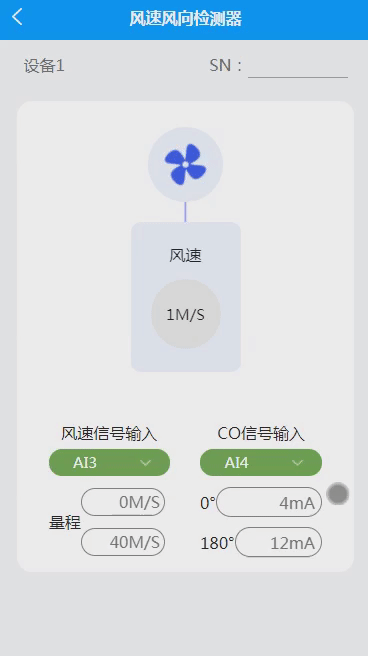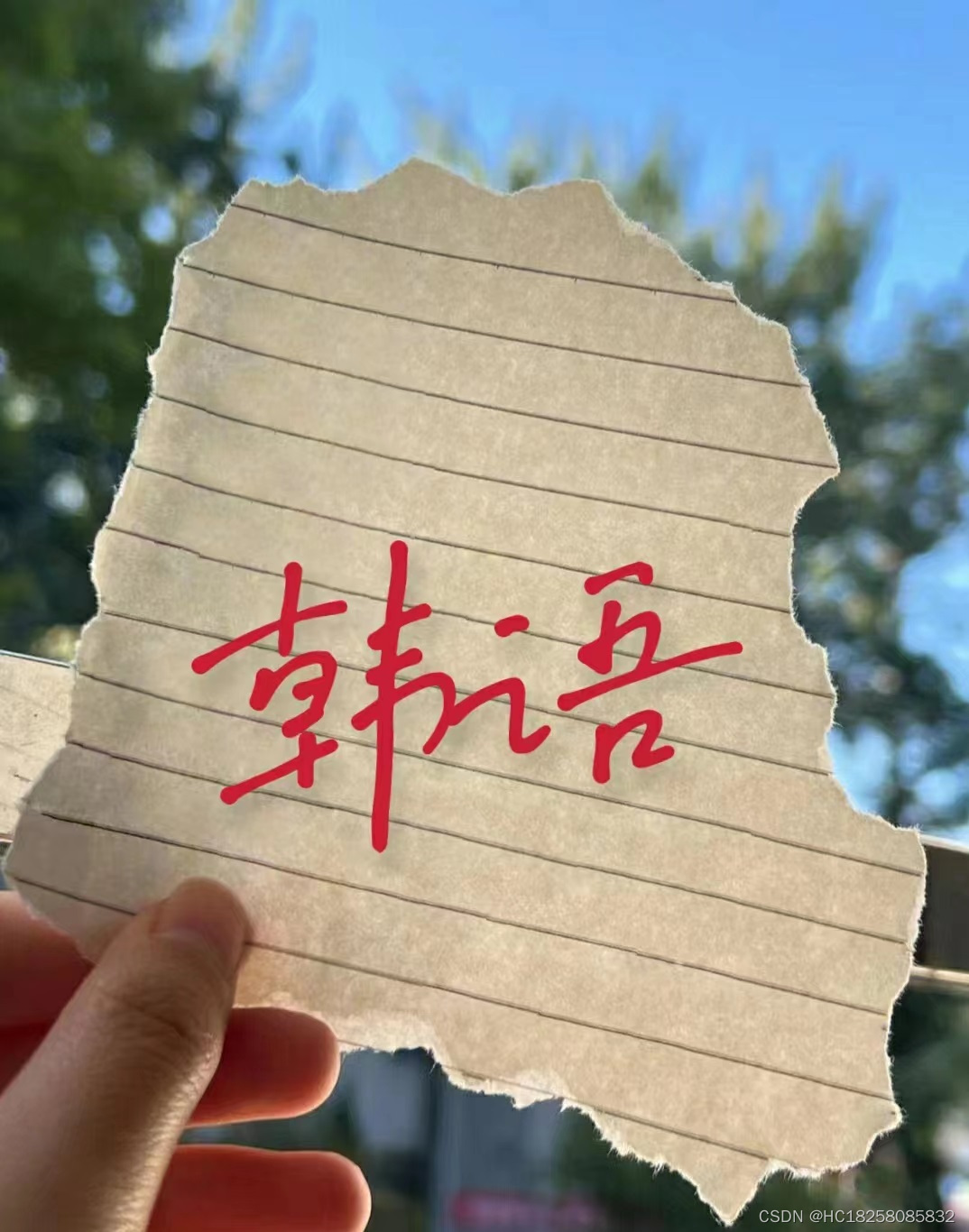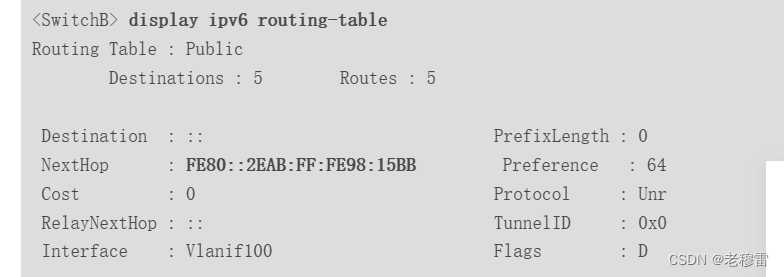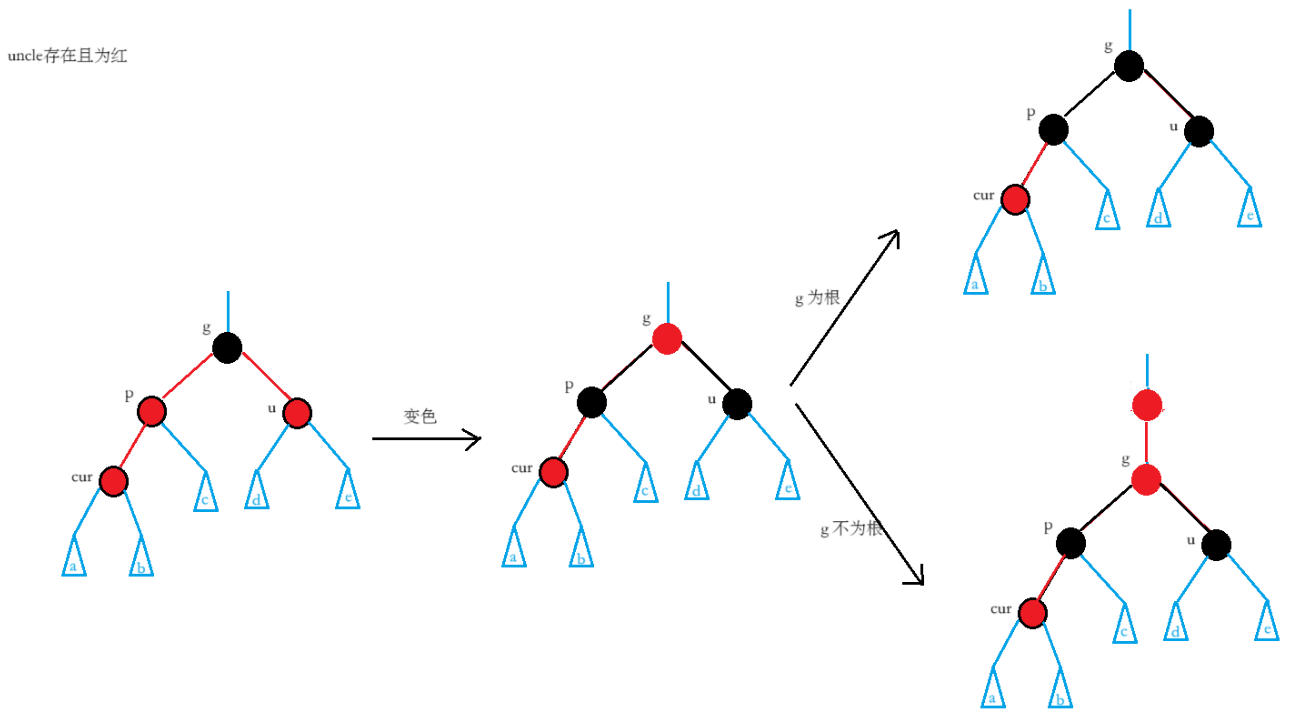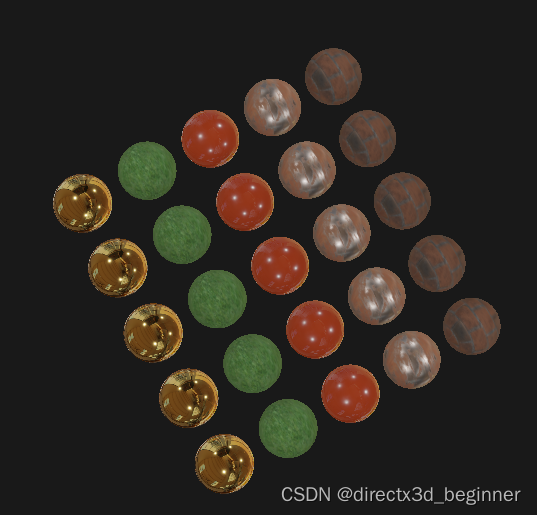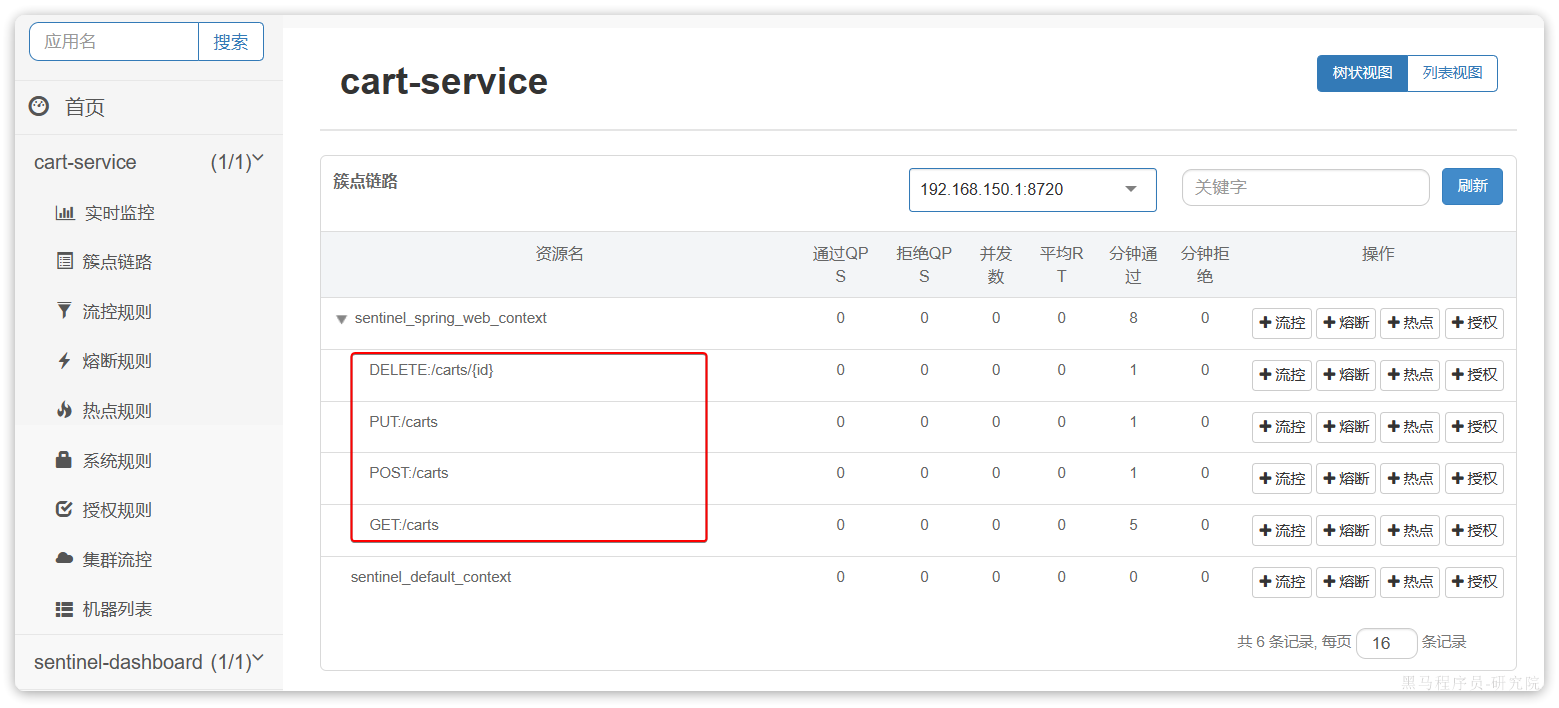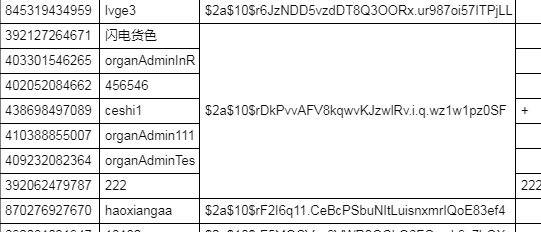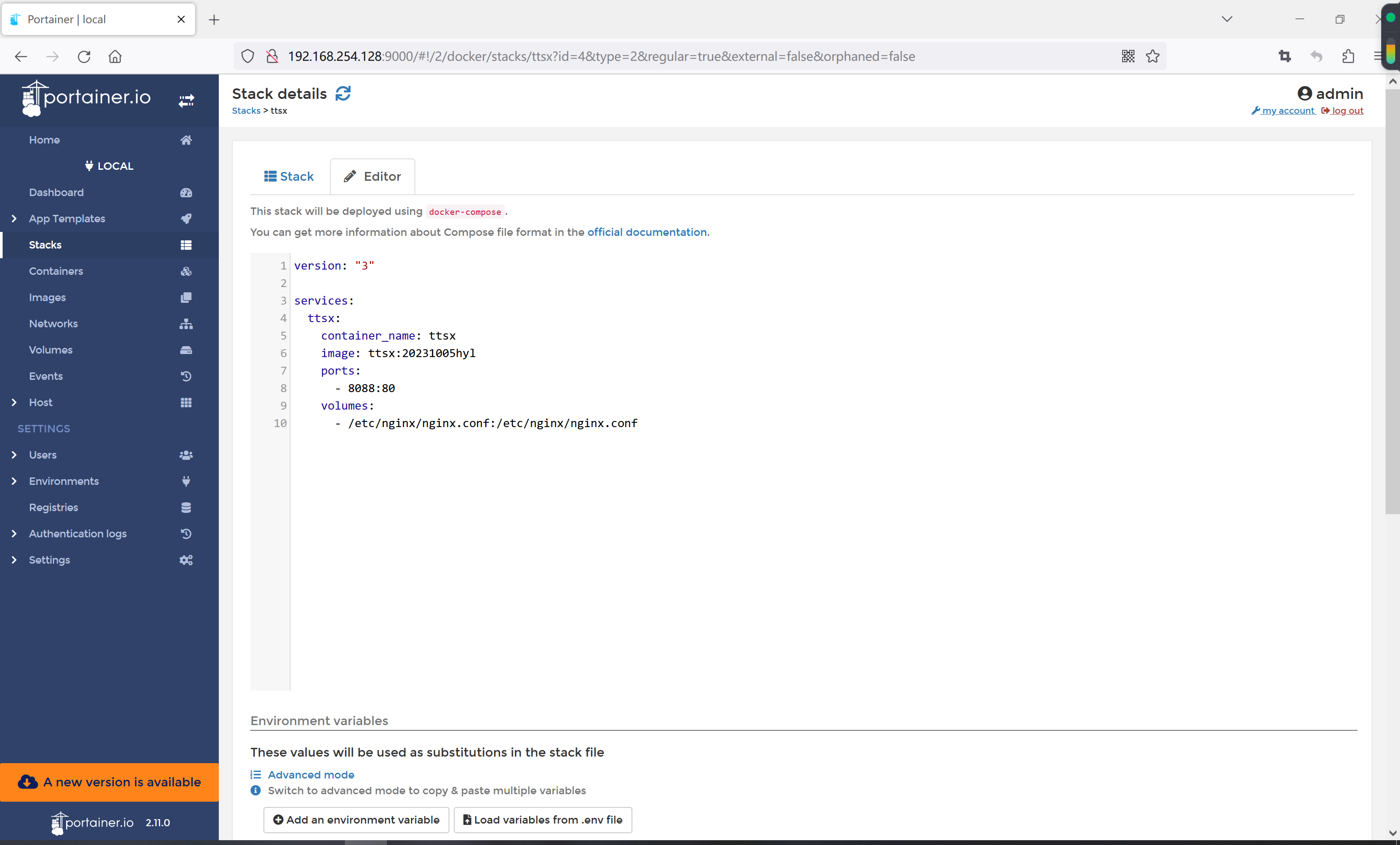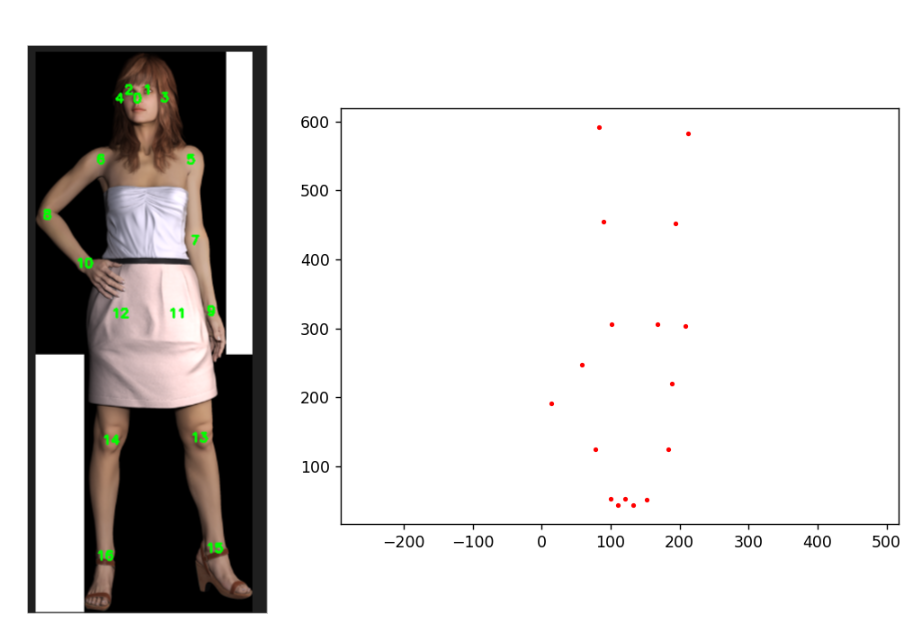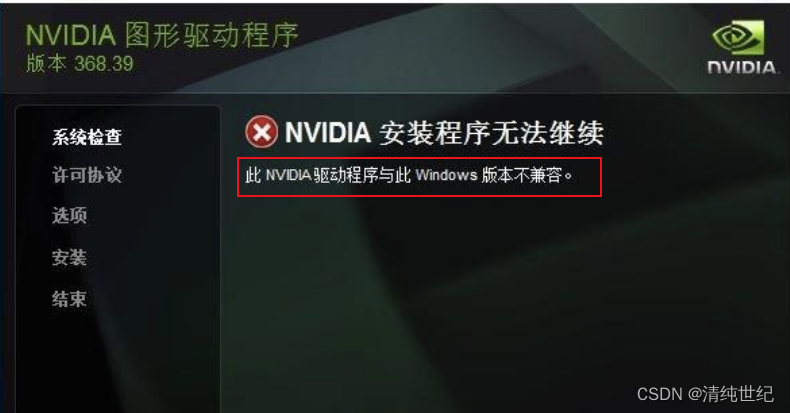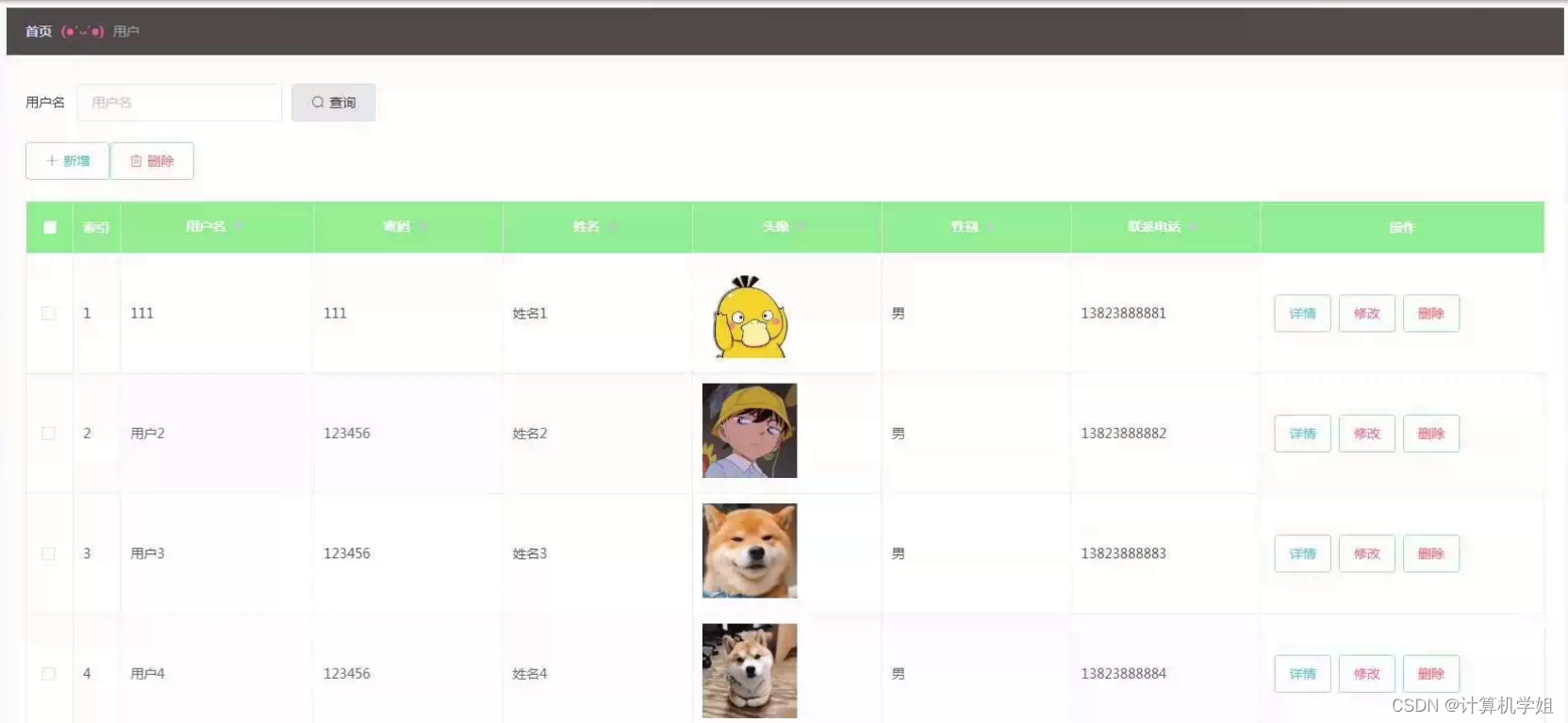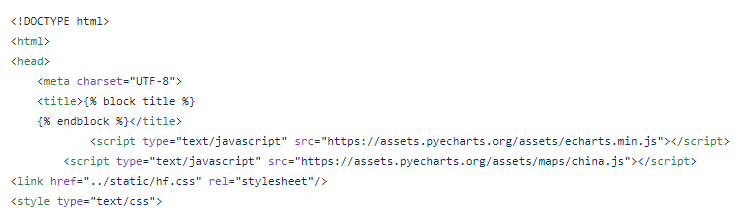Web前端-Vue2+Vue3基础入门到实战项目-Day2
- 指令补充
- 指令修饰符
- v-bind 对样式控制的增强
- 控制class
- 案例 - 京东秒杀tab导航高亮
- 控制style
- 案例 - 控制进度条
- v-model 应用于其他表单元素
- computed计算属性
- 基本使用
- computed计算属性 vs methods方法
- 计算属性完整写法
- 案例 - 成绩
- watch侦听器
- 简写 - 语法
- 简写 - 业务实现
- 完整写法
- 综合案例 - 水果购物车
- 来源
指令补充
指令修饰符
@keyup.enter: 键盘回车监听v-model.trim: 去除首尾空格v-model.number: 转数字@事件名.stop: 阻止冒泡@事件名.prevent: 阻止默认行为
<head>...<style>.father {width: 200px;height: 200px;background-color: pink;margin-top: 20px;}.son {width: 100px;height: 100px;background-color: skyblue;}</style>
</head>
<body><div id="app"><h3>@keyup.enter -> 监听键盘回车事件</h3><input type="text" v-model="username" @keyup.enter="fn"><h3>v-model修饰符 .trim .number</h3>姓名: <input type="text" v-model.trim="username2"><br>年纪: <input type="text" v-model.number="age"><h3>@事件名.stop → 阻止冒泡</h3><div @click="fatherFn" class="father"><div @click.stop="sonFn" class="son">儿子</div></div><h3>@事件名.prevent → 阻止默认行为</h3><a @click.prevent href="http://www.baidu.com">阻止默认行为</a></div><script src="https://cdn.jsdelivr.net/npm/vue/dist/vue.js"></script><script>const app = new Vue({el: '#app',data: {username: '',username2: '',age: ''},methods: {fn(){console.log(this.username)},fatherFn () {alert('老父亲被点击了')},sonFn () {alert('儿子被点击了')}}})</script>
</body>
v-bind 对样式控制的增强
控制class
- 对象使用场景: 一个类名, 来回切换
- 数组使用场景: 批量添加或删除类
<head>...<style>.box {width: 200px;height: 200px;border: 3px solid #000;font-size: 30px;margin-top: 10px;}.pink {background-color: pink;}.big {width: 300px;height: 300px;}</style>
</head>
<body><div id="app"><div class="box" :class="{pink: true, big: true}">黑马程序员</div><div class="box" :class="['pink', 'big']">黑马程序员</div></div><script src="https://cdn.jsdelivr.net/npm/vue/dist/vue.js"></script><script>const app = new Vue({el: '#app',data: {}})</script>
</body>
案例 - 京东秒杀tab导航高亮
<head>...<style>* {margin: 0;padding: 0;}ul {display: flex;border-bottom: 2px solid #e01222;padding: 0 10px;}li {width: 100px;height: 50px;line-height: 50px;list-style: none;text-align: center;}li a {display: block;text-decoration: none;font-weight: bold;color: #333333;}li a.active {background-color: #e01222;color: #fff;}</style>
</head>
<body><div id="app"><ul><li v-for="(item, index) in list" :key="item.id" @click="activeIndex = index"><a :class="{active: activeIndex === index}" href="#"> {{item.name}} </a></li></li></ul></div><script src="https://cdn.jsdelivr.net/npm/vue/dist/vue.js"></script><script>const app = new Vue({el: '#app',data: {activeIndex: 0, // 记录高亮list: [{ id: 1, name: '京东秒杀' },{ id: 2, name: '每日特价' },{ id: 3, name: '品类秒杀' }]}})</script>
</body>
控制style
json对象的键不能有"-", 可以单引号引起来或者驼峰命名
<head>...<style>.box {width: 200px;height: 200px;background-color: rgb(187, 150, 156);}</style>
</head>
<body><div id="app"><div class="box" :style="{width: '400px', height: '400px', 'background-color': 'green'}"></div></div><script src="https://cdn.jsdelivr.net/npm/vue/dist/vue.js"></script><script>const app = new Vue({el: '#app',data: {}})</script>
</body>
案例 - 控制进度条
<head>...<style>.progress {height: 25px;width: 400px;border-radius: 15px;background-color: #272425;border: 3px solid #272425;box-sizing: border-box;margin-bottom: 30px;}.inner {width: 50%;height: 20px;border-radius: 10px;text-align: right;position: relative;background-color: #409eff;background-size: 20px 20px;box-sizing: border-box;transition: all 1s;}.inner span {position: absolute;right: -20px;bottom: -25px;}</style>
</head>
<body><div id="app"><!-- 外层盒子 - 底色(黑色) --><div class="progress"><!-- 内层盒子 - 进度(蓝色) --><div class="inner" :style="{width: percent+'%'}"><span> {{percent}}%</span></div></div><button @click="percent = 25">设置25%</button><button @click="percent = 50">设置50%</button><button @click="percent = 75">设置75%</button><button @click="percent = 100">设置100%</button></div><script src="https://cdn.jsdelivr.net/npm/vue/dist/vue.js"></script><script>const app = new Vue({el: '#app',data: {percent: 0}})</script>
</body>
v-model 应用于其他表单元素
v-model会根据控件类型自动选取正确的方法来更新元素
<head>...<style>textarea {display: block;width: 240px;height: 100px;margin: 10px 0;}</style>
</head>
<body><div id="app"><h3>小黑学习网</h3>姓名:<input type="text" v-model="username"> <br><br>是否单身:<input type="checkbox" v-model="isSingle"> <br><br><!-- 前置理解:1. name: 给单选框加上 name 属性 可以分组 → 同一组互相会互斥2. value: 给单选框加上 value 属性,用于提交给后台的数据结合 Vue 使用 → v-model-->性别: <input type="radio" name="gender" value="1" v-model="gender">男<input type="radio" name="gender" value="2" v-model="gender">女<br><br><!-- 前置理解:1. option 需要设置 value 值,提交给后台2. select 的 value 值,关联了选中的 option 的 value 值结合 Vue 使用 → v-model-->所在城市:<select v-model="cityId"><option value="101">上海</option><option value="102">北京</option><option value="103">成都</option><option value="104">南京</option></select><br><br>自我描述:<textarea v-model="desc"></textarea> <button>立即注册</button></div><script src="https://cdn.jsdelivr.net/npm/vue/dist/vue.js"></script><script>const app = new Vue({el: '#app',data: {username: '',isSingle: true,gender: '1',cityId: '101',desc: ''}})</script>
</body>
computed计算属性
基本使用
语法:
- 声明在computed配置项中, 一个计算属性对应一个函数
- 使用和普通属性一样使用
<head>...<style>table {border: 1px solid #000;text-align: center;width: 240px;}th,td {border: 1px solid #000;}h3 {position: relative;}</style>
</head>
<body><div id="app"><h3>小黑的礼物清单</h3><table><tr><th>名字</th><th>数量</th></tr><tr v-for="(item, index) in list" :key="item.id"><td>{{ item.name }}</td><td>{{ item.num }}个</td></tr></table><!-- 目标:统计求和,求得礼物总数 --><p>礼物总数:{{totalCount}} 个</p></div><script src="https://cdn.jsdelivr.net/npm/vue/dist/vue.js"></script><script>const app = new Vue({el: '#app',data: {// 现有的数据list: [{ id: 1, name: '篮球', num: 1 },{ id: 2, name: '玩具', num: 2 },{ id: 3, name: '铅笔', num: 5 },]},computed: {totalCount(){// reduce: 求和函数let total = this.list.reduce((sum, item) => sum+item.num, 0)return total}}})</script>
</body>
computed计算属性 vs methods方法
- computed作用: 封装了一段对于数据的处理, 获得一个结果
- methods作用: 给实例提供一个方法, 调用以处理业务逻辑
- computed缓存特性(提升性能): 计算属性会对计算出来的结果缓存, 再次使用直接读取缓存, 依赖项变化了, 会自动重新计算, 并再次缓存
计算属性完整写法
- 当计算属性被修改赋值时, 执行set方法, 修改的值, 传递给set方法的形参
<body><div id="app">姓:<input type="text" v-model="firstName"> +名:<input type="text" v-model="lastName"> =<span> {{fullName}} </span><br><br><button @click="changeName">改名卡</button></div><script src="https://cdn.jsdelivr.net/npm/vue/dist/vue.js"></script><script>const app = new Vue({el: '#app',data: {firstName: '',lastName: ''},computed: {fullName: {get(){return this.firstName+this.lastName},set(value){this.firstName = value.slice(0, 1)this.lastName = value.slice(1)}}},methods: {changeName(){this.fullName = '阿巴巴'}}})</script>
</body>
案例 - 成绩
- 渲染功能(不及格高亮)
- v-if v-else
- v-for
- v-bind:class
- 删除功能
- 点击传参
- filter过滤覆盖原数组
- .prevent阻止默认行为
- 添加功能
- v-model v-model修饰符(.trim .number)
- unshift修改数组更新视图
- 统计总分, 求平均分
- 计算属性
- reduce秋娥和
<body><div id="app" class="score-case"><div class="table"><table><thead><tr><th>编号</th><th>科目</th><th>成绩</th><th>操作</th></tr></thead><tbody v-if="list.length > 0"><tr v-for="(item, index) in list" :key="item.id"><td> {{index+1}} </td><td> {{item.subject}} </td><td :class="{red: item.score < 60}"> {{item.score}} </td><td><a href="#" @click.prevent="del(item.id)">删除</a></td></tr></tbody><tbody v-else><tr><td colspan="5"><span class="none">暂无数据</span></td></tr></tbody><tfoot><tr><td colspan="5"><span>总分: {{scoreCount}} </span><span style="margin-left: 50px">平均分 {{scoreAvg}} </span></td></tr></tfoot></table></div><div class="form"><div class="form-item"><div class="label">科目:</div><div class="input"><inputtype="text"placeholder="请输入科目"v-model.trim="subject"/></div></div><div class="form-item"><div class="label">分数:</div><div class="input"><inputtype="text"placeholder="请输入分数"v-model.number="score"/></div></div><div class="form-item"><div class="label"></div><div class="input"><button class="submit" @click="add">添加</button></div></div></div></div><script src="https://cdn.jsdelivr.net/npm/vue/dist/vue.js"></script><script>const app = new Vue({el: '#app',data: {list: [{ id: 1, subject: '语文', score: 20 },{ id: 7, subject: '数学', score: 99 },{ id: 12, subject: '英语', score: 70 },],subject: '',score: ''},methods: {del(id){this.list = this.list.filter(item => item.id!==id)},add(){if(!this.subject){alert('请输入科目')return}if(typeof this.score !== 'number'){alert('请输入正确的成绩')return}this.list.unshift({id: +new Date(),subject: this.subject,score: this.score})this.score = ''this.subject = ''}},computed: {scoreCount(){return this.list.reduce((sum, item) => sum+item.score, 0)},scoreAvg(){if(this.list.length === 0){return 0}return (this.scoreCount/this.list.length).toFixed(2)}}})</script>
</body>
watch侦听器
简写 - 语法
const app = new Vue({el: '#app',data: {// words: '',obj: {words: ''}},watch: {// words(newValue, oldValue){// console.log(newValue, oldValue)// }'obj.words'(newValue, oldValue){console.log(newValue, oldValue)}}
})
简写 - 业务实现
<head>...<style>* {margin: 0;padding: 0;box-sizing: border-box;font-size: 18px;}#app {padding: 10px 20px;}.query {margin: 10px 0;}.box {display: flex;}textarea {width: 300px;height: 160px;font-size: 18px;border: 1px solid #dedede;outline: none;resize: none;padding: 10px;}textarea:hover {border: 1px solid #1589f5;}.transbox {width: 300px;height: 160px;background-color: #f0f0f0;padding: 10px;border: none;}.tip-box {width: 300px;height: 25px;line-height: 25px;display: flex;}.tip-box span {flex: 1;text-align: center;}.query span {font-size: 18px;}.input-wrap {position: relative;}.input-wrap span {position: absolute;right: 15px;bottom: 15px;font-size: 12px;}.input-wrap i {font-size: 20px;font-style: normal;}</style>
</head>
<body><div id="app"><!-- 条件选择框 --><div class="query"><span>翻译成的语言:</span><select><option value="italy">意大利</option><option value="english">英语</option><option value="german">德语</option></select></div><!-- 翻译框 --><div class="box"><div class="input-wrap"><textarea v-model="obj.words"></textarea><span><i>⌨️</i>文档翻译</span></div><div class="output-wrap"><div class="transbox"> {{result}} </div></div></div></div><script src="https://cdn.jsdelivr.net/npm/vue/dist/vue.js"></script><script src="https://cdn.jsdelivr.net/npm/axios/dist/axios.min.js"></script><script>// 接口地址:https://applet-base-api-t.itheima.net/api/translate// 请求方式:get// 请求参数:// (1)words:需要被翻译的文本(必传)// (2)lang: 需要被翻译成的语言(可选)默认值-意大利// -----------------------------------------------const app = new Vue({el: '#app',data: {// words: '',obj: {words: ''},result: '', // 翻译结果// 1. 这个timer可以不写, 提高性能, // 像this.timer这种写法可以挂载timer属性到当前实例上// 2. 非响应式的数据, 不渲染在页面上的数据都可以不写// timer: '' // 延迟期id},watch: {'obj.words' (newValue, oldValue){// console.log(newValue, oldValue)// 防抖: 延迟执行 -> 一段时间内没有再次触发再执行clearTimeout(this.timer)this.timer = setTimeout(async () => {const res = await axios({url: 'https://applet-base-api-t.itheima.net/api/translate',params: {words: newValue}})this.result = res.data.dataconsole.log(this.result)}, 300)}}})</script>
</body>
完整写法
deep: true: 对复杂类型深度剪视immediate: true: 初始化执行一次handler方法
<head>...<style>* {margin: 0;padding: 0;box-sizing: border-box;font-size: 18px;}#app {padding: 10px 20px;}.query {margin: 10px 0;}.box {display: flex;}textarea {width: 300px;height: 160px;font-size: 18px;border: 1px solid #dedede;outline: none;resize: none;padding: 10px;}textarea:hover {border: 1px solid #1589f5;}.transbox {width: 300px;height: 160px;background-color: #f0f0f0;padding: 10px;border: none;}.tip-box {width: 300px;height: 25px;line-height: 25px;display: flex;}.tip-box span {flex: 1;text-align: center;}.query span {font-size: 18px;}.input-wrap {position: relative;}.input-wrap span {position: absolute;right: 15px;bottom: 15px;font-size: 12px;}.input-wrap i {font-size: 20px;font-style: normal;}</style>
</head>
<body><div id="app"><!-- 条件选择框 --><div class="query"><span>翻译成的语言:</span><select v-model="obj.lang"><option value="italy">意大利</option><option value="english">英语</option><option value="german">德语</option></select></div><!-- 翻译框 --><div class="box"><div class="input-wrap"><textarea v-model="obj.words"></textarea><span><i>⌨️</i>文档翻译</span></div><div class="output-wrap"><div class="transbox"> {{result}} </div></div></div></div><script src="https://cdn.jsdelivr.net/npm/vue/dist/vue.js"></script><script src="https://cdn.jsdelivr.net/npm/axios/dist/axios.min.js"></script><script>// 接口地址:https://applet-base-api-t.itheima.net/api/translate// 请求方式:get// 请求参数:// (1)words:需要被翻译的文本(必传)// (2)lang: 需要被翻译成的语言(可选)默认值-意大利// -----------------------------------------------const app = new Vue({el: '#app',data: {obj: {words: '小黑',lang: 'italy'},result: '', // 翻译结果},watch: {obj: {deep: true, // 深度监视immediate: true, // 初始化执行handler(newValue, oldValue){clearTimeout(this.timer)this.timer = setTimeout(async () => {const res = await axios({url: 'https://applet-base-api-t.itheima.net/api/translate',params: newValue})this.result = res.data.dataconsole.log(this.result)}, 300)}}}})</script>
</body>
综合案例 - 水果购物车
- 渲染功能
- v-if/v-else
- v-for
- :class
- 删除功能
- 点击传参
- filter过滤覆盖原数组
- 修改个数
- 点击传参
- find找对象
- 全选反选
- 计算属性computed
- 计算属性完整写法 get/set
- 统计选中的总价和总数量
- 计算属性computed
- reduce条件求和
- 持久化到本地
- watch监视
- localStorage
- JSON.stringify/JSON.parse
<!DOCTYPE html>
<html lang="en"><head><meta charset="UTF-8" /><meta http-equiv="X-UA-Compatible" content="IE=edge" /><meta name="viewport" content="width=device-width, initial-scale=1.0" /><link rel="stylesheet" href="./css/inputnumber.css" /><link rel="stylesheet" href="./css/index.css" /><title>购物车</title></head><body><div class="app-container" id="app"><!-- 顶部banner --><div class="banner-box"><img src="./img/fruit.jpg" alt="" /></div><!-- 面包屑 --><div class="breadcrumb"><span>🏠</span>/<span>购物车</span></div><!-- 购物车主体 --><div class="main" v-if="fruitList.length > 0"><div class="table"><!-- 头部 --><div class="thead"><div class="tr"><div class="th">选中</div><div class="th th-pic">图片</div><div class="th">单价</div><div class="th num-th">个数</div><div class="th">小计</div><div class="th">操作</div></div></div><!-- 身体 --><div class="tbody"><div class="tr" :class="{active: item.isChecked}" v-for="(item, index) in fruitList" :key="item.id"><div class="td"><input type="checkbox" v-model="item.isChecked" /></div><div class="td"><img :src="item.icon" alt="" /></div><div class="td"> {{item.price}} </div><div class="td"><div class="my-input-number"><button class="decrease" @click="--item.num" :disabled="item.num <= 1"> - </button><span class="my-input__inner"> {{item.num}} </span><button class="increase" @click="add(item.id)"> + </button></div></div><div class="td"> {{item.price*item.num}} </div><div class="td"><button @click="del(item.id)">删除</button></div></div></div></div><!-- 底部 --><div class="bottom"><!-- 全选 --><label class="check-all"><input type="checkbox" v-model="isAll"/>全选</label><div class="right-box"><!-- 所有商品总价 --><span class="price-box">总价 : ¥ <span class="price"> {{totalPrice}} </span></span><!-- 结算按钮 --><button class="pay">结算( {{totalCount}} )</button></div></div></div><!-- 空车 --><div class="empty" v-else>🛒空空如也</div></div><script src="https://cdn.jsdelivr.net/npm/vue/dist/vue.js"></script><script>const defaultArr = [{id: 1,icon: './img/火龙果.png',isChecked: true,num: 2,price: 6,},{id: 2,icon: './img/荔枝.png',isChecked: false,num: 7,price: 20,},{id: 3,icon: './img/榴莲.png',isChecked: false,num: 3,price: 40,},{id: 4,icon: './img/鸭梨.png',isChecked: true,num: 10,price: 3,},{id: 5,icon: './img/樱桃.png',isChecked: false,num: 20,price: 34,},]const app = new Vue({el: '#app',data: {// 水果列表fruitList: JSON.parse(localStorage.getItem('list')) || defaultArr},methods: {del(id){this.fruitList = this.fruitList.filter(item => item.id !== id)},add(id){// 1. 根据id找到数组中的对应项 -> findconst fruit = this.fruitList.find(item => item.id === id)// 2. 操作num数量++fruit.num}},computed: {isAll: {get(){// 所有小选框都选中, 全选按钮才选中 -> everyreturn this.fruitList.every(item => item.isChecked)},set(value){// 基于拿到的布尔值, 让所有的小选框同步状态this.fruitList.forEach(item => item.isChecked = value)}},totalCount(){return this.fruitList.reduce((sum, item) => {if(item.isChecked){return sum + item.num}else{return sum}}, 0)},totalPrice(){return this.fruitList.reduce((sum, item) => item.isChecked ? sum+item.num*item.price:sum, 0)}},watch: {fruitList: {deep: true,handler(newValue){// 将变化后的newValue存入本地 (转JSON)localStorage.setItem('list', JSON.stringify(newValue))}}}})</script></body>
</html>
来源
黑马程序员. Vue2+Vue3基础入门到实战项目