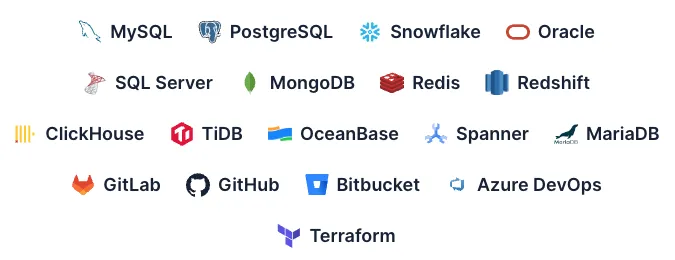器材管理板块
添加器材管理导航
src\views\home\Home.vue
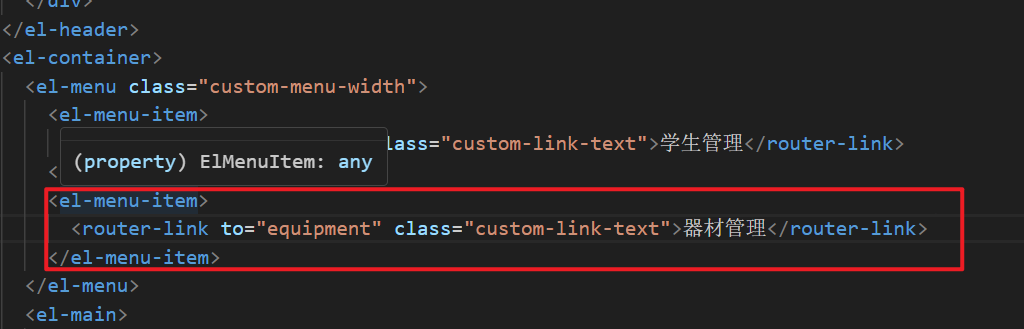
src\router\index.js
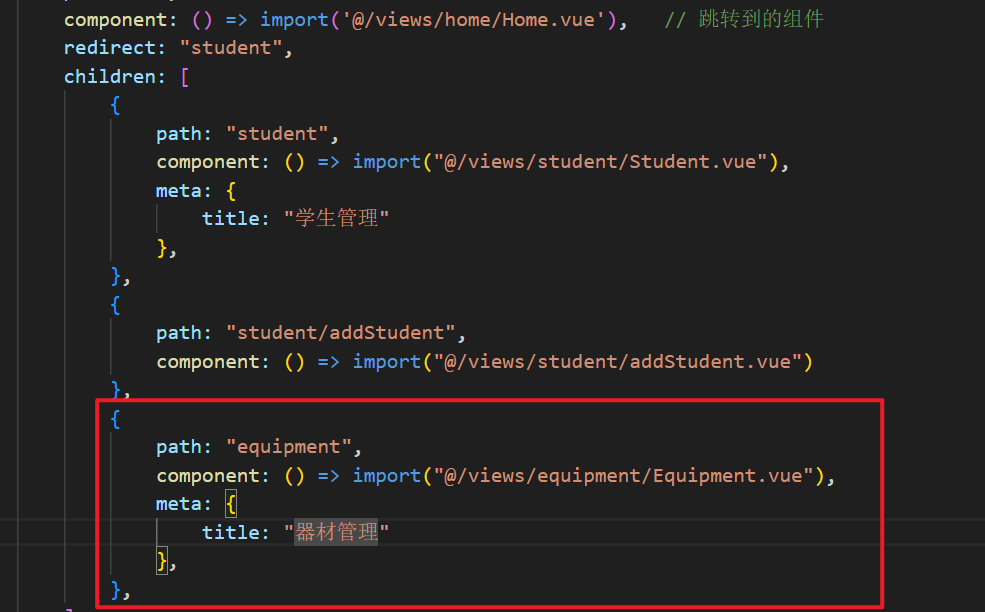
src\views\equipment\Equipment.vue
<template><div>hello!</div></template>测试
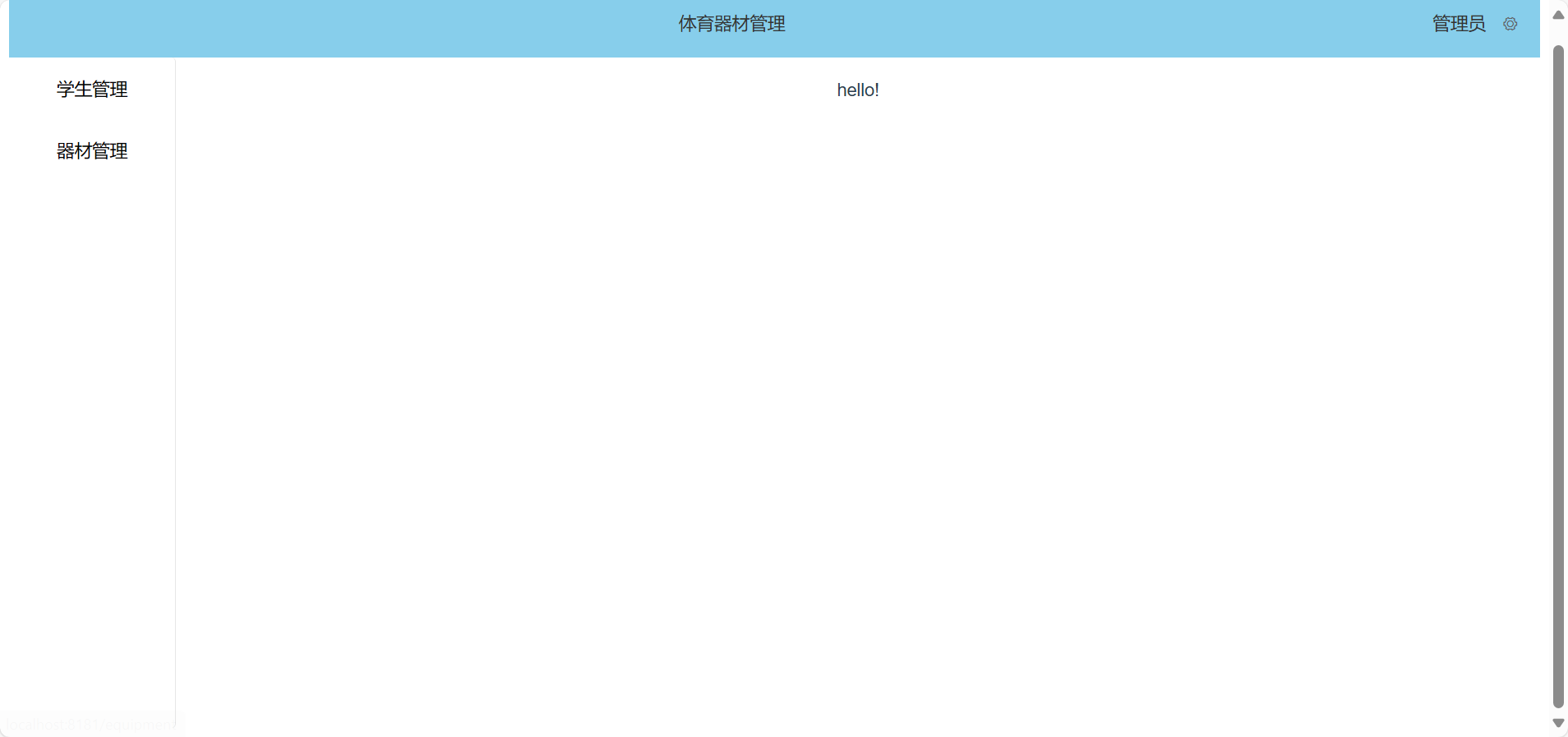
搜索导航+分页查询
src\views\equipment\Equipment.vue
<template><div><!-- 导航 --><el-form :inline="true" class="demo-form-inline"><div style="float: left"><label style="margin-right: 5px">器材名称: </label><el-input v-model="name" placeholder="请输入器材名称" style="width: 40%" /><el-button type="primary" style="margin-left: 20px" >查询</el-button></div><div><el-button type="primary" style="float: right" >+添加器材</el-button></div></el-form><!-- 分页查询 --><div><el-table :data="records" stripe style="width: 100%"><el-table-column prop="name" label="器材名称" width="180"></el-table-column><el-table-column prop="img" label="图片" width="180"></el-table-column><el-table-column prop="number" label="数量" width="180"></el-table-column><el-table-column prop="comment" label="描述" width="180"></el-table-column><el-table-column prop="status" label="器材状态"><template slot-scope="scope">{{ scope.row.status === 0 ? "禁用" : "启用" }}</template></el-table-column><el-table-column prop="updateTime" label="最后操作时间"></el-table-column><el-table-column label="操作"><template slot-scope="scope"><el-button type="text" @click="handleUpdateStu(scope.row)">修改</el-button><el-button type="text" @click="handleStartOrStop(scope.row)">{{ scope.row.status === 0 ? "启用" :"禁用"}}</el-button></template></el-table-column></el-table></div></div></template><script>export default {data() {return {name: '', //器材名称,对应上面的输入框page: 1, //页码pageSize: 10, // 每页记录数total: 0, //总记录数records: [] //当前页要展示的数据集合}},
}</script>
src\views\equipment\Equipment.vue
<template><div><el-form :inline="true" :model="formInline" class="demo-form-inline"><div style="float: left"><label style="margin-right: 5px">学生姓名: </label><el-input v-model="name" placeholder="请输入学生姓名" style="width: 40%" /><el-button type="primary" style="margin-left: 20px" @click="pageQuery()">查询</el-button></div><div><el-button type="primary" style="float: right" @click="handleAddStu">+添加学生</el-button></div></el-form><br><br><br><div><el-table :data="records" stripe style="width: 100%"><el-table-column prop="name" label="学生姓名" width="180"></el-table-column><el-table-column prop="username" label="账号" width="180"></el-table-column><el-table-column prop="phone" label="手机号"></el-table-column><el-table-column prop="status" label="账号状态"><template slot-scope="scope">{{ scope.row.status === 0 ? "禁用" : "启用" }}</template></el-table-column><el-table-column prop="updateTime" label="最后操作时间"></el-table-column><el-table-column label="操作"><template slot-scope="scope"><el-button type="text" @click="handleUpdateStu(scope.row)">修改</el-button><el-button type="text" @click="handleStartOrStop(scope.row)">{{ scope.row.status === 0 ? "启用" :"禁用"}}</el-button></template></el-table-column></el-table></div><br><div><el-pagination class="pageList" @size-change="handleSizeChange" @current-change="handleCurrentChange":current-page="page" :page-sizes="[10, 20, 30, 40]" :page-size="pageSize"layout="total, sizes, prev, pager, next, jumper" :total="total"></el-pagination></div></div>
</template><script>
// import request from '@/utils/request'
import { page, startOrStopStatus } from '@/api/Student'export default {data() {return {name: '', //学生姓名,对应上面的输入框page: 1, //页码pageSize: 10, // 每页记录数total: 0, //总记录数records: [] //当前页要展示的数据集合}},created() {this.pageQuery()},methods: {pageQuery() {//准备参数const params = {page: this.page,pageSize: this.pageSize,name: this.name}/* request({url: "/api/admin/student/page", // 请求地址method: "get", // 请求方法params: params, headers: { // 请求头"Content-Type": "application/json",},}) */page(params).then((res) => {//解析结果if (res.data.code === 1) {this.total = res.data.data.totalthis.records = res.data.data.records}}).catch(err => {this.$router.push("/login");})},//每页记录数发生变化时触发handleSizeChange(pageSize) {this.pageSize = pageSizethis.pageQuery()},//page发生变化时触发handleCurrentChange(page) {this.page = pagethis.pageQuery()},//新增员工handleAddStu() {this.$router.push('/student/addStudent')},//启用禁用员工状态handleStartOrStop(row) {//判断账号是否是管理员账号,不能更改管理员账号if (row.username === 'admin') {this.$message.error("这是管理员账号,不允许更改!")return}this.$confirm('是否确认修改员工状态?', '提示', {confirmButtonText: '确定',cancelButtonText: '取消',type: 'warning'}).then(() => {const p = {id: row.id,status: !row.status ? 1 : 0}startOrStopStatus(p).then(res =>{if(res.data.code === 1){this.$message.success("状态修改成功!")this.pageQuery()}})})},//修改编辑学生信息handleUpdateStu(row){if(row.username === 'admin'){this.$message.error("这是管理员账号,不允许修改!!")return}//跳转到修改页面,通过地址栏传递参数this.$router.push({ path: '/student/addStudent', query: {id: row.id}})}}
}
</script>
src\api\Equipment.js
import request from '@/utils/request'/* 分页查询 */
export const pageEquipment = (params) =>request({'url': '/api/admin/equipment/page','method': 'get',params: params})新增器材
src\router\index.js
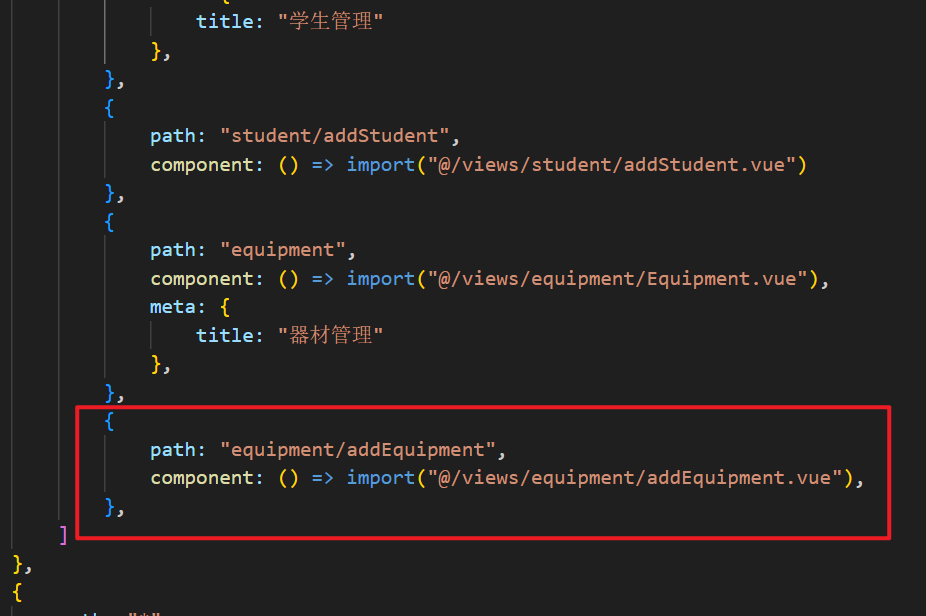
src\views\equipment\Equipment.vue

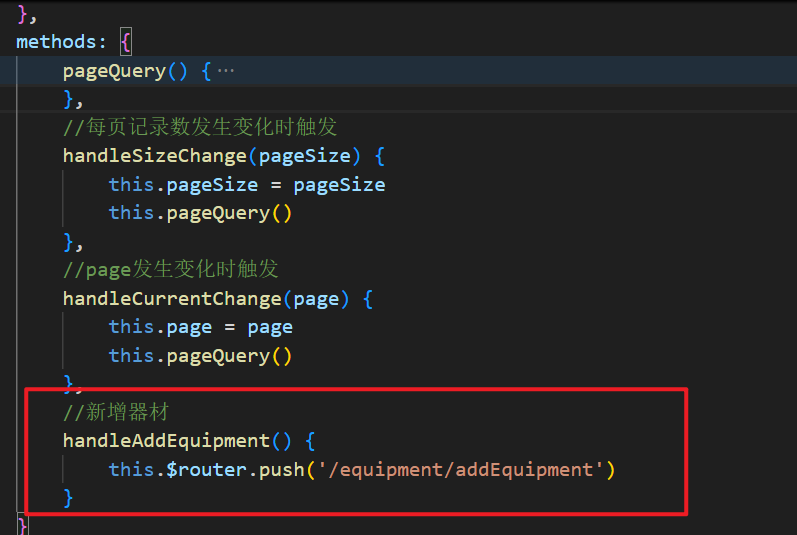
src\views\equipment\addEquipment.vue
<template><div>hello</div>
</template>测试
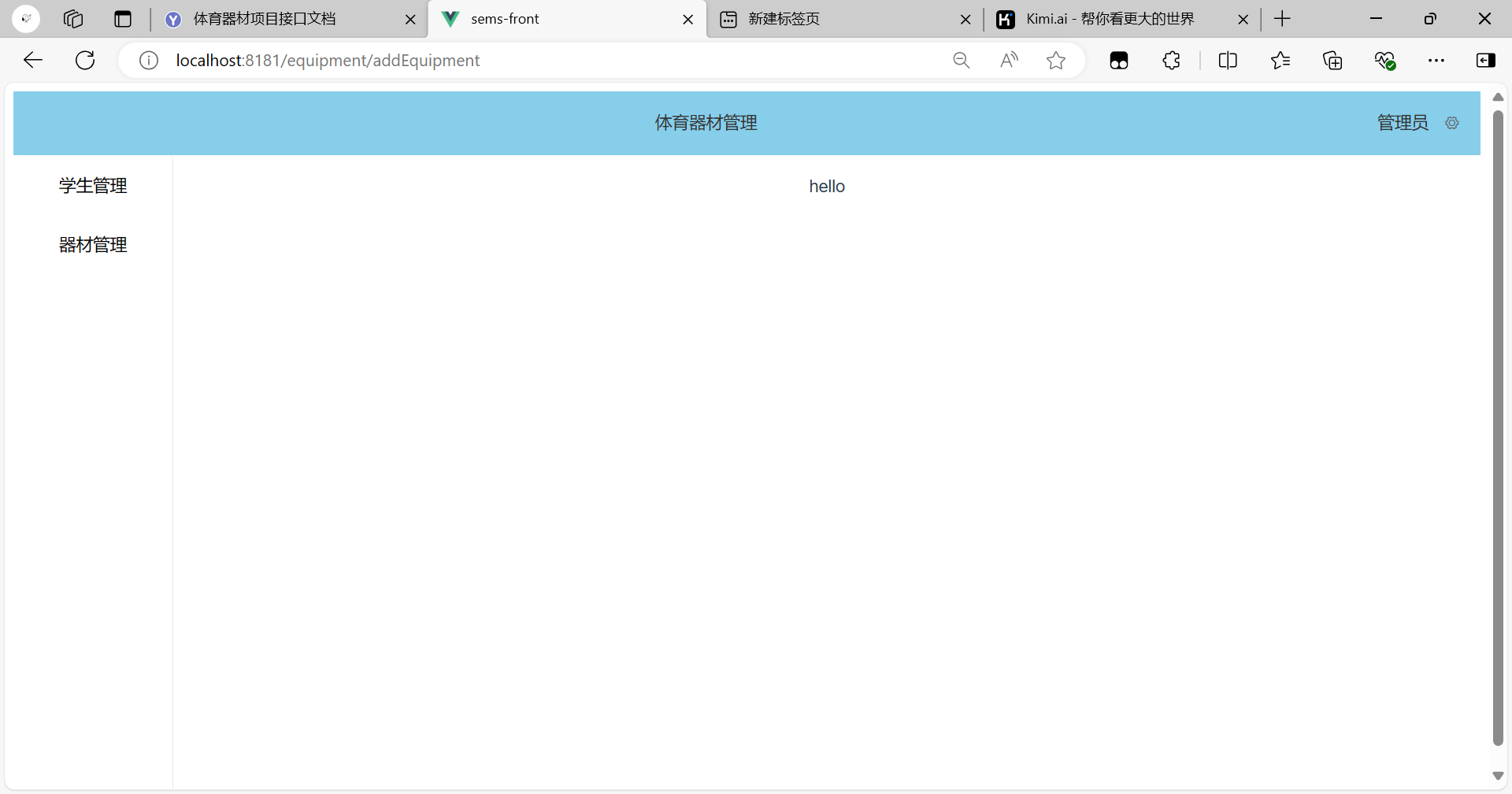
完善表单
请求
src\api\Equipment.js
import request from '@/utils/request'/* 分页查询 */
export const pageEquipment = (params) =>request({'url': '/api/admin/equipment/page','method': 'get',params: params})/* 新增器材 */
export const addEquipment = (params) =>request({'url': '/api/admin/equipment','method': 'post',data: params})
新增板块的界面
src\views\equipment\addEquipment.vue
<template><div class="form-container"><el-form :model="ruleForm" :rules="rules" ref="ruleForm" label-width="100px" class="demo-ruleForm"><el-form-item label="器材名称:" required prop="name"><el-input v-model="ruleForm.name"></el-input></el-form-item><el-form-item label="数量:" required prop="number"><el-input v-model="ruleForm.number"></el-input></el-form-item><el-form-item label="描述" prop="comment"><el-input v-model="ruleForm.comment"></el-input></el-form-item><el-form-item label="器材图片:" prop="img"><div class="img-upload-container"><!-- 监听 update:imageUrl 事件并更新 ruleForm.img --><img-upload @update:imageUrl="handleImageUrlUpdate" /><!-- <img-upload :prop-image-url="ruleForm.img"></img-upload> --><span class="img-upload-instructions">图片大小不超过2M<br>仅能上传 PNG JPEGJPG类型图片<br>建议上传200*200或300*300尺寸的图片</span></div></el-form-item><el-form-item><el-button type="primary" @click="submitForm('ruleForm')">保存</el-button><el-button @click="$router.push('/equipment');">返回</el-button></el-form-item></el-form></div></template><script>
import ImgUpload from '@/components/img-upload/img-upload.vue'
import { addEquipment } from '@/api/Equipment'export default {components: {ImgUpload,},data() {return {// imageUrl: '',ruleForm: {name: '',img: '',number: '',comment: ''},rules: {name: [{ required: true, message: '请输入器材名称', trigger: 'blur' }],number: [{ required: true, message: '请输入器材数量', trigger: 'blur' }],},}},methods: {submitForm(formName) {this.$refs[formName].validate((valid) => {if (valid) {alert(this.ruleForm.img)if (!this.ruleForm.img)return this.$message.error('套餐图片不能为空')addEquipment(this.ruleForm).then((res) => {if (res.data.code === 1) {this.$message.success("添加成功!")this.$router.push('/equipment')} else {this.$message.error("res.data.msg")}})} else {console.log('error submit!!');return false;}});},handleImageUrlUpdate(newImageUrl) {alert(newImageUrl)this.ruleForm.img = newImageUrl;}},
}</script><style scoped>
.form-container {display: flex;justify-content: center;align-items: center;height: 70vh;/* 或者你想要的任何高度 */width: 100%;max-width: 600px;/* 限制最大宽度以适应较小的屏幕 */margin: 0 auto;/* 水平居中 */padding: 20px;/* 内边距 */background-color: #ffffff;/* 背景颜色 */border-radius: 8px;/* 圆角 */box-shadow: 0 2px 4px rgba(0, 0, 0, 0.1);/* 阴影效果 */
}/* 为提示文字设置样式 */
.img-upload-instructions {font-size: 12px;/* 根据需要调整字体大小 */color: #666;/* 根据需要调整颜色 */margin-bottom: 5px;/* 可选: 添加底部边距 */
}/* 为整个上传组件设置样式 */
.img-upload-container {display: flex;/* 使用Flex布局 */align-items: center;/* 垂直居中 */gap: 10px;/* 间距 */
}
</style>
上传文件OSS的逻辑
src\components\img-upload\img-upload.vue
<template><div class="upload-item"><el-upload ref="uploadfiles" :accept="type" :class="{ borderNone: imageUrl }" class="avatar-uploader"action="/api/admin/common/upload" :show-file-list="false" :on-success="handleAvatarSuccess":on-remove="handleRemove" :on-error="handleError" :before-upload="beforeAvatarUpload" :headers="headers"><img v-if="imageUrl" :src="imageUrl" class="avatar"><i v-else class="el-icon-plus avatar-uploader-icon" /><span v-if="imageUrl" class="el-upload-list__item-actions"><span class="el-upload-span" @click.stop="oploadImgDel">删除图片</span><span class="el-upload-span"> 重新上传 </span></span></el-upload><p class="upload-tips"><slot /></p></div>
</template><script>
import { getToken } from '@/utils/cookies'export default {name: 'UploadImage',props: {type: {type: String,default: '.jpg,.jpeg,.png'},size: {type: Number,default: 2},propImageUrl: {type: String,default: ''}},data() {return {headers: {token: getToken()},imageUrl: ''};},methods: {handleRemove() {// 方法实现},oploadImgDel() {this.imageUrl = '';this.$emit('imageChange', this.imageUrl);},beforeAvatarUpload(file) {const isLt2M = file.size / 1024 / 1024 < this.size;if (!isLt2M) {this.$message({message: `上传文件大小不能超过${this.size}M!`,type: 'error'});return false;}},handleError(err, file, fileList) {console.log(err, file, fileList, 'handleError');this.$message({message: '图片上传失败',type: 'error'});},handleAvatarSuccess(response) {this.imageUrl = `${response.data}`;// 发出一个事件,包含新的图片 URL this.$emit('update:imageUrl', this.imageUrl); }},watch: {propImageUrl: function (val) {this.imageUrl = val;}}
};
</script><style lang='scss'>
.borderNone {.el-upload {border: 1px solid #d9d9d9 !important;}
}
</style>
<style scoped lang="scss">
.avatar-uploader .el-icon-plus:after {position: absolute;display: inline-block;content: ' ' !important;left: calc(50% - 20px);top: calc(50% - 40px);width: 40px;height: 40px;// background: url('./../../assets/icons/icon_upload@2x.png') center center no-repeat;background-size: 20px;
}.el-upload-list__item-actions:hover .upload-icon {display: inline-block;
}.el-icon-zoom-in:before {content: '\E626';
}.el-icon-delete:before {content: '\E612';
}.el-upload-list__item-actions:hover {opacity: 1;
}.upload-item {.el-form-item__content {width: 500px !important;}display: flex;align-items: center;border: 1px solid #ccc;/* 添加边框*/width: 200px;/* 设置宽度 */height: 200px;/* 设置高度,使之与宽度相同 */
}.upload-tips {font-size: 12px;color: #666666;display: inline-block;line-height: 17px;margin-left: 36px;
}.el-upload-list__item-actions {position: absolute;width: 100%;height: 100%;left: 0;top: 0;cursor: default;text-align: center;color: #fff;opacity: 0;font-size: 20px;background-color: rgba(0, 0, 0, 0.5);transition: opacity 0.3s;display: flex;justify-content: center;align-items: center;flex-direction: column;
}.avatar-uploader .el-upload {border: 1px dashed #d9d9d9;border-radius: 6px;cursor: pointer;position: relative;overflow: hidden;
}.avatar-uploader {display: inline-block;
}.avatar-uploader .el-upload:hover {border-color: #ffc200;
}.el-upload-span {width: 100px;height: 30px;border: 1px solid #ffffff;border-radius: 4px;font-size: 14px;text-align: center;line-height: 30px;
}.el-upload-span:first-child {margin-bottom: 20px;
}.avatar-uploader-icon {font-size: 28px;color: #8c939d;width: 200px;height: 160px;line-height: 160px;text-align: center;
}.avatar {width: 200px;height: 160px;display: block;
}
</style>
上传oss图片文件时需要的jwt令牌获取
src\utils\cookies.js
import Cookies from 'js-cookie';// 获取令牌
export const getToken = () => sessionStorage.getItem('jwtToken');ps:如果出现模块找不到,不存在的时候,直接
npm install 模块例如:
Module not found: Error: Can't resolve 'js-cookie' in 'D:\bishe\project\sems-front\src\utils'
解决方法:
这个错误表明你的项目无法找到js-cookie模块,这意味着你可能还没有安装它或者路径配置有问题。js-cookie是一个用于操作浏览器Cookies的小型JavaScript库。
解决方案
安装 js-cookie
确保你已经安装了js-cookie。你可以通过运行以下命令来安装它:
npm install js-cookie --save或者如果你使用的是Yarn:
yarn add js-cookie测试:


ps:OSS折磨死我了,踩了无数的坑,全靠各种搜索资料,卡了我2天,呜呜呜,麻了,有什么不知道的真可以问我,呜呜呜,你们踩的坑我应该都踩过,麻了
未完。。。