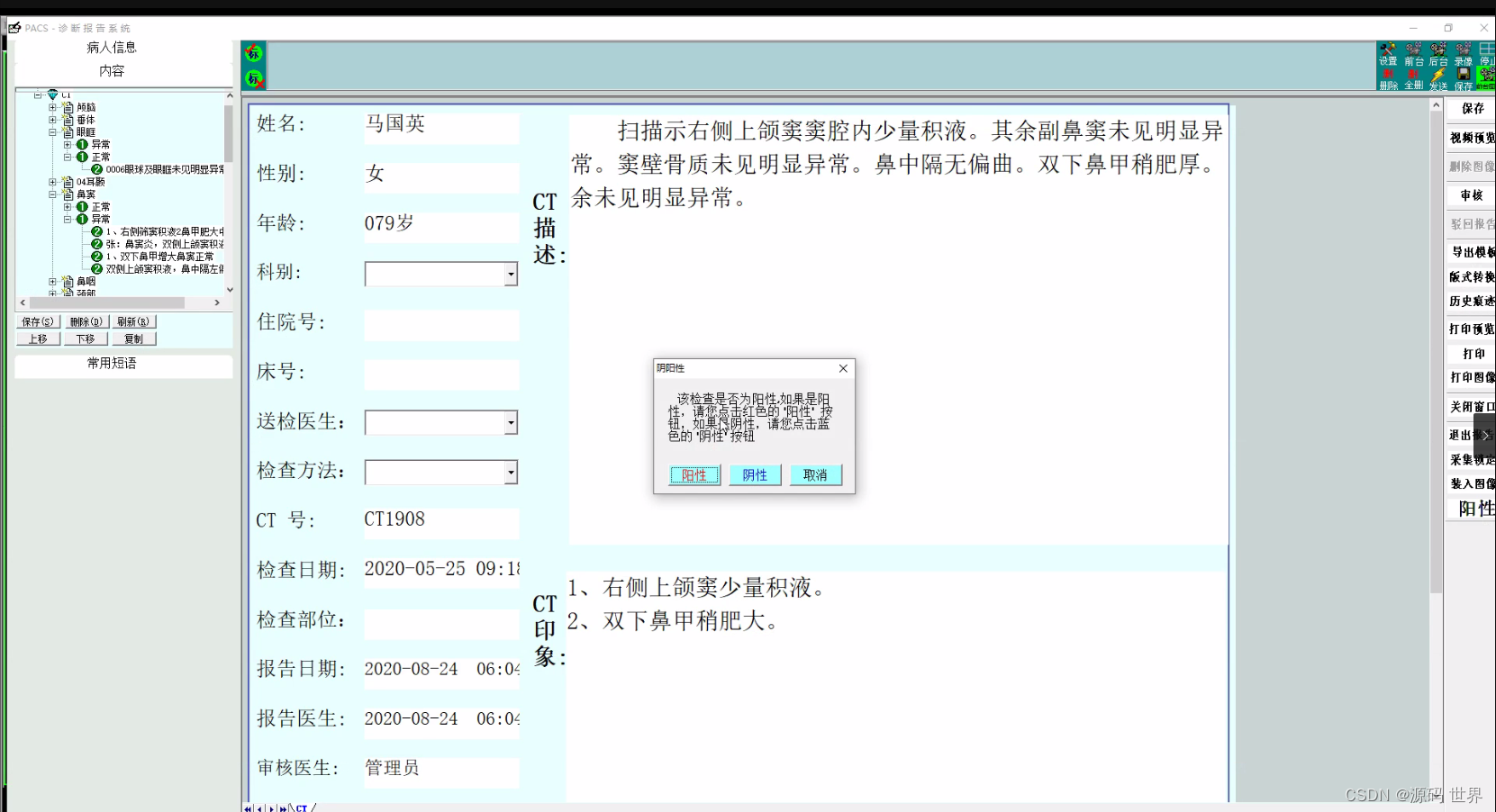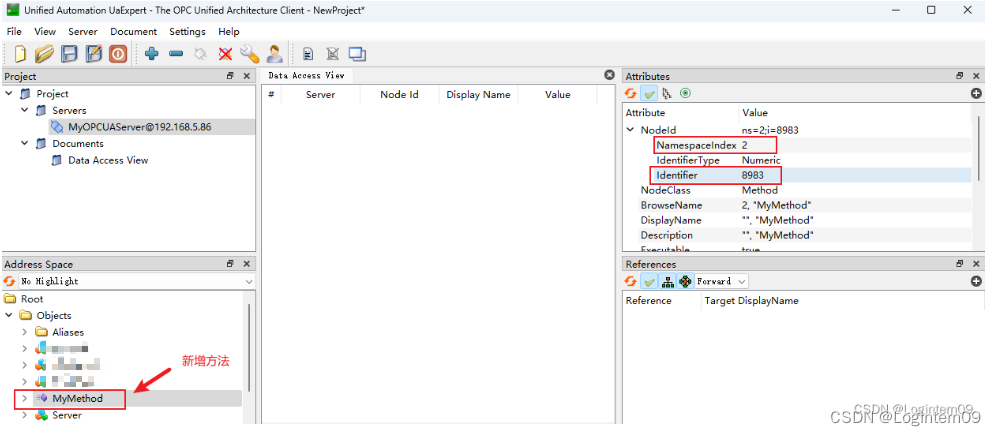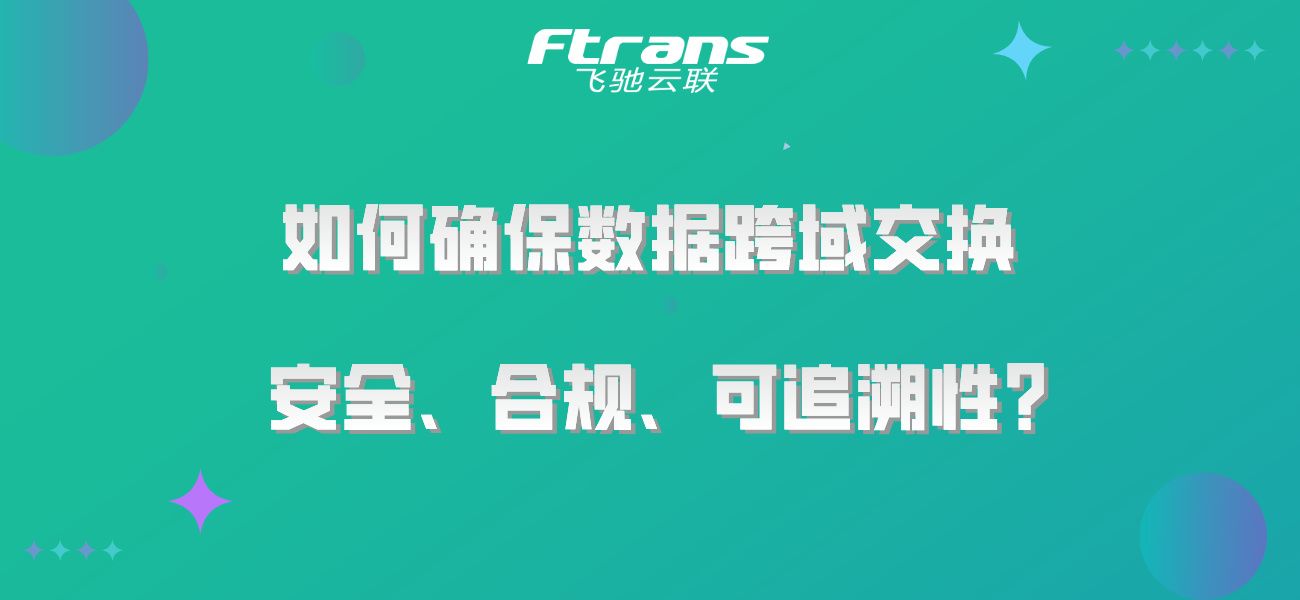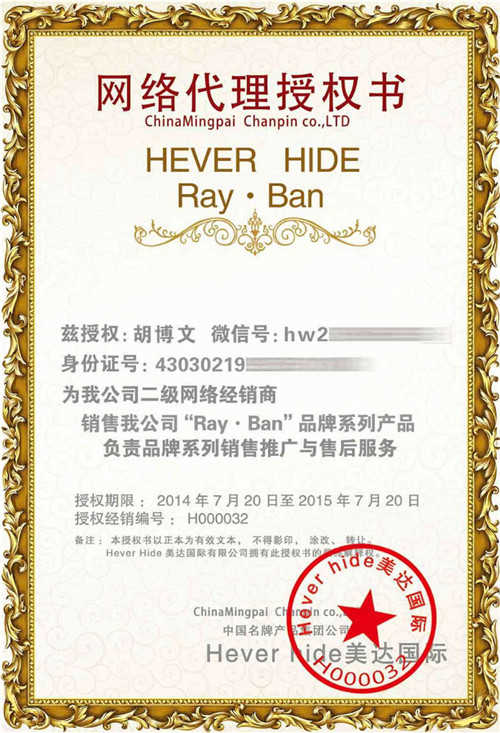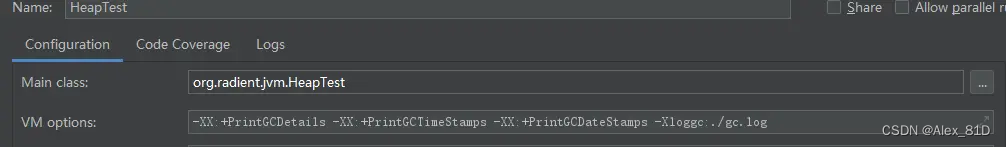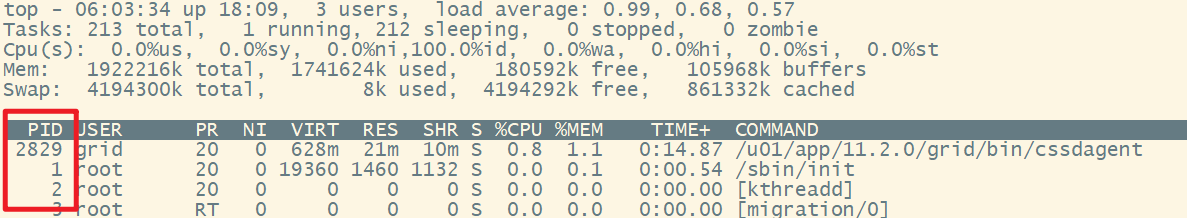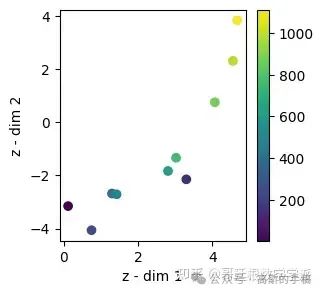背景:FastDFS在公司使用多年,一直作为主要文件存储服务使用。经过多场景、多项目实战检验。稳定性、性能均满足实战要求。相关使用介绍及调优给大家分享一下。
1.简介
FastDFS是淘宝架构师_余庆用C语言编写的一款开源的分布式文件系统,源码目前是开源在GitHub上面,由C语言开发FastDFS为互联网量身定制,充分考虑了冗余备份(双机热备)、负载均衡、线性扩容等机制,并注重高可用、高性能等指标,使用FastDFS很容易搭建一套高性能的文件服务器集群提供文件上传、下载等服务,其中官方的存储文件大小建议是:4KB < file_size <500MB。
2.架构
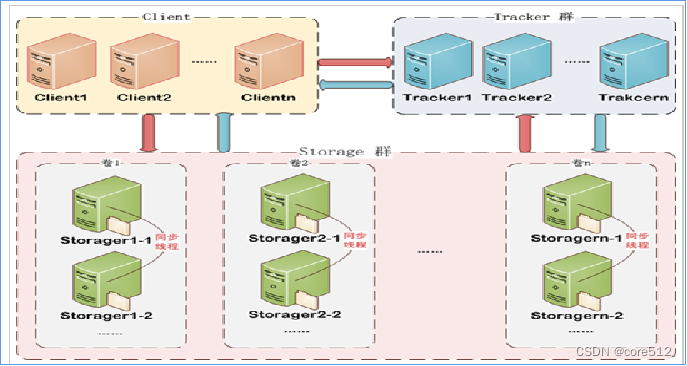
2.1 Tracker
Tracker是FastDFS的协调者,负责管理所有的Storage server和group,每个Storage在启动后会连接Tracker,告知自己所属的group、磁盘剩余空间、文件同步状况、文件上传下载次数等信息,并保持周期性的心跳,tracker根据Storage的心跳信息,建立group==>[Storage server list]的映射表;作用是负载均衡和调度,通过Tracker server在文件上传时可以根据一些策略找到Storage server提供文件上传服务,所以可以将tracker称为追踪服务器或调度服务器。
2.2 Storage
Storage:以组(group或volume)为单位组织,一个group内包含多台Storage机器,数据互为备份,存储空间以group内容量最小的Storage为准,所以建议group内的多个Storage尽量配置相同,以免造成存储空间的浪费;作用是文件存储,客户端上传的文件最终存储在Storage服务器上,Storage server没有实现自己的文件系统而是利用操作系统的文件系统来管理文件,所以可以将Storage称为存储服务器。
3.文件上传下载流程
3.1 文件上传流程
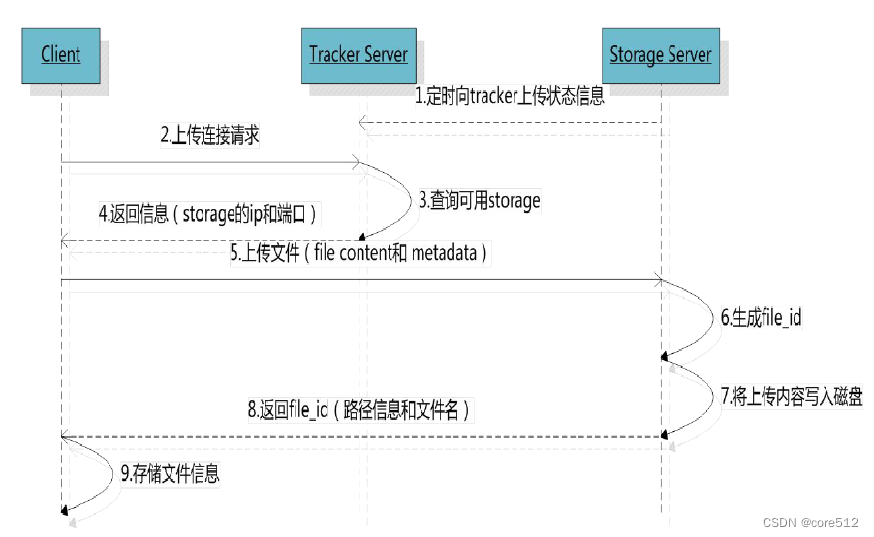
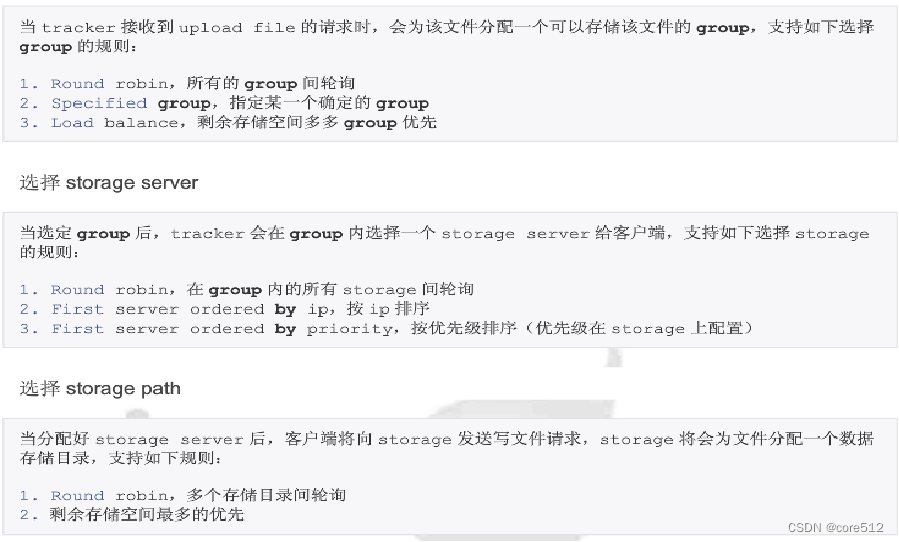
3.2 文件下载流程
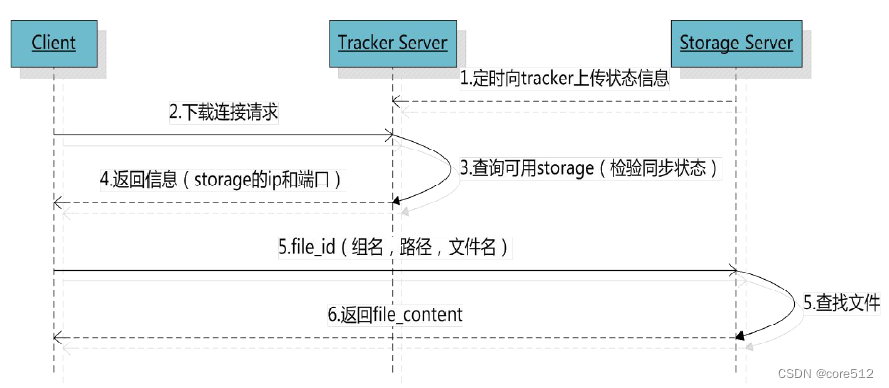
跟upload file一样,在download file时客户端可以选择任意的tracker server,tracker发送download请求给某个tracker,必须带上文件名信息,tracker从文件名中解析出文件的group、大小、创建时间等信息,然后为该请求选择一个storage用来服务读请求。由于group内的文件同步是在后台异步进行的,所以有可能出现在读到时候,文件还没有同步到某些storage server上,为了尽量避免访问到这样的storage,tracker按照如下规则选择group内可读的storage。
- 该文件上传到的源头storage,源头storage只要存活着,肯定包含这个文件,源头的地址被编码在文件名中;
- 文件创建时间戳==storage被同步到的时间戳 且(当前时间-文件创建时间戳) > 文件同步最大时间(如5分钟) - 文件创建后,认为经过最大同步时间后,肯定已经同步到其他storage了;
- 件创建时间戳 < storage被同步到的时间戳;同步时间戳之前的文件确定已经同步了;
- (当前时间-文件创建时间戳) > 同步延迟阀值(如一天),经过同步延迟阈值时间,认为文件肯定已经同步了。
当一个文件上传成功后,客户端马上发起对该文件下载请求(或删除请求)时,tracker是如何选定一个适用的存储服务器呢?
其实每个存储服务器都需要定时将自身的信息上报给tracker,这些信息就包括了本地同步时间(同步到的最新文件的时间戳)。而tracker根据各个存储服务器的上报情况,就能够知道刚刚上传的文件,在该存储组中是否已完成了同步,同步信息上报如下:
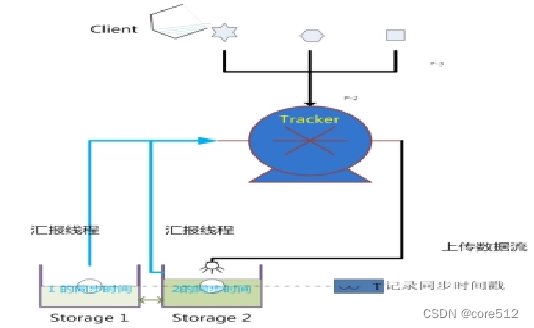
写文件时,客户端将文件写至group内一个storage server即认为写文件成功,storage server写完文件后,会由后台线程将文件同步至同group内其他的storage server,每个storage写文件后,同时会写一份binlog,binlog里不包含文件数据,只包含文件名等元信息,这份binlog用于后台同步,storage会记录向group内其他storage同步的进度,以便重启后能接上次的进度继续同步;进度以时间戳的方式进行记录,所以最好能保证集群内所有server的时钟保持同步storage的同步进度会作为元数据的一部分汇报到tracker上,tracke在选择读storage的时候会以同步进度作为参考。
4.性能测试与调优
4.1 性能测试
本次测试使用FastDFS安装包中自带的工具进行测试,该工具是开源代码工具,可以根据自身情况修改。
测试步骤:
1)进入测试脚本目录
cd /home/fastdfs-5.11/test
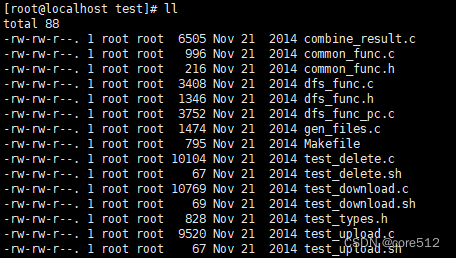
2)编译安装
make &&make install
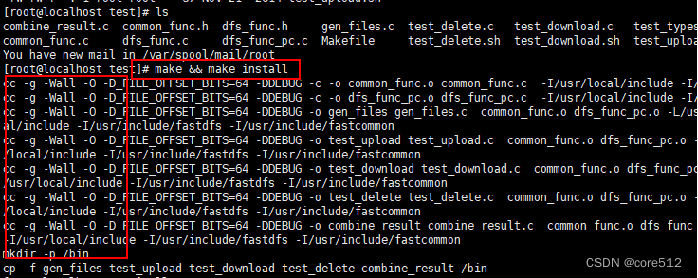
3)修改tracker的配置文件(修改需要测试的tracker_server的ip和端口)
vi /etc/fdfs/client.conf
4)执行测试前要生成测试文件,执行
./gen_files
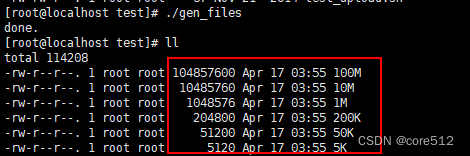
会分别生成5k、50k、200k、1m、10m、100m的文件各一个,默认情况下测试upload会循环10次,那样客户端生成的tcp连接为10个。
5)测试上传
sh ./test_upload.sh
cd upload
../combine_result 10
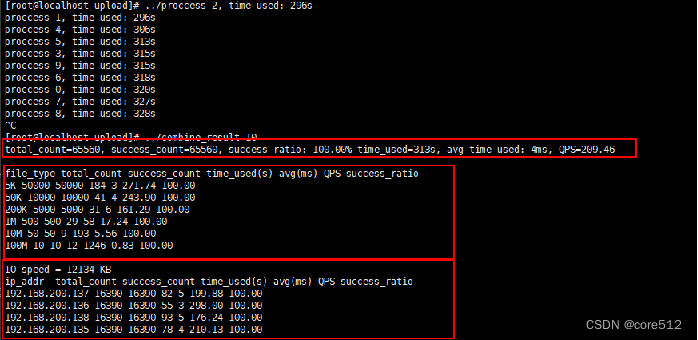
6)测试下载
sh ./test_download.sh
cd download
../combine_result 20
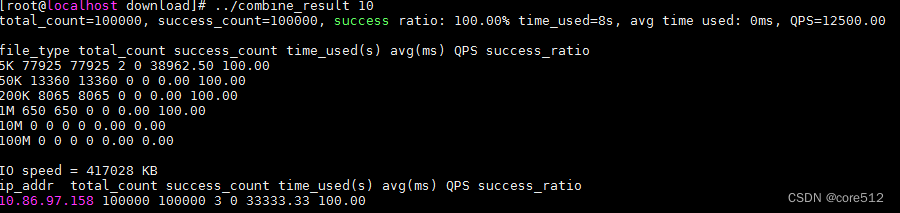
4.2 调优
1)最大并发连接数
配置文件:tracker.conf 和 storage.conf
参数名:max_connections
缺省值:256,默认配置:1024
2)工作线程数
配置文件:tracker.conf 和 storage.conf
参数名:work_threads
缺省值:4
对于tracker server,公式为:work_threads + 2 <= 2 * CPU总数
对于storage server,公式为:work_threads + 1 + 本组storage server数 + (disk_reader_threads + disk_writer_threads) * store_path_count <= 2 * CPU总数
3)storage磁盘读写线程数
配置文件:storage.conf
a) disk_rw_separated:磁盘读写是否分离,缺省值为 true
b)disk_reader_threads:单个磁盘文件读取线程数,缺省值为 1
c)disk_writer_threads:单个磁盘文件写入线程数,缺省值为 1
注:单个(或一个)磁盘对应storage server的一个store path。
如果磁盘读写混合,单个磁盘读写线程总数为读取线程数 与 写入线程数之和。
对于单盘挂载方式,磁盘读写线程分别设置为 1 即可。
如果磁盘做了RAID,比如RAID5或RAID10,那么需要酌情加大读写线程数,这样才能最大程度地发挥磁盘IO能力。
4)storage同步延迟相关设置
配置文件:storage.conf
a)sync_binlog_buff_interval:将binlog buffer写入磁盘的时间间隔,单位为秒,取值大于0,缺省值为60,建议设置为1。
b)sync_wait_msec:如果没有需要同步的文件,对binlog进行轮询的时间间隔,单位为毫秒,取值大于0,缺省值为200,建议设置为50。
c)sync_interval:同步完一个文件后,休眠的毫秒数,缺省值为0,通常设置为0即可。
为了尽快完成文件同步,将上述3个参数适当调小即可。
4.3配置文件详解-tracker
# is this config file disabled
# false for enabled
# true for disabled
disabled=false
# 这个配置文件是否不生效,呵呵(改成是否生效是不是会让人感觉好点呢?) false 为生效(否则不生效) true反之# bind an address of this host
# empty for bind all addresses of this host
bind_addr=
# 是否绑定IP,
# bind_addr= 后面为绑定的IP地址 (常用于服务器有多个IP但只希望一个IP提供服务)。如果不填则表示所有的(一般不填就OK),相信较熟练的SA都常用到类似功能,很多系统和应用都有# the tracker server port
port=22122
# 提供服务的端口,不作过多解释了# connect timeout in seconds
# default value is 30s
connect_timeout=30
#连接超时时间,针对socket套接字函数connect# network timeout in seconds
network_timeout=60
# tracker server的网络超时,单位为秒。发送或接收数据时,如果在超时时间后还不能发送或接收数据,则本次网络通信失败。 # the base path to store data and log files
base_path=/home/yuqing/fastdfs
# base_path 目录地址(根目录必须存在,子目录会自动创建)
# 附目录说明: tracker server目录及文件结构:${base_path}|__data| |__storage_groups.dat:存储分组信息| |__storage_servers.dat:存储服务器列表|__logs|__trackerd.log:tracker server日志文件数据文件storage_groups.dat和storage_servers.dat中的记录之间以换行符(\n)分隔,字段之间以西文逗号(,)分隔。
storage_groups.dat中的字段依次为:1. group_name:组名2. storage_port:storage server端口号storage_servers.dat中记录storage server相关信息,字段依次为:1. group_name:所属组名2. ip_addr:ip地址3. status:状态4. sync_src_ip_addr:向该storage server同步已有数据文件的源服务器5. sync_until_timestamp:同步已有数据文件的截至时间(UNIX时间戳)6. stat.total_upload_count:上传文件次数7. stat.success_upload_count:成功上传文件次数8. stat.total_set_meta_count:更改meta data次数9. stat.success_set_meta_count:成功更改meta data次数10. stat.total_delete_count:删除文件次数11. stat.success_delete_count:成功删除文件次数12. stat.total_download_count:下载文件次数13. stat.success_download_count:成功下载文件次数14. stat.total_get_meta_count:获取meta data次数15. stat.success_get_meta_count:成功获取meta data次数16. stat.last_source_update:最近一次源头更新时间(更新操作来自客户端)17. stat.last_sync_update:最近一次同步更新时间(更新操作来自其他storage server的同步)# max concurrent connections this server supported
# max_connections worker threads start when this service startup
max_connections=256
# 系统提供服务时的最大连接数。对于V1.x,因一个连接由一个线程服务,也就是工作线程数。
# 对于V2.x,最大连接数和工作线程数没有任何关系# work thread count, should <= max_connections
# default value is 4
# since V2.00
# V2.0引入的这个参数,工作线程数,通常设置为CPU数
work_threads=4# the method of selecting group to upload files
# 0: round robin
# 1: specify group
# 2: load balance, select the max free space group to upload file
store_lookup=2
# 上传组(卷) 的方式 0:轮询方式 1: 指定组 2: 平衡负载(选择最大剩余空间的组(卷)上传)
# 这里如果在应用层指定了上传到一个固定组,那么这个参数被绕过# which group to upload file
# when store_lookup set to 1, must set store_group to the group name
store_group=group2
# 当上一个参数设定为1 时 (store_lookup=1,即指定组名时),必须设置本参数为系统中存在的一个组名。如果选择其他的上传方式,这个参数就没有效了。# which storage server to upload file
# 0: round robin (default)
# 1: the first server order by ip address
# 2: the first server order by priority (the minimal)
store_server=0
# 选择哪个storage server 进行上传操作(一个文件被上传后,这个storage server就相当于这个文件的storage server源,会对同组的storage server推送这个文件达到同步效果)
# 0: 轮询方式
# 1: 根据ip 地址进行排序选择第一个服务器(IP地址最小者)
# 2: 根据优先级进行排序(上传优先级由storage server来设置,参数名为upload_priority) # which path(means disk or mount point) of the storage server to upload file
# 0: round robin
# 2: load balance, select the max free space path to upload file
store_path=0
# 选择storage server 中的哪个目录进行上传。storage server可以有多个存放文件的base path(可以理解为多个磁盘)。
# 0: 轮流方式,多个目录依次存放文件
# 2: 选择剩余空间最大的目录存放文件(注意:剩余磁盘空间是动态的,因此存储到的目录或磁盘可能也是变化的)# which storage server to download file
# 0: round robin (default)
# 1: the source storage server which the current file uploaded to
download_server=0
# 选择哪个 storage server 作为下载服务器
# 0: 轮询方式,可以下载当前文件的任一storage server
# 1: 哪个为源storage server 就用哪一个 (前面说过了这个storage server源 是怎样产生的) 就是之前上传到哪个storage server服务器就是哪个了# reserved storage space for system or other applications.
# if the free(available) space of any stoarge server in
# a group <= reserved_storage_space,
# no file can be uploaded to this group.
# bytes unit can be one of follows:
### G or g for gigabyte(GB)
### M or m for megabyte(MB)
### K or k for kilobyte(KB)
### no unit for byte(B)
### XX.XX% as ratio such as reserved_storage_space = 10%
reserved_storage_space = 10%
# storage server 上保留的空间,保证系统或其他应用需求空间。可以用绝对值或者百分比(V4开始支持百分比方式)。
#(指出 如果同组的服务器的硬盘大小一样,以最小的为准,也就是只要同组中有一台服务器达到这个标准了,这个标准就生效,原因就是因为他们进行备份)#standard log level as syslog, case insensitive, value list:
### emerg for emergency
### alert
### crit for critical
### error
### warn for warning
### notice
### info
### debug
log_level=info
# 选择日志级别(日志写在哪?看前面的说明了,有目录介绍哦 呵呵)#unix group name to run this program,
#not set (empty) means run by the group of current user
run_by_group=
# 操作系统运行FastDFS的用户组 (不填 就是当前用户组,哪个启动进程就是哪个)#unix username to run this program,
#not set (empty) means run by current user
run_by_user=
# 操作系统运行FastDFS的用户 (不填 就是当前用户,哪个启动进程就是哪个)# allow_hosts can ocur more than once, host can be hostname or ip address,
# "*" means match all ip addresses, can use range like this: 10.0.1.[1-15,20] or
# host[01-08,20-25].domain.com, for example:
# allow_hosts=10.0.1.[1-15,20]
# allow_hosts=host[01-08,20-25].domain.com
allow_hosts=*
# 可以连接到此 tracker server 的ip范围(对所有类型的连接都有影响,包括客户端,storage server)# sync log buff to disk every interval seconds
# default value is 10 seconds
sync_log_buff_interval = 10
# 同步或刷新日志信息到硬盘的时间间隔,单位为秒
# 注意:tracker server 的日志不是时时写硬盘的,而是先写内存。# check storage server alive interval
check_active_interval = 120
# 检测 storage server 存活的时间隔,单位为秒。
# storage server定期向tracker server 发心跳,如果tracker server在一个check_active_interval内还没有收到storage server的一次心跳,那边将认为该storage server已经下线。所以本参数值必须大于storage server配置的心跳时间间隔。通常配置为storage server心跳时间间隔的2倍或3倍。# thread stack size, should > 512KB
# default value is 1MB
thread_stack_size=1MB
# 线程栈的大小。FastDFS server端采用了线程方式。更正一下,tracker server线程栈不应小于64KB,不是512KB。
# 线程栈越大,一个线程占用的系统资源就越多。如果要启动更多的线程(V1.x对应的参数为max_connections,
V2.0为work_threads),可以适当降低本参数值。# auto adjust when the ip address of the storage server changed
# default value is true
storage_ip_changed_auto_adjust=true
# 这个参数控制当storage server IP地址改变时,集群是否自动调整。注:只有在storage server进程重启时才完成自动调整。# storage sync file max delay seconds
# default value is 86400 seconds (one day)
# since V2.00
storage_sync_file_max_delay = 86400
# V2.0引入的参数。存储服务器之间同步文件的最大延迟时间,缺省为1天。根据实际情况进行调整
# 注:本参数并不影响文件同步过程。本参数仅在下载文件时,判断文件是否已经被同步完成的一个阀值(经验值)# the max time of storage sync a file
# default value is 300 seconds
# since V2.00
storage_sync_file_max_time = 300
# V2.0引入的参数。存储服务器同步一个文件需要消耗的最大时间,缺省为300s,即5分钟。
# 注:本参数并不影响文件同步过程。本参数仅在下载文件时,作为判断当前文件是否被同步完成的一个阀值(经验值)# if use a trunk file to store several small files
# default value is false
# since V3.00
use_trunk_file = false
# V3.0引入的参数。是否使用小文件合并存储特性,缺省是关闭的。# the min slot size, should <= 4KB
# default value is 256 bytes
# since V3.00
slot_min_size = 256
# V3.0引入的参数。
# trunk file分配的最小字节数。比如文件只有16个字节,系统也会分配slot_min_size个字节。# the max slot size, should > slot_min_size
# store the upload file to trunk file when it's size <= this value
# default value is 16MB
# since V3.00
slot_max_size = 16MB
# V3.0引入的参数。
# 只有文件大小<=这个参数值的文件,才会合并存储。如果一个文件的大小大于这个参数值,将直接保存到一个文件中(即不采用合并存储方式)。# the trunk file size, should >= 4MB
# default value is 64MB
# since V3.00
trunk_file_size = 64MB
# V3.0引入的参数。
# 合并存储的trunk file大小,至少4MB,缺省值是64MB。不建议设置得过大。# if create trunk file advancely
# default value is false
trunk_create_file_advance = false
# 是否提前创建trunk file。只有当这个参数为true,下面3个以trunk_create_file_打头的参数才有效。# the time base to create trunk file
# the time format: HH:MM
# default value is 02:00
trunk_create_file_time_base = 02:00
# 提前创建trunk file的起始时间点(基准时间),02:00表示第一次创建的时间点是凌晨2点。# the interval of create trunk file, unit: second
# default value is 38400 (one day)
trunk_create_file_interval = 86400
# 创建trunk file的时间间隔,单位为秒。如果每天只提前创建一次,则设置为86400# the threshold to create trunk file
# when the free trunk file size less than the threshold, will create
# the trunk files
# default value is 0
trunk_create_file_space_threshold = 20G
# 提前创建trunk file时,需要达到的空闲trunk大小
# 比如本参数为20G,而当前空闲trunk为4GB,那么只需要创建16GB的trunk file即可。# if check trunk space occupying when loading trunk free spaces
# the occupied spaces will be ignored
# default value is false
# since V3.09
# NOTICE: set this parameter to true will slow the loading of trunk spaces
# when startup. you should set this parameter to true when neccessary.
trunk_init_check_occupying = false
#trunk初始化时,是否检查可用空间是否被占用# if ignore storage_trunk.dat, reload from trunk binlog
# default value is false
# since V3.10
# set to true once for version upgrade when your version less than V3.10
trunk_init_reload_from_binlog = false
# 是否无条件从trunk binlog中加载trunk可用空间信息
# FastDFS缺省是从快照文件storage_trunk.dat中加载trunk可用空间,
# 该文件的第一行记录的是trunk binlog的offset,然后从binlog的offset开始加载# if use storage ID instead of IP address
# default value is false
# since V4.00
use_storage_id = false
# 是否使用server ID作为storage server标识# specify storage ids filename, can use relative or absolute path
# since V4.00
storage_ids_filename = storage_ids.conf
# use_storage_id 设置为true,才需要设置本参数
# 在文件中设置组名、server ID和对应的IP地址,参见源码目录下的配置示例:conf/storage_ids.conf# if store slave file use symbol link
# default value is false
# since V4.01
store_slave_file_use_link = false
# 存储从文件是否采用symbol link(符号链接)方式
# 如果设置为true,一个从文件将占用两个文件:原始文件及指向它的符号链接。# if rotate the error log every day
# default value is false
# since V4.02
rotate_error_log = false
# 是否定期轮转error log,目前仅支持一天轮转一次# rotate error log time base, time format: Hour:Minute
# Hour from 0 to 23, Minute from 0 to 59
# default value is 00:00
# since V4.02
error_log_rotate_time=00:00
# error log定期轮转的时间点,只有当rotate_error_log设置为true时有效# rotate error log when the log file exceeds this size
# 0 means never rotates log file by log file size
# default value is 0
# since V4.02
rotate_error_log_size = 0
# error log按大小轮转
# 设置为0表示不按文件大小轮转,否则当error log达到该大小,就会轮转到新文件中# 以下是关于http的设置了 默认编译是不生效的 要求更改 #WITH_HTTPD=1 将 注释#去掉 再编译
# 关于http的应用 说实话 不是很了解 没有见到 相关说明 ,望 版主可以完善一下 以下是字面解释了
#HTTP settings
http.disabled=false # HTTP服务是否不生效
http.server_port=8080 # HTTP服务端口#use "#include" directive to include http other settiongs
##include http.conf # 如果加载http.conf的配置文件 去掉第一个#
4.4配置文件详解-storage
# is this config file disabled
# false for enabled
# true for disabled
disabled=false
# 这个配置文件是否不生效,呵呵(改成是否生效是不是会让人感觉好点呢?) false 为生效(否则不生效) true反之# the name of the group this storage server belongs to
group_name=group1
# 指定 此 storage server 所在 组(卷)# bind an address of this host
# empty for bind all addresses of this host
bind_addr=
# 同上文# if bind an address of this host when connect to other servers
# (this storage server as a client)
# true for binding the address configed by above parameter: "bind_addr"
# false for binding any address of this host
client_bind=true
# bind_addr通常是针对server的。当指定bind_addr时,本参数才有效。
# 本storage server作为client连接其他服务器(如tracker server、其他storage server),是否绑定bind_addr。# the storage server port
port=23000
# storage server服务端口# connect timeout in seconds
# default value is 30s
connect_timeout=30
#连接超时时间,针对socket套接字函数connect# network timeout in seconds
network_timeout=60
# storage server 网络超时时间,单位为秒。发送或接收数据时,如果在超时时间后还不能发送或接收数据,则本次网络通信失败。# heart beat interval in seconds
heart_beat_interval=30
# 心跳间隔时间,单位为秒 (这里是指主动向tracker server 发送心跳)# disk usage report interval in seconds
stat_report_interval=60
# storage server向tracker server报告磁盘剩余空间的时间间隔,单位为秒。# the base path to store data and log files
base_path=/home/yuqing/fastdfs
# base_path 目录地址,根目录必须存在 子目录会自动生成 (注 :这里不是上传的文件存放的地址,之前是的,在某个版本后更改了)
# 目录结构 因为 版主没有更新到 论谈上 这里就不发了 大家可以看一下置顶贴:# max concurrent connections server supported
# max_connections worker threads start when this service startup
max_connections=256
# 同上文# work thread count, should <= max_connections
# default value is 4
# since V2.00
# V2.0引入的这个参数,工作线程数,通常设置为CPU数
work_threads=4# the buff size to recv / send data
# default value is 64KB
# since V2.00
buff_size = 256KB
# V2.0引入本参数。设置队列结点的buffer大小。工作队列消耗的内存大小 = buff_size * max_connections
# 设置得大一些,系统整体性能会有所提升。
# 消耗的内存请不要超过系统物理内存大小。另外,对于32位系统,请注意使用到的内存不要超过3GB# if read / write file directly
# if set to true, open file will add the O_DIRECT flag to avoid file caching
# by the file system. be careful to set this parameter.
# default value is false
disk_rw_direct = false
# V2.09引入本参数。设置为true,表示不使用操作系统的文件内容缓冲特性。
# 如果文件数量很多,且访问很分散,可以考虑将本参数设置为true# if disk read / write separated
## false for mixed read and write
## true for separated read and write
# default value is true
# since V2.00
disk_rw_separated = true
# V2.0引入本参数。磁盘IO读写是否分离,缺省是分离的。# disk reader thread count per store base path
# for mixed read / write, this parameter can be 0
# default value is 1
# since V2.00
disk_reader_threads = 1
# V2.0引入本参数。针对单个存储路径的读线程数,缺省值为1。
# 读写分离时,系统中的读线程数 = disk_reader_threads * store_path_count
# 读写混合时,系统中的读写线程数 = (disk_reader_threads + disk_writer_threads) * store_path_count# disk writer thread count per store base path
# for mixed read / write, this parameter can be 0
# default value is 1
# since V2.00
disk_writer_threads = 1
# V2.0引入本参数。针对单个存储路径的写线程数,缺省值为1。
# 读写分离时,系统中的写线程数 = disk_writer_threads * store_path_count
# 读写混合时,系统中的读写线程数 = (disk_reader_threads + disk_writer_threads) * store_path_count# when no entry to sync, try read binlog again after X milliseconds
# 0 for try again immediately (not need to wait)
sync_wait_msec=200
# 同步文件时,如果从binlog中没有读到要同步的文件,休眠N毫秒后重新读取。0表示不休眠,立即再次尝试读取。
# 出于CPU消耗考虑,不建议设置为0。如何希望同步尽可能快一些,可以将本参数设置得小一些,比如设置为10ms# after sync a file, usleep milliseconds
# 0 for sync successively (never call usleep)
sync_interval=0
# 同步上一个文件后,再同步下一个文件的时间间隔,单位为毫秒,0表示不休眠,直接同步下一个文件。 # sync start time of a day, time format: Hour:Minute
# Hour from 0 to 23, Minute from 0 to 59
sync_start_time=00:00# sync end time of a day, time format: Hour:Minute
# Hour from 0 to 23, Minute from 0 to 59
sync_end_time=23:59
# 上面二个一起解释。允许系统同步的时间段 (默认是全天) 。一般用于避免高峰同步产生一些问题而设定,相信sa都会明白# write to the mark file after sync N files
# default value is 500
write_mark_file_freq=500
# 同步完N个文件后,把storage的mark文件同步到磁盘
# 注:如果mark文件内容没有变化,则不会同步# path(disk or mount point) count, default value is 1
store_path_count=1
# 存放文件时storage server支持多个路径(例如磁盘)。这里配置存放文件的基路径数目,通常只配一个目录。# store_path#, based 0, if store_path0 not exists, it's value is base_path
# the paths must be exist
store_path0=/home/yuqing/fastdfs
#store_path1=/home/yuqing/fastdfs2
# 逐一配置store_path个路径,索引号基于0。注意配置方法后面有0,1,2 ......,需要配置0到store_path - 1。
# 如果不配置base_path0,那边它就和base_path对应的路径一样。# subdir_count * subdir_count directories will be auto created under each
# store_path (disk), value can be 1 to 256, default value is 256
subdir_count_per_path=256
# FastDFS存储文件时,采用了两级目录。这里配置存放文件的目录个数 (系统的存储机制,大家看看文件存储的目录就知道了)
# 如果本参数只为N(如:256),那么storage server在初次运行时,会自动创建 N * N 个存放文件的子目录。# tracker_server can ocur more than once, and tracker_server format is
# "host:port", host can be hostname or ip address
tracker_server=10.62.164.84:22122
tracker_server=10.62.245.170:22122
# tracker_server 的列表 要写端口的哦 (再次提醒是主动连接tracker_server )
# 有多个tracker server时,每个tracker server写一行#standard log level as syslog, case insensitive, value list:
### emerg for emergency
### alert
### crit for critical
### error
### warn for warning
### notice
### info
### debug
log_level=info
# 日志级别不多说#unix group name to run this program,
#not set (empty) means run by the group of current user
run_by_group=
# 同上文了#unix username to run this program,
#not set (empty) means run by current user
run_by_user=
# 同上文了 (提醒注意权限 如果和 webserver不搭 可以会产生错误 哦)# allow_hosts can ocur more than once, host can be hostname or ip address,
# "*" means match all ip addresses, can use range like this: 10.0.1.[1-15,20] or
# host[01-08,20-25].domain.com, for example:
# allow_hosts=10.0.1.[1-15,20]
# allow_hosts=host[01-08,20-25].domain.com
allow_hosts=*
# 允许连接本storage server的IP地址列表 (不包括自带HTTP服务的所有连接)
# 可以配置多行,每行都会起作用# the mode of the files distributed to the data path
# 0: round robin(default)
# 1: random, distributted by hash code
file_distribute_path_mode=0
# 文件在data目录下分散存储策略。
# 0: 轮流存放,在一个目录下存储设置的文件数后(参数file_distribute_rotate_count中设置文件数),使用下一个目录进行存储。
# 1: 随机存储,根据文件名对应的hash code来分散存储。# valid when file_distribute_to_path is set to 0 (round robin),
# when the written file count reaches this number, then rotate to next path
# default value is 100
file_distribute_rotate_count=100
# 当上面的参数file_distribute_path_mode配置为0(轮流存放方式)时,本参数有效。
# 当一个目录下的文件存放的文件数达到本参数值时,后续上传的文件存储到下一个目录中。# call fsync to disk when write big file
# 0: never call fsync
# other: call fsync when written bytes >= this bytes
# default value is 0 (never call fsync)
fsync_after_written_bytes=0
# 当写入大文件时,每写入N个字节,调用一次系统函数fsync将内容强行同步到硬盘。0表示从不调用fsync # sync log buff to disk every interval seconds
# default value is 10 seconds
sync_log_buff_interval=10
# 同步或刷新日志信息到硬盘的时间间隔,单位为秒
# 注意:storage server 的日志信息不是时时写硬盘的,而是先写内存。# sync binlog buff / cache to disk every interval seconds
# this parameter is valid when write_to_binlog set to 1
# default value is 60 seconds
sync_binlog_buff_interval=60
# 同步binglog(更新操作日志)到硬盘的时间间隔,单位为秒
# 本参数会影响新上传文件同步延迟时间# sync storage stat info to disk every interval seconds
# default value is 300 seconds
sync_stat_file_interval=300
# 把storage的stat文件同步到磁盘的时间间隔,单位为秒。
# 注:如果stat文件内容没有变化,不会进行同步# thread stack size, should >= 512KB
# default value is 512KB
thread_stack_size=512KB
# 线程栈的大小。FastDFS server端采用了线程方式。
# 对于V1.x,storage server线程栈不应小于512KB;对于V2.0,线程栈大于等于128KB即可。
# 线程栈越大,一个线程占用的系统资源就越多。
# 对于V1.x,如果要启动更多的线程(max_connections),可以适当降低本参数值。# the priority as a source server for uploading file.
# the lower this value, the higher its uploading priority.
# default value is 10
upload_priority=10
# 本storage server作为源服务器,上传文件的优先级,可以为负数。值越小,优先级越高。这里就和 tracker.conf 中store_server= 2时的配置相对应了 # if check file duplicate, when set to true, use FastDHT to store file indexes
# 1 or yes: need check
# 0 or no: do not check
# default value is 0
check_file_duplicate=0
# 是否检测上传文件已经存在。如果已经存在,则不存在文件内容,建立一个符号链接以节省磁盘空间。
# 这个应用要配合FastDHT 使用,所以打开前要先安装FastDHT
# 1或yes 是检测,0或no 是不检测# file signature method for check file duplicate
## hash: four 32 bits hash code
## md5: MD5 signature
# default value is hash
# since V4.01
file_signature_method=hash
# 文件去重时,文件内容的签名方式:
## hash: 4个hash code
## md5:MD5# namespace for storing file indexes (key-value pairs)
# this item must be set when check_file_duplicate is true / on
key_namespace=FastDFS
# 当上个参数设定为1 或 yes时 (true/on也是可以的) , 在FastDHT中的命名空间。# set keep_alive to 1 to enable persistent connection with FastDHT servers
# default value is 0 (short connection)
keep_alive=0
# 与FastDHT servers 的连接方式 (是否为持久连接) ,默认是0(短连接方式)。可以考虑使用长连接,这要看FastDHT server的连接数是否够用。# 下面是关于FastDHT servers 的设定 需要对FastDHT servers 有所了解,这里只说字面意思了
# you can use "#include filename" (not include double quotes) directive to
# load FastDHT server list, when the filename is a relative path such as
# pure filename, the base path is the base path of current/this config file.
# must set FastDHT server list when check_file_duplicate is true / on
# please see INSTALL of FastDHT for detail
##include /home/yuqing/fastdht/conf/fdht_servers.conf
# 可以通过 #include filename 方式来加载 FastDHT servers 的配置,装上FastDHT就知道该如何配置啦。
# 同样要求 check_file_duplicate=1 时才有用,不然系统会忽略
# fdht_servers.conf 记载的是 FastDHT servers 列表 # if log to access log
# default value is false
# since V4.00
use_access_log = false
# 是否将文件操作记录到access log# if rotate the access log every day
# default value is false
# since V4.00
rotate_access_log = false
# 是否定期轮转access log,目前仅支持一天轮转一次# rotate access log time base, time format: Hour:Minute
# Hour from 0 to 23, Minute from 0 to 59
# default value is 00:00
# since V4.00
access_log_rotate_time=00:00
# access log定期轮转的时间点,只有当rotate_access_log设置为true时有效# if rotate the error log every day
# default value is false
# since V4.02
rotate_error_log = false
# 是否定期轮转error log,目前仅支持一天轮转一次# rotate error log time base, time format: Hour:Minute
# Hour from 0 to 23, Minute from 0 to 59
# default value is 00:00
# since V4.02
error_log_rotate_time=00:00
# error log定期轮转的时间点,只有当rotate_error_log设置为true时有效# rotate access log when the log file exceeds this size
# 0 means never rotates log file by log file size
# default value is 0
# since V4.02
rotate_access_log_size = 0
# access log按文件大小轮转
# 设置为0表示不按文件大小轮转,否则当access log达到该大小,就会轮转到新文件中# rotate error log when the log file exceeds this size
# 0 means never rotates log file by log file size
# default value is 0
# since V4.02
rotate_error_log_size = 0
# error log按文件大小轮转
# 设置为0表示不按文件大小轮转,否则当error log达到该大小,就会轮转到新文件中# if skip the invalid record when sync file
# default value is false
# since V4.02
file_sync_skip_invalid_record=false
# 文件同步的时候,是否忽略无效的binlog记录下面是http的配置了。如果系统较大,这个服务有可能支持不了,可以自行换一个webserver,我喜欢lighttpd,当然ng也很好了。具体不说明了。相应这一块的说明大家都懂,不明白见上文。
#HTTP settings
http.disabled=false# the port of the web server on this storage server
http.server_port=8888http.trunk_size=256KB
# http.trunk_size表示读取文件内容的buffer大小(一次读取的文件内容大小),也就是回复给HTTP client的块大小。# use the ip address of this storage server if domain_name is empty,
# else this domain name will ocur in the url redirected by the tracker server
http.domain_name=
# storage server上web server域名,通常仅针对单独部署的web server。这样URL中就可以通过域名方式来访问storage server上的文件了,
# 这个参数为空就是IP地址的方式。#use "#include" directive to include HTTP other settiongs
##include http.conf