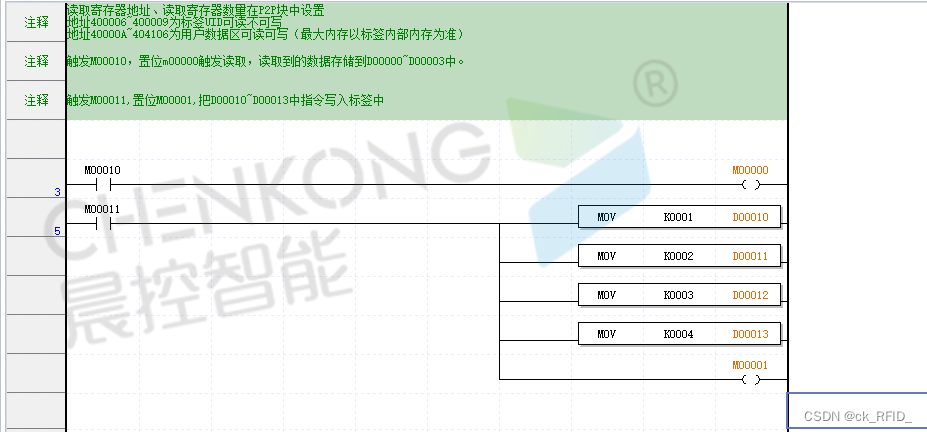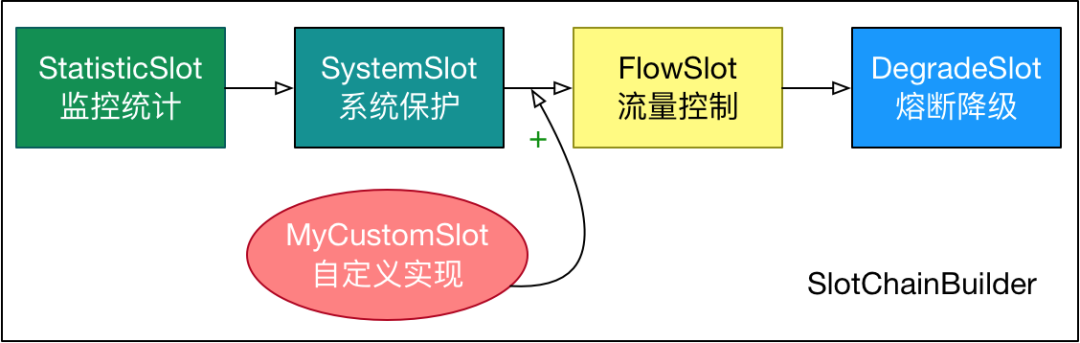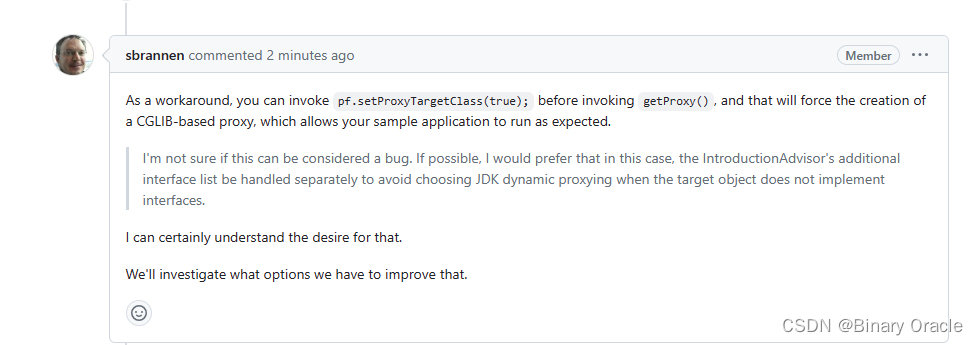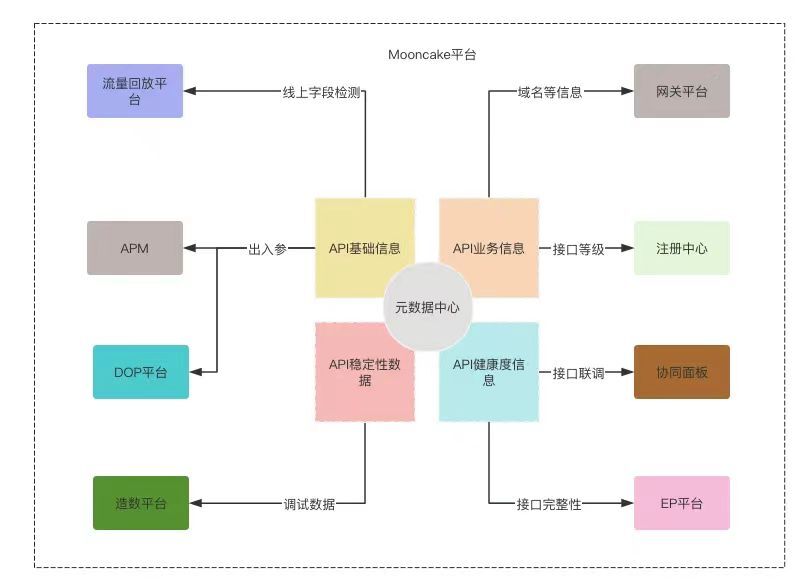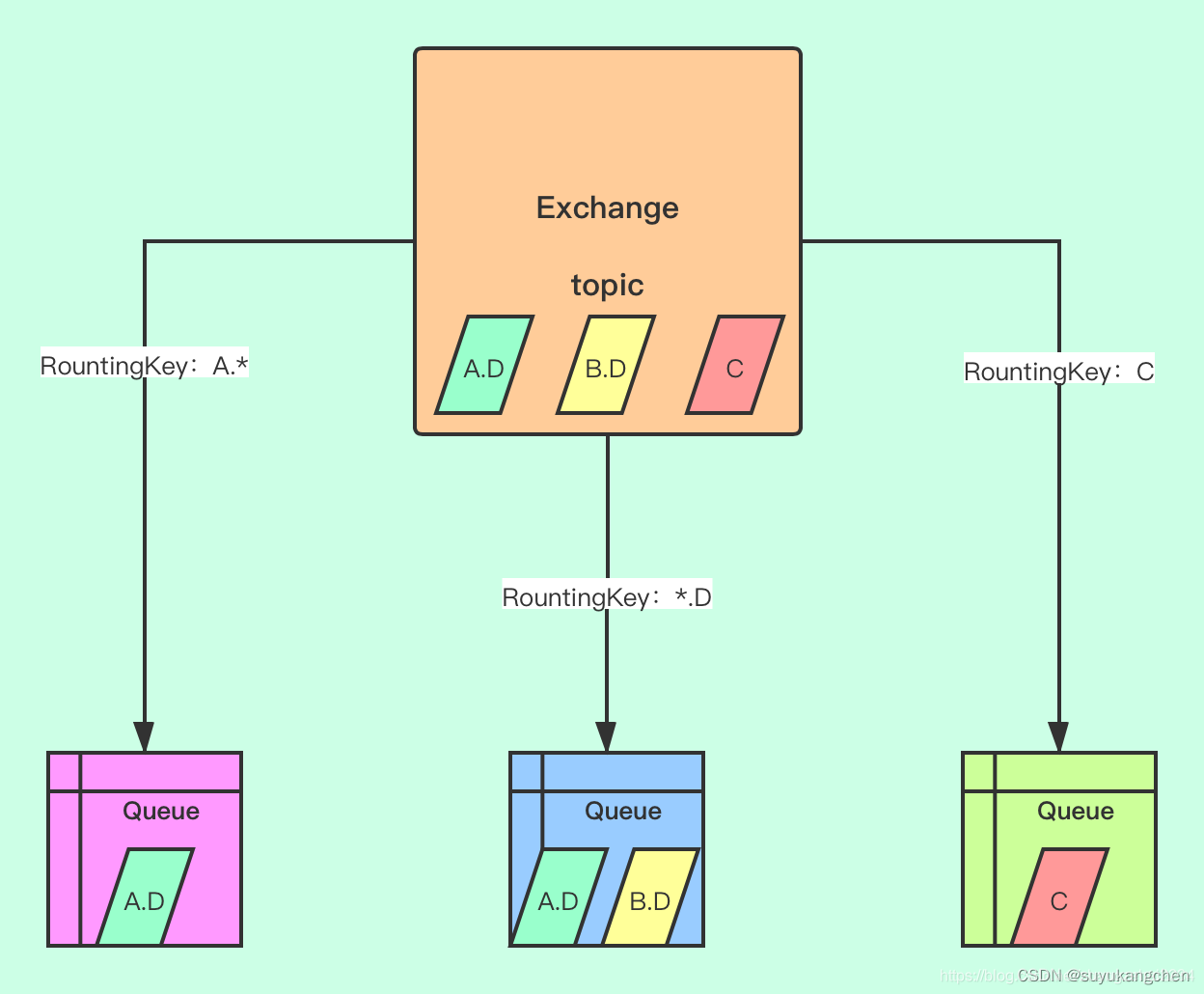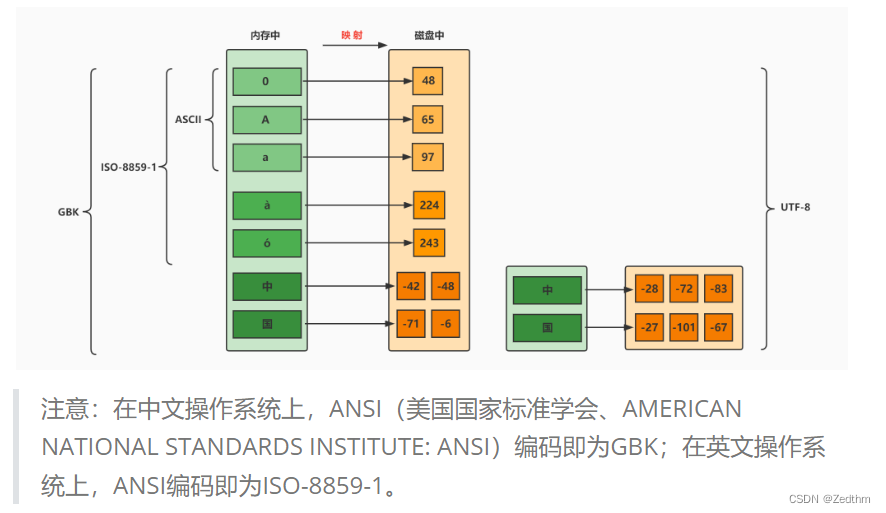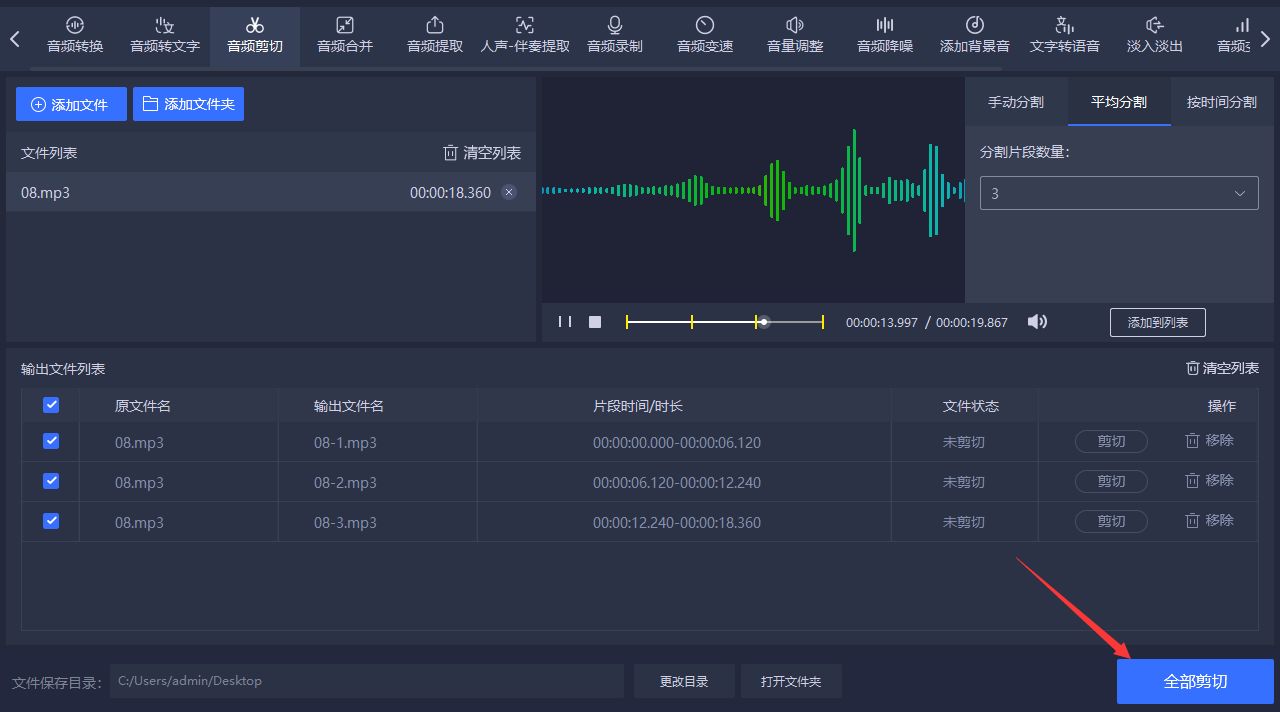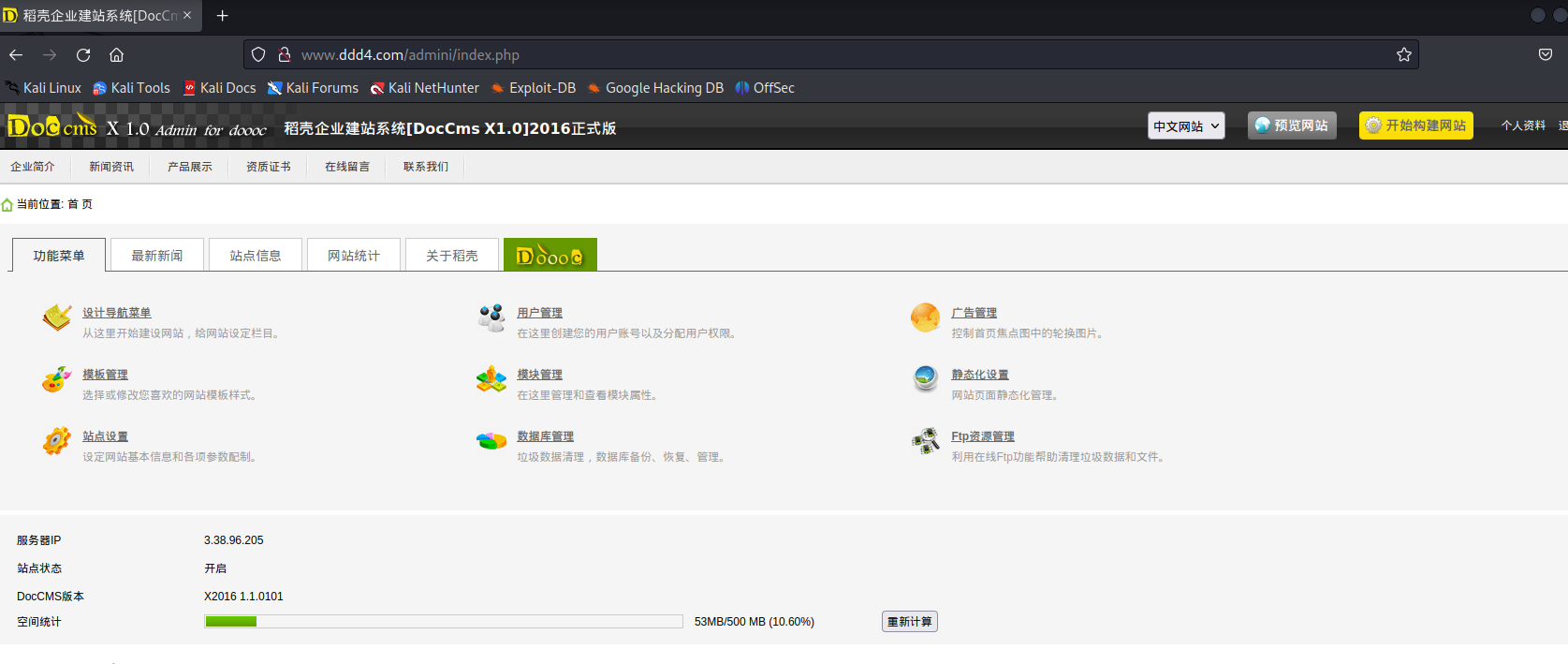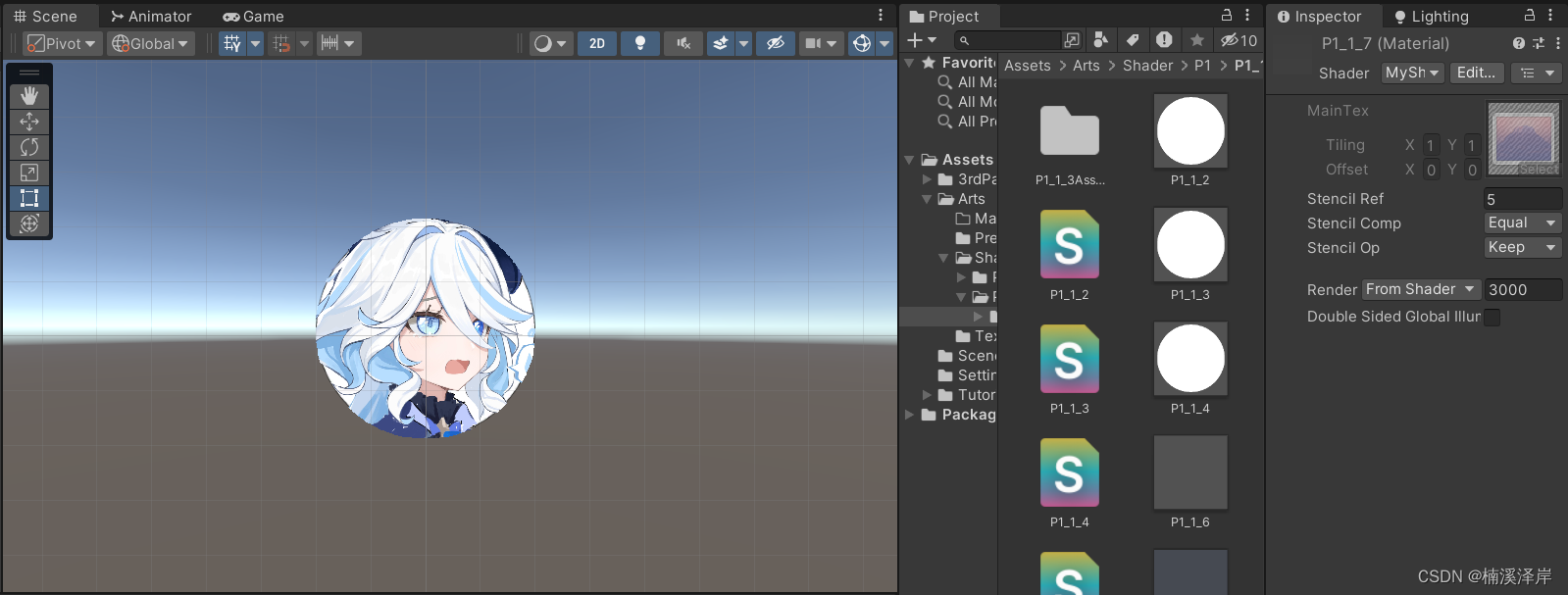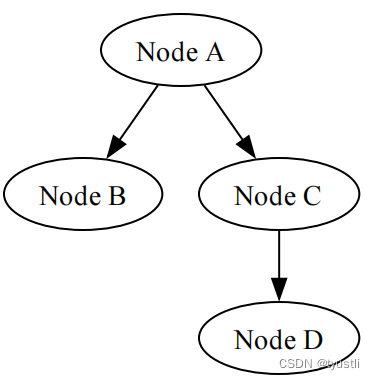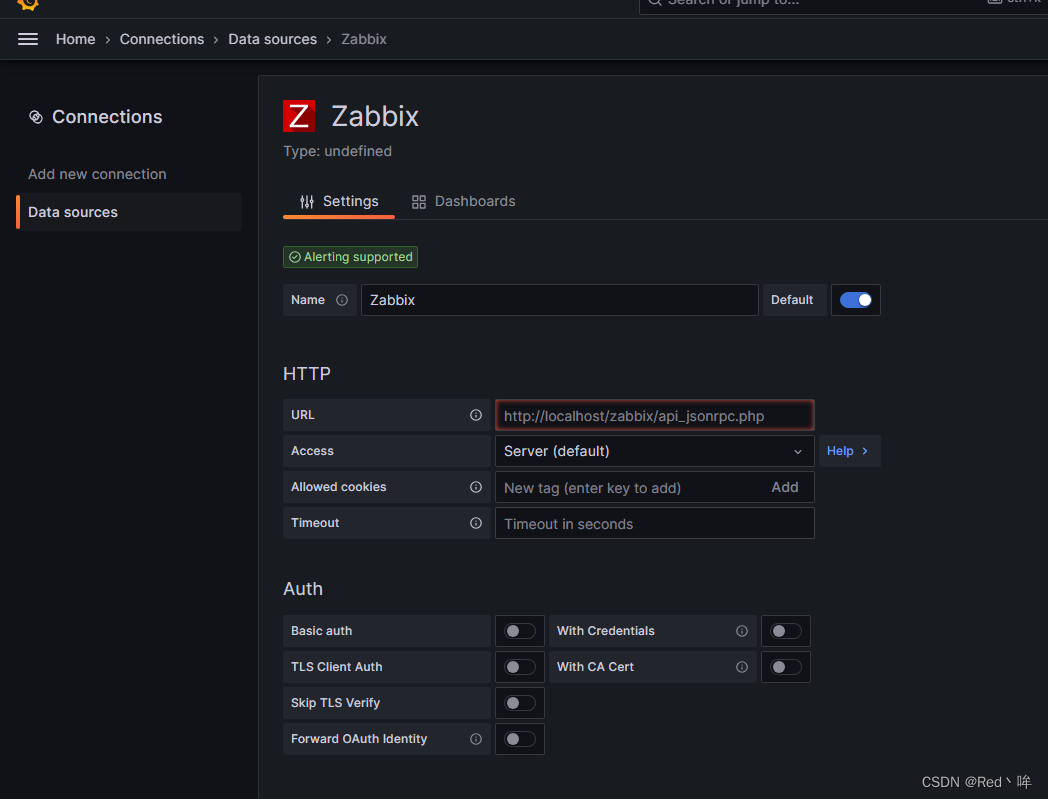上节HDR环境贴图进行卷积后,得到的就是辐照度图,表示的是周围环境间接漫反射光的积分。
现在也进行下打印,和前面打印HDR环境贴图一样,只是由于辐照度图做了平均,失去了大量高频部分,因此,可以用较低分辨率32x32存储。
运行结果如下:
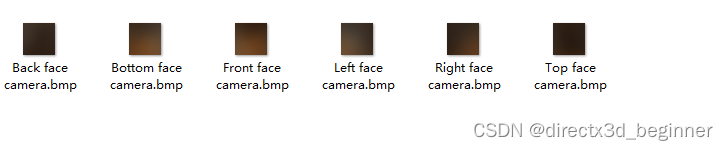
代码如下:
#include <osg/TextureCubeMap>
#include <osg/TexGen>
#include <osg/TexEnvCombine>
#include <osgUtil/ReflectionMapGenerator>
#include <osgDB/ReadFile>
#include <osgViewer/Viewer>
#include <osg/NodeVisitor>
#include <osg/ShapeDrawable>
#include <osgGA/TrackballManipulator>
#include <osgDB/WriteFile>
static const char * vertexShader =
{
“in vec3 aPos;\n”
“varying vec3 WorldPos;”
“void main(void)\n”
“{\n”
“WorldPos = aPos;\n”
" gl_Position = ftransform();\n"
“}\n”
};
static const char *psShader =
{
"varying vec3 WorldPos; "
"uniform samplerCube environmentMap; "
"const float PI = 3.14159265359; "
"void main() "
"{ "
" vec3 N = normalize(WorldPos); "
" vec3 irradiance = vec3(0.0); "
" vec3 up = vec3(0.0, 1.0, 0.0); "
" vec3 right = normalize(cross(up, N)); "
" up = normalize(cross(N, right)); "
" float sampleDelta = 0.025; "
" float nrSamples = 0.0; "
" for (float phi = 0.0; phi < 2.0 * PI; phi += sampleDelta) "
" { "
" for (float theta = 0.0; theta < 0.5 * PI; theta += sampleDelta) "
" { "
" vec3 tangentSample = vec3(sin(theta) * cos(phi), sin(theta) * sin(phi), cos(theta)); "
" vec3 sampleVec = tangentSample.x * right + tangentSample.y * up + tangentSample.z * N; "
" irradiance += texture(environmentMap, sampleVec).rgb * cos(theta) * sin(theta); "
" nrSamples++; "
" } "
" } "
" irradiance = PI * irradiance * (1.0 / float(nrSamples)); "
" gl_FragColor = vec4(irradiance, 1.0); "
“}”
};
class MyNodeVisitor : public osg::NodeVisitor
{
public:
MyNodeVisitor() : osg::NodeVisitor(osg::NodeVisitor::TRAVERSE_ALL_CHILDREN)
{
}
void apply(osg::Geode& geode)
{int count = geode.getNumDrawables();for (int i = 0; i < count; i++){osg::ref_ptr<osg::Geometry> geometry = geode.getDrawable(i)->asGeometry();if (!geometry.valid()){continue;}osg::Array* vertexArray = geometry->getVertexArray();geometry->setVertexAttribArray(1, vertexArray);}traverse(geode);
}
};
osg::ref_ptrosg::TextureCubeMap getTextureCubeMap(osgViewer::Viewer& viewer)
{
unsigned int screenWidth, screenHeight;
osg::GraphicsContext::WindowingSystemInterface * wsInterface = osg::GraphicsContext::getWindowingSystemInterface();
wsInterface->getScreenResolution(osg::GraphicsContext::ScreenIdentifier(0), screenWidth, screenHeight);
osg::ref_ptr<osg::GraphicsContext::Traits> traits = new osg::GraphicsContext::Traits;
traits->x = 0;
traits->y = 0;
traits->width = screenWidth;
traits->height = screenHeight;
traits->windowDecoration = false;
traits->doubleBuffer = true;
traits->sharedContext = 0;
traits->readDISPLAY();
traits->setUndefinedScreenDetailsToDefaultScreen();osg::ref_ptr<osg::GraphicsContext> gc = osg::GraphicsContext::createGraphicsContext(traits.get());
if (!gc)
{osg::notify(osg::NOTICE) << "GraphicsWindow has not been created successfully." << std::endl;return NULL;
}int textureWidth = 32;
int textureHeight = 32;osg::ref_ptr<osg::TextureCubeMap> texture = new osg::TextureCubeMap;texture->setTextureSize(textureWidth, textureHeight);
texture->setInternalFormat(GL_RGB);
texture->setFilter(osg::Texture::MIN_FILTER, osg::Texture::LINEAR);
texture->setFilter(osg::Texture::MAG_FILTER, osg::Texture::LINEAR);
texture->setWrap(osg::Texture::WRAP_S, osg::Texture::CLAMP_TO_EDGE);
texture->setWrap(osg::Texture::WRAP_T, osg::Texture::CLAMP_TO_EDGE);
texture->setWrap(osg::Texture::WRAP_R, osg::Texture::CLAMP_TO_EDGE);osg::Camera::RenderTargetImplementation renderTargetImplementation = osg::Camera::FRAME_BUFFER_OBJECT;
// front face
{osg::ref_ptr<osg::Camera> camera = new osg::Camera;camera->setName("Front face camera");camera->setGraphicsContext(gc.get());camera->setViewport(new osg::Viewport(0, 0, textureWidth, textureHeight));camera->setAllowEventFocus(false);camera->setRenderTargetImplementation(renderTargetImplementation);camera->setRenderOrder(osg::Camera::PRE_RENDER);//关联采样贴图camera->attach(osg::Camera::COLOR_BUFFER, texture, 0, osg::TextureCubeMap::POSITIVE_Y);osg::ref_ptr<osg::Image> printImage = new osg::Image;printImage->setFileName(camera->getName());printImage->allocateImage(textureWidth, textureHeight, 1, GL_RGBA, GL_UNSIGNED_BYTE);texture->setImage(0, printImage);camera->attach(osg::Camera::COLOR_BUFFER, printImage);viewer.addSlave(camera.get(), osg::Matrixd(), osg::Matrixd());
}// top face
{osg::ref_ptr<osg::Camera> camera = new osg::Camera;camera->setName("Top face camera");camera->setGraphicsContext(gc.get());camera->setViewport(new osg::Viewport(0, 0, textureWidth, textureHeight));camera->setAllowEventFocus(false);camera->setRenderTargetImplementation(renderTargetImplementation);camera->setRenderOrder(osg::Camera::PRE_RENDER);//关联采样贴图camera->attach(osg::Camera::COLOR_BUFFER, texture, 0, osg::TextureCubeMap::POSITIVE_Z);osg::ref_ptr<osg::Image> printImage = new osg::Image;printImage->setFileName(camera->getName());printImage->allocateImage(textureWidth, textureHeight, 1, GL_RGBA, GL_UNSIGNED_BYTE);texture->setImage(1, printImage);camera->attach(osg::Camera::COLOR_BUFFER, printImage);viewer.addSlave(camera.get(), osg::Matrixd(), osg::Matrixd::rotate(osg::inDegrees(-90.0f), 1.0, 0.0, 0.0));
}// left face
{osg::ref_ptr<osg::Camera> camera = new osg::Camera;camera->setName("Left face camera");camera->setGraphicsContext(gc.get());camera->setViewport(new osg::Viewport(0, 0, textureWidth, textureHeight));camera->setAllowEventFocus(false);camera->setRenderTargetImplementation(renderTargetImplementation);camera->setRenderOrder(osg::Camera::PRE_RENDER);//关联采样贴图camera->attach(osg::Camera::COLOR_BUFFER, texture, 0, osg::TextureCubeMap::NEGATIVE_X);osg::ref_ptr<osg::Image> printImage = new osg::Image;printImage->setFileName(camera->getName());printImage->allocateImage(textureWidth, textureHeight, 1, GL_RGBA, GL_UNSIGNED_BYTE);texture->setImage(2, printImage);camera->attach(osg::Camera::COLOR_BUFFER, printImage);viewer.addSlave(camera.get(), osg::Matrixd(), osg::Matrixd::rotate(osg::inDegrees(-90.0f), 0.0, 1.0, 0.0) * osg::Matrixd::rotate(osg::inDegrees(-90.0f), 0.0, 0.0, 1.0));
}// right face
{osg::ref_ptr<osg::Camera> camera = new osg::Camera;camera->setName("Right face camera");camera->setGraphicsContext(gc.get());camera->setViewport(new osg::Viewport(0, 0, textureWidth, textureHeight));camera->setAllowEventFocus(false);camera->setRenderTargetImplementation(renderTargetImplementation);camera->setRenderOrder(osg::Camera::PRE_RENDER);//关联采样贴图camera->attach(osg::Camera::COLOR_BUFFER, texture, 0, osg::TextureCubeMap::POSITIVE_X);osg::ref_ptr<osg::Image> printImage = new osg::Image;printImage->setFileName(camera->getName());printImage->allocateImage(textureWidth, textureHeight, 1, GL_RGBA, GL_UNSIGNED_BYTE);texture->setImage(3, printImage);camera->attach(osg::Camera::COLOR_BUFFER, printImage);viewer.addSlave(camera.get(), osg::Matrixd(), osg::Matrixd::rotate(osg::inDegrees(90.0f), 0.0, 1.0, 0.0) * osg::Matrixd::rotate(osg::inDegrees(90.0f), 0.0, 0.0, 1.0));}// bottom face
{osg::ref_ptr<osg::Camera> camera = new osg::Camera;camera->setGraphicsContext(gc.get());camera->setName("Bottom face camera");camera->setViewport(new osg::Viewport(0, 0, textureWidth, textureHeight));camera->setAllowEventFocus(false);camera->setRenderTargetImplementation(renderTargetImplementation);camera->setRenderOrder(osg::Camera::PRE_RENDER);//关联采样贴图camera->attach(osg::Camera::COLOR_BUFFER, texture, 0, osg::TextureCubeMap::NEGATIVE_Z);osg::ref_ptr<osg::Image> printImage = new osg::Image;printImage->setFileName(camera->getName());printImage->allocateImage(textureWidth, textureHeight, 1, GL_RGBA, GL_UNSIGNED_BYTE);texture->setImage(4, printImage);camera->attach(osg::Camera::COLOR_BUFFER, printImage);viewer.addSlave(camera.get(), osg::Matrixd(), osg::Matrixd::rotate(osg::inDegrees(90.0f), 1.0, 0.0, 0.0) * osg::Matrixd::rotate(osg::inDegrees(180.0f), 0.0, 0.0, 1.0));}// back face
{osg::ref_ptr<osg::Camera> camera = new osg::Camera;camera->setName("Back face camera");camera->setGraphicsContext(gc.get());camera->setViewport(new osg::Viewport(0, 0, textureWidth, textureHeight));camera->setAllowEventFocus(false);camera->setRenderTargetImplementation(renderTargetImplementation);camera->setRenderOrder(osg::Camera::PRE_RENDER);//关联采样贴图camera->attach(osg::Camera::COLOR_BUFFER, texture, 0, osg::TextureCubeMap::NEGATIVE_Y);osg::ref_ptr<osg::Image> printImage = new osg::Image;printImage->setFileName(camera->getName());printImage->allocateImage(textureWidth, textureHeight, 1, GL_RGBA, GL_UNSIGNED_BYTE);texture->setImage(5, printImage);camera->attach(osg::Camera::COLOR_BUFFER, printImage);viewer.addSlave(camera.get(), osg::Matrixd(), osg::Matrixd::rotate(osg::inDegrees(180.0f), 1.0, 0.0, 0.0));}viewer.getCamera()->setProjectionMatrixAsPerspective(90.0f, 1.0, 0.1, 10);//viewer.getCamera()->setNearFarRatio(0.0001f);
return texture;
}
int main()
{
osg::ref_ptrosg::TextureCubeMap tcm = new osg::TextureCubeMap;
tcm->setTextureSize(512, 512);
tcm->setFilter(osg::Texture::MIN_FILTER, osg::Texture::LINEAR);
tcm->setFilter(osg::Texture::MAG_FILTER, osg::Texture::LINEAR);
tcm->setWrap(osg::Texture::WRAP_S, osg::Texture::CLAMP_TO_EDGE);
tcm->setWrap(osg::Texture::WRAP_T, osg::Texture::CLAMP_TO_EDGE);
tcm->setWrap(osg::Texture::WRAP_R, osg::Texture::CLAMP_TO_EDGE);
std::string strImagePosX = "D:/delete/Right face camera.bmp";
osg::ref_ptr<osg::Image> imagePosX = osgDB::readImageFile(strImagePosX);
tcm->setImage(osg::TextureCubeMap::POSITIVE_X, imagePosX);
std::string strImageNegX = "D:/delete/Left face camera.bmp";
osg::ref_ptr<osg::Image> imageNegX = osgDB::readImageFile(strImageNegX);
tcm->setImage(osg::TextureCubeMap::NEGATIVE_X, imageNegX);std::string strImagePosY = "D:/delete/Front face camera.bmp";;
osg::ref_ptr<osg::Image> imagePosY = osgDB::readImageFile(strImagePosY);
tcm->setImage(osg::TextureCubeMap::POSITIVE_Y, imagePosY);
std::string strImageNegY = "D:/delete/Back face camera.bmp";;
osg::ref_ptr<osg::Image> imageNegY = osgDB::readImageFile(strImageNegY);
tcm->setImage(osg::TextureCubeMap::NEGATIVE_Y, imageNegY);std::string strImagePosZ = "D:/delete/Top face camera.bmp";
osg::ref_ptr<osg::Image> imagePosZ = osgDB::readImageFile(strImagePosZ);
tcm->setImage(osg::TextureCubeMap::POSITIVE_Z, imagePosZ);
std::string strImageNegZ = "D:/delete/Bottom face camera.bmp";
osg::ref_ptr<osg::Image> imageNegZ = osgDB::readImageFile(strImageNegZ);
tcm->setImage(osg::TextureCubeMap::NEGATIVE_Z, imageNegZ);osg::ref_ptr<osg::Box> box = new osg::Box(osg::Vec3(0, 0, 0), 1);
osg::ref_ptr<osg::ShapeDrawable> drawable = new osg::ShapeDrawable(box);
osg::ref_ptr<osg::Geode> geode = new osg::Geode;
geode->addDrawable(drawable);
MyNodeVisitor nv;
geode->accept(nv);
osg::ref_ptr<osg::StateSet> stateset = geode->getOrCreateStateSet();
stateset->setTextureAttributeAndModes(0, tcm, osg::StateAttribute::OVERRIDE | osg::StateAttribute::ON);//shaderosg::ref_ptr<osg::Shader> vs1 = new osg::Shader(osg::Shader::VERTEX, vertexShader);
osg::ref_ptr<osg::Shader> ps1 = new osg::Shader(osg::Shader::FRAGMENT, psShader);
osg::ref_ptr<osg::Program> program1 = new osg::Program;
program1->addShader(vs1);
program1->addShader(ps1);
program1->addBindAttribLocation("aPos", 1);osg::ref_ptr<osg::Uniform> tex0Uniform = new osg::Uniform("environmentMap", 0);
stateset->addUniform(tex0Uniform);
stateset->setAttribute(program1, osg::StateAttribute::ON);osgViewer::Viewer viewer;
osg::ref_ptr<osgGA::TrackballManipulator> manipulator = new osgGA::TrackballManipulator();
viewer.setCameraManipulator(manipulator);
osg::Vec3d newEye(0, 0, 0);
osg::Vec3 newCenter(0, 0, 0);
osg::Vec3 newUp(0, 1, 0);
manipulator->setHomePosition(newEye, newCenter, newUp);
osg::ref_ptr<osg::TextureCubeMap> textureCubeMap = getTextureCubeMap(viewer);
viewer.setSceneData(geode.get());bool bPrinted = false;
while (!viewer.done())
{viewer.frame();if (!bPrinted){bPrinted = true;int imageNumber = textureCubeMap->getNumImages();for (int i = 0; i < imageNumber; i++){osg::ref_ptr<osg::Image> theImage = textureCubeMap->getImage(i);std::string strPrintName = "E:/irradiance/" + theImage->getFileName() + ".bmp";osgDB::writeImageFile(*theImage, strPrintName);}}
}
return 0;
}