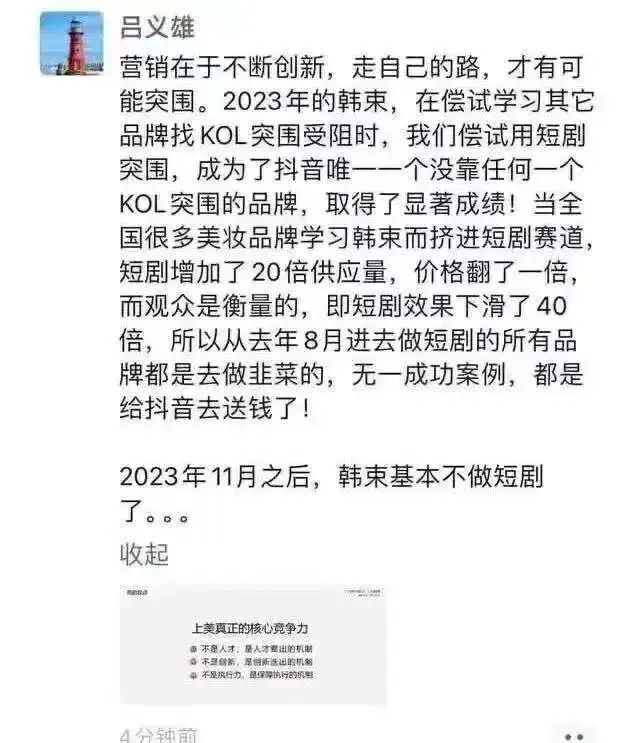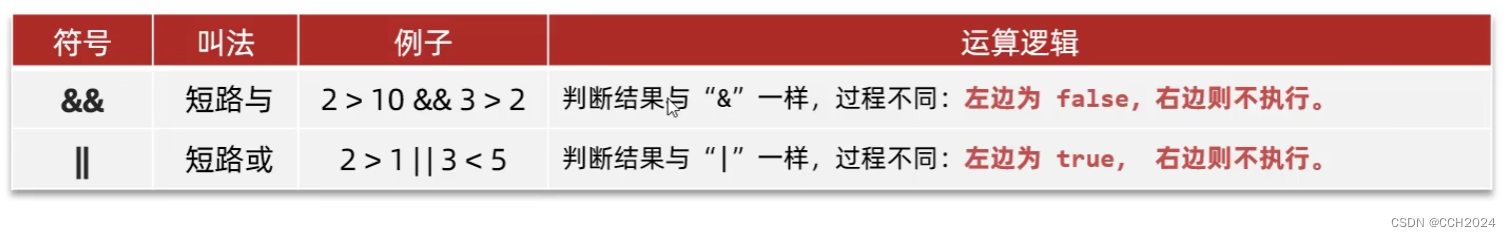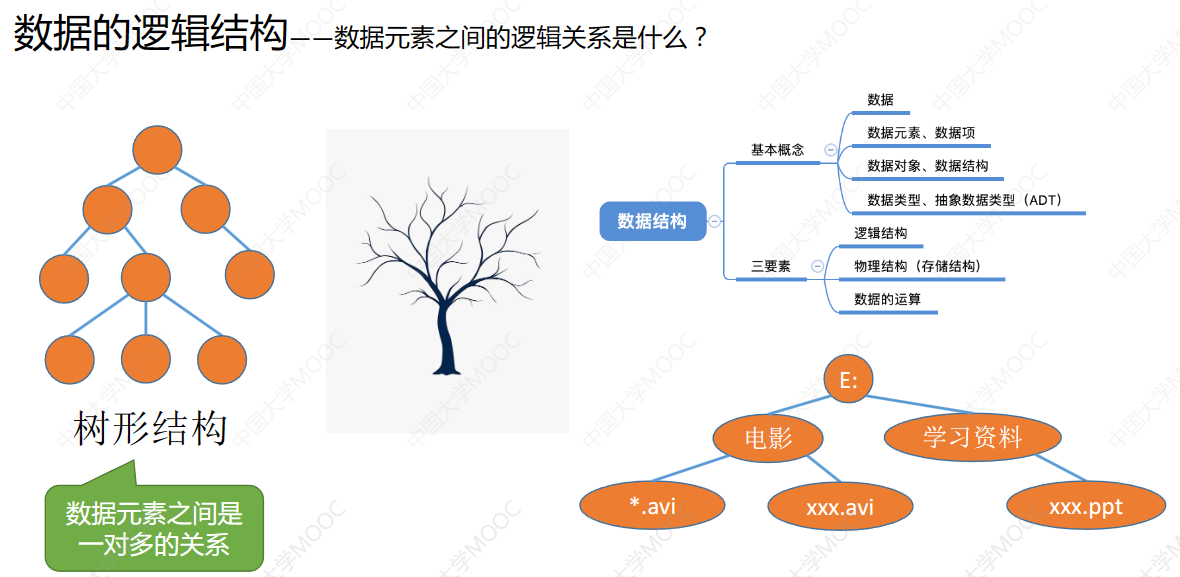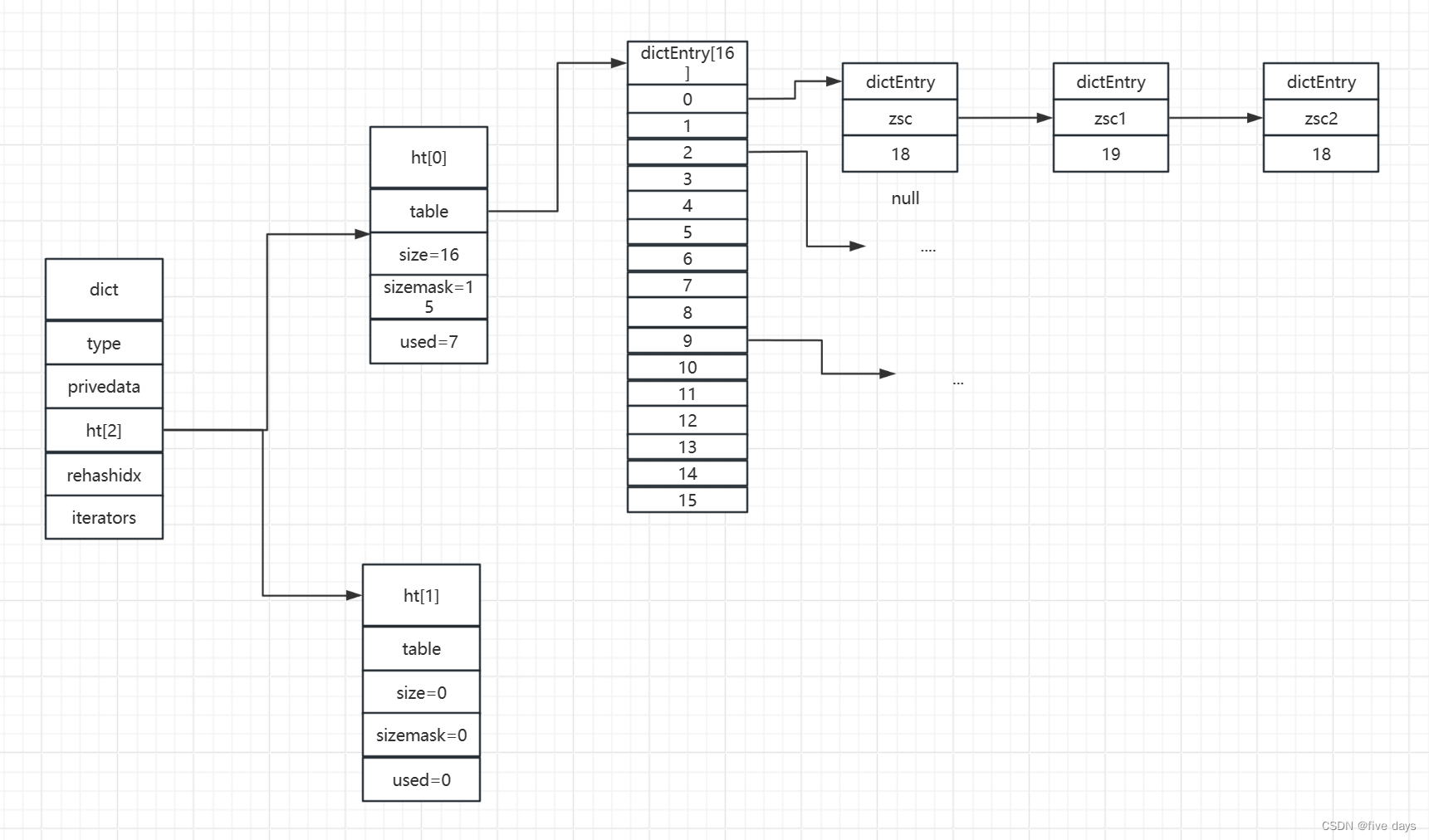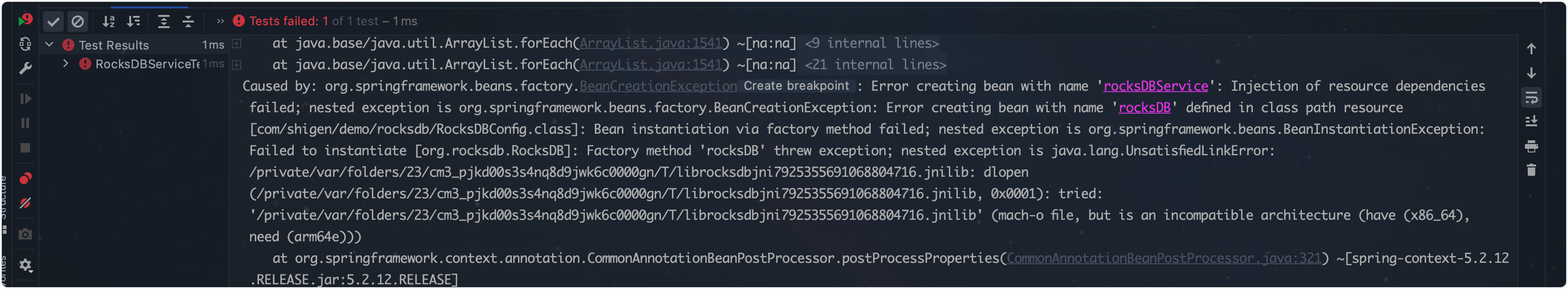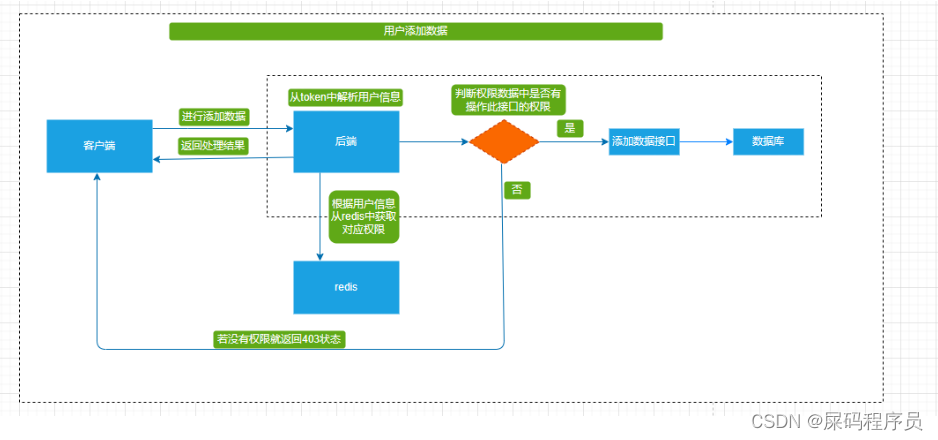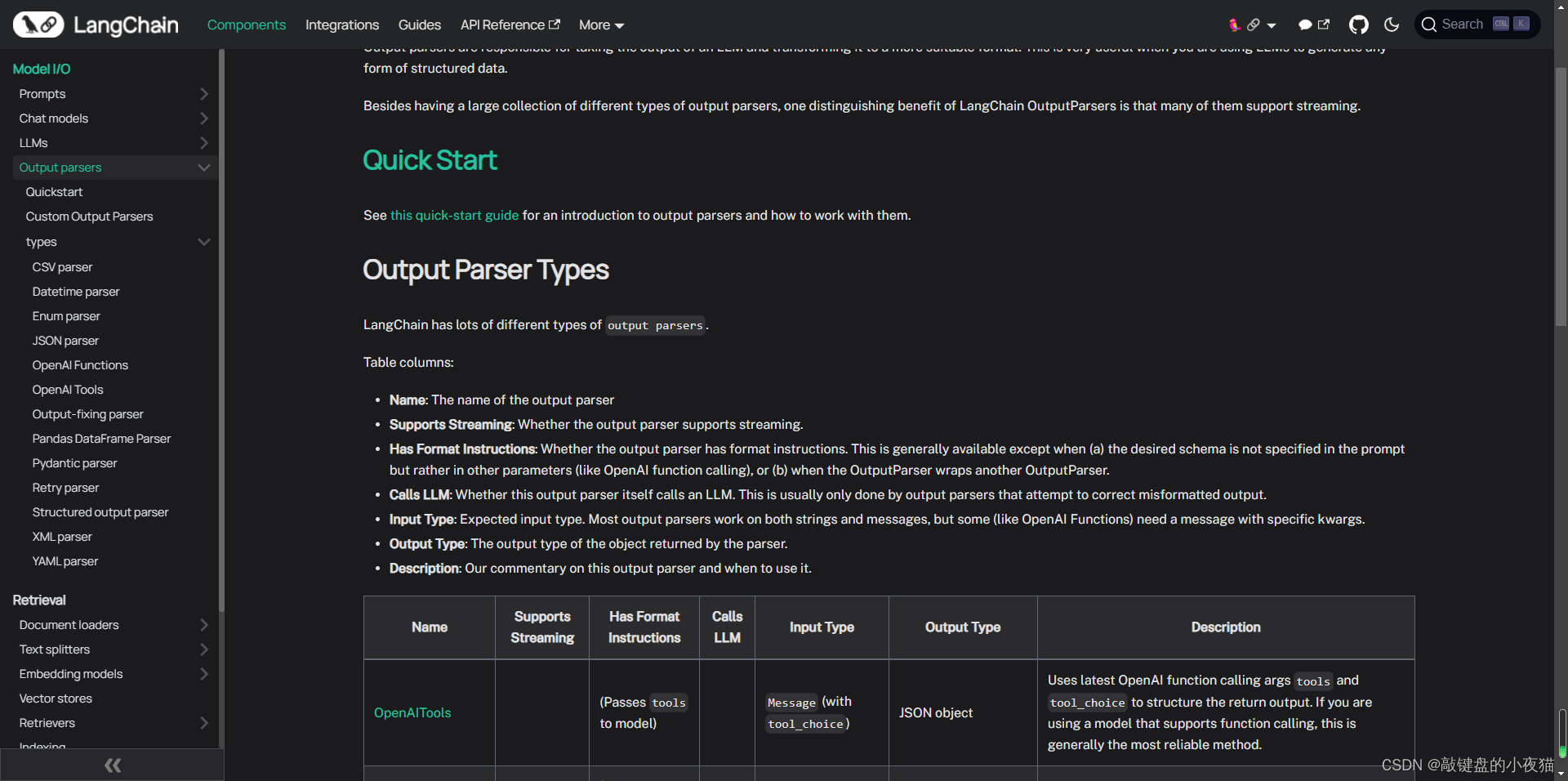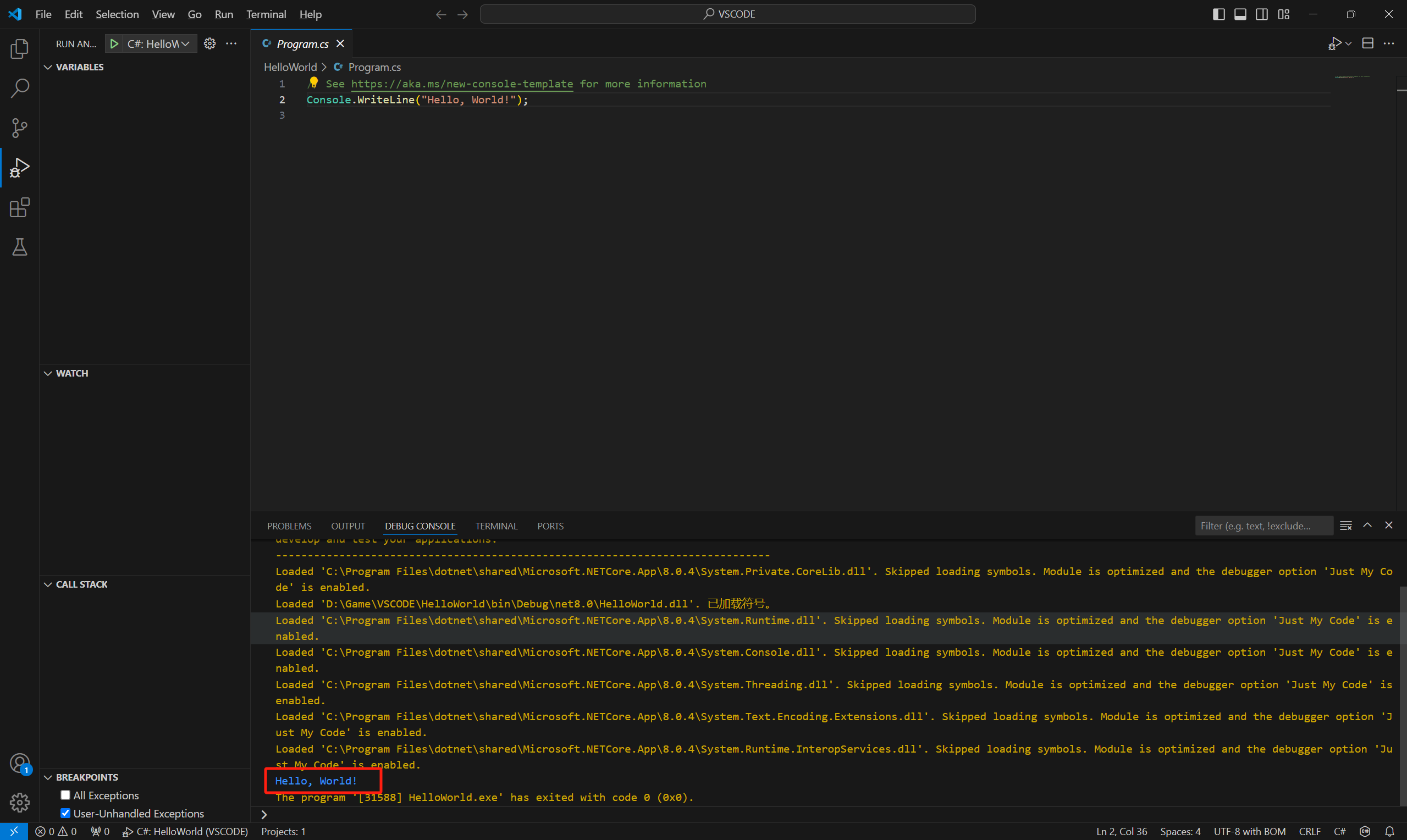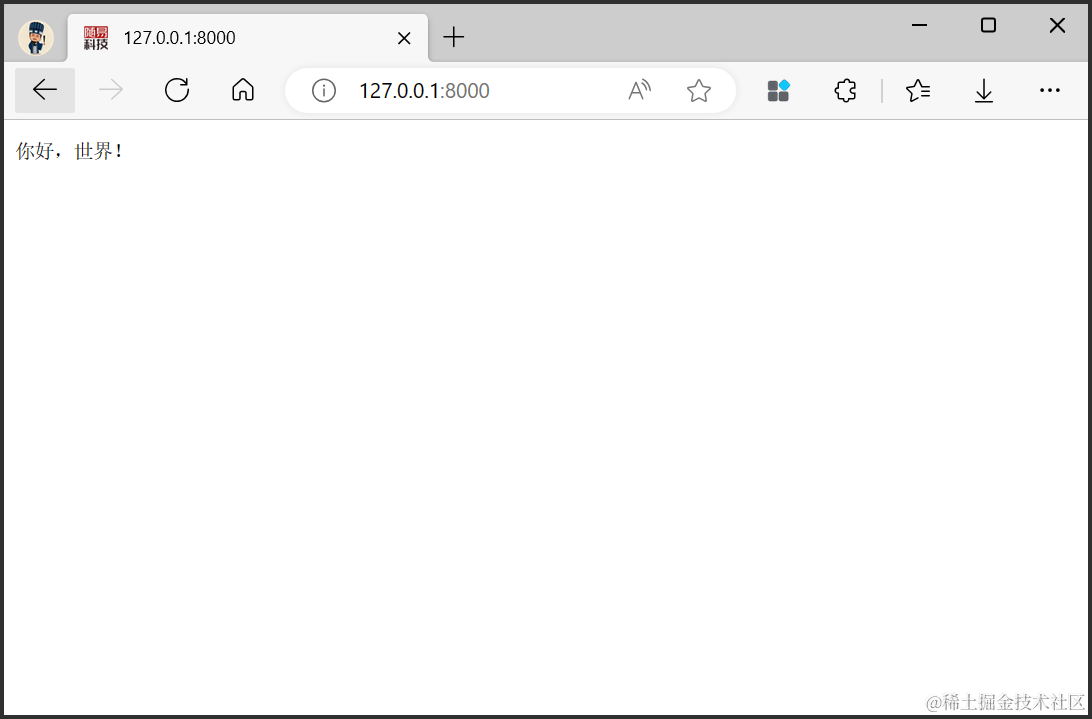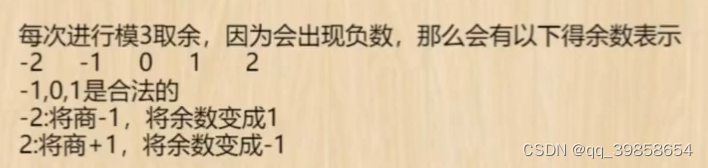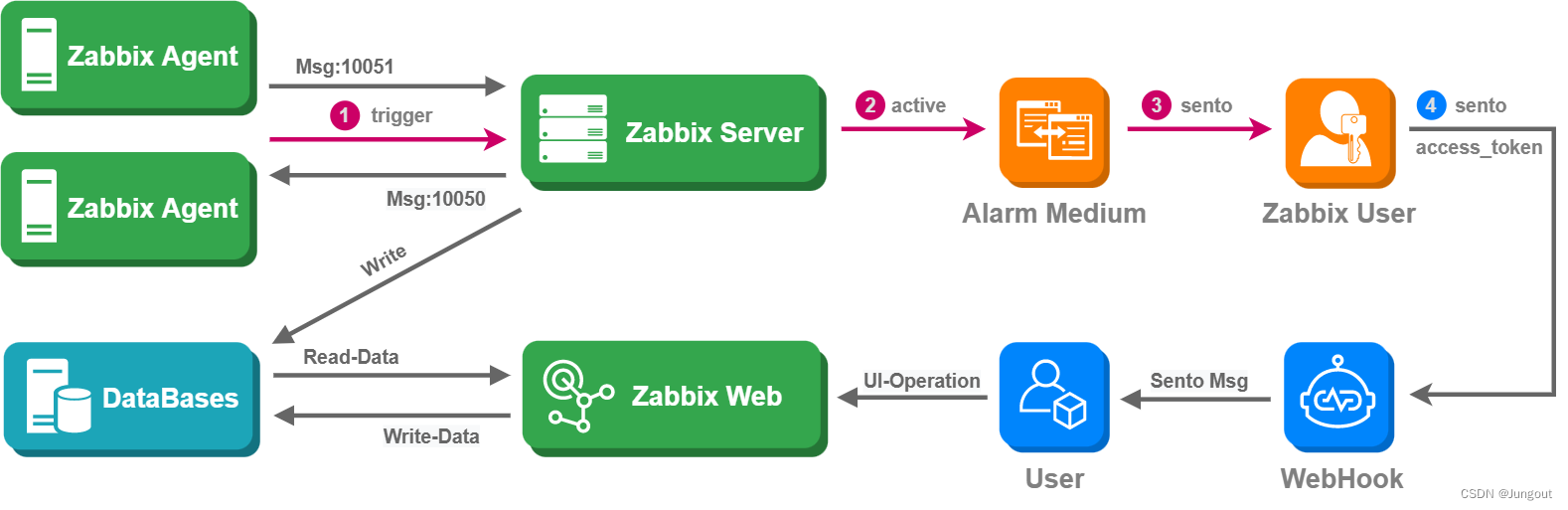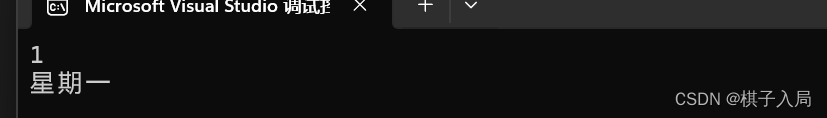对于上位机开发,我们有时候有这样的需求:如何显示所有的IO点位?比如有10个IO点位,那我们要写10个TextBlock去绑定这10个点位的属性(本文暂时不考虑显示的样式,当然也可以考虑),当点位变成了20个,我们要再加10TextBlock去显示。
那么有没有一种方法,直接显示这个Object的所有属性的值,当值发生变化,自动更新界面呢?这个需求不就类似于PropertyGrid吗?但是我不想用PropertyGrid,我们使用ItemsControl去简单的实现一下。
定义要显示的IO点位
public class IOInfo : BindableBase{public IOInfo(){}private bool workLed1;public bool WorkLed1{get { return workLed1; }set { workLed1 = value; this.RaisePropertyChanged(nameof(WorkLed1)); }}private bool workLed2;public bool WorkLed2{get { return workLed2; }set { workLed2 = value; this.RaisePropertyChanged(nameof(WorkLed2)); }}private bool protectOn;public bool ProtectOn{get { return protectOn; }set { protectOn = value; this.RaisePropertyChanged(nameof(ProtectOn)); }}private bool pin1Status;public bool Pin1Status{get { return pin1Status; }set { pin1Status = value; this.RaisePropertyChanged(nameof(Pin1Status)); }}private bool pin2Status;public bool Pin2Status{get { return pin2Status; }set { pin2Status = value; this.RaisePropertyChanged(nameof(Pin2Status)); }}private bool cylinder1;public bool Cylinder1{get { return cylinder1; }set { cylinder1 = value; this.RaisePropertyChanged(nameof(Cylinder1)); }}private bool cylinder2;public bool Cylinder2{get { return cylinder2; }set { cylinder2 = value; this.RaisePropertyChanged(nameof(Cylinder2)); }}private bool bj;public bool BJ{get { return bj; }set { bj = value; this.RaisePropertyChanged(nameof(BJ)); }}private bool upSensor1;public bool UpSensor1{get { return upSensor1; }set { upSensor1 = value; this.RaisePropertyChanged(nameof(UpSensor1)); }}private bool upSensor2;public bool UpSensor2{get { return upSensor2; }set { upSensor2 = value; this.RaisePropertyChanged(nameof(UpSensor2)); }}private bool airPressure;public bool AirPressure{get { return airPressure; }set { airPressure = value; this.RaisePropertyChanged(nameof(AirPressure)); }}private bool doorStatus;public bool DoorStatus{get { return doorStatus; }set { doorStatus = value; this.RaisePropertyChanged(nameof(DoorStatus)); }}private bool smokeStatus;public bool SmokeStatus{get { return smokeStatus; }set { smokeStatus = value; this.RaisePropertyChanged(nameof(SmokeStatus)); }}private bool tempStatus;public bool TempStatus{get { return tempStatus; }set { tempStatus = value; this.RaisePropertyChanged(nameof(TempStatus)); }}private bool remoteStatus;public bool RemoteStatus{get { return remoteStatus; }set { remoteStatus = value; this.RaisePropertyChanged(nameof(RemoteStatus)); }}private bool trayStatus;public bool TrayStatus{get { return trayStatus; }set { trayStatus = value; this.RaisePropertyChanged(nameof(TrayStatus)); }}private bool startStatus;public bool StartStatus{get { return startStatus; }set { startStatus = value; this.RaisePropertyChanged(nameof(StartStatus)); }}private bool powerStatus;public bool PowerStatus{get { return powerStatus; }set { powerStatus = value; this.RaisePropertyChanged(nameof(PowerStatus)); }}private bool emergencyStatus;public bool EmergencyStatus{get { return emergencyStatus; }set { emergencyStatus = value; this.RaisePropertyChanged(nameof(EmergencyStatus)); }}private bool errTrace;public bool ErrorTrace{get { return errTrace; }set { errTrace = value; this.RaisePropertyChanged(nameof(ErrorTrace)); }}}
上述的BindableBase是引用了Prism框架
定义转换器
无论是ItemsControl还是PropertyGrid最终显示到界面的时候,都是一个集合。我们需要把object使用转换器转换为集合,转换为集合之前,首先定义ItemsControl要显示的Model:
public class PropertyAndValue : BindableBase{private string propertyName;/// <summary>/// 属性名称/// </summary>public string PropertyName{get { return propertyName; }set { propertyName = value; this.RaisePropertyChanged(nameof(PropertyName)); }}private string propertyNameAlias;/// <summary>/// 显示的别名,如果没有定义,则和属性名称一致/// </summary>public string PropertyNameAlias{get { return propertyNameAlias; }set { propertyNameAlias = value; this.RaisePropertyChanged(nameof(PropertyNameAlias)); }}private object propertyValue;/// <summary>/// 属性的值/// </summary>public object PropertyValue{get { return propertyValue; }set { propertyValue = value; this.RaisePropertyChanged(nameof(PropertyValue)); }}}
将转换器转换为Model的集合,这里重点要思考的是,IOInfo的属性变化,如何去更新界面,我采用简单粗暴的方式是手动订阅PropertyChanged事件:
public class IOStatusConverter : IValueConverter{private List<PropertyAndValue> values = new List<PropertyAndValue>();private IOInfo ioInfo = null;public object Convert(object value, Type targetType, object parameter, CultureInfo culture){if (value == null || !(value is IOInfo ioInfo)) return value;ioInfo.PropertyChanged += IoInfo_PropertyChanged;foreach (var property in typeof(IOInfo).GetProperties()){values.Add(new PropertyAndValue() { PropertyName = property.Name, PropertyNameAlias = property.Name, PropertyValue = property.GetValue(ioInfo) }); }return values;}private void IoInfo_PropertyChanged(object sender, System.ComponentModel.PropertyChangedEventArgs e){var v = values.FirstOrDefault(x => x.PropertyName == e.PropertyName);if (v == null) return;var property = typeof(IOInfo).GetProperty(e.PropertyName);if (property == null) return;v.PropertyValue = property.GetValue(sender);}public object ConvertBack(object value, Type targetType, object parameter, CultureInfo culture){return Binding.DoNothing;}}
前台界面绑定
xaml的代码如下:
<ItemsControl Grid.Row="1" ItemsSource="{Binding IO,Converter={StaticResource IOStatusConverter}}"><ItemsControl.ItemTemplate><DataTemplate><StackPanel Orientation="Horizontal"><TextBlock Text="{Binding PropertyName}" /><TextBlock Text=":" /><TextBlock Text="{Binding PropertyValue}" /></StackPanel></DataTemplate></ItemsControl.ItemTemplate>
</ItemsControl>
最终实现的效果
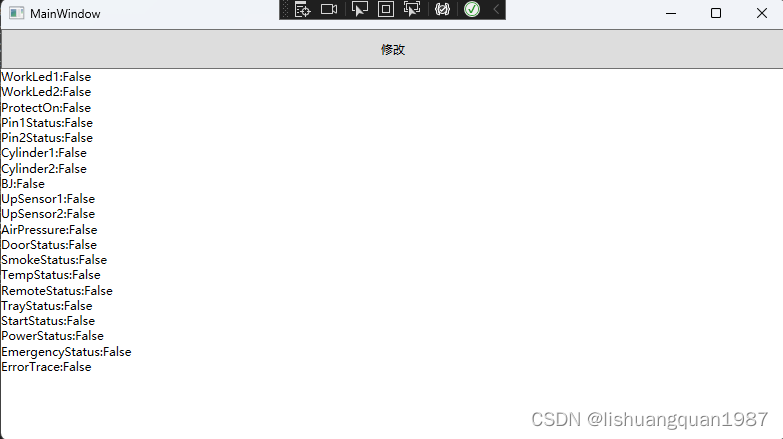
点击上方的修改按钮,它能更新界面的属性值。
改进
属性名称显示别名
要显示别名,我们要经过3个步骤。
- 获取要显示的别名
- 将别名赋值到
PropertyNameAlias属性 - 将
PropertyNameAlias绑定到界面
我们使用DescriptionAttribute标签来实现别名,更改后的IOInfo类如下:
public class IOInfo : BindableBase{public IOInfo(){}private bool workLed1;[Description("灯1")]public bool WorkLed1{get { return workLed1; }set { workLed1 = value; this.RaisePropertyChanged(nameof(WorkLed1)); }}private bool workLed2;[Description("灯2")]public bool WorkLed2{get { return workLed2; }set { workLed2 = value; this.RaisePropertyChanged(nameof(WorkLed2)); }}private bool protectOn;public bool ProtectOn{get { return protectOn; }set { protectOn = value; this.RaisePropertyChanged(nameof(ProtectOn)); }}private bool pin1Status;public bool Pin1Status{get { return pin1Status; }set { pin1Status = value; this.RaisePropertyChanged(nameof(Pin1Status)); }}private bool pin2Status;public bool Pin2Status{get { return pin2Status; }set { pin2Status = value; this.RaisePropertyChanged(nameof(Pin2Status)); }}private bool cylinder1;public bool Cylinder1{get { return cylinder1; }set { cylinder1 = value; this.RaisePropertyChanged(nameof(Cylinder1)); }}private bool cylinder2;public bool Cylinder2{get { return cylinder2; }set { cylinder2 = value; this.RaisePropertyChanged(nameof(Cylinder2)); }}private bool bj;public bool BJ{get { return bj; }set { bj = value; this.RaisePropertyChanged(nameof(BJ)); }}private bool upSensor1;public bool UpSensor1{get { return upSensor1; }set { upSensor1 = value; this.RaisePropertyChanged(nameof(UpSensor1)); }}private bool upSensor2;public bool UpSensor2{get { return upSensor2; }set { upSensor2 = value; this.RaisePropertyChanged(nameof(UpSensor2)); }}private bool airPressure;public bool AirPressure{get { return airPressure; }set { airPressure = value; this.RaisePropertyChanged(nameof(AirPressure)); }}private bool doorStatus;public bool DoorStatus{get { return doorStatus; }set { doorStatus = value; this.RaisePropertyChanged(nameof(DoorStatus)); }}private bool smokeStatus;public bool SmokeStatus{get { return smokeStatus; }set { smokeStatus = value; this.RaisePropertyChanged(nameof(SmokeStatus)); }}private bool tempStatus;public bool TempStatus{get { return tempStatus; }set { tempStatus = value; this.RaisePropertyChanged(nameof(TempStatus)); }}private bool remoteStatus;public bool RemoteStatus{get { return remoteStatus; }set { remoteStatus = value; this.RaisePropertyChanged(nameof(RemoteStatus)); }}private bool trayStatus;public bool TrayStatus{get { return trayStatus; }set { trayStatus = value; this.RaisePropertyChanged(nameof(TrayStatus)); }}private bool startStatus;public bool StartStatus{get { return startStatus; }set { startStatus = value; this.RaisePropertyChanged(nameof(StartStatus)); }}private bool powerStatus;public bool PowerStatus{get { return powerStatus; }set { powerStatus = value; this.RaisePropertyChanged(nameof(PowerStatus)); }}private bool emergencyStatus;public bool EmergencyStatus{get { return emergencyStatus; }set { emergencyStatus = value; this.RaisePropertyChanged(nameof(EmergencyStatus)); }}private bool errTrace;public bool ErrorTrace{get { return errTrace; }set { errTrace = value; this.RaisePropertyChanged(nameof(ErrorTrace)); }}}
我们在WorkLed1和WorkLed2这两个属性上打了两个标签,界面显示的时候,我们希望显示我们打上的标签的值。
现在我们把转换器修改下:
public class IOStatusConverter : IValueConverter{private List<PropertyAndValue> values = new List<PropertyAndValue>();private IOInfo ioInfo = null;public object Convert(object value, Type targetType, object parameter, CultureInfo culture){if (value == null || !(value is IOInfo ioInfo)) return value;ioInfo.PropertyChanged += IoInfo_PropertyChanged;foreach (var property in typeof(IOInfo).GetProperties()){var propertyName=property.Name;var propertyNameAlias = property.GetCustomAttribute<DescriptionAttribute>()?.Description ?? propertyName;values.Add(new PropertyAndValue() { PropertyName = propertyName, PropertyNameAlias = propertyNameAlias, PropertyValue = property.GetValue(ioInfo) }); }return values;}private void IoInfo_PropertyChanged(object sender, System.ComponentModel.PropertyChangedEventArgs e){var v = values.FirstOrDefault(x => x.PropertyName == e.PropertyName);if (v == null) return;var property = typeof(IOInfo).GetProperty(e.PropertyName);if (property == null) return;v.PropertyValue = property.GetValue(sender);}public object ConvertBack(object value, Type targetType, object parameter, CultureInfo culture){return Binding.DoNothing;}}
界面显示绑定修改绑定到PropertyNameAlias属性:
<ItemsControl Grid.Row="1" ItemsSource="{Binding IO, Converter={StaticResource IOStatusConverter}}"><ItemsControl.ItemTemplate><DataTemplate><StackPanel Orientation="Horizontal"><TextBlock Text="{Binding PropertyNameAlias}" /><TextBlock Text=":" /><TextBlock Text="{Binding PropertyValue}" /></StackPanel></DataTemplate></ItemsControl.ItemTemplate>
</ItemsControl>
最后的显示效果:
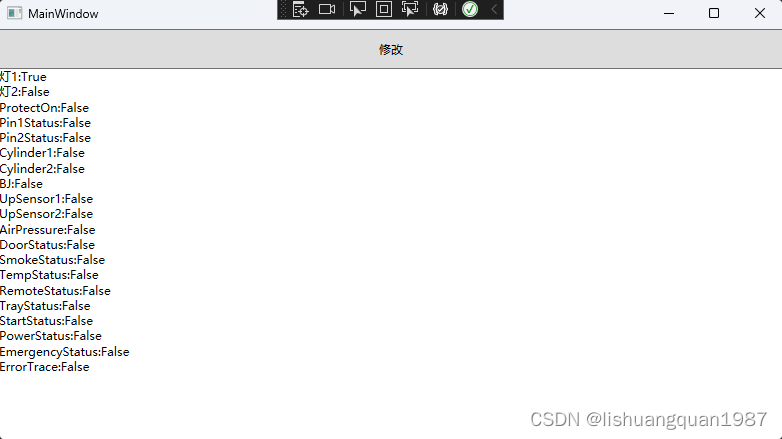
转换器的改进
通用转换器:
public class ObjectToListBaseConverter<T> : IValueConverter where T:INotifyPropertyChanged{private List<PropertyAndValue> values = new List<PropertyAndValue>();public object Convert(object value, Type targetType, object parameter, CultureInfo culture){if (value == null || !(value is T obj)) return value;//如果不是T的类型,则返回obj.PropertyChanged += Obj_PropertyChanged;foreach (var property in typeof(IOInfo).GetProperties()){var propertyName = property.Name;var propertyNameAlias = property.GetCustomAttribute<DescriptionAttribute>()?.Description ?? propertyName;values.Add(new PropertyAndValue() { PropertyName = propertyName, PropertyNameAlias = propertyNameAlias, PropertyValue = property.GetValue(obj) });}return values;}private void Obj_PropertyChanged(object sender, PropertyChangedEventArgs e){var v = values.FirstOrDefault(x => x.PropertyName == e.PropertyName);if (v == null) return;var property = typeof(T).GetProperty(e.PropertyName);if (property == null) return;v.PropertyValue = property.GetValue(sender);}public object ConvertBack(object value, Type targetType, object parameter, CultureInfo culture){return Binding.DoNothing;}}
IOStatusConverter修改如下,做到了代码的通用:
public class IOStatusConverter : ObjectToListBaseConverter<IOInfo>
{}