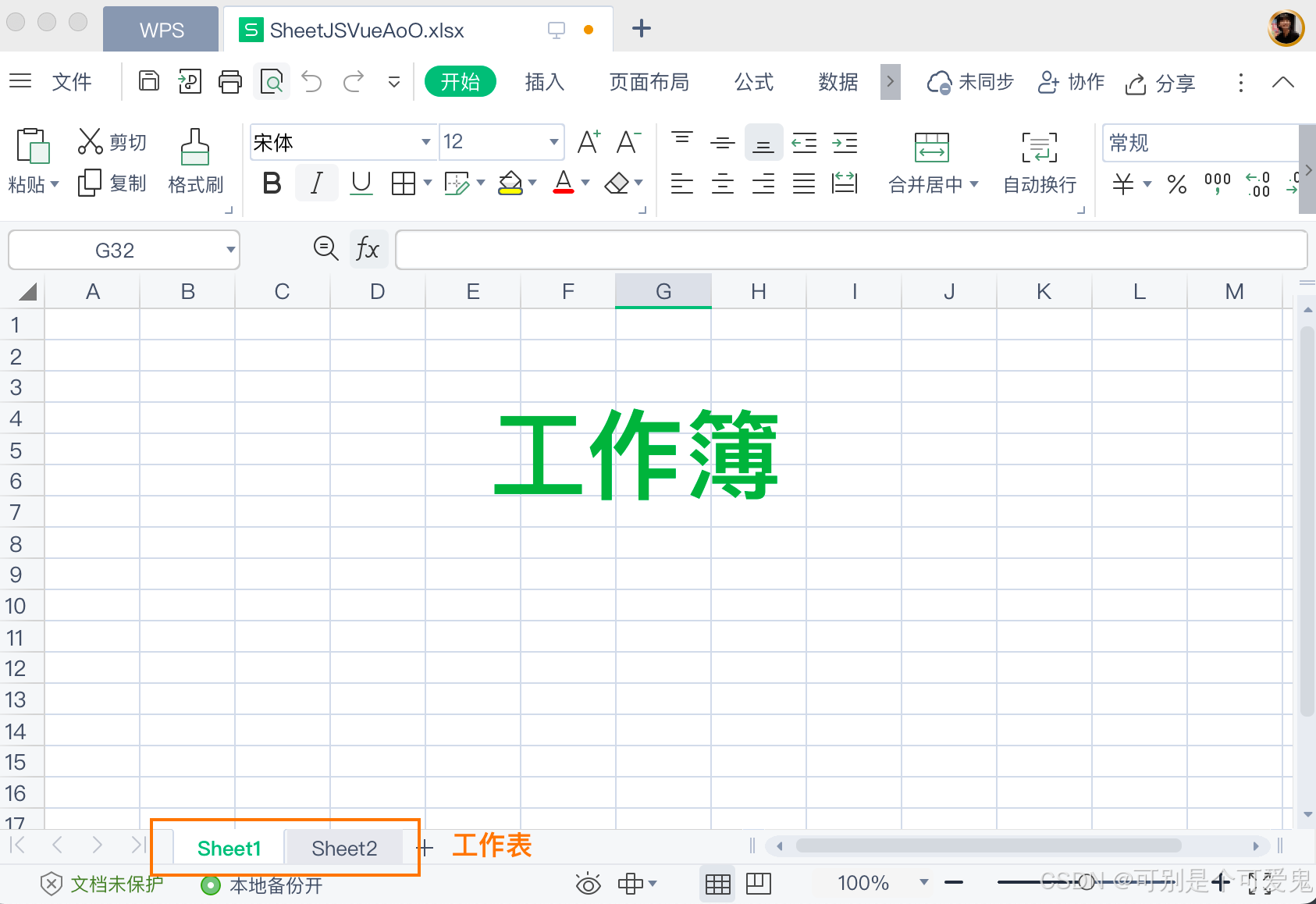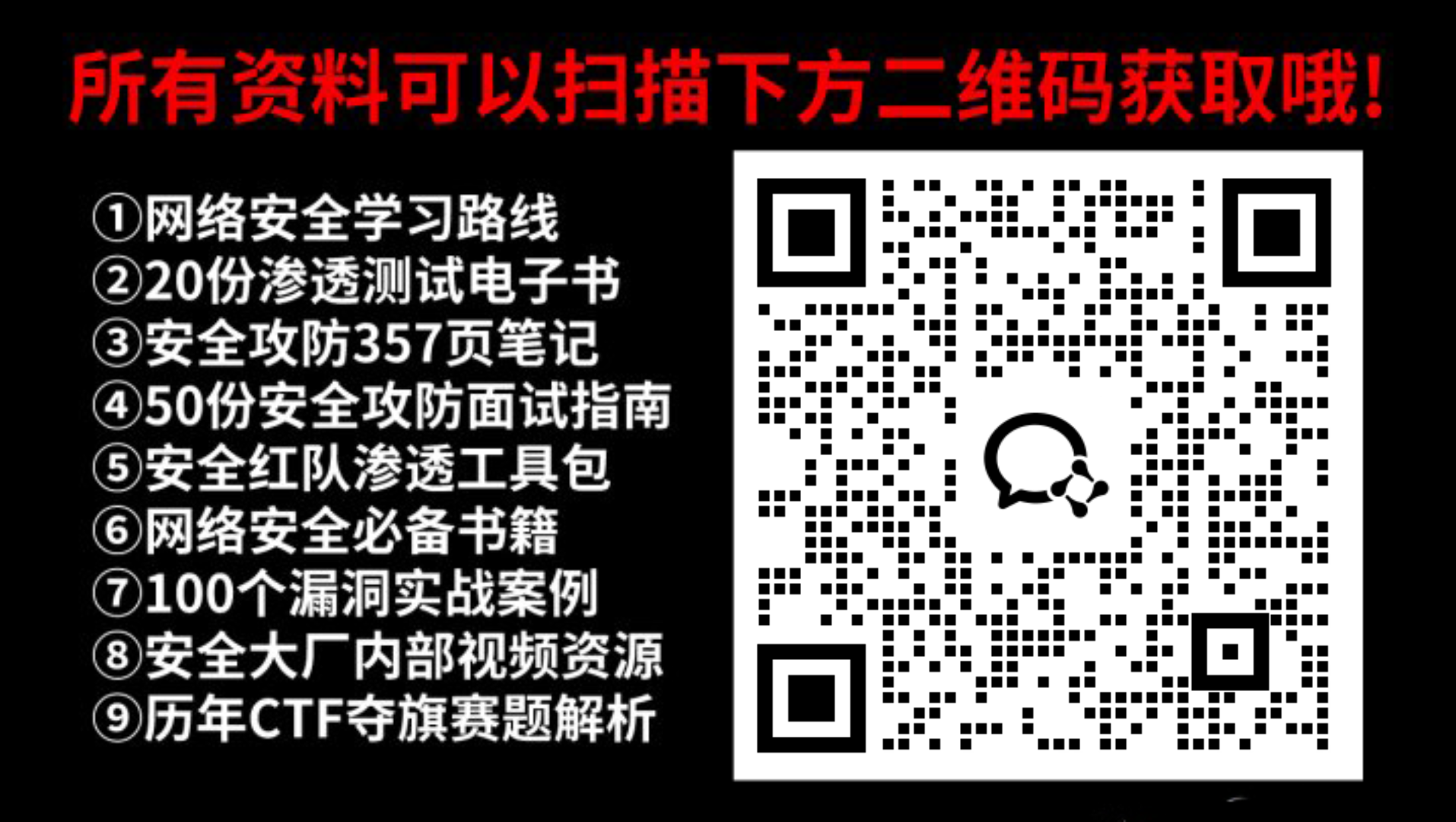自定义组件实现以下简单的计算器功能:

创建计算器组件文件calculator.vue,代码如下:
<template><div class="calculator"><!-- 当前运算过程显示区域 --><div class="expression">{{ currentExpression }}</div><!-- 计算器显示屏 --><div class="display">{{ displayValue }}</div><!-- 按钮区域 --><div class="buttons"><el-button @click="clear">AC</el-button><el-button @click="toggleSign">+/-</el-button><el-button @click="inputPercent">%</el-button><el-button @click="inputOperator('÷')" style="font-size: 22px;">÷</el-button><el-button @click="inputDigit(7)">7</el-button><el-button @click="inputDigit(8)">8</el-button><el-button @click="inputDigit(9)">9</el-button><el-button @click="inputOperator('*')">*</el-button><el-button @click="inputDigit(4)">4</el-button><el-button @click="inputDigit(5)">5</el-button><el-button @click="inputDigit(6)">6</el-button><el-button @click="inputOperator('-')">-</el-button><el-button @click="inputDigit(1)">1</el-button><el-button @click="inputDigit(2)">2</el-button><el-button @click="inputDigit(3)">3</el-button><el-button @click="inputOperator('+')">+</el-button><el-button @click="inputDigit(0)" class="zero">0</el-button><el-button @click="inputDot">.</el-button><el-button @click="calculate">=</el-button></div></div>
</template><script>export default {data() {return {displayValue: '0', // 显示的值firstOperand: null, // 第一个操作数waitingForSecondOperand: false, // 是否等待第二个操作数operator: null, // 当前的操作符currentExpression: '' // 用于存储当前运算过程};},methods: {// 输入数字inputDigit(digit) {// 如果运算结束并开始输入新数字,清空计算过程和显示屏if (this.firstOperand !== null && this.operator === null) {this.displayValue = String(digit);this.currentExpression = ''; // 清空当前运算过程this.firstOperand = null; // 重置操作数} else if (this.waitingForSecondOperand) {this.displayValue = String(digit);this.waitingForSecondOperand = false;} else {this.displayValue = this.displayValue === '0' ? String(digit) : this.displayValue + String(digit);}this.updateExpression();},// 输入小数点inputDot() {if (!this.displayValue.includes('.')) {this.displayValue += '.';}this.updateExpression();},// 处理运算符inputOperator(nextOperator) {const inputValue = parseFloat(this.displayValue);if (this.operator && this.waitingForSecondOperand) {this.operator = nextOperator;this.updateExpression();return;}if (this.firstOperand === null) {this.firstOperand = inputValue;} else if (this.operator) {const result = this.performCalculation(this.firstOperand, inputValue, this.operator);this.displayValue = String(result);this.firstOperand = result;}this.waitingForSecondOperand = true;this.operator = nextOperator;this.updateExpression();},// 执行计算performCalculation(firstOperand, secondOperand, operator) {switch (operator) {case '+':return firstOperand + secondOperand;case '-':return firstOperand - secondOperand;case '*':return firstOperand * secondOperand;case '÷':return firstOperand / secondOperand;default:return secondOperand;}},// 计算结果calculate() {// 如果未输入第二个操作数,直接返回,不执行计算if (this.operator && this.waitingForSecondOperand) {return;}if (this.operator) {const inputValue = parseFloat(this.displayValue);const secondOperand = this.waitingForSecondOperand ? this.firstOperand : inputValue; // 如果没有第二个操作数,则使用第一个操作数const result = this.performCalculation(this.firstOperand, secondOperand, this.operator);// 完整地记录本次运算过程this.currentExpression = `${this.firstOperand} ${this.operator} ${secondOperand} = ${result}`;this.displayValue = String(result);this.firstOperand = result;this.operator = null;this.waitingForSecondOperand = false;}},// 清除clear() {this.displayValue = '0';this.firstOperand = null;this.operator = null;this.waitingForSecondOperand = false;this.currentExpression = ''; // 清空当前运算过程},// 删除最后一个输入的字符deleteLast() {this.displayValue = this.displayValue.length > 1 ? this.displayValue.slice(0, -1) : '0';this.updateExpression();},// 改变符号toggleSign() {this.displayValue = String(parseFloat(this.displayValue) * -1);this.updateExpression();},// 处理百分比inputPercent() {this.displayValue = String(parseFloat(this.displayValue) / 100);this.updateExpression();},// 更新当前运算过程的显示内容updateExpression() {if (this.firstOperand !== null && this.operator) {// 如果还未输入第二个操作数,不显示 displayValuethis.currentExpression = this.waitingForSecondOperand ?`${this.firstOperand} ${this.operator}` :`${this.firstOperand} ${this.operator} ${this.displayValue}`;} else {this.currentExpression = this.displayValue;}console.log('this.currentExpression', this.currentExpression)}}};
</script><style scoped>.calculator {width: 400px;margin: 0 auto;padding: 20px;background-color: #f1f1f1;border-radius: 10px;box-shadow: 0 0 10px rgba(0, 0, 0, 0.1);}.expression {min-height: 30px;color: #888;text-align: right;font-size: 16px;margin-bottom: 5px;}.display {width: 100%;min-height: 60px;background-color: #333;color: white;text-align: right;padding: 10px;font-size: 24px;border-radius: 5px;margin-bottom: 10px;word-wrap: break-word;}.buttons {display: grid;grid-template-columns: repeat(4, 1fr);gap: 10px;}button {width: 100%;font-size: 18px;border-radius: 5px;background-color: #fff;border: 1px solid #ccc;}.zero {grid-column: span 2;}>>>.el-button+.el-button {margin-left: 0;}
</style>
在项目中引用:
import Calculator from '@/components/common/calculator'export default {components:{Calculator},
}
使用标签即可:
<Calculator></Calculator>