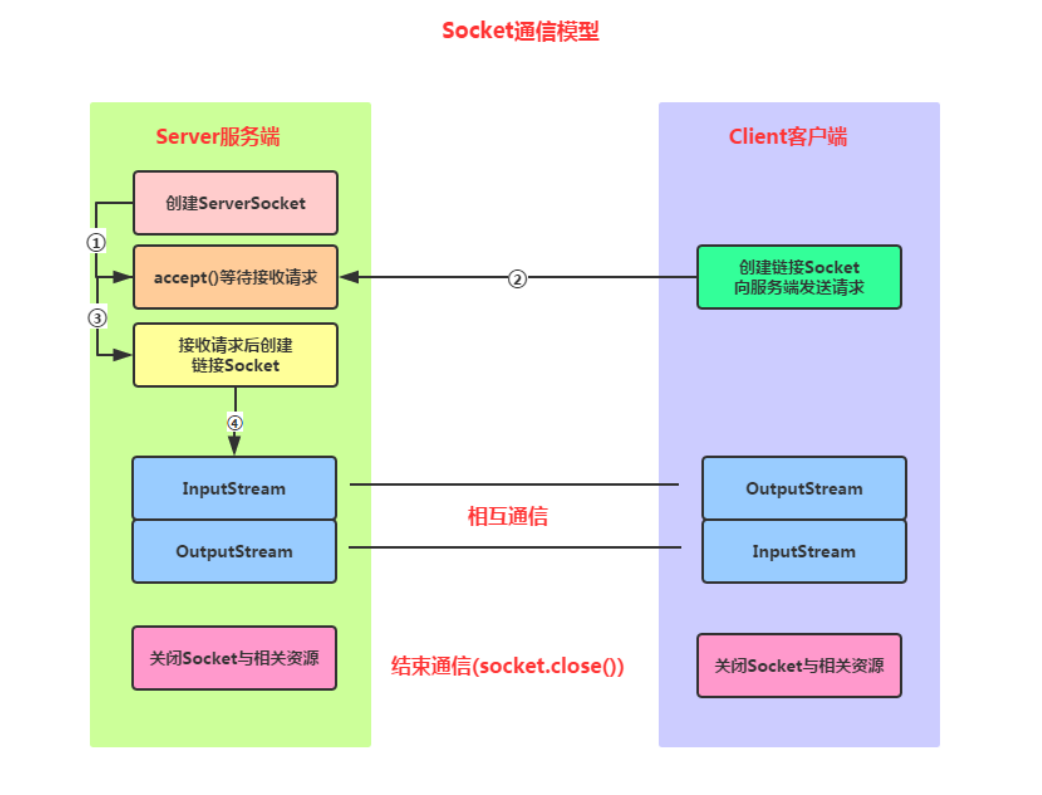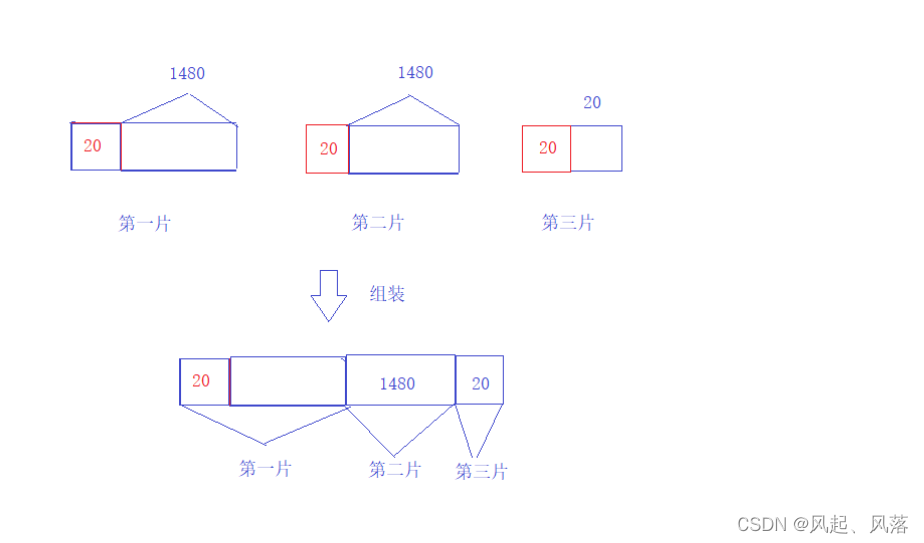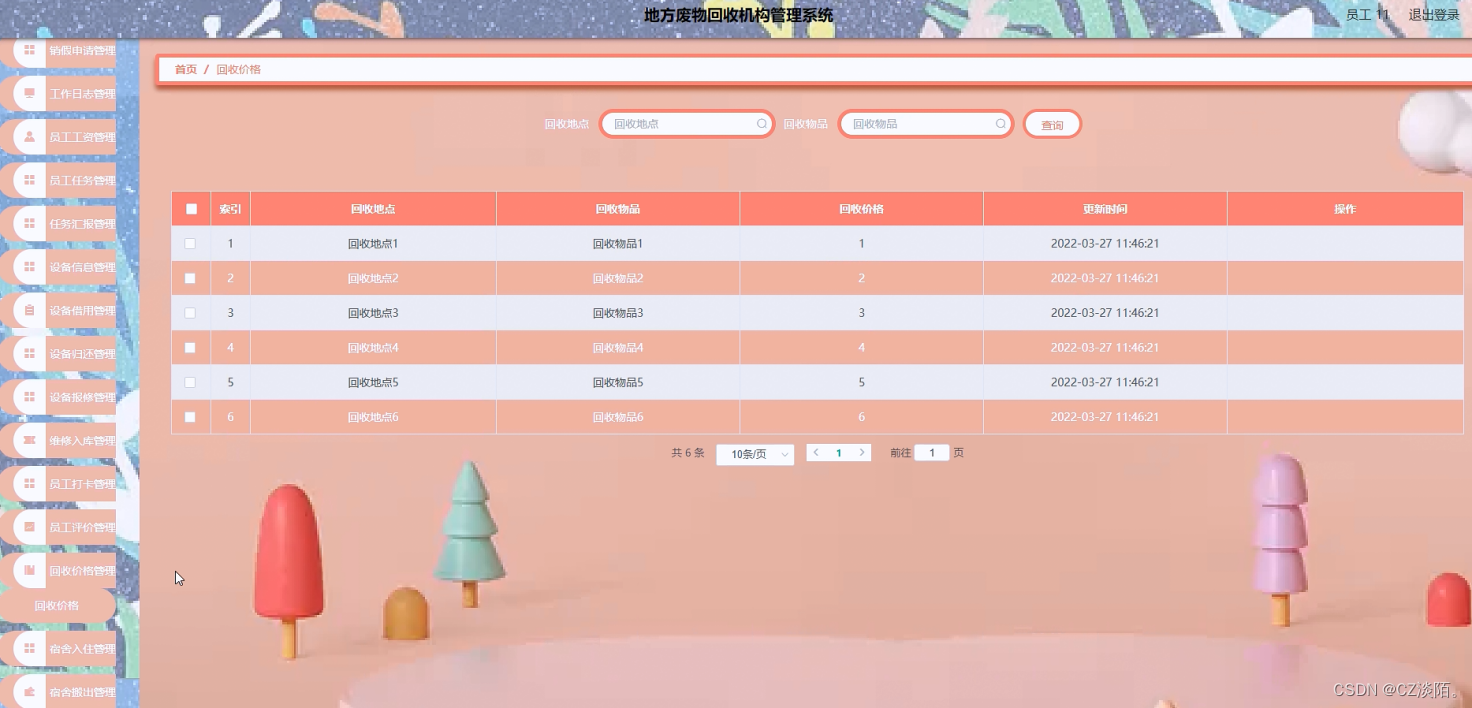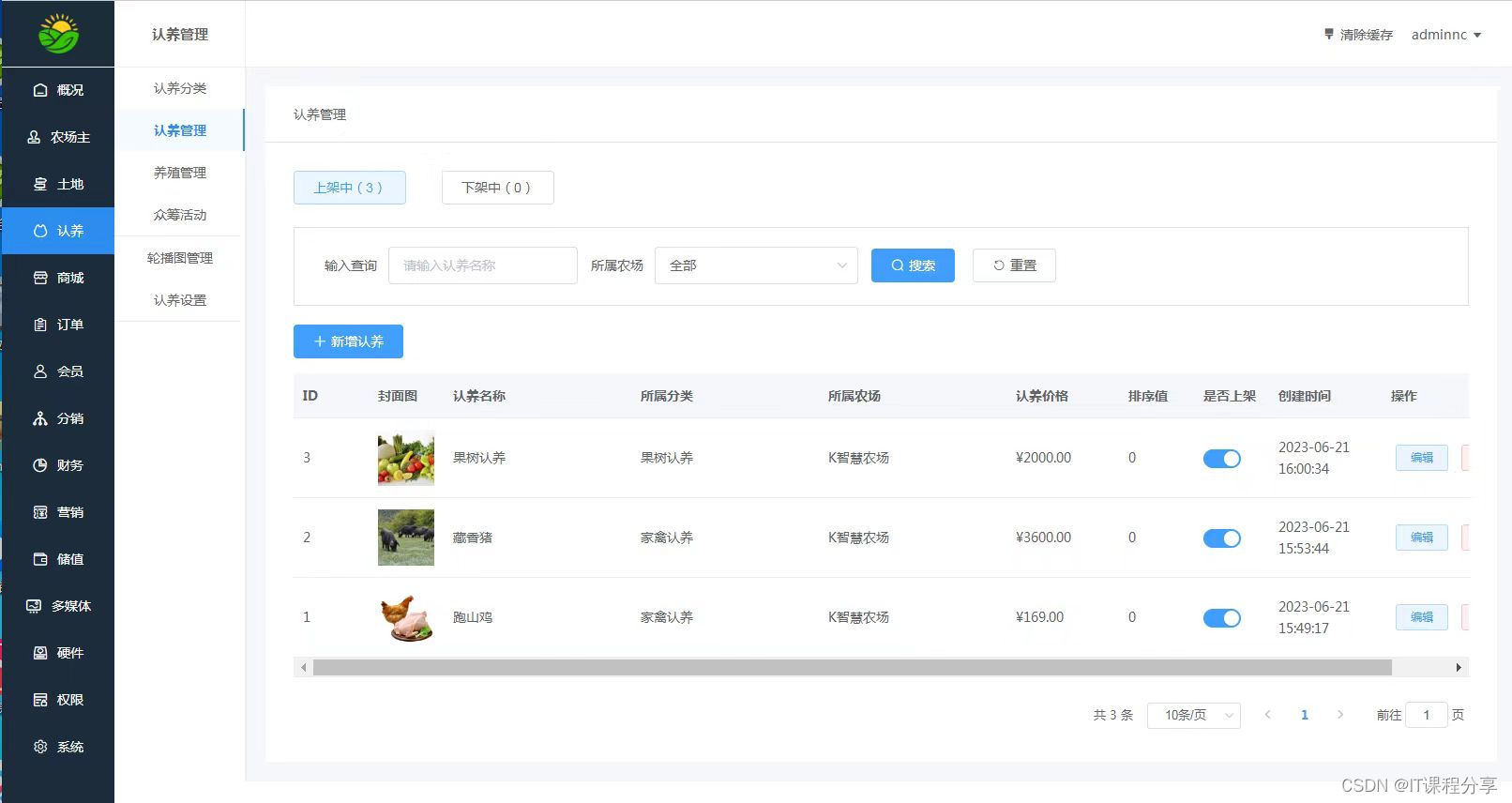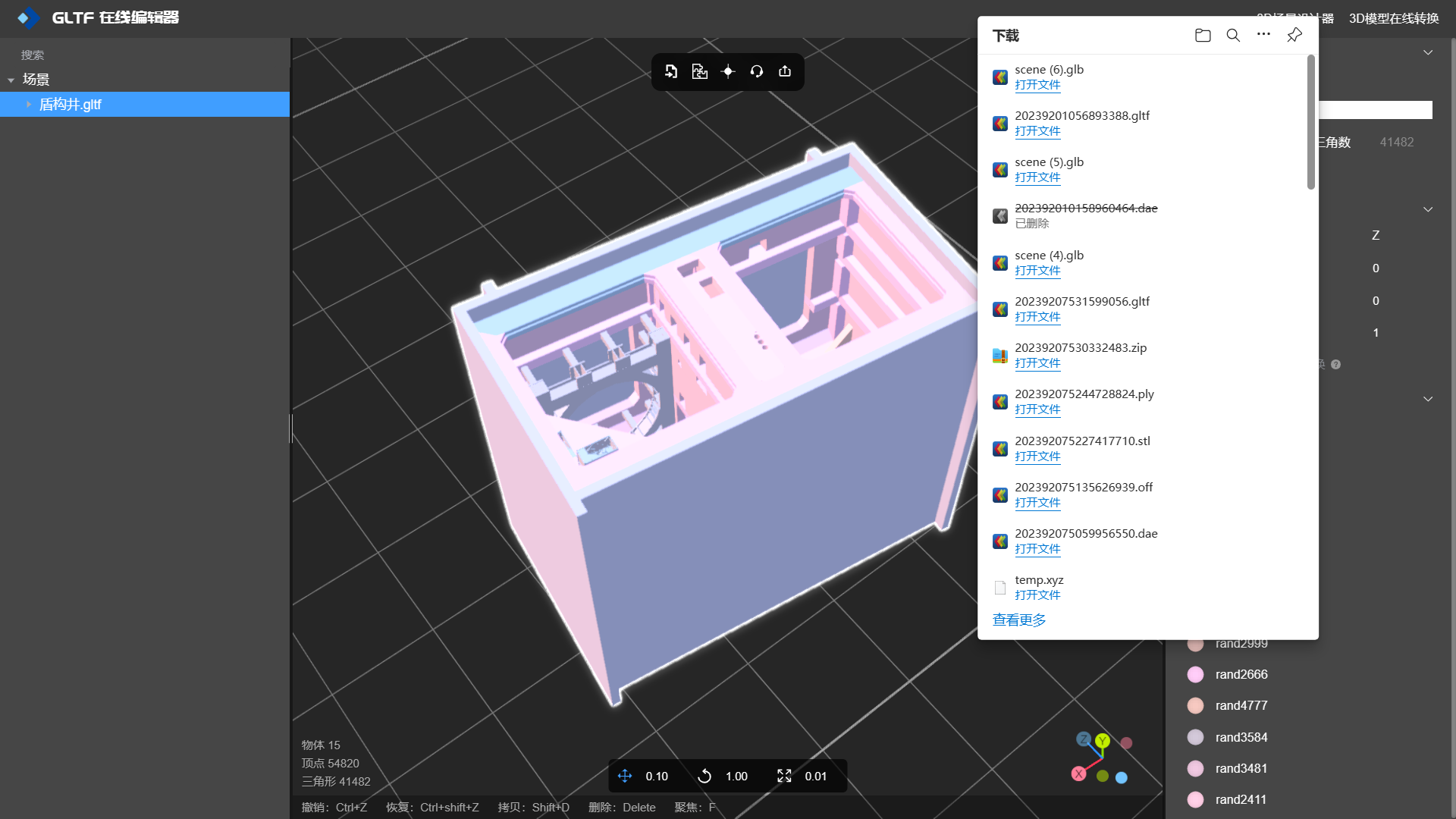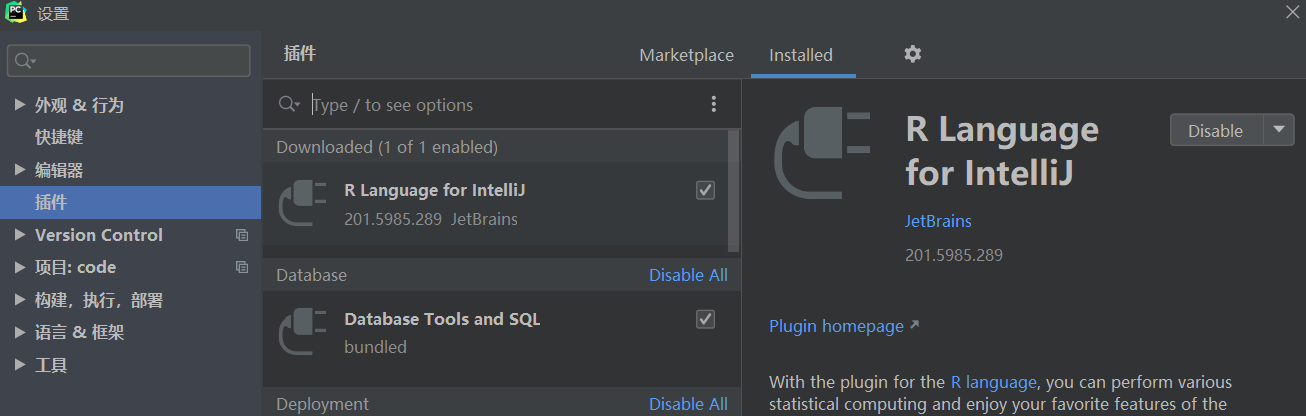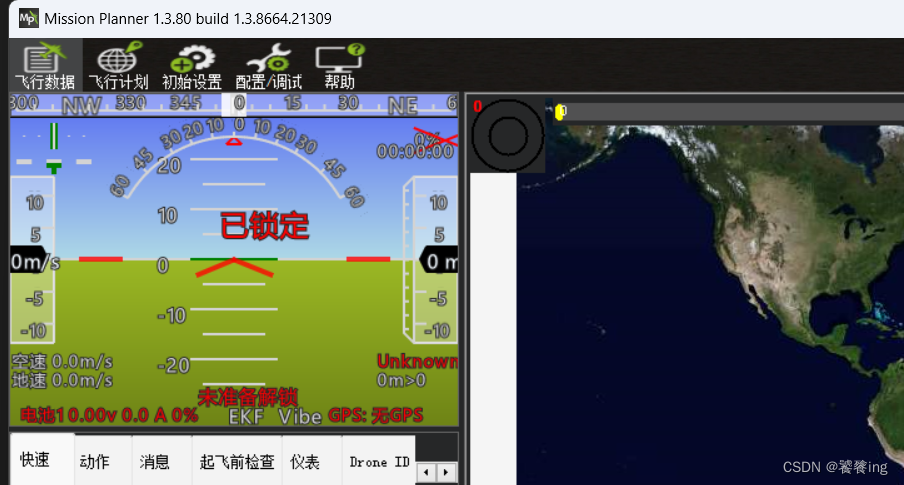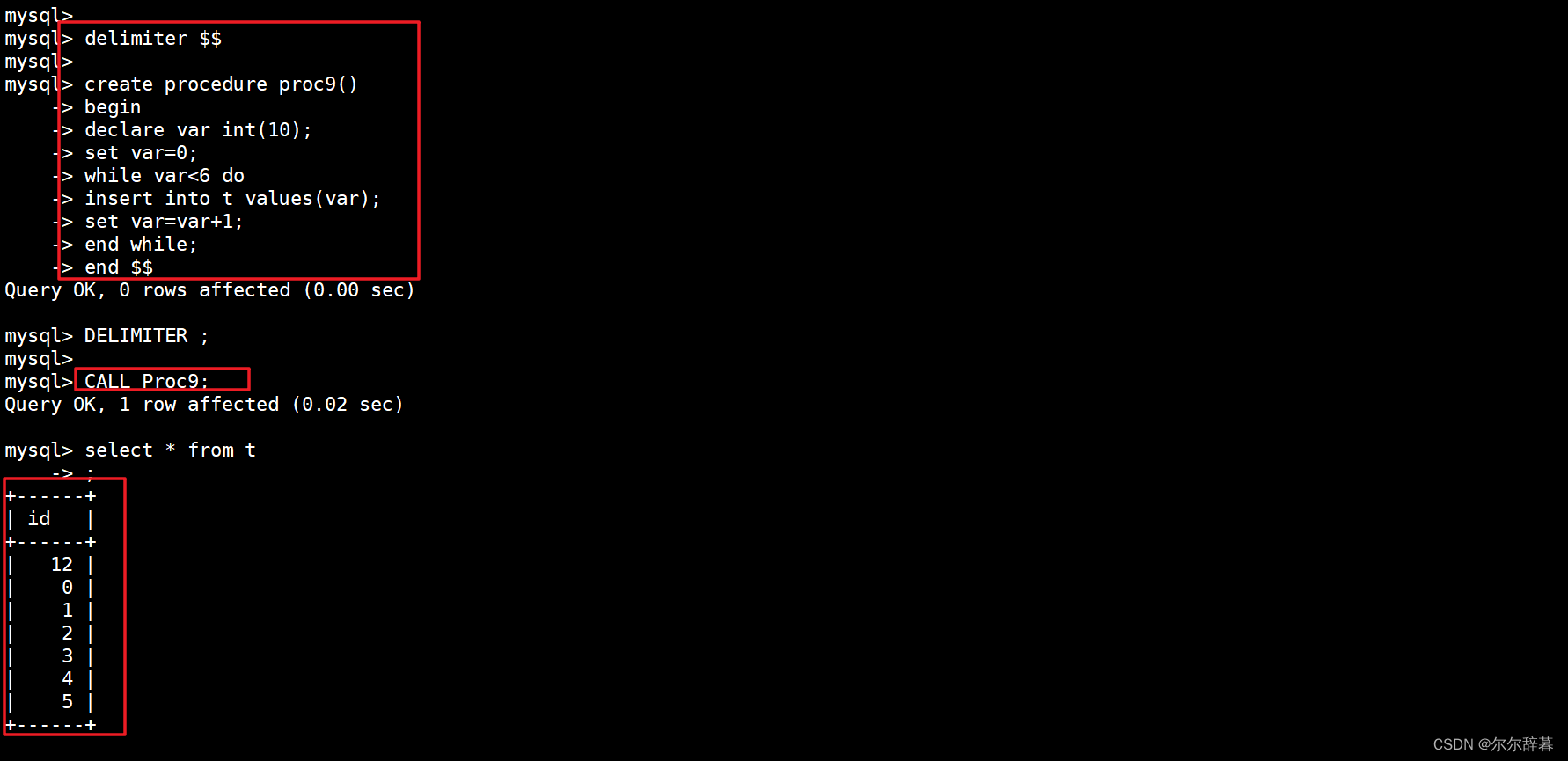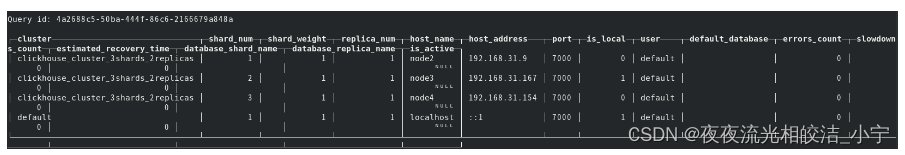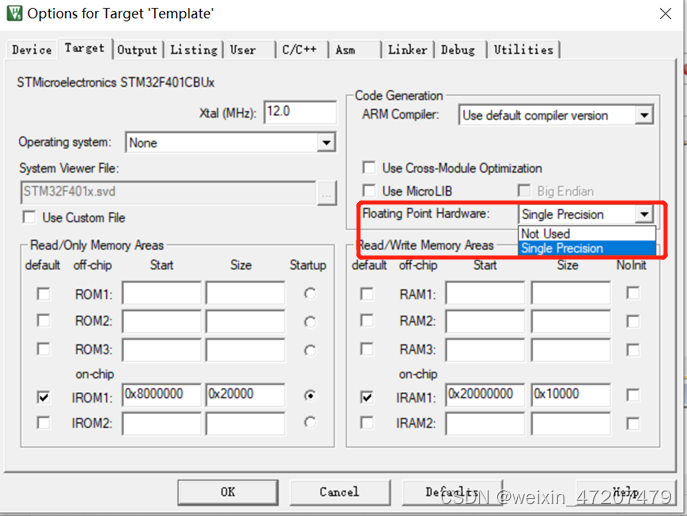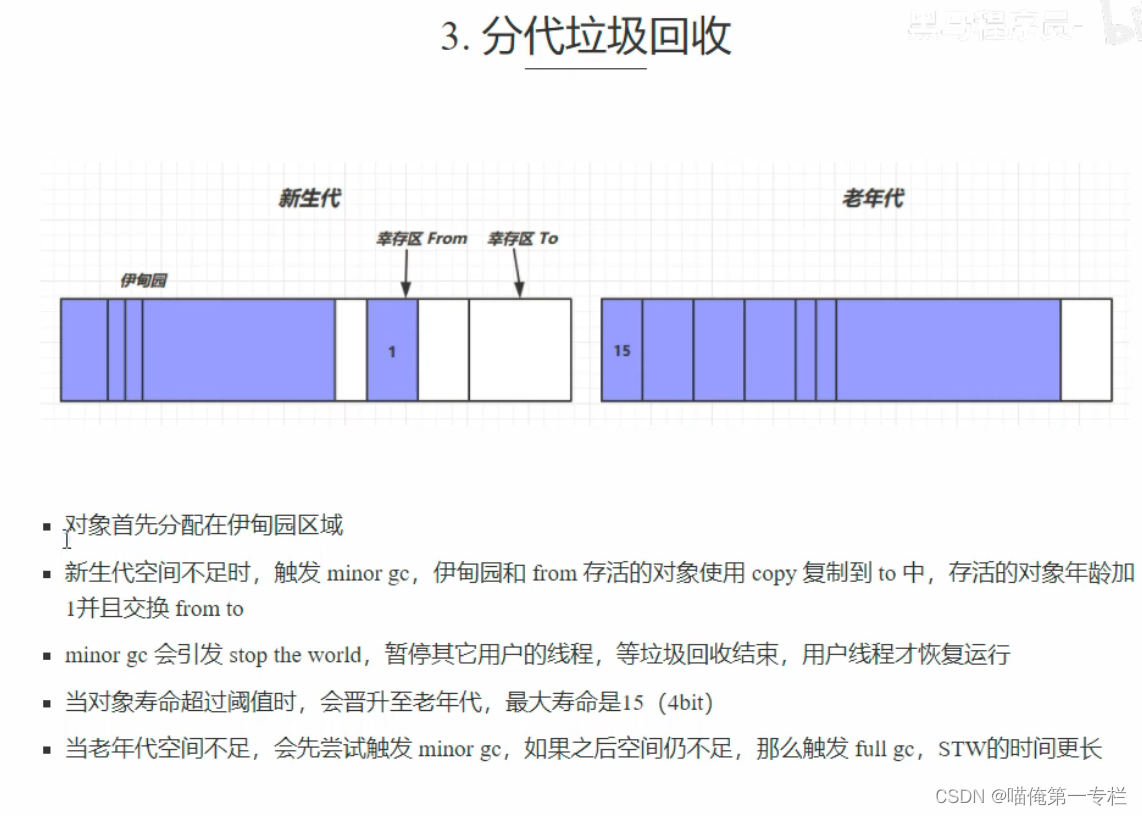介绍
主要介绍qcustomplot及其用法
最新版本:QCustomPlot Patch Release 2.1.1//November 6, 2022
下载:https://www.qcustomplot.com/index.php/download
官网:https://www.qcustomplot.com/index.php
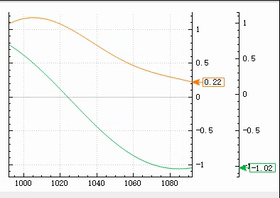
简单使用
mainwindow.h
/***************************************************************************
** **
** QCustomPlot, an easy to use, modern plotting widget for Qt **
** Copyright (C) 2011-2022 Emanuel Eichhammer **
** **
** This program is free software: you can redistribute it and/or modify **
** it under the terms of the GNU General Public License as published by **
** the Free Software Foundation, either version 3 of the License, or **
** (at your option) any later version. **
** **
** This program is distributed in the hope that it will be useful, **
** but WITHOUT ANY WARRANTY; without even the implied warranty of **
** MERCHANTABILITY or FITNESS FOR A PARTICULAR PURPOSE. See the **
** GNU General Public License for more details. **
** **
** You should have received a copy of the GNU General Public License **
** along with this program. If not, see http://www.gnu.org/licenses/. **
** **
****************************************************************************
** Author: Emanuel Eichhammer **
** Website/Contact: https://www.qcustomplot.com/ **
** Date: 06.11.22 **
** Version: 2.1.1 **
****************************************************************************//************************************************************************************************************
** **
** This is the example code for QCustomPlot. **
** **
** It demonstrates basic and some advanced capabilities of the widget. The interesting code is inside **
** the "setup(...)Demo" functions of MainWindow. **
** **
** In order to see a demo in action, call the respective "setup(...)Demo" function inside the **
** MainWindow constructor. Alternatively you may call setupDemo(i) where i is the index of the demo **
** you want (for those, see MainWindow constructor comments). All other functions here are merely a **
** way to easily create screenshots of all demos for the website. I.e. a timer is set to successively **
** setup all the demos and make a screenshot of the window area and save it in the ./screenshots **
** directory. **
** **
*************************************************************************************************************/#ifndef MAINWINDOW_H
#define MAINWINDOW_H#include <QMainWindow>
#include <QTimer>
#include "../../qcustomplot.h" // the header file of QCustomPlot. Don't forget to add it to your project, if you use an IDE, so it gets compiled.namespace Ui {
class MainWindow;
}class MainWindow : public QMainWindow
{Q_OBJECTpublic:explicit MainWindow(QWidget *parent = 0);~MainWindow();void setupDemo(int demoIndex);void setupQuadraticDemo(QCustomPlot *customPlot);void setupSimpleDemo(QCustomPlot *customPlot);void setupSincScatterDemo(QCustomPlot *customPlot);void setupScatterStyleDemo(QCustomPlot *customPlot);void setupLineStyleDemo(QCustomPlot *customPlot);void setupScatterPixmapDemo(QCustomPlot *customPlot);void setupDateDemo(QCustomPlot *customPlot);void setupTextureBrushDemo(QCustomPlot *customPlot);void setupMultiAxisDemo(QCustomPlot *customPlot);void setupLogarithmicDemo(QCustomPlot *customPlot);void setupRealtimeDataDemo(QCustomPlot *customPlot);void setupParametricCurveDemo(QCustomPlot *customPlot);void setupBarChartDemo(QCustomPlot *customPlot);void setupStatisticalDemo(QCustomPlot *customPlot);void setupSimpleItemDemo(QCustomPlot *customPlot);void setupItemDemo(QCustomPlot *customPlot);void setupStyledDemo(QCustomPlot *customPlot);void setupAdvancedAxesDemo(QCustomPlot *customPlot);void setupColorMapDemo(QCustomPlot *customPlot);void setupFinancialDemo(QCustomPlot *customPlot);void setupPolarPlotDemo(QCustomPlot *customPlot);void setupPlayground(QCustomPlot *customPlot);private slots:void realtimeDataSlot();void bracketDataSlot();void screenShot();void allScreenShots();private:Ui::MainWindow *ui;QString demoName;QTimer dataTimer;QCPItemTracer *itemDemoPhaseTracer;int currentDemoIndex;
};#endif // MAINWINDOW_Hmainwindow.cpp
/***************************************************************************
** **
** QCustomPlot, an easy to use, modern plotting widget for Qt **
** Copyright (C) 2011-2022 Emanuel Eichhammer **
** **
** This program is free software: you can redistribute it and/or modify **
** it under the terms of the GNU General Public License as published by **
** the Free Software Foundation, either version 3 of the License, or **
** (at your option) any later version. **
** **
** This program is distributed in the hope that it will be useful, **
** but WITHOUT ANY WARRANTY; without even the implied warranty of **
** MERCHANTABILITY or FITNESS FOR A PARTICULAR PURPOSE. See the **
** GNU General Public License for more details. **
** **
** You should have received a copy of the GNU General Public License **
** along with this program. If not, see http://www.gnu.org/licenses/. **
** **
****************************************************************************
** Author: Emanuel Eichhammer **
** Website/Contact: https://www.qcustomplot.com/ **
** Date: 06.11.22 **
** Version: 2.1.1 **
****************************************************************************//************************************************************************************************************
** **
** This is the example code for QCustomPlot. **
** **
** It demonstrates basic and some advanced capabilities of the widget. The interesting code is inside **
** the "setup(...)Demo" functions of MainWindow. **
** **
** In order to see a demo in action, call the respective "setup(...)Demo" function inside the **
** MainWindow constructor. Alternatively you may call setupDemo(i) where i is the index of the demo **
** you want (for those, see MainWindow constructor comments). All other functions here are merely a **
** way to easily create screenshots of all demos for the website. I.e. a timer is set to successively **
** setup all the demos and make a screenshot of the window area and save it in the ./screenshots **
** directory. **
** **
*************************************************************************************************************/#include "mainwindow.h"
#include "ui_mainwindow.h"
#include <QDebug>
#if QT_VERSION < QT_VERSION_CHECK(6, 0, 0)
# include <QDesktopWidget>
#endif
#include <QScreen>
#include <QMessageBox>
#include <QMetaEnum>MainWindow::MainWindow(QWidget *parent) :QMainWindow(parent),ui(new Ui::MainWindow)
{ui->setupUi(this);setGeometry(400, 250, 542, 390);setupDemo(0);//setupPlayground(ui->customPlot);// 0: setupQuadraticDemo(ui->customPlot);// 1: setupSimpleDemo(ui->customPlot);// 2: setupSincScatterDemo(ui->customPlot);// 3: setupScatterStyleDemo(ui->customPlot);// 4: setupScatterPixmapDemo(ui->customPlot);// 5: setupLineStyleDemo(ui->customPlot);// 6: setupDateDemo(ui->customPlot);// 7: setupTextureBrushDemo(ui->customPlot);// 8: setupMultiAxisDemo(ui->customPlot);// 9: setupLogarithmicDemo(ui->customPlot);// 10: setupRealtimeDataDemo(ui->customPlot);// 11: setupParametricCurveDemo(ui->customPlot);// 12: setupBarChartDemo(ui->customPlot);// 13: setupStatisticalDemo(ui->customPlot);// 14: setupSimpleItemDemo(ui->customPlot);// 15: setupItemDemo(ui->customPlot);// 16: setupStyledDemo(ui->customPlot);// 17: setupAdvancedAxesDemo(ui->customPlot);// 18: setupColorMapDemo(ui->customPlot);// 19: setupFinancialDemo(ui->customPlot);// 20: setupPolarPlotDemo(ui->customPlot);// for making screenshots of the current demo or all demos (for website screenshots)://QTimer::singleShot(1500, this, SLOT(allScreenShots()));//QTimer::singleShot(4000, this, SLOT(screenShot()));
}void MainWindow::setupDemo(int demoIndex)
{switch (demoIndex){case 0: setupQuadraticDemo(ui->customPlot); break;case 1: setupSimpleDemo(ui->customPlot); break;case 2: setupSincScatterDemo(ui->customPlot); break;case 3: setupScatterStyleDemo(ui->customPlot); break;case 4: setupScatterPixmapDemo(ui->customPlot); break;case 5: setupLineStyleDemo(ui->customPlot); break;case 6: setupDateDemo(ui->customPlot); break;case 7: setupTextureBrushDemo(ui->customPlot); break;case 8: setupMultiAxisDemo(ui->customPlot); break;case 9: setupLogarithmicDemo(ui->customPlot); break;case 10: setupRealtimeDataDemo(ui->customPlot); break;case 11: setupParametricCurveDemo(ui->customPlot); break;case 12: setupBarChartDemo(ui->customPlot); break;case 13: setupStatisticalDemo(ui->customPlot); break;case 14: setupSimpleItemDemo(ui->customPlot); break;case 15: setupItemDemo(ui->customPlot); break;case 16: setupStyledDemo(ui->customPlot); break;case 17: setupAdvancedAxesDemo(ui->customPlot); break;case 18: setupColorMapDemo(ui->customPlot); break;case 19: setupFinancialDemo(ui->customPlot); break;case 20: setupPolarPlotDemo(ui->customPlot); break;}setWindowTitle("QCustomPlot: "+demoName);statusBar()->clearMessage();currentDemoIndex = demoIndex;ui->customPlot->replot();
}void MainWindow::setupQuadraticDemo(QCustomPlot *customPlot)
{demoName = "Quadratic Demo";// generate some data:QVector<double> x(101), y(101); // initialize with entries 0..100for (int i=0; i<101; ++i){x[i] = i/50.0 - 1; // x goes from -1 to 1y[i] = x[i]*x[i]; // let's plot a quadratic function}// create graph and assign data to it:customPlot->addGraph();customPlot->graph(0)->setData(x, y);// give the axes some labels:customPlot->xAxis->setLabel("x");customPlot->yAxis->setLabel("y");// set axes ranges, so we see all data:customPlot->xAxis->setRange(-1, 1);customPlot->yAxis->setRange(0, 1);
}void MainWindow::setupSimpleDemo(QCustomPlot *customPlot)
{demoName = "Simple Demo";// add two new graphs and set their look:customPlot->addGraph();customPlot->graph(0)->setPen(QPen(Qt::blue)); // line color blue for first graphcustomPlot->graph(0)->setBrush(QBrush(QColor(0, 0, 255, 20))); // first graph will be filled with translucent bluecustomPlot->addGraph();customPlot->graph(1)->setPen(QPen(Qt::red)); // line color red for second graph// generate some points of data (y0 for first, y1 for second graph):QVector<double> x(251), y0(251), y1(251);for (int i=0; i<251; ++i){x[i] = i;y0[i] = qExp(-i/150.0)*qCos(i/10.0); // exponentially decaying cosiney1[i] = qExp(-i/150.0); // exponential envelope}// configure right and top axis to show ticks but no labels:// (see QCPAxisRect::setupFullAxesBox for a quicker method to do this)customPlot->xAxis2->setVisible(true);customPlot->xAxis2->setTickLabels(false);customPlot->yAxis2->setVisible(true);customPlot->yAxis2->setTickLabels(false);// make left and bottom axes always transfer their ranges to right and top axes:connect(customPlot->xAxis, SIGNAL(rangeChanged(QCPRange)), customPlot->xAxis2, SLOT(setRange(QCPRange)));connect(customPlot->yAxis, SIGNAL(rangeChanged(QCPRange)), customPlot->yAxis2, SLOT(setRange(QCPRange)));// pass data points to graphs:customPlot->graph(0)->setData(x, y0);customPlot->graph(1)->setData(x, y1);// let the ranges scale themselves so graph 0 fits perfectly in the visible area:customPlot->graph(0)->rescaleAxes();// same thing for graph 1, but only enlarge ranges (in case graph 1 is smaller than graph 0):customPlot->graph(1)->rescaleAxes(true);// Note: we could have also just called customPlot->rescaleAxes(); instead// Allow user to drag axis ranges with mouse, zoom with mouse wheel and select graphs by clicking:customPlot->setInteractions(QCP::iRangeDrag | QCP::iRangeZoom | QCP::iSelectPlottables);
}void MainWindow::setupSincScatterDemo(QCustomPlot *customPlot)
{demoName = "Sinc Scatter Demo";customPlot->legend->setVisible(true);customPlot->legend->setFont(QFont("Helvetica",9));// set locale to english, so we get english decimal separator:customPlot->setLocale(QLocale(QLocale::English, QLocale::UnitedKingdom));// add confidence band graphs:customPlot->addGraph();QPen pen;pen.setStyle(Qt::DotLine);pen.setWidth(1);pen.setColor(QColor(180,180,180));customPlot->graph(0)->setName("Confidence Band 68%");customPlot->graph(0)->setPen(pen);customPlot->graph(0)->setBrush(QBrush(QColor(255,50,30,20)));customPlot->addGraph();customPlot->legend->removeItem(customPlot->legend->itemCount()-1); // don't show two confidence band graphs in legendcustomPlot->graph(1)->setPen(pen);customPlot->graph(0)->setChannelFillGraph(customPlot->graph(1));// add theory curve graph:customPlot->addGraph();pen.setStyle(Qt::DashLine);pen.setWidth(2);pen.setColor(Qt::red);customPlot->graph(2)->setPen(pen);customPlot->graph(2)->setName("Theory Curve");// add data point graph:customPlot->addGraph();customPlot->graph(3)->setPen(QPen(Qt::blue));customPlot->graph(3)->setName("Measurement");customPlot->graph(3)->setLineStyle(QCPGraph::lsNone);customPlot->graph(3)->setScatterStyle(QCPScatterStyle(QCPScatterStyle::ssCross, 4));// add error bars:QCPErrorBars *errorBars = new QCPErrorBars(customPlot->xAxis, customPlot->yAxis);errorBars->removeFromLegend();errorBars->setAntialiased(false);errorBars->setDataPlottable(customPlot->graph(3));errorBars->setPen(QPen(QColor(180,180,180)));// generate ideal sinc curve data and some randomly perturbed data for scatter plot:QVector<double> x0(250), y0(250);QVector<double> yConfUpper(250), yConfLower(250);for (int i=0; i<250; ++i){x0[i] = (i/249.0-0.5)*30+0.01; // by adding a small offset we make sure not do divide by zero in next code liney0[i] = qSin(x0[i])/x0[i]; // sinc functionyConfUpper[i] = y0[i]+0.15;yConfLower[i] = y0[i]-0.15;x0[i] *= 1000;}QVector<double> x1(50), y1(50), y1err(50);for (int i=0; i<50; ++i){// generate a gaussian distributed random number:double tmp1 = rand()/(double)RAND_MAX;double tmp2 = rand()/(double)RAND_MAX;double r = qSqrt(-2*qLn(tmp1))*qCos(2*M_PI*tmp2); // box-muller transform for gaussian distribution// set y1 to value of y0 plus a random gaussian pertubation:x1[i] = (i/50.0-0.5)*30+0.25;y1[i] = qSin(x1[i])/x1[i]+r*0.15;x1[i] *= 1000;y1err[i] = 0.15;}// pass data to graphs and let QCustomPlot determine the axes ranges so the whole thing is visible:customPlot->graph(0)->setData(x0, yConfUpper);customPlot->graph(1)->setData(x0, yConfLower);customPlot->graph(2)->setData(x0, y0);customPlot->graph(3)->setData(x1, y1);errorBars->setData(y1err);customPlot->graph(2)->rescaleAxes();customPlot->graph(3)->rescaleAxes(true);// setup look of bottom tick labels:customPlot->xAxis->setTickLabelRotation(30);customPlot->xAxis->ticker()->setTickCount(9);customPlot->xAxis->setNumberFormat("ebc");customPlot->xAxis->setNumberPrecision(1);customPlot->xAxis->moveRange(-10);// make top right axes clones of bottom left axes. Looks prettier:customPlot->axisRect()->setupFullAxesBox();
}void MainWindow::setupScatterStyleDemo(QCustomPlot *customPlot)
{demoName = "Scatter Style Demo";customPlot->legend->setVisible(true);customPlot->legend->setFont(QFont("Helvetica", 9));customPlot->legend->setRowSpacing(-3);QVector<QCPScatterStyle::ScatterShape> shapes;shapes << QCPScatterStyle::ssCross;shapes << QCPScatterStyle::ssPlus;shapes << QCPScatterStyle::ssCircle;shapes << QCPScatterStyle::ssDisc;shapes << QCPScatterStyle::ssSquare;shapes << QCPScatterStyle::ssDiamond;shapes << QCPScatterStyle::ssStar;shapes << QCPScatterStyle::ssTriangle;shapes << QCPScatterStyle::ssTriangleInverted;shapes << QCPScatterStyle::ssCrossSquare;shapes << QCPScatterStyle::ssPlusSquare;shapes << QCPScatterStyle::ssCrossCircle;shapes << QCPScatterStyle::ssPlusCircle;shapes << QCPScatterStyle::ssPeace;shapes << QCPScatterStyle::ssCustom;QPen pen;// add graphs with different scatter styles:for (int i=0; i<shapes.size(); ++i){customPlot->addGraph();pen.setColor(QColor(qSin(i*0.3)*100+100, qSin(i*0.6+0.7)*100+100, qSin(i*0.4+0.6)*100+100));// generate data:QVector<double> x(10), y(10);for (int k=0; k<10; ++k){x[k] = k/10.0 * 4*3.14 + 0.01;y[k] = 7*qSin(x[k])/x[k] + (shapes.size()-i)*5;}customPlot->graph()->setData(x, y);customPlot->graph()->rescaleAxes(true);customPlot->graph()->setPen(pen);customPlot->graph()->setName(QCPScatterStyle::staticMetaObject.enumerator(QCPScatterStyle::staticMetaObject.indexOfEnumerator("ScatterShape")).valueToKey(shapes.at(i)));customPlot->graph()->setLineStyle(QCPGraph::lsLine);// set scatter style:if (shapes.at(i) != QCPScatterStyle::ssCustom){customPlot->graph()->setScatterStyle(QCPScatterStyle(shapes.at(i), 10));}else{QPainterPath customScatterPath;for (int i=0; i<3; ++i)customScatterPath.cubicTo(qCos(2*M_PI*i/3.0)*9, qSin(2*M_PI*i/3.0)*9, qCos(2*M_PI*(i+0.9)/3.0)*9, qSin(2*M_PI*(i+0.9)/3.0)*9, 0, 0);customPlot->graph()->setScatterStyle(QCPScatterStyle(customScatterPath, QPen(Qt::black, 0), QColor(40, 70, 255, 50), 10));}}// set blank axis lines:customPlot->rescaleAxes();customPlot->xAxis->setTicks(false);customPlot->yAxis->setTicks(false);customPlot->xAxis->setTickLabels(false);customPlot->yAxis->setTickLabels(false);// make top right axes clones of bottom left axes:customPlot->axisRect()->setupFullAxesBox();
}void MainWindow::setupLineStyleDemo(QCustomPlot *customPlot)
{demoName = "Line Style Demo";customPlot->legend->setVisible(true);customPlot->legend->setFont(QFont("Helvetica", 9));QPen pen;QStringList lineNames;lineNames << "lsNone" << "lsLine" << "lsStepLeft" << "lsStepRight" << "lsStepCenter" << "lsImpulse";// add graphs with different line styles:for (int i=QCPGraph::lsNone; i<=QCPGraph::lsImpulse; ++i){customPlot->addGraph();pen.setColor(QColor(qSin(i*1+1.2)*80+80, qSin(i*0.3+0)*80+80, qSin(i*0.3+1.5)*80+80));customPlot->graph()->setPen(pen);customPlot->graph()->setName(lineNames.at(i-QCPGraph::lsNone));customPlot->graph()->setLineStyle((QCPGraph::LineStyle)i);customPlot->graph()->setScatterStyle(QCPScatterStyle(QCPScatterStyle::ssCircle, 5));// generate data:QVector<double> x(15), y(15);for (int j=0; j<15; ++j){x[j] = j/15.0 * 5*3.14 + 0.01;y[j] = 7*qSin(x[j])/x[j] - (i-QCPGraph::lsNone)*5 + (QCPGraph::lsImpulse)*5 + 2;}customPlot->graph()->setData(x, y);customPlot->graph()->rescaleAxes(true);}// zoom out a bit:customPlot->yAxis->scaleRange(1.1, customPlot->yAxis->range().center());customPlot->xAxis->scaleRange(1.1, customPlot->xAxis->range().center());// set blank axis lines:customPlot->xAxis->setTicks(false);customPlot->yAxis->setTicks(true);customPlot->xAxis->setTickLabels(false);customPlot->yAxis->setTickLabels(true);// make top right axes clones of bottom left axes:customPlot->axisRect()->setupFullAxesBox();
}void MainWindow::setupScatterPixmapDemo(QCustomPlot *customPlot)
{demoName = "Scatter Pixmap Demo";customPlot->axisRect()->setBackground(QPixmap("./solarpanels.jpg"));customPlot->addGraph();customPlot->graph()->setLineStyle(QCPGraph::lsLine);QPen pen;pen.setColor(QColor(255, 200, 20, 200));pen.setStyle(Qt::DashLine);pen.setWidthF(2.5);customPlot->graph()->setPen(pen);customPlot->graph()->setBrush(QBrush(QColor(255,200,20,70)));customPlot->graph()->setScatterStyle(QCPScatterStyle(QPixmap("./sun.png")));// set graph name, will show up in legend next to icon:customPlot->graph()->setName("Data from Photovoltaic\nenergy barometer 2011");// set data:QVector<double> year, value;year << 2005 << 2006 << 2007 << 2008 << 2009 << 2010 << 2011;value << 2.17 << 3.42 << 4.94 << 10.38 << 15.86 << 29.33 << 52.1;customPlot->graph()->setData(year, value);// set title of plot:customPlot->plotLayout()->insertRow(0);customPlot->plotLayout()->addElement(0, 0, new QCPTextElement(customPlot, "Regenerative Energies", QFont("sans", 12, QFont::Bold)));// axis configurations:customPlot->xAxis->setLabel("Year");customPlot->yAxis->setLabel("Installed Gigawatts of\nphotovoltaic in the European Union");customPlot->xAxis2->setVisible(true);customPlot->yAxis2->setVisible(true);customPlot->xAxis2->setTickLabels(false);customPlot->yAxis2->setTickLabels(false);customPlot->xAxis2->setTicks(false);customPlot->yAxis2->setTicks(false);customPlot->xAxis2-></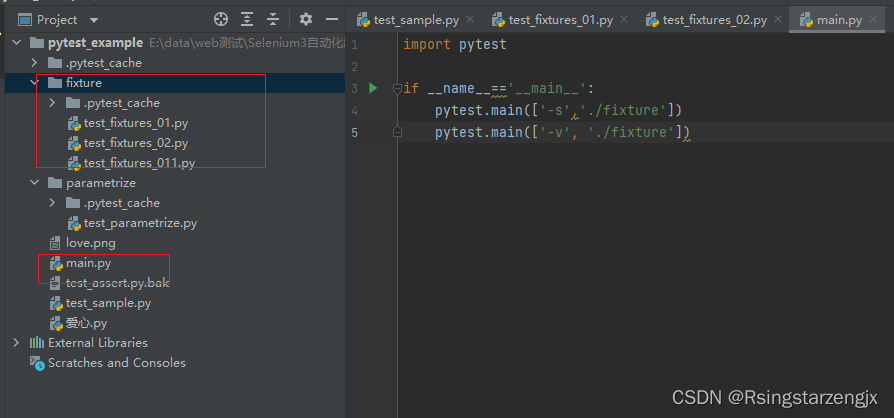

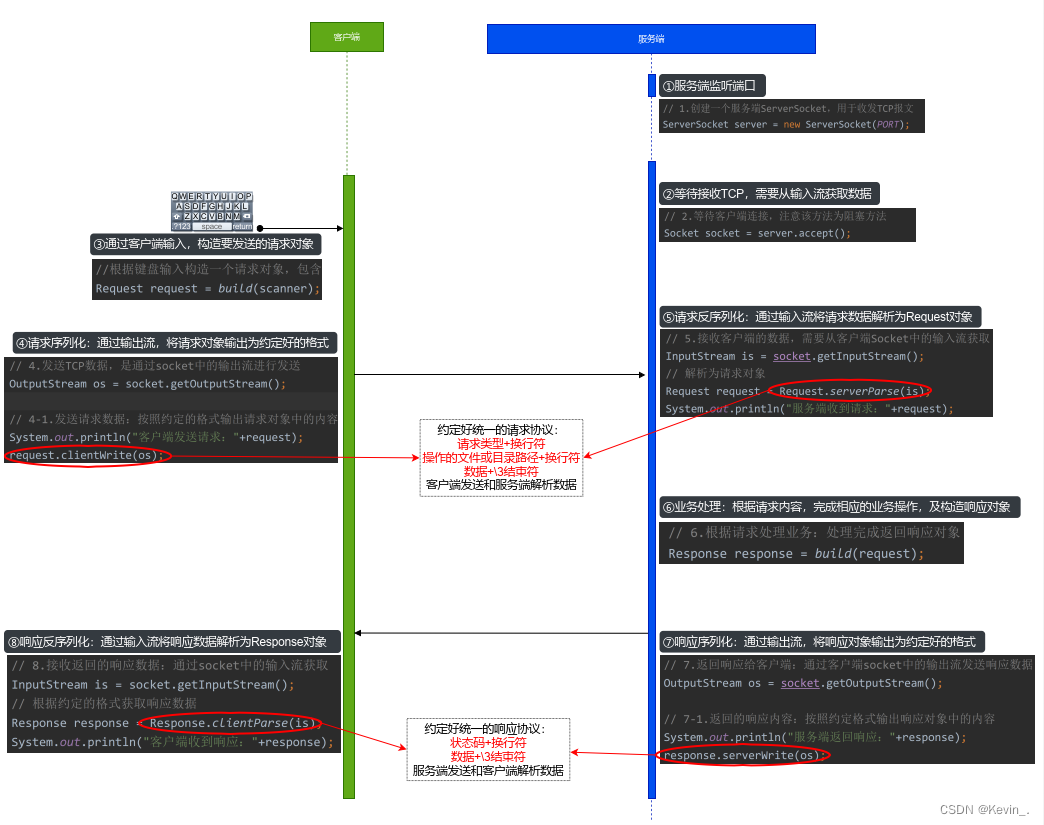
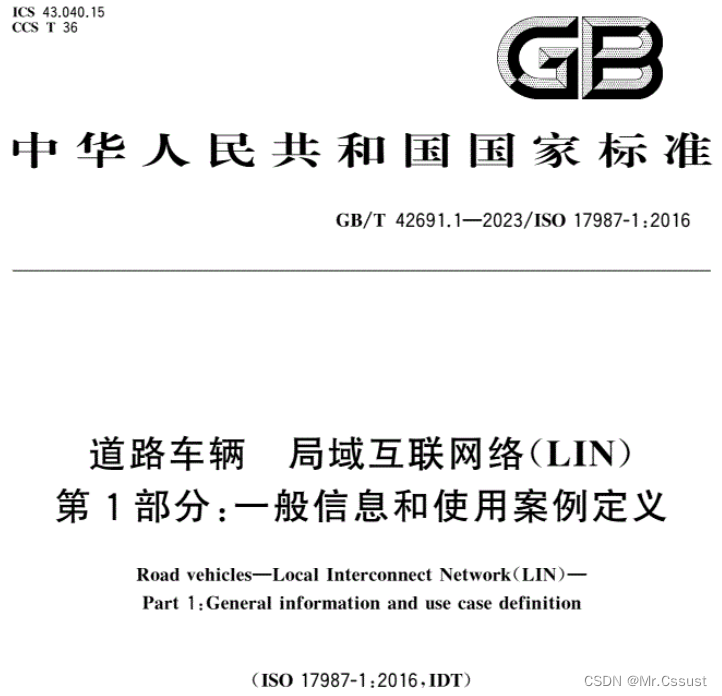
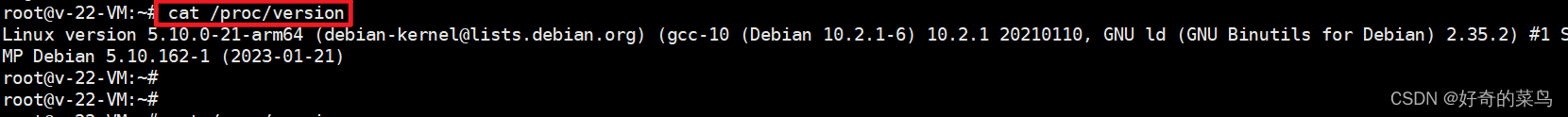
![[React] react-hooks如何使用](https://img-blog.csdnimg.cn/32723159d07a4a638508a4c7b9ba60fb.png)