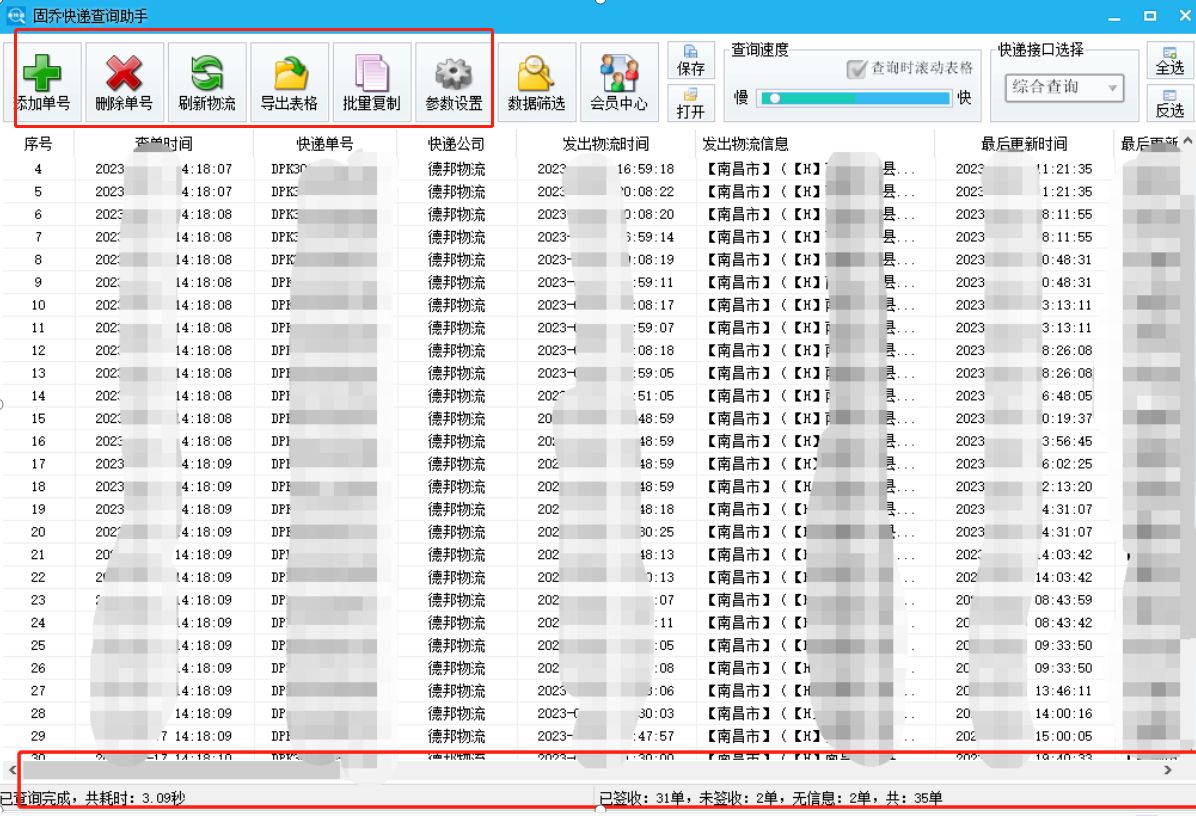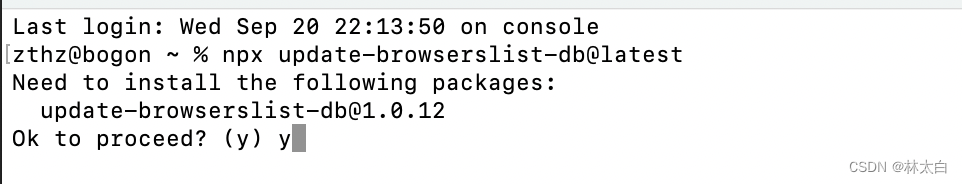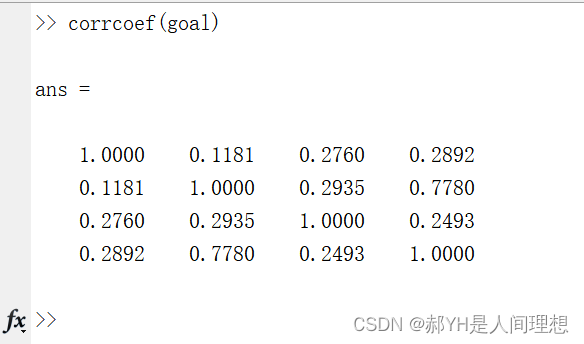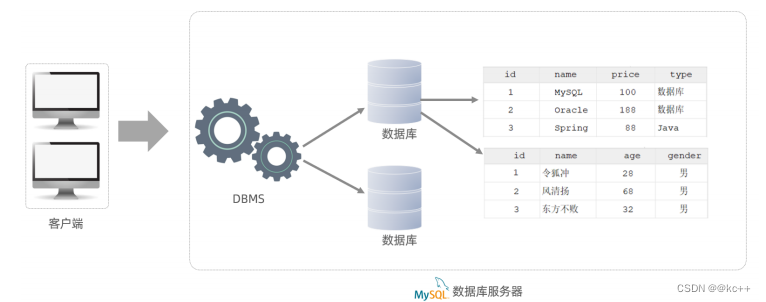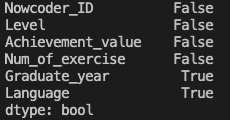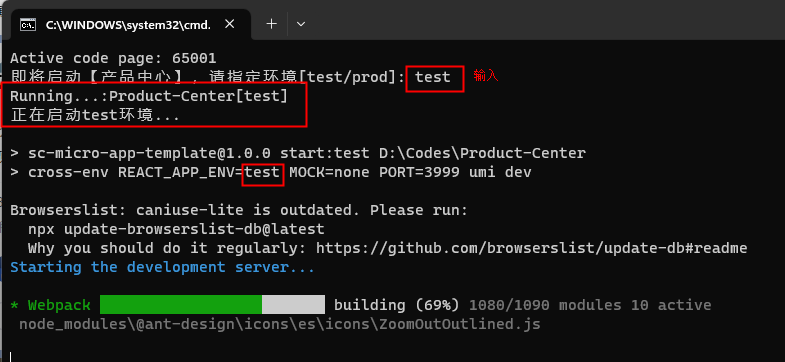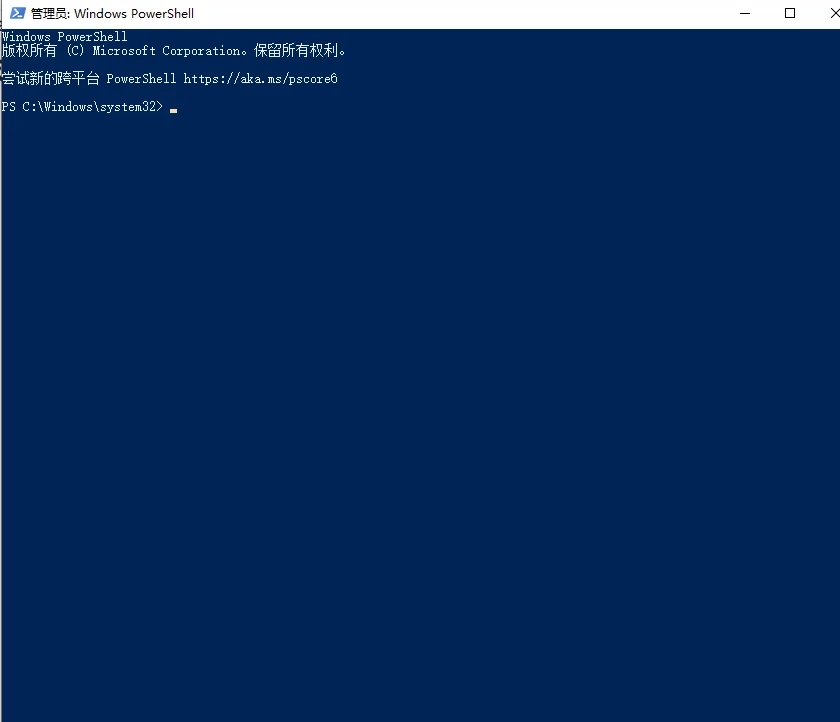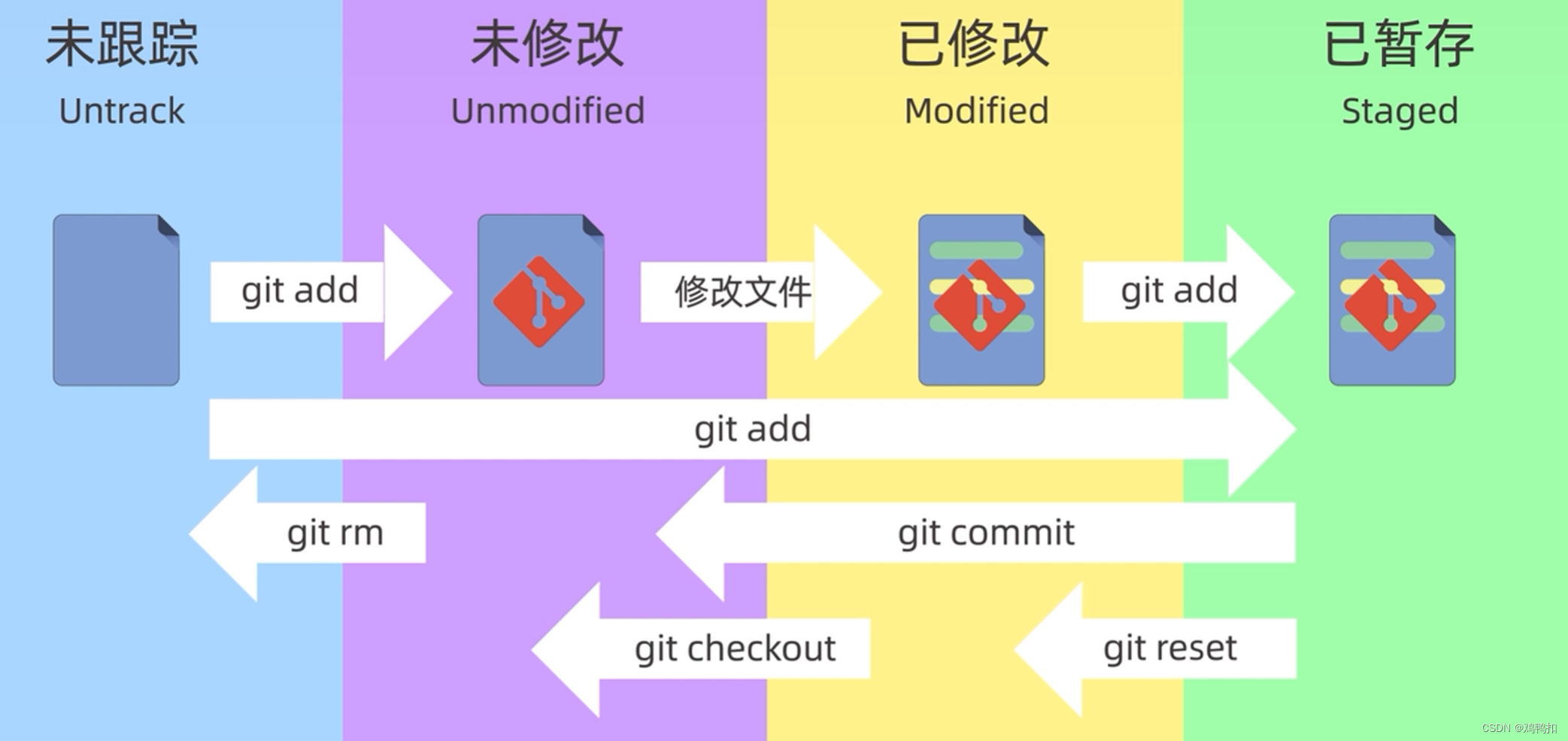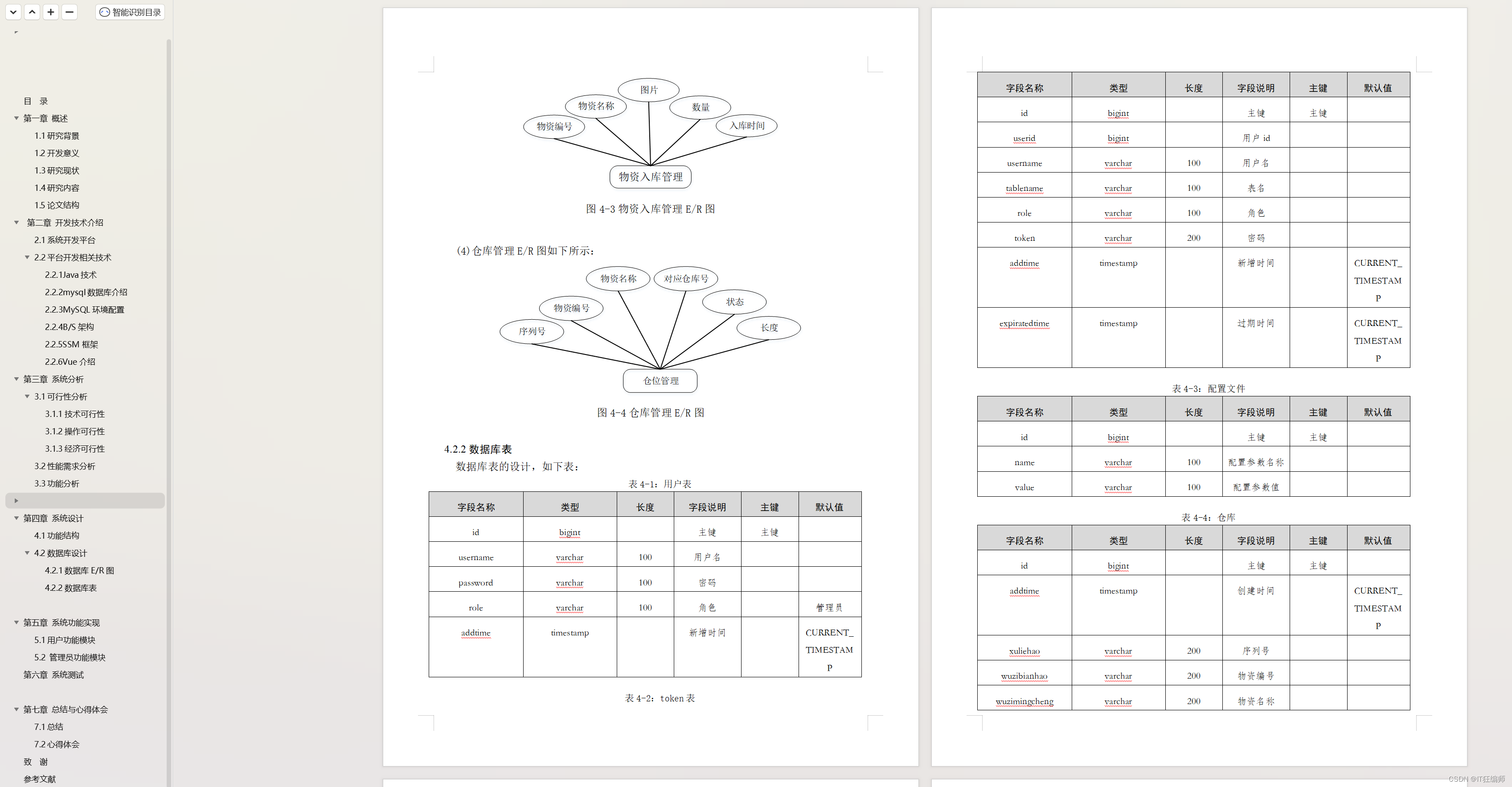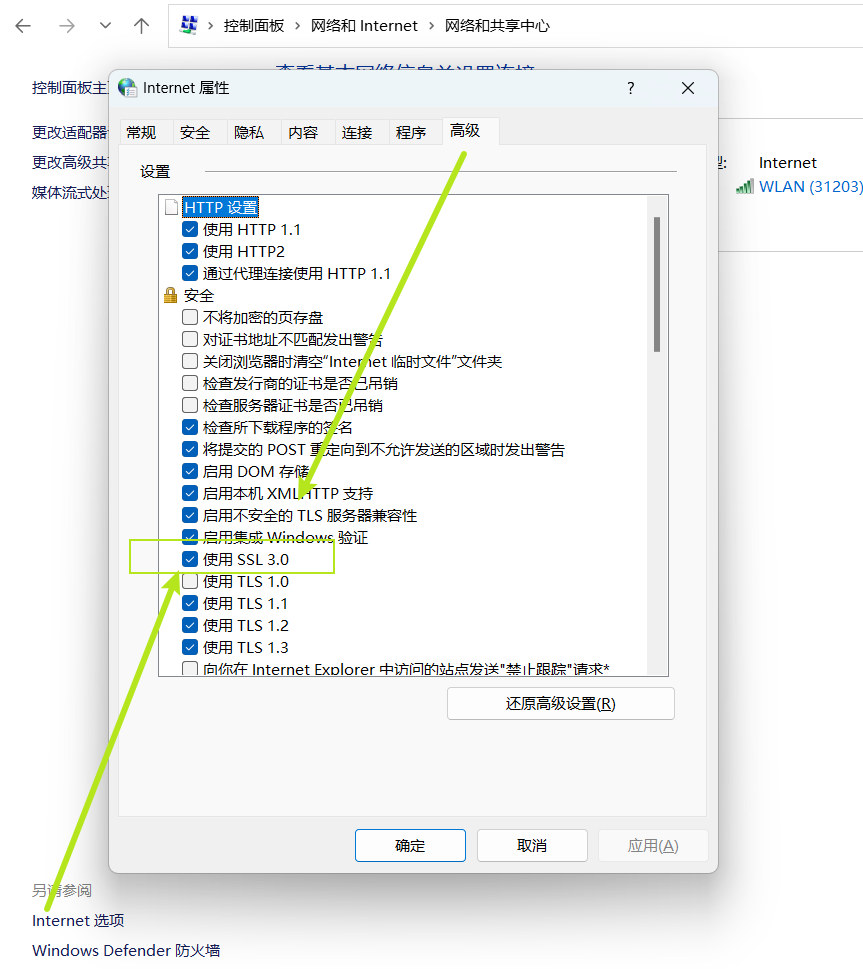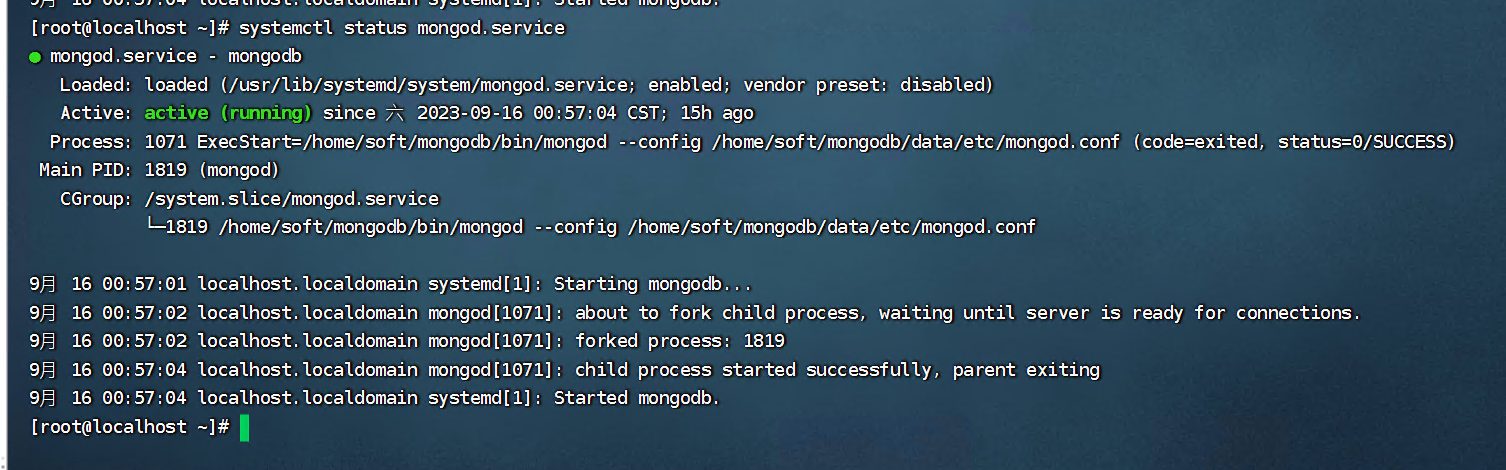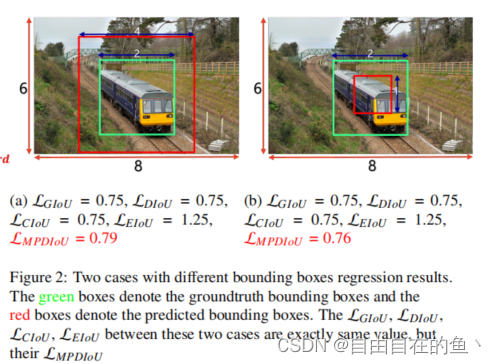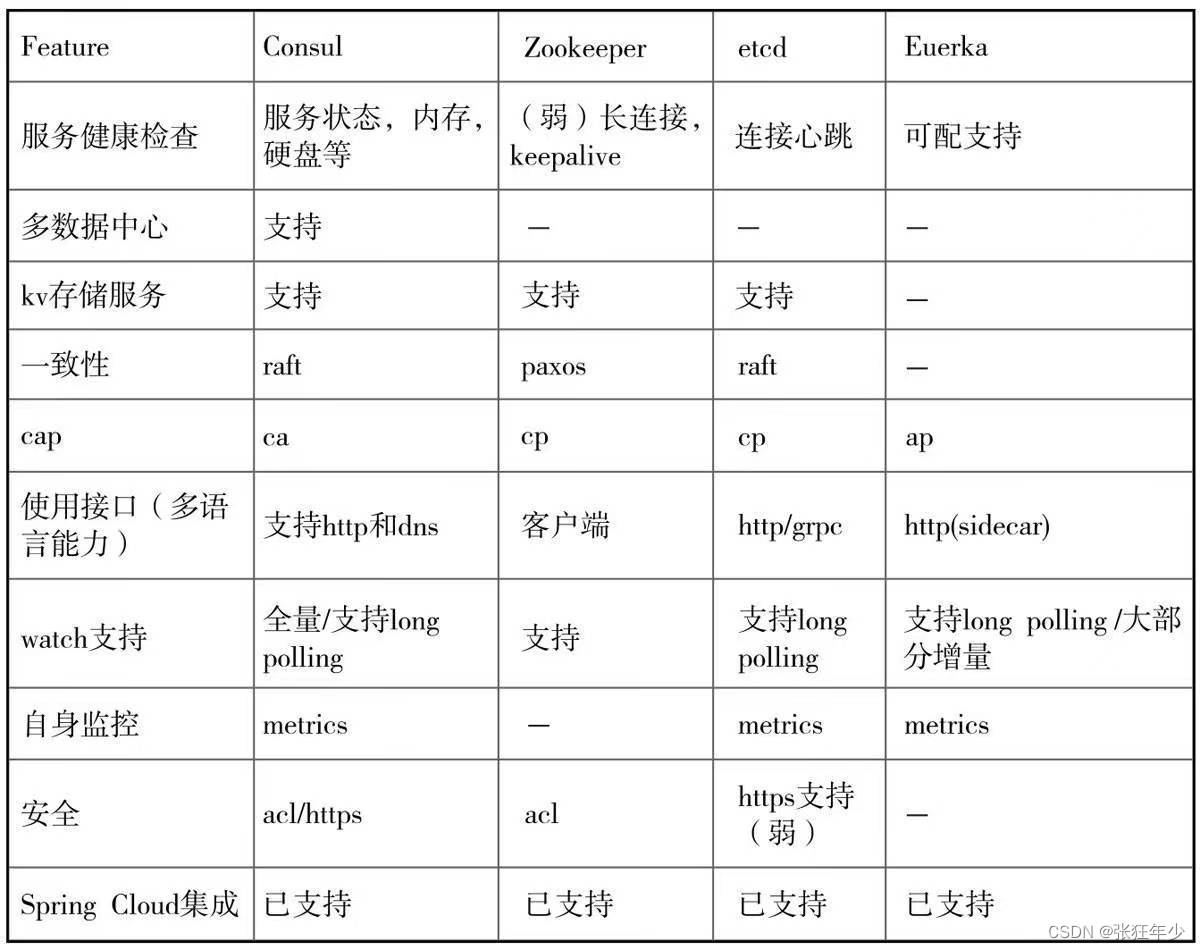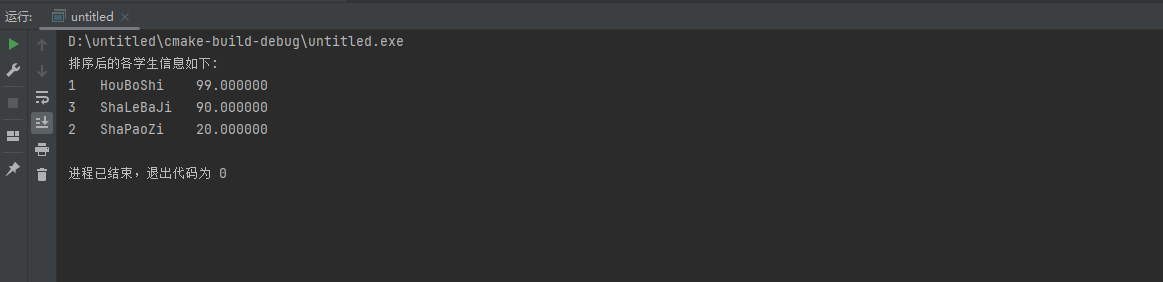Labelme分割标注软件
- 1、环境配置与安装
- 1.1 创建conda虚拟环境(建议)
- 1.2 安装Labelme
- 2、简单使用
- 2.1 创建label标签文件
- 2.2 启动labelme
- 2.3 打开文件/文件夹
- 2.4 设置保存结果路径
- 2.5 标注目标
- 2.6 保存json文件格式
- 3 格式转换
- 3.1 转换语义分割标签
- 3.2 转换实例分割标签
相关重要博文链接:
MS COCO数据集介绍以及pycocotools使用
Labelme项目源代码
Labelme是一款经典的标注工具,支持目标检测、语义分割、实例分割等任务。今天针对分割任务的数据标注进行简单的介绍。开源项目地址

1、环境配置与安装
1.1 创建conda虚拟环境(建议)
为了不影响其他python环境,建议新建一个环境。(不想新建可以跳过)
这里以创建一个名为labelme_env,python版本为3.8的环境为例:
conda create -n labelme_env python=3.8
创建完成后,进入新环境:
conda activate labelme_env
1.2 安装Labelme
安装非常简单,直接使用pip安装即可:
pip install labelme
安装pycocotools
# ubutnu
pip install pycocotools
# Windows
pip install pycocotools-windows
安装完成后在终端输入labelme即可启动:
labelme
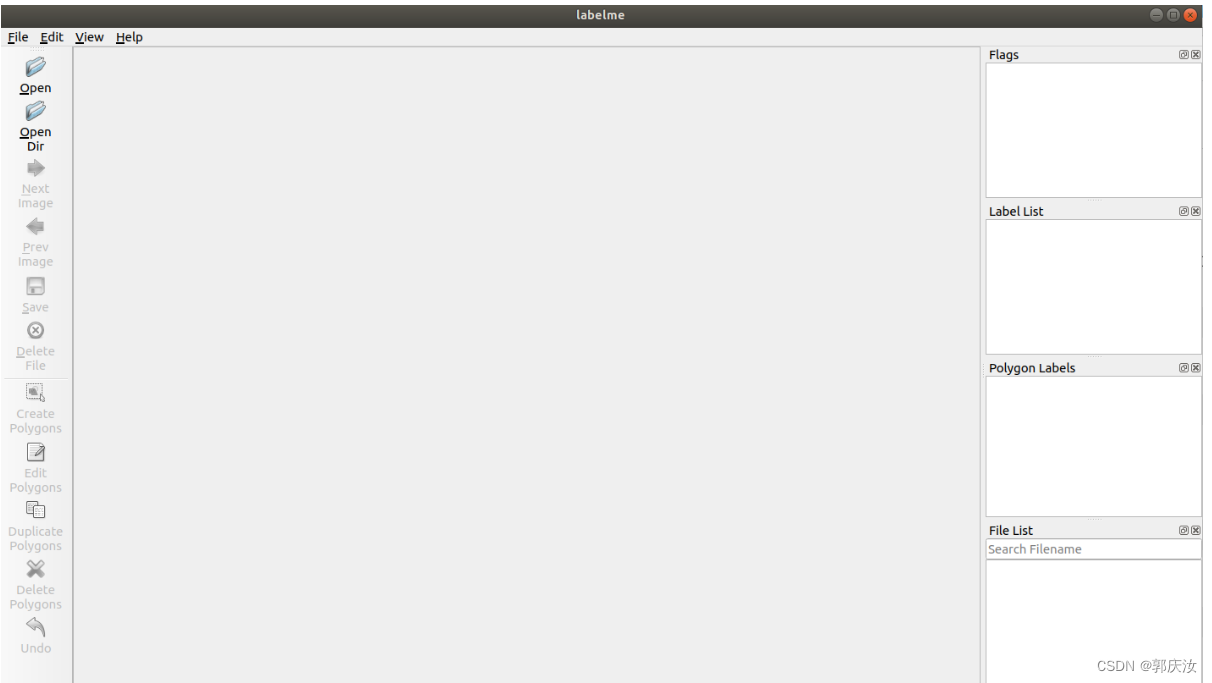
2、简单使用
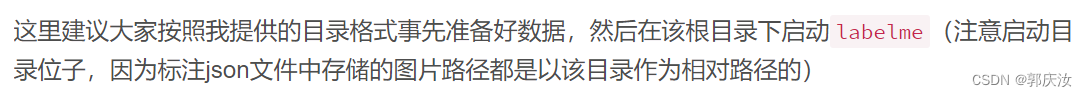
├── img_data: 存放你要标注的所有图片
├── data_annotated: 存放后续标注好的所有json文件
└── labels.txt: 所有类别信息
2.1 创建label标签文件
__ignore__
_background_
dog
cat
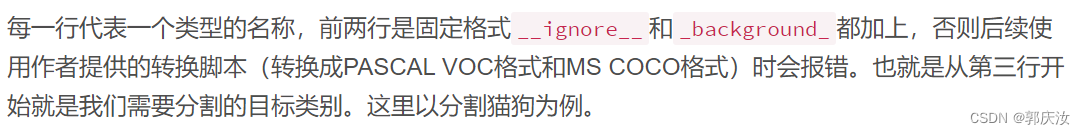
2.2 启动labelme
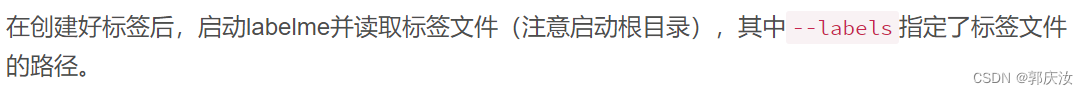
labelme --labels labels.txt
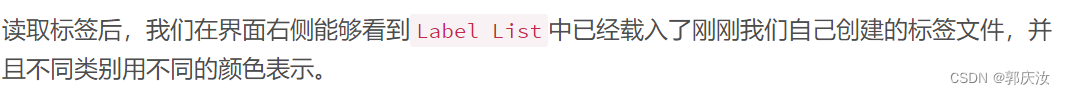
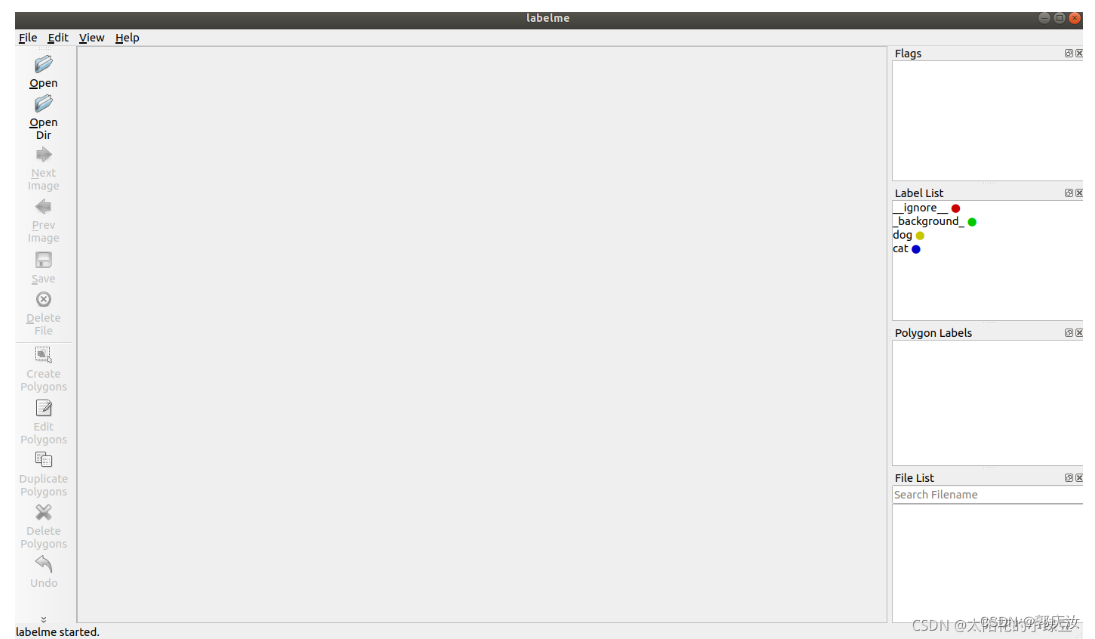
2.3 打开文件/文件夹
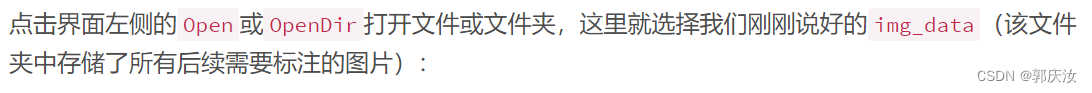
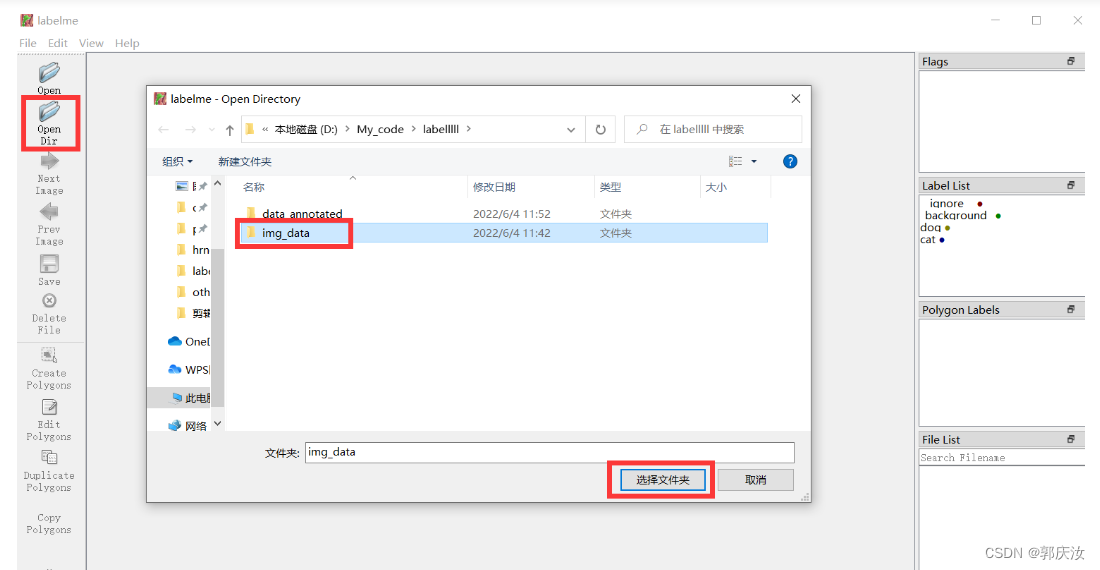
2.4 设置保存结果路径
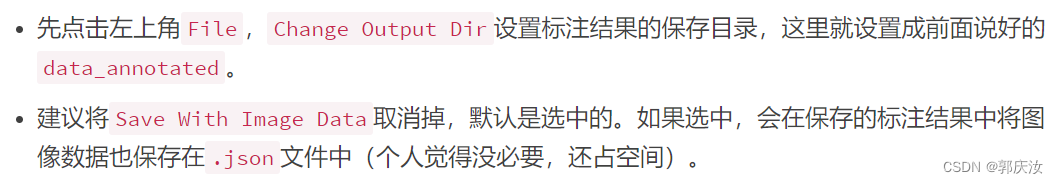
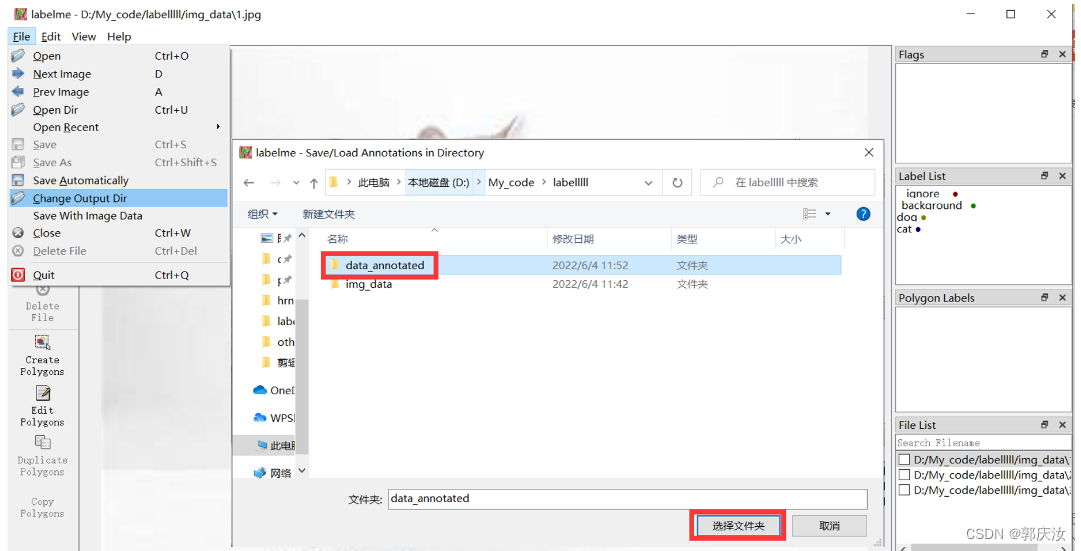
2.5 标注目标
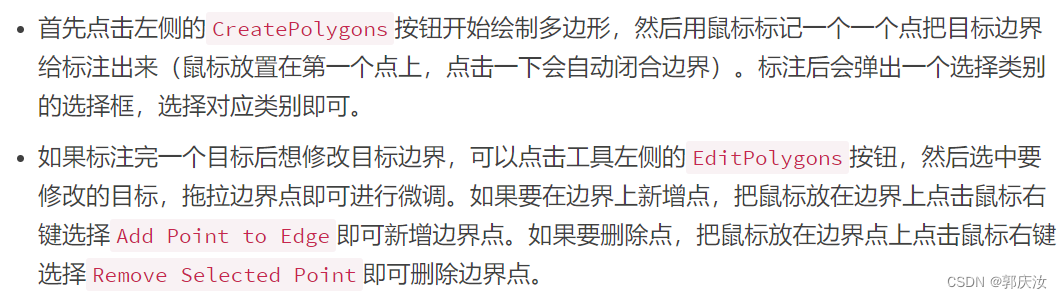
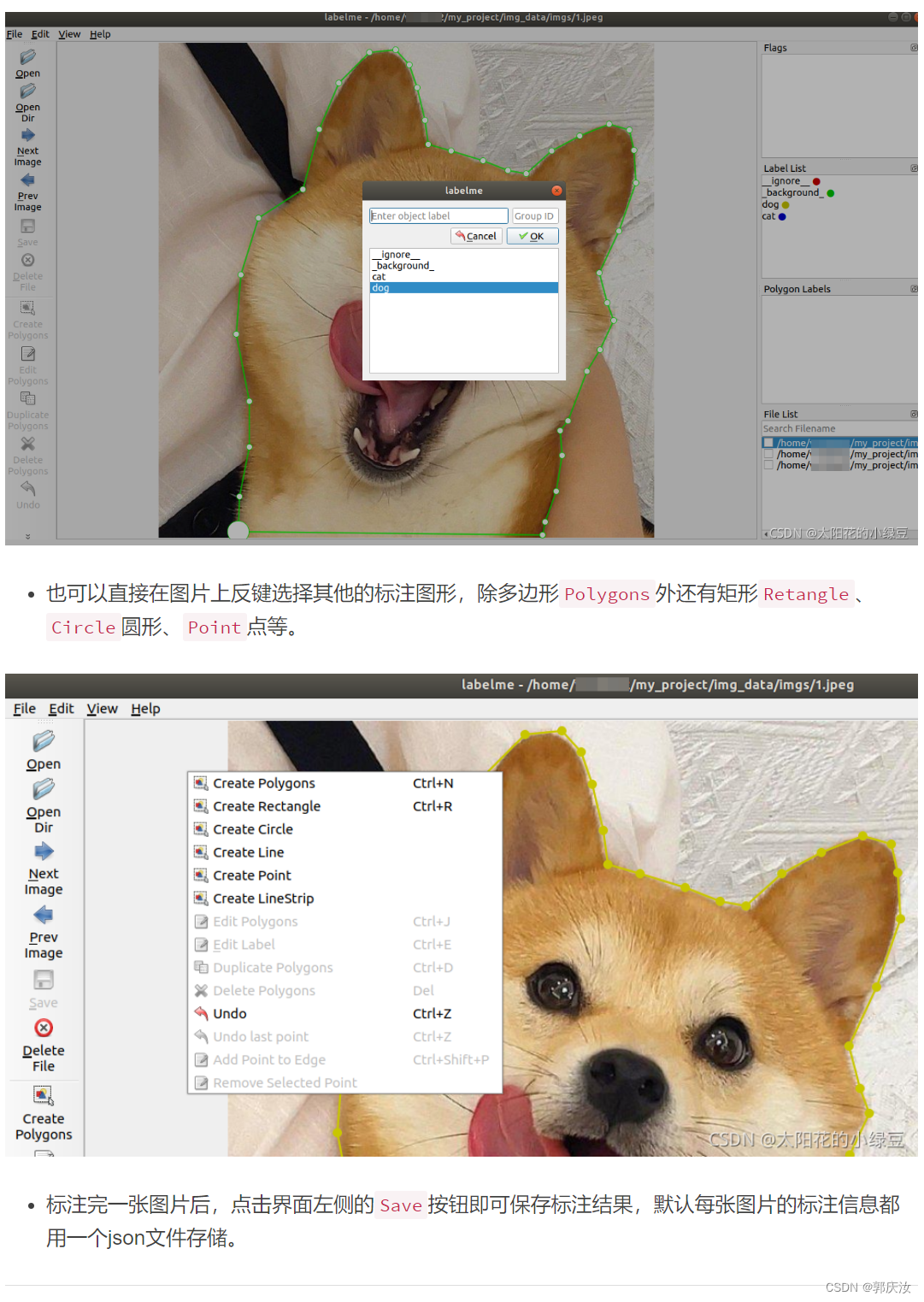
2.6 保存json文件格式
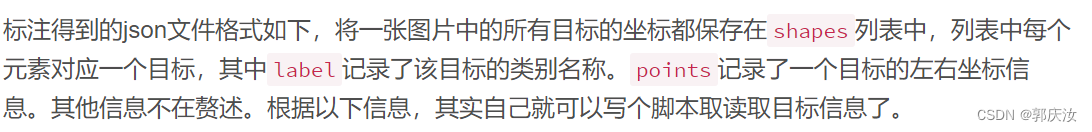
{"version": "4.5.9","flags": {},"shapes": [{"label": "dog","points": [[108.09090909090907,687.1818181818181],....[538.090909090909,668.090909090909],[534.4545454545454,689.0]],"group_id": null,"shape_type": "polygon","flags": {}}],"imagePath": "../img_data/1.jpg","imageData": null,"imageHeight": 690,"imageWidth": 690
}3 格式转换
3.1 转换语义分割标签
原作者为了方便,也提供了一个脚本,帮我们方便的将json文件转换成PASCAL VOC的语义分割标签格式。示例项目链接:
https://github.com/wkentaro/labelme/tree/master/examples/semantic_segmentation
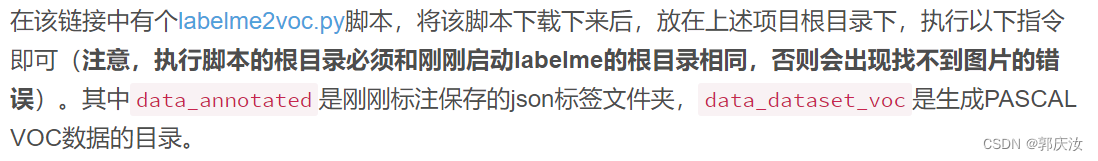
python labelme2voc.py data_annotated data_dataset_voc --labels labels.txt
执行后会生成如下目录:
- data_dataset_voc/JPEGImages
- data_dataset_voc/SegmentationClass
- data_dataset_voc/SegmentationClassPNG
- data_dataset_voc/SegmentationClassVisualization
- data_dataset_voc/class_names.txt
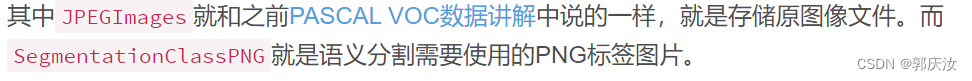
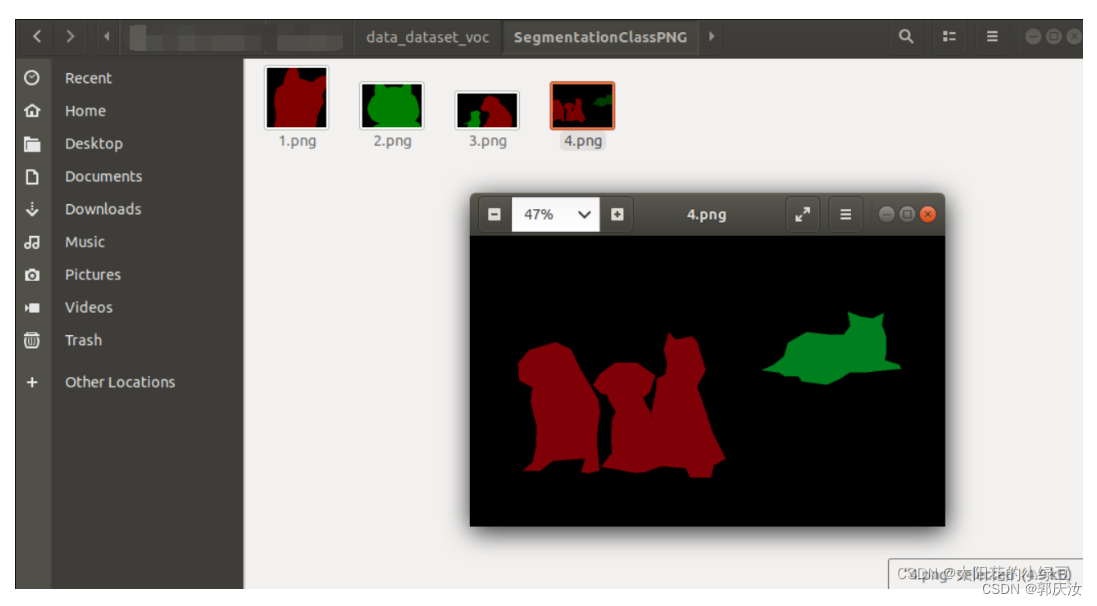
class_names.txt存储的是所有的类别信息,包括背景。
_background_
dog
cat

#!/usr/bin/env pythonfrom __future__ import print_functionimport argparse
import glob
import os
import os.path as osp
import sysimport imgviz
import numpy as npimport labelmedef main():parser = argparse.ArgumentParser(formatter_class=argparse.ArgumentDefaultsHelpFormatter)parser.add_argument("input_dir", help="Input annotated directory")parser.add_argument("output_dir", help="Output dataset directory")parser.add_argument("--labels", help="Labels file or comma separated text", required=True)parser.add_argument("--noobject", help="Flag not to generate object label", action="store_true")parser.add_argument("--nonpy", help="Flag not to generate .npy files", action="store_true")parser.add_argument("--noviz", help="Flag to disable visualization", action="store_true")args = parser.parse_args()if osp.exists(args.output_dir):print("Output directory already exists:", args.output_dir)sys.exit(1)os.makedirs(args.output_dir)os.makedirs(osp.join(args.output_dir, "JPEGImages"))os.makedirs(osp.join(args.output_dir, "SegmentationClass"))if not args.nonpy:os.makedirs(osp.join(args.output_dir, "SegmentationClassNpy"))if not args.noviz:os.makedirs(osp.join(args.output_dir, "SegmentationClassVisualization"))if not args.noobject:os.makedirs(osp.join(args.output_dir, "SegmentationObject"))if not args.nonpy:os.makedirs(osp.join(args.output_dir, "SegmentationObjectNpy"))if not args.noviz:os.makedirs(osp.join(args.output_dir, "SegmentationObjectVisualization"))print("Creating dataset:", args.output_dir)if osp.exists(args.labels):with open(args.labels) as f:labels = [label.strip() for label in f if label]else:labels = [label.strip() for label in args.labels.split(",")]class_names = []class_name_to_id = {}for i, label in enumerate(labels):class_id = i - 1 # starts with -1class_name = label.strip()class_name_to_id[class_name] = class_idif class_id == -1:print("------",class_name)assert class_name == "__ignore__"continueelif class_id == 0:assert class_name == "_background_"class_names.append(class_name)class_names = tuple(class_names)print("class_names:", class_names)out_class_names_file = osp.join(args.output_dir, "class_names.txt")with open(out_class_names_file, "w") as f:f.writelines("\n".join(class_names))print("Saved class_names:", out_class_names_file)for filename in sorted(glob.glob(osp.join(args.input_dir, "*.json"))):print("Generating dataset from:", filename)label_file = labelme.LabelFile(filename=filename)base = osp.splitext(osp.basename(filename))[0]out_img_file = osp.join(args.output_dir, "JPEGImages", base + ".jpg")out_clsp_file = osp.join(args.output_dir, "SegmentationClass", base + ".png")if not args.nonpy:out_cls_file = osp.join(args.output_dir, "SegmentationClassNpy", base + ".npy")if not args.noviz:out_clsv_file = osp.join(args.output_dir,"SegmentationClassVisualization",base + ".jpg",)if not args.noobject:out_insp_file = osp.join(args.output_dir, "SegmentationObject", base + ".png")if not args.nonpy:out_ins_file = osp.join(args.output_dir, "SegmentationObjectNpy", base + ".npy")if not args.noviz:out_insv_file = osp.join(args.output_dir,"SegmentationObjectVisualization",base + ".jpg",)img = labelme.utils.img_data_to_arr(label_file.imageData)imgviz.io.imsave(out_img_file, img)cls, ins = labelme.utils.shapes_to_label(img_shape=img.shape,shapes=label_file.shapes,label_name_to_value=class_name_to_id,)ins[cls == -1] = 0 # ignore it.# class labellabelme.utils.lblsave(out_clsp_file, cls)if not args.nonpy:np.save(out_cls_file, cls)if not args.noviz:clsv = imgviz.label2rgb(cls,imgviz.rgb2gray(img),label_names=class_names,font_size=15,loc="rb",)imgviz.io.imsave(out_clsv_file, clsv)if not args.noobject:# instance labellabelme.utils.lblsave(out_insp_file, ins)if not args.nonpy:np.save(out_ins_file, ins)if not args.noviz:instance_ids = np.unique(ins)instance_names = [str(i) for i in range(max(instance_ids) + 1)]insv = imgviz.label2rgb(ins,imgviz.rgb2gray(img),label_names=instance_names,font_size=15,loc="rb",)imgviz.io.imsave(out_insv_file, insv)if __name__ == "__main__":main()
3.2 转换实例分割标签
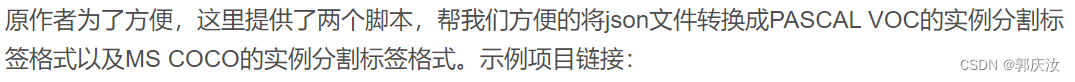
https://github.com/wkentaro/labelme/tree/main/examples/instance_segmentation
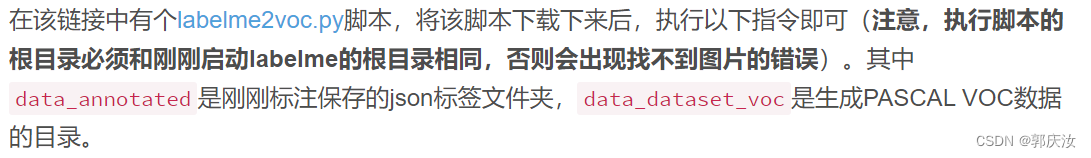
python labelme2voc.py data_annotated data_dataset_voc --labels labels.txt
执行后会生成如下目录:
- data_dataset_voc/JPEGImages
- data_dataset_voc/SegmentationClass
- data_dataset_voc/SegmentationClassPNG
- data_dataset_voc/SegmentationClassVisualization
- data_dataset_voc/SegmentationObject
- data_dataset_voc/SegmentationObjectPNG
- data_dataset_voc/SegmentationObjectVisualization
- data_dataset_voc/class_names.txt
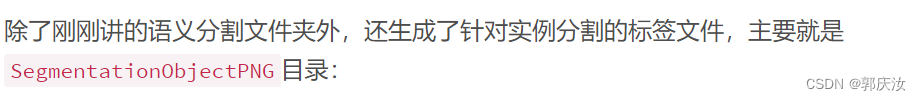
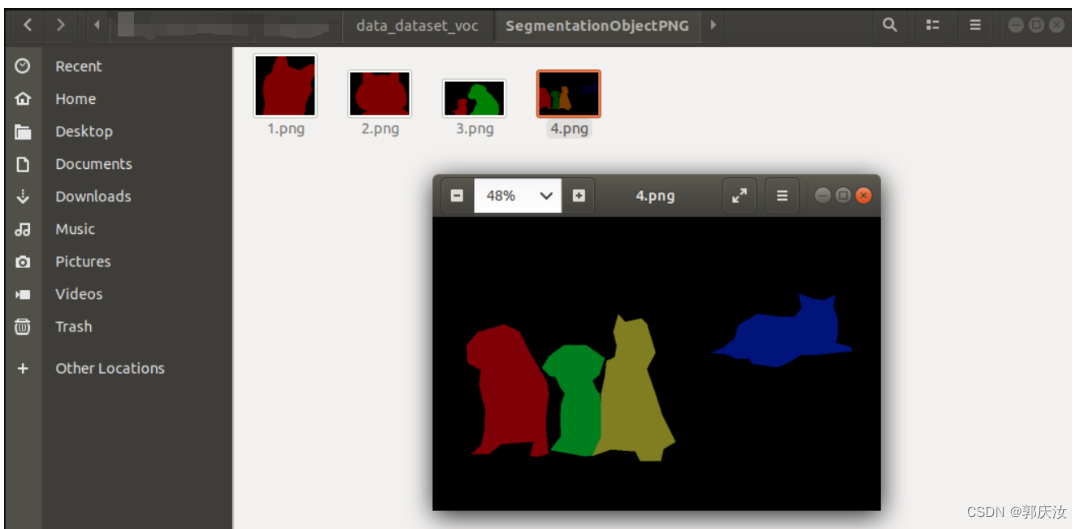

#!/usr/bin/env pythonfrom __future__ import print_functionimport argparse
import glob
import os
import os.path as osp
import sysimport imgviz
import numpy as npimport labelmedef main():parser = argparse.ArgumentParser(formatter_class=argparse.ArgumentDefaultsHelpFormatter)parser.add_argument("input_dir", help="Input annotated directory")parser.add_argument("output_dir", help="Output dataset directory")parser.add_argument("--labels", help="Labels file or comma separated text", required=True)parser.add_argument("--noobject", help="Flag not to generate object label", action="store_true")parser.add_argument("--nonpy", help="Flag not to generate .npy files", action="store_true")parser.add_argument("--noviz", help="Flag to disable visualization", action="store_true")args = parser.parse_args()if osp.exists(args.output_dir):print("Output directory already exists:", args.output_dir)sys.exit(1)os.makedirs(args.output_dir)os.makedirs(osp.join(args.output_dir, "JPEGImages"))os.makedirs(osp.join(args.output_dir, "SegmentationClass"))if not args.nonpy:os.makedirs(osp.join(args.output_dir, "SegmentationClassNpy"))if not args.noviz:os.makedirs(osp.join(args.output_dir, "SegmentationClassVisualization"))if not args.noobject:os.makedirs(osp.join(args.output_dir, "SegmentationObject"))if not args.nonpy:os.makedirs(osp.join(args.output_dir, "SegmentationObjectNpy"))if not args.noviz:os.makedirs(osp.join(args.output_dir, "SegmentationObjectVisualization"))print("Creating dataset:", args.output_dir)if osp.exists(args.labels):with open(args.labels) as f:labels = [label.strip() for label in f if label]else:labels = [label.strip() for label in args.labels.split(",")]class_names = []class_name_to_id = {}for i, label in enumerate(labels):class_id = i - 1 # starts with -1class_name = label.strip()class_name_to_id[class_name] = class_idif class_id == -1:print("------",class_name)assert class_name == "__ignore__"continueelif class_id == 0:assert class_name == "_background_"class_names.append(class_name)class_names = tuple(class_names)print("class_names:", class_names)out_class_names_file = osp.join(args.output_dir, "class_names.txt")with open(out_class_names_file, "w") as f:f.writelines("\n".join(class_names))print("Saved class_names:", out_class_names_file)for filename in sorted(glob.glob(osp.join(args.input_dir, "*.json"))):print("Generating dataset from:", filename)label_file = labelme.LabelFile(filename=filename)base = osp.splitext(osp.basename(filename))[0]out_img_file = osp.join(args.output_dir, "JPEGImages", base + ".jpg")out_clsp_file = osp.join(args.output_dir, "SegmentationClass", base + ".png")if not args.nonpy:out_cls_file = osp.join(args.output_dir, "SegmentationClassNpy", base + ".npy")if not args.noviz:out_clsv_file = osp.join(args.output_dir,"SegmentationClassVisualization",base + ".jpg",)if not args.noobject:out_insp_file = osp.join(args.output_dir, "SegmentationObject", base + ".png")if not args.nonpy:out_ins_file = osp.join(args.output_dir, "SegmentationObjectNpy", base + ".npy")if not args.noviz:out_insv_file = osp.join(args.output_dir,"SegmentationObjectVisualization",base + ".jpg",)img = labelme.utils.img_data_to_arr(label_file.imageData)imgviz.io.imsave(out_img_file, img)cls, ins = labelme.utils.shapes_to_label(img_shape=img.shape,shapes=label_file.shapes,label_name_to_value=class_name_to_id,)ins[cls == -1] = 0 # ignore it.# class labellabelme.utils.lblsave(out_clsp_file, cls)if not args.nonpy:np.save(out_cls_file, cls)if not args.noviz:clsv = imgviz.label2rgb(cls,imgviz.rgb2gray(img),label_names=class_names,font_size=15,loc="rb",)imgviz.io.imsave(out_clsv_file, clsv)if not args.noobject:# instance labellabelme.utils.lblsave(out_insp_file, ins)if not args.nonpy:np.save(out_ins_file, ins)if not args.noviz:instance_ids = np.unique(ins)instance_names = [str(i) for i in range(max(instance_ids) + 1)]insv = imgviz.label2rgb(ins,imgviz.rgb2gray(img),label_names=instance_names,font_size=15,loc="rb",)imgviz.io.imsave(out_insv_file, insv)if __name__ == "__main__":main()
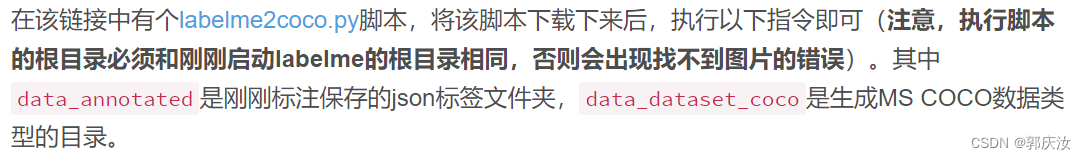
python labelme2coco.py data_annotated data_dataset_coco --labels labels.txt
执行后会生成如下目录:
- data_dataset_coco/JPEGImages
- data_dataset_coco/annotations.json
代码:
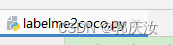
#!/usr/bin/env pythonimport argparse
import collections
import datetime
import glob
import json
import os
import os.path as osp
import sys
import uuidimport imgviz
import numpy as npimport labelmetry:import pycocotools.mask
except ImportError:print("Please install pycocotools:\n\n pip install pycocotools\n")sys.exit(1)def main():parser = argparse.ArgumentParser(formatter_class=argparse.ArgumentDefaultsHelpFormatter)parser.add_argument("input_dir", help="input annotated directory")parser.add_argument("output_dir", help="output dataset directory")parser.add_argument("--labels", help="labels file", required=True)parser.add_argument("--noviz", help="no visualization", action="store_true")args = parser.parse_args()if osp.exists(args.output_dir):print("Output directory already exists:", args.output_dir)sys.exit(1)os.makedirs(args.output_dir)os.makedirs(osp.join(args.output_dir, "JPEGImages"))if not args.noviz:os.makedirs(osp.join(args.output_dir, "Visualization"))print("Creating dataset:", args.output_dir)now = datetime.datetime.now()data = dict(info=dict(description=None,url=None,version=None,year=now.year,contributor=None,date_created=now.strftime("%Y-%m-%d %H:%M:%S.%f"),),licenses=[dict(url=None,id=0,name=None,)],images=[# license, url, file_name, height, width, date_captured, id],type="instances",annotations=[# segmentation, area, iscrowd, image_id, bbox, category_id, id],categories=[# supercategory, id, name],)class_name_to_id = {}for i, line in enumerate(open(args.labels).readlines()):class_id = i - 1 # starts with -1class_name = line.strip()if class_id == -1:assert class_name == "__ignore__"continueclass_name_to_id[class_name] = class_iddata["categories"].append(dict(supercategory=None,id=class_id,name=class_name,))out_ann_file = osp.join(args.output_dir, "annotations.json")label_files = glob.glob(osp.join(args.input_dir, "*.json"))for image_id, filename in enumerate(label_files):print("Generating dataset from:", filename)label_file = labelme.LabelFile(filename=filename)base = osp.splitext(osp.basename(filename))[0]out_img_file = osp.join(args.output_dir, "JPEGImages", base + ".jpg")img = labelme.utils.img_data_to_arr(label_file.imageData)imgviz.io.imsave(out_img_file, img)data["images"].append(dict(license=0,url=None,file_name=osp.relpath(out_img_file, osp.dirname(out_ann_file)),height=img.shape[0],width=img.shape[1],date_captured=None,id=image_id,))masks = {} # for areasegmentations = collections.defaultdict(list) # for segmentationfor shape in label_file.shapes:points = shape["points"]label = shape["label"]group_id = shape.get("group_id")shape_type = shape.get("shape_type", "polygon")mask = labelme.utils.shape_to_mask(img.shape[:2], points, shape_type)if group_id is None:group_id = uuid.uuid1()instance = (label, group_id)if instance in masks:masks[instance] = masks[instance] | maskelse:masks[instance] = maskif shape_type == "rectangle":(x1, y1), (x2, y2) = pointsx1, x2 = sorted([x1, x2])y1, y2 = sorted([y1, y2])points = [x1, y1, x2, y1, x2, y2, x1, y2]if shape_type == "circle":(x1, y1), (x2, y2) = pointsr = np.linalg.norm([x2 - x1, y2 - y1])# r(1-cos(a/2))<x, a=2*pi/N => N>pi/arccos(1-x/r)# x: tolerance of the gap between the arc and the line segmentn_points_circle = max(int(np.pi / np.arccos(1 - 1 / r)), 12)i = np.arange(n_points_circle)x = x1 + r * np.sin(2 * np.pi / n_points_circle * i)y = y1 + r * np.cos(2 * np.pi / n_points_circle * i)points = np.stack((x, y), axis=1).flatten().tolist()else:points = np.asarray(points).flatten().tolist()segmentations[instance].append(points)segmentations = dict(segmentations)for instance, mask in masks.items():cls_name, group_id = instanceif cls_name not in class_name_to_id:continuecls_id = class_name_to_id[cls_name]mask = np.asfortranarray(mask.astype(np.uint8))mask = pycocotools.mask.encode(mask)area = float(pycocotools.mask.area(mask))bbox = pycocotools.mask.toBbox(mask).flatten().tolist()data["annotations"].append(dict(id=len(data["annotations"]),image_id=image_id,category_id=cls_id,segmentation=segmentations[instance],area=area,bbox=bbox,iscrowd=0,))if not args.noviz:viz = imgif masks:labels, captions, masks = zip(*[(class_name_to_id[cnm], cnm, msk)for (cnm, gid), msk in masks.items()if cnm in class_name_to_id])viz = imgviz.instances2rgb(image=img,labels=labels,masks=masks,captions=captions,font_size=15,line_width=2,)out_viz_file = osp.join(args.output_dir, "Visualization", base + ".jpg")imgviz.io.imsave(out_viz_file, viz)with open(out_ann_file, "w") as f:json.dump(data, f)if __name__ == "__main__":main()