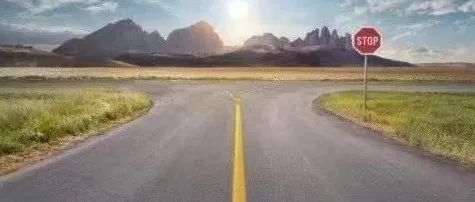我的环境
- wsl 2 + centos 9

部分博客通过修改 windows上 .wslconfig, 添加如下配置 来启动 systemd
[boot]
systemd=true
完全误人子弟, 倘若如此配置, 启动 wsl 时会遇到如下错误:
C:\Users\2024>wsl
wsl: C:\Users\2024\.wslconfig:6 中的未知密钥 'boot.systemd'
正确启用 systemd 方法: https://learn.microsoft.com/zh-cn/windows/wsl/systemd#how-to-enable-systemd
1. 删除上述错误配置项
2. linux中 /etc/wsl.confg, 添加如下配置:
[boot]
systemd=true
- 重启wsl
验证是否启用成功
ps --no-headers -o comm 1
出现 systemd 即启用成功