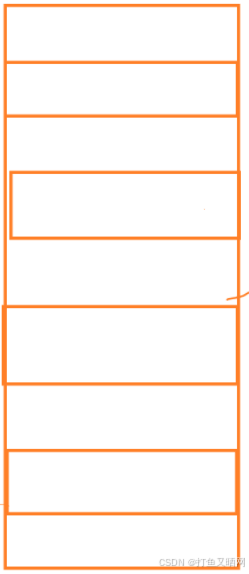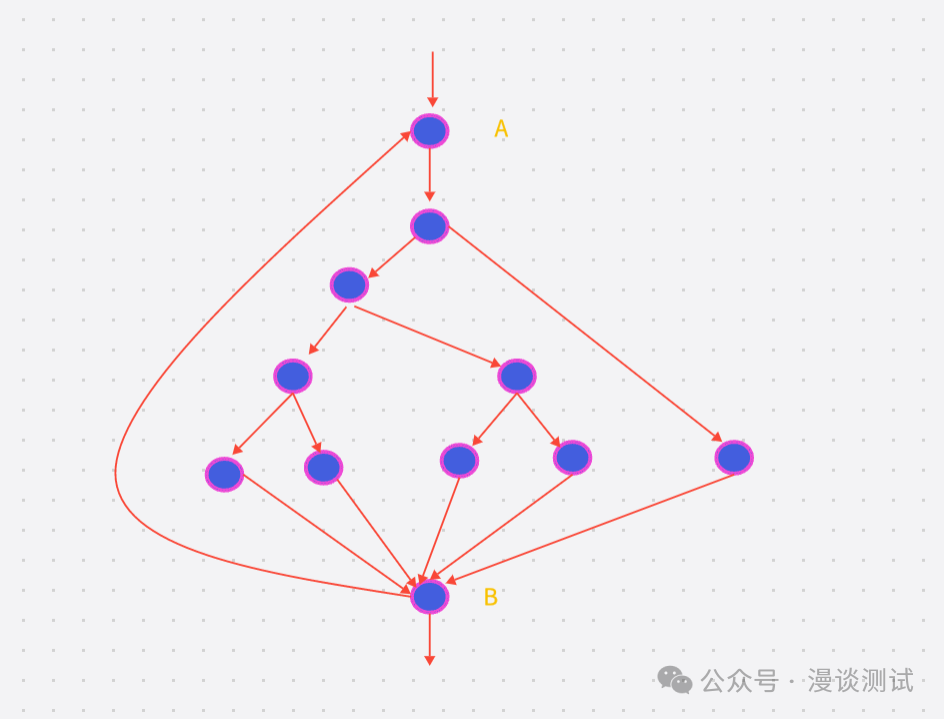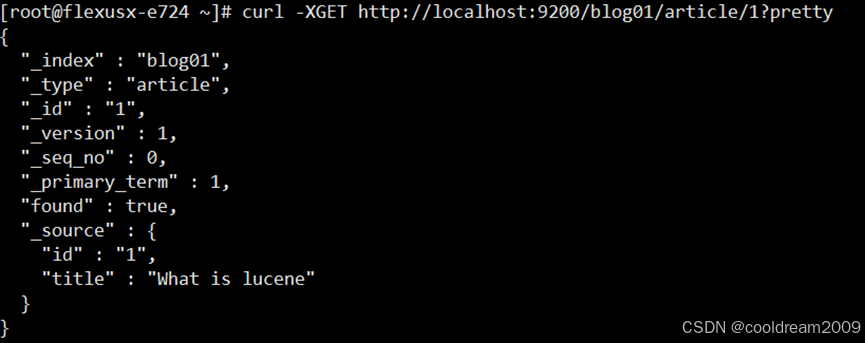Enhancing editing experience with grip-mode in Spacemacs—for live previewing of GitHub-Flavored Markdown (GFM)
Overview
-
What is
grip-mode?grip-modeis an Emacs package that leverages the Grip tool (a GitHub Readme Instant Previewer) to render Markdown files exactly as they appear on GitHub. It provides live previews in your default web browser, keeping them in sync with your edits in Emacs. -
Prerequisites:
- Spacemacs Installed: Ensure you have Spacemacs installed. If not, refer to the official installation guide.
- Python Installed:
grip-moderelies on the Grip Python package. - Basic Familiarity with Spacemacs Configuration: Understanding how to modify your
.spacemacsfile is beneficial.
Step-by-Step Integration
1. Install the Grip Python Package
Before integrating grip-mode into Spacemacs, you need to install the Grip tool itself.
-
Ensure You Have Python and pip Installed:
Verify that Python (preferably Python 3) and
pipare installed:python3 --version pip3 --versionIf not installed, download Python from the official website or use your system’s package manager.
-
Install Grip Using pip:
Install Grip globally:
pip3 install gripAlternatively, for user-specific installation without requiring administrative privileges:
pip3 install --user grip -
Verify Installation:
Ensure Grip is installed correctly by checking its version:
grip --version
2. Configure Spacemacs to Use grip-mode
grip-mode is not included in Spacemacs by default. You’ll need to install and configure it manually.
-
Open Your
.spacemacsConfiguration File:You can open it from within Spacemacs:
SPC f e d -
Add
grip-modeto thedotspacemacs-additional-packages:Locate the
dotspacemacs-additional-packagessection and addgrip-mode:dotspacemacs-additional-packages '(grip-mode)Example:
dotspacemacs-additional-packages '(grip-mode) -
Optionally, Enable the
markdownLayer:While not strictly necessary, enabling the
markdownlayer can provide enhanced Markdown support alongsidegrip-mode.In the
dotspacemacs-configuration-layerssection, ensuremarkdownis included:dotspacemacs-configuration-layers '(;; ... other layersmarkdown) -
Initialize
grip-modein Your Configuration:Below the
dotspacemacs/user-configfunction, add the setup forgrip-mode:(defun dotspacemacs/user-config ();; Other configurations...;; Ensure grip-mode is loaded(use-package grip-mode:ensure t:hook (markdown-mode . grip-mode):config;; Optional: Set Grip server port or other settings(setq grip-server-port 6419grip-preview-use-webkit t));; Optional: Keybindings for Grip commands(spacemacs/set-leader-keys-for-major-mode 'markdown-mode"gp" 'grip-mode) ;; Toggle Grip mode )Explanation of Configuration:
use-package grip-mode: Ensures thatgrip-modeis installed and configured.:hook (markdown-mode . grip-mode): Activatesgrip-modeautomatically when enteringmarkdown-mode.grip-server-port: Sets the port for the Grip server. Default is6419, but you can change it if needed.grip-preview-use-webkit: If set tot, uses WebKit for preview rendering. This requireswebkitgtkor similar dependencies on your system. Set tonilto use the default browser.- Keybindings: Assigns a leader key shortcut (
SPC m g pin this case) to togglegrip-mode.
-
Synchronize and Reload Configuration:
After saving the
.spacemacsfile:-
Update Packages:
Open Spacemacs and refresh the package list:
SPC f e RThis command reloads your configuration and installs any new packages.
-
3. Using grip-mode in Spacemacs
Once configured, using grip-mode is straightforward.
-
Open a Markdown File:
Navigate to your desired Markdown (
.mdor.markdown) file:SPC f f path/to/your/file.md -
Activate
grip-mode:If you set up the hook correctly,
grip-modeshould activate automatically. If not, you can toggle it manually:SPC m g pAlternatively, use the command:
M-x grip-mode -
Preview Your Markdown:
Once
grip-modeis active, it will start a Grip server and open your default web browser to display the rendered Markdown as it appears on GitHub. Any changes you make to the Markdown file in Spacemacs will automatically refresh the preview in the browser. -
Stopping the Grip Server:
To stop the Grip server and close the preview, toggle
grip-modeoff:SPC m g pOr execute:
M-x grip-mode
4. Advanced Configuration (Optional)
Enhance your grip-mode experience with additional configurations.
-
Customizing the Preview Browser:
By default,
grip-modeopens the system’s default web browser. To specify a particular browser (e.g., Firefox, Chrome), you can customize thebrowse-urlsettings in your.spacemacs:(setq browse-url-browser-function 'browse-url-genericbrowse-url-generic-program "firefox") ;; or "google-chrome", etc. -
Setting a Different Server Port:
If port
6419is occupied or you prefer another port:(setq grip-server-port 6500) -
Authentication for Private Repositories:
If you’re previewing Markdown from a private GitHub repository, ensure that Grip is authenticated. You might need to set up GitHub tokens or SSH keys as per Grip’s documentation.
-
Integrating with
markdown-modeCustomizations:If you have custom settings for
markdown-mode, ensure they don’t conflict withgrip-mode. For example, setting specificmarkdown-commandoptions or export preferences.
5. Troubleshooting
If you encounter issues while setting up or using grip-mode in Spacemacs, consider the following troubleshooting steps:
-
Verify Grip Installation:
Ensure that Grip is installed and accessible from your system’s
PATH:grip --versionIf Emacs cannot locate the Grip executable, you may need to add its directory to your
exec-path:(add-to-list 'exec-path "/path/to/grip/executable")Alternatively, specify the full path to the Grip executable in your configuration:
(setq grip-github-password "your-password") ;; If necessary (setq grip-github-user "your-username") -
Check for Package Conflicts:
Other packages or layers that modify
markdown-modebehavior might interfere withgrip-mode. Temporarily disable them to identify conflicts. -
Enable Debugging:
Start Emacs with debug mode to capture errors:
emacs --debug-initThis will provide detailed backtraces if something goes wrong during initialization.
-
Review
*Messages*Buffer:Check the
*Messages*buffer for any error messages related togrip-mode:SPC b m -
Consult Logs and Documentation:
- Grip Mode GitHub Repository: grip-mode on GitHub
- Grip GitHub Repository: Grip on GitHub
- Spacemacs Documentation: Spacemacs Layers
6. Alternative: Using markdown-preview-mode or Other Preview Tools
While grip-mode provides GitHub-flavored previews, you might also consider alternative Markdown preview tools compatible with Spacemacs, such as:
-
markdown-preview-mode: Renders Markdown in a browser or within Emacs using WebKit. It’s simpler but may not match GitHub’s rendering as closely. -
grip-modeBenefits:- Accurate GitHub representation.
- Ideal for preparing documentation that will be hosted on GitHub.
Conclusion
Integrating grip-mode into Spacemacs enriches your Markdown editing workflow by providing real-time, GitHub-aligned previews. By following the steps outlined above, you can set up a seamless environment where your Markdown documents are instantly visible as they would appear on GitHub, enhancing both productivity and accuracy.
Feel free to customize the configuration further to suit your specific needs, and explore other Spacemacs layers and packages to complement your Markdown editing experience.
If you encounter challenges or have specific requirements, consult the respective Spacemacs, grip-mode, and Grip documentation for more detailed guidance.
Happy Markdown editing!