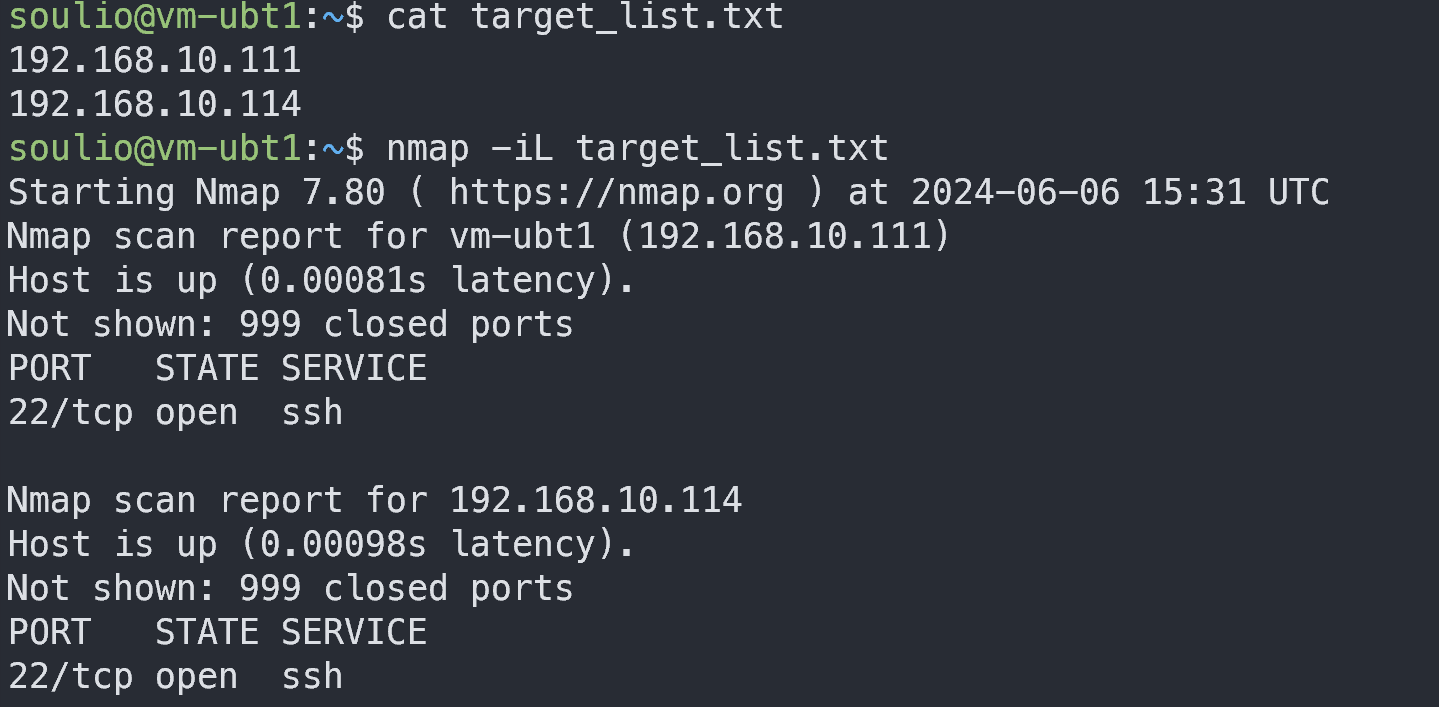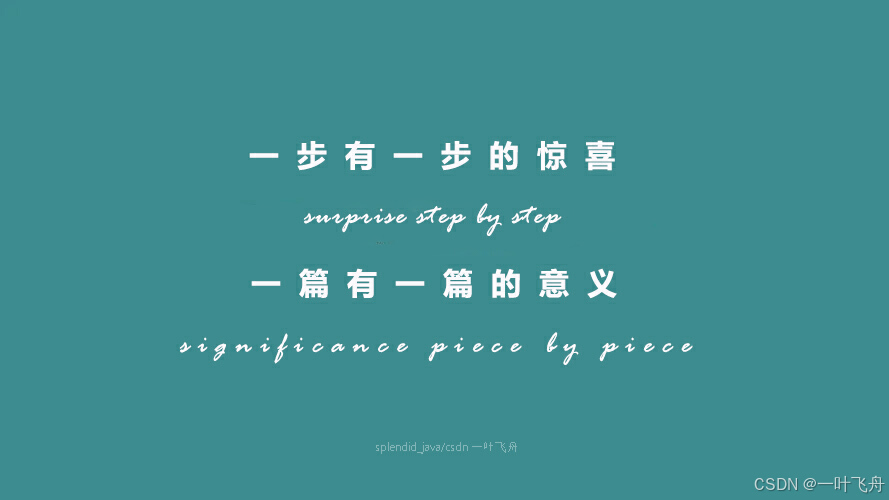0. 准备
In the video, I said the exam is 3 hours. With the latest version of the exam, it is now only 2 hours. The contents of this course has been updated with the changes required for the latest version of the exam.Below are some references:
Certified Kubernetes Administrator: https://www.cncf.io/certification/cka/
Exam Curriculum (Topics): https://github.com/cncf/curriculum
Candidate Handbook: https://www.cncf.io/certification/candidate-handbook
Exam Tips: http://training.linuxfoundation.org/go//Important-Tips-CKA-CKADUse the code - DEVOPS15 - while registering for the CKA or CKAD exams at Linux Foundation to get a 15% discount.https://www.zhaohuabing.com/post/2022-02-08-how-to-prepare-cka/
1. 核心概念
https://github.com/kodekloudhub/certified-kubernetes-administrator-course
https://www.zhaohuabing.com/post/2022-02-08-how-to-prepare-cka/
1. master组件
etcd
scheduler
controller-manager: node-controller, replication-controller,。。。
apiserver
etcd
put key value
get key
apiserver
作用:
1. 认证用户
2. 校验请求
3. 校验数据
4. 更新etcd
5. 调度
6. kubeletcat /etc/kubernetes/manifests/kube-apiserver.yamlcat /etc/systemd/system/kube-apiserver.serviceps -aux | grep kube-apiserver
controller-manager
1. watch status
2. remediate situationcommon controllers:
node
namespace
deployment
rc
rs
sa
pv
pvc
job
cronjob
stateful-set
daemonsetAll controllers:
attachdetach, bootstrapsigner, clusterrole-aggregation, cronjob, csrapproving,
csrcleaner, csrsigning, daemonset, deployment, disruption, endpoint, garbagecollector,
horizontalpodautoscaling, job, namespace, nodeipam, nodelifecycle, persistentvolume-binder,persistentvolume-expander, podgc, pv-protection, pvc-protection, replicaset, replicationcontroller,resourcequota, root-ca-cert-publisher, route, service, serviceaccount, serviceaccount-token, statefulset, tokencleaner, ttlcat /etc/kubernetes/manifests/kube-controller-manager.yamlcat /etc/systemd/system/kube-controller-manager.serviceps -aux | grep kube-controller-manager
scheduler
1. filter node
2. rank node
3. 资源请求和限制
4. 污点和容器
5. 节点选择和亲和度cat /etc/kubernetes/manifests/kube-scheduler.yaml
ps -aux | grep kube-scheduler
2. worker组件
kubelet
kube-proxy
kubelet
1. 注册节点
2. 创建pod, 生命周期管理
kube-proxy
负载均衡
3. pod
node 下可以有多个pod
pod 下可以有多个containerkubectl run nginx --image nginx
kubectl get pods
4. yaml
apiVersion:
kind:
metadata:name: xxxlabels:app: xxxtype: yyy
spec:containers:- name: nginx-container // first itemimage: nginxkind version
Pod v1
Service v1
Replicaset apps/v1
Deployment apps/v1kubectl get pods
kubectl describe pod my-app
5. 线上测试环境
Link: https://kodekloud.com/courses/labs-certified-kubernetes-administrator-with-practice-tests/先用邮箱注册
https://kodekloud.com/courses/labs-certified-kubernetes-administrator-with-practice-tests/?utm_source=udemy&utm_medium=labs&utm_campaign=kubernetes然后点击右侧 enroll in this course, (Apply the coupon code) udemystudent151113练习:https://kodekloud.com/topic/practice-test-pods-2/
6. rs
1. 基本概念
# rc.yaml
apiVersion: v1
kind: ReplicationController
metadata:name: myapp-rclabels:app: myapptype: frontend
spec:template:metadata:name: myapp-rclabels:app: myapptype: frontendspec:containers:- name: nginx-container // first itemimage: nginxreplicas: 3kubectl create -f rc.yaml
kubectl get rc
kubectl get pods# rs.yaml
apiVersion: apps/v1
kind: ReplicaSet
metadata:name: myapp-rslabels:app: myapptype: frontend
spec:template:metadata:name: myapp-rslabels:app: myapptype: frontendspec:containers:- name: nginx-container // first itemimage: nginxreplicas: 3selector:matchLabels:type: frontend# label & selector# scale
replicas: 6kubectl replace -f rs-scale.yaml
kubectl scale --replicas=6 -f rs-scale.yaml
kubectl scale --replicas=6 replicaset myapp-replicaset // type name
2. 线上测试
3. solution
题目是删除one of the four, 不要删除busybox rs, 否则后面就无法操作了fix new-replica-setkubectl edit rs xxx --- busybox --- 删除原有的 kubectl delete pods -A Now scale the ReplicaSet up to 5 PODs.kubectl scale replicaset --replicaset=5 xxxrsNow scale the ReplicaSet down to 2 PODs.kubectl scale replicaset --replicaset=2 xxxrskubectl edit rs xxxrs
7. deployment
1. 基本概念
# deployment.yaml
apiVersion: apps/v1
kind: Deployment
metadata:name: myapp-rslabels:app: myapptype: frontend
spec:template:metadata:name: myapp-rslabels:app: myapptype: frontendspec:containers:- name: nginx-container //first itemimage: nginxreplicas: 3selector:matchLabels:type: frontendkubectl get all
kubectl get deploy
kubectl get rs
kubectl get podsCreate an NGINX Podkubectl run nginx --image=nginxGenerate POD Manifest YAML file (-o yaml). Don't create it(--dry-run)kubectl run nginx --image=nginx --dry-run=client -o yamlCreate a deploymentkubectl create deployment nginx --image=nginx Generate Deployment YAML file (-o yaml). Don't create it(--dry-run)kubectl create deployment nginx --image=nginx --dry-run=client -o yamlGenerate Deployment YAML file (-o yaml). Don't create it(--dry-run) with 4 Replicas (--replicas=4)kubectl create deployment --image=nginx nginx --dry-run=client -o yaml > nginx-deployment.yamlSave it to a file, make necessary changes to the file (for example, adding more replicas) and then create the deployment.kubectl create -f nginx-deployment.yamlORIn k8s version 1.19+, we can specify the --replicas option to create a deployment with 4 replicas.kubectl create deployment nginx --image=nginx --replicas=4 --dry-run=client -o yaml > nginx-deployment.yaml
2. 线上测试
3. solution
最后一题:kubectl create deployment httpd-frontend --image=httpd:2.4-alpinekubectl scale --replicaset=3 deployment httpd-frontend或者cp 现有yaml文件,改改也可以
8. namespace
1. 基本概念
apiVersion: apps/v1
kind: Deployment
metadata:name: myapp-rsnamespace: devlabels:app: myapptype: frontend
spec:template:metadata:name: myapp-rslabels:app: myapptype: frontendspec:containers:- name: nginx-container // first itemimage: nginxreplicas: 3selector:matchLabels:type: frontend# namespace.yaml
apiVersion: v1
kind: Namespace
metadata:name: devkubectl create namespace devkubectl -n dev get pods
kubectl get pods -ns=dev
kubectl get pods --namespace=dev
kubectl config set-context $(kubectl config current-context) --namespace=devkubectl get pods --all-namespace / -A#resourceQuota
apiVersion: v1
kind: ResourceQuota
metadata:name: compute-quotenamespace: devspec:hard:pods: "10"requests.cpu: "4"requests.memory: 5Gilimit.cpu: "10"limit.memory: 10Gi
2. 线上测试
3. solution
kubectl get ns --no-headers | wc -l
kubectl -n research get pods --no-headers
kubectl run redis --image=redis --dry-run=client -o yaml > ns.yamlkubectl get pods --all-namespace | grep blueping www.baidu.com 80# marking
db-service:3306# dev
db-service.dev.svc.cluster.local
9. service
1. 基础知识
ClusterIP
NodePort
LoadBalance
ExternalName# nodePort.yaml
apiVersion: v1
kind: Service
metadata:name: myapp-service
spec:type: NodePortports:- targetPort: 80port: 80nodePort: 30008selector:app: myapp // 通过selector 选择label, 同一label能负载均衡type: frontend# clusterIp
apiVersion: v1
kind: Service
metadata:name: myapp-service
spec:type: ClusterIPports:- targetPort: 80port: 80selector:app: myapp // 通过selector 选择label, 同一label能负载均衡type: frontendkubectl get svc# loadBalance.yaml
apiVersion: v1
kind: Service
metadata:name: myapp-service
spec:type: LoadBalanceports:- targetPort: 80port: 80 nodePort: 30008http://example-1.com
http://example-2.comcloud
2. 线上实验
3. solution
kubectl expose deployment simple-webapp-deployment --name=webapp-service --target-port=8080 --type=NodePort --port=8080 --dry-run=client -o yaml > svc.yaml
10. 声明式和命令式
1. 基础知识
命令式:仅需一步就对集群做了修改kubectl run/expose/edit/scale/set image/ create/replace/delete -f xxx.yamlkubectl replace --force -f xx.yaml声明式:核心思想是apply命令使用的是patch API,该API可以认为是一种update操作,先计算patch请求,发送patch请求,操作的范围是object的指定字段而不是整个objectkubectl apply -f xx.yamllive object configurationannotations: kubectl.kubernetes.io/last-applied-configuration: {"apiversion": ...}2. 线上测试
多用--helpCreate a pod called httpd using the image httpd:alpine in the default namespace. Next, create a service of type ClusterIP by the same name (httpd). The target port for the service should be 80.Try to do this with as few steps as possible.'httpd' pod created with the correct image?
'httpd' service is of type 'ClusterIP'?
'httpd' service uses correct target port 80?
'httpd' service exposes the 'httpd' pod?
3. solution
kubectl edit pod httpd run:httpd app:httpdkubectl run httpd --image=httpd:alpine --port 80 --expose // 最快
2. scheduler
1. manual schedule
将pod绑定到固定node, 也称固定节点调度
# 方式一
apiVersion: v1
kind: Binding
metadata:name: nginx
target:apiVersion: v1kind: Nodename: node02# 方式二:
apiVersion: v1
kind: Pod
metadata:name: nginx
spec:nodeName: node01containers:- name: nginximage: nginx
线上测试
要等结果出来后,自己验证没有问题再点击check
solution
2. label&selector
label & selector
selector:matchLabels:app: monitoring-agenttemplate:metadata:labels:app: monitoring-agent
线上测试
kubectl get all --show-labels | grep "env=prod"kubectl get pods -l env=dev --no-headers | wc -l
solution
3. taints & tolerations
# taints node
kubectl taint nodes node-name key=value:taint-effect(NoSchedule/PreferNoSchedule/NoExecute)# tolerations pod
kubectl taint nodes node1 app=blue:NoScheduleapiVersion: v1
kind: Pod
metadata:name: nginx
spec:containers:- name: nginximage: nginxtolerations:- key: appoperator: "Equal"value: blueeffect: NoSchedule# taints effect
NoSchedule
PreferNoSchedule
NoExecutemaster default NoSchedulekubectl describe node master | grep taint
线上测试
kubectl get nodes kubectl taint node node01 spray=mortein:NoSchedulekubectl run bee --image=nginx -o yaml > new.yamltolerations:- key: appoperator: "Equal"value: blueeffect: NoSchedulekubectl explain pod.spec
kubectl explain pod --recursive | less
kubectl explain pod --recursive | grep -A5 tolerations10. Remove the taint on controlplane, which currently has the taint effect of NoSchedule.
kubectl taint node controlplane node-role.kubernetes.io/master:NoSchedule-
solution
4. node selector
apiVersion: v1
kind: Pod
metadata:name: nginx
spec:containers:- name: nginximage: nginxnodeSelector:size: largekubectl label node node_name key=value
5. node affinity
apiVersion: v1
kind: Pod
metadata:name: nginx
spec:containers:- name: nginximage: nginxaffinity:nodeAffinity:requiredDuringSchedulingIgnoredDuringExecution:// preferredDuringSchedulingIgnoredDuringExecution// requiredDuringSchedulingRequiredDuringExecutionnodeSelectorTerms:- matchExpressions:- key: sizeoperator: NotIn/In/Exists(没有下面的values)values: - Large- Medium线上测试
Which nodes can the pods for the blue deployment be placed on?
Make sure to check taints on both nodes!answer:kubectl describe node controlplane | grep -i taint发现都没有taintsSet Node Affinity to the deployment to place the pods on node01 only.answer:kubectl create deployment blue --image=nginx --replicas=3 --dry-run=client -o yaml > deploy.yamlapiVersion: apps/v1
kind: Deployment
metadata:labels:app: bluename: blue
spec:replicas: 3selector:matchLabels:app: bluetemplate:metadata:labels:app: bluespec:containers:- image: nginxname: nginxresources: {}affinity:nodeAffinity:requiredDuringSchedulingIgnoredDuringExecution:nodeSelectorTerms:- matchExpressions:- key: coloroperator: Invalues:- bluekubectl get deployments.apps blue -o yaml > blue.yamlvim blue.yaml
6. resource limits
apiVersion: apps/v1
kind: Pod
metadata:labels:app: bluename: blue
spec:containers:- image: nginxname: nginxresources:requests:memory: "1Gi/256Mi"cpu: 1/100m(0.1)limits:memory: "2Gi"cpu: 2
7. daemonsets
kube-proxy
networkingapiVersion: apps/v1
kind: DaemonSet
metadata:labels:app: bluename: blue
spec:selector:matchLabels:app: bluetemplate:metadata:labels:app: bluespec:containers:- image: nginxname: nginxkubectl get daemonset/ds
线上测试
1. kubectl -n kube-proxy get pods | grep proxy2. kubectl create deployment elastic --image=xxx --namespace=xxx -o yaml> deploy.yamlvim deploy.yaml kind: DaemonSet
8. static pods
/etc/kubernetes/manifests自动重启,无法删除,更新,只读created by the kubelet
deploy control plane components as static pods
线上测试
How many static pods exist in this cluster in all namespaces?
ls /etc/kubernetes/manifests2.
kubernetes run static-busybox --image=busybox --dry-run=client -o yaml > busybox.yaml// busybox.yaml
apiVersion: v1
kind: Pod
metadata:creationTimestamp: nulllabels:run: static-busyboxname: static-busybox
spec:containers:- image: busyboxname: static-busyboxcommand: ["bin/sh", "-c", "sleep 1000"]resources: {}dnsPolicy: ClusterFirstrestartPolicy: Always
status: {}cp busybox.yaml /etc/kubernetes/manifests3.
kubectl get node node01 -o wide
ssh node01ps -ef | grep kubeletgrep -i static /var/lib/xxxcd /etc/just
rm -f xxx.yaml
9. multi scheduler(todo)
apiVersion: v1
kind: Pod
metadata:labels:run: static-busyboxname: my-scheduler
spec:containers:- image: busyboxname: static-busybox- command:- kube-scheduler- --address=- --scheduler-name=my-custom-scheduler- --leader-elect=falsestatus: {}# pod.yaml
apiVersion: v1
kind: Pod
metadata:creationTimestamp: nulllabels:run: static-busyboxname: static-busybox
spec:containers:- image: busyboxname: static-busyboxschedulerName: my-custom-schedulerkubectl get eventskubectl logs my-custom-scheduler -n kube-system
线上测试
1. Deploy an additional scheduler to the cluster following the given specification.Use the manifest file used by kubeadm tool. Use a different port than the one used by the current one.CheckCompleteIncompleteNamespace: kube-systemName: my-schedulerStatus: RunningCustom Scheduler Nameanswer:未成功10. config scheduler
3. logging&monitor
// 查看cpu, mem
kubectl top node/pod // 查看日志
kubectl logs -f xxpod1xx xxxpod2xxxkubectl logs -f xxpodxx -c container
4. lifecycle
1. update & rollback
kubectl rollout status/history deployment/xx-deploymentreplicaskubectl set image deployment/myapp-deployment nginx=nginx:1.9.1kubectl rollout undo deployment/xxx-deploymentkubectl get rsstrategy:type: Recreate / RollingUpdate
2. comands & arguments
apiVersion: v1
kind: Pod
metadata:labels:run: static-busyboxname: static-busybox
spec:containers:- image: busyboxname: static-busyboxcommand:- "bin/sh"- "-c"- "sleep"args: ["1"]
线上测试
Create a pod with the given specifications. By default it displays a blue background. Set the given command line arguments to change it to greenCheckCompleteIncomplete
Pod Name: webapp-green
Image: kodekloud/webapp-color
Command line arguments: --color=greenargs: ["--color=green"]
3. env
# 使用一
env:- name: APP_COLORvalue: pink# 使用二, configmap
env:- name: APP_COLORvalueFrom:configMapKeyRef:xxx# 使用三,secret
env:- name: APP_COLORvalueFrom: secretKeyRef:xxx
4. configmap
// 声明式
apiVersion: v1
data:APP_COLOR: darkblue
kind: ConfigMap
metadata:name: webapp-config-mapnamespace: default// 交互式
kubectl create cm xxx --from_literal=key=value
kubectl create cm xxx --from_file=app_config.propertieskubectl get cm
kubectl describe cm# 完整使用container:# 方式一env <[]Object>name <string>value <string>valueFrom <Object>configMapKeyRef <Object>key <string>name <string>optional <boolean>fieldRef <Object>apiVersion <string>fieldPath <string>resourceFieldRef <Object>containerName <string>divisor <string>resource <string>secretKeyRef <Object>key <string>name <string>optional <boolean># 方式二 - envFrom <[]Object> 前面的 - 如果检测过不了,往下移动去掉前面的 - 就好了- configMapRef <Object>name <string>optional <boolean>- secretRef <Object>name <string>optional <boolean>
5. secrets
// 交互式
kubectl create secret generic xxx --from-literal=key1=value1 --from-literal=key2=value2
kubectl create secret generic xxx --from_file = xxx// 声明式
apiVersion: v1
kind: Secret
metadata:name:
data:xxx: hash // echo -n "xx" | base64 [--decode]kubectl get secret [xx -o yaml]
kubectl describe secret// 使用
- envFrom <[]Object> 前面的 - 如果检测过不了,往下移动去掉前面的 - 就好了- secretRef <Object>name <string>env:
- name <string>valueFrom <Object>secretKeyRef <Object>key <string>name <string>// volume
volumes:
- name: app-secret-volumesecret:secretName: app-sec
6. multi container pods
apiVersion: v1
kind: Pod
metadata:labels:run: static-busyboxname: static-busybox
spec:containers:- image: busyboxname: static-busybox- image: xxxname: xxx1
7. init pod
apiVersion: v1
kind: Pod
metadata:name: myapp-podlabels:app: myapp
spec:containers:- name: myapp-containerimage: busybox:1.28command: ['sh', '-c', 'echo The app is running! && sleep 3600']initContainers:- name: init-myserviceimage: busyboxcommand: ['sh', '-c', 'git clone xx; done;']If any of the initContainers fail to complete, Kubernetes restarts the Pod repeatedly until the Init Container succeeds.apiVersion: v1
kind: Pod
metadata:name: myapp-podlabels:app: myapp
spec:containers:- name: myapp-containerimage: busybox:1.28command: ['sh', '-c', 'echo The app is running! && sleep 3600']initContainers:- name: init-myserviceimage: busybox:1.28command: ['sh', '-c', 'until nslookup myservice; do echo waiting for myservice; sleep 2; done;']- name: init-mydbimage: busybox:1.28command: ['sh', '-c', 'until nslookup mydb; do echo waiting for mydb; sleep 2; done;']线上测试
Edit the pod to add a sidecar container to send logs to Elastic Search. Mount the log volume to the sidecar container.Only add a new container. Do not modify anything else. Use the spec provided below.Name: app
Container Name: sidecar
Container Image: kodekloud/filebeat-configured
Volume Mount: log-volume
Mount Path: /var/log/event-simulator/Existing Container Name: app
Existing Container Image: kodekloud/event-simulator//
apiVersion: v1
kind: Pod
metadata:name: myapp-podlabels:app: myapp
spec:containers:- name: myapp-containerimage: busybox:1.28command: ['sh', '-c', 'echo The app is running! && sleep 3600']- image: kodekloud/filebeat-configuredname: sidecarvolumeMounts:- mountPath: /var/log/event-simulator/name: log-volume
5. cluster maintenance
1. os update
https://v1-20.docs.kubernetes.io/zh/docs/tasks/administer-cluster/kubeadm/kubeadm-upgrade/
// 驱逐
kubectl drain node-1
// 不可调度
kubectl cordon node-2
// 可调度
kubectl uncordon node-1--------------------------
kubeadm upgrade plan
master:
kubectl cordon master
apt-mark unhold kubeadm && \
apt-get update && apt-get install -y kubeadm=1.20.0-00 && \
apt-mark hold kubeadmkubeadm upgrade plankubeadm upgrade apply v1.20.0apt-mark unhold kubelet kubectl && \apt-get update && apt-get install -y kubelet=1.20.0-00 kubectl=1.20.0-00 && \apt-mark hold kubelet kubectlsudo systemctl daemon-reload
sudo systemctl restart kubeletkubectl uncordon master
kubectl get nodesnode:
kubectl drain node-1apt-get upgrade -y kubeadm=1.20.0-00
kubeadm upgrade node config --kubelet-version v1.20.0
apt-get upgrade -y kubelet=1.20.0-00 kubectl=1.20.0-00
sudo systemctl daemon-reload
sudo systemctl restart kubelet
kubectl get nodeskubectl uncordon node-1--------------------------
kubectl drain node-2
。。。
kubectl uncordon node-2
--------------------------
kubectl drain node-3
。。。
kubectl uncordon node-3// cannot delete Pods not managed by ReplicationController, ReplicaSet, Job, DaemonSet or StatefulSet (use --force to override): default/hr-appkubectl drain node01 --ignore-daemonsets --force
2. backup & restore(todo)
# backup
// resource configuration
kubectl get all --all-namespaces -o yaml > all.yaml// etcd
kubectl describe pod -n kube-system | grep etcd 找到配置ETCDCTL_API=3 etcdctl snapshot save snapshot.db --endpoints=https://127.0.0.1:2379 \
--cacert=/etc/kubernetes/pki/etcd/ca.crt \
--cert=/etc/kubernetes/pki/etcd/server.crt \
--key=/etc/kubernetes/pki/etcd/server.keyETCDCTL_API=3 etcdctl \
snapshot status snapshot.db// pv# restore
// etcd
service kube-apiserver stopETCDCTL_API=3 etcdctl \
snapshot restore snapshot.db --data-dir=/var/lib/etcd-from-backupls /var/lib/etcd-from-backupcd /etc/kubernetes/manifestsvim etcd.yaml volumes:- hostpath:path: /var/lib/etcd-from-backuptype: xxxsystemctl daemon-reload
service etcd restartservice kube-apiserver startkubectl get pods,deploy,svc
线上测试:
Where is the ETCD server certificate file located?
Note this path down as you will need to use it later/etc/kubernetes/pki/server.crt
/etc/kubernetes/pki/etcd/peer.crt
/etc/kubernetes/pki/etcd/ca.crt
/etc/kubernetes/pki/etcd/server.crt ****
6. security(todo)
1. authentication
kubectl create user user1
kubectl list userkubectl create sa sa1
kubectl get sa// static password
command:
- kube-apiserver
- --basic-auth-file=// static token
command:
- kube-apiserver
- --token-auth-file=
2. tls
ssh-keygen
cat ~/.ssh/authorized_keys// tls in kubernetes
caserver:
apiserver: apiserver.crt, apiserver.key 下面的都和apiserver打交道
etcd: etcd.crt, etcd.key
kubelet: kubelet.crt, kubelet.keyclient:
kube-scheduler: scheduler.key scheduler.crt
kube-proxy
kube-controller-manager
admin// ca
openssl genrsa -out ca.key 2048 //设置密码 123456openssl req -new -key ca.key -out ca.csr //输入上面的密码,common Name: hub.atguigu.com, 最后一个提示改密码,直接回车cp ca.key ca.key.org
openssl rsa -in ca.key.org -out ca.key //去掉密码,不然会失败(需要输入密码)openssl x509 -req -in ca.csr -signkey ca.key -out ca.crt// admin
openssl genrsa -out admin.key 2048
openssl req -new -key admin.key -subj "/CN=kube-admin" -out admin.csr
openssl x509 -req -in admin.csr -CA ca.crt -CAkey ca.key -out admin.crt...curl https://kube-apiserver:6443/api/v1/pod --key admin.key -cert admin.crt --cacert ca.crtclusters:
- cluster:certificate-authority: ca.crtserver: https://kube-apiserver:6443name: kubernetes// view ca details
cat /etc/systemd/system/kube-apiserver.service
cat /etc/kubernetes/manifests/kube-apiserver.yaml# apiserver/etc/kubernetes/pkiopenssl x509 -in /etc/kubernetes/pki/apiserver.crt -text -nooutIssuer: CN = etcd-casubject:ValidityNot Before: Feb 4 15:07:34 2022 GMTNot After : Feb 4 15:07:34 2023 GMTX509v3 Subject Alternative Name: DNS:controlplane, DNS:kubernetes, DNS:kubernetes.default, DNS:kubernetes.default.svc, DNS:kubernetes.default.svc.cluster.local, IP Address:10.96.0.1, IP Address:10.37.158.9# inspect servive logs
journalctl -u etcd.service -l# view logs
kubectl logs -f etcddocker ps -a | grep api
docker logs xxx
3. certificates api(todo)
https://kubernetes.io/zh/docs/reference/access-authn-authz/certificate-signing-requests/
openssl genrsa -out jane.key 2048openssl req -new -key jane.key -subj "/CN=jane" -out jane.csrcat jane.csr | base64apiVersion: certificates.k8s.io/v1beta1
kind: CertificateSigningRequest
metadata:name: jane
spec:groups:- system:nodes- system:authenticatedusages:- digital signature- key encipherment- client authrequest:cat jane.csr | base64 // 此处要先在文本文件上手动处理下,否则会报错kubectl get csr kubectl certificate approve janekubectl certificate deny agent-smithkubectl get csr jane -o yamlcat /etc/kubernetes/manifests/kube-controller-manager.yaml --cluster-signing-cert-file = pki/ca.crt--cluster-signing-key-file = pki/ca.key
4. kube config(todo)
#HOME/.kube/configcurl https://xxx:6443/api/v1/pods --key=admin.key --cert admin.crt --cacert ca.crtkubectl get pods --server --client-key --client-certificate --certificate-authority
=
kubectl get pods --kubeconfig configapiVersion: v1
kind: Config
current-context: user@clusterclusters:
- name: my-clustercluster:certificate-authority-data: /etc/kubernetes/pki/ca.crtserver:// cat ca.crt | base64// echo "" | base64 --decodecontexts:
- name: use@clustercontext:cluster: my-clusteruser: my-usernamespace: xxxusers:
- name: my-useruser:client-certificate-data: /etc/kubernetes/pki/user/xxx.crtclient-key-data: /etc/kubernetes/pki/user/xxx.key// 将集群详细信息添加到配置文件中:
kubectl config --kubeconfig=my-kube-config set-cluster test-cluster-1 --server=https://controlplane:6443 --certificate-authority=/etc/kubernetes/pki/ca.crt//
kubectl config --kubeconfig=my-kube-config set-credentials dev-user --client-certificate=fake-cert-file --client-key=fake-key-seefile// 查看context
kubectl config view --kubeconfig=my-config
// 改变context
kubectl config use-context prod-user@clusterkubectl config -h
线上测试(todo)
1. I would like to use the dev-user to access test-cluster-1. Set the current context to the right one so I can do that.Once the right context is identified, use the kubectl config use-context command.2. We don't want to have to specify the kubeconfig file option on each command. Make the my-kube-config file the default kubeconfig.
CheckCompleteIncomplete
Default kubeconfig file configured3.
5. api groups(todo)
curl http://localhost:6433/api/v1/version
curl http://localhost:6443 -k | grep "name"core:apiv1
namespace pods rcnamed:apis
/apps /extensions /networking.k8s.io /storage
v1
(resources) (verbs)
deployments list
rs get
statefulsets createkubectl proxy
curl http://localhost:8001 -k
6. auth
node
kube api --> kubelt read servicesendpointsnodespodswritenode statuspod statusevents
abac
rbac
role permission
webhook
user --> kube api --> open policy agent
cat /etc/kubenetes/manifests/kube-apiserver.yaml --authorization-mode=Node,RBAC【Webhook】kubectl describe role kube-proxy -n kube-systemPolicyRule:Resources Non-Resource URLs Resource Names Verbs--------- ----------------- -------------- -----configmaps [] [kube-proxy] [get]1. Which account is the kube-proxy role assigned to it?kubectl get rolebindings.rbac.authorization.k8s.io -Akubeadm2.
7. rbac
# role
apiVersion: rbac.authorization.k8s.io/v1beta1
kind: Role
metadata:namespace: defaultname: dev
rules:- apiGroups: [""] // core apiresources: ["pods"]verbs: ["get", "watch", "list"]- apiGroups: [""] // core apiresources: ["configMap"]verbs: ["create"]apiVersion: rbac.authorization.k8s.io/v1
kind: Role
metadata:creationTimestamp: "2022-02-06T07:48:49Z"name: developernamespace: blueresourceVersion: "870"uid: 1e34b0a5-6b68-475c-8510-ca17258a3b51
rules:
- apiGroups:- ""resourceNames:- blue-appresources:- podsverbs:- get- watch- create- delete- list# roleBinding
apiVersion: rbac.authorization.k8s.io/v1beta1
kind: RoleBinding
metadata:name: dev-bindingnamespace: defaultsubjects:- kind: Username: janeapiGroup: rbac.authorization.k8s.ioroleRef:kind: Rolename: devapiGroup: rbac.authorization.k8s.iokubectl get roles/rolebindings
kubectl describe role dev
kubectl describe rolebinding dev-bindingkubectl auth can-i create deployments --as dev
kubectl auth can-i create/list pods --as dev -n xxx
kubectl auth can-i delete nodes# clusterRole 跨namespace
kind: ClusterRole
apiVersion: rbac.authorization.k8s.io/v1beta1
metadata:name: secret-reader
rules:- apiGroups: [""] resources:["secrets/nodes/ns/user/group"]verbs: ["get", "watch", "list"]# clusterRoleBinding
apiVersion: rbac.authorization.k8s.io/v1beta1
kind: ClusterRoleBinding
metadata:name: read-secret-globalnamespace: deploymentsubjects:- kind: Groupname: managerapiGroup: rbac.authorization.k8s.ioroleRef:kind: ClusterRolename: secret-readerapiGroup: rbac.authorization.k8s.io
线上测试
1. Grant the dev-user permissions to create deployments in the blue namespace.
Remember to add both groups "apps" and "extensions".
Create Deploymentsrules:
- apiGroups:- ""resourceNames:- dark-blue-appresources:- podsverbs:- get- watch- create- delete- list
- apiGroups: ["extensions","apps"]resources:- deploymentsverbs: ["create"]2. What namespace is the cluster-admin clusterrole part of?
cluster roles are cluster wide and not part of any namespaces
8. sa
用来访问kubernetes api, 由kubenetes创建,挂载到/var/run/secrets/kubernetes.io/serviceaccountkubectl run nginx --image=hub.atguigu.com/library/nginx:v1kubectl exec -it `kubectl get pods -l run=nginx -o=name | cut -d "/" -f2` ls /var/run/secrets/kubernetes.io/serviceaccountkubectl exec -it `kubectl get pods -l run=nginx -o=name | cut -d "/" -f2` cat /var/run/secrets/kubernetes.io/serviceaccount/token"""
ca.crt
namespace
token
"""kubectl create sa dashboard-sa
kubectl get sa
kubectl describe sa dashboard-saapiVersion: v1
kind: Pod
metadata:name: myapp-podlabels:app: myapp
spec:containers:- name: myapp-containerimage: busybox:1.28serviceAccountName: dashboard-saserviceAccount: xxxxautomountServiceAccountName: false
9. image security
docker tag nginx:latest hub.atguigu.com/mylibrary/nginx:v1
docker push hub.atguigu.com/mylibrary/nginx:v1docker logout hub.atguigu.com
docker rmi
docker pull hub.atguigu.com/mylibrary/nginx:v1# vim secret-dockerconfig.yaml
apiVersion: v1
kind: Pod
metadata:name: foo
spec:containers:- name: fooimage: hub.atguigu.com/mylibrary/nginx:v1imagePullSecrets:- name: myregistrykeykubectl create -f secret-dockerconfig.yaml
kubectl get pod foo # 发现不能正常运行kubectl create secret docker-registry myregistrykey --docker-server=hub.atguigu.com --docker-username=admin --docker-password=Harbor12345 --docker-email="123@qq.com"kubectl get pod foo # 发现能正常运行
10. security context(***)
可用来给为 Container 设置linux权能
https://kubernetes.io/zh/docs/tasks/configure-pod-container/security-context/
apiVersion: v1
kind: Pod
metadata:name: foo
spec:containers:- name: fooimage: hub.atguigu.com/mylibrary/nginx:v1securityContext:runAsUser: 1000capabilities:add: ["mac_admin", "NET_ADMIN", "SYS_TIME"]
11. network policy
apiVersion: networking.k8s.io/v1
kind: NetworkPolicy
metadata:name: db-policy
spec:podSelector:matchLabels:role: dbpolicyTypes:- Ingress- Engressingress:- from:- podSelector:matchLabels:name: api-pod- namespaceSelector:matchLabels:name: api-pod- ipBlock:cidr: 192.168.1.1/20ports:- protocol: TCPport: 3306egress:- to:- ipBlock:cidr: 192.168.19.1/32ports:- protocol: TCPport: 80kubectl get networkpolicies
线上测试
11. Create a network policy to allow traffic from the Internal application only to the payroll-service and db-service.Use the spec given on the below. You might want to enable ingress traffic to the pod to test your rules in the UI.CheckCompleteIncomplete
Policy Name: internal-policy
Policy Type: Egress
Egress Allow: payroll
Payroll Port: 8080
Egress Allow: mysql
MySQL Port: 3306apiVersion: networking.k8s.io/v1
kind: NetworkPolicy
metadata:name: internal-policynamespace: default
spec:podSelector:matchLabels:name: internalpolicyTypes:- Egress- Ingressingress:- {}egress:- to:- podSelector:matchLabels:name: mysqlports:- protocol: TCPport: 3306- to:- podSelector:matchLabels:name: payrollports:- protocol: TCPport: 8080- ports:- port: 53protocol: UDP- port: 53protocol: TCP
7. storage
1. storage in docker
/var/lib/docker
aufs
containers
image
volumesdata_volumes// image & container
镜像分层
copy on writecontainer layer read write
image layer read only// volumes
-v read --- read writedocker run -v data_volumes:/var/lib/mysql mysql
2. drivers
// storage drivers
zfs/overlay// volume drivers
local/gfs/...docker run -it --name mysql --volume-driver rexray/ebs --mount src=ebs-vol,target=/var/lib/mysql mysql
3. csi
rkt, cri-ocni: flannel, cilium, weaveworkscsi: dell emc, glusterfs
4. volumes
apiVersion: v1
kind: Pod
metadata:name: foo
spec:containers:- name: fooimage: hub.atguigu.com/mylibrary/nginx:v1volumeMounts:- mountPath: /optname: data-volumesvolumes:- name: data_volumeshostpath: path: /datatype: Directory// volumes types
hostpath
awsElasticBlockStorevolumeId:fsType: ext4
3. pv
apiVersion: v1
kind: PersistentVolume
metadata:name: pv-voll
spec:accessMode:- ReadWriteOncecapacity:storage: 1Gihostpath:path: /tmp/dataawsElasticBlockStore:volumeId: xxxfsType: ext4kubectl get pv
4. pvc
// pv
labels:name: pv// pvc
selector:matchLabels:name: my-pv// pvc.yaml
apiVersion: v1
kind: PersistentVolumeClaim
metadata:name: myclaim
spec:accessModes:- ReadWriteOncevolumeMode: Filesystemresources:requests:storage: 500MistorageClassName: slowselector:matchLabels:release: "stable"matchExpressions:- {key: environment, operator: In, values: [dev]}kubectl get pvc// pv.yaml
apiVersion: v1
kind: PersistentVolume
metadata:name: pv-voll
spec:accessMode:- ReadWriteOncecapacity:storage: 1GipersistentVolumeReclaimPolicy: Retain/Delete/RecycleawsElasticBlockStore:volumeId: xxxfsType: ext4// pod.yaml
apiVersion: v1
kind: Pod
metadata:labels:run: static-busyboxname: static-busybox
spec:containers:- image: busyboxname: static-busyboxcommand:- "bin/sh"- "-c"- "sleep"args: ["1"] volumeMounts:- mountPath: /optname: data-volumevolumes:- name: data-volumepersistentVolumeClaim:claimName: myclaim
5. storage class(***)
// static provision// dynamic provision
// sc.yaml
apiVersion: storage.k8s.io/v1
kind: StorageClass
metadata:name: google-storage
provisioner: kubernetes.io/gce-pd
parameters:resturl: "http://192.168.10.100:8080"restuser: ""secretNamespace: ""secretName: ""ortype: pd-standard | pd-ssdreplication-type: nonereclaimPolicy: Retain
allowVolumeExpansion: true
mountOptions:- debug
volumeBindingMode: Immediate// pv.yaml
apiVersion: v1
kind: PersistentVolume
metadata:name: pv-voll
spec:accessMode:- ReadWriteOncecapacity:storage: 1GigcePersistentDisk:pdName: pd-diskfsType: ext4// pvc.yaml
apiVersion: v1
kind: PersistentVolumeClaim
metadata:name: myclaim
spec:accessModes:- ReadWriteOnceresources:requests:storage: 500MistorageClassName: google-storage// pod.yaml
apiVersion: v1
kind: Pod
metadata:labels:run: static-busyboxname: static-busybox
spec:containers:- image: busyboxname: static-busyboxcommand:- "bin/sh"- "-c"- "sleep"args: ["1"] volumeMounts:- mountPath: /optname: data-volumevolumes:- name: data-volumepersistentVolumeClaim:claimName: myclaim
8. network
1. basic
1. switch and routing// switch 同网段ip linkip addr add 192.168.1.10/24 dev eth0ip addr add 192.168.1.11/24 dev eth0ping 192.168.1.1// routing 跨网段192.168.1.1 192.168.2.1 交换机上的一个端口routeip route add 192.168.2.0/24 via 192.168.1.1同理ip route add 192.168.1.0/24 via 192.168.2.1// gateway ip route add default via 192.168.2.1cat /proc/sys/net/ipv4/ip_forward0echo 1 > /proc/sys/net/ipv4/ip_forwarddnsping 192.168.1.11ping db //dns server 192.168.1.100cat /etc/hosts 192.168.1.11 db192.168.1.11 www.xxx.com// sub servercat /etc/resolv.confnameserver 192.168.1.100nameserver 8.8.8.8// 优先级调整cat /etc/nsswitch.confhosts: files dnsdomain nameswww baidu .comsubdomain top level domain name rootapps.google.com org dns -> root dns -> .com dns -> google dns -> ip -> cacheroot dns:192.168.1.10 web.mycompany.comcat /etc/resolv.confnameserver 192.168.1.100search mycompany.com prod.mycompany.comcname:foot.web-server eat.web-server / hungry.web-server mappingnslookup www.baidu.comname: www.google.comaddress: 172.217.0.132dig www.google.comnetwork namespace:ps auxip netns add redip netnsip linkip netns exec red ip linkip -n red link arp node01ip netns exec red arproute ip netns exec red routeip link add veth-red type veth peer name veth-blueip link set veth-red netns redip link set veth-blue netns blueip -n red addr add 192.168.15.1 dev veth-redip -n blue addr add 192.168.15.2 dev veth-blueip -n red link set veth-red upip -n blue link set veth-blue uplinux bridge:ip addr add 192.168.15.5/24 dev v-net-0namespace 192.158.15.5 --> 192.168.1.3ip netns exec blue ping 192.168.13ip netns exec blue routeip netns exec blue ip route add 192.168.1.0/24 via 192.168.15.5iptables -t nat -A POSTROUTING -s 192.168.15.0/24 -j MASQUERADEip netns exec blue ping 8.8.8.8ip netns exec blue routeip netns exec blue ip route add default via 192.168.15.5ip netns exec blue ping 8.8.8.8docker networkhost bridgedocker network lsip link ip addrip netnsdocker inspect xxxip link 能看到vethxxx bridge 接口ip -n (ip netns) link 能看到eth0 container接口ip -n (ip netns) addr 能看到IP containerip addr 能看到ip bridge 上的docker0docker run -p 8080:80 nginx iptables -t nat -A PREROUTING -j DNAT --dport 80 --to-destination 8080iptables -nvl -t natcni:bridge add <cid> <namespace>bridge add 2exx /var/run/netns/2exx
2. pod network
同一 node 下的pod
不同 node 下的podip addr add 10.244.1.1/24 dev v-net-0ip addr add 10.244.2.1/24 dev v-net-0ip addr add 10.244.3.1/24 dev v-net-0ip addr set ip -n xxx addr addip -n xxx route addip -n xxx link setip link set*****************************************************kubelet --cni-conf-dir=/etc/cni/net.d--cni-bin-dir=/etc/cni/bin--network-plugin=cnips -ef | grep kubeletls /opt/cni/bin //二进制文件,默认ls /etc/cni/net.d //配置文件, 默认cat /etc/kubernetes/manifests/kube-apiserver.yaml | grep cluster-ip-range*****************************************************通过weaves 实现 10.244.1.2 to 10.244.2.2kubectl exec busybox ip route
3. ipam
ip address managerip = get_free_ip_from_host_local()
ip -n <namespace> addr add
ip -n <namespace> route addcat /etc/cni/net.d/net-script.conf
4. service network
clusterip
nodeport
loadbalancer
externalkube-proxy --proxy-mode [ userspace | iptables | ipvs ]
ps aux | grep kube-api-serveriptabels -L -t nat | grep db-servicecat /var/log/kube-proxy.log
kubectl -n kube-system logs kube-proxy-log
5. coredns
default dns apps
10.244.1.5 web-service 10.107.37.188 10.107.37.188
test web-servicecurl http://web-service.apps.svc/pod.cluster.local (servicename/hostname.namespace.types.Root)pod dns
cat /etc/hosts web xxx.xx.xx.xx
cat /etc/resolv.conf test xxx.xx.xx.xxcoredns --- rs
cat /etc/coredns/Corefilekubectl get cm -n kube-system
kubectl get service -n kube-systemhost web-service
cat /etc/resolv.conf // search default.svc.cluster.local svc.cluster.local cluster.local线上测试
Set the DB_Host environment variable to use mysql.payroll.
kubectl edit deploy webapp DB_Host
6. ingress
google cloud platform
38080ingresswear-service video-service
wear wear wear video video videoapiVersion: v1
kind: Deployment
metadata:labels:run: static-busyboxname: static-busybox
spec:replicas: 1selector:matchLabels:name: nginx-ingresstemplate:metadata:labels:name: nginx-ingressspec:containers:- image: busyboxname: static-busyboxargs:env:ports:- name: httpcontainerPort: 80- name: httpscontainerPort: 443apiVersion: v1
kind: Service
metadata:name: nginx-ingress
spec:type: NodePortports:- port: 90targetPort: 80protocol: TCP- port: 443targetPort: 443protocol: TCPname: httpsselector:name: nginx-ingresskind: ConfigMap
apiVersion: v1
metadata:name: nginx-configurationkind: ServiceAccount
apiVersion: v1
metadata:name: nginx-ingress-sakind: Ingress
apiVersion: extentions/v1beta1
metadata:name: ingress-wear
spec:方式一:backend:serviceName: wear-serviceservicePort: 80方式二:rules:- http:paths: - path: /wearbackend:serviceName: wear-serviceservicePort: 80- path: /watchbackend:serviceName: watch-serviceservicePort: 80方式三:rules:- host: wear.my-online-store.comhttp:paths: - backend:serviceName: wear-serviceservicePort: 80- host: watch.my-online-store.comhttp:paths: - backend:serviceName: watch-serviceservicePort: 80
9. others
1. ha
cluster:nginx/haproxymaster master masteretcd:etcd cluster
2. trouble shooting
// application failed# check service statuscurl http://web-service-ip:node-portkubectl describe service web-service # check endpointkubectl get endpoints # check podkubectl get podkubectl describe pod xxxkubectl logs -f podxxx# check dependent applications// control plane failed# check node statuskubectl get nodeskubectl get pods# check controlplane podskubectl get pods -n kube-system# check controlplane servicesservice kube-apiserver status service kube-controller-manager statusservice kube-scheduler statusservice kubelet statusservice kube-proxy status# check service logkubectl logs kube-apiserver-master -n kube-systemsudo journalctl -u kube-apiserver// work node failed# check node statuskubectl get nodeskubectl describe node work-1# check nodetop df -h# check kubelet statusservice kubelet statussudo journalctl –u kubelet// Check Certificatesopenssl x509 -in /var/lib/kubelet/worker-1.crt -text// etcd failure// network failure// storage failure
3. advanced command
kubectl get nodes -o json // 大量节点的时候使用
kubectl get pods -o=jsonpath='{ .items[0].spec.containers[0].image }''{ range .items[*] }''{.metadata.name}{"\t"}{.status.capacity.cpu}{"\n"}'kubectl get nodes -o=custom-columns=<colume-name>:<json-path>,<colume-name>:<json-path>kubectl get nodes -o=custom-columns=node:.metadata.name, cpu:.status.capacity.cpukubectl get nodes --sort-by=.status.capacity.cpu