新峰商城订单从生成到处理结束,主要以下几个流程:
(1)提交订单(商城用户发起)
(2)订单入库(后台逻辑)
(3)支付订单(商城用户发起)
(4)订单处理(确认订单、取消订单、修改订单)
一、订单确认的前置步骤
通过购物车页面的结算按钮进入订单确认页面,如果购物车中无数据,则提示“购物车中无数据”,数据正常则执行settle()方法并进跳转,跳转路径为/shop-cart/settle,并在此控制器方法中进行订单确认页面中数据的查询和整合,其代码如下所示:
<div class="order_button fr"><th:block th:if="${itemsTotal == 0}"><input class="order_button_c" type="button" name="tip"onclick="tip()"value="去结算"/></th:block><th:block th:unless="${itemsTotal == 0}"><input class="order_button_d" type="button" name="settle"onclick="settle()"value="去结算"/></th:block>
</div>其中tip()方法和settle()方法代码如下所示:
/*** 购物车中数量为0时提示*/
function tip() {Swal.fire({text: "购物车中无数据,无法结算",icon: "error",iconColor:"#f05b72",});}
/*** 跳转至结算页面*/
function settle() {window.location.href = '/shop-cart/settle'}二、订单确认页面显示主要数据
订单确认页不同于购物车中商品数据,还包括用户数据和支付数据,其详细信息如下图所示:

三、订单确认页面控制层
在ShoppingCartController类中增加settlePage()方法,用于处理/shop-cart/settle请求,并将数据带到订单确认页面进行渲染,代码如下所示:
@GetMapping("/shop-cart/settle")public String settlePage(HttpServletRequest request,HttpSession httpSession) {int priceTotal = 0;//从session中获取用户信息,包括收货信息NewBeeMallUserVO user = (NewBeeMallUserVO) httpSession.getAttribute(Constants.MALL_USER_SESSION_KEY);List<NewBeeMallShoppingCartItemVO> myShoppingCartItems = newBeeMallShoppingCartService.getMyShoppingCartItems(user.getUserId());if (CollectionUtils.isEmpty(myShoppingCartItems)) {//无数据则不跳转至结算页return "/shop-cart";} else {//总价for (NewBeeMallShoppingCartItemVO newBeeMallShoppingCartItemVO : myShoppingCartItems) {priceTotal += newBeeMallShoppingCartItemVO.getGoodsCount() * newBeeMallShoppingCartItemVO.getSellingPrice();}if (priceTotal < 1) {NewBeeMallException.fail("购物项价格异常");}}request.setAttribute("priceTotal", priceTotal);request.setAttribute("myShoppingCartItems", myShoppingCartItems);return "mall/order-settle";}此方法查询商品信息并计算总价,然后将priceTotal和myShoppingCartItems两个对象放入request请求中,再跳转到order-settle页面。
四、订单确认页面制作
在resources/templates/mall目录中新增订单确认页order-settle.html,模板代码如下所示:
<!-- Copyright (c) 2019-2020 十三 all rights reserved. -->
<!DOCTYPE html>
<html lang="en" xmlns:th="http://www.thymeleaf.org">
<head th:replace="mall/header::head-fragment('NewBee商城-订单结算','order-detail')">
</head>
<link th:href="@{/mall/css/bootstrap-modal.css}" rel="stylesheet">
<body>
<header th:replace="mall/header::header-fragment"></header>
<!-- nav -->
<nav th:replace="mall/header::nav-fragment"></nav><!-- personal -->
<div id="personal"><div class="self-info center"><!-- sidebar --><div th:replace="mall/personal-sidebar::sidebar-fragment"></div><div class="intro fr"><div class="uc-box uc-main-box"><div class="uc-content-box order-view-box"><div class="box-hd"><h1 class="title">填写并核对订单信息</h1><div class="more clearfix"><div class="actions"><a id="saveOrder" class="btn btn-small btn-primary" title="提交订单">提交订单</a></div></div></div><div class="box-bd"><div class="uc-order-item uc-order-item-pay"><div class="order-detail"><div class="order-summary"><div class="order-progress"><ol class="progress-list clearfix progress-list-5"><li class="step step-done"><div class="progress"><span class="text">购物车</span></div><div class="info"></div></li><li class="step step-active"><div class="progress"><span class="text">下单</span></div><div class="info"></div></li><li class="step"><div class="progress"><span class="text">付款</span></div><div class="info"></div></li><li class="step"><div class="progress"><span class="text">出库</span></div><div class="info"></div></li><li class="step"><div class="progress"><span class="text">交易成功</span></div><div class="info"></div></li></ol></div></div><table class="order-items-table"><tbody><th:block th:each="item : ${myShoppingCartItems}"><tr><td class="col col-thumb"><div class="figure figure-thumb"><a target="_blank" th:href="@{'/goods/detail/'+${item.goodsId}}"><img th:src="@{${item.goodsCoverImg}}"width="80" height="80" alt=""></a></div></td><td class="col col-name"><p class="name"><a target="_blank" th:href="@{'/goods/detail/'+${item.goodsId}}"th:text="${item.goodsName}">newbee</a></p></td><td class="col col-price"><p class="price"th:text="${item.sellingPrice+'元 x '+item.goodsCount}">1299元 × 1</p></td><td class="col col-actions"></td></tr></th:block></tbody></table></div><div id="editAddr" class="order-detail-info"><h3>收货信息</h3><table class="info-table"><tbody><tr><th>收货地址:</th><td class="user_address_label"th:text="${session.newBeeMallUser.address==''?'无':session.newBeeMallUser.address}">newbee</td></tr></tbody></table><div class="actions"><a class="btn btn-small btn-line-gray J_editAddr"href="javascript:openUpdateModal();">修改</a></div></div><div id="editTime" class="order-detail-info"><h3>支付方式</h3><table class="info-table"><tbody><tr><th>支付方式:</th><td>在线支付</td></tr></tbody></table><div class="actions"></div></div><div class="order-detail-total"><table class="total-table"><tbody><tr><th>商品总价:</th><td><span class="num" th:text="${priceTotal+'.00'}">1299.00</span>元</td></tr><tr><th>运费:</th><td><span class="num">0</span>元</td></tr><tr><th class="total">应付金额:</th><td class="total"><span class="num" th:text="${priceTotal+'.00'}">1299.00</span>元</td></tr></tbody></table></div></div></div></div></div></div><div class="modal fade" id="personalInfoModal" tabindex="-1" role="dialog"aria-labelledby="personalInfoModalLabel"><div class="modal-dialog" role="document"><div class="modal-content"><div class="modal-header"><button type="button" class="close" data-dismiss="modal" aria-label="Close"><spanaria-hidden="true">×</span></button><h6 class="modal-title" id="personalInfoModalLabel">地址修改</h6></div><div class="modal-body"><form id="personalInfoForm"><div class="form-group"><input type="hidden" id="userId" th:value="${session.newBeeMallUser.userId}"><label for="address" class="control-label">收货地址:</label><input type="text" class="form-control" id="address" name="address"placeholder="请输入收货地址" th:value="${session.newBeeMallUser.address}"required="true"></div></form></div><div class="modal-footer"><button type="button" class="btn btn-default" data-dismiss="modal">取消</button><button type="button" class="btn btn-primary" id="saveButton">确认</button></div></div></div></div><div class="clear"></div></div>
</div><div th:replace="mall/footer::footer-fragment"></div><!-- jQuery -->
<script th:src="@{/admin/plugins/jquery/jquery.min.js}"></script>
<script th:src="@{/mall/js/search.js}" type="text/javascript"></script>
<script th:src="@{/admin/plugins/sweetalert2/sweetalert2.all.min.js}"></script>
<script th:src="@{/mall/js/bootstrap3.js}"></script>
<script type="text/javascript">$('#saveOrder').click(function () {var userAddress = $(".user_address_label").html();if (userAddress == '' || userAddress == '无') {Swal.fire({text: "请填写收货信息",icon: "error",iconColor:"#f05b72",});return;}if (userAddress.trim().length < 10) {Swal.fire({text: "请输入正确的收货信息",icon: "error",iconColor:"#f05b72",});return;}window.location.href = '../saveOrder';});function openUpdateModal() {$('#personalInfoModal').modal('show');}//绑定modal上的保存按钮$('#saveButton').click(function () {var address = $("#address").val();var userId = $("#userId").val();var data = {"userId": userId,"address": address};$.ajax({type: 'POST',//方法类型url: '/personal/updateInfo',contentType: 'application/json',data: JSON.stringify(data),success: function (result) {if (result.resultCode == 200) {$('#personalInfoModal').modal('hide');window.location.reload();} else {$('#personalInfoModal').modal('hide');Swal.fire({text: result.message,icon: "error",iconColor:"#f05b72",});};},error: function () {Swal.fire({text: '操作失败',icon: "error",iconColor:"#f05b72",});}});});
</script>
</body>
</html>此页面中主要渲染的数据有收货信息、商品信息、价格信息等数据,收货信息直接读取session对象中的数据,商品信息获取同购物车中的商品数据获取类似,页面读取myShoppingCartItems数据,使用th:each循环语法将商品信息进行渲染。价格信息中运费为0,总价字段直接读取priceTotal字段。

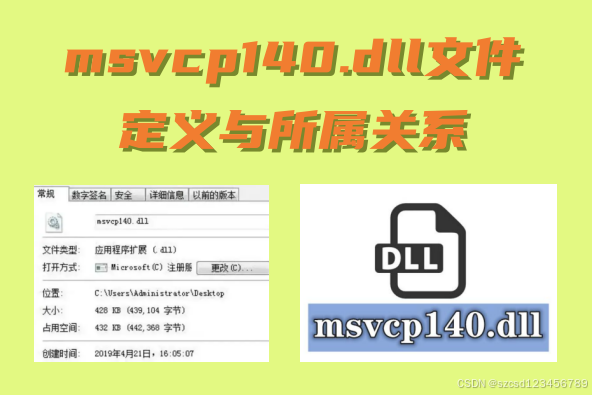





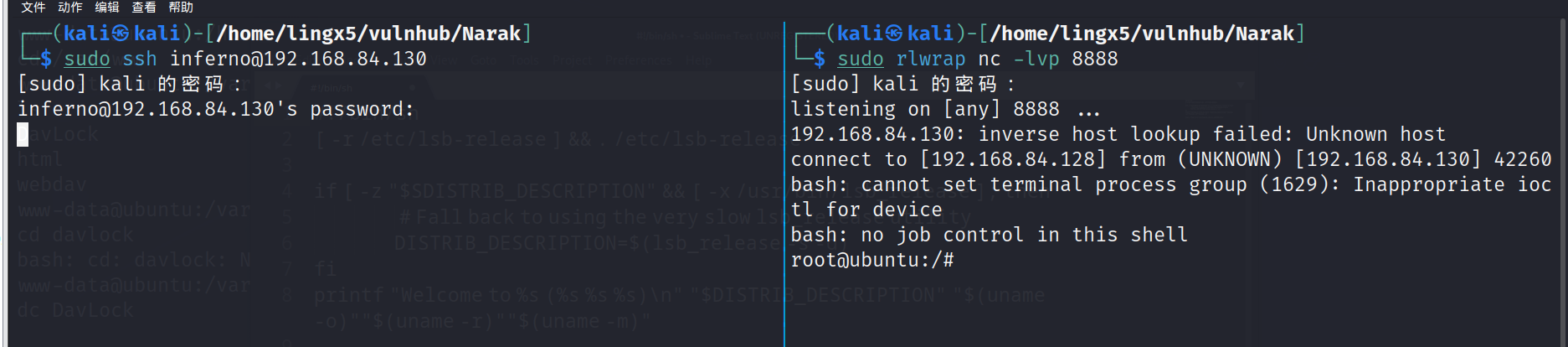




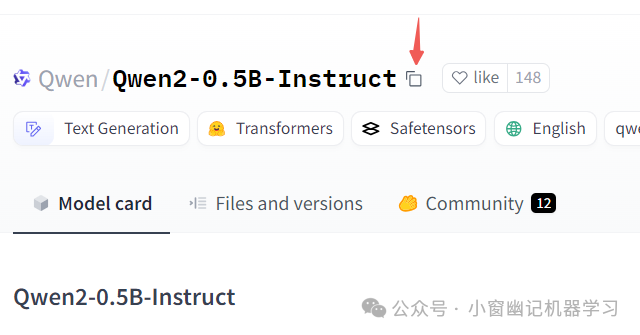
![[已更新]2024数学建模研赛华为杯E题详细思路代码成品文章研究生数学建模数模辅导](https://i-blog.csdnimg.cn/direct/b572a00013844c279c8358df4cbee092.gif)





